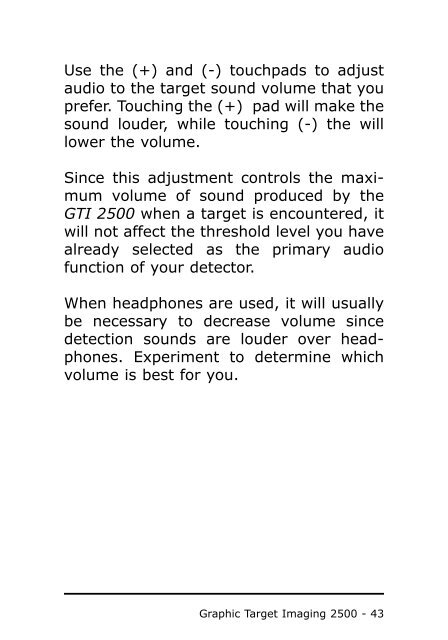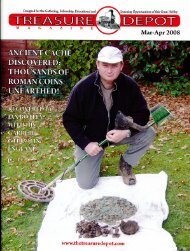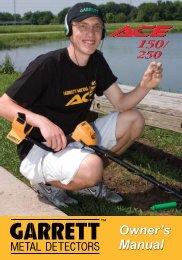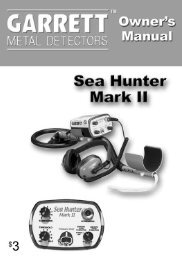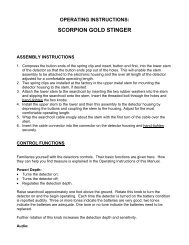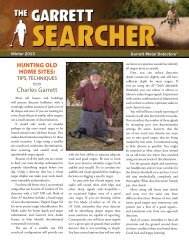Learn more (GTI 2500 Manual) - Garrett
Learn more (GTI 2500 Manual) - Garrett
Learn more (GTI 2500 Manual) - Garrett
- No tags were found...
Create successful ePaper yourself
Turn your PDF publications into a flip-book with our unique Google optimized e-Paper software.
Use the (+) and (-) touchpads to adjustaudio to the target sound volume that youprefer. Touching the (+) pad will make thesound louder, while touching (-) the willlower the volume.Since this adjustment controls the maximumvolume of sound produced by the<strong>GTI</strong> <strong>2500</strong> when a target is encountered, itwill not affect the threshold level you havealready selected as the primary audiofunction of your detector.When headphones are used, it will usuallybe necessary to decrease volume sincedetection sounds are louder over headphones.Experiment to determine whichvolume is best for you.Graphic Target Imaging <strong>2500</strong> - 43