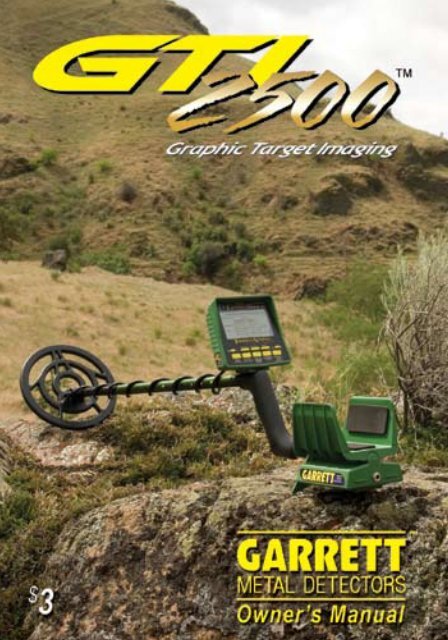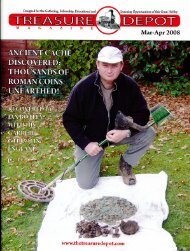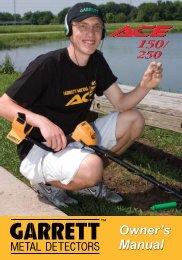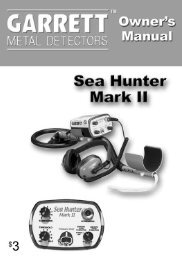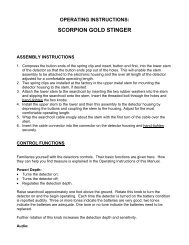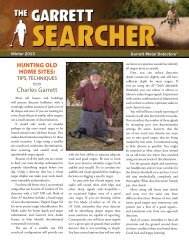Learn more (GTI 2500 Manual) - Garrett
Learn more (GTI 2500 Manual) - Garrett
Learn more (GTI 2500 Manual) - Garrett
- No tags were found...
Create successful ePaper yourself
Turn your PDF publications into a flip-book with our unique Google optimized e-Paper software.
SPECIAL NOTICEThe <strong>Garrett</strong> <strong>GTI</strong> <strong>2500</strong> metal detectorwith TreasureVision ® and Graphic TargetAnalyzer truly adds a new dimension totreasure hunting. A precision electronicinstrument that utilizes the miracles ofhigh technology in its PowerMaster DSPcircuitry to help locate coins, jewelry,gold nuggets or any other kind of metallicobject, the <strong>GTI</strong> <strong>2500</strong> will accomplish <strong>more</strong>than any other detector manufactured.The patented Digital Signal Processing (DSP) technology provides extremely accuratemultiple channel filtering, continuousadaptivity to hunting speeds and automaticground tracking to provide superiordepth, discrimination and pinpointingperformance. Deepseeking sensitivity andprecise discrimination enable this marvelousinstrument to identify targets by sizeas well as conductivity and to report depthof targets of any size not just coins. In fact,the detector's amazing TreasureVision onthe Display Screen will indicate both targetsize and depth.Graphic Target Imaging <strong>2500</strong> -
This exciting One-Touch metal detector isautomatic and surprisingly easy to operate.Yet those who have special demands willfind the <strong>GTI</strong> <strong>2500</strong> meticulously adaptableto any personal style of treasure hunting.Microprocessor-controlled circuitry trulymakes this the deepest-seeking detectorknown to man.Although the <strong>GTI</strong> <strong>2500</strong> is built to withstandrugged treatment outdoors whilegiving years of trouble-free service, alwaysremember that this detector is a precisionelectronic instrument. Protect it fromextreme heat and cold as well as mist,rain or blowing sand. Keep it as clean aspossible. - <strong>Garrett</strong> Metal Detectors
TO THE OWNERAs the proud owner of a <strong>Garrett</strong> <strong>GTI</strong> <strong>2500</strong>with TreasureVision and Graphic TargetAnalyzer, you join a worldwide fraternityof treasure hunters who use <strong>Garrett</strong> detectorsto find coins, jewelry, relics and goldnuggets worth millions of dollars.This manual describes basic functions ofthe <strong>GTI</strong> <strong>2500</strong> and explains how its targetidentification and sizing, deepseeking anddiscrimination capabilities can find treasure.Your <strong>GTI</strong> <strong>2500</strong>, whose microprocessor-controlledcircuitry has been acclaimedand proven through countless hours offield use, is unparalleled in the simplicityof its ability to locate coins, jewelry andother metallic objects. You will be able toidentify the size and depth of any targetyou locate.The <strong>GTI</strong> <strong>2500</strong> offers dedicated metaldetector hobbyists added depth with atrue All-Metal (Deepseeking) mode andthe adjustment precision available onlywith computerized controls. Just touch thePOWER touchpad and begin hunting imme-Graphic Target Imaging <strong>2500</strong> -
diately without interference from groundminerals. As the world's most intelligentdetector, the <strong>GTI</strong> <strong>2500</strong> is preset at thefactory to begin operations automaticallyin a Coins detection mode. Of course, youcan easily adjust the instrument to operatein other Discriminate modes or in theAll-Metal mode.When you find a target, <strong>Garrett</strong>'s revolutionaryGTA display instantly directs youto the range of targets on the Target IDGuide. Press the TREASURE IMAGING padto discover its exact location, size, depthand as well as clues to its identity. To prospectfor precious metals or hunt for deeplyburied caches switch to the All-Metal modeand Fast Track will ground balance thecircuitry of your detector precisely andimmediately.Welcome again to the <strong>Garrett</strong> treasurehunting fraternity. In becoming a part ofthis great tradition, you follow the route ofmultitudes of successful treasure huntinghobbyists. Now, find your own treasureswith one of the world's most capable anduniversal metal detectors, yet one that isamazingly easy to operate! - <strong>Garrett</strong> Metal Detectors
ASSEMBLYYour <strong>GTI</strong> <strong>2500</strong> is shipped complete in onecarton:CABDEFA. Control HousingB. Upper & Lower StemsC. 9.5” PROformance Imaging SearchcoilD. Parts EnvelopeE. Owner’s <strong>Manual</strong> and DVDF. Warranty Registration CardMake certain all of these parts are includedand are undamaged. Report any shortagesor damages to your dealer immediately.Follow these assembly instructions.No tools are required. Hand pressure willbe satisfactory for all tightening. Inspectcontents of the clear plastic envelope.Graphic Target Imaging <strong>2500</strong> -
CABA. One (1) nutB. One (1) threaded boltC. Two (2) washers1. Attach the lower stem to the 9.5” imagingsearchcoil. Make certain that the tworubber washers are inserted onto thelower stem (see below) before slipping thesearchcoil onto it.10 - <strong>Garrett</strong> Metal Detectors
2. Place the threaded bolt through theholes in the connector and hand-tightenusing the remaining wing nut (above left).Use no tools.3. Depress buttons in the Control Housingstem and slide on the Upper Stem.4. Depress the buttons in the Lower Stemand insert it into the Upper Stem (aboveright). Buttons will pop into the holes, andyou can achieve the desired stem length.The third set of holes from the end is mostcommonly used.5. As shown, wrap searchcoil cable securelyaround stem and connect to detector. Thefirst cable turn goes over the top of thestem. The cable should be snug but stillGraphic Target Imaging <strong>2500</strong> - 11
slightly loose (above left) so that the angleof the searchcoil can be changed easily, ifrequired. Insert the cable connector intothe connector on the control housing asshown (above right) and rotate the collarclockwise until secure (approximately four(4) turns). Hand tighten only.Your <strong>GTI</strong> <strong>2500</strong> is shipped with eight (8) AAbatteries installed and is ready to use.12 - <strong>Garrett</strong> Metal Detectors
TOUCHPADSPowerTurns detector ON and OFF; Returns thedetector to factory settings.Menu/ScrollAllows the operator to scroll through thefollowing settings to make adjustments orturn them ON or OFF. The scrollable selectionsvary whether you are in Discriminate(see A) or All-Metal (see B) mode.A. If you are in the Discriminate SearchMode, your setting choices with the Menu/Graphic Target Imaging <strong>2500</strong> - 13
Scroll button are: 5 selectable DiscriminateModes (use the + or - keys to select eitherCoins, Jewelry, Relics, Zero or Custommode); Sensitivity; Threshold; Frequency;Volume; Tone; Search Aids (choose eitherSearch Image, Surface Elimination or SaltElimination); Audio (choose either Belltoneor Bi-Level); and Rechargeable (battery).B. If you are in the All-Metal SearchMode, your setting choices with the Menu/Scroll button are: <strong>Manual</strong> Ground Balance;Sensitivity; Threshold; Frequency; Volume;Tone; Search Aids (choose either AutoTrack or Search Image); and Rechargeable(battery).All-Metal (Fast Track)Press and release to activate the All-Metal(Deepseeking) mode; press and hold toactivate Fast Track ground balancing function.Accept / RejectFunctions in the Discriminate modes only;permits acceptance or rejection of specifictarget segments shown on the Lower Scaleto establish discrimination notches.14 - <strong>Garrett</strong> Metal Detectors
Treasure Imaging (Pinpoint)When pressed and held, activates theautomatic pinpointing function in eithermode with signal strength shown on UpperScale, depth of target on Lower Scale andsize and depth of target on the ImagingGrid.OperateReturns to operate (hunting) mode afterany change or adjustment of controls.Discriminate (Last Mode)When hunting in a Discriminate mode,returns detector to the previousDiscriminate mode (Coins, Jewelry, Relics,Zero, Custom) that was being used. Whenhunting in the All-Metal mode, pressingthis button activates the Discriminatemode that was last being used.BacklightPress and release to switch the backlighton and off. Use the <strong>GTI</strong> <strong>2500</strong>'s backlight inlow light situations to illuminate the LCDscreen for improved visibility and targetinformation.Graphic Target Imaging <strong>2500</strong> - 15
+ & -These touchpads permit precise regulationof the <strong>GTI</strong> <strong>2500</strong>.You will note that on certain Menu adjustmentseach press of a touchpad causessegments on the Lower Scale to moverather rapidly either to the right (+) or tothe left (-). After 20 movements on theLower Scale, an Upper Scale segment willmove. This operation is similar to that ofthe decimal system.The (+) and (-) touchpads enable the followingregulation:• Permit alternation between the fiveDiscriminate search modes.• Permit adjustment of levels of Sensitivity(Depth), Threshold, Frequency, Volumeand Tone and in Discriminate and All-Metalmodes; Surface Elimination in Discriminatemode; and Auto Track in All-Metal mode.• Activate (+) or turn off (-) SaltElimination, Belltone and Bi-Level targetaudio in Discriminate mode.16 - <strong>Garrett</strong> Metal Detectors
• Activate (+) or turn off (-) the SearchImage and the Rechargeable batterygauge in either mode.• Move cursor in the Upper Scale when discriminationis being set in the Discriminatemode.• Permit adjustments to be made thatachieve precise manual ground balance inthe All-Metal mode.Experiment with these touchpads yourselfand experience the precise degree ofregulation possible with the <strong>GTI</strong> <strong>2500</strong>.Graphic Target Imaging <strong>2500</strong> - 17
Display ScreenThe complete operating status of yourdetector is shown on the screen at alltimes. When the TREASURE IMAGING(automatic pinpointing and sizing) touchpadis pressed and held, size and depthof targets will also be shown. The modein which you are searching will always beshown on the left side of the screen underthe SEARCH MODE heading.The word MENU, SEARCH or IMAGE isshown at the top of the screen in its centerto indicate detector status. MENU is shown18 - <strong>Garrett</strong> Metal Detectors
when the detector is being regulated.SEARCH will be illuminated whenever youhave pressed the OPERATE touchpad andare hunting, and IMAGE when you pressand hold the TREASURE IMAGING touchpad.On the second line are the detector functionsthat you can regulate as desired:Sensitivity, Threshold, Frequency, Volumeand Tone. When one of these functionshas been illuminated by use of the MENU/SCROLL touchpad, it can be regulated bypressing the (+) or (-) touchpads.Current status of the various Search Aidsthat you have selected will always beshown on the right side of the screenunder the SEARCH AIDS heading.Graphic Target Imaging <strong>2500</strong> - 19
TREASURE VISIONTreasureVision permits your <strong>GTI</strong> <strong>2500</strong>'sDisplay Screen to present Imaging by<strong>Garrett</strong>. Experience with TreasureVisionwill enable a hobbyist to identify targets toan amazingly precise degree before theyare recovered.Target ID GuideThis guide printed above the screen showingcoin denominations, gold, silver andother typical metallic objects is designedto relate location of the Target Cursor withthe Imaging Grid to help identify discoveries.Note the five letters (A,B,C,D,E) on20 - <strong>Garrett</strong> Metal Detectors
each side and the horizontal color-codedlines connecting them.These refer to the five relative sizes onthe Imaging Grid. The example (page 20)shows a B-size object, with the cursor'slocation indicating it is probably a quarter.Coins are shown on Line B (red) since theywill always be indicated as B-size targets.Upper ScaleIndicates target(s) discovered and theirconductivity while in OPERATE mode;Indicates target strength when TREASUREIMAGING touchpad is pressed; Indicateslevels of control settings while in MENUmode.Lower ScaleIndicates discrimination segments (notches)for all discriminate modes; indicatesdepth of all targets in inches when inTreasure Imaging; indicates fine levels ofcontrol settings.Imaging GridFive target sizes are shown on the colorcodedImaging Grid with depth indicatedGraphic Target Imaging <strong>2500</strong> - 21
in two-inch increments by the target'slocation on the grid. With the detector inits factory preset mode sizes and depthsare shown only when the TREASUREIMAGING touchpad is pressed and held.When Search Image is being used, sizesand depths of all accepted targets will beshown as they are discovered.Size A—Solid small oval (orange): targetssmaller than coins, including bits of ironor foil.Size B—Oval extending to B grid lines(red): all U.S. coins, most rings and smallmetal trash such as pieces of pull tabs.Size C—Oval extending to C grid lines(purple): targets larger than coins andsmaller than 12-oz. cans, such as largerings, small belt buckles, jewelry and suchtrash targets as screwtops, bottle capsand complete pull tabs.Size D—Oval extending to D grid lines(blue): larger belt buckles, large jewelryitems, 12-oz. cans and other items ofsimilar size.Size E—Oval extending to E grid lines(green): objects larger than a 12-oz. can,such as kettles, strongbox or big metallictrash.22 - <strong>Garrett</strong> Metal Detectors
BASIC HUNTING INSTRUCTIONSThe next few pages of this Owner's <strong>Manual</strong>are all that you may ever need to readabout your new <strong>Garrett</strong> <strong>GTI</strong> <strong>2500</strong>. This One-Touch detector is today's most advanced;yet, its basic automatic operation makes itas simple to operate as any detector evermanufactured. You can begin hunting withit immediately.No special instructions are needed beyondwhat's included in the next few pages.More importantly, you can start findingcoins and other treasures right now!Here's how.To Begin1. There are no dials to turn and no controlsto adjust. Just grasp the handle ofyour <strong>GTI</strong> <strong>2500</strong>, and hold the searchcoilat least three feet away from any largemetallic object.2. Touch and release the POWER touchpad.You are now operating in the factory-setDiscriminate/Coins mode (until you opt tochange this mode), and the <strong>GTI</strong> <strong>2500</strong> willbegin detecting. The <strong>GTI</strong> screen appearsGraphic Target Imaging <strong>2500</strong> - 23
as shown below. You can see that you areoperating in the Discriminate/Coins detectionmode with Belltone audio turned on.3. Your <strong>GTI</strong> <strong>2500</strong> begins operating withall settings at factory-set levels. Any ofthe settings can be changed easily, butyou may never want to do so. It is recommendedthat you use these settings thefirst 10 hours you hunt with your detector.24 - <strong>Garrett</strong> Metal Detectors
ScanningSwing the searchcoil back and forth infront of you in a straight line or slight arcas shown in the photograph below. Keepthe searchcoil at a constant height of oneor two inches above the ground while youscan at a rate of about one to three feetper second.DiscoveryDetection of all metal targets will beindicated by the appearance of a TargetCursor on the Upper Scale. A cursor willappear, to indicate every detected targetand will remain for three seconds or untila new target is detected (whichever comesfirst). Desirable targets will also cause anincrease in sound.Graphic Target Imaging <strong>2500</strong> - 25
The above illustration shows a cursor at9+, which would be a quarter if TreasureImaging determines it to be a B-size target.Locate your target by scanning backand forth over it to determine where signalsare strongest.Treasure ImagingPress and hold this touchpad to put yourdetector into a Pinpoint mode so that youcan locate your target <strong>more</strong> precisely andalso determine its relative size which willbe shown on the Imaging Grid. Properpinpointing and sizing through use ofTREASURE IMAGING can be an invaluableaid to treasure hunting when usedproperly.To turn off your detector: Simply press andrelease the POWER touchpad. Operatingbattery power is disconnected. Charles<strong>Garrett</strong> recommends that you first become26 - <strong>Garrett</strong> Metal Detectors
familiar with your new detector by huntingfor at least 10 hours in the factory presetDiscriminate/Coins mode and that youread carefully the Warning section in thismanual.By now you are also certainly impressedwith the super sensitivity, depth capabilitiesand the target analysis of thisdetector which utilizes DSP (Digital SignalProcessing) to give it advanced detectioncapabilities found only in <strong>Garrett</strong> detectorswith PowerMaster DSP. You may haveencountered an occasional instance whenTreasureVision seemed to present inconsistentinformation. This probably occurredwhen your detector was attempting toanalyze two or <strong>more</strong> targets beneath itssearchcoil or when you have not properlycentered the coil over your target.This problem of analysis occurs with alldetectors, but the <strong>GTI</strong> <strong>2500</strong> discoversvastly <strong>more</strong> targets than old-style instrumentswith their limited circuitry. In addition,the deepseeking power of the detectormay sometimes cause it to detect andfail to identify clearly a target some dis-Graphic Target Imaging <strong>2500</strong> - 27
tance away, one over which your searchcoilhas not even scanned.Proper operating techniques will enableyou to use the array of data presented byTreasureVision to become aware, however,of the precise nature of all thesetargets.You will quickly master these techniquesand learn why the <strong>GTI</strong> <strong>2500</strong> with DSP,TreasureVision and controls based onpatented microprocessor technology has<strong>more</strong> accurate discrimination and bettersensitivity and effectiveness than anyother detector ever manufactured.If you are ever unsure about the settingsof your <strong>GTI</strong> <strong>2500</strong>, press and hold thePOWER touchpad for five seconds or untilthe detector "beeps" to restore factorysettings.28 - <strong>Garrett</strong> Metal Detectors
DISCRIMINATE MODEMode SelectionsWhen you touch the POWER touchpad,your <strong>GTI</strong> <strong>2500</strong> is ready to hunt in aDiscriminate/Coins operating mode withthreshold, sensitivity (depth), tone andother controls preset at the factory, asshown in the <strong>GTI</strong> Screen's upper center asyou step through the Menu. As explainedin the following pages, settings can beeasily changed through regulation of the(+) and (-) touchpads.In its Discriminate mode the <strong>GTI</strong> <strong>2500</strong>functions like most other detectors andmust be moving slightly for detection tooccur. Microprocessor-controlled DSP circuitryof the <strong>GTI</strong> <strong>2500</strong>, unlike that of ordinarydetectors, however, adapts automaticallyto the speed of any movement. Thismeans that your searches will have thesame high degree of accuracy whether youare scanning rapidly to cover a large areaquickly or moving slowly over a locationwith multiple targets. Automatic circuitryis designed to provide precise ground balanceat any speed.Graphic Target Imaging <strong>2500</strong> - 29
In the Discriminate mode you can pressMENU and use the (+) touchpad to rotatethrough five different modes of detectionthat are available, each with a specific discriminationconfiguration as shown on theLower Scale. When the name of the particularmode you select is constant, whilethe other four are blinking, either pressthe OPERATE touchpad to begin huntingor the MENU touchpad to move to anothercontrol selection.CoinsDiscrimination preset in the detector forthis Discriminate mode that is shownabove is designed to eliminate detectionof lower conductivity trash targets, suchas bottle caps, most pull tabs and otherobjects normally encountered in coin hunting.Some bent pull tabs and pieces of tabsmay not be eliminated from detection.Successful treasure hunters, however, all30 - <strong>Garrett</strong> Metal Detectors
understand that they must dig some junkoccasionally. Correct operation of the <strong>GTI</strong><strong>2500</strong> should reduce this wasted effort.JewelryThis Discriminate detection mode, above,is specifically designed to aid in huntingfor jewelry, with discrimination in thedetector's circuitry set to eliminate suchtrash targets as lower conductivity itemsand bottle caps.RelicsThis Discriminate detection mode is specificallydesigned for relic hunting, withdiscrimination in the detector’s circuitryset to eliminate trash targets normallyGraphic Target Imaging <strong>2500</strong> - 31
associated with hunting for relics, whileincluding those in the lower conductivityrange - items that are generally sought bymost relic hunters.ZeroThis mode, permits you to hunt with nodiscrimination and offers a method of"dual-mode" hunting. Your detector willgive an audible signal to announce almostevery piece of metal it scans over whilecursor(s) indicate them. You can thenpress Last Mode to return to another ofthe Discriminate modes to "quick-check"a target.CustomThis Discriminate mode was designed tobe set by the operator. When the detectorleaves the factory, Custom has been setto the Coins mode. Through use of theACCEPT/REJECT touchpad, a hobbyist can32 - <strong>Garrett</strong> Metal Detectors
modify this mode to his or her individualspecifications. These modifications will beretained by the detector's memory when itis switched OFF.Many <strong>GTI</strong> <strong>2500</strong> owners will never use theCustom mode, and when hunting in theDiscriminate mode will use only the presetCoins, Jewelry, Relics or Zero modes.Complete instructions for setting discriminationnotches for any of these modes canbe found on the following pages of thismanual.Note: When the detector is turned OFF andthen turned back ON again, it will beginoperations in the mode in which it waspreviously operating unless the POWERtouchpad is pressed and held for aboutfive seconds (initializing a factory reset).Factory settings will then be restored withthe detector operating in the Discriminate/Coins Mode.Graphic Target Imaging <strong>2500</strong> - 33
SETTING DISCRIMINATION (Notches)Using only the discrimination of its factorysetCoins, Jewelry, Relics and Zero operatingmodes, the <strong>GTI</strong> <strong>2500</strong> will <strong>more</strong> thansatisfy the discrimination requirements ofalmost every treasure hunter. Many willnever require any other discrimination.Still, this detector offers <strong>more</strong> Custom discriminationto tailor a detection mode toany requirement by setting precise detection"notches."The Lower Scale contains DiscriminationSegments. Those that are turned on (darkened)represent targets whose conductivitywill cause sound to increase when theyare detected in any Discriminate mode.In the Zero mode all segments are turnedon, which indicates that every metal targetwill cause the audible sound of the <strong>GTI</strong><strong>2500</strong> to increase. Through use of the (+),and ACCEPT/REJECT touchpads, specific"notches" can be created by turning discriminationsegments ON and OFF in anyof the five Discriminate operating modes.There are two methods of setting discriminationin any Discriminate mode.34 - <strong>Garrett</strong> Metal Detectors
First Method: While in the OPERATEmode press the (+) and (-) touchpadsto position the blinking cursor above theDiscrimination Segment corresponding tothe particular target to be detected orignored.If the segment is turned on (showing),that particular target will be detected. Ifyou wish to reject that type target, pressthe ACCEPT/REJECT touchpad. The segmentwill be turned OFF and disappear,creating a "reject notch." If the LowerScale segment is not showing, press theACCEPT/REJECT touchpad to turn it ON,creating an "accept notch," and your <strong>GTI</strong>will sound off on targets represented bythat segment.Second Method: While in the OPERATEmode, pass the searchcoil over an objectto be accepted or rejected as a target orpass the particular target across the faceof the coil about two inches away.Check to make certain of the location ofthe target cursor on the Upper Scale.Graphic Target Imaging <strong>2500</strong> - 35
If the segment below is not showing, pressACCEPT/REJECT to turn it on. If it is showing,pressing this pad will turn it OFF.Remember: When you press the ACCEPT/REJECT touchpad, you cause the discriminationcircuit to reject a target that isshown on corresponding segments of boththe Lower and Upper Scales. This rejectionwill be indicated as the Lower ScaleDiscrimination Segment disappears.The same touchpad is used to causethe detector to accept a target. Whensuch a desired target is being shown bythe cursor but not the correspondingDiscrimination Segment below, press theACCEPT/REJECT touchpad. The segmentwill be turned ON and appear, indicatingthat your desired target will now cause anincrease in sound.Note: It is important to remember thateach time the <strong>GTI</strong> <strong>2500</strong> is turned OFF anyACCEPT/REJECT selections that you havemade will be retained only in the Custommode. ACCEPT/REJECT modifications thatyou might have made in the preset Coins,36 - <strong>Garrett</strong> Metal Detectors
Jewelry, Relics and Zero modes will belost, since these four modes return to factory-setdetection settings each time thedetector is turned OFF and turned backON. Your Custom mode discriminationsettings will be lost only when POWER isheld for five seconds to return the detectorto its factory settings.Why Use Notches?There are numerous reasons why youwould want to accept or reject specifictargets:You may be looking for only one item—acertain lost earring, for example. You canuse the matching earring to set notcheson your <strong>GTI</strong> to accept only that type ofmetal target. You may be hunting in anarea where you are plagued with a specifictype of trash. You can reject just this typeof trash metal and continue to hunt withno other discrimination, detecting all othermetal.You may have your own special ideas fordesigning a mode of detection. The <strong>Garrett</strong><strong>GTI</strong> <strong>2500</strong> gives you virtually unlimitedGraphic Target Imaging <strong>2500</strong> - 37
opportunities to test any and all your ideasand, to try them out easily and quickly. Noother metal detector permits <strong>more</strong> accurateor precise discrimination.Factory Settings: Remember that you canreturn to preset factory settings at anytime simply by pressing and holding thePOWER touchpad for five seconds.38 - <strong>Garrett</strong> Metal Detectors
Operating SettingsSensitivity (Depth)Pressing the MENU touchpad to displaySENSITIVITY on the screen (shown abovewith factory setting at approximately 75%as indicated on the Upper Scale). Use the(+) and (-) touchpads to adjust the depthto which your detector will operate mosteffectively. These changes will be shownon the Upper Scale as you make them.Although the instrument's maximum depthis usually desired, this is often not feasiblebecause of the type of soil over which youare scanning or because of electromagneticor power line interference. Groundmineralization and other considerationscan cause static and inhibit the detector'sability to interpret target information. ThisGraphic Target Imaging <strong>2500</strong> - 39
control option permits you to achieve astability that permits maximum detectiondepth possible in relation to any conditions.Press (+) to increase detection depth.Press (-) to decrease. A single touch andrelease adjusts the level in a small increment.A continuous pressing results in acontinuous adjustment.ThresholdPressing the MENU touchpad to displayTHRESH on the screen (below, with factorysetting indicated on Upper and LowerScales). Use the (+) and (-) touchpads toadjust the threshold of sound that is beingproduced by the <strong>GTI</strong> <strong>2500</strong> as it scans.Multiple touches will increase or decreasethe sound level. Changes can be seen onthe Upper and Lower Scales.40 - <strong>Garrett</strong> Metal Detectors
You can search silently or at any level ofconstant sound. It is recommended thatyou always operate the instrument at aminimum level of audible sound. You canhear the audio increase sharply whenevera desirable target is encountered.(Remember, a cursor will indicate everytarget.) When headphones are used, itwill usually be necessary to decrease thethreshold level since sound is <strong>more</strong> audiblethrough headphones.FrequencyThis detector is capable of operating ateight different detection frequencies orchannels, which you will find valuable ifyou participate in competition hunting orif you enjoy hunting with others. In fact,operating your <strong>GTI</strong> <strong>2500</strong> at a different frequencymight be necessary any time twoor <strong>more</strong> detectors are being used so closeGraphic Target Imaging <strong>2500</strong> - 41
together that their signals interfere withone another. Outside electrical or atmosphericinterference can also cause interferencethat results in strange sounds.Whenever you hear unusual sounds andbelieve that you are encountering interference,press and release the MENU touchpaduntil FREQ appears on the screen, asshown in the illustration above. The UpperScale will indicate the frequency at whichyour detector is now operating. Use the(+) and (-) touchpads to change this frequencyuntil you find one with little or nointerference.VolumeAfter pressing the MENU touchpad todisplay VOLUME on the screen, the factorysetting for the loudness of the targetsound will be indicated on the Upper Scale,as shown in the above diagram.42 - <strong>Garrett</strong> Metal Detectors
Use the (+) and (-) touchpads to adjustaudio to the target sound volume that youprefer. Touching the (+) pad will make thesound louder, while touching (-) the willlower the volume.Since this adjustment controls the maximumvolume of sound produced by the<strong>GTI</strong> <strong>2500</strong> when a target is encountered, itwill not affect the threshold level you havealready selected as the primary audiofunction of your detector.When headphones are used, it will usuallybe necessary to decrease volume sincedetection sounds are louder over headphones.Experiment to determine whichvolume is best for you.Graphic Target Imaging <strong>2500</strong> - 43
ToneAfter using the MENU touchpad to displayTONE on the screen, the factory tone settingwill be indicated on the Upper Scale,as shown above. Use the (+) and (-)touchpads to adjust the audio to preferredpitch or tone. Touching the (+) pad willraise the tone into a higher treble range,while touching (-) will lower the pitch to abass tone. All touches will make changesindicated on the Upper Scale. Experimentto find the pitch that suits your hearing.44 - <strong>Garrett</strong> Metal Detectors
SEARCH AIDSSearch ImageUse the MENU and (+) and (-) pads todisplay Search Image. If these words andthe Imaging Grid are blinking, press (+) toturn it on. When this Search Aid is turnedON TreasureVision will constantly displaythe size and depth of accepted targetswhile you are searching. It therefore willnot be necessary to use the TreasureImaging to obtain size and depth information.You can press (-) to turn OFF the functionand cause the words and the grid toblink.Surface EliminationThis Search Aid is for use where quantitiesof metallic trash are present on thesurface or at shallow depths. This functioneliminates detection of objects of allsizes to the specified depth. Use the MENUtouchpad to display Surface Elim on thescreen to turn on. It will be turned OFF atthe factory settings.Graphic Target Imaging <strong>2500</strong> - 45
If you desire to use this Search Aid, pressthe (+) and (-) touchpads to set thedesired elimination depth. This depth (to 4inches beneath the coil) will be shown onthe Upper Scale and on the Imaging Grid.Salt EliminationWhen hunting on an ocean beach or in anyarea with high salt content, you may wantto use this Search Aid to eliminate interferencecaused by wetted salt. If you wishto turn on the Salt Elimination aid, usethe MENU to display Salt Elim and press(+) when the word is blinking to turn itON. Press (-) to turn OFF the function andcause the word to blink.46 - <strong>Garrett</strong> Metal Detectors
AUDIO CHOICESBelltone<strong>Garrett</strong>'s Coin Alert Belltone, which isthe factory Audio setting for the <strong>GTI</strong>, willsignal the operator with a special ringingsound whenever a target of high conductivity(first nine segments from righton the Upper Scale), such as a coin, hasbeen located. Other acceptable targets willcause an audio increase.If you wish to use the Belltone audioenhancement for target sounds, no actionis necessary at factory settings. To turnoff this function use MENU to display theword, press and the letters will beginblinking. Pressing (+) will turn it back on.Bi-LevelTwo distinctly different types of soundare produced when the Bi-Level audioenhancement is being used. Targets ofhigher conductivity produce a higherpitchedsound. Targets of lower conductivity(the Iron/Bottle cap range on the TargetID Guide) are identified with a sound thatis pitched slightly lower.Graphic Target Imaging <strong>2500</strong> - 47
If you desire Bi-Level audio, use MENU todisplay Bi-Level and press the (+) touchpadto turn it ON. To turn off the functionpress and cause the letters to begin blinking.When both Belltone and Bi-Level areturned OFF, the detector searches withStandard audio.BATTERY CHOICESBattery GaugeThe scale at the lower right of your <strong>GTI</strong><strong>2500</strong>'s screen will indicate accurately thecondition of standard (carbon or alkaline)or rechargeable batteries.To switch from the standard batteries tothe optional rechargeable batteries, useMENU to scroll to the battery icon. Pressingthe (+) or (-) keys will select either standardor rechargeable batteries. The <strong>GTI</strong><strong>2500</strong> has dual scales to display an accurateindication of either standard (carbonor alkaline) or rechargeable (nickel metalhydride or NiCad) battery life. If you selectrechargeable batteries, be sure to load the<strong>GTI</strong> <strong>2500</strong> with the appropriate batteries.(See section on "Battery Information" onpages 78–82.)48 - <strong>Garrett</strong> Metal Detectors
ALL-METAL MODEAfter you press this touchpad, the GraphicDisplay will indicate that you are operatingin an all metal (deepseeking) mode.<strong>Garrett</strong>'s exclusive Fast Track feature canbe used to ground balance your detectorautomatically, and Auto Track can continuallywork to keep it ground balanced overvarying soil mineralization conditions.In this mode it will be possible for you tolet the searchcoil hover almost motionlessover a target while listening for signals.This is true all metal detecting, which producesthe deepest-seeking signals.You will want to hunt in this mode whengreatest depth is sought, such as whensearching for caches or deep relics. Goldhunting (electronic prospecting) will alsobe carried out in this mode.Graphic Target Imaging <strong>2500</strong> - 49
You will probably prefer to use this modewhen searching for nuggets or at othertimes when highly mineralized ground isencountered. Because the All-Metal modepermits no discrimination, your detectorwill give an audible signal to indicate everypiece of metal it scans over.Even though precise ground balance isadjusted automatically and continuouslythrough Fast Track and Auto Track, it ispossible to ground balance the detectormanually.Fast Track ground balancing is accomplishedby pressing and holding the ALL-METAL/Fast Track touchpad while "bouncing"the searchcoil from two to eightinches above the ground. When there is aminimal audio response from the ground,release the touchpad and begin hunting.When the touchpad is released, Auto Trackcontinues to make all adjustments necessaryto eliminate ground minerals fromdetection.The speed of the Auto Track function canbe increased by using the (+) touchpad or50 - <strong>Garrett</strong> Metal Detectors
decreased by using the (-) pad.With some extreme ground conditions thedetector may not be able to achieve perfectground balance automatically, but itwill always adapt itself to the best possiblesolution.Graphic Target Imaging <strong>2500</strong> - 51
OTHER SPECIAL FEATURES INTHE ALL-METAL MODEBecause the following control functions areutilized in both the Discriminate All-Metalmodes, instructions for their use can befound on the preceding pages:Sensitivity (Depth)ThresholdFrequencyVolumeToneSearch ImageBatteryWhen your <strong>GTI</strong> <strong>2500</strong> is operated in theAll-Metal Search Mode, there are two othersettings—<strong>Manual</strong> Ground Balance and AutoTrack—which are described below.<strong>Manual</strong> Ground BalanceThis control selection will rarely be requiredsince the detector's internal circuitry andthe Auto Track automatic ground balancingfunction will usually be satisfactory.Under unusual conditions, if your audiosignal continues to increase or decrease to52 - <strong>Garrett</strong> Metal Detectors
any degree because of ground conditions,<strong>more</strong> precise manual ground balancingmay be required. You may also want touse the <strong>Manual</strong> Ground Balance functionto ground balance slightly positiveto enhance gold nugget detection or balanceslightly negative to reduce "hot rock"detection.Use the MENU touchpad to display MANUALGROUND BAL on the screen. Raise andlower your searchcoil and listen closely tothe audio signal. If the sound grows louderas you lower the coil, press the (-) padseveral times.Lift your searchcoil again and lower it tooperating height. If the sound level nowdecreases, you have made too great anegative adjustment. Press the (+) touchpadonce or twice. Precise adjustment ispossible because there are 256 steps onthe manual ground balance of the <strong>GTI</strong><strong>2500</strong> as reflected in the movement ofsegments on the Upper and Lower Scales.Don't hesitate to hold either touchpaddown to make large adjustments.Graphic Target Imaging <strong>2500</strong> - 53
Press the proper (+) and (-) pads untilaudio does not change or changes onlyslightly when the searchcoil is loweredto operating height. The Ground Balancevalue that you have set for the detectorwill not change as long as Auto Trackremains turned OFF. Whenever Auto Track(see below) is operating, it will governthe ground balancing function of the <strong>GTI</strong><strong>2500</strong>.When searching over extremely mineralizedsoil, it is recommended that you holdthe searchcoil at least two inches or <strong>more</strong>above the ground. You will not lose depth,but will actually detect deeper becauseground mineral influence will be greatlyreduced.Auto TrackThis Search Aid permits the detector tomaintain optimum ground balance automatically,regardless of hanging mineralizationor other conditions. There are threetracking speeds: slow, medium and fast.Use slow tracking when scanning overground with consistent mineral conditions54 - <strong>Garrett</strong> Metal Detectors
or those that change only slightly as youmove along. Increase the tracking speedas necessary to cope with varying groundmineralization. Fast tracking speed allowsoperation over severe ground conditions,such as heavily mineralized rock slides.To use Auto Track, scroll through All-Metalmenu selections until Auto Track appearson the screen. You can then use the (+)pad to increase the tracking speed whichwill be indicated on the Upper Scale. Whenall segments on this scale are lit, AutoTrack is working at its maximum speed.Use the (-) touchpad to decrease trackingspeed or to turn OFF Auto Track. When nosegments are lit and the word is blinking,it is turned OFF.Additional InformationAll of the personal preference adjustmentsyou have set in the <strong>GTI</strong> <strong>2500</strong> with the variousoperating functions will be retainedby the detector when you press POWER toturn the detector OFF.These personal alterations are held in anon-volatile memory circuit and retainedGraphic Target Imaging <strong>2500</strong> - 55
even when the batteries are removed. Thedetector must be turned OFF when batteriesare being changed, as discussed in theBattery Section. Changes in discriminationsettings, however, will be retained only inthe Custom mode. Because ground conditionscan vary from place to place, it maybe necessary for you to adjust Sensitivity(Depth) occasionally.Reminder on SettingsIf you are ever unsure about the settingsof the <strong>GTI</strong> <strong>2500</strong>, you can instantly restorethe precise factory-set levels of all settingsand controls. Just press and hold down thePOWER touchpad for five seconds or untila "beep" lets you know that factory settingshave been restored.56 - <strong>Garrett</strong> Metal Detectors
Treasure ImagingWhen you are hunting with the SearchImage aid turned OFF, you will be givensize and depth information only when youpress and hold the TREASURE IMAGING(Pinpoint) pad. The relative size and depthof targets will then be indicated on theImaging Grid. While this pad is being held,the 9.5” searchcoil can remain stationaryover your target. Move the coil slightly tomake certain that it is directly over thetarget. Targets must pass beneath thesearchcoil, not above it.IMPORTANT: The searchcoil must be centereddirectly over the target to produceaccurate size and depth information aboutthat target.Please note that both size and depthindications of a target can be expected tochange on the grid as the target is beingcentered. This is especially evident whilethe Search Image aid is being used. Sizeand depth indications of targets may thenseem to change erratically, especially asthe searchcoil is being scanned. For mostGraphic Target Imaging <strong>2500</strong> - 57
effective normal automatic pinpointing(when Search Image is not being used),place the searchcoil on the ground near,but not over, the target in an area wherethere are no other targets. Press theTREASURE IMAGING touchpad and scanback and forth across the target, maintainingcontact with the ground. Readthe following sections to learn how sizeand depth indications will change as youpinpoint.Depth Reading on Lower ScaleWhen you press and hold the TREASUREIMAGING touchpad, target depth will beindicated on the Lower Scale. Illuminationof Upper Scale segments, from left to right,indicates strength of the target signal.The maximum reading attained will indicateexact target location. While still pressingthe TREASURE IMAGING touchpad, checkthe Lower Scale to determine target depthin 1" increments. The Imaging Grid willalso indicate depth, but in 2" increments.Thus, depth of a target shown at 5" on theLower Scale, for example, will be roundedto 6" on the Imaging Grid.58 - <strong>Garrett</strong> Metal Detectors
Graphic Target Imaging <strong>2500</strong> - 61
"Cone" EffectYou may occasionally observe a size anddepth reading like that shown abovewhich <strong>Garrett</strong> engineers call the "Cone."Such a reading with multiple indications ofsize and depth indicates that the detectedtarget is too deep and/or too smallto determine an exact size and depth.It is likely, however, that the target iswithin the size and depth region definedby the Cone. In other words, the targetshown above is likely to be either: a Size62 - <strong>Garrett</strong> Metal Detectors
A at 6"; a Size B at 8"; a Size C at 10"; ora Size D at 12". The Cone may also appearwhen the target is significantly off-centerfrom the coil.Graphic Target Imaging <strong>2500</strong> - 63
BENCH TESTINGThis will enable you to test typical treasureand trash items and to learn about your<strong>GTI</strong> <strong>2500</strong> before taking it into the field ortrying to set discrimination. Tests shouldbe performed as shown with the searchcoilperpendicular to a bench, floor or othernon-metallic surface and several feet awayfrom any large metallic object:1. Select the All-Metal mode of operation.Bring various metallic targets across thebottom of the searchcoil at a distance ofabout two inches. Each target will cause64 - <strong>Garrett</strong> Metal Detectors
the sound to increase, which representstrue non-discriminating operation.2. Press the DISCRIMINATE touchpad anduse the MENU, (+) and (-) touchpads, asnecessary, until Coins is no longer blinking.Then press OPERATE. Bring the sametargets across the bottom of the searchcoilin this Coins/Discriminate mode and listenfor the sound to increase only when certainitems are scanned. Notice the specificsegments in the Upper Scale that darkenwhen various targets are scanned acrossthe coil.3. Perform the same tests with the Jewelryand Relics modes, observing sounds andthe appearance of the TreasureVision display.4. Experiment with the ACCEPT/REJECTtouchpad as you identify various types oftargets. Try to imagine how this will affectyour search for coins or jewelry.Be methodical: Keep written records ofresults and use them when hunting in thefield.Graphic Target Imaging <strong>2500</strong> - 65
FIELD OPERATIONSAs you walk, scan the searchcoil from sideto side in a straight line in front of you.Keep the coil level and at a constant heightof one or two inches above the groundwhile you scan at a rate of about one tothree feet per second.When scanning, do not hurry. Be methodical.Do not skip any areas. Overlap eachscan sweep at least 25% of the searchcoil'swidth. Wear headphones for greatersound perception and concentrate on yourscanning. When you are searching in theAll-Metal or the Discriminate/Zero modes,detection of any metal target will be indicatedby an increase in sound.Target IdentificationConductivity classification of every targetover which the searchcoil passes willalways be indicated by a target cursor onthe Upper Scale. Until you gain experiencewith the <strong>GTI</strong> <strong>2500</strong> it is recommended thatyou hunt with the Search Image aid turned66 - <strong>Garrett</strong> Metal Detectors
OFF and make your initial target decisionsbased on the conductivity indications ofthe cursor as they relate to the TargetID Guide. When you decide a target isworthwhile, press and hold the TARGETIMAGING touchpad and what you havejust discovered can often be determinedby relating the size of your discovery asshown on the Imaging Grid with the TargetID Guide.The searchcoil must be centered over yourtarget to produce accurate size and depthinformation. Always remember that as youcenter the target, its size and depth on theImaging Grid will appear to grow smallerand shallower. The correct reading on theImaging Grid will always be the shallowestand smallest that will be achieved whenthe coil is positioned directly over thetarget. Before hunting with the SearchImage aid turned ON which will give yousize and depth information constantly,read carefully the Target Imaging sectionto make certain that you understand whythe sizes and depths of your targets mayseem to change as the searchcoil is movedaround.Graphic Target Imaging <strong>2500</strong> - 67
Highly mineralized soil can occasionallyresult in improper target size/depth information.Raising the coil an inch or twoas you scan over such soil is sometimeshelpful. Encrustation or patina may alsoaffect conductivity of the target, resultingin improper classification.Using Search ImageExperienced treasure hunters prefer to usethe <strong>GTI</strong> <strong>2500</strong> with the Search Image aidturned ON, providing a constant display ofsize and depth information. Because sizesand depths of targets may seem to changeerratically until the coil is scanned directlyover a target, the following recommendationsare offered:Always remember that you have twobasic information sources concerning yourtarget the Upper Scale Target ID cursor,which reports conductivity, and the sizeand depth information that is shown onthe Imaging Grid. These reports should beconsidered independently. When a targetis encountered, consider it initially basedsolely on its conductivity as indicated bythe Upper Scale cursor which you will68 - <strong>Garrett</strong> Metal Detectors
elate to the ID Guide above.Now watch the Imaging Grid as you continueto move the searchcoil to locate yourtarget <strong>more</strong> precisely. Target indication onthe Grid will become smaller and shalloweruntil your coil is centered precisely overthe target. If you move away from it, theindication will get deeper and larger.Always remember that the correct size anddepth reading on the Imaging Grid will bethe shallowest and smallest achieved whenthe coil is scanned directly over the target.Only then should you decide whether ornot to dig the target.Recovery / PinpointingLocating your target precisely will enableyou to recover it by digging the smallesthole possible. This is accomplished firstby pinpointing which also enables you toutilize another function of the <strong>GTI</strong> <strong>2500</strong> formeasuring size and depth. Begin to locatetargets by first drawing an imaginary "X"on the ground. Switch the searchcoil atthe place where maximum sound occurs.You can then utilize the "magic" of theTreasure Imaging mode.Graphic Target Imaging <strong>2500</strong> - 69
DiggingSince the final step in recovery usuallyentails digging, always make as small ahole as possible. It is quicker, requires lesswork and makes refilling easier. And, youshould always fill your holes.Discriminate (Last Mode)Use of this touchpad can be particularlyhelpful while scanning because it effectivelyconverts your <strong>GTI</strong> <strong>2500</strong> into aninstantaneous dual-or triple-mode detector.Pressing and releasing this touchpadreturns detector operations to theDiscriminate mode that has just previouslybeen used. Thus, it is easy to alternatebetween any two Discriminate operatingmodes, such as Coins and Zero or Custom.Using the ALL-METAL touchpad, as well,converts the instrument into a triple-modedetector.More On Target AudioIt is important to remember that the<strong>GTI</strong>'s audio causes weaker targets tobe detected with shorter "beeps" thanstronger targets. Surface Elimination can70 - <strong>Garrett</strong> Metal Detectors
simplify audio detection by eliminatingvirtually all targets as deep as the firstfour inches beneath your coil, wheremost trash metal will be found. When ametallic object is accepted, the detector'ssound will, of course, increase from yourthreshold level. Some rejected targets,however, may cause the audio to "breakup" or sound erratic. This is generally aresponse to shallow trash targets and canbe remedied by raising the height of yoursearchcoil when scanning or by using thesurface elimination feature.Another indication of a reject target is anaudio signal as you scan one way, and noresponse when scanning from the otherdirection. If you encounter a large targetand scan too close to it, the detector willgive an audible overload indication, whichsounds like a buzzing alarm.Setting Sensitivity (Depth)<strong>Garrett</strong> engineers designed your <strong>GTI</strong> <strong>2500</strong>for maximum detection depth power, butyou may not always be able to search at100% depth just as you rarely can (or,even want to) operate your automobileGraphic Target Imaging <strong>2500</strong> - 71
at 100% of its speed capacity. Outsideelectromagnetic interference and irregularground mineralization may sometimesrequire that you search at reduced detectiondepth.Don't worry about losing "deep targets!"You won't ever be losing anything becauseyou'll always be able to search as deeplyas ground and atmospheric conditions permit.Attempting to operate at gains abovea level that permits a quiet and stableaudio threshold may actually cause youto miss deep targets that you would havefound had you not "pushed" the detector.Another point to remember is that whenyou are searching with SENSITIVITY setbelow the maximum under "less-thanperfect"conditions, you will always haveadditional detection power when you areable to use it.Test Plot ConstructionAs you search and use your <strong>GTI</strong> <strong>2500</strong>, youwill quickly grow <strong>more</strong> proficient in its use.Building and using your own test plot willsharply increase this proficiency. Bury severalitems, including a nail, a piece of foil,72 - <strong>Garrett</strong> Metal Detectors
a pull tab, a bottle cap and several coinsat varying depths of 1-4" about 18" apart.Clearly mark where each article is buried.Scan over them while carefully listeningto and studying the different detectionsignals.Remember that newly buried objects,especially coins, will be somewhat <strong>more</strong>difficult to detect than items buried forsome time. This is primarily a metallurgicalphenomenon. Experiment with variousdetection modes, and pay close attentionto both audio and <strong>GTI</strong> <strong>2500</strong> signals as youscan. Note your detector's response at thevarious settings.Practice pinpointing and imaging to locatetargets precisely.With ExperienceAfter you have hunted with the <strong>GTI</strong> <strong>2500</strong>for only a short time, you will be surprisedat how proficient you have become withit. Do not expect to achieve the greatestaccuracy and success, however, untilyou have used this detector for at least100 hours or <strong>more</strong>. Don't forget to takeGraphic Target Imaging <strong>2500</strong> - 73
Charles <strong>Garrett</strong>'s advice to press only onetouchpad and search in the factory presetDiscriminate/Coins detection mode forat least 10 hours during your "learning"phase.Remember, the <strong>more</strong> you use yourdetector in the correct manner the <strong>more</strong>treasure you will discover.Good Hunting!74 - <strong>Garrett</strong> Metal Detectors
HEADPHONE JACKThe headphone jack is located at the rearof the battery pack under the armrest.Headphones are a valuable accessory forany metal detector to mask interferencefrom outside noise. They permit you tohear small and deep targets that mightbe missed when using only audio from thedetector speaker. Headphones are particularlyessential when you are hunting wherenoise (running water, people, surf, traffic,etc.) is excessive.Graphic Target Imaging <strong>2500</strong> - 75
SEARCHCOILSYour <strong>GTI</strong> <strong>2500</strong> is equipped with a 9.5”PROformance imaging searchcoil suitablefor searching for almost any kind of targetin any terrain.A 12.5" Imaging coil is also available. Youcan also use conventional 4.5" and 12.5"coils or a 5x10" elliptical coil with the <strong>GTI</strong><strong>2500</strong>. The larger coil is helpful in seekinglarge and deep targets, while the smallerand elliptical coils are designed for use inespecially trashy locations or places wherea larger searchcoil just won't fit. Theseoptional coils do not have the imagingcapability.Also available is a pinpointing depth multiplierfor use when hunting for larger,deeper objects. This system allows greaterpenetration and the ability to ignore smallertrash items. The patented pinpointingfeature allows the <strong>GTI</strong> <strong>2500</strong> to locate preciselythe object under the forward coil.76 - <strong>Garrett</strong> Metal Detectors
BATTERY INFORMATIONThe <strong>GTI</strong> <strong>2500</strong> is equipped with two batterypacks, each holding four (4) standard AAbatteries. The detector is also designed toutilize rechargeable (NiMH) batteries. It isrecommended that top quality heavy dutyor alkaline batteries be used. It is advisableto remove the battery packs whenthe detector is not in use, particularly fora period of several weeks.Although standard battery packs andoptional rechargeable packs can be usedinterchangeably in the detector, it is recommendedthat both packs being used atthe same time always be the same type.The <strong>GTI</strong> <strong>2500</strong> should search 25 to 30hours with carbon, alkaline or high capacityrechargeable batteries. These estimatesare for speaker operation. Operating withheadphones will extend battery life.Checking ConditionBattery condition is reported continuouslyby the vertical row of squares on the lowerright side of the screen. Five are visibleGraphic Target Imaging <strong>2500</strong> - 77
when fully charged batteries are beingused. You should always carry spares sothat you will be ready when the batterycondition squares show only one squareremaining.Rechargeable BatteriesWhen rechargeable batteries are beingused, the Rechargeable battery optionmust be turned on for the battery levelindicator to be accurate. To turn on thisoption press the MENU touchpad untilRecharge is displayed. The option is turnedoff at the factory setting, and the word willbe blinking. Press (+) to turn the option onand the word will become constant. Press(-) to turn it off when standard carbon oralkaline batteries are being used.Battery Replacement1. Turn OFF the <strong>GTI</strong> <strong>2500</strong> by pressing thePOWER touchpad.2. Slide battery case back slightly fromits normal position beneath the armrest.Place both thumbs on the back of the cuffwith your fingers on the case. Firm pressurewill disengage the case from below78 - <strong>Garrett</strong> Metal Detectors
the armrest.Slip up the two covers on the battery panel(shown in above drawing) and removethem completely.4. Take out the two battery holders (whichare not connected by wire) by tilting thepack.5. Press out the old batteries.6. Install new batteries. Carefully observepolarity of the batteries and make certainthe new batteries are aligned properly.Graphic Target Imaging <strong>2500</strong> - 79
7. Replace holders in detector as shownabove. It is important that the "eyelets"be toward the center. If an effort is madeto install holders incorrectly, closure will bedifficult. If it is forced, however, damageto the detector can result. Battery packsmust be replaced in their proper orientation.8. Press down firmly and slide each batterycover back in place. Remember: Thedetector must be turned off when batteriesare being changed. Caution: Use onlyhigh quality rechargeable (NiMH), alkaline80 - <strong>Garrett</strong> Metal Detectors
or heavy duty carbon batteries.RECOMMENDED ACCESSORIESYour <strong>Garrett</strong> <strong>GTI</strong> <strong>2500</strong> represents thehighest quality in metal detector manufacturing.Complement it with quality accessoriessuch as these from <strong>Garrett</strong>:Headphones that will enable you to hearsignals from the <strong>GTI</strong> <strong>more</strong> distinctlybecause they will mask other conflictingsounds from the environment.Coin Hunter Kit (pouch, probe, digger)that is all you need for recovering coins.Coil Cover to protect your 9.5" searchcoiland lengthen its lifespan.)Graphic Target Imaging <strong>2500</strong> - 81
MAINTENANCEAlways remember that your <strong>GTI</strong> <strong>2500</strong>is a sensitive electronic instrument. It isbuilt to withstand rugged treatment in theoutdoors. Use your <strong>Garrett</strong> detector to thefullest extent possible, and never feel thatyou have to baby it. Yet, always protectthe detector and handle it with reasonablecare.Try to avoid temperature extremes asmuch as possible, such as storing thedetector in an automobile trunk during hotsummer months or outdoors in sub-freezingweather. Keep your detector clean.Always wipe the housing and LCD afteruse, and wash the coil when necessary.Your 9.5” searchcoil is submersible. Thecontrol housing is not! Never submergethe control housing, and always protectit from heavy mist, rain or blowing surf.Disassemble the stem and wipe it cleanafter use in sandy areas. When storinglonger than about one month, removebatteries from the detector and from theirholders as well.82 - <strong>Garrett</strong> Metal Detectors
SPECIALIZED HUNTINGCoinsBecause of its unique discrimination andimaging capabilities, the <strong>GTI</strong> <strong>2500</strong> functionsas an outstanding coin hunting detector,especially in its Discriminate/Coinsmode. Deepseeking capability and thedepth, size and conductivity informationavailable from DSP circuitry combined withTreasureVision and the <strong>GTI</strong> <strong>2500</strong>'s ease ofhandling make this a superb instrumentfor finding coins.In addition, target sizing presents a seconddimension in discrimination. Whenyou discover a target whose conductivityas shown on the Upper Scale indicates thatit might be a coin, check its size. If it's nota B-size target, it can't be a U. S. coin!Whether you choose to hunt for them in apark or on a beach, <strong>Garrett</strong>'s factory-setDiscriminate/Coins mode offers discriminationthat responds ideally to conditionsnormally encountered. You may occasionallydiscover quantities of specific trashtargets that are not being eliminated fromGraphic Target Imaging <strong>2500</strong> - 83
detection by factory-set discrimination.You can then use the ACCEPT/REJECTtouchpad to eliminate these pesky piecesof junk, no matter which Discriminatemode you are using. Just move yoursearchcoil across one of them, watch yourUpper Scale for its response and pushthe ACCEPT/REJECT touchpad. The LowerScale notch vanishes, and you'll haveno <strong>more</strong> trouble from that type of trashmetal. With the <strong>GTI</strong> <strong>2500</strong> you spend lesstime digging trash and <strong>more</strong> time diggingcoins!Custom discrimination enables you todesign your own coin-hunting mode. AnyCustom discrimination selections you makewill be retained in the detector's memoryeven after the instrument has been turnedOFF.Find even <strong>more</strong> coins by combining thedeepseeking capabilities of the <strong>GTI</strong> <strong>2500</strong>'sAll-Metal mode with the discrimination ofthe Discriminate/Coins mode. When youdetect a deep target in the All Metal mode,examine the target ID on the displaypanel and/or switch to the Coins mode84 - <strong>Garrett</strong> Metal Detectors
to double-check the target. Some hobbyistseven set up a discrimination notch byblanking out all segments on the left halfof the scale.For literature explaining <strong>more</strong> about coinhunting see the Recommended Readingsection of this Owner's <strong>Manual</strong>. The NewSuccessful Coin Hunting is especially recommended.An Order Blank is included inthe back of this manual, or you can call<strong>Garrett</strong> direct at 1-800-527-4011 to purchaseby credit card.GoldGold and other precious metals can befound in various forms with this detector.You will most likely be searching for nuggets,but gold can also be found as lode orhard rock deposits in a vein, usually mixedwith other minerals. The <strong>GTI</strong> <strong>2500</strong> can beused to locate placer deposits in streamsor dry sand, with such gold then beingrecovered by panning.Gold is generally found in rock formationswith a great many other conductive minerals.A high quality detector such as the <strong>GTI</strong>Graphic Target Imaging <strong>2500</strong> - 85
<strong>2500</strong> with intricate circuitry that cancelsout mineralization to permit sophisticatedground balancing can be used to find thisgold or any other precious metal.It must be emphasized, however, thateven the <strong>GTI</strong> <strong>2500</strong> or any quality detectoris usually operated only in the All-Metalmode and very precisely ground balancedif gold is to be found. The new Fast Trackand Auto Track are quite satisfactory, evenin extremely mineralized soil, but manualground balancing is always possible.All of this is particularly importantwhen searching for tiny gold nuggets.Further<strong>more</strong>, when prospecting, all signalingtargets must be located and carefullyinspected. It is only in this manner thatyou can be successful in using a metaldetector to discover valuable metal nuggetsand ore samples.Although some hobbyists have experiencedsuccess in using the Discriminatemode to locate nuggets, the detectorresponds <strong>more</strong> effectively to tiny nuggetsin the All-Metal mode. Heavy ground min-86 - <strong>Garrett</strong> Metal Detectors
eralization could also limit detection depthwhen searching in the Discriminate mode.There is a way, however, to let the precisediscrimination possible with the <strong>GTI</strong> <strong>2500</strong>help you find gold even though discriminationusually limits the amount of smallnuggets found. There are some highlyproductive areas, however, that containso much iron trash that a small amount ofdiscrimination becomes highly desirable,even necessary.Here's a suggestion: Occasionally you continuallyencounter one particularly troublesometrash target in an area where you'rehunting for gold. The <strong>GTI</strong> <strong>2500</strong> offersyou an easy solution. Just switch to theDiscriminate/Zero mode and "notch out"that single pesky target. Then, whenyou encounter suspicious targets in theAll-Metal mode, you can quickly and easilycheck them with your "notched" Zeromode. Or, you can hunt in the Zero modeitself. You may lose some depth on anoccasional nugget; but, the time you savecould enable you to find <strong>more</strong> nuggets thatyou might have missed!Hot rocks are a problem for any electronicGraphic Target Imaging <strong>2500</strong> - 87
prospector, whether veteran or weekendadventurer. A "hot rock" can be describedas a concentration of non-conductive ironmineral that causes a detector to recognizeit as metal when operating in the AllMetal mode.When you suspect that you have a signalfrom a hot rock, locate the target preciselyby pinpointing. Then, move your searchcoilaway and press the DISCRIMINATEtouchpad. You should use the Discriminate/ Zero setting which offers no discrimination.Now, scan the target again, tryingto keep the exact same distance. If thesound does not change, your target isprobably a hot rock. When this happens,ignore the target, switch back to the All-Metal mode and continue searching. If thesignal increases at all in the Discriminatemode, you should investigate this target<strong>more</strong> closely and identify the metal causingyour audio to increase.Hard work, patience and research arethree of the keys to success in electronicprospecting. Research is importantbecause gold must be sought in areas88 - <strong>Garrett</strong> Metal Detectors
where it is known to exist.RelicsRelics of all shapes and sizes can befound with a <strong>GTI</strong> <strong>2500</strong> when you hunt inits RELICS mode. This mode is especiallydesigned to eliminate those nuisance targetsmost often encountered in relic hunting.You may also want to search in theALL METAL or ZERO Discriminate modes,but you must be prepared to dig metallictrash since you will detect all metal targetsin these modes.Graphic Target Imaging <strong>2500</strong> - 89
REPAIR SERVICEIn case of difficulty, read this Owner's<strong>Manual</strong> again thoroughly to make certainyour <strong>Garrett</strong> <strong>GTI</strong> <strong>2500</strong> is not inoperablebecause of wrong adjustments or improperoperating methods. Your dealer mayalso be able to offer advice. Rememberthat computerized circuitry of this detectorpermits you to restore instantly all of itsprecise factory settings. Simply hold downthe POWER touchpad for five (5) seconds.When your detector must be returned tothe factory for service, always include aletter with the instrument that describesits problem as fully as possible. Includeyour name, address and a phone numberwhere you can be contacted between 8:30a.m. and 4 p.m., Central time.Before you return your detector to the<strong>Garrett</strong> factory, make certain:You have checked batteries and connectors.(Check batteries especially closely.They are the most common cause ofdetector "failure.")90 - <strong>Garrett</strong> Metal Detectors
You have checked with your dealer.You have tried to restore factory settings.You have carefully packed the detector inits original shipping carton or other suitablebox. Make certain that proper insulationor packing material is used to keepall parts secure. Do not ship stems, headphonesor armrests unless they are part ofthe problem. Be certain to return all coils,unless the problem is mechanical.Ship to:<strong>Garrett</strong> Metal Detectors1881 West State StreetGarland, TX 75042.You can call <strong>Garrett</strong>'s Customer ServiceDepartment (972) 494-6151, Extension776, or e-mail at sales@garrett.com if youhave further questions.Please allow approximately one week for<strong>Garrett</strong> technicians to examine and serviceyour detector after receiving it, plusanother week for return shipping. AllGraphic Target Imaging <strong>2500</strong> - 91
equipment will be returned UPS or parcelpost unless you give written authorizationto ship collect by air parcel post, UPS Blue(air) or air freight.Special Notice to Foreign Customers:Customers outside the United Statesmust contact the retail outlet where theirproduct was purchased to arrange forrepair or warranty service. To avoid excessiveshipping and import charges, do notattempt to return any <strong>Garrett</strong> products tothe factory in the United States withoutwritten authorization from <strong>Garrett</strong>'s localagent or representative.92 - <strong>Garrett</strong> Metal Detectors
RECOMMENDED READINGSince your <strong>Garrett</strong> <strong>GTI</strong> <strong>2500</strong> is a trulyuniversal detector, all of the RAM bookswill be pertinent to its use. Of particularinterest, however, will be the revised versionof <strong>Garrett</strong>'s popular Modern MetalDetectors, a basic text that will help youto understand all types of metal detectionequipment and how to use them.A special section of the revised edition isdevoted to the use of One-Touch computerizeddetectors.For beginners, however, the new editionof Treasure Hunting for Fun and Profit willprove especially interesting and helpful.Where can you hunt? How about ghosttowns and deserted structures? You willread about them in Charles <strong>Garrett</strong>'sGhost Town Treasures.Bob Marx's Buried Treasures You Can Findlocates thousands of sites where treasureis know to have existed. This fineGraphic Target Imaging <strong>2500</strong> - 93
ook also includes much good informationabout One-Touch detectors such as the<strong>GTI</strong> <strong>2500</strong>.You will also be interested in The NewSuccessful Coin Hunting, filled with "howto" tips and success stories about coinhunting.Since the <strong>GTI</strong> <strong>2500</strong> is such an excellentdetector for hunting for gold nuggets andore veins, you will be interested in FindGold with a Metal Detector. All hobbyistsare urged to familiarize themselves withthis most interesting and exciting aspectof metal detecting.94 - <strong>Garrett</strong> Metal Detectors
WARNING!Any metal detector may discover undergroundpower lines, explosives or otheritems which when struck could cause personalinjury. When searching for treasurewith your <strong>Garrett</strong> <strong>GTI</strong> <strong>2500</strong>, observe theseprecautions:• Do not hunt in an area where you believethere may be shallowly buried undergroundelectric lines or pipes.• Do not hunt in a military zone wherebombs or other explosives may be buried.• Avoid striking any line known to be orsuspected to be carrying electrical power.• Do not disturb any pipeline, particularlyif it could be carrying flammable gas orliquid.• Use reasonable caution in digging towardany target, particularly in areas where youare uncertain of underground conditions.Graphic Target Imaging <strong>2500</strong> - 95
96 - <strong>Garrett</strong> Metal Detectors
RAM BOOKS ORDER FORMPlease send me the following RAM books:(Please indicate number of copies desired.)___ New Successful Coin Hunting....................$9.95___ Treasure Hunting for Fun and Profit..........$9.95___ Treasure Caches Can Be Found.................$9.95___ Ghost Town Treasures.................................$9.95___ You Can Find Gold with a Metal Detector.....$9.95___ Buried Treasures You Can Find................$14.95___ Gold of the Americas..................................$9.95___ New Modern Metal Detectors..................$12.95___ Gold Panning is Easy.................................$9.95___ How to Find Lost Treasure*.......................$3.95___ How to Find Gold.......................................$3.95___ How to Search Sand and Surf.....................$3.95* Free with the purchase of any other RAM book or<strong>Garrett</strong> product. If you do not wish to purchase anything butwould like a free copy of How to Find Lost Treasure, mail$2.00 for postage/handling to our address. U.S. orders only.For international orders, contact international@garrett.com.Please send payment to:RAM Publishing Co.1881 West State StreetGarland, Texas 75042(Order form continued on back of this page)Graphic Target Imaging <strong>2500</strong> - 97
MAIL-IN ORDER FORMAdd $2.00 for first book, and $1.00 for each additional bookordered (maximum $3.00) for handling and shipping charges.Total for books$______________8.25% Tax (TX/CA residents) $______________Handling ChargeTOTAL$______________$______________Payment Options:___ Enclosed check or money order___ I prefer to order through:___ American Express ___ MasterCard___ Visa___ DiscoverCard Number: ______________________________Expiration Date of Card: _____________________Phone Number: ____________________________Signature: _________________________________Required on credit card purchasesName: ____________________________________Address: ____________________________________________________________________City/State/Zip: _____________________________98 - <strong>Garrett</strong> Metal Detectors
SPECIFICATIONS• Detector Type: Very low frequency,transmitter / receiver, TreasureVisionGraphic Target Analyzer and Imaging Gridfor precise target identification, multiplenotch discrimination• Controls: Easy access touchpads• Display: High visibility LCD adjacent totouchpads; data accessible at any angle• Detection Frequency: 7.0 kHz, adjustableCircuitry: Linear transmitter/receiver/filterfront end 16-bit data acquisition• 16-bit Digital Signal Processor (DSP)• Microcomputer controlled• Crystal controlled 10 MHz operation• High reliability surface-mount printedcircuit board constructionGraphic Target Imaging <strong>2500</strong> - 99
• Audio Frequency: 275 to 710 Hz• Batteries: Eight (8) AA• Battery Life: (Approximate)Alkaline: 35 hrs.Carbon Zinc: 25 hrs.Rechargeable: 25–35 hrs.• Humidity: 0 to 95% Non-condensingTemperatures:Operating: 0 to 130ºF.Storage: -20 to 150ºF.• Construction: Aluminum and highstrength glass-filled nylon with handlemountedcontrol/display panel.• Weight: (With 9.5 searchcoil) 4 lbs., 8ozs.100 - <strong>Garrett</strong> Metal Detectors
CODE OF ETHICSFilling holes and obeying no trespassingsigns are but two requirements of a dedicatedmetal detector hobbyist. A sincererequest that Charles <strong>Garrett</strong> makes toevery user of one of his detectors is thateach place searched be left in a bettercondition than it was found. Thousands ofindividuals and organizations have adoptedthis formal Metal Detector OperatorsCode of Ethics:• I will respect private and public property,all historical and archaeological sites andwill do no metal detecting on these landswithout proper permission.• I will keep informed on and obey all laws,regulations and rules governing federal,state and local public lands.• I will aid law enforcement officials wheneverpossible.• I will cause no willful damage to propertyof any kind, including fences, signs andGraphic Target Imaging <strong>2500</strong> - 101
uildings and will always fill holes I dig.• I will not destroy property, buildingsor the remains of ghost towns and otherdeserted structures.• I will not leave litter or uncovered itemslying around. I will carry all trash and dugtargets with me when I leave each searcharea.• I will observe the Golden Rule, usinggood outdoor manners and conductingmyself at all times in a manner which willadd to the stature and public image ofall people engaged in the field of metaldetection.102 - <strong>Garrett</strong> Metal Detectors
Patent Protection<strong>Garrett</strong>'s high tech instruments are protectedby one or <strong>more</strong> of the followingUnited States Patents and otherPatents Pending: 4,398,104, 4,423,377,4,303,879, 4,334,191, 3,662,225,4,162,969, 4,334,192, 4,488,115,4,700,139, 4,709,213Design 274,704 and 297,221G. B. Design 2,011,852Australia Design111,674.Other patents pending.All <strong>Garrett</strong> detectors are manufacturedin the United States of America.©2008 <strong>Garrett</strong> Metal DetectorsAll rights reserved.Graphic Target Imaging <strong>2500</strong> - 103
<strong>Garrett</strong> Metal Detectors1881 W. State StreetGarland, TX 75042T: (972) 494-6151F:(972) 494-18811.800.527.4011 (U.S. and Canada)sales@garrett.comwww.garrett.com104 - <strong>Garrett</strong> Metal Detectors
105 - <strong>Garrett</strong> Metal Detectors