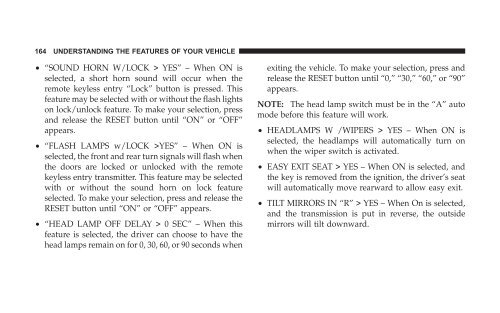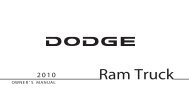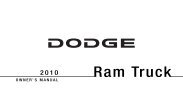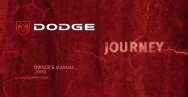- Page 1:
TABLE OF CONTENTS SECTION PAGE 1 IN
- Page 4 and 5:
4 INTRODUCTION INTRODUCTION This ma
- Page 6 and 7:
6 INTRODUCTION
- Page 8 and 9:
8 INTRODUCTION VEHICLE MODIFICATION
- Page 10 and 11:
10 THINGS TO KNOW BEFORE STARTING Y
- Page 12 and 13:
12 THINGS TO KNOW BEFORE STARTING Y
- Page 14 and 15:
14 THINGS TO KNOW BEFORE STARTING Y
- Page 16 and 17:
16 THINGS TO KNOW BEFORE STARTING Y
- Page 18 and 19:
18 THINGS TO KNOW BEFORE STARTING Y
- Page 20 and 21:
20 THINGS TO KNOW BEFORE STARTING Y
- Page 22 and 23:
22 THINGS TO KNOW BEFORE STARTING Y
- Page 24 and 25:
24 THINGS TO KNOW BEFORE STARTING Y
- Page 26 and 27:
26 THINGS TO KNOW BEFORE STARTING Y
- Page 28 and 29:
28 THINGS TO KNOW BEFORE STARTING Y
- Page 30 and 31:
30 THINGS TO KNOW BEFORE STARTING Y
- Page 32 and 33:
32 THINGS TO KNOW BEFORE STARTING Y
- Page 34 and 35:
34 THINGS TO KNOW BEFORE STARTING Y
- Page 36 and 37:
36 THINGS TO KNOW BEFORE STARTING Y
- Page 38 and 39:
38 THINGS TO KNOW BEFORE STARTING Y
- Page 40 and 41:
40 THINGS TO KNOW BEFORE STARTING Y
- Page 42 and 43:
42 THINGS TO KNOW BEFORE STARTING Y
- Page 44 and 45:
44 THINGS TO KNOW BEFORE STARTING Y
- Page 46 and 47:
46 THINGS TO KNOW BEFORE STARTING Y
- Page 48 and 49:
48 THINGS TO KNOW BEFORE STARTING Y
- Page 50 and 51:
50 THINGS TO KNOW BEFORE STARTING Y
- Page 52 and 53:
52 THINGS TO KNOW BEFORE STARTING Y
- Page 54 and 55:
54 THINGS TO KNOW BEFORE STARTING Y
- Page 56 and 57:
56 THINGS TO KNOW BEFORE STARTING Y
- Page 58 and 59:
58 THINGS TO KNOW BEFORE STARTING Y
- Page 60 and 61:
60 THINGS TO KNOW BEFORE STARTING Y
- Page 62 and 63:
62 THINGS TO KNOW BEFORE STARTING Y
- Page 64 and 65:
64 THINGS TO KNOW BEFORE STARTING Y
- Page 66 and 67:
66 THINGS TO KNOW BEFORE STARTING Y
- Page 68 and 69:
68 THINGS TO KNOW BEFORE STARTING Y
- Page 70 and 71:
70 THINGS TO KNOW BEFORE STARTING Y
- Page 72 and 73:
72 THINGS TO KNOW BEFORE STARTING Y
- Page 74 and 75:
74 THINGS TO KNOW BEFORE STARTING Y
- Page 76 and 77:
76 THINGS TO KNOW BEFORE STARTING Y
- Page 79 and 80:
UNDERSTANDING THE FEATURES OF YOUR
- Page 81 and 82:
▫ Battery Saver .................
- Page 83 and 84:
MIRRORS Inside Day/Night Mirror The
- Page 85 and 86:
Electric Remote-Control Mirrors The
- Page 87 and 88:
Heated Mirrors — If Equipped Heat
- Page 89 and 90:
adio or the mirror has the two cont
- Page 91 and 92:
To complete the pairing process, yo
- Page 93 and 94:
Add Names to Your UConnect Phoneboo
- Page 95 and 96:
�Phonebook Edit� can be used to
- Page 97 and 98:
call, press and hold the ’Phone
- Page 99 and 100:
Call Continuation Call continuation
- Page 101 and 102:
Please refer to the 24-Hour “Towi
- Page 103 and 104:
notification to inform you of your
- Page 105 and 106:
• Press the “Phone” button to
- Page 107 and 108:
• fully closed windows, • dry w
- Page 109 and 110:
UNDERSTANDING THE FEATURES OF YOUR
- Page 111 and 112:
UNDERSTANDING THE FEATURES OF YOUR
- Page 113 and 114: Voice Commands Primary Alternate(s)
- Page 115 and 116: WARNING! Adjusting a seat while the
- Page 117 and 118: Head Restraint Adjustment UNDERSTAN
- Page 119 and 120: The front heated seat system allows
- Page 121 and 122: Second Row Bucket Seats — Fold an
- Page 123 and 124: WARNING! In a collision, you or oth
- Page 125 and 126: Fold, Tumble, and Recline Lever UND
- Page 127 and 128: UNDERSTANDING THE FEATURES OF YOUR
- Page 129 and 130: Third Row 60/40 Folding — If Equi
- Page 131 and 132: Third Row Seat Return Pull Strap DR
- Page 133 and 134: NOTE: A chime sound may be heard if
- Page 135 and 136: Driver Easy Exit and Easy Entry Con
- Page 137 and 138: LIGHTS Headlight Switch Location UN
- Page 139 and 140: Battery Saver To protect the life o
- Page 141 and 142: Daytime Running Lights (Canada Only
- Page 143 and 144: Turn Signal Auto-Mode Tap the multi
- Page 145 and 146: WARNING! Sudden loss of visibility
- Page 147 and 148: TILT STEERING COLUMN To tilt the co
- Page 149 and 150: CAUTION! Do not place any article u
- Page 151 and 152: To Vary The Speed Setting When the
- Page 153 and 154: When the driver selects Reverse the
- Page 155 and 156: WARNING! • Drivers must be carefu
- Page 157 and 158: WARNING! Drivers must be careful wh
- Page 159 and 160: OVERHEAD CONSOLE WITH ELECTRONIC VE
- Page 161 and 162: NOTE: Significant changes in drivin
- Page 163: Use the STEP button to display one
- Page 167 and 168: metallic objects) until the “CAL
- Page 169 and 170: WARNING! Vehicle exhaust contains c
- Page 171 and 172: 1 — Garage Door Opener 2 — Trai
- Page 173 and 174: 3. Without releasing the button, pr
- Page 175 and 176: Express Open Feature During the Exp
- Page 177 and 178: ELECTRICAL POWER OUTLETS This vehic
- Page 179 and 180: 115V Inverter Plug UNDERSTANDING TH
- Page 181 and 182: FLOOR CONSOLE Floor Console Feature
- Page 183 and 184: Rear Floor Console To access the st
- Page 185 and 186: WARNING! Cargo must be securely tie
- Page 187 and 188: CONTENTS INSTRUMENT PANEL AND CONTR
- Page 189 and 190: ▫ List Or Browse Mode ...........
- Page 191 and 192: INSTRUMENTS AND CONTROLS INSTRUMENT
- Page 193 and 194: INSTRUMENT CLUSTER DESCRIPTION 1. F
- Page 195 and 196: WARNING! A hot engine cooling syste
- Page 197 and 198: The two trip odometers show individ
- Page 199 and 200: �ESP/TCS Indicator Light� start
- Page 201 and 202: 23. Malfunction Indicator Light Thi
- Page 203 and 204: CAUTION! The TPMS has been optimize
- Page 205 and 206: RADIO GENERAL INFORMATION Radio Bro
- Page 207 and 208: Operating Instructions — Satellit
- Page 209 and 210: SALES CODE RES — AM/FM STEREO RAD
- Page 211 and 212: 3. After adjusting the hours, press
- Page 213 and 214: Program Type 16 Digit-Character Dis
- Page 215 and 216:
Operation Instructions - CD MODE fo
- Page 217 and 218:
RND Button (Random Play Button) Pre
- Page 219 and 220:
Playlist files are not supported. M
- Page 221 and 222:
SALES CODE REQ — AM/FM STEREO RAD
- Page 223 and 224:
3. After adjusting the hours, press
- Page 225 and 226:
Program Type 16 Digit-Character Dis
- Page 227 and 228:
• Player Defaults - Selecting thi
- Page 229 and 230:
window. Each button can be set for
- Page 231 and 232:
SCAN Button (CD MODE) Press the Sca
- Page 233 and 234:
MPEG Specification MPEG-1 Audio Lay
- Page 235 and 236:
SCAN Button (Auxiliary Mode) No fun
- Page 237 and 238:
music and photos from CDs or throug
- Page 239 and 240:
2. Touch the screen where the time
- Page 241 and 242:
Play Mode When switched to UCI mode
- Page 243 and 244:
List or Browse Mode During Play mod
- Page 245 and 246:
System Activation Sirius Satellite
- Page 247 and 248:
Selecting a Channel Press and relea
- Page 249 and 250:
REMOTE SOUND SYSTEM CONTROLS — IF
- Page 251 and 252:
NOTE: If you experience difficulty
- Page 253 and 254:
Front Mode Control The mode control
- Page 255 and 256:
Temperature Control The temperature
- Page 257 and 258:
Automatic Control The ATC system ca
- Page 259 and 260:
engine speed or power may be notice
- Page 261 and 262:
REAR OFF This turns the rear system
- Page 263 and 264:
NOTE: For best operation, make sure
- Page 265 and 266:
Operating Tips Chart INSTRUMENT PAN
- Page 267:
If the rear wiper is operating when
- Page 270 and 271:
270 STARTING AND OPERATING � Brak
- Page 272 and 273:
272 STARTING AND OPERATING ▫ Crui
- Page 274 and 275:
274 STARTING AND OPERATING Tip Star
- Page 276 and 277:
276 STARTING AND OPERATING ENGINE B
- Page 278 and 279:
278 STARTING AND OPERATING “R”
- Page 280 and 281:
280 STARTING AND OPERATING The tran
- Page 282 and 283:
282 STARTING AND OPERATING Because
- Page 284 and 285:
284 STARTING AND OPERATING equal fo
- Page 286 and 287:
286 STARTING AND OPERATING Shifting
- Page 288 and 289:
288 STARTING AND OPERATING 3. Repla
- Page 290 and 291:
290 STARTING AND OPERATING PARKING
- Page 292 and 293:
292 STARTING AND OPERATING surfaces
- Page 294 and 295:
294 STARTING AND OPERATING When you
- Page 296 and 297:
296 STARTING AND OPERATING WARNING!
- Page 298 and 299:
298 STARTING AND OPERATING TCS (Tra
- Page 300 and 301:
300 STARTING AND OPERATING • Unde
- Page 302 and 303:
302 STARTING AND OPERATING mode by
- Page 304 and 305:
304 STARTING AND OPERATING TSC (Tra
- Page 306 and 307:
306 STARTING AND OPERATING Tire Siz
- Page 308 and 309:
308 STARTING AND OPERATING Tire Ide
- Page 310 and 311:
310 STARTING AND OPERATING Loading
- Page 312 and 313:
312 STARTING AND OPERATING
- Page 314 and 315:
314 STARTING AND OPERATING 2. Econo
- Page 316 and 317:
316 STARTING AND OPERATING Tire Pre
- Page 318 and 319:
318 STARTING AND OPERATING original
- Page 320 and 321:
320 STARTING AND OPERATING WARNING!
- Page 322 and 323:
322 STARTING AND OPERATING Improper
- Page 324 and 325:
324 STARTING AND OPERATING TIRE ROT
- Page 326 and 327:
326 STARTING AND OPERATING For exam
- Page 328 and 329:
328 STARTING AND OPERATING • Tire
- Page 330 and 331:
330 STARTING AND OPERATING • Yell
- Page 332 and 333:
332 STARTING AND OPERATING The vehi
- Page 334 and 335:
334 STARTING AND OPERATING CAUTION!
- Page 336 and 337:
336 STARTING AND OPERATING NOTE: In
- Page 338 and 339:
338 STARTING AND OPERATING WARNING!
- Page 340 and 341:
340 STARTING AND OPERATING CAUTION!
- Page 342 and 343:
342 STARTING AND OPERATING increase
- Page 344 and 345:
344 STARTING AND OPERATING Gross Ax
- Page 346 and 347:
346 STARTING AND OPERATING after th
- Page 348 and 349:
348 STARTING AND OPERATING Frontal
- Page 350 and 351:
350 STARTING AND OPERATING Weight D
- Page 352 and 353:
352 STARTING AND OPERATING Trailer
- Page 354 and 355:
354 STARTING AND OPERATING WARNING!
- Page 356 and 357:
356 STARTING AND OPERATING actuated
- Page 358 and 359:
358 STARTING AND OPERATING If using
- Page 360 and 361:
360 STARTING AND OPERATING CAUTION!
- Page 362 and 363:
362 STARTING AND OPERATING 3. Turn
- Page 364 and 365:
364 STARTING AND OPERATING the 1 se
- Page 366 and 367:
366 WHAT TO DO IN EMERGENCIES HAZAR
- Page 368 and 369:
368 WHAT TO DO IN EMERGENCIES JACKI
- Page 370 and 371:
370 WHAT TO DO IN EMERGENCIES Tire
- Page 372 and 373:
372 WHAT TO DO IN EMERGENCIES When
- Page 374 and 375:
374 WHAT TO DO IN EMERGENCIES WARNI
- Page 376 and 377:
376 WHAT TO DO IN EMERGENCIES 4. Co
- Page 378 and 379:
378 WHAT TO DO IN EMERGENCIES WARNI
- Page 381 and 382:
CONTENTS MAINTAINING YOUR VEHICLE
- Page 383 and 384:
▫ Center High-Mounted Stoplight .
- Page 385 and 386:
ENGINE COMPARTMENT 4.7L V-8 MAINTAI
- Page 387 and 388:
ONBOARD DIAGNOSTIC SYSTEM — OBD I
- Page 389 and 390:
Your vehicle has a simple ignition
- Page 391 and 392:
MAINTENANCE PROCEDURES The pages th
- Page 393 and 394:
Engine Oil Selection For best perfo
- Page 395 and 396:
elt tension can cause belt slippage
- Page 397 and 398:
WARNING! A hot exhaust system can s
- Page 399 and 400:
Power Steering — Fluid Check Chec
- Page 401 and 402:
Drive Shaft Constant Velocity Joint
- Page 403 and 404:
damaged, have a competent mechanic
- Page 405 and 406:
CAUTION! • Mixing of coolants oth
- Page 407 and 408:
Disposal of Used Engine Coolant Use
- Page 409 and 410:
Emission Related Components Fuel Sy
- Page 411 and 412:
Use only brake fluid that has been
- Page 413 and 414:
CAUTION! Be aware that if the fluid
- Page 415 and 416:
NOTE: The presence of water in the
- Page 417 and 418:
• If your vehicle is damaged due
- Page 419 and 420:
To minimize the possibility of scra
- Page 421 and 422:
Fuses (Interior) The fuse block con
- Page 423 and 424:
Cavity Mini Fuse/Color Description
- Page 425 and 426:
Cartridge Cavity Fuse / Relay 7 40
- Page 427 and 428:
Fuses (Integrated Power Module) Int
- Page 429 and 430:
Cavity Cartridge Fuse / Relay Mini
- Page 431 and 432:
2. Remove one nut that attaches the
- Page 433 and 434:
2. Rotate the light to the outboard
- Page 435 and 436:
6. Remove bulbs from bulb strip by
- Page 437 and 438:
Center High-Mounted Stoplight 1. Re
- Page 439 and 440:
MAINTAINING YOUR VEHICLE 439 FLUIDS
- Page 441:
Chassis MAINTAINING YOUR VEHICLE 44
- Page 444 and 445:
M A I N T E N A N C E S C H E D U L
- Page 446 and 447:
M A I N T E N A N C E S C H E D U L
- Page 448 and 449:
M A I N T E N A N C E S C H E D U L
- Page 450 and 451:
M A I N T E N A N C E S C H E D U L
- Page 452 and 453:
452 IF YOU NEED CONSUMER ASSISTANCE
- Page 454 and 455:
454 IF YOU NEED CONSUMER ASSISTANCE
- Page 456 and 457:
456 IF YOU NEED CONSUMER ASSISTANCE
- Page 458 and 459:
458 IF YOU NEED CONSUMER ASSISTANCE
- Page 461 and 462:
INDEX 10
- Page 463 and 464:
Special Additives .................
- Page 465 and 466:
Adding Coolant (Antifreeze) .......
- Page 467 and 468:
Oil ...........................391,
- Page 469 and 470:
Gross Vehicle Weight Rating .......
- Page 471 and 472:
Center Mounted Stop ...............
- Page 473 and 474:
Oil Change Indicator, Reset .......
- Page 475 and 476:
Recreational Towing ...............
- Page 477 and 478:
Spark Plugs .......................
- Page 479 and 480:
Cooling System Tips ...............
- Page 481:
INTRODUCTION INTRODUCTION ROLLOVER