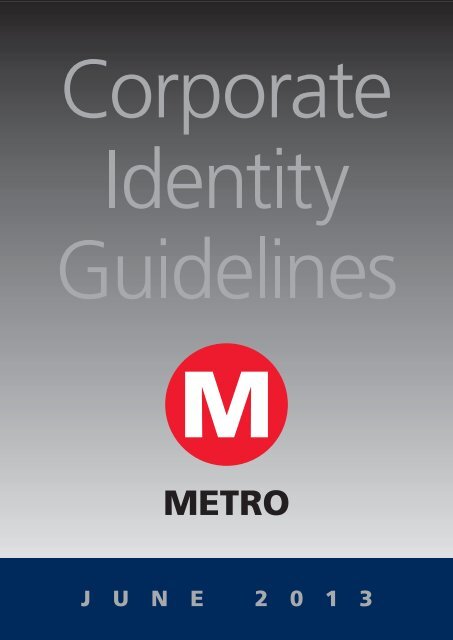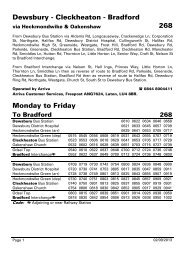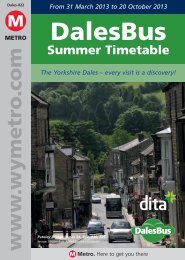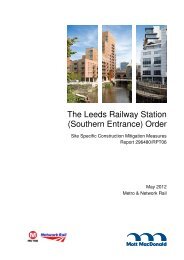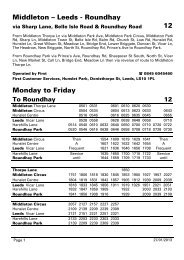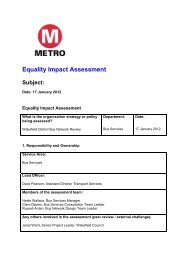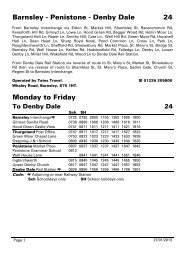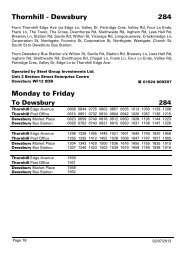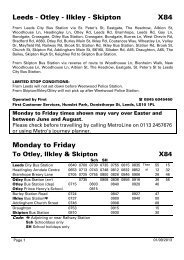Metro Corporate Guidelines
Metro Corporate Guidelines
Metro Corporate Guidelines
- No tags were found...
Create successful ePaper yourself
Turn your PDF publications into a flip-book with our unique Google optimized e-Paper software.
<strong>Corporate</strong> Identity <strong>Guidelines</strong>Welcome to <strong>Metro</strong>’s corporate identitydesign manual<strong>Metro</strong>’s corporate identity was originally createdin the late 1980s. Since that time it has beenamended and updated to provide an identitythat communicates the values of theorganisation and is easily identifiable andunderstood by its customers.A great deal of time and effort is spent oncreating, developing and building an identity.Therefore, it is crucial that these guidelines arefollowed closely and the <strong>Metro</strong> identity isapplied correctly.In this manual you will see how the logo isconstructed and how the identity appearsacross numerous applications.If you are unsure about any aspect of these guidelines please contact the Information and MarketingManager on 0113 251 7203 or the Travel Choices Co-ordinator on 0113 251 72731 . 1
Controlling <strong>Metro</strong>’s IdentityA definitionFor the purpose of this manual, our identity isdefined as:A controlled image policy covering allaspects of <strong>Metro</strong>’s activity in order tofoster a positive and co-ordinatedpresentation to all of its publics.These include existing and potential bus, trainand tram travellers, bus, train and tramoperators, employers, suppliers, centralgovernment, local authorities and otherstake-holders and partners and council taxpayers of West Yorkshire.Projecting and protecting our identityJust as the quality of our service sets us apart,our distinctive identity further differentiates us.Over a number of years much time and efforthas been invested in the creation, developmentand management of a coherent identity which,through consistent exposure and recognitionconveys the whole customer experience from<strong>Metro</strong> - including our values of customer focus,efficiency and professionalism, dependabilityand accountability.Our identity is a great asset to the organisationand must continue to be presented in aco-ordinated and uniform manner.The need for guidelinesThe purpose of this manual is to provide theinformation and guidelines required to ensurethat the <strong>Metro</strong> identity is always presented in acontrolled and consistent manner.If you are unsure about any aspect of these guidelines please contact the Information and MarketingManager on 0113 251 7203 or the Travel Choices Co-ordinator on 0113 251 72731 . 4
<strong>Metro</strong> and WYITA ReportsWhen reports are submitted to the <strong>Corporate</strong>Management Team, the Executive Board, RMT,PSMT, DMT or the ITA and ITA working groupsthey must be written in the appropriate format.<strong>Metro</strong> and WYITA report templatesare provided in Microsoft Word. Yourdepartmental manager will show you wherethese are to be found. If you have any queriesor problems with accessing or using templatescall the IT Helpline on extension 226.The word ‘<strong>Metro</strong>’ should be used for allreferences to the organisation, as all activitiesare related to the organisation. eg: <strong>Metro</strong>’sprepaid tickets... <strong>Metro</strong>’s bus stations... etc.There are certain instances when the nameWest Yorkshire Passenger Transport Executiveshould be used in full. A list of occasions onwhich it is necessary to do this is available fromthe Assistant Director Legal on extension 262.The presentation of names, products and actualterms needs to be consistent. The following listshould be used as a guide:<strong>Metro</strong><strong>Metro</strong>Train<strong>Metro</strong>Card<strong>Metro</strong>RoverDayRoverAccessBusIf you are unsure about any aspect of these guidelines please contact the Information and MarketingManager on 0113 251 7203 or the Travel Choices Co-ordinator on 0113 251 72732 . 3
<strong>Metro</strong>’s Golden RulesThese basic ‘golden’ rules are merely meant as a synopsis and an overview of thedetailed guidelines that appear on the following pages.1Never use without the symbol2The ‘M’ symbol appears as thisor reversed like this3Use only the approved colours (See section 4)4Use only the approved typefaces (See section 5)5Use capitals and lower case for headlines, sub heads and body copy6Ensure that the main text is never smaller than 8pt7Make it as clear and legible as possible8Always include the Clearprint 12pt paragraph (See section 6)9Use photography (rather than illustration) wherever possible10Always include the standard disclaimer (See section 7)If you are unsure about any aspect of these guidelines please contact the Information and MarketingManager on 0113 251 7203 or the Travel Choices Co-ordinator on 0113 251 72732 . 4
The <strong>Metro</strong> SymbolThe <strong>Metro</strong> symbol is the major element in thelogo and has been produced to an originaldesign. No attempt should be made to drawthe symbol freehand or to copy it bycommencing fresh artwork*.The relationship between the size of the M andthe background must never be varied.The M within the circle should be centred andoccupy 66.6% of the diameter. For this reason,only true copies from the master artworkshould be used. See ‘Logo’ and ‘Colours’ pagesfor colour usage and specifications.*In cases where reproduction from artwork isimpossible, e.g. signwriting, you should consultthe diagram shown to ensure the proportionsof the symbol are consistent.XX4X100%66.6%If you are unsure about any aspect of these guidelines please contact the Information and MarketingManager on 0113 251 7203 or the Travel Choices Co-ordinator on 0113 251 72733 . 1
The <strong>Metro</strong> LogoWherever the logo appears, it must beproduced in a consistent format. Within thelogo, METRO always appears in capital letters.Based on the Frutiger 75 typeface, the lettershave been spaced carefully to achieve clarityand legibility. This spacing must always be used.Do not increase or decrease the letterspacing. Similarly, the letters must never beexpanded or condensed.METRO never appears without the M symbol.The logo has been designed to be versatile andeasy to use in many different situations andacross numerous applications. When it is notappearing in its grey panel there are threealternative options (see next page for option 3).In Option 1, the word METRO is centred belowthe circle and is the same width as the circle’sdiameter. The gap between the bottom of thecircle and the top of the letters is 100% of theheight of the word METRO.Option 2 has the circle at 80% of the width ofthe word METRO and the gap between thebottom of the circle and the top of the letters is80% of the height of the word METRO.These are the only acceptable executions of thisversion of the logo (when the circle is centredabove METRO). The circle should never be lessthan 80% of the width of METRO and the gapbetween the circle and METRO must always beas indicated.Option 1 Option 280% of 'METRO' width100%80%100%100%If you are unsure about any aspect of these guidelines please contact the Information and MarketingManager on 0113 251 7203 or the Travel Choices Co-ordinator on 0113 251 72733 . 2
The <strong>Metro</strong> LogoWhen the symbol and METRO appear side byside in Option 3, the letters M are identical insize and sit on the same base line. Thecircumference of the circle is equidistantbetween the two Ms.ColoursThe M should be reproduced white out of a<strong>Metro</strong> Red circle. If, due to printing restrictions,red is not available, the circle should be black.Other colours are not permitted. METRO alwaysappears in black or may be white when reversedout of a dark background colour or photograph.BackgroundsThe depth of the grey panel can vary to suit thedesign, but the position of the M symbol andMETRO, which are positioned at the top of thepanel, must be as the dimensions/percentagesshown. The circle and METRO are always thesame width and always 70% of the width ofthe panel. The distance between the circle andMETRO is always the same as the height of theMETRO lettering. The distance between thecircle and the top of the panel is 40% of thewidth of the panel.40%The two approved backgrounds are <strong>Metro</strong>Grey (see colours 4.2) and white. Choosing theappropriate background colour depends on thenature of the application and how the logo isto be used.The <strong>Metro</strong> PanelFor corporate consistency, the logo shouldappear on the <strong>Metro</strong> Grey panel whereverpossible.XXOption 3100%XX70%If you are unsure about any aspect of these guidelines please contact the Information and MarketingManager on 0113 251 7203 or the Travel Choices Co-ordinator on 0113 251 72733 . 3
<strong>Metro</strong> ColoursThe importance of consistencyTo ensure that all printed colours remainuniform and constant, please use the correctPantone reference numbers when specifyingprinted material. They are shown on the nextpage. CMYK splits are also shown for 4 colourprocess printing.The specified names and numbers must beadhered to at all times to ensure colouraccuracy and consistency.Please note, however, that an ink printed ondifferent types of paper and board cansometimes give different variations ofthe colour. If in doubt, test proofs should bedone to achieve an accurate match to thespecified colour.The printed colours on the next page are onlyto give an indication of the colour and shouldnot be taken as an accurate colour match.RAL and BS numbers are also provided, alongwith other acceptable alternatives for paint.Website colours. Please see section on <strong>Metro</strong>’scolours for web use (Page 4.3)The <strong>Metro</strong> palette. The colours on the nextpage make up the approved <strong>Metro</strong> palette. Inaddition to these, key colours are used forproduct literature and ad campaigns(<strong>Metro</strong>Card, DayRover, Messenger, etc). Anydeviation from the palette needs approval fromthe Marketing Manager or Travel ChoicesCo-ordinator.If you are unsure about any aspect of these guidelines please contact the Information and MarketingManager on 0113 251 7203 or the Travel Choices Co-ordinator on 0113 251 72734 . 1
<strong>Metro</strong> Colours<strong>Metro</strong> Red<strong>Metro</strong> Light Grey<strong>Metro</strong> Grey<strong>Metro</strong> Blue<strong>Metro</strong> NavyPMS: 485 CCMYK: C-0 M-100 Y-91 K-0RGB: R-254 G-0 B-12Dulux Colour Palette: 19YR 14/629or to match BS 4800 04 E 53RAL: 3020 (Traffic Red)PMS: Cool Grey 3 CCMYK: C-0 M-0 Y-0 K-18RGB: R-209 G-209 B-209Dulux Colour Palette: 30RB 73/016or to match BS 4800 00 A 01RAL: 000 80 00 (Design System)PMS: Cool Grey 4 CCMYK: C-0 M-0 Y-0 K-27RGB: R-186 G-186 B-186Dulux Colour Palette: 30RB 64/030or to match BS 4800 10 A 03RAL: 000 75 00 (Design System)PMS: 293 CCMYK: C-100 M-56 Y-0 K-0RGB: R-12 G-71 B-157Dulux Colour Palette: 30BB 11/337or to match BS 4800 20 E 53RAL: 260 40 45 (Design System)PMS: 289CCMYK: C-100 M-60 Y-0 K-56RGB: R-32 G-57 B-76Dulux Colour Palette: 50BB 08/171or to match BS 4800 20 C 40RAL: 260 20 20 (Design System)BlackWhiteRAL: 9005 (Jet Black)RAL: 9010 (Pure White)If you are unsure about any aspect of these guidelines please contact the Information and MarketingManager on 0113 251 7203 or the Travel Choices Co-ordinator on 0113 251 72734 . 2
Web Colours<strong>Metro</strong> corporate colours for web useWhen colours are used for web, we need toensure they conform to accessibility guidelines,so they are visible to our visually impaired users.Care needs to be taken when using colouredtext. There should be sufficient contrastbetween foreground and background.If you are unsure about any aspect of these guidelines please contact the Information and MarketingManager on 0113 251 7203 or the Travel Choices Co-ordinator on 0113 251 72734 . 3
<strong>Metro</strong> TypefacesClear, consistent, corporateThe typefaces that <strong>Metro</strong> uses have not onlybeen chosen for their look and style, but also(and more importantly) for their clarity andlegibility. For the same reason, headlines,sub-headlines and body copy must appear inupper and lower case wherever possible. Onlyuse the fonts prescribed here to ensureconsistency of <strong>Metro</strong>’s corporate image.Frutiger is the main typeface and is used for allexternal communications. On the followingpages suggested and permitted uses are listedwith each typeface from the Frutiger family.Below is a typical leaflet showing how thedifferent weights and sizes of Frutiger havebeen used.55 Roman 75 Black 65 Bold75 Black45 Light45 Light75 Black75 Black65 BoldIf you are unsure about any aspect of these guidelines please contact the Information and MarketingManager on 0113 251 7203 or the Travel Choices Co-ordinator on 0113 251 72735 . 1
<strong>Metro</strong> TypefacesFrutiger 75 BlackUsed in headlines, sub-headlines and also for <strong>Metro</strong>’s sub-brands, eg. <strong>Metro</strong>Card, <strong>Metro</strong>Rover.abcdefghijklmnopqrstuvwxyzABCDEFGHIJKLMNOPQRSTUVWXYZ1234567890 £%&(.,;:‘’“”!?)Frutiger 65 BoldAn alternative to 75 Black for headlines, sub-headlines and in text where a point is to beemphasised or a sentence or phrase to be highlighted.abcdefghijklmnopqrstuvwxyzABCDEFGHIJKLMNOPQRSTUVWXYZ1234567890 £%&(.,;:‘’“”!?)Frutiger 55 RomanThe primary typeface for body copy in literature, timetables and advertising.abcdefghijklmnopqrstuvwxyzABCDEFGHIJKLMNOPQRSTUVWXYZ1234567890 £%&(.,;:‘’“”!?)Frutiger 45 LightAn alternative to 55 Roman when lighter text is required. Do not use at very small sizes and becareful when reversing out of a colour or image at small sizes. 55 Roman is probably better.abcdefghijklmnopqrstuvwxyzABCDEFGHIJKLMNOPQRSTUVWXYZ1234567890 £%&(.,;:‘’“”!?)If you are unsure about any aspect of these guidelines please contact the Information and MarketingManager on 0113 251 7203 or the Travel Choices Co-ordinator on 0113 251 72735 . 2
<strong>Metro</strong> Typefaces<strong>Metro</strong> correspondence and reportsArial is the face used on all <strong>Metro</strong>’s internal and external correspondence, reports, presentationsand other documents. It is clear and legible typeface, and having a similar appearance to Frutiger, itdoesn’t conflict with it - sitting comfortably alongside the main external display typeface.WebsiteFonts for the web are determined using the CSS stylesheets. They are Arial, sans serif.Arial BoldUsed for headlines, sub-headlines and in text where a point is to be emphasised or a sentence orphrase to be highlighted.abcdefghijklmnopqrstuvwxyzABCDEFGHIJKLMNOPQRSTUVWXYZ1234567890 £%&(.,;:‘’“”!?)Arial RegularThe primary typeface used for the majority of text in <strong>Metro</strong> documentsabcdefghijklmnopqrstuvwxyzABCDEFGHIJKLMNOPQRSTUVWXYZ1234567890 £%&(.,;:‘’“”!?)The use of italicsItalic versions of Frutiger and Arial may be used within text as and when appropriate. For example:highlighted or emphasised text, quotations, lists, references, names, real places, etc. Useful as ameans of making a word or phrase stand out from the surrounding copy.Please avoid the use of italics on <strong>Metro</strong>’s websites as it affects legibility.If you are unsure about any aspect of these guidelines please contact the Information and MarketingManager on 0113 251 7203 or the Travel Choices Co-ordinator on 0113 251 72735 . 3
Type. Things to avoidDon’t condense or compress the typefaces.<strong>Metro</strong> <strong>Corporate</strong> <strong>Guidelines</strong><strong>Metro</strong> <strong>Corporate</strong> <strong>Guidelines</strong>Don’t expand or stretch the typefaces.<strong>Metro</strong>. Here to get you there<strong>Metro</strong>. Here to get you thereDon’t reverse small type out of coloured orblack backgrounds. Either make the typefacelarger, bolder or both.<strong>Metro</strong> <strong>Corporate</strong> <strong>Guidelines</strong><strong>Metro</strong> <strong>Corporate</strong> <strong>Guidelines</strong><strong>Metro</strong> <strong>Corporate</strong> <strong>Guidelines</strong>Don’t use capital letters for sentences orparagraphs of body copy. Capitals can be usedto give emphasis to single words or a simplephrase but should be avoided otherwise.DON’T USE CAPITAL LETTERS FORSENTENCES OR PARAGRAPHS OFBODY COPY. UPPER AND LOWER CASEIS MUCH EASIER TO READ.Don’t use capital letters for sentencesor paragraphs of body copy. Upperand lower case is much easier to read.Don’t use typefaces that are not authorised by<strong>Metro</strong> without permission from the Informationand Marketing Manager.<strong>Metro</strong> <strong>Corporate</strong> <strong>Guidelines</strong><strong>Metro</strong> <strong>Corporate</strong> <strong>Guidelines</strong><strong>Metro</strong> <strong>Corporate</strong> <strong>Guidelines</strong><strong>Metro</strong> <strong>Corporate</strong> <strong>Guidelines</strong>If you are unsure about any aspect of these guidelines please contact the Information and MarketingManager on 0113 251 7203 or the Travel Choices Co-ordinator on 0113 251 72735 . 4
Clearprint <strong>Guidelines</strong>Improving print guidelinesIt is important to recognise that blind andpartially sighted people have different eyeconditions and what they see can greatly differ.It is therefore impossible to devise a ‘printstandard’ which will meet all needs.The following guidelines simply aim to describea number of common-sense steps.ContrastEnsure good contrast between type andbackground. Black type on white gives a verygood contrast. If coloured type is used it shouldbe as dark or intense as possible. If colouredpaper is used it should be as pale as possible.Avoid pale colours on coloured backgrounds.Reversal of typeWhite type reversed out of black or anotherdark or intense colour is acceptable. Very lightcoloured type reversed out of a very dark colouris also acceptable, but avoid reversing when thetype and background do not have enoughcontrast. Ensure that the type face, size andweight are suitable. Small and light type has atendency to fill in with ink. Reversing type outof photographs is acceptable only if goodcontrast is achieved.Fonts<strong>Metro</strong> uses the Frutiger family of fonts becauseof its clarity and legibility in a number of facesand weights. The Frutiger 55 Medium, andFrutiger 65 Bold faces are recommended by theRNIB and are the principal faces used in <strong>Metro</strong>’scommunications.Type sizeType should be set to the largest size thatcircumstances will allow, with a minimum of8pt. The size recommended by the RNIB is12pt, but because of the amount ofinformation to be included on most print itemsand the paper size available, it is usually notpossible to achieve this. Therefore, all items ofprint must include the following statement (setin 12pt type).For timetables in large print,Braille, audio CD or tape, pleasecontact us on 0113 245 7676.Typetalk friendly.Type weightThis is almost as important as the size indetermining legibility. Avoid using light faces atsmall sizes.If you are unsure about any aspect of these guidelines please contact the Information and MarketingManager on 0113 251 7203 or the Travel Choices Co-ordinator on 0113 251 72736 . 1
Clearprint <strong>Guidelines</strong>CapitalsThese are harder to read than lower caseletters. A couple of words in capitals are fine tohighlight a point but continuous text in capitalsshould be avoided. Use upper and lower caseletters in headlines, sub heads and body text.SpacingUse even spacing. Condensing or stretchinglines of type or single words can be confusingand should be avoided. Also, leave enoughspace between lines to aid legibility. If possible,leave extra line spacing between paragraphs.Line lengthThis should ideally be in the range of 50 - 65characters. Avoid splitting words at line ends.LayoutIf possible, type should be ranged left. Runningtype round photographs or illustrations is notrecommended. If, however, it is necessary,ensure that there is enough space betweentype and image. Do not cram the page withtype - good spacing is important for clarity. Iftype is set in double columns, make sure themargin between the columns clearly separatesthem. If space is limited, use a vertical rule.FormsProvide a generous space on the reply part offorms as the handwriting of the blind andpartially sighted tends to be larger than average.TimetablesA horizontal line should be put in after everythree lines to act as a guide. Vertical columnsshould be separated by white space.CopywritingAvoid long words, sentences and paragraphs.Avoid technical information and abbreviations.Text should be in Plain English and as concise aspossible and the layout easy to follow - use‘navigational aids’ such as a contents list, titlesand headlines.Use sub heads to break up the text and make itmore readable.Website. The tone we use is generally 1st and2nd person “We are pleased...You shouldapply...” rather than “<strong>Metro</strong> is pleased...Passengers should apply...”. The exception tothis is news releases.Links must always describe where the user isbeing taken. Eg. Read more about qualitycontracts. Never use Click here or More.PaperAvoid glossy paper as this can reflect too muchlight. Avoid thin, semi transparent papers astext can show through from the reverse - notonly is this confusing for the reader but it canalso devalue the <strong>Metro</strong> brand.If you are unsure about any aspect of these guidelines please contact the Information and MarketingManager on 0113 251 7203 or the Travel Choices Co-ordinator on 0113 251 72736 . 2
<strong>Metro</strong> DisclaimerWe must always aim to make all <strong>Metro</strong>publicity material to be as accurate aspossible.It is inevitable, however, that there will beoccasions when information has changed sincethe publication date or errors have beenmissed. The following standard disclaimer hasbeen developed and must be used on allpublications:‘Every care and attention has been takento ensure the accuracy of the informationcontained in this publication. <strong>Metro</strong>accepts no responsibility for anyinconvenience caused as a result ofalterations or inaccuracies.’If the publication is in partnership with otherorganisations the disclaimer should beamended to read:‘Every care and attention has been takento ensure the accuracy of the informationcontained in this publication. <strong>Metro</strong> and(name of organisation) accept noresponsibility for any inconveniencecaused as a result of alterations orinaccuracies.’If you are unsure about any aspect of these guidelines please contact the Information and MarketingManager on 0113 251 7203 or the Travel Choices Co-ordinator on 0113 251 72737 . 1
The <strong>Metro</strong> StraplineThis short statement helps position <strong>Metro</strong> andsums up its role and responsibilities, its ‘reasonfor being’. The wording and how the typeappears need to be consistent (Frutiger 65 and45, upper and lower case. Examples of it in usecan be seen in this manual.<strong>Metro</strong>. Here to get you thereIn many cases, usually at the base of items ofliterature, posters and advertisements, thestrapline appears with the <strong>Metro</strong> symbol. Thesymbol is centred vertically in the strip. Thestrapline is the same typesize as the M and sitsto the right of the symbol, the baseline of thetype lining up with the base of the M.<strong>Metro</strong>. Here to get you thereThe strapline has a variation that can be usedwhenever a piece of literature or advertisingrefers only to <strong>Metro</strong>Train. Typefaces again, areFrutiger 65 and 45.<strong>Metro</strong>Train. Part of the National Rail NetworkIf you are unsure about any aspect of these guidelines please contact the Information and MarketingManager on 0113 251 7203 or the Travel Choices Co-ordinator on 0113 251 72738 . 1
Website PanelIt is important to promote <strong>Metro</strong>’s website andencourage the public to access informationonline. The layout of all of <strong>Metro</strong>’s externalitems of communication (leaflets, timetables,posters, advertisements, etc) have beenredesigned to include the web address into the<strong>Metro</strong> grey panel.The website panel should appear, whereverpossible, on all items of communication thatwill be seen by the public.The typography is lower case Frutiger 75. Thewording appears grey on the grey panel. Thestrength of grey can be between 40% and50% black depending on what the item is andwhere it is appearing. The idea is to make itlegible but not to overpower the message onthe poster or ad, for example.www.wymetro.com always reads frombottom to top and is centred vertically betweenthe bottom of the panel and the bottom of theword METRO. Its x-height is centredhorizontally in the panel (Example 1).Example 1 is typical of an ‘A’ size portrait posteror advertisement.Example 2When the panel is not as high, as in example 2,the web address has to reduce in size but stillneeds to be impactful. Make it as large aspossible without being positioned too close toMETRO. No closer than the height of the M.Example 1If you are unsure about any aspect of these guidelines please contact the Information and MarketingManager on 0113 251 7203 or the Travel Choices Co-ordinator on 0113 251 72738 . 2
Website LozengeIn addition to the ‘website panel’ a new‘website lozenge’ has been designed toencourage the public to access informationonline. This lozenge should appear, whereverpossible, on all items of communication thatwill be seen by the public. Especially leaflets,timetables, posters and advertisements.The typography needs to be consistent (Frutiger65, lower case) as do the proportions of thetype and the lozenge. The wording alwaysappears white out of a <strong>Metro</strong> Red panel. Inmono reproduction, the panel can be black ormid/dark grey.Web lozenge as flat colour vector graphicThe website lozenge can appear on its own orcombined with other selected graphic elements.Examples are shown on the following pages.Web lozenge with drop shadowIf you are unsure about any aspect of these guidelines please contact the Information and MarketingManager on 0113 251 7203 or the Travel Choices Co-ordinator on 0113 251 72738 . 3
Keep in Touch‘Keep in Touch’ is <strong>Metro</strong>’s call to action toencourage the public to make contact with theorganisation and keep up to date with thelatest travel news. The website lozenge is joinedby 5 icons and a finger to create the identity forKeep in Touch.Version 1The identity comes in 4 versions:Version 1. Full portrait design.Version 2. Full landscape design.Version 3. Basic design with lozenge and icons.Version 4. For when the icons are unnecessary.Eg, to avoid duplication on the standard backpage where the icons already appear.Version 4Version 2Version 3If you are unsure about any aspect of these guidelines please contact the Information and MarketingManager on 0113 251 7203 or the Travel Choices Co-ordinator on 0113 251 72738 . 4
Keep in TouchHere are some examples to show the <strong>Metro</strong>logo, strapline, website panel & lozenge andthe Keep in Touch identity in action.Artwork can be obtained from the Informationand Marketing Manager. See details at thebottom of the pagewww.wymetro.com‘’You may have tostart the meetingwithout me...”Keep in touchfor the latest publictransport travelnews and updates<strong>Metro</strong>. Here to get you thereIf you are unsure about any aspect of these guidelines please contact the Information and MarketingManager on 0113 251 7203 or the Travel Choices Co-ordinator on 0113 251 72738 . 5
Literature<strong>Metro</strong>’s literature range consists of corporatebrochures, product leaflets & booklets and bus& train timetables - all produced in variousshapes and sizesBecause of these varying sizes and formats, it isessential for <strong>Metro</strong>’s print material to beconsistent and project the same brand image.Over the next few pages examples are shownto illustrate how this can be achieved.If you are unsure about any aspect of these guidelines please contact the Information and MarketingManager on 0113 251 7203 or the Travel Choices Co-ordinator on 0113 251 72739 . 1
Leaflets and bookletsThe most common sizes for <strong>Metro</strong>’s leaflets &booklets are A5 and Third A4. The A5 leafletshown can be used to scale to A4 and A6 sizes- bearing in mind type readability. <strong>Corporate</strong>back covers are shown on page 9.4EA - 013www.wymetro.comFrom June 2011Easy Accessin West Yorkshirewww.wymetro.co mGuide tobus servicesin West Yorkshirethat provideeasy access to pushchairand wheelchair users<strong>Metro</strong>. Here to get you therewww.wymetro.co mA5Third A4 (210mm x 99mm)If you are unsure about any aspect of these guidelines please contact the Information and MarketingManager on 0113 251 7203 or the Travel Choices Co-ordinator on 0113 251 72739 . 2
FlyersSingle or double-sided leaflets or ‘flyers’are designed to promote short termpromotions or offers. The are usuallyA5. The example shown adheres to<strong>Metro</strong>’s branding style but the ‘Keep inTouch’ element has been omitted toallow more space for the offer details.www.wymetro.comFancy a FreeDay Out?Summer Special OfferSee back of leaflet for details<strong>Metro</strong>. Here to get you thereBuy 5About the Family DayRoverSummer Special OfferFamily DayRover gives you thefreedom to travel throughoutWest Yorkshire. You can start outas early as you want at weekendsand on public holidays, and after9.30am on normal weekdays.This ticket is ideal for groups of up tofive people• up to two adults and up to threechildren* or concessionarypassengers* or• one adult and up to four childrenor concessionary passengers or• even just two adults.A single ticket costs £9.50, butbuy five and get the sixth free aspart of our summer promotion.This offer is available from Monday 18July 2011 until Sunday 11 September2011 and can only be bought at:• Bus Station Travel Centres atBradford Interchange (lowerconcourse), Dewsbury, Halifax,Huddersfield, Keighley, Leedsand Wakefield Bus Stations.• First Travel Shop, New MarketStreet, near the Corn Exchange, Leeds.• Leeds Visitor Centre at Leeds RailStation.FamilyDayRoversand get1 FreeThis fantastic summer offerruns from Monday 18 July toSunday 11 Septembe r 2011DayRover valid up to 3 yearsA5There is no refund or exchange.The 6 tickets must be bought in onetransaction.No need to fix the dates of your daysout, the Family DayRover ticketscome in scratch-off form. Simplyscratch off the day, date, month andyear and then seal it with theprotective overlay. Although thespecial offer is only valid for purchaseduring the summer, the tickets can beused for as long as they are valid –typically up to 3 years.So why not plan a special dayout with your family or friendsevery week of the 6 weeksschool holiday?*Concessionary passengers for Family DayRoverpurposes are: children aged 5-15; <strong>Metro</strong> Senior,<strong>Metro</strong> Scholar PhotoCard and <strong>Metro</strong> DisabledPass holders, companions of <strong>Metro</strong> DisabledPass holders, <strong>Metro</strong> SchoolCard holders;<strong>Metro</strong>Rover holders; dogs.Summer Special OfferMore details at www.wymetro.co m<strong>Metro</strong>. Here to get you thereIf you are unsure about any aspect of these guidelines please contact the Information and MarketingManager on 0113 251 7203 or the Travel Choices Co-ordinator on 0113 251 72739 . 3
Timetables - TrainTrain TimetablesThe region’s train timetables have a consistentlook* with a line diagram showing each stationand its facilities. Each line has its own specialcolour (see Rail Branding page 11.11 for colourspecifications). The size is A6 and they areprinted in 2 colours (special and black).The <strong>Metro</strong> logo is printed black except on theAiredale Line (below left) which is printed red.The grey panel includes the web address exceptthe Caldervale Line (below right), where thegrey panel is adapted to improve legibility.*The exception is theLeeds-Bradford Linetimetable, (right) whichdoesn’t show the lineand is printed infull colour.Typographywww.wymetro.com11 December 2011 to 13 May 2012Leeds - BradfordTrain TimesServices toBradford Interchangeand Bradford ForsterSquare<strong>Metro</strong>Train. Part of the National Rail networkTitle Line name - Frutiger 75 Black‘Train Times’ - Frutiger 55 RomanDiagram Main stations - Frutiger 65 BoldMinor stations - Frutiger 55 RomanKey All type - Frutiger 55 Roman11 December 2011 to 13 May 201211 December 2011 to 13 May 2012www.wymetro.comFree parkingNon <strong>Metro</strong> stationStaff in attendanceCycle storageFrizinghallBradfordForster SquareIncluding trains to Carlisle /Morecambe and KWVRAiredaleTrain TimesSkiptonCononleySteeton & SilsdenKeighley(Change for KWVR)CrossflattsBingleySaltaire(World Heritage Site)ShipleyLeedsDownload your timetable from www.wymetro.comLeedsBramleyNew PudseyHalifaxSowerby BridgeHebden BridgeTodmordenWalsdenRochdaleManchesterVictoriaCaldervaleTrain TimesBradfordInterchangeIncluding cross-Leeds throughtrains and trains to BlackpoolFree parkingNon <strong>Metro</strong> stationStaff in attendanceCycle storageBrighouseWakefieldHuddersfieldMytholmroydBurnleyManchester RdBlackburnPrestonBlackpoolNorthLeeds viaDewsburyIncludesLeeds -ManchesterVictoria viaDewsburyServiceDownload your timetable from www.wymetro.comIf you are unsure about any aspect of these guidelines please contact the Information and MarketingManager on 0113 251 7203 or the Travel Choices Co-ordinator on 0113 251 72739 . 4
Timetables - TrainComposite Train TimetableThe West Yorkshire composite timetable is alsoA6 and the front cover follows the same styleand layout as the Leeds-Bradford timetable.10 September to 10 December 2011WY e st o rkshi r e T r ain T imes 10 Sept - 10 Dec 2011www.wymetro.comWest YorkshireTrain Times(Full colourphotographic image)If you are unsure about any aspect of these guidelines please contact the Information and MarketingManager on 0113 251 7203 or the Travel Choices Co-ordinator on 0113 251 72739 . 5
Timetables - BusBus TimetablesWest Yorkshire’s bus timetables are generallyA6 in size and printed in red and black.However, a number of services have a brandcolour (Please check with the Information andMarketing Manager or the Travel ChoicesCo-ordinator).Operators’ logos and Easy Access logos aresituated at the bottom of the page, rangedfrom the left.TypographyService number -Frutiger 75 Black‘Bus Times’ -Frutiger 55 RomanDiagramMain stations -Frutiger 65 BoldMinor stations -Frutiger 55 Romanwww.wymetro.comFrom 1 February 2012110Bus TimesLeedsLofthouseOutwoodWakefieldSandalKettlethorpeHall GreenDownload your timetable from www.wymetro.com521-014www.wymetro.com521522523From 1 February 20125215 22 523Sky Blue LineBlue LineBus TimesHalifax -Ovenden -Illingworth CircularHalifax -Ovenden -Illingworth CircularHalifax -Abbey Park -Illingworth11-004www.wymetro.com11606363A63B6464AFrom 1 February 201211 . 60 . 63 . 63A63B . 64 . 64ABus TimesSeacroft - Gipton - LeedsLeeds - Cross Green -Cross GatesCross Gates - Scholes -SeacroftLeeds - Temple Newsham -Scholes - SeacroftLeeds - Cross Gates -Scholes - SeacroftGildersome - MorleyLeeds - Barwick - AberfordGildersome - Morley - Leeds -Scholes - Barwick - AberfordDownload your timetable from www.wymetro.comDownload your timetable from www.wymetro.comIf you are unsure about any aspect of these guidelines please contact the Information and MarketingManager on 0113 251 7203 or the Travel Choices Co-ordinator on 0113 251 72739 . 6
Timetables - BusBus TimetablesExamples of timetables printed in 4 colours. Theone on the left is the standard A6 size. The<strong>Metro</strong>Local timetable is A5.Bus TimesDownload your timetable from www.wymetro.comwww.wymetro.comThe bus that stopswhere you want it to•••From 1 February 2012Your Local HopperML 10DewsburyWesttownMoorsideAvenueBus Times• Boothroyd£1 flat farefor nonconcessionpassengersDownload your timetable from www.wymetro.comIf you are unsure about any aspect of these guidelines please contact the Information and MarketingManager on 0113 251 7203 or the Travel Choices Co-ordinator on 0113 251 72739 . 7
Standard Back CoverA5 2 colourThird A4 full colourwww.wymetro.comVisitwww.wymetro.comfor the very latestpublic transportupdates and newsincluding timetables,www.wymetro.com tickets, journeyplanner & lots more.OnlineMessengerwww.wymetro.com/messengerTwittertwitter.com/metrotravelnewsFacebookwww.facebook.com/westyorkshiremetroTextyournextbusText your bus stop number to 63876*or visit www.wymetro.com/ynbTelephone<strong>Metro</strong>Line (Local travel) 0113 245 7676Traveline (National travel) 0871 200 22 33**National Rail Enquiries 08457 48 49 50For timetables in large print, Braille, audio CDor tape, please contact us on 0113 245 7676 -Typetalk friendly.*One standard outbound message rate + no more than 12p for our reply**10p per minute + any network provider chargesPublished by <strong>Metro</strong>. 40-50 Wellington Street, Leeds LS1 2DE. Telephone 0113 251 7272www.wymetro.comwww.wymetro.comVisit www.wymetro.com for the very latestpublic transport updates and news includingtimetables, tickets, journey planner & lots more.OnlineTextMessengerwww.wymetro.com/messengerTwittertwitter.com/metrotravelnewsFacebookwww.facebook.com/westyorkshiremetroyournextbusText your bus stop number to 63876*or visit www.wymetro.com/ynbTelephone<strong>Metro</strong>Line (Local travel)0113 245 7676Traveline (National travel)0871 200 22 33**National Rail Enquiries08457 48 49 50For timetables in large print,Braille, audio CD or tape, pleasecontact us on 0113 245 7676 -Typetalk friendly.*One standard outbound message rate + no more than 12pfor our reply **10p per minute + any network provider chargesPublished by <strong>Metro</strong>. 40-50 Wellington Street, Leeds LS1 2DETelephone 0113 251 7272<strong>Metro</strong>. Here to get you there<strong>Metro</strong>. Here to get you thereA6 monoThe standard back cover is used, wheneverpossible, on most of <strong>Metro</strong>’s literature.Artwork has been produced in full colour, 2colour and mono in A5, A6 and Third A4 sizesand can be obtained from the Information andMarketing Manager.www.wymetro.comwww.wymetro.comVisit www.wymetro.com for the very latest publictransport updates and news including timetables,tickets, journey planner & lots more.OnlineMessengerwww.wymetro.com/messengerTwittertwitter.com/metrotravelnewsFacebookwww.facebook.com/westyorkshiremetroTextyournextbusText your bus stop number to 63876*or visit www.wymetro.com/ynbTelephone<strong>Metro</strong>Line (Local travel) 0113 245 7676Traveline (National travel) 0871 200 22 33**National Rail Enquiries 08457 48 49 50For timetables in large print, Braille,audio CD or tape, please contact uson 0113 245 7676 - Typetalk friendly.*One standard outbound message rate + no more than 12p for ourreply **10p per minute + any network provider chargesPublished by <strong>Metro</strong>. 40-50 Wellington Street, Leeds LS1 2DETelephone 0113 251 7272<strong>Metro</strong>. Here to get you thereIf you are unsure about any aspect of these guidelines please contact the Information and MarketingManager on 0113 251 7203 or the Travel Choices Co-ordinator on 0113 251 72739 . 8
Leaflets to be stockedat rail stationsRail TimetablesTimetables relevant to that lineComposite Rail Timetable booksLeafletsNetwork <strong>Metro</strong>Train MapRelevant Area Map & GuidePrepaymentSave Money with <strong>Metro</strong>Card, <strong>Metro</strong>Day, DayRover, <strong>Metro</strong>RoverStudent Plus <strong>Metro</strong>CardSchools Plus <strong>Metro</strong>CardPrice List for Prepaid Tickets and PassesConcessionsConcessions for Disabled & Blind PeopleConcessions for SeniorsSavings for Young People on Bus and Train TravelIf you are unsure about any aspect of these guidelines please contact the Information and MarketingManager on 0113 251 7203 or the Travel Choices Co-ordinator on 0113 251 72739 . 9
PostersBecause of the varying sizes and formats, it isessential for all of <strong>Metro</strong>’s posters to have thesame ‘look’.Over the next few pages examples are shownto illustrate how <strong>Metro</strong> posters are to be laidout and how to give the proportions of thevarious elements some visual consistency acrossall sizes of poster.Even though the proportions of A4, A3, A2 andA1 posters are identical the proportions of thelogo/web panel on the left and the straplinepanel across the base differ slightly to giveoptimum legibility as well as the best visualbalance.Poster sizesA4297mm x 210mmA3420mm x 297mmA2594mm x 420mmA1840mm x 594mm3P1010mm x 635mmDR1016mm x 635mm6 Sheet 1800mm x 1200mmPlease ensure you have the correct, up-to-datespecifications from the printer when you arecreating poster artwork.The usual sizes of poster that <strong>Metro</strong> uses areA4, A3, DR (Double Royal) and 3P. These are theexamples shown with basic dimensions. 3P specis the same as DR.If you are unsure about any aspect of these guidelines please contact the Information and MarketingManager on 0113 251 7203 or the Travel Choices Co-ordinator on 0113 251 727310 . 1
PostersA3 poster with full Keep in Touch information graphic20mm32mm13mm27mmRainstops play?Panel can varyin depth toaccomodateheadline300mmKeep in touchfor the latest publictransport travelnews and updates28mm<strong>Metro</strong>. Here to get you there18mm45mm121mmIf you are unsure about any aspect of these guidelines please contact the Information and MarketingManager on 0113 251 7203 or the Travel Choices Co-ordinator on 0113 251 727310 . 2
PostersDR poster with <strong>Metro</strong> web lozenge and iconswww.wymetro.com<strong>Metro</strong>CardThe card for bus and train travelin West Yorkshire<strong>Metro</strong>lozengeand iconssamewidth asM logo &strapline<strong>Metro</strong>. Here to get you there40mm97mm259mmIf you are unsure about any aspect of these guidelines please contact the Information and MarketingManager on 0113 251 7203 or the Travel Choices Co-ordinator on 0113 251 727310 . 3
PostersA4 promotional poster without <strong>Metro</strong> web lozenge and iconsFancy a FreeDay Out?Buy 5FamilyDayRoversand get1 FreeThis fantastic summer offerruns from Monday 18 July toSunday 11 Septembe r 2011DayRover valid up to 3 yearsSummer Special OfferAvailable at all Bus Station Travel Centre s.Further details and terms & conditions available at www.wymetro.com<strong>Metro</strong>. Here to get you there13m m32m m85m mIf you are unsure about any aspect of these guidelines please contact the Information and MarketingManager on 0113 251 7203 or the Travel Choices Co-ordinator on 0113 251 727310 . 4
PostersTemporary postersAll <strong>Metro</strong>’s posters have6mmto have the same ‘look’.Posters that are createdin-house need to followthe same guidelines asthe ones that areCustomerNotice75m mprofessionally produced.Please use this designfor all your temporaryposters. The example isA4. For A3 or larger A-size posters, please usethe same proportions.There are more examplesThis standis closed.on the next page.The typeface is Arial -regular or bold -depending on emphasis.Black type stands outPlease useStand XX.best. Red type can beused to make a point!Centre all type and useThis red dotted area is for guidance only.It is not to be printedcapitals and lower case.Do not use all capitals.Sentences in all capitals<strong>Metro</strong>. Here to get you there12m m6mmare difficult to read.Try to keep all the type6mm30m m168m m6mmwithin the 140mm widex 170mm high areaindicated.If you are unsure about any aspect of these guidelines please contact the Information and MarketingManager on 0113 251 7203 or the Travel Choices Co-ordinator on 0113 251 727310 . 5
PostersTemporary poster examples.CustomerNoticeIn theinterests ofhygieneplease donot feedthe pigeonsCustomerNoticePleaseflush thetoiletafter use<strong>Metro</strong>. Here to get you there<strong>Metro</strong>. Here to get you thereCustomerNoticeAllfestivalbusesthis wayCustomerNoticeDue to badweatherthis servicehas beencancelled<strong>Metro</strong>. Here to get you there<strong>Metro</strong>. Here to get you thereIf you are unsure about any aspect of these guidelines please contact the Information and MarketingManager on 0113 251 7203 or the Travel Choices Co-ordinator on 0113 251 727310 . 6
Rail Branding<strong>Metro</strong> and National RailThe <strong>Metro</strong> and National Rail identities appearwith each other on a number of rail signs.It is essential to demonstrate the <strong>Metro</strong> /National Rail partnership by showing their logosin a balanced manner.To make the visual presentation strong, clear,consistent and legible throughout the whole ofthe rail station signage, please use the coloursas indicated in this manual.Totem SignThe <strong>Metro</strong> / National Rail totem is the primarysign at the entrance of all rail stations. The signgraphic is <strong>Metro</strong> Red, <strong>Metro</strong> Light Grey, Blackand White. See <strong>Metro</strong> Colours page 4.2 forcolour spec.The frame/pole should be <strong>Metro</strong> Silver/Grey. SeeRail Branding page 11.2 for colour spec.Please contact the Rail Development Team on0113 251 7285 for a detailed drawing with fullspecifications and dimensions.70%15%127%TodmordenFrutiger65 Bold11%14%Todmorden30%48%M and National Rail symbolsame width100%47%‘M’ and Rail logoSide viewKey: Sign width is 100%All other dimensions are theindicated percentage.If you are unsure about any aspect of these guidelines please contact the Information and MarketingManager on 0113 251 7203 or the Travel Choices Co-ordinator on 0113 251 727311 . 1
Rail BrandingColoursThese are <strong>Metro</strong>’s colours for fixtures, fittings,structures, supports, shelters, poles, woodwork,etc in bus and rail stations.For signs please refer to page 4.2 for colours.<strong>Metro</strong> RedPMS: 485 CCMYK: C-0 M-100 Y-91 K-0Dulux Colour Palette: 19YR 14/629BS 4800 04 E 53RAL: 3020 (Traffic Red)<strong>Metro</strong> NavyPMS: 289CCMYK: C-100 M-60 Y-0 K-56Dulux Colour Palette: 50BB 08/171BS 4800 20 C 40RAL: 260 20 20 (Design System)<strong>Metro</strong> Silver/Grey* Two options of finish have been given for theSilver/grey colour. Where a metallic, lustrousfinish is required, please use the RAL 9006.If a flatter effect (usually for larger structures) isrequired, use RAL 7004 or a galvanised finish.Silver PMS: 877 CGrey PMS: 429 CCMYK: C-0 M-0 Y-0 K-32BS 4800 00 A 05Silver RAL: 9006 (White Aluminium)Grey RAL: 7004 (Signal Grey)Galvanised finish is also acceptablePlease contact the Rail Development Teamon 0113 251 7285 for more information.If you are unsure about any aspect of these guidelines please contact the Information and MarketingManager on 0113 251 7203 or the Travel Choices Co-ordinator on 0113 251 727311 . 2
Rail BrandingHandrailsThe rail should be <strong>Metro</strong> Red to ensure highvisibilty. The colour of the supporting structureis dependent on its size and scale relative tothe handrail. The objective is to emphasise therail itself and not the supporting framework.Example A: When the supports are small (1)or simple (2) they should match the rail colour.Example B: Larger support rail structure (3)should be coloured <strong>Metro</strong> Silver/Grey.See Rail Branding page 11.2 for colour spec.Please contact the Rail Development Team on0113 251 7285 for more information.132Example AExample BIf you are unsure about any aspect of these guidelines please contact the Information and MarketingManager on 0113 251 7203 or the Travel Choices Co-ordinator on 0113 251 727311 . 3
Rail BrandingSeating<strong>Metro</strong> Red should be used for seating. Theactual seat and backrest should be <strong>Metro</strong> Red.The framework and armrests to be <strong>Metro</strong>Silver/Grey as in Example A.When the seat is ‘one piece’ (as Example B) thewhole seat should be <strong>Metro</strong> Red.See Rail Branding page 11.2 for colour spec.Please contact the Rail Development Team on0113 251 7285 for more information.Example BExample AIf you are unsure about any aspect of these guidelines please contact the Information and MarketingManager on 0113 251 7203 or the Travel Choices Co-ordinator on 0113 251 727311 . 4
Rail BrandingLighting ColumnsUse <strong>Metro</strong> Silver/Grey for all parts of thelighting column. A <strong>Metro</strong> Red 300mm highband to appear on the column at 1500mmcentre.See Rail Branding page 11.2 for colour spec.Please contact the Rail Development Team on0113 251 7285 for more information.300mm1500mmIf you are unsure about any aspect of these guidelines please contact the Information and MarketingManager on 0113 251 7203 or the Travel Choices Co-ordinator on 0113 251 727311 . 5
Rail BrandingDigital DisplaysUse <strong>Metro</strong> Silver/Grey for all parts of thesupporting structure for the display. A <strong>Metro</strong>Red 300mm high band to appear on thevertical column at 1500mm centre.The frame surround for the display should alsobe <strong>Metro</strong> Silver/Grey.See Rail Branding page 11.2 for colour spec.Please contact the Rail Development Team on0113 251 7285 for more information.Example AExample B300mm1500mmIf you are unsure about any aspect of these guidelines please contact the Information and MarketingManager on 0113 251 7203 or the Travel Choices Co-ordinator on 0113 251 727311 . 6
Rail BrandingBuildingsUse <strong>Metro</strong> Red for entrances for the public(ticket office, waiting room, toilets, etc) and tohighlight other areas of interest to the public.Private doors, storage areas, delivery doors, etcshould be <strong>Metro</strong> Navy.Window sills should be the same colour andfinish as the lintel.See Rail Branding page 11.2 for colour spec.Please contact the Rail Development Team on0113 251 7285 for more information.If you are unsure about any aspect of these guidelines please contact the Information and MarketingManager on 0113 251 7203 or the Travel Choices Co-ordinator on 0113 251 727311 . 7
Rail BrandingDestination SignThe <strong>Metro</strong> logo is centred vertically andhorizontally in the left hand <strong>Metro</strong> Grey panel.National Rail’s logo is centred vertically andhorizontally in the matching right hand <strong>Metro</strong>Grey panel.The main panel colour is <strong>Metro</strong> Navy and thetypeface is Frutiger 65 u/lc in white (see type5.2) - centred vertically and horizontally. Thesize of the destination name should be roughlyone third of the height of the panel (Seebelow). Whatever the length of the sign, theminimum space at either end of the nameshould be the same as the width of the ‘M’ inthe <strong>Metro</strong> logo (See below).See Colours page 4.2 for colour spec.Please contact the Rail Development Team on0113 251 7285 for more information.Bradford Forster SquareBradford InterchangeBradford Interchange option 1. With minimum spacing, and showing the capital letter height thatindicates the maximum type height allowed for the destination name.Bradford InterchangeBradford Interchange option 2. When a longer sign is preferred or the framework is already in situ,the space at the ends of the destination name may vary to suit the sign.If you are unsure about any aspect of these guidelines please contact the Information and MarketingManager on 0113 251 7203 or the Travel Choices Co-ordinator on 0113 251 727311 . 8
Rail BrandingDirectional SignThe purpose of directional signs is to getpassengers to where they want to be quicklyand safely.To make it easy for passengers they have beendesigned to be clear and consistent in how theinformation is presented - whatever the size orshape of the sign or the amount ofinformation included.Notes:1 The width of the vertical grey panel and theheight of the individual directional panels arealways the same on each sign.2 The <strong>Metro</strong> logo is always centred verticallyand horizontally within the grey panel.3 Arrows appear on the left or right, dependingon which way they are pointing. Upward andleftward pointing arrows come first, followedby rightward and downward pointing arrows.12TicketsInformationTrainsWay OutStation panel<strong>Metro</strong> Navy. Type is whiteFrutiger 75 Black and alwayscentred.Direction panel<strong>Metro</strong> Navy. Type is whiteFrutiger 65 Bold, ranged leftor right accordingly.ArrowsWhite. The 8 directions are:N, NE, E, SE, S, SW, W, & NW.IconsWhite. Positioned betweenthe arrow and the description.Dividing Lines<strong>Metro</strong> Grey.If you are unsure about any aspect of these guidelines please contact the Information and MarketingManager on 0113 251 7203 or the Travel Choices Co-ordinator on 0113 251 727311 . 9
Rail BrandingConcourse information signThe framework and poster/timetable framesare coloured <strong>Metro</strong> Silver/Grey.The information panel has a <strong>Metro</strong> Navy bandabove a smaller white band. The <strong>Metro</strong> andInformation logos and the word Informationare ranged to the left of the panel.‘Information’ is white, Frutiger 65 Bold in upperand lower case.Please contact the Rail Development Team on0113 251 7285 for a more detailed drawing ormore information.If you are unsure about any aspect of these guidelines please contact the Information and MarketingManager on 0113 251 7203 or the Travel Choices Co-ordinator on 0113 251 727311 . 10
Rail BrandingRoute AssociatedPantone ©CMYK splitLeeds - Bradford routesLeeds - Shipley - Bradford (FSq.)Leeds - New Pudsey - Bradford (Int.)Leeds - Sheffield routesLeeds - Wakefield (W) - SheffieldLeeds - Wakefield (K) - SheffieldAiredale LineLeeds - Shipley - Keighley - SkiptonBradford (FSq.) - Shipley - Keighley - SkiptonCaldervale LineLeeds - Bradford (Int.) - Manchester/BlackpoolLeeds - Bradford (Int.) - HuddersfieldDearne Valley LineYork - Pontefract (B) - Sheffield320C2597C485C285C-C-100, M-0, Y-31, K-6C-87, M-100, Y-0, K-0C-0, M-100, Y-91, K-0C-91, M-43, Y-0, K-0C-0, M-0, Y-0, K-0Hallam LineLeeds - Castleford - Barnsley - Sheffield232CC-0, M-79, Y-0, K-0Huddersfield LineLeeds - Huddersfield - Manchester/LiverpoolHuddersfield - Wakefield (K) - Wakefield (W)Harrogate LineLeeds - Harrogate - Knaresborough - York151C248CC-0, M-43, Y-87, K-0C-43, M-94, Y-0, K-15Penistone LineHuddersfield - Denby Dale - Barnsley - Sheffield423CC-0, M-0, Y-0, K-47Pontefract LineLeeds - Castleford - Pontefract (M) - GooleWakefield (W) - Wakefield (K) - Pontefract (M)Wakefield LineLeeds - Wakefield (W) - DoncasterLeeds - Wakefield (W) - Rotherham - SheffieldWharfedale LineLeeds - Guiseley - IlkleyBradford (FSq.) - Shipley - Guiseley - IlkleyYork & Selby LinesLeeds - Garforth - YorkLeeds - Garforth - Selby - Hull298C1235C348C376CC-76, M-9, Y-0, K-0C-0, M-28, Y-76, K-0C-100, M-0, Y-79, K-27C-56, M-0, Y-100, K-0If you are unsure about any aspect of these guidelines please contact the Information and MarketingManager on 0113 251 7203 or the Travel Choices Co-ordinator on 0113 251 727311 . 11
Bus Station SignageVisibility and clarityThe signage at <strong>Metro</strong> bus stations has beenproduced to direct passengers quickly andsafely in and around the bus station. The designemphasis is on visibility and clarity.Because the architecture of each bus station isdifferent and there are restrictions on what sizecertain signs can be and where they can beplaced, each bus station signage system needsto be designed in its own right.The purpose of the examples on the followingpages, therefore, is to act as stylesetters thatcan be followed to create a successful, <strong>Metro</strong>brandedsign system that gets passengers towhere they want to be.These examples include bus station brandingsigns, complex and simple directional signs,information signs and warning signs.As more new signs are produced furtherexamples and information will be added to thissection.Making the signs stand outThere are instances when signs which arepredominantly white are positioned againstwhite walls or suspended from a white ceiling.To ensure that the sign stands out against thebackground, the edge of the white area of thesign should be coloured <strong>Metro</strong> Grey (seecolours page 4.2). The edges adjacent to othercolours should match that colour (see below).If you are unsure about any aspect of these guidelines please contact the Information and MarketingManager on 0113 251 7203 or the Travel Choices Co-ordinator on 0113 251 727312 . 1
Bus Station SignageMain entrance signThe entrance sign has been designed to beflexible and be able to adapt to differententrances, shapes, sizes and locations. Thebackground colour is <strong>Metro</strong> Navy (see colours4.2) and the typeface is Frutiger 75 u/lc in white(see type 5.2) centred vertically and horizontally.The <strong>Metro</strong> logo is centred vertically andhorizontally in the <strong>Metro</strong> Grey panel.If space is available please use the ‘Welcome’version of this sign.Option A. Double logo signThis is suited to fascias above entrances wherea symmetrical look is desiredOption B. Single logo signThis is preferrable when the sign isto the side of the entrance or sitedaway from the entrance.Notes:1 Whatever the height of the sign,the <strong>Metro</strong> logo is always centredvertically within the <strong>Metro</strong> panel.2 The width of the grey panel doesnot increase proportionally as theheight of the sign increases. Designjudgement needs to be applied toensure a balanced relationshipbetween the grey and blue areas.If you are unsure about any aspect of these guidelines please contact the Information and MarketingManager on 0113 251 7203 or the Travel Choices Co-ordinator on 0113 251 727312 . 2
Bus Station SignageDirectional entrance signThe directional entrance sign is basically thesame as the main entrance sign (see Signs 12.2)with an arrow added.Notes:1 These signs are designed to have one <strong>Metro</strong>logo only.2 The arrow is always placed at the oppositeside of the sign to the logo panel.3 The style and weight of the arrow is toremain consistent with all other arrows used on<strong>Metro</strong>’s signs. See Signs 12.8 for specification.Leeds City Bus StationBus Station EntranceWelcome to HuddersfieldBus StationWelcome toHuddersfieldBus StationIf you are unsure about any aspect of these guidelines please contact the Information and MarketingManager on 0113 251 7203 or the Travel Choices Co-ordinator on 0113 251 727312 . 3
Bus Station SignageDirectional signDirectional signs make up the majority of signsin <strong>Metro</strong>’s bus stations. Their purpose is to getpassengers to where they want to be quicklyand safely. To make it easy for passengers theyhave been designed to be clear and consistentin how the information is presented.Notes:1 The width of the vertical grey panel and theheight of the individual directional panels arealways the same on each sign.2 The <strong>Metro</strong> symbol is always centred verticallywithin the panel - whatever the height.4 Navy icons sit next to the arrows.Welcome toHuddersfield Bus StationBusesTaxisTicketsInformationWay OutToiletsCustomer AssistanceTelephonesLeft LuggageRefreshmentsNo Smoking PleaseLayoutThe direction of the arrowsdetermines how theinformation is set out. Upand left are first, followedby rightward directions.Maximum of 10 panels.Navy panelType is white Frutiger 75Black and always centredDirection panelType is black Frutiger 65Bold, ranged left or rightaccordingly.ArrowsBlack. 8 directions are: N,NE, E, SE, S, SW, W, & NW.No SmokingThe red No Smoking panelappears at the base of allsigns whenever possible.If you are unsure about any aspect of these guidelines please contact the Information and MarketingManager on 0113 251 7203 or the Travel Choices Co-ordinator on 0113 251 727312 . 4
Bus Station SignageHuddersfield Bus StationBusesWay OutInformationNo Smoking PleaseBusesTicketsInformationToiletsCustomer AssistanceTelephonesLeft LuggageRefreshmentsNo Smoking PleaseBusesTicketsWay OutWay OutDirectional signFurther examplesshowing different sizesigns. Where size isrestricted or there arejust one or twodirection panels it isbest to leave out theBus Station and NoSmoking panels.Notes:1 The depth of theBus Station navypanel always appearsin multiples and halfmultiples of thedirectional panels.2 The heirarchy ofinformation is:InterchangesPlatformsTicketsToiletsWaiting loungesStation facilitiesOther facilitiesWay Out always sitsat the bottom of eachsection aligned eitherleft or right.If you are unsure about any aspect of these guidelines please contact the Information and MarketingManager on 0113 251 7203 or the Travel Choices Co-ordinator on 0113 251 727312 . 5
Bus Station SignageInformation signThe design of Information signs is consistentwith directional signs. For extra emphasis orurgency please use white copy on a red panel.A list of the most commonly used icons can befound on page 12.9No Smoking PleaseYou are nowentering aNo SmokingareaNote:1 Use centred typealongside or belowicon graphics. BlackFrutiger 65 Bold forgeneral copy and 75Black to emphasisewords or phrasesNo ExitPedestrians use crossingpoints between islandsIf you are unsure about any aspect of these guidelines please contact the Information and MarketingManager on 0113 251 7203 or the Travel Choices Co-ordinator on 0113 251 727312 . 6
Bus Station SignageDanger!Do not cross hereWarning signWarning signs are similar in design terms to information signs.However, yellow is used wherever possible to highlight thepotential danger. An eye-catching yellow and black stripedpanel is also recommended.PLEASE NOTE At any point where there is open access to busoperating areas a warning sign must be in place and headed up‘Danger’. Please refer to the Bus Station Manager for guidance.Attention!Attention!BoardingOnlyCrossing only to be usedif your bus is on thelayover bays by Santanderand not to access the busstation concourseAccess to stands 1 to 5 andA to Z is, at all times, via theconcourse areasWarning YellowPMS: Yellow CCMYK: C-0 M-0 Y-100 K-0RGB: R-255 G-242 B-0Dulux Colour Palette: 53YY 69/747or to match BS 4800 10 E 53RAL: 1026 (Luminous Yellow)If you are unsure about any aspect of these guidelines please contact the Information and MarketingManager on 0113 251 7203 or the Travel Choices Co-ordinator on 0113 251 727312 . 7
Bus Station SignageArrowsDirectional arrows are always thesame weight and shape as shownon this page. The colour is eitherblack or white. The onlydirections permitted are N, NE, E,SE, S, SW, W and NW.The squares opposite are a guideto help with how the arrows arepositioned on directional signs.The arrows rotate from a centralpoint indicated by the grid.If you are unsure about any aspect of these guidelines please contact the Information and MarketingManager on 0113 251 7203 or the Travel Choices Co-ordinator on 0113 251 727312 . 8
Bus Station SignageIconsBelow is a selection of the icons mostcommonly used on <strong>Metro</strong>’s signs.Buses / CoachesTaxisInformationTrainsTicketsNo CyclingToiletsNo SkateboardingBaby CareNo RollerbladingCustomer AssistanceNo Loud MusicRefreshmentsNo AlcoholTelephoneNo PedestriansLeft LuggageNo SmokingNewsagentUse Litter BinsWay OutIf you are unsure about any aspect of these guidelines please contact the Information and MarketingManager on 0113 251 7203 or the Travel Choices Co-ordinator on 0113 251 727312 . 9
Bus Shelters and StopsShelters<strong>Metro</strong> Silver/Grey should be used for themajority of the bus shelter. <strong>Metro</strong> Red shouldbe used for the middle horizontal rail. Theframe for the poster should match otherposter frames and be <strong>Metro</strong> Silver/Grey.The seat is <strong>Metro</strong> Red supported by <strong>Metro</strong>Silver/Grey legs.See Rail Branding page 11.2 for colour spec.Seating unitIf you are unsure about any aspect of these guidelines please contact the Information and MarketingManager on 0113 251 7203 or the Travel Choices Co-ordinator on 0113 251 727313 . 1
Bus Shelters and StopsBus stops<strong>Metro</strong> Red should be used for bus posts.The frame for the timetable should matchother <strong>Metro</strong> poster and timetable frames andbe <strong>Metro</strong> Silver/Grey.See Rail Branding page 11.2 for colour spec.If you are unsure about any aspect of these guidelines please contact the Information and MarketingManager on 0113 251 7203 or the Travel Choices Co-ordinator on 0113 251 727313 . 2
Bus FlagsBus stop flagsThis 572mm x 370mm example below showsall the elements that go into the flag design.How these elements are laid out and theirrelationship to each other can be applied toother sizes.Notes:1 Grey rules are only to appear in the positionsshown on this design.2 Specifications for the colours are shown onColours page 4.215mm48mm48mm185mm185mmHarehills RoadConway ViewBlue colour continuesunder bracketLocation type isFrutiger 75 Black, centred.Size: 78pt or 19mm cap height158mm48mm48mm48mm48mm48mm48mm15mmwymetro.comBuses towardsHolmfirthHuddersfieldBus Stop 450 10728Text Stop N o to 63876Call 0113 245 767690mm dia.Frutiger 65 Bold, centred.Size: 69pt / 12.5mm x heightAll type below this line isFrutiger 65 Bold, ranged left.Size: 78pt / 19mm cap heightAll rules are 5.6pt / 2mm thick<strong>Metro</strong> GreyBlue colour continuesunder bracketIf you are unsure about any aspect of these guidelines please contact the Information and MarketingManager on 0113 251 7203 or the Travel Choices Co-ordinator on 0113 251 727314 . 1
Vehicle Livery<strong>Metro</strong> on the move<strong>Metro</strong> branded vehicles are constantly on showin the public eye - so it is important that thesebrands are also communicated in a clear andconsistent manner.The vehicles include:MybusCity and Town Buses<strong>Metro</strong>ConnectAccessbusRing and RidePool vehiclesThe next section gives examples to show howthe vehicles are branded. Further details and fullspecifications are available from the Informationand Marketing Manager.If the design has to be adapted to be applied toa new make or model of vehicle please keep asclose as possible to the branding styleillustrated.Please note <strong>Metro</strong> livery is currently underreview and therefore any questions or designproposals surrounding vehicle livery should bediscussed with the Information and MarketingManager in the first instance.Contractor vehiclesIf you are unsure about any aspect of these guidelines please contact the Information and MarketingManager on 0113 251 7203 or the Travel Choices Co-ordinator on 0113 251 727315 . 1
MybusMybusThe design shown on this bus demonstrates thegraphics and colours of the Mybus brand. If thelivery is applied to other types of vehicle it mustfollow the style shown.Please contact the Information and MarketingManager or the Travel Choices Co-ordinator formore details and full specification.PMS: 109 CCMYK: C-0 M-10 Y-100 K-0PMS: 485 CCMYK: C-0 M-100 Y-91 K-0If you are unsure about any aspect of these guidelines please contact the Information and MarketingManager on 0113 251 7203 or the Travel Choices Co-ordinator on 0113 251 727315 . 2
City and Town BusesCity and Town BusesThe designs on this and following pages showhow the city and town bus branding is appliedacross West Yorkshire.Where the city or town bus is free then thefreecitybus branding is applied. See exampleshown. When the region is a town and not acity the city part of the branding is replacedwith town. For example Huddersfield should bebranded as a townbus rather than a city bus.If it is free then it would become freetownbusand the branding applied as such. If there is afee involved in travelling on the bus then theword free is replaced with the city or town. Forexample leedscitybus. See example below.The colours for all City and Town buses areshown at the bottom of the page.Please contact the Information and MarketingManager or the Travel Choices Co-ordinator formore details and full specification.LeedsPMS: 485 CCMYK: C-0 M-100 Y-91 K-0PMS: Reflex BlueCMYK: C-100 M-72 Y-0 K-6If you are unsure about any aspect of these guidelines please contact the Information and MarketingManager on 0113 251 7203 or the Travel Choices Co-ordinator on 0113 251 727315 . 3
City and Town Busesfreecitybus BradfordIf you are unsure about any aspect of these guidelines please contact the Information and MarketingManager on 0113 251 7203 or the Travel Choices Co-ordinator on 0113 251 727315 . 4
City and Town Busesfreetownbus HuddersfieldIf you are unsure about any aspect of these guidelines please contact the Information and MarketingManager on 0113 251 7203 or the Travel Choices Co-ordinator on 0113 251 727315 . 5
<strong>Metro</strong>Connect<strong>Metro</strong>ConnectThe design shown on this bus demonstrates thegraphics and colours for <strong>Metro</strong>Connect. If thelivery is applied to other types of vehicle it mustfollow the style shown.Please contact the Information and MarketingManager or the Travel Choices Co-ordinator formore details and full specification.PMS: 485 CCMYK: C-0 M-100 Y-91 K-0PMS: Reflex BlueCMYK: C-100 M-72 Y-0 K-6If you are unsure about any aspect of these guidelines please contact the Information and MarketingManager on 0113 251 7203 or the Travel Choices Co-ordinator on 0113 251 727315 . 6
AccessBusAccessBusThe design shown on this bus demonstrates thegraphics and colours for AccessBus. If the liveryis applied to other types of vehicle it mustfollow the style shown.Please contact the Information and MarketingManager or the Travel Choices Co-ordinator formore details and full specification.PMS: 485 CCMYK: C-0 M-100 Y-91 K-0PMS: Reflex BlueCMYK: C-100 M-72 Y-0 K-6If you are unsure about any aspect of these guidelines please contact the Information and MarketingManager on 0113 251 7203 or the Travel Choices Co-ordinator on 0113 251 727315 . 7
Ring and RideRing and RideThe design shown on this bus demonstrates thegraphics and colours of the Ring and Ridebrand. If the livery is applied to other types ofvehicle it must follow the style shown.Please contact the Information and MarketingManager or the Travel Choices Co-ordinator forlogo artwork and full specification.Your door-to-door bus serviceTo book, callwww.wymetro.com07790 114433www.wymetro.comYourdoor-to-doorbus serviceTo book, call07790 114433PMS: 289 CCMYK: C-100 M-60 Y-0 K-56PMS: 376 CCMYK: C-56 M-0 Y-100 K-0If you are unsure about any aspect of these guidelines please contact the Information and MarketingManager on 0113 251 7203 or the Travel Choices Co-ordinator on 0113 251 727315 . 8
Pool VehiclesPool vehiclesThe examples shown here show how the <strong>Metro</strong>identity is applied to pool vehicles. If the livery isapplied to other types of vehicle it must followthe style shown.Please contact the Information and MarketingManager or the Travel Choices Co-ordinator formore details and full specification.Option Awww.wymetro.comOption Bwww.wymetro.comIf you are unsure about any aspect of these guidelines please contact the Information and MarketingManager on 0113 251 7203 or the Travel Choices Co-ordinator on 0113 251 727315 . 9
Pool VehiclesPool vehiclesThe examples shown here show how the <strong>Metro</strong>identity is applied to pool vehicles. If the livery isapplied to other types of vehicle it must followthe style shown.Please contact the Information and MarketingManager or the Travel Choices Co-ordinator formore details and full specification.Option AOption Bwww.wymetro.comwww.wymetro.comIf you are unsure about any aspect of these guidelines please contact the Information and MarketingManager on 0113 251 7203 or the Travel Choices Co-ordinator on 0113 251 727315 . 10
Contractor VehiclesContractor vehiclesThe example shown here shows how ‘Workingin Partnership with’ and the <strong>Metro</strong> identity isapplied to contractor vehicles.‘Working in Partnership with’ and webaddress are in black, upper and lower caseFrutiger 65 Bold.The <strong>Metro</strong> logo specifications are on pages 3.2and 3.3If the livery is applied to other types of vehicle itmust follow the style shown.Please contact the Information and MarketingManager or the Travel Choices Co-ordinator formore details and full specification.Option AWorking in Partnership withwww.wymetro.comOption BWorking inPartnership withwww.wymetro.comWorking inPartnership withwww.wymetro.comWorking inPartnership withwww.wymetro.comIf you are unsure about any aspect of these guidelines please contact the Information and MarketingManager on 0113 251 7203 or the Travel Choices Co-ordinator on 0113 251 727315 . 11
Updating <strong>Metro</strong>’s IdentityA common sense approachIn an ideal world an organisation would chooseto change from its old identity to the newidentity overnight. Everything would match, thecolours would be from the same palette andthe look of the identity would be absolutelyconsistent - from day one.Unfortunately, in the real world things don’twork quite like that. Especially when oneconsiders how diverse an organisation like<strong>Metro</strong> actually is. The area it covers and thenumber of items the brand needs to be appliedto mean that a carefully planned rebrandingroll-out programme is required.The colour palettes in this manual will beapplied to all new projects and whenrefurbing existing works.However, if an existing item temporarillyrequires simply touching up, then the currentpaint colour should be used.Please refer to the Information and MarketingManager or the Travel Choices Co-ordinatorwhen undertaking any refurb job or newproject that involves <strong>Metro</strong>’s corporate identity.Keeping it simpleThe management of a coherent identity isextremely important - especially whenupgrading and updating.Luckily, most of the changes required are basedon updating colours. The red circle, white Mand METRO remain the same. But all cream anddark red paint finishes, for example, will bephased out.If you are unsure about any aspect of these guidelines please contact the Information and MarketingManager on 0113 251 7203 or the Travel Choices Co-ordinator on 0113 251 727316 . 1
<strong>Metro</strong>’s Sub BrandsDifferent identities working togetherSitting under the <strong>Metro</strong> brand are a number ofsub brands for products or services. All of thesehard working brands are highly valued by<strong>Metro</strong>, so how the identity of each of them iscommunicated is very important.Examples are shown over the next few pages togive information on typefaces and colours.Further information and artwork files for logoscan be obtained from the Information andMarketing Manager or the Travel ChoicesManager (see below).<strong>Metro</strong>Card<strong>Metro</strong>DayBasicsA number of <strong>Metro</strong>’s sub brands use Frutiger75 Black as the typeface for the name. The firstletter of the second part of the name iscapitalised.<strong>Metro</strong>RoverDayRoverAccessBus<strong>Metro</strong>TrainIf you are unsure about any aspect of these guidelines please contact the Information and MarketingManager on 0113 251 7203 or the Travel Choices Co-ordinator on 0113 251 727317 . 1
<strong>Metro</strong>’s Sub Brands<strong>Metro</strong>Card<strong>Metro</strong>CardIdentity / campaign colourPMS: 5275 CCMYK: C-72 M-56 Y-0 K-38<strong>Metro</strong>Day<strong>Metro</strong>DayIdentity / campaign colourPMS: 285 CCMYK: C-91 M-43 Y-0 K-0<strong>Metro</strong>Rover<strong>Metro</strong>RoverIdentity / campaign colourPMS: 682 CCMYK: C-25 M-79 Y-0 K-12yournextbusyournextbusyournextbusIdentity / campaign coloursPMS: 267 CCMYK: C-89 M-100 Y-0 K-0PMS: 144 CCMYK: C-0 M-47 Y-100 K-0yournextbus is in Frutiger 75Black and always lower caseIf you are unsure about any aspect of these guidelines please contact the Information and MarketingManager on 0113 251 7203 or the Travel Choices Co-ordinator on 0113 251 727317 . 2
<strong>Metro</strong>’s Sub BrandsDayRoverIdentity / campaign colourDayRoverPMS: 1665 CCMYK: C-0 M-69 Y-100 K-0Identity colourPMS: 285 CCMYK: C-91 M-43 Y-0 K-0Identity colourPMS: 485 CCMYK: C-0 M-100 Y-91 K-0<strong>Metro</strong>ActiveArtwork files for logos can beobtained from the Informationand Marketing Manager or theTravel Choices Manager.If you are unsure about any aspect of these guidelines please contact the Information and MarketingManager on 0113 251 7203 or the Travel Choices Co-ordinator on 0113 251 727317 . 3
<strong>Metro</strong>’s Sub BrandsMessengerCampaign colourPMS: 641 CCMYK: C-100 M-4 Y-0 K-30MessengerThe must-have message serviceMessenger:Frutiger 65 Bold.Black.Strapline:Frutiger 75 Black.Black / 60% black.Artwork files for logo can beobtained from the Informationand Marketing Manager or theTravel Choices Manager.Keep in TouchCampaign colourPMS: 5405 CCMYK: C-58 M-17 Y-0 K-46Artwork files for logo can beobtained from the Informationand Marketing Manager or theTravel Choices Manager.If you are unsure about any aspect of these guidelines please contact the Information and MarketingManager on 0113 251 7203 or the Travel Choices Co-ordinator on 0113 251 727317 . 4
<strong>Metro</strong>’s Sub BrandsMyJourneyIdentity coloursMyJourneyPMS: 293 CCMYK: C-100 M-56 Y-0 K-0Frutiger 75 BlackFrutiger 65 BoldPMS: 289 CCMYK: C-100 M-60 Y-0 K-56MyJourney LogoThe MyJourney identity sits in agraduated pale blue panel.-West Yorkshire Local TransportPlan 2011-2026 lines upunderneath. Frutiger 55 Roman.MyJourney/WYLTP banner for newsletterAny piece of work or documents(including reports, presentationsand reviews etc) funded throughLTP should incorporate the <strong>Metro</strong>My Journey banner. This is madeup from the MyJourney identityand the WYLTP identity. Seepage 17.6 for details.-Stakeholder Newsletter 1August 2011If you are unsure about any aspect of these guidelines please contact the Information and MarketingManager on 0113 251 7203 or the Travel Choices Co-ordinator on 0113 251 727317 . 5
<strong>Metro</strong>’s Sub BrandsWest Yorkshire Local Transport PlanPartnershipWhen working on Local Transport Plan projectsin partnership with other WYLTP Partners, theWYLTP logo must be evident on all literature.However, <strong>Metro</strong>'s full requirements have beenset out in the <strong>Corporate</strong> Identity <strong>Guidelines</strong> forJoint Ventures with the West Yorkshire LocalTransport Plan Partnership. Please ask theMarketing Manager or Travel ChoicesCo-ordinator for a copy of these guidelines.Example AExample BWYLTP LogoThe WYLTP logo consists of 3 basic elements:the graphic panel of West Yorkshire, the blueWYLTP panel and the white title panel. Thesepanels are always in the the same position inrelation to one another. A keyline (Pantone 289)should be added when the logo appears on awhite background.If required a further panel can be added to thebase to contain further information - forexample, a document title, newsletter issue ornumber, etc. The width is always the same asthe full width of the the WYLTP logo but thedepth can vary (within reason) to accommodatethe wording.TLP Project December 2011Identity coloursWYLTP PanelPMS: 294 CCMYK: C-100 M-58 Y-0 K-21WYLTP LetteringPMS: 293 CCMYK: C-100 M-56 Y-0 K-0Base PanelPMS: 289 CCMYK: C-100 M-60 Y-0 K-56If you are unsure about any aspect of these guidelines please contact the Information and MarketingManager on 0113 251 7203 or the Travel Choices Co-ordinator on 0113 251 727317 . 6
<strong>Metro</strong>’s Sub BrandsGeneration MHorizontal redHorizontal blackIdentity colourThe Generation M logo canappear horizontal, vertical orcentred.The colour is <strong>Metro</strong> Red orblack. It can also appear whiteout of suitable backgrounds.<strong>Metro</strong> Red:PMS 485cCMYK: C-0 M-100 Y-91 K-0)Vertical redGeneration M is a speciallydrawn logo. Please do re-createthe typeface. Artwork files forthe logo can be obtained fromthe Information and MarketingManager or the Travel ChoicesManager.Centred blackIf you are unsure about any aspect of these guidelines please contact the Information and MarketingManager on 0113 251 7203 or the Travel Choices Co-ordinator on 0113 251 727317 . 7
PresentationsKeeping it simple<strong>Metro</strong> presentations, as all other internal andexternal communications, have to follow thecorporate style - using <strong>Metro</strong>’s colours, graphicsand typefaces. Below are some slides from aPowerpoint presentation for guidance.Notes:• Keep it simple• Make it easy to understand• Don’t put too much information on one slide• Make type big enough to read at the backof the roomIf you are unsure about any aspect of these guidelines please contact the Information and MarketingManager on 0113 251 7203 or the Travel Choices Co-ordinator on 0113 251 727318 . 1
E-CommunicationsNewslettersThe newsletters that <strong>Metro</strong> send out can be ofthe printed variety or sent digitally via email.Nevertheless, the design and style of themissive is the same.Below is the front page of the ‘My Journey’newsletter. The elements in the banner mustremain as this design. The only change will bethe issue number and date.The rest of the page layout is to be adhered toalso: the contents arealways listed down theleft column, along withphotgraphs if required;the right of the pagecontains highlightedinformation in panels;the main, detailed copyruns down the centre ofthe page in one column.Photographs may alsoappear within the text;partners’ logos appearacross the base.See Sub Brands page17.5 for type and colourspec.If you are unsure about any aspect of these guidelines please contact the Information and MarketingManager on 0113 251 7203 or the Travel Choices Co-ordinator on 0113 251 727319 . 1
E-CommunicationsConsultation emailsThe templates for <strong>Metro</strong>’semails follow the samedesign and style as theK EE P I N TO U C HConsultation on major changesThe must-have message serviceMessengernewsletters.The elements in the bannermust remain as this design.In this IssueConsultationon majorchangesConsultation on major changesWe are considering an important development inhow public transport is run in West Yorkshire andwe would like tell you about our ideas.<strong>Metro</strong>ConsultationsThe only change will be thewording of the title.Bus and traintravel is goingthroughmajor changesBus and train travel is going through some major changes. Thesechanges will affect all of public transport in West Yorkshire so wewant to give you the information on bus routes, serviceimprovements, etc etc etc. Bus and train travel is going throughsome major changes.West YorkshireLocal TransportPlan PartrnershipIn this ‘Keep in Touch’email the panel, subheadtype and the boxes on theright follow the ‘Keep inTouch’ brand colour andBus routeadditions andplanningBus and trainserviceadditions andimprovementsBus and train travel is going through some major changes. Thesechanges will affect all of public transport in West Yorkshire so wewant to give you the information on bus routes, serviceimprovements, etc etc etc.the icon sits under the<strong>Metro</strong> logo.Bus and train travel is going through major changesBus and train travel is going through some major changes. Thesechanges will affect all of public transport in West Yorkshire so wewant to give you the information on bus routes, serviceimprovements, etc etc etc.The contents are alwaysBus route additions and planningranged right down the leftBus and train service additions and improvementscolumnThe Messenger logo and<strong>Metro</strong>. Here to get you therestrapline (The must-havemessage service) alwaysappear as this design.The rest of the layout isalso to be adhered to.Keep in TouchPMS: 5405 CCMYK: C-58 M-17 Y-0 K-46RGB: R-59 G-110 B-143If you are unsure about any aspect of these guidelines please contact the Information and MarketingManager on 0113 251 7203 or the Travel Choices Co-ordinator on 0113 251 727319 . 2
E-CommunicationsMessenger emailsThe templates for <strong>Metro</strong>’semails follow the samedesign and style as thenewsletters.The elements in the bannermust remain as this design.The only change will be thewording of the title.In this Messenger email thepanel, subhead type andthe boxes on the rightfollow the Messengerbrand colour and theappropriate Messenger iconsits under the <strong>Metro</strong> logo.The contents are alwaysranged right down the leftcolumn.T R AVEL N E W SIn this IssueWestYorkshireChristmas andNew YeartravelBoxing DayBuses 2011Keep in touch- ways tostay updatedWest Yorkshire Christmas and New Year travelThe must-have message serviceWest Yorkshire Christmas andNew Year travelSummary details of West Yorkshire’s bus and train services overthe Christmas and New Year period are now available to view on<strong>Metro</strong>’s website at http://www.wymetro.com/travelnews/bank.Boxing Day buses 2011Details for buses operating on Boxing Day are now available on<strong>Metro</strong>’s website. There will be a limited number of servicesoperating on Boxing Day into Leeds and Huddersfield, runningapproximately every half hour between 9.00am and 6.00pm.<strong>Metro</strong>’s ‘Christmas and New Year Travel Overview’ document(pdf, 55kb) provides details of these services.Further details regarding Christmas and New Year Travel will bemade available during December 2011.Keep in touch - ways to stay updatedKeep in touch with <strong>Metro</strong> for the latest bus and train travel updatesthis Christmas. <strong>Metro</strong> are reminding customers of the ways to stayupdated with the latest travel updates. You can find us onFacebook; follow us on Twitter or sign up to Messenger. You canalso text <strong>Metro</strong> for live bus times or National Rail for live traintimes.<strong>Metro</strong>. Here to get you thereMessengerHomeJourney PlanneryournextbusBus TimetablesTrain TimetablesService ChangesSpecial OffersWhat’s OnThe Messenger logo andstrapline (The must-havemessage service) alwaysappear as this design.The rest of the layout isalso to be adhered to.MessengerPMS: 641 CCMYK: C-100 M-4 Y-0 K-30RGB: R-0 G-127 B-178If you are unsure about any aspect of these guidelines please contact the Information and MarketingManager on 0113 251 7203 or the Travel Choices Co-ordinator on 0113 251 727319 . 3
West YorkshireTravel Plan NetworkWYTPN LogoThe West Yorkshire Travel Plan Network(WYTPN) logo has been redesigned to make itclearer, more impactful and also improve onhow it sits with <strong>Metro</strong> and other identities.There are two versions of the logo:Version 1This logo is to be used on collateral aimed at<strong>Metro</strong>DayWYTPN member employees. Because the bestsource of information for members is on<strong>Metro</strong>’s own website, WYTPN in capitals isused for this version.Version 2This logo is to be used on collateral aimed atWYTPN co-ordinators. Co-ordinators will useWYTPN’s dedicated website so the web addresswytpn.com in lower case is used.WYTPN Logo. Version 1 MemberWYTPN Logo. Version 2 Co-ordinatorPlease ask the Travel Choices Co-ordinator forthe artwork formats that you require.WYTPN Branding colour palettePMS: 280 CCMYK: C-100 M-72 Y-0 K-18PMS: 376 CCMYK: C-50 M-0 Y-100 K-0PMS: 2995 CCMYK: C-100 M-8 Y-0 K-0If you are unsure about any aspect of these guidelines please contact the Information and MarketingManager on 0113 251 7203 or the Travel Choices Co-ordinator on 0113 251 727320 . 1
WYTPNMember Templatewww.wymetro.comLeave thecars behind...With rising fuel andparking prices now isthe time to give thebus or train a test drive.You could save money and there’s less hassle.Apply for a free monthly <strong>Metro</strong>Card now.For details go to www.wymetro.com/wytpn<strong>Metro</strong> & WYTPN. Here to get you to work• Always use the <strong>Metro</strong> and WYTPN grey web panel• Always use WYTPN version of the logo. See p.20.1• Adhere to the WYTPN colour palette. See p.20.1• Use Frutiger (professional production) or Arial (inhouse)Member TemplateThis design is a generic ‘A’format template to be used forcollateral aimed at WYTPNmember employees.The grey <strong>Metro</strong> web addresspanel appears with the <strong>Metro</strong>logo at the top and theWYTPN logo (same diametercircle, lined up) at the base.The blue arrow protrudes outof the circle and points to thecontact details to the right.Please use contact details inthe colours exactly as shown.The headline panel should begreen with blue or white copyand the base is green with thelogos and strapline in dk blue.www.wymetro.comDk blue orwhite headlineSee WYTPNElementspage 20.4for more detailFor details go to www.wymetro.com/wytpn<strong>Metro</strong> & WYTPN. Here to get you to workIf you are unsure about any aspect of these guidelines please contact the Information and MarketingManager on 0113 251 7203 or the Travel Choices Co-ordinator on 0113 251 727320 . 2
WYTPNCo-ordinator Templatewww.wytpn.comLeave the cars behind...With rising fuel andparking prices now isthe time to give thebus or train a test drive.Dear Travel Plan Network Co-ordinatorThe West Yorkshire Travel Plan Network would like your organisation to take part in ourlatest public transport campaign ‘Leave the cars behind...’The campaign’s primary aim is to encourage car drivers to try out public transport fora month and convert them into using the bus or train on a permanent basis.Encouraging your staff to use public transport reduces the demand for car parking spaces,makes your site more accessible and helps your organisation to reduce its carbon footprint.What can you do to promote the campaign?Start promoting this offer to your car driving staff straight away by:• Displaying the posters, postcards and stickers, included in this pack,on noticeboards or leave in staff areas around the workplace.• Copying the example text document on www.wytpn.com/leavethecarsbehindwhich can be sent to staff as an email, be posted on your intranet site or used in otherstaff communications.All employees need to do to apply for a free ticket is to complete the online applicationform at www.wytpn.com/freeticket promoted on the posters and postcards.The form is also accessible by employees scanning the campaign QR code, displayed on thecampaign posters onto their smartphones.And that’s not all! To say thank you for promoting the campaign to your colleagues youcan claim two free family DayRovers for yourself by completing the co-ordinator questionnairewww.wytpn.com/leavethecarsbehind about how you have promoted the campaignwithin your organisation.The West Yorkshire Travel Plan Network is a partnership between <strong>Metro</strong> and the West YorkshireLocal Authorities helping employers in West Yorkshire promote a greener way to work.Best Regards, Travel Plan Network AdvisorsSpecial OfferWe have free monthly <strong>Metro</strong>Cards to giveaway to your employees. They can be usedon all buses and trains in West Yorkshire.Visit www.wytpn.com/freeticket<strong>Metro</strong> & WYTPN. Here to get you to workCo-ordinator TemplateThis design example is ageneric ‘A’ format template tobe used for collateral aimed atWYTPN co-ordinators.The grey wytpn.com webaddress panel appears withonly the wytpn.com logo atthe base. The blue arrowprotrudes out of the circle andpoints to the contact details tothe right. Please use thecontact details in the coloursexactly as shown.The headline panel, if required,should be green with blue orwhite copy and the base isgreen with the logos eitherside of the strapline in dk blue.Dk blue or white headline• Always use the www.wytpn.com grey web panel• Always use wytpn.com version of the logo. See p.20.1• Adhere to the WYTPN colour palette. See p.20.1• Use Frutiger (professional production) or Arial (inhouse)www.wytpn.comSee WYTPNElementspage 20.4for more detailVisit www.wytpn.com/freeticket<strong>Metro</strong> & WYTPN. Here to get you to workIf you are unsure about any aspect of these guidelines please contact the Information and MarketingManager on 0113 251 7203 or the Travel Choices Co-ordinator on 0113 251 727320 . 3
WYTPN ElementsHeadlinewww.wymetro.comwww.wytpn.comWeb panelIn the Member version, the grey <strong>Metro</strong> web address panelappears with the <strong>Metro</strong> logo at the top and the WYTPNlogo (same diameter circle, lined up) at the base. In theCo-ordinator version, the grey wytpn.com web addresspanel appears with only the wytpn.com logo at the base.In both versions, the circle of the WYTPN logo is centred.The blue arrow points to the contact details to the right.HeadlineFrutiger 75 or Arial Bold, blue or white, centred.Contact detailsRanged left, bold type, colours as below. Two versions:Member: For details go to www.wymetro.com/wytpnCo-ordinator: Visit www.wytpn.com/freeticketStraplineCentred, same copy and design for both. See below.Visit www.wytpn.com/freeticket<strong>Metro</strong> & WYTPN. Here to get you to workMemberWeb panelCo-ordinatorWeb panelIf you are unsure about any aspect of these guidelines please contact the Information and MarketingManager on 0113 251 7203 or the Travel Choices Co-ordinator on 0113 251 727320 . 4