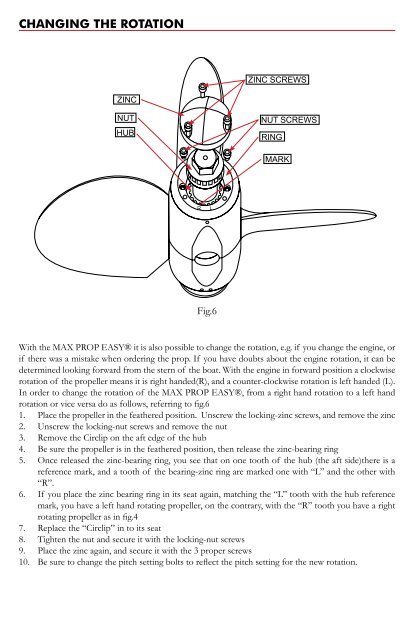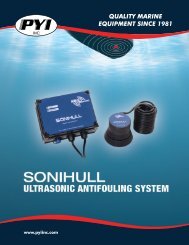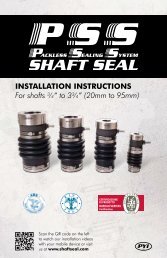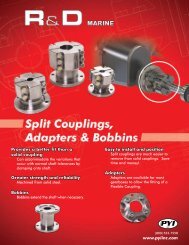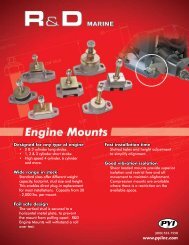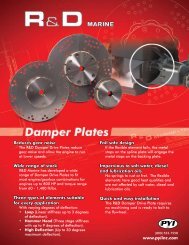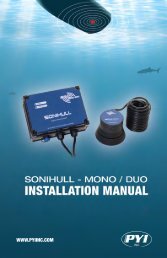Max-Prop Easy & Whisper Installation Instructions - PYI Inc.
Max-Prop Easy & Whisper Installation Instructions - PYI Inc.
Max-Prop Easy & Whisper Installation Instructions - PYI Inc.
- No tags were found...
Create successful ePaper yourself
Turn your PDF publications into a flip-book with our unique Google optimized e-Paper software.
CHANGING THE ROTATIONZINC SCREWSZINCNUTHUBNUT SCREWSRINGMARKRLFig.6With the MAX PROP EASY® it is also possible to change the rotation, e.g. if you change the engine, orif there was a mistake when ordering the prop. If you have doubts about the engine rotation, it can bedetermined looking forward from the stern of the boat. With the engine in forward position a clockwiserotation of the propeller means it is right handed(R), and a counter-clockwise rotation is left handed (L).In order to change the rotation of the MAX PROP EASY®, from a right hand rotation to a left handrotation or vice versa do as follows, referring to fig.61. Place the propeller in the feathered position. Unscrew the locking-zinc screws, and remove the zinc2. Unscrew the locking-nut screws and remove the nut3. Remove the Circlip on the aft edge of the hub4. Be sure the propeller is in the feathered position, then release the zinc-bearing ring5. Once released the zinc-bearing ring, you see that on one tooth of the hub (the aft side)there is areference mark, and a tooth of the bearing-zinc ring are marked one with “L” and the other with“R”.6. If you place the zinc bearing ring in its seat again, matching the “L” tooth with the hub referencemark, you have a left hand rotating propeller, on the contrary, with the “R” tooth you have a rightrotating propeller as in fig.47. Replace the “Circlip” in to its seat8. Tighten the nut and secure it with the locking-nut screws9. Place the zinc again, and secure it with the 3 proper screws10. Be sure to change the pitch setting bolts to reflect the pitch setting for the new rotation.