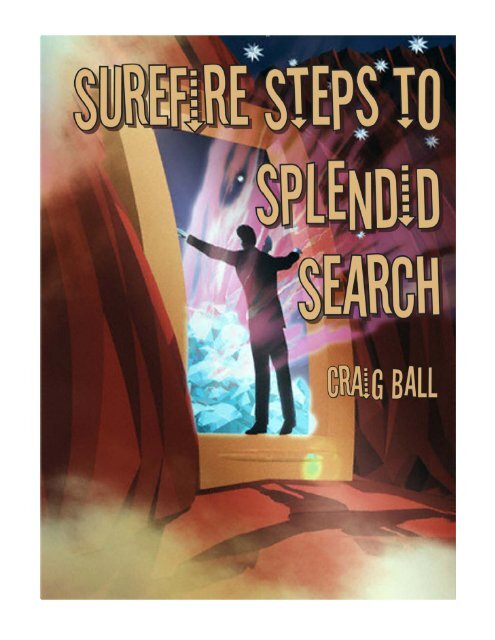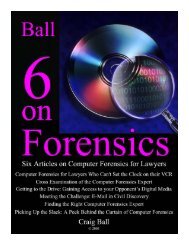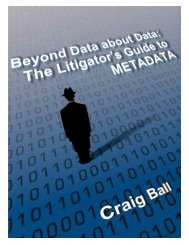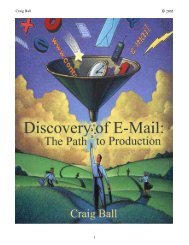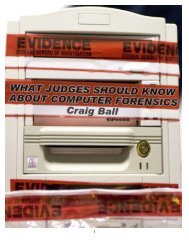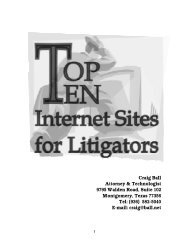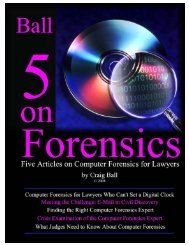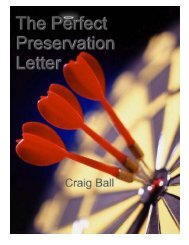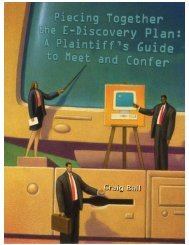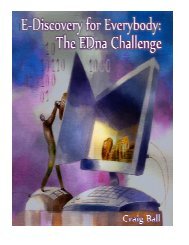Surefire Steps to Splendid Search - Craig Ball
Surefire Steps to Splendid Search - Craig Ball
Surefire Steps to Splendid Search - Craig Ball
- No tags were found...
You also want an ePaper? Increase the reach of your titles
YUMPU automatically turns print PDFs into web optimized ePapers that Google loves.
<strong>Surefire</strong> <strong>Steps</strong> <strong>to</strong> <strong>Splendid</strong> <strong>Search</strong><strong>Craig</strong> <strong>Ball</strong>© 2009Hear that rumble? It’s the bench’s mounting frustration with the senseless, slipshodway lawyers approach keyword search.It started with Federal Magistrate Judge John Facciola’s observation that keywordsearch entails a complicated interplay of sciences beyond a lawyer’s ken. He saidlawyers selecting search terms without expert guidance were truly going “where angelsfear <strong>to</strong> tread.”Federal Magistrate Judge Paul Grimm called for “careful advance planning by personsqualified <strong>to</strong> design effective search methodology” and testing search methods for qualityassurance. He added that, “the party selecting the methodology must be prepared <strong>to</strong>explain the rationale for the method chosen <strong>to</strong> the court, demonstrate that it isappropriate for the task, and show that it was properly implemented.”Most recently, Federal Magistrate Judge Andrew Peck issued a “wake up call <strong>to</strong> theBar,” excoriating counsel for proposing thousands of artless search terms.Electronic discovery requires cooperation between opposing counsel andtransparency in all aspects of preservation and production of ESI. Moreover,where counsel are using keyword searches for retrieval of ESI, they at aminimum must carefully craft the appropriate keywords, with input from the ESI’scus<strong>to</strong>dians as <strong>to</strong> the words and abbreviations they use, and the proposedmethodology must be quality control tested <strong>to</strong> assure accuracy in retrieval andelimination of ‘false positives.’ It is time that the Bar—even those lawyers whodid not come of age in the computer era—understand this.No HelpDespite the insights of Facciola, Grimm and Peck, lawyers still don’t know what <strong>to</strong> dowhen it comes <strong>to</strong> effective, defensible keyword search. At<strong>to</strong>rneys aren’t trained <strong>to</strong> craftkeyword searches of ESI or implement quality control testing for same. And theirexperience using Westlaw, Lexis or Google serves only <strong>to</strong> inspire false confidence insearch prowess.Even saying “hire an expert” is scant guidance. Who’s an expert in ESI search for yourcase? A linguistics professor or litigation support vendor? Perhaps the misbegottenoffspring of William Safire and Sergey Brin?The most admired figure in e-discovery search <strong>to</strong>day—the Sultan of <strong>Search</strong>—is JasonR. Baron at the National Archives and Records Administration, and Jason would be the1
possible, you want <strong>to</strong> be able <strong>to</strong> say, “We <strong>to</strong>ld you what we were doing, and you didn’<strong>to</strong>bject.”2. Seek Input from Key PlayersJudge Peck was particularly exercised by the parties’ failure <strong>to</strong> elicit search assistancefrom the cus<strong>to</strong>dians of the data being searched. Cus<strong>to</strong>dians are THE subject matterexperts on their own data. Proceeding without their input is foolish. Ask key players, “Ifyou were looking for responsive information, how would you go about searching for it?What terms or names would likely appear in the messages we seek? What kinds ofattachments? What distribution lists would have been used? What intervals and eventsare most significant or triggered discussion?” Invite cus<strong>to</strong>dians <strong>to</strong> show you examplesof responsive items, and carefully observe how they go about conducting their searchand what they offer. You may see them take steps they neglect <strong>to</strong> describe or discovera strain of responsive ESI you didn’t know existed.Emerging empirical evidence underscores the value of key player input. At the latestTREC Legal Track challenge, higher precision and recall seemed <strong>to</strong> closely correlatewith the amount of time devoted <strong>to</strong> questioning persons who unders<strong>to</strong>od the documentsand why they were relevant. The need <strong>to</strong> do so seems obvious, but lawyers routinelydive in<strong>to</strong> search before dipping a <strong>to</strong>e in<strong>to</strong> the pool of subject matter experts.3. Look at what You’ve Got and the Tools You’ll UseAnalyze the pertinent documentary and e-mail evidence you have. Unique phrases willturn up threads. Look for words and short phrases that tend <strong>to</strong> distinguish thecommunication as being about the <strong>to</strong>pic at issue. What content, context, sender orrecipients would prompt you <strong>to</strong> file the message or attachment in a responsive folderhad it occurred in a paper document?Knowing what you’ve got also means understanding the forms of ESI you must search.Textual content s<strong>to</strong>red in TIFF images or facsimiles demands a different searchtechnique than that used for e-mail container files or word processed documents.You can’t implement a sound search if you don’t know the capabilities and limitations ofyour search <strong>to</strong>ol. Don’t rely on what a vendor tells you their <strong>to</strong>ol can do, test it againstactual data and evidence. Does it find the responsive data you already know <strong>to</strong> bethere? If not, why not?Any search <strong>to</strong>ol must be able <strong>to</strong> handle the most common productivity formats, e.g.,.doc, docx, .ppt, .pptx, .xls. .xlsx, and .pdf, thoroughly process the contents of commoncontainer files, e.g., .pst, .ost, .zip, and recurse through nested content and e-mailattachments.3
As importantly, search <strong>to</strong>ols need <strong>to</strong> clearly identify any “exceptional” files unable <strong>to</strong> besearched, such as non-standard file types or encrypted ESI. If you’ve done a good jobcollecting and preserving ESI, you should have a sense of the file types comprising theESI under scrutiny. Be sure that you or your service providers analyze the complemen<strong>to</strong>f file types and flags any that can’t be searched. Unless you make it clear that certainfiles types won’t be searched, the natural assumption will be that you thoroughlysearched all types of ESI.4. Communicate and CollaborateEngaging in genuine, good faith collaboration is the most important step you can take <strong>to</strong>insure successful, defensible search. Cooperation with the other side is not a sign ofweakness, and courts expect <strong>to</strong> see it in e-discovery. Treat cooperation as anopportunity <strong>to</strong> show competence and readiness, as well as <strong>to</strong> assess your opponent’smettle. What do you gain from wasting time and money on searches the other sidedidn’t seek and can easily discredit? Won’t you benefit from knowing if they have aclear sense of what they seek and how <strong>to</strong> find it?Tell the other side the <strong>to</strong>ols and terms you’re considering and seek their input. Theymay balk or throw out hundreds of absurd suggestions, but there’s a good chance they’llhighlight something you overlooked, and that’s one less do over or ground for sanctions.Don’t position cooperation as a trap nor blindly commit <strong>to</strong> run all search terms proposed.“We’ll run your terms if you agree <strong>to</strong> accept our pro<strong>to</strong>col as sufficient” isn’t fair and won’tfoster restraint. Instead, ask for targeted suggestions, and test them on representativedata. Then, make expedited production of responsive data from the sample <strong>to</strong> leteveryone see what’s working and what’s not.Importantly, frame your approach <strong>to</strong> accommodate at least two rounds of keywordsearch and review, affording the other side a reasonable opportunity <strong>to</strong> review the firstproduction before proposing additional searches. When an opponent knows they’ll geta second dip at the well, they don’t have <strong>to</strong> make Draconian demands.5. Incorporate Misspellings, Variants and SynonymsDid you know Google got its name because its founders couldn’t spell googol? Whetherdue <strong>to</strong> typos, transposition, IM-speak, misuse of homophones or ignorance,electronically s<strong>to</strong>red information fairly crawls with misspellings that complicate keywordsearch. Merely searching for “management” will miss “managment” and “mangement.”To address this, you must either include common variants and errors in your list ofkeywords or employ a search <strong>to</strong>ol that supports fuzzy searching. The former tends <strong>to</strong>be more efficient because fuzzy searching (also called approximate string matching)mechanically varies letters, often producing an unacceptably high level of false hits.4
How do you convert keywords <strong>to</strong> their most common misspellings and variants? Alinguist could help or you can turn <strong>to</strong> the web. Until a <strong>to</strong>ol emerges that lists commonvariants and predicts the likelihood of false hits, try a site likehttp://www.dumbtionary.com that checks keywords against over 10,000 commonmisspellings and consult Wikipedia's list of more than 4,000 common misspellings(Wikipedia shortcut: WP:LCM).To identify synonyms, pretend you are playing the board game Taboo. <strong>Search</strong>es for“car” or” au<strong>to</strong>mobile” will miss documents about someone’s “wheels” or “ride.” Consultthe thesaurus for likely alternatives for critical keywords, but don’t go hog wild with Dr.Roget’s list. Question key players about internal use of alternate terms, abbreviationsor slang6. Filter and Deduplicate FirstAlways filter out irrelevant file types and locations before initiating search. Music andimages are unlikely <strong>to</strong> hold responsive text, yet they’ll generate vast numbers of falsehits because their content is s<strong>to</strong>red as alphanumeric characters. The same issue ariseswhen search <strong>to</strong>ols fail <strong>to</strong> decode e-mail attachments before search. Here again, youhave <strong>to</strong> know how your search <strong>to</strong>ol handles encoded, embedded, multibyte andcompressed content.Filtering irrelevant file types can be accomplished various ways, including culling bybinary signatures, file extensions, paths, dates or sizes and by de-NISTing for knownhash values. The National Institute of Standards and Technology maintains a registryof hash values for commercial software and operating system files that can be used <strong>to</strong>reliably exclude known, benign files from e-discovery collections prior <strong>to</strong> search.http://www.nsrl.nist.gov.The exponential growth in the volume of ESI doesn’t represent a leap in productivity somuch as an explosion in duplication and distribution. Much of the data we encounterare the same documents, messages and attachments replicated across multiple backupintervals, devices and cus<strong>to</strong>dians. Accordingly, the efficiency of search is greatlyaided—and the cost greatly reduced—by deduplicating repetitious content beforeindexing data for search or running keywords. Employ a method of deduplication thattracks the origins of suppressed iterations so that repopulation can be accomplished ona per cus<strong>to</strong>dian basis.Applied sparingly and with care, you may even be able <strong>to</strong> use keywords <strong>to</strong> excludeirrelevant ESI. For example, the presence of keywords “Cialis” or “baby shower” in ane-mail may reliably signal the message isn’t responsive; but testing and sampling must5
e used <strong>to</strong> validate such exclusionary searches.7. Test, Test, Test!The single most important step you can take <strong>to</strong> assess keywords is <strong>to</strong> test search termsagainst representative data from the universe of machines and data under scrutiny. Nomatter how well you think you know the data or have refined your searches, testing willopen your eyes <strong>to</strong> the unforeseen and likely save a lot of wasted time and money.The nature and sample size of representative data will vary with each case. The goal inselection isn’t <strong>to</strong> reflect the average employee’s collection but <strong>to</strong> fairly mirror thecollections of employees likely <strong>to</strong> hold responsive evidence. Don’t select a cus<strong>to</strong>dian inmarketing if the key players are in engineering.Often, the optimum cus<strong>to</strong>dial choices will be obvious, especially when their roles madethem a nexus for relevant communications. Cus<strong>to</strong>dians prone <strong>to</strong> retention of ESI arebetter candidates than those priding themselves on empty inboxes. The goal is <strong>to</strong> flushout problems before deploying searches across broader collections, so opting foruncomplicated samples lessens the value.It’s amazing how many false hits turn up in application help files and system logs; soearly on, I like <strong>to</strong> test for noisy keywords by running searches against data havingnothing whatsoever <strong>to</strong> do with the case or the parties (e.g., the contents of a newcomputer). Being able <strong>to</strong> show a large number of hits in wholly irrelevant collections iscompelling justification for limiting or eliminating unsuitable keywords.Similarly, test search terms against data samples collected from employees or businessunits having nothing <strong>to</strong> do with the subject events <strong>to</strong> determine whether search termsare <strong>to</strong>o generic.8. Review the HitsMy practice when testing keywords is <strong>to</strong> generate spreadsheet-style views letting mepreview search hits in context, that is, flanked by 20 <strong>to</strong> 30 words on each side of the hit.It’s efficient and illuminating <strong>to</strong> scan a column of hits, pinpoint searches gone awry andselect particular documents for further scrutiny. Not all search <strong>to</strong>ols support this ability,so check with your service provider <strong>to</strong> see what options they offer.Armed with the results of your test runs, determine whether the keywords employed arehitting on a reasonably high incidence of potentially responsive documents. If not, whatusages are throwing the search off? What file types are appearing on exceptions listsas unsearchable due <strong>to</strong>, e.g., obscure encoding, password protection or encryption?6
As responsive documents are identified, review them for additional keywords, acronymsand misspellings. Are terms that should be finding known responsive documents failing<strong>to</strong> achieve hits? Are there any consistent features in the documents with noise hits thatwould allow them <strong>to</strong> be excluded by modifying the query?Effective search is an iterative process, and success depends on new insight from eachpass. So expect <strong>to</strong> spend considerable time assessing the results of your samplesearch. It’s time wisely invested.9. Tweak the Queries and RetestAs you review the sample searches, look for ways you can tweak the queries <strong>to</strong> achievebetter precision without adversely affecting recall. Do keyword pairs tend <strong>to</strong> cluster inresponsive documents such that using a Boolean and connec<strong>to</strong>r will reduce noise hits?Can you approximate the precise context you seek by controlling for proximity betweenterms?If very short (e.g., three letter) acronyms or words are generating <strong>to</strong>o many noise hits,you may improve performance by controlling for case (e.g., all caps) or searching fordiscrete occurrences (i.e., the term is flanked only by spaces or punctuation).10. Check the DdiscardsKeyword search must be judged both by what it finds and what it misses. That’s the“quality assurance” courts demand. A defensible search pro<strong>to</strong>col includes limitedexamination of the items not generating hits <strong>to</strong> assess whether relevant documents arebeing passed over.Examination of the discards will be more exacting for your representative samplesearches as you seek <strong>to</strong> refine and gain confidence in your queries. Thereafter,random sampling should suffice.No court has proposed a benchmark or rule-of-thumb for random sampling, but there’smore science <strong>to</strong> sampling than simply checking every hundredth document. If yourbudget doesn’t allow for expert statistical advice, and you can’t reach a consensus withthe other side, be prepared <strong>to</strong> articulate why your sampling method was chosen andwhy it strikes a fair balance between quality assurance and economy. The samplingmethod you employ needn’t be foolproof, but it must be rational.Remember that the purpose of sampling the discards is <strong>to</strong> promptly identify and resolveineffective searches. If quality assurance examinations reveal that responsivedocuments are turning up in the discards, those failures must receive prompt attention.7
<strong>Search</strong> TipsDefensible search strategies are well-documented. Record your efforts in composing,testing and tweaking search terms and the reasons for your choices along the way.Spreadsheets are handy for tracking the evolution of your queries as you add, cut, testand modify them.Effective searches are tailored <strong>to</strong> the data under scrutiny. For example, it’s silly <strong>to</strong> run acus<strong>to</strong>dian’s name or e-mail address against his or her own e-mail, but sensible for othercollections. It’s often smart <strong>to</strong> tier your ESI and employ keywords suited <strong>to</strong> each tier or,when feasible, <strong>to</strong> limit searches <strong>to</strong> just those file types or segments of documents (i.e.,message body and subject) likely <strong>to</strong> be responsive. This requires understanding whatyou’re searching and how it’s structured.When searching e-mail for recipients, it’s almost always better <strong>to</strong> search by e-mailaddress than by name. In a company with dozens of Bob Browns, each must have aunique e-mail address. Be sure <strong>to</strong> check whether users employ e-mail aliasing(assigning idiosyncratic “nicknames” <strong>to</strong> addressees) or distribution lists, as these canthwart search by e-mail address or name.<strong>Search</strong> is a Science……but one lawyers can master. I guarantee these steps will wring more quality and trimthe fat from text retrieval. It's worth the trouble, because the lowest cost e-discoveryeffort is the one done right from the start.8