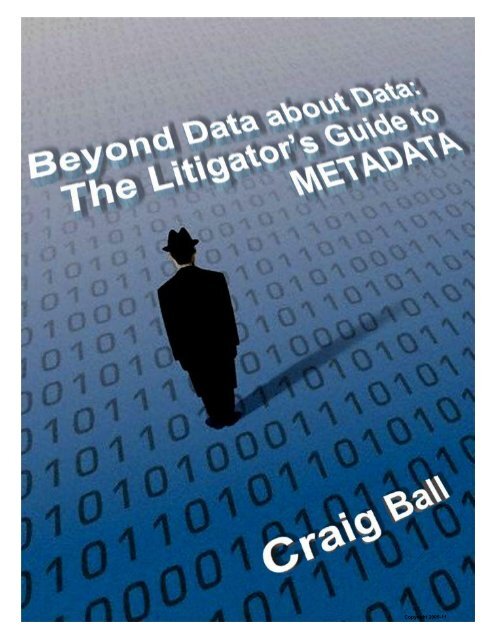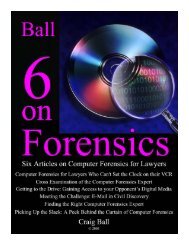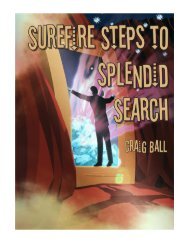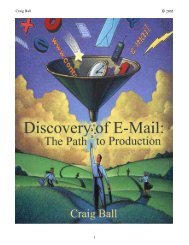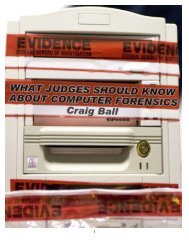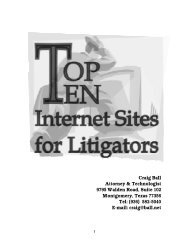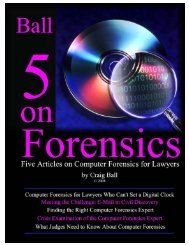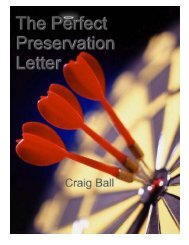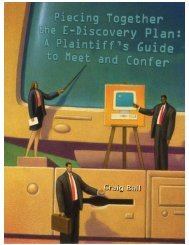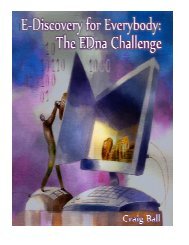Litigator's Guide to Metadata - Codemantra.net
Litigator's Guide to Metadata - Codemantra.net
Litigator's Guide to Metadata - Codemantra.net
- No tags were found...
You also want an ePaper? Increase the reach of your titles
YUMPU automatically turns print PDFs into web optimized ePapers that Google loves.
A lawyer’s ability <strong>to</strong> advise a client about how <strong>to</strong> find, preserve and produce metadata, or <strong>to</strong> object<strong>to</strong> its production and discuss or forge agreements about metadata, hinges upon how well he orshe understands metadata.It’s Just Ones and ZeroesUnderstanding metadata and its importance in e-discovery begins with awareness that electronicdata is, fundamentally, just a series of ones and zeroes. Though you’ve surely heard that before,you may not have considered the implications of information being expressed so severely. Thereare no words. There are no spaces or punctuation. There is no delineation of any kind.How, then, do computers convert this unbroken sequence of ones and zeroes in<strong>to</strong> information thatmakes sense <strong>to</strong> human beings? There has <strong>to</strong> be some key, some coherent structure imposed <strong>to</strong>divine their meaning. But where does it come from? We can’t derive it from the data if we can’tfirst make sense of the data.It’s EncodedConsider that written English conveys all information using fifty-two upper- and lowercase lettersof the alphabet, ten numerical digits (0-9), some punctuation marks and a few formattingconventions, like spaces, line feeds, pages, etc. You can think of these collectively as a seventyoreighty-signal ―code.‖ In turn, much of the same information could be communicated or s<strong>to</strong>red inMorse code, where a three-signal code composed of dot, dash and pause serves as the entire―alphabet.‖We’ve all seen movies where a tapping sound is heard andsomeone says, ―Listen! It’s Morse code!‖ Suddenly, thetapping is an encoded message because someone hasfurnished metadata (―It’s Morse code!‖) about the data (tap,tap, pause, tap). Likewise, all those ones and zeroes on acomputer only make sense when other ones and zeroes—themetadata—communicate the framework for parsing andinterpreting the data stream.All those ones and zeroeson a computer only makesense when other ones andzeroes—the metadata—communicate theframework for parsing andinterpreting the datastream.So, we need data about the data. We need information that tells us the data’s encoding scheme.We need <strong>to</strong> know when information with one purpose ends and different information begins. Andwe need <strong>to</strong> know the context, purpose, timeliness and origin of information for it <strong>to</strong> help us. That’smetadata.The <strong>Metadata</strong> ContinuumSometimes metadata is elemental, like the contents of a computer’s master file table detailingwhere the sequences of one and zeroes for particular files begin and end. This metadata isinvisible <strong>to</strong> a user without special <strong>to</strong>ols called hex edi<strong>to</strong>rs capable of peering through the walls ofthe Windows interface in<strong>to</strong> the utilitarian plumbing of the operating system. Without file locationmetadata, every time a user tries <strong>to</strong> access a file or program, the operating system would have <strong>to</strong>examine every one and zero <strong>to</strong> find it. It’d be like looking for someone by knocking on every doorin <strong>to</strong>wn!3
amongst the bar. But metadata is much more than simply the embedded application metadatathat affords those who know how <strong>to</strong> find it the ability <strong>to</strong> dredge up a document’s secrets.By design, application metadata is embedded in the file it describes and moves with the file whenyou copy it. However, not all metadata is embedded (for the same reason that cards in a librarycard catalog aren’t s<strong>to</strong>red between the pages of the books). You have <strong>to</strong> know where theinformation resides <strong>to</strong> reach it.System <strong>Metadata</strong>Unlike books, computer files aren’t neatly bound <strong>to</strong>mes with names embossed on spines andcovers. Often, files don’t internally reflect the name they’ve been given or other information abouttheir location, his<strong>to</strong>ry or ownership. Theinformation about the file which is notembedded within the file it describes but iss<strong>to</strong>red externally is its system metadata.The computer’s file management systemuses system metadata <strong>to</strong> track filelocations and s<strong>to</strong>re demographics abouteach file’s name, size, creation,modification and usage.System metadata is crucial <strong>to</strong> electronicdiscovery because so much of our ability<strong>to</strong> identify, find, sort and cull informationdepends on its system metadata values.For example, system metadata helpsidentify the cus<strong>to</strong>dians of files, when fileswere created or altered and the folders in which they were s<strong>to</strong>red. System metadata s<strong>to</strong>res muchof the who, when, where and how of electronic evidence.Every computer employs one or more databases <strong>to</strong> keep track of system metadata. In computersrunning the Windows operating system, the principal ―card catalog‖ tracking system metadata iscalled the Master File Table or ―MFT.‖ In the predecessor DOS operating system, it was calledthe File Allocation Table or ―FAT.‖ The more sophisticated and secure the operating system, thegreater the richness and complexity of the system metadata in the file table.Windows Shell ItemsIn the Windows world, Microsoft calls any single piece of content, such as a file, folder, emailmessage or contact, a ―Shell item.‖ Any individual piece of metadata associated with a Shell itemis called a ―property‖ of the item. Windows tracks 284 distinct metadata properties of Shell itemsin 28 property categories, as set out fully in Appendix B. To see the list of Shell item propertieson your own Windows system, right click on the column names in any folder view and select―More….‖ Examining just a handful of these in four key categories reveals metadata of greatpotential evidentiary value existing within and without files, messages and pho<strong>to</strong>s:6
CategoryDocumentMessagePho<strong>to</strong>SystemPropertiesClientIDContribu<strong>to</strong>rDateCreatedDatePrintedDateSavedDocumentIDAttachmentContentsAttachmentNamesBccAddressBccNameCcAddressCcNameConversationIDConversationIndexDateReceivedDateSentFlagsCameraManufacturerCameraModelApplicationNameAuthorCommentCompanyComputerNameContainedItemsContentTypeDateAccessedDateAcquiredDateArchivedDateCompletedDateCreatedDateImportedDateModifiedDueDateEndDateFileAttributesFileCountFileDescriptionFileExtensionFileNameIsSharedLastAuthorRevisionNumberTemplateTotalEditingTimeVersionFromAddressFromNameHasAttachmentsIsFwdOrReplySenderAddressSenderNameS<strong>to</strong>reToAddressToDoFlagsToDoTitleToNameCameraSerialNumberDateTakenItemAuthorsItemDateItemFolderNameDisplayItemFolderPathDisplayItemNameOriginalFileNameOwnerSIDProjectSensitivitySensitivityTextSharedWithSizeStatusSubjectTitleFileOwnerFlagStatusFullTextIsAttachmentIsDeletedIsEncryptedMuch More <strong>Metadata</strong>The 284 Windows Shell item properties are by no means an exhaustive list of metadata. Softwareapplications deploy their own complements of metadata geared <strong>to</strong> supporting features unique <strong>to</strong>each application. E-mail software, word processing applications and spreadsheet, database, webbrowser and presentation software collectively employ hundreds of additional fields of metadata.7
For example, digital pho<strong>to</strong>graphs can carry dozens of embeddedfields of metadata detailing information about the date and time thepho<strong>to</strong> was taken, the camera, settings, exposure, lighting, evenprecise geolocation data. Many are surprised <strong>to</strong> learn that pho<strong>to</strong>staken with cell phones having GPS capabilities (like the AppleiPhone) contain detailed information about where the pho<strong>to</strong> wastaken <strong>to</strong> a precision of about ten meters.Pho<strong>to</strong>s taken with cellphones having GPScapabilities…containdetailed informationabout where the pho<strong>to</strong>was taken.The popular Microsoft Outlook e-mail client application provides for more than 180 standardapplication metadata fields which users may select <strong>to</strong> cus<strong>to</strong>mize their view. These are set outfully in Appendix C.But even this broad swath of metadata is still only part of the probative information aboutinformation recorded by computers. Within the Master File Table and index records used byWindows <strong>to</strong> track all files, still more attributes are encoded in hexadecimal notation. In fact, anironic aspect of Windows is that the record used <strong>to</strong> track information about a file may be largerthan the file itself! S<strong>to</strong>red within the hives of the System Registry—the ―Big Brother‖ database thattracks attributes covering almost any aspect of the system—are thousands upon thousands ofattribute values called ―registry keys.‖ Other records and logs track <strong>net</strong>work activity and journalvirtually every action.Matryoshka <strong>Metadata</strong>Matryoshka are carved, cylindrical Russian dolls that nest inside one another. It’s helpful <strong>to</strong> thinkof computer data the same way. If the evidence of interest is a Word document attached <strong>to</strong> an e-mail, the document has its usual complement of application metadata that moves with the file; but,as it nests within an e-mail message, its ―system‖ metadata is only that which is contained withinthe transporting message. The transporting message, in turn, carries its own metadataconcerning transit, addressing, structure, encoding and the like. The message is managed byOutlook, which maintains a rich complement of metadata about the message and about its ownconfiguration. As configured, Outlook may s<strong>to</strong>re all messages and application metadata in acontainer file called Outlook.PST. This container fileexists within a file system of a computer that s<strong>to</strong>ressystem metadata about the container file, such aswhere the file is s<strong>to</strong>red, under whose user account,when it was last modified, its size, name, associatedapplication and so on.Within this Matryoshka maelstrom of metadata,some information is readily accessible andcomprehensible while other data is so Byzantine andcryptic as <strong>to</strong> cause even highly skilled computerforensic examiners <strong>to</strong> scratch their heads.Forms of <strong>Metadata</strong>Now that your head is spinning from all the types, purposes and sources of metadata, let’s addanother complexity concern: the form of the metadata. <strong>Metadata</strong> aren’t presented the same way8
from field <strong>to</strong> field or application <strong>to</strong> application. For example, some of the standard metadata fieldsfor Outlook e-mail are simply bit flags signifying ―true‖ or ―false‖ for ―Attachment,‖ ―Do Not Au<strong>to</strong>Archive,‖ ―Read‖ or ―Receipt Requested.‖ Some fields reference different units, e.g., ―Size‖references bytes, where ―Retrieval Time‖ references minutes. Several fields even use the samevalue <strong>to</strong> mean different things, e.g., a value of ―1‖ signifies ―Completed‖ for ―Flag Status,‖ butdenotes ―Normal for ―Importance,‖ ―Personal‖ for ―Sensitivity‖ and ―Delivered‖ for ―TrackingStatus.‖The form of metadata is a key consideration when deciding how <strong>to</strong> preserve and produce theinformation. Not everyone would appreciate a response like, ―for this message, item type 0x0029with value type 0x000b was set <strong>to</strong> 0x00,‖ when the question posed was whether the sendersought a read receipt. Because some metadata items are simply bit flags or numeric values andmake sense only as they trigger an action or indication in the native application, preservingmetadata can entail more than just telling opposing counsel, ―we will grab it and give it <strong>to</strong> you.‖It’s not that locating and interpreting any particular item is difficult, but you have <strong>to</strong> know whetheryour firm, client or service provider has the <strong>to</strong>ols and employs a methodology that makes it easy.That’s why it’s crucial <strong>to</strong> know what metadata is routinely collected and amenable <strong>to</strong> productionbefore making commitments <strong>to</strong> opposing counsel or the court. Any e-discovery vendor youemploy should be able <strong>to</strong> readily identify the system and application metadata values theyroutinely collect and process for production. Any still-existing metadata value can be collectedand processed; but, some require specialized <strong>to</strong>ols and software, cus<strong>to</strong>m programming orchanges <strong>to</strong> established workflows.Relevance and UtilityHow much of this metadata is relevant and discoverable? Would I be any kind of lawyer if I didn’tanswer, ―It depends?‖ In truth, it does depend upon what issues the data bears upon, its utilityand the cost and burden of preservation and review.<strong>Metadata</strong> is unlike almost any other evidence in that its import in discovery may flow from itsprobative value (relevance as evidence), its utility (functionally abetting the searching, sorting andinterpretation of ESI) or both. If the origin, use, distribution, destruction or integrity of electronicevidence is at issue, the relevant ―digital DNA‖ of metadata is essential, probative evidence thatneeds <strong>to</strong> be preserved and produced. Likewise, if the metadata materially facilitates the searchingsorting and management of electronic evidence, it should be preserved and produced for its utility.Does this then mean that every computer system and data device in every case must beforensically imaged and analyzed by experts? Absolutely not! Once we understand whatmetadata exists and what it signifies, a continuum of reasonableness will inform our actions. Acompetent police officer making a traffic s<strong>to</strong>p collects relevant information, such as, e.g., thedriver’s name, address, vehicle license number, driver’s license number and date, time andlocation of offense. We wouldn’t expect the traffic cop <strong>to</strong> collect a bite mark impression, DNAsample or shoe print from the driver. But, make it a murder case and the calculus changes.Addressing just the utility aspect of metadata in the context of forms of production, The SedonaConference guideline states:9
Absent party agreement or court order specifying the form or forms of production,production should be made in the form or forms in which the information is ordinarilymaintained or in a reasonably usable form, taking in<strong>to</strong> account the need <strong>to</strong>produce reasonably accessible metadata that will enable the receiving party <strong>to</strong>have the same ability <strong>to</strong> access, search, and display the information as theproducing party where appropriate or necessary in light of the nature of theinformation and the needs of the case.The Sedona Principles Addressing Electronic Document Production, Second Edition (June,2007), Principle 12 (emphasis added).The crucial fac<strong>to</strong>rs are burden and cost balanced against utility and relevance. The goal shouldbe a level playing field between the parties in terms of their ability <strong>to</strong> see and use relevantelectronic evidence.So where do we draw the line? Begin by recognizing thatthe advent of electronic evidence hasn’t changed thefundamental dynamics of discovery: Litigants are entitled <strong>to</strong>discover relevant, non-privileged information, and relevancePeriodically re-assess theadequacy of preservation andproduction and act <strong>to</strong> meetchanged circumstances.depends on the issues before the court. Relevanceassessments aren’t static, but change as new evidenceemerges and new issues arise. <strong>Metadata</strong> irrelevant at the start of a case may become decisivewhen, e.g., allegations of data tampering or spoliation emerge. Parties must periodically reassessthe adequacy of preservation and production of metadata and act <strong>to</strong> meet changedcircumstances.<strong>Metadata</strong> MustsThere are easily accessible, frequently valuable metadata that, like the information collected bythe traffic cop, we should expect <strong>to</strong> routinely preserve. Examples of essential system metadatafields for any file produced are:Cus<strong>to</strong>dian;Source Device;Originating Path (File path of the file as it resided in its original environment);Filename (including extension);Last Modified Date; andLast Modified Time.Any party producing or receiving ESI should be able <strong>to</strong> state something akin <strong>to</strong>, ―This spreadsheetnamed Cash Forecast.xls came from the My Documents folder on Sarah Smith’s Dell lap<strong>to</strong>p andwas last modified on January 16, 2011 at 2:07 PM CST.‖One more metadata ―must‖ for time and date information is the UTC time zone offset applicable <strong>to</strong>each time value (unless all times have been normalized; that is, processed <strong>to</strong> a common timezone). UTC stands for both for Temps Universel Coordonné and Coordinated Universal Time. It'sa fraction of a second off the better known Greenwich Mean Time (GMT) and identical <strong>to</strong> Zulu10
time in military and aviation circles. Why UTC instead of TUC or CUT? It's a diplomaticcompromise, for neither French nor English speakers were willing <strong>to</strong> concede the acronym.Because time values may be expressed with reference <strong>to</strong> local time zones and variable daylightsavings time rules, you need <strong>to</strong> know the UTC offset for each item.Application metadata is, by definition, embedded within native files; so, native production of ESIobviates the need <strong>to</strong> selectively preserve or produce application metadata. It’s in there. But whenESI is converted <strong>to</strong> other forms, the producing party must assess what metadata will be lost orcorrupted by conversion and identify, preserve and extract relevant or utile application metadatafields for production.For e-mail messages, this is a fairly straightforward process, notwithstanding the dozens ofmetadata values that may be introduced by e-mail client and server applications. The metadata―musts‖ for e-mail messages are:Cus<strong>to</strong>dian –Owner of the mail container file or account collected;To –Addressee(s) of the message;From –The e-mail address of the person sending the message;CC –Person(s) copied on the message;BCC –Person(s) blind copied on the message;Date Sent –Date the message was sent;Time Sent –Time the message was sent;Subject –Subject line of the message;Date Received –Date the message was received;Time Received –Time the message was received;Attachments –Name(s) or other unique identifier(s) of attachments;Mail Folder Path –Path of the message <strong>to</strong> its folder from the root of the originating mailaccount;Message ID –Microsoft Outlook or similar unique message identifier; andText –The extracted text of the message body.E-mail messages that traverse the Inter<strong>net</strong> contain so-called header data detailing the routing andother information about message transit and delivery. Whether header data should be preservedand produced depends upon the reasonable anticipation that questions concerning authenticity,receipt or timing of messages will arise.The metadata essentials must further include metadata values generated by the discovery andproduction process itself, such as Bates numbers and ranges, hash values, production paths andnames, extracted or OCR text, family designations and the like.When ESI other than e-mail is converted <strong>to</strong> non-native forms, it can be enormously difficult <strong>to</strong>preserve, produce and present relevant or necessary application metadata in ways that don’t limitits utility or intelligibility. For example, tracked changes and commentary in Microsoft Officedocuments may be incomprehensible without seeing them in context, i.e., superimposed on thedocument. By the same <strong>to</strong>ken, furnishing a prin<strong>to</strong>ut or image of the document with trackedchanges and comments revealed can be confusing and deprives a recipient of the ability <strong>to</strong> see11
the document as the user ultimately saw it. If native forms will not be produced, the mostequitable approach may be <strong>to</strong> produce the document twice: once with tracked changes andcomments hidden and once with them revealed.For certain ESI, there is simply no viable alternative <strong>to</strong> native production with metadata intact.The classic example is a spreadsheet file. The loss of functionality and the confusion engenderedby rows and columns that break and splay across multiple pages mandates native production.The same loss of functionality occurs with sound files (e.g., voice mail), video, animatedpresentations (i.e., PowerPoint) and content like databases, web content, SharePoint, social<strong>net</strong>working sites and collaborative environments where the structure and interrelationship of theinformation--reflected in its metadata—defines its utility and intelligibility.The Path <strong>to</strong> Production of <strong>Metadata</strong>The balance of this paper discusses steps typically taken in shepherding a metadata productioneffort, including:Gauge spoliation risks before you beginIdentify potential forms of metadataAssess relevanceConsider authentication and admissibilityEvaluate need and methods for preservationCollect metadataPlan for privilege and production reviewResolve production issues Gauge spoliation risks before you beginGerman scientist Werner Heisenberg thrilled physicists and philosophy majors alike when heposited that the very act of observing alters the reality observed. Heisenberg’s UncertaintyPrincipal speaks <strong>to</strong> the world of suba<strong>to</strong>mic particles, but it aptly describes a daunting challenge <strong>to</strong>lawyers dealing with metadata: When you open any document in Windows without first employingspecialized hardware or software, metadata changes and prior metadata values are lost. Alteredmetadata implicates not only claims of spoliation, but also severely hampers the ability <strong>to</strong> filterdata chronologically. How, then, can a lawyer evaluate documents for production without readingthem?Begin by gauging the risk. Not every case is a crime scene, and few cases implicate issues ofcomputer forensics. Those that do demand extra care be taken immediately <strong>to</strong> preserve a broadrange of metadata evidence. Further, it may be no more difficult or costly <strong>to</strong> preserve data usingforensically sound methods that reliably preserve all data and metadata.For the ordinary case, a working knowledge of the most obvious risks and simple precautions aresufficient <strong>to</strong> protect the metadata most likely <strong>to</strong> be needed. (See <strong>Metadata</strong> Musts, supra).1. Windows systems typically track at least three date values for files, called ―MAC dates‖ for LastModified, Last Accessed and Created. Of these, the Last Accessed date is the most fragile,12
yet least helpful. Last accessed dates can be changed by previewing files and running virusscans. Further, last accessed dates are only infrequently updated in Windows Vista and Win7.2. Similarly unhelpful in e-discovery is the Created date. The created date is often presumed <strong>to</strong>be the authoring date of a document, but it more accurately reflects the date the file was―created‖ within the file system of a particular device. So when you copy a file <strong>to</strong> new media,you’re created it on the new media as of the date of copying, and the created date changesaccordingly. Conversely, when you use an old file as a template <strong>to</strong> create a new document,the creation date of the template stays with the new document.3. The date value of greatest utility in e-discovery is the Last Modified date. The last modifieddate of a file is not changed by copying, previewing or virus scans. It changes only when a fileis opened and saved; however, it is not necessary that the user-facing content of a documentbe altered for the last accessed date <strong>to</strong> change. Any change—including subtle, au<strong>to</strong>maticchanges <strong>to</strong> application metadata--will trigger an update <strong>to</strong> the last modified date when the fileis re-saved by a user.4. Apart from corruption, application metadata does not change unless a file is opened. So, theeasiest way <strong>to</strong> preserve a file’s application metadata is <strong>to</strong> keep a pristine, unused copy of thefile and access only working copies. By always having a path back <strong>to</strong> a pristine copy,inadvertent loss or corruption of metadata is harmless error. Calculating and preserving hashvalues for the pristine copies is a surefire way <strong>to</strong> demonstrate that application metadata hasn’tchanged5. An approach favored by computer forensic professionals is <strong>to</strong> employ write blocking hardwareor software <strong>to</strong> intercept all changes <strong>to</strong> the evidence media.6. Finally, copies can be transferred <strong>to</strong> read only media (e.g., a CD-R or DVD-R), permittingexamination without metadata corruption. Identify potential forms of metadataTo preserve metadata and assess its relevance, you have <strong>to</strong> know it exists. So for each principalfile type subject <strong>to</strong> discovery, assemble a list of associated metadata of potential evidentiary orfunctional significance. You’ll likely need <strong>to</strong> work with an expert the first time or two, but once youhave a current and complete list, it will serve you in future matters. You’ll want <strong>to</strong> know not onlywhat the metadata field contains, but also its location and its significance.For unfamiliar or proprietary applications and environments, enlist help identifying metadata fromthe client’s IT personnel. Most importantly, seek your opponent’s input, <strong>to</strong>o. Your job is simplerwhen the other side is conversant in metadata and can expressly identify fields of interest. Theparties may not always agree, but at least you’ll know what’s in dispute. Assess relevanceAre you going <strong>to</strong> preserve and produce dozens and dozens of metadata values for everydocument and e-mail in the case? Probably not, although you may find it easier <strong>to</strong> preserve allthan selectively cull out just those values you deem relevant.13
<strong>Metadata</strong> is like the weather reports from distant cities which run in the daily paper. Though onlyoccasionally relevant, you want the information available when you need it.Relevance is always subjective and is as fluid as the issues in the case. Case in point: twoseemingly innocuous metadata fields common <strong>to</strong> Adobe Portable Document Format (PDF) filesare ―PDF Producer‖ and ―PDF Version.‖ These are listed as ―Document Properties‖ under the―File‖ menu in any copy of Adobe Acrobat. Because various programs can link <strong>to</strong> Acrobat <strong>to</strong>create PDF files, the PDF Producer field s<strong>to</strong>res information concerning the source application,while the PDF Version field tracks what release of Acrobat software was used <strong>to</strong> create the PDFdocument. These metadata values may seem irrelevant, but consider how that perceptionchanges if the dispute turns on a five-year-old PDF contract claimed <strong>to</strong> have been recently forged.If the metadata reveals the PDF was created using a scanner introduced <strong>to</strong> market last year andthe latest release of Acrobat, that metadata supports a claim of recent fabrication. In turn, if themetadata reflects use of a very old scanner and an early release of Acrobat, the evidence bolstersthe claim that the document was scanned years ago. Neither is conclusive on the issue, but bothare relevant evidence needing <strong>to</strong> be preserved and produced.Assessing relevance is another area where communication with an opponent is desirable. Often,an opponent will put relevance concerns <strong>to</strong> rest by responding, ―I don’t need that.‖ For everyopponent who demands ―all the metadata,‖ there are many who neither know nor care aboutmetadata. Consider Authentication and AdmissibilityAbsent indicia of authenticity like signature, handwriting and physical watermarks, how do weestablish that electronic evidence is genuine or that a certain individual created an electronicdocument? Computers may be shared or unsecured and passwords lost or s<strong>to</strong>len. Softwarepermits alteration of documents sans the telltale signs that expose paper forgeries. Once, werelied upon dates in correspondence <strong>to</strong> establish temporal relevance, but now documents maygenerate a new date each time they are opened, inserted by a word processor macro as a―convenience‖ <strong>to</strong> the user.Where the origins and authenticity of evidence are in issue, preservation of original date andsystem user metadata is essential. When deciding what metadata <strong>to</strong> preserve or request,consider, inter alia, <strong>net</strong>work access logs and journaling, evidence of other simultaneous useractivity and version control data.An important role of metadata is establishing a sound chain of cus<strong>to</strong>dy for ESI. Through everystep in e-discovery--collection, processing, review, and production—the metadata should facilitatea clear, verifiable path back <strong>to</strong> the source ESI, device and cus<strong>to</strong>dian.In framing a preservation strategy, balance the burden of preservation against the likelihood of afuture need for the metadata, but remember, if you act <strong>to</strong> preserve metadata for documentssupporting your case, it’s hard <strong>to</strong> defend a failure <strong>to</strong> preserve metadata for items bolstering theopposition’s case. Failing <strong>to</strong> preserve metadata could deprive you of the ability <strong>to</strong> challenge therelevance or authenticity of material you produce.14
Evaluate Need and Methods for PreservationNot every item of metadata is important in every case, so what Fail <strong>to</strong> preserve metadatafac<strong>to</strong>rs should drive preservation? The case law, rulings of the at the earliest opportunitypresiding judge and regula<strong>to</strong>ry obligations are paramount and you may never be ableconcerns, along with obvious issues of authenticity and<strong>to</strong> replicate what was lost.relevance; but another aspect <strong>to</strong> consider is the stability ofparticular metadata. As discussed, some essential metadata fields, like Last Modified Date,change when a file is used and saved. If you don’t preserve dynamic data, you lose it. Where apreservation duty has attached, by, e.g., issuance of a preservation order or operation of law, theloss of essential metadata may constitute spoliation subject <strong>to</strong> sanction.How, then, do you avoid spoliation occasioned by review and collection? What methods willpreserve the integrity and intelligibility of metadata? Poorly executed collection efforts can corruptmetadata. When, for example, a cus<strong>to</strong>dian or reviewer copies responsive files <strong>to</strong> new media,prints documents or forwards e-mail, metadata is altered orlost. Consequently, metadata preservation must beaddressed before a preservation pro<strong>to</strong>col is implemented. BePoorly executed collectionefforts can corrupt metadata.certain <strong>to</strong> document what was done and why. Advising your opponents of the proposed pro<strong>to</strong>colin sufficient time <strong>to</strong> allow them <strong>to</strong> object, seek court intervention or propose an alternate pro<strong>to</strong>colhelps <strong>to</strong> protect against belated claims of spoliation. Collect <strong>Metadata</strong>Because metadata is s<strong>to</strong>red both within and without files, simply duplicating a file withoutcapturing its system metadata may be insufficient. However, not all metadata preservation effortsdemand complex and costly solutions. It’s possible <strong>to</strong> tailor the method <strong>to</strong> the case in aproportional way. As feasible, record and preserve system metadata values before use orcollection. This can be achieved using software that archives the basic system metadata values<strong>to</strong> a table, spreadsheet or CSV file. Then, if an examination results in a corruption of metadata,the original values can be ascertained. Even just archiving files (―zipping‖ them) may be asufficient method <strong>to</strong> preserve associated metadata. In other cases, you’ll need <strong>to</strong> employ forensicimaging or use vendors specializing in electronic discovery.Whatever the method chosen, be careful <strong>to</strong> preserve the association between the data and itsmetadata. For example, if the data is the audio component of a voice mail message, it may be oflittle use unless correlated with the metadata detailing the date and time of the call and the identityof the voice mailbox user.When copying file metadata, know the limitations of the environment and medium in which you’reworking. I learned this lesson the hard way years ago while experimenting with recordable CDsas a means <strong>to</strong> harvest files and their metadata. Each time I tried <strong>to</strong> s<strong>to</strong>re a file and its MAC dates(modified/accessed/created) on a CD, I found that the three different MAC dates derived from thehard drive would always emerge as three identical MAC dates when read from the CD! I learnedthat optical media like CD-Rs aren’t formatted in the same manner as mag<strong>net</strong>ic media like harddrives. Whereas the operating system formats a hard drive <strong>to</strong> s<strong>to</strong>re three distinct dates, CD-Rmedia s<strong>to</strong>res just one. In a sense, a CD hasn’t the ―slots‖ <strong>to</strong> s<strong>to</strong>re all three dates. When the CD’s15
contents are copied back <strong>to</strong> mag<strong>net</strong>ic media, the operating system re-populates the slots for thethree dates with the single date found on the optical media. Thus, using a CD in this mannerserves <strong>to</strong> both corrupt and misrepresent the metadata. Similarly, different operating systems andversions of applications maintain different metadata; so, test your processes against alteration,truncation or loss of metadata. Plan for Privilege and Production ReviewThe notion of reviewing metadata for privileged communications may seem odd unless youconsider that application metadata potentially contains deleted content and commentary. Whenthe time comes <strong>to</strong> review metadata for production and privilege, the risks of spoliation faced inharvest may re-appear during review. Consider:How will you efficiently access metadata?Will the metadata exist in a form you can interpret?Will your examination alter the metadata?How will you flag particular metadata for production?How can you redact privileged or confidential metadata?If a vendor or in-house discovery team has extracted the metadata <strong>to</strong> a slip-sheet in an imageformat like TIFF or PDF, review is as simple as reading the data. However, if review will takeplace in native format, some metadata fields may be inaccessible, encoded or easily corrupted. Ifthe review set is hosted online, be certain you understand which metadata fields are accessibleand intelligible via the review <strong>to</strong>ol and which are not. Don’t just assume: test.Application <strong>Metadata</strong> and ReviewMany lawyers deal with metadata in the time-honored way: by pretending that it doesn’t exist.That is, they employ review methods that don’t display application metadata, such as commentsand tracked changes present in native Microsoft Office productivity documents. These lawyersreview only what prints instead of all the information in the document. Rather than adjust theirmethods <strong>to</strong> the evidence, they refuse <strong>to</strong> produce ESI with its application metadata intact lest theyunwittingly produce privileged or confidential content.They defend this behavior by claiming that the burden <strong>to</strong> review application metadata forprivileged or confidential content is greater than the evidentiary value of that content. To insurethat requesting parties cannot access all that metadata the producing counsel ignored, producingparties instead strip away all metadata, either by printing the documents <strong>to</strong> paper or hiring avendor <strong>to</strong> convert the ESI <strong>to</strong> static images (i.e., TIFFs). Doing so successfully removes themetadata, but wrecks the utility and searchability of most electronic evidence.Sometimes, counsel producing TIFF image productions will undertake <strong>to</strong> reintroduce some of thestripped metadata and searchable text as ancillary productions called ―load files.‖ The productionof document images and load files is a high-cost, low utility, error-prone approach <strong>to</strong> e-discovery;but, its biggest drawback is that it’s increasingly unable <strong>to</strong> do justice <strong>to</strong> the native files it supplants.When produced as images, spreadsheets often become useless and incomprehensible.Multimedia files disappear. Any form of interactive, animated or structured information ceases <strong>to</strong>16
work. In general, the richer the information in the evidence, the less likely it is <strong>to</strong> surviveproduction in TIFF.Despite these shortcomings, lawyers cling <strong>to</strong> cumbersome TIFF productions, driving up e-discovery costs. This is troubling enough, but raises a disturbing question: Why does any lawyerassume he or she is free <strong>to</strong> unilaterally suppress--without review or proffer of a privilege log—integral parts of discoverable evidence? Stripping away or ignoring metadata that’s an integralpart of the evidence seems little different from erasing handwritten notes in medical recordsbecause you’d rather not decipher the doc<strong>to</strong>r’s handwriting!In Williams v. Sprint/United Mgmt Co., 230 F.R.D. 640 (D. Kan. 2005), concerns aboutprivileged metadata prompted the defendant <strong>to</strong> strip out metadata from the native-formatspreadsheet files it produced in discovery. The court responded by ordering production of allmetadata as maintained in the ordinary course of business, save only privileged and expresslyprotected metadata.The court was right <strong>to</strong> recognize that privileged information need not be produced, wiselydistinguishing between surgical redaction and blanket excision. One is redaction followingexamination of content and a reasoned judgment that particular matters are privileged. The otherexcises data in an overbroad and haphazard fashion, grounded only on an often-unwarrantedconcern that the data pared away might contain privileged information. The baby goes out withthe bathwater. Moreover, blanket redaction based on privilege concerns doesn’t relieve a party ofthe obligation <strong>to</strong> log and disclose such redaction. The defendant in Williams not only failed <strong>to</strong>examine or log items redacted, it left it <strong>to</strong> the plaintiff <strong>to</strong> figure out that something was missing.The underlying principle is that the requesting party is entitled <strong>to</strong> themetadata benefits available <strong>to</strong> the producing party. That is, theproducing party may not vandalize or hobble electronic evidence forproduction without adhering <strong>to</strong> the same rules attendant <strong>to</strong> redactionof privileged and confidential information from paper documents.The requesting party isentitled <strong>to</strong> the metadatabenefits available <strong>to</strong> theproducing party.Resolve Production IssuesLike other forms of electronic evidence, metadata may be produced in its native and near-nativeformats, as a database or a delimited load file, in an image format, hosted in an online databaseor even furnished as a paper prin<strong>to</strong>ut. However, metadata presents more daunting productionchallenges than other electronic evidence. One hurdle is that metadata is often unintelligibleoutside its native environment without processing and labeling. How can you tell if an encodedvalue describes the date of creation, modification or last access without both decoding the valueand preserving its significance with labels? Another issue is that metadata isn’t always textual. Itmay consist of no more than a flag in an index entry—just a one or zero—wholly without meaningunless you know what it denotes. A third challenge <strong>to</strong> producing metadata lies in finding ways <strong>to</strong>preserve the relationship between metadata and the data it describes and, when obliged <strong>to</strong> do so,<strong>to</strong> present both the data and metadata so as <strong>to</strong> be electronically searchable.When files are separated from their metadata, we lose much of the ability <strong>to</strong> sort, manage andauthenticate them. Returning <strong>to</strong> the voice mail example, unless the sound component of the17
message (e.g., the WAV file) is paired with its metadata, a reviewer must listen <strong>to</strong> the message inreal time, hoping <strong>to</strong> identify the voice and deduce the date of the call from the message. It’s aHerculean task without metadata, but a task made much simpler if the producing party, e.g., dropsthe WAV file in<strong>to</strong> an Adobe PDF file as an embedded sound file, then inserts the metadata in theimage layer. Now, a reviewer can both listen <strong>to</strong> the message and search and sort by themetadata.Sometimes, simply producing a table, spreadsheet or load file detailing originating metadatavalues will suffice. On other occasions, only native production or forensically qualified imaging willsuffice <strong>to</strong> carry forward relevant metadata. Determining the method of metadata production bestsuited <strong>to</strong> the case demands planning, guidance from experts and cooperation with the other side.Beyond Data about DataThe world’s inexorable embrace of digital technologies serves <strong>to</strong>escalate the evidentiary and functional value of metadata in e-discovery. Today, virtually all information is born electronically,bound <strong>to</strong> and defined by its metadata as we are bound <strong>to</strong> and definedby our DNA. The proliferation and growing importance of metadatadictates that we move beyond unhelpful definitions like ―data aboutdata,‖ <strong>to</strong>ward a fuller appreciation of metadata’s many forms anduses.Today, virtually allinformation is bornelectronically, bound<strong>to</strong> and defined by itsmetadata as we arebound <strong>to</strong> and definedby our DNA.18
Appendix A: Just Ones and ZeroesThe binary data above comprises a single hard drive sec<strong>to</strong>r s<strong>to</strong>ring a binary encoding of the text below(excerpted from David Copperfield by Charles Dickens):I was born with a caul, which was advertised for sale, in the newspapers, at the low price of fifteen guineas. Whethersea-going people were short of money about that time, or were short of faith and preferred cork jackets, I don't know;all I know is, that there was but one solitary bidding, and that was from an at<strong>to</strong>rney connected with the bill-brokingbusiness, who offered two pounds in cash, and the balance in sherry, but declined <strong>to</strong> be guaranteed from drowning onany higher bargain. Consequently the advertisement was withdrawn at a dead loss - for as <strong>to</strong> sherry, my poor dearmother's own sherry was in the market then - and ten years afterwards, the caul was put up in a raffle down in ourpart of the country, <strong>to</strong> fifty members at half-a-crown a head, the winner <strong>to</strong> spend five shillings. I was present myself,and I remember <strong>to</strong> have felt quite uncomfortable and confused, at a part of myself being disposed of in that way. Thecaul was won, I recollect, by an old lady with a hand-basket, who, very reluctantly, prA 1 terabyte hard drive ($75 at your local Wal-Mart) contains more than 2.1 billion sec<strong>to</strong>rs.19
20Appendix B: Windows Shell Item PropertiesCategoryPropertiesAudioChannelCountCompressionEncodingBitrateFormatIsVariableBitRatePeakValueSampleRateSampleSizeStreamNameStreamNumberCalendarDurationIsOnlineIsRecurringLocationOptionalAttendeeAddressesOptionalAttendeeNamesOrganizerAddressOrganizerNameReminderTimeRequiredAttendeeAddressesRequiredAttendeeNamesResourcesResponseStatusShowTimeAsShowTimeAsTextCommunicationAccountNameDateItemExpiresFollowupIconIndexHeaderItemPolicyTagSecurityFlagsSuffixTaskStatusTaskStatusTextComputerDecoratedFreeSpaceContactAnniversaryAssistantNameAssistantTelephoneBirthdayBusinessAddressBusinessAddressCityBusinessAddressCountryBusinessAddressPostalCodeBusinessAddressPostOfficeBoxBusinessAddressStateBusinessAddressStreetBusinessFaxNumberBusinessHomePageBusinessTelephoneCallbackTelephoneCarTelephoneChildrenCompanyMainTelephoneDepartmentEmailAddressEmailAddress2EmailAddress3EmailAddressesEmailNameFileAsNameFirstNameFullNameGenderGenderValueHobbiesHomeAddressHomeAddressCityHomeAddressCountryHomeAddressPostalCodeHomeAddressPostOfficeBoxHomeAddressStateHomeTelephoneIMAddressInitialsJA.CompanyNamePho<strong>net</strong>icJA.FirstNamePho<strong>net</strong>icJA.LastNamePho<strong>net</strong>icJobTitleLabelLastNameMailingAddressMiddleNameMobileTelephoneNickNameOfficeLocationOtherAddressOtherAddressCityOtherAddressCountryOtherAddressPostalCodeOtherAddressPostOfficeBoxOtherAddressStateOtherAddressStreetPagerTelephonePersonalTitlePrimaryAddressCityPrimaryAddressCountryPrimaryAddressPostalCodePrimaryAddressPostOfficeBoxPrimaryAddressStatePrimaryAddressStreetPrimaryEmailAddressPrimaryTelephoneProfessionSpouseNameSuffixTelexNumberTTYTDDTelephone
21HomeAddressStreetHomeFaxNumberWebPageDevicesDevice.PrinterURLDeviceInterface.PrinterDriverDirec<strong>to</strong>ryDeviceInterface.PrinterDriverNameDeviceInterface.PrinterNameDeviceInterface.PrinterPortNameBatteryLifeBatteryPlusChargingBatteryPlusChargingTextCategoryCategoryGroupCategoryPluralChargingStateConnectedContainerIdDefaultTooltipDeviceDescription1DeviceDescription2DiscoveryMethodFriendlyNameFunctionPathsInterfacePathsIsDefaultIsNetworkConnectedIsSharedIsSoftwareInstallingLaunchDeviceStageFromExplorerLocalMachineManufacturerMissedCallsModelNameModelNumberNetworkedTooltipNetworkNameNetworkTypeNewPicturesNotificationNotifications.LowBatteryNotifications.MissedCallNotifications.NewMessageNotifications.NewVoicemailNotifications.S<strong>to</strong>rageFullNotifications.S<strong>to</strong>rageFullLinkTextNotificationS<strong>to</strong>reNotWorkingProperlyPairedPrimaryCategoryRoamingSafeRemovalRequiredSharedTooltipSignalStrengthStatus1Status2S<strong>to</strong>rageCapacityS<strong>to</strong>rageFreeSpaceS<strong>to</strong>rageFreeSpacePercentTextMessagesVoicemailDigitalRightsMgmt.DatePlayExpiresDatePlayStartsDescriptionIsProtectedPlayCountDocumentByteCountCharacterCountClientIDContribu<strong>to</strong>rDateCreatedDatePrintedDateSavedDivisionDocumentIDHiddenSlideCountLastAuthorLineCountManagerMultimediaClipCountNoteCountPageCountParagraphCountPresentationFormatRevisionNumberSecuritySlideCountTemplateTotalEditingTimeVersionWordCountGPSAltitudeAltitudeDenomina<strong>to</strong>rAltitudeNumera<strong>to</strong>rAltitudeRefImgDirectionImgDirectionDenomina<strong>to</strong>rImgDirectionNumera<strong>to</strong>rImgDirectionRef
22AreaInformationDateDestBearingDestBearingDenomina<strong>to</strong>rDestBearingNumera<strong>to</strong>rDestBearingRefDestDistanceDestDistanceDenomina<strong>to</strong>rDestDistanceNumera<strong>to</strong>rDestDistanceRefDestLatitudeDestLatitudeDenomina<strong>to</strong>rDestLatitudeNumera<strong>to</strong>rDestLatitudeRefDestLongitudeDestLongitudeDenomina<strong>to</strong>rDestLongitudeNumera<strong>to</strong>rDestLongitudeRefDifferentialDOPDOPDenomina<strong>to</strong>rDOPNumera<strong>to</strong>rLatitudeLatitudeDenomina<strong>to</strong>rLatitudeNumera<strong>to</strong>rLatitudeRefLongitudeLongitudeDenomina<strong>to</strong>rLongitudeNumera<strong>to</strong>rLongitudeRefMapDatumMeasureModeProcessingMethodSatellitesSpeedSpeedDenomina<strong>to</strong>rSpeedNumera<strong>to</strong>rSpeedRefStatusTrackTrackDenomina<strong>to</strong>rTrackNumera<strong>to</strong>rTrackRefVersionIDImageBitDepthColorSpaceCompressedBitsPerPixelCompressedBitsPerPixelDenomina<strong>to</strong>rCompressedBitsPerPixelNumera<strong>to</strong>rCompressionCompressionTextDimensionsHorizontalResolutionHorizontalSizeImageIDResolutionUnitVerticalResolutionVerticalSizeJournal Contacts EntryTypeLinkArgumentsCommentDateVisitedDescriptionStatusTargetExtensionTargetParsingPathTargetSFGAOFlagsMediaAuthorUrlAverageLevelClassPrimaryIDClassSecondaryIDCollectionGroupIDCollectionIDContentDistribu<strong>to</strong>rContentIDCrea<strong>to</strong>rApplicationCrea<strong>to</strong>rApplicationVersionDateEncodedDateReleasedDurationDVDIDEncodedByEncodingSettingsFrameCountMCDI<strong>Metadata</strong>ContentProviderProducerPromotionUrlProtectionTypeProviderRatingProviderStylePublisherSubscriptionContentIdSubTitleUniqueFileIdentifierUserNoAu<strong>to</strong>InfoUserWebUrlWriterYear
23MessageAttachmentContentsAttachmentNamesBccAddressBccNameCcAddressCcNameConversationIDConversationIndexDateReceivedDateSentFlagsFromAddressFromNameHasAttachmentsIsFwdOrReplyMessageClassProofInProgressSenderAddressSenderNameS<strong>to</strong>reToAddressToDoFlagsToDoTitleToNameMusicAlbumArtistAlbumIDAlbumTitleArtistBeatsPerMinuteComposerConduc<strong>to</strong>rContentGroupDescriptionDisplayArtistGenreInitialKeyIsCompilationLyricsMoodPartOfSetPeriodSynchronizedLyricsTrackNumberNote Color ColorTextPho<strong>to</strong>ApertureApertureDenomina<strong>to</strong>rApertureNumera<strong>to</strong>rBrightnessBrightnessDenomina<strong>to</strong>rBrightnessNumera<strong>to</strong>rCameraManufacturerCameraModelCameraSerialNumberContrastContrastTextDateTakenDigitalZoomDigitalZoomDenomina<strong>to</strong>rDigitalZoomNumera<strong>to</strong>rEventEXIFVersionExposureBiasExposureBiasDenomina<strong>to</strong>rExposureBiasNumera<strong>to</strong>rExposureIndexExposureIndexDenomina<strong>to</strong>rExposureIndexNumera<strong>to</strong>rExposureProgramExposureProgramTextExposureTimeExposureTimeDenomina<strong>to</strong>rExposureTimeNumera<strong>to</strong>rFocalPlaneXResolutionDenomina<strong>to</strong>rFocalPlaneXResolutionNumera<strong>to</strong>rFocalPlaneYResolutionFocalPlaneYResolutionDenomina<strong>to</strong>rFocalPlaneYResolutionNumera<strong>to</strong>rGainControlGainControlDenomina<strong>to</strong>rGainControlNumera<strong>to</strong>rGainControlTextISOSpeedLensManufacturerLensModelLightSourceMakerNoteMakerNoteOffsetMaxApertureMaxApertureDenomina<strong>to</strong>rMaxApertureNumera<strong>to</strong>rMeteringModeMeteringModeTextOrientationOrientationTextPeopleNamesPho<strong>to</strong>metricInterpretationPho<strong>to</strong>metricInterpretationTextProgramModeProgramModeTextRelatedSoundFile
24FlashFlashEnergyFlashEnergyDenomina<strong>to</strong>rFlashEnergyNumera<strong>to</strong>rFlashManufacturerFlashModelFlashTextFNumberFNumberDenomina<strong>to</strong>rFNumberNumera<strong>to</strong>rFocalLengthFocalLengthDenomina<strong>to</strong>rFocalLengthInFilmFocalLengthNumera<strong>to</strong>rFocalPlaneXResolutionSaturationSaturationTextSharpnessSharpnessTextShutterSpeedShutterSpeedDenomina<strong>to</strong>rShutterSpeedNumera<strong>to</strong>rSubjectDistanceSubjectDistanceDenomina<strong>to</strong>rSubjectDistanceNumera<strong>to</strong>rTagViewAggregateTranscodedForSyncWhiteBalanceWhiteBalanceTextPropGroupAdvancedAudioCalendarCameraContactContentDescriptionFileSystemGeneralGPSImageMediaMediaAdvancedMessageMusicOriginPho<strong>to</strong>AdvancedRecordedTVVideoPropListConflictPromptContentViewModeForBrowseContentViewModeForSearchExtendedTileInfoFileOperationPromptFullDetailsInfoTipNonPersonalPreviewDetailsPreviewTitleQuickTipTileInfoXPDetailsPanelRecordedTVChannelNumberCreditsDateContentExpiresEpisodeNameIsATSCContentIsClosedCaptioningAvailableIsDTVContentIsHDContentIsRepeatBroadcastIsSAPNetworkAffiliationOriginalBroadcastDateProgramDescriptionRecordingTimeStationCallSignStationNameSearchAu<strong>to</strong>SummaryContainerHashContentsEntryIDExtendedPropertiesGatherTimeHitCountIsClosedDirec<strong>to</strong>ryIsFullyContainedQueryFocusedSummaryQueryFocusedSummaryWithFallbackRankS<strong>to</strong>reUrlToIndexUrlToIndexWithModificationTimeShellDescriptionIDInfoTipTextInternalNameTargetUrlNamespaceCLSIDSFGAOFlagsStrings
25TargetSFGAOFlagsStringsSoftwareAppUserModel.ExcludeFromShowInNewInstallAppUserModel.IDAppUserModel.IsDestListSepara<strong>to</strong>rAppUserModel.PreventPinningAppUserModel.RelaunchCommandAppUserModel.RelaunchDisplayNameResourceAppUserModel.RelaunchIconResourceDateLastUsedProductNameSyncCommentsConflictDescriptionConflictFirstLocationConflictSecondLocationHandlerCollectionIDHandlerIDHandlerNameHandlerTypeHandlerTypeLabelItemIDItemNameProgressPercentageStateStatusSystemAcquisitionIDApplicationNameAuthorCapacityCategoryCommentCompanyComputerNameContainedItemsContentStatusContentTypeCopyrightDateAccessedDateAcquiredDateArchivedDateCompletedDateCreatedDateImportedDateModifiedDueDateEndDateFileAllocationSizeFileAttributesFileCountFileDescriptionFileExtensionFileFRNFileNameFileOwnerFileVersionFindDataFlagColorFlagColorTextFlagStatusFlagStatusTextFreeSpaceFullTextIsSharedItemAuthorsItemClassTypeItemDateItemFolderNameDisplayItemFolderPathDisplayItemFolderPathDisplayNarrowItemNameItemNameDisplayItemNamePrefixItemParticipantsItemPathDisplayItemPathDisplayNarrowItemTypeItemTypeTextItemUrlKeywordsKindKindTextLanguageLayoutPattern.ContentViewModeForBrowseLayoutPattern.ContentViewModeForSearchMileageInformationMIMETypeNullOfflineAvailabilityOfflineStatusOriginalFileNameOwnerSIDParentalRatingParentalRatingReasonParentalRatingsOrganizationParsingBindContextParsingNameParsingPath
26IdentityIdentity.BlobIdentity.DisplayNameIdentity.IsMeIdentityIdentity.PrimaryEmailAddressIdentity.ProviderIDIdentity.UniqueIDIdentity.UserNameIdentityProvider.NameIdentityProvider.PictureImageParsingNameImportanceImportanceTextIsAttachmentIsDefaultNonOwnerSaveLocationIsDefaultSaveLocationIsDeletedIsEncryptedIsFlaggedIsFlaggedCompleteIsIncompleteIsLocationSupportedIsPinnedToNameSpaceTreeIsReadIsSearchOnlyItemIsSendToTargetPerceivedTypePercentFullPriorityPriorityTextProjectProviderItemIDRatingRatingTextSensitivitySensitivityTextSFGAOFlagsSharedWithShareUserRatingSharingStatusOmitFromViewSimpleRatingSizeSoftwareUsedSourceItemStartDateStatusSubjectThumbnailThumbnailCacheIdThumbnailStreamTitleTotalFileSizeTrademarksTaskBillingInformationCompletionStatusOwnerVideoCompressionDirec<strong>to</strong>rEncodingBitrateFourCCFrameHeightFrameRateFrameWidthHorizontalAspectRatioSampleSizeStreamNameStreamNumberTotalBitrateTranscodedForSyncVerticalAspectRatioVolumeFileSystemIsMappedDriveIsRoot
Appendix C: Outlook Standard Properties% CompleteAccountActual WorkAddress SelectedAddress Selec<strong>to</strong>rAll Day EventAnniversaryAssignedAssistant's NameAssistant's PhoneAttachmentBccBilling InformationBirthdayBusiness AddressBusiness Address CityBusiness Address CountryBusiness Address PO BoxBusiness Address PostalCodeBusiness Address StateBusiness Address StreetBusiness FaxBusiness Home PageBusiness PhoneBusiness Phone 2CallbackCar PhoneCategoriesCcChanged ByChildrenCityColorCompanyCompanyCompany Main PhoneCompleteComputer Network NameContactContactsContentConversationCountryCreatedCus<strong>to</strong>mer IDDate CompletedDefer untilDepartmentDistribution List NameDo Not Au<strong>to</strong>ArchiveDownload StateDue ByDue DateDurationE-mailE-mail 2E-mail 3E-mail SelectedE-mail Selec<strong>to</strong>rEndEntry TypeExpiresFile AsFirst NameFlag StatusFollow-up FlagFromFTP SiteFull NameGenderGovernment ID NumberHave Replies Sent ToHobbiesHome AddressHome Address CityHome Address CountryHome Address PO BoxHome Address Postal CodeHome Address StateHome Address StreetHome FaxHome PhoneHome Phone 2IconImportanceIn FolderInitialsInter<strong>net</strong> Free Busy AddressISDNJob TitleJournalJunk E-Mail TypeLanguageLast NameLast Saved Time LocationMailing AddressMailing Address Indica<strong>to</strong>rManager's NameMeeting StatusMessageMessage ClassMessage FlagMiddle NameMileageMobile PhoneModifiedMeeting Workspace URLNicknameNotesOffice LocationOptional AttendeesOrganizational ID NumberOrganizerOther AddressOther Address CityOther Address CountryOther Address PO BoxOther Address PostalCodeOther Address StateOther Address StreetOther FaxOther PhoneOutlook Internal VersionOutlook VersionOwnerPagerPersonal Home PagePhone n SelectedPhone n Selec<strong>to</strong>rPO BoxPrimary PhonePriorityPrivateProfessionRadio PhoneReadReceivedRecurrenceRecurrence PatternRecurrence Range EndRecurrence Range StartRecurringReferred ByRemind BeforehandReminderReminder Override DefaultReminder SoundReminder Sound FileReminder TimeReminder TopicRemote StatusRequest StatusRequested ByRequired AttendeesResourcesResponse RequestedRetrieval TimeRoleSchedule+ PrioritySend Plain Text OnlySensitivitySentShow Time AsSizeSpouseStartStart DateStateStatusStreet AddressSubjectSuffixTeam TaskTelexTitleToTotal WorkTracking StatusTTY/TDD PhoneUser Field 1User Field 2User Field 3User Field 4Web PageZIP/Postal Code27
Appendix D: Exemplar <strong>Metadata</strong> Pro<strong>to</strong>col: Native ProductionThe following pro<strong>to</strong>col is an example of how one might designate forms and fields for production. It wasdrafted for use in a particular case and geared <strong>to</strong> the needs and capabilities of particular parties. It is not ablueprint for other cases, and its language and approach should be emulated only when careful analysissuggests so doing is likely <strong>to</strong> be effective, economical and proportionate, as well as consistent withapplicable law and rules of practice. This Pro<strong>to</strong>col contemplates principally native production and theparticipation of an ESI Special Master.Note that in addressing metadata and load files in section VI, this Pro<strong>to</strong>col distinguishes between metadatafields applicable <strong>to</strong> all ESI, <strong>to</strong> e-mail and attachments and <strong>to</strong> imaged paper documents. It’s important <strong>to</strong>recognize that there is not one omnibus complement of metadata applicable <strong>to</strong> all forms of ESI. You mustidentify and select the fields with particular relevance and utility for your case and applicable <strong>to</strong> theparticular types and forms of ESI produced. See “<strong>Metadata</strong> Musts” at p. 11, supra.Note also that names assigned <strong>to</strong> the load file fields are arbitrary. How one names fields in load files islargely immaterial so long as the field name chosen is unique. In practice, when describing the date an e-mail was sent, some label the field "Sent_Date," others use "Datesent" and still others use "Date_Sent."There is no rule on this, nor need there be. What matters is that the information that will be used <strong>to</strong>populate the field be clearly and unambiguously defined and not be unduly burdensome <strong>to</strong> extract. Oddly,the e-discovery industry has not settled upon a standard naming convention for these metadata fields.I. General Provisionsa. "Information items" as used here are individual documents and records (includingassociated metadata) whether s<strong>to</strong>red on paper or film, as a discrete "file" s<strong>to</strong>redelectronically, optically or mag<strong>net</strong>ically or as a record within a database, archive orcontainer file.b. "Data sources" as used here are locations or media used <strong>to</strong> house information items.Data sources include places, like warehouses, file rooms, file cabi<strong>net</strong>s, bankers boxes andfolders, as well as s<strong>to</strong>rage media like hard drives, thumb drives, diskettes, optical disks,handheld devices, online s<strong>to</strong>rage, file shares (e.g., allocated <strong>net</strong>work s<strong>to</strong>rage), databases(including e-mail client applications and servers) and container files (e.g., PST, OST andNSF files, Zip archives and PDF portfolios).c. A party is obliged <strong>to</strong> consider for preservation and identification all potentially responsiveinformation items and data sources over which the party (including its employees, officersand direc<strong>to</strong>rs) has possession, physical cus<strong>to</strong>dy or a right or ability <strong>to</strong> exert direction orcontrol. The belief that an employee, agent or contrac<strong>to</strong>r may fail <strong>to</strong> act upon or conform <strong>to</strong>an exercise of direction or control is not a justification for any party <strong>to</strong> fail <strong>to</strong> undertake anexercise of direction or control directed <strong>to</strong> preservation, identification and, as potentiallyresponsive or relevant, production of information items and data sources.d. To reduce cost and preserve maximum utility of electronically s<strong>to</strong>red information,production in native electronic formats shall be the required form of ESI productionin response <strong>to</strong> discovery in this cause. Unless this ESI Production Pro<strong>to</strong>col expressly28
permits or requires conversion, or the Court or the ESI Special Master expressly permitsame on application from a party, native electronic file formats shall not be converted fromtheir usual and cus<strong>to</strong>mary format <strong>to</strong> other formats for production.e. Production of information in electronic formats shall not relieve the Producing Party of theobligation <strong>to</strong> act with reasonable diligence <strong>to</strong> preserve the native electronic data sources ofthe information items produced and relevant metadata. Parties should be vigilant not <strong>to</strong>wipe or dispose of source media while under a preservation duty.f. Where, in the usual course of business a paper document has been imaged as a TIFF orPDF file or an electronic file has been printed or converted <strong>to</strong> an imaged format, theelectronic file and the hard copy or imaged counterpart may not be treated as identical orcumulative such that the paper/imaged format may be produced in lieu of its electronicsource.g. A party must produce OCR textual content when the party produces images in lieu ofpaper originals. A party is not obligated <strong>to</strong> undertake optical character recognition (OCR)for information items in the PDF, TIFF or JPG file formats when the party does not hold thetextual contents of such files in an electronically searchable form at the time of the requestfor production; provided, however, that if a party adds or acquires such electronicsearchability, the party adding or acquiring same shall supplement production <strong>to</strong>make such capability available <strong>to</strong> other parties in a reasonable manner at theproducing party’s cost.II.Scopea. Parties must act with reasonable diligence <strong>to</strong> identify and produce responsive, nonprivilegedESI under their care, in their cus<strong>to</strong>dy or subject <strong>to</strong> their control, notwithstandingits location, format or medium. Any party may, upon application for relief, seek <strong>to</strong> limit thisduty by showing that compliance would impose upon the party an undue burden or costthat is disproportionate <strong>to</strong> the claims asserted by or against the party.b. Parties shall produce responsive, non-privileged files with the following extensions: ace,arc, arj, arx, bh, cal, cat, csv, dat, db, dbx, doc, docx, dot, dotm, dotx, dst, dstx, efx, email,eml, gnu, gra, gz, gzip, jar, lha, mbox, mbx, mdb, mde, mde, mpp, msg, nsf, ost, pdf, pnf,pot, potx, ppt, pptx, pst, pub, rar, rpt, rtf, shw, tar, taz, thmx, tif, tiff, txt, tz, wbk, wk4, wmf,wpd, wps, wri, xla, xlam, xlm, xls, xlsm, xlsx, xlt, xltx, z, zip.c. Parties shall further produce responsive, non-privileged files with the followingextensions : ac$, atc, avi, bmp, cdd, cdr, dsp, dtd, dwf, dwg, dws, dwt, dxf, gif, hdi, jpeg,jpg, mov, mp3, mp4, mpeg, mpg, p3, pdd, plt, png, prx, rfa, shx, vsd, vss, vst, wav, wpg.29
Note: Though frequently large in size, these file types rarely contain significant textualcontent and so rarely warrant use of the more costly methods needed <strong>to</strong> process text-richfile formats for production.d. The file types listed in a. and b. above must be identified and considered in searching forpotentially responsive ESI; however, this is not an exclusive list of all potentially responsivefile types. Parties are expected <strong>to</strong> apply their knowledge of information systems andapplications used by employees when seeking <strong>to</strong> identify potentially responsive file types,as well as <strong>to</strong> make a reasonably diligent search for responsive file types not listed.e. Parties may exclude from production all files cus<strong>to</strong>marily found in folders reserved <strong>to</strong>―Temporary Inter<strong>net</strong> Files‖ with the exception of the contents of Outlook ―OLK‖ folders.III.Unique Production Identifier (UPI)a. Other than paper originals and images of paper documents (including redacted ESI), noESI produced in discovery need be converted <strong>to</strong> a paginated format nor embossed with aBates number.b. Each item of ESI (e.g., native file, document image or e-mail message) shall be identifiedby naming the item <strong>to</strong> correspond <strong>to</strong> a Unique Production Identifier according <strong>to</strong> thefollowing pro<strong>to</strong>col:i. The first four (4) characters of the filename will reflect a unique alphanumericdesignation identifying the party making production;ii. The next nine (9) characters will be a unique, sequential numeric value assigned <strong>to</strong>the item by the producing party. This value shall be padded with leading zeroes asneeded <strong>to</strong> preserve its length;iii. The final five (5) characters are reserved <strong>to</strong> a sequence beginning with a dash (-)followed by a four digit number reflecting pagination of the item when printed <strong>to</strong>paper or converted <strong>to</strong> an image format for use in proceedings or when attached asexhibits <strong>to</strong> pleadings.iv. By way of example, a Microsoft Word document produced by Acme in its nativeformat might be named: ACME000000123.doc. Were the document printed out foruse in deposition, page six of the printed item must be embossed with the uniqueidentifier ACME000000123-0006.IV.E-Mail and Attachmentsa. Form of Productioni. E-mail from Exchange/Outlook environments will be produced in the single messageMAPI-compliant MSG format. Messages in webmail, Lotus Notes or GroupWiseformats shall be converted <strong>to</strong> the MSG format with care taken <strong>to</strong>, as feasible,preserve as discrete fields the information listed in VI(c)(x) through (xxi).30
ii. Attachments <strong>to</strong> e-mails need not be produced separately from the transmittingmessage when the attachments are embedded within the message as MIMEcompliant,Base-64 content (or other encoding scheme employed in the nativesource).V. Databasesa. Prior <strong>to</strong> production of any database, the parties will meet and confer regarding thereasonableness and feasibility of any request for production of or from a database includingthe scope, form and content of any such production. Producing Parties shall makereasonable efforts <strong>to</strong> produce responsive information and data from databases usingexisting query and reporting capabilities of the database software. To facilitate suchinterrogation, the Producing Party shall act reasonably and cooperatively <strong>to</strong> comply withrequests from the Requesting Party for information about the reporting capabilities,structure, organization, query language and schema of the database.b. If, after good faith efforts <strong>to</strong> reach agreement, the parties cannot agree, either party mayseek assistance from the ESI Special Master regarding the discoverability, form, and scopeof production of data from a database.VI.Load Filesa. Consistent with the provisions of this Pro<strong>to</strong>col, each party shall produce responsive ESI <strong>to</strong>other parties in its native electronic format accompanied by a load file in one of thefollowing formats <strong>to</strong> be designated in writing by the requesting party:i. Concordance;ii. Summation;iii. Ringtail; oriv. Such other format as the Requesting and Producing Parties may agree upon.b. Designation by Party: Each party shall designate their preferred load file format by nolater than 15 days from the entry of an order adopting this ESI pro<strong>to</strong>col. If a party fails <strong>to</strong>make a timely designation, the party will be deemed <strong>to</strong> have selected the Concordanceload file format.c. Required Fields: Any load file format employed shall include the following delimited fields:i. Identifier – UPI- The unique production identifier of the item;ii. Source Name – NAME - The original name of the item or file when collected fromthe source cus<strong>to</strong>dian or system;iii. MD5 Hash – MD5 - The MD5 hash value of the item as produced;iv. Cus<strong>to</strong>dian – CUSTODIAN -The unique identifier for the original cus<strong>to</strong>dian or sourcesystem from which the item was collected;31
v. Source Path – SPATH -The fully qualified file path from root of the location fromwhich the item was collected;vi. Production Path – NATIVELINK -The file path <strong>to</strong> the item from the root of theproduction media;vii. Modified Date – MODDATE -The last modified date of the item when collected fromthe source cus<strong>to</strong>dian or system;viii. Modified Time – MODTIME - The last modified time of the item when collected fromthe source cus<strong>to</strong>dian or system; andix. UTC Offset – UTCOFF - The UTC/GMT offset of the item’s modified date and time.The following additional fields shall accompany production of e-mail messages:x. To – RECIPIENT – Addressee(s) of the message;xi. From – FROM – The e-mail address of the person sending the message;xii. CC – CC – Person(s) copied on the message;xiii. BCC – BCC – Person(s)blind copied on the message;xiv. Date Sent – DATESENT – date the message was sent;xv. Time Sent – TIMESENT - time the message was sent;xvi. Subject – SUBJECT – Subject line of the message;xvii. Date Received – DATERCVD – date the message was received;xviii. Time Received – TIMERCVD - time the message was received;xix. Attachments – ATTACHMENTID - The beginning UPI(s) of attachments, delimitedby commaxx. Mail Folder Path – MAILPATH - the path of the message from the root of the mailfolder;xxi. Message ID – MESSAGEID – The Microsoft Outlook or similar unique messageidentifier.The following additional fields shall accompany images of paper documents:xxii. Beginning Identifier – BEGNO – The beginning unique production identifier for thefirst page of the document;xxiii. Ending Identifier – ENDNO – The ending unique production identifier for the firstpage of the document;xxiv. Page Count – PGCOUNT -The <strong>to</strong>tal number of pages in the document;xxv. Location – LOCATION – The source box or other location identifier needed <strong>to</strong> tracethe document <strong>to</strong> its source.d. Optical Character Recognition Load Filesi. E-Mail Messages and Attachments: Text shall be extracted from native emailmessage bodies and produced as document-level text files (.txt) named <strong>to</strong>correspond <strong>to</strong> the UPI of the message and organized in<strong>to</strong> separate folder(s) from themessages. The full text of attachments <strong>to</strong> messages need not be extracted;32
however, if it is extracted, it must be produced as document-level text files (.txt)named <strong>to</strong> correspond <strong>to</strong> the UPI of the attachments and organized in<strong>to</strong> separatefolder(s) from the messages.ii. Document Images: Text extracted from paper document images using opticalcharacter recognition shall be produced as document-level text files (.txt) named <strong>to</strong>correspond <strong>to</strong> the UPI of the image and organized in<strong>to</strong> separate folder(s) from theimages.VII.VIII.IX.Deduplicationa. Producing parties should not globally (i.e. horizontally) deduplicate production or apply e-mail threading without express authorization from the ESI Special Master or the Court.Producing parties are encouraged <strong>to</strong> deduplicate vertically; that is, within a singlecus<strong>to</strong>dian’s document set.Redactiona. Files that must be redacted should be produced as TIFF or PDF images accompanied byload files conforming <strong>to</strong> Paragraph VI (above) and containing extracted text acquired afterredaction (i.e., excluding redacted content).b. Parties may employ native redaction techniques so long as the method of redactionemployed does not significantly impair the usability or searchability of the redacted itemand the fact of alteration is disclosed.c. Redactions must be logged in the manner of any other responsive material withheld onclaims of privilege or confidentiality.Imaging and Unitizationa. Imaging: Paper documents produced electronically should be imaged at 300 DPI assingle-page Group IV TIFF or multipage PDF files;i. Imaged documents should be produced with OCR text;ii. The images shall reflect, without visual degradation, the full and completeinformation contained in the original document; and,iii. If an original document contains color used in a manner material <strong>to</strong> the import orunderstanding of the document, the Producing Party shall comply with reasonablerequests for color image formats of the original at the producing Party’s cost. Colordocuments should be produced as PDF or JPG files.b. Unitization: If a scanned document is more than one page, the unitization of the documentand any attachments shall be maintained as it existed in the original when creating theimage file. For documents that contain affixed notes, the pages will be scanned both withand without the notes and those pages will be treated as part of the same document. Therelationship of documents in a document collection (e.g., cover letter and enclosures, emailand attachments, binder containing multiple documents, or other documents where a33
parent-child relationship exists between the documents) shall be maintained through thescanning or conversion process. If more than one level of parent-child relationship exists,documents will be kept in order, but all will be treated as children of the initial parentdocument.X. Cooperation and Transparencya. Parties shall cooperate <strong>to</strong> identify and facilitate access <strong>to</strong> the contents of encrypted,corrupted or difficult-<strong>to</strong>-access files produced. Parties should work cooperatively <strong>to</strong> fashionreasonable, precise and cost-effective search strategies and <strong>to</strong> agree upon and implementappropriate measures for quality assurance and quality control. Parties are obliged <strong>to</strong> beforthcoming and transparent in disclosing their use of mechanized <strong>to</strong>ols <strong>to</strong> cull responsivedata and encouraged <strong>to</strong> bring technically-adept personnel <strong>to</strong>gether <strong>to</strong> resolve e-discoveryissues.XI.Production Media and Transmittala. Production volumes below 12 gigabytes may be produced on three or fewer DVD-ROMoptical disks for Windows-compatible personal computers.b. Production volumes greater than 12 gigabytes shall be produced as uncompressed data onWindows-compatible external hard disk drives employing the USB 2.0 interface.c. Production media shall be prominently and uniquely labeled <strong>to</strong> identity the Producing Party,the date of production and the range of Unique Production Identifiers on the medium.d. Parties shall accompany the production with a written transmittal that sets out the:i. Range of Unique Item Identifiers included within the production;ii. The <strong>to</strong>tal number of items produced;iii. The structure of the load file, including the delimiters employed and a list of delimitedfields in the order in which they are employed in the load file;iv. Confirmation that the number of items produced matches the load file(s); andv. A privilege log identifying any documents withheld from the data sources beingproduced, if any.e. Parties should exercise care <strong>to</strong> guard against truncation or data loss attendant <strong>to</strong> overlongfile names and file paths.XII.Modificationa. Any agreement between parties <strong>to</strong> depart from the requirements of this Pro<strong>to</strong>col asbetween those parties must be memorialized in a writing signed by counsel for all parties <strong>to</strong>the agreement and promptly furnished <strong>to</strong> all parties and <strong>to</strong> the ESI Special Master. Such34
agreement does not relieve those parties of their obligation <strong>to</strong> other parties and the Courtpursuant <strong>to</strong> this Pro<strong>to</strong>col.XIII.Procedure for Amending or Obtaining Relief from the ESI Production Pro<strong>to</strong>col.a. Amendment: Any party may request that this ESI Production Pro<strong>to</strong>col be amended. Allsuch requests shall be in writing and submitted <strong>to</strong> the ESI Special Master for consideration,with a copy of the request served <strong>to</strong> all parties. Any party may oppose a request <strong>to</strong> amendthe ESI Production Pro<strong>to</strong>col by submitting a written opposition <strong>to</strong> the ESI Special Master,with a copy of the opposition served <strong>to</strong> all parties within five days of service of the request<strong>to</strong> amend. The ESI Special Master shall thereafter issue a written decision on the request.b. Relief: Any party may request relief from any obligation set forth in this ESI ProductionPro<strong>to</strong>col. All such requests shall be in writing and submitted <strong>to</strong> the ESI Special Master forconsideration, with a copy of the request served <strong>to</strong> all parties. Any party may oppose anyrequest for relief by submitting a written opposition <strong>to</strong> the ESI Special Master, with a copyof the opposition served <strong>to</strong> all parties, within five days of service of the request for relief.The ESI Special Master thereafter shall issue a written decision.35
About the AuthorCRAIG BALLTrial Lawyer & Special MasterComputer Forensic ExaminerAuthor and Educa<strong>to</strong>r3723 Lost Creek Blvd.Austin, Texas 78735E-mail: craig@ball.<strong>net</strong>Web: craigball.comLab: 512-514-0182Mobile: 713-320-6066Craig Ball is a Board Certified trial lawyer, certified computer forensic examiner and electronic evidence expert He'sdedicated his career <strong>to</strong> teaching the bench and bar about forensic technology and trial tactics. After decades tryinglawsuits, Craig limits his practice <strong>to</strong> service as a court-appointed special master and consultant in computer forensicsand e-discovery. A prolific contribu<strong>to</strong>r <strong>to</strong> educational programs worldwide--having delivered over 650 presentations andpapers--Craig’s articles on forensic technology and electronic discovery frequently appear in the national media. Hewrites a monthly column on computer forensics and e-discovery for Law Technology News and Law.com called "Ball inyour Court," recognized as the 2007 and 2008 Gold Medal honoree as ―Best Regular Column‖ as awarded by TradeAssociation Business Publications International, the 2009 Gold and 2007 Silver Medalist honoree of the AmericanSociety of Business Publication Edi<strong>to</strong>rs as ―Best Contributed Column‖ and the 2006 Silver Medalist honoree as ―BestFeature Series‖ and ―Best Contributed Column." Craig Ball has served as the Special Master or testifying expert oncomputer forensics and electronic discovery in some of the most challenging and best-known cases in the U.S. Namedas one of the Best Lawyers in America and a Texas Superlawyer, Craig is a recipient of the Presidents' Award, theState Bar of Texas’ most esteemed recognition of service <strong>to</strong> the profession and of the Bar’s Lifetime AchievementAward in Law and Technology.EDUCATIONRice University (B.A., 1979, triple major); University of Texas (J.D., with honors, 1982); Oregon State University(Computer Forensics certification, 2003); EnCase Intermediate Reporting and Analysis Course (Guidance Software2004); WinHex Forensics Certification Course (X-Ways Software Technology 2005); Certified Data Recovery Specialist(Forensic Strategy Services 2009); numerous other classes on computer forensics and electronic discovery.SELECTED PROFESSIONAL ACTIVITIESLaw Offices of Craig D. Ball, P.C.; Licensed in Texas since 1982.Board Certified in Personal Injury Trial Law by the Texas Board of Legal SpecializationCertified Computer Forensic Examiner, Oregon State University and NTICertified Computer Examiner (CCE), International Society of Forensic Computer ExaminersAdmitted <strong>to</strong> practice U.S. Court of Appeals, Fifth Circuit; U.S.D.C., Southern, Northern and Western Districts of Texas.Member, Edi<strong>to</strong>rial Advisory Board, Law Technology News and Law.com (American Lawyer Media)Board Member, George<strong>to</strong>wn University Law School Advanced E-Discovery Institute and E-Discovery AcademyMember, Sedona Conference WG1 on Electronic Document Retention and ProductionMember, Educational Advisory Board for LegalTech (largest annual legal technology event)Special Master, Electronic Discovery, numerous federal and state tribunalsInstruc<strong>to</strong>r in Computer Forensics and Electronic Discovery, United States Department of JusticeLecturer/Author on Electronic Discovery for Federal Judicial Center and Texas Office of the At<strong>to</strong>rney GeneralInstruc<strong>to</strong>r, HTCIA Annual 2010, Cybercrime Summit, 2006, 2007; SANS Instruc<strong>to</strong>r 2009Contributing Edi<strong>to</strong>r, EDDUpdate blogSpecial Prosecu<strong>to</strong>r, Texas Commission for Lawyer Discipline, 1995-96Council Member, Computer and Technology Section of the State Bar of Texas, 2003-2010Chairman: Technology Advisory Committee, State Bar of Texas, 2000-02President, Hous<strong>to</strong>n Trial Lawyers Association (2000-01); President, Hous<strong>to</strong>n Trial Lawyers Foundation (2001-02)Direc<strong>to</strong>r, Texas Trial Lawyers Association (1995-2003); Chairman, Technology Task Force (1995-97)Member, High Technology Crime Investigation Association and International Information Systems Forensics Assn.Member, Texas State Bar CollegeMember, Continuing Legal Education Comm., 2000-04, Civil Pattern Jury Charge Comm., 1983-94, State Bar of TexasLife Fellow, Texas and Hous<strong>to</strong>n Bar FoundationsAdjunct Professor, South Texas College of Law, 1983-8836