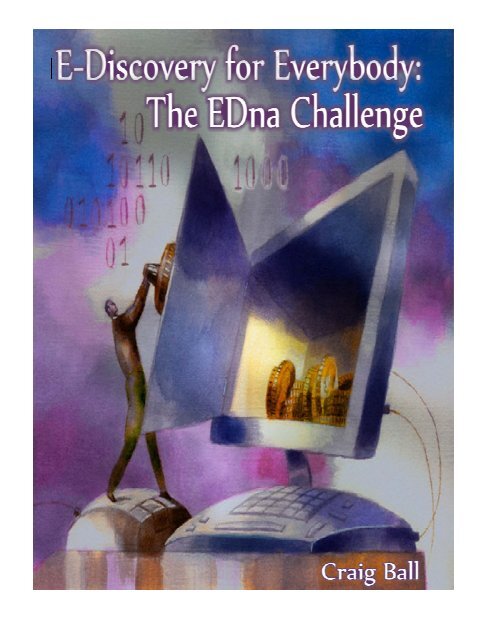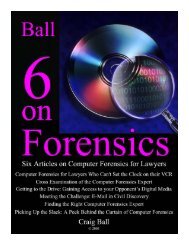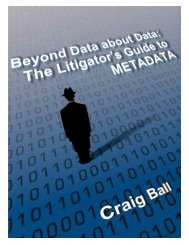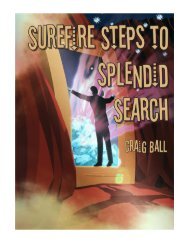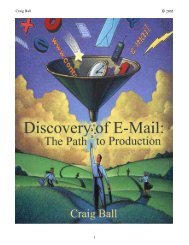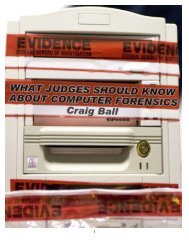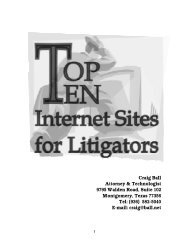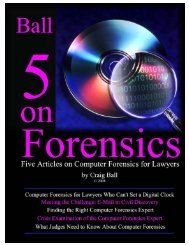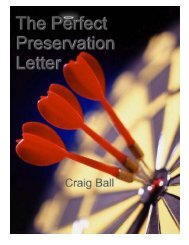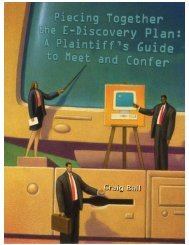E-Discovery for Everybody: The EDna Challenge - Craig Ball
E-Discovery for Everybody: The EDna Challenge - Craig Ball
E-Discovery for Everybody: The EDna Challenge - Craig Ball
Create successful ePaper yourself
Turn your PDF publications into a flip-book with our unique Google optimized e-Paper software.
E-<strong>Discovery</strong> <strong>for</strong> <strong>Everybody</strong>: <strong>The</strong> <strong>EDna</strong> <strong>Challenge</strong><br />
<strong>Craig</strong> <strong>Ball</strong><br />
© 2009<br />
E-discovery is just <strong>for</strong> big budget cases involving big companies, handled by big firms.<br />
Right, and suffrage is just <strong>for</strong> white, male landowners.<br />
Some Neanderthal notions take longer than others to get shown the door, and it's time to dispel<br />
the mistaken belief that e-discovery is just <strong>for</strong> the country club set.<br />
Today, evidence means electronic evidence; so, like the courts themselves, access to evidence<br />
can't be just <strong>for</strong> the privileged. Everyone gets to play.<br />
If you think big firms succeed at e-discovery because they know more than you do, think again.<br />
Marketing hype aside, big firm litigators don't know much more about e-discovery than solo<br />
practitioners. Corporate clients hire pricey vendors with loads of computing power to index,<br />
search, de-duplicate, convert and manage terabytes of data. Big law firms deploy sophisticated<br />
in-house or hosted review plat<strong>for</strong>ms that let armies of associates and contract lawyers plow<br />
through vast plains of data--viewing, tagging, searching, sorting and redacting with a few<br />
keystrokes. <strong>The</strong> big boys simply have better toys.<br />
A hurdle <strong>for</strong> everyone else is the unavailability and high cost of specialized software to process<br />
and review electronic evidence.<br />
A Mercedes and a Mazda both get you where you need to go, but the e-discovery industry has<br />
no Mazdas on the lot. This article explores af<strong>for</strong>dable, off-the-shelf ways to get where you need<br />
to go in e-discovery.<br />
One Size Doesn't Fit All<br />
First, let's set sensible expectations: Vast, varied productions of ESI cannot be efficiently or<br />
af<strong>for</strong>dably managed and reviewed with software from Best Buy. If you're grappling with millions<br />
of files and messages, you'll need to turn to some pretty pricy power tools.<br />
<strong>The</strong> key consideration is workflow. Tools designed <strong>for</strong> ESI review can save considerable time<br />
over cobbled-together methods employing off-the-shelf applications; and, when every action is<br />
extrapolated across millions of messages and documents, seconds saved add up to big<br />
productivity gains.<br />
But few cases involve millions of files. Most entail review of material collected from a handful of<br />
custodians in familiar productivity <strong>for</strong>mats like Outlook e-mail, Word documents, Excel<br />
spreadsheets and PowerPoint presentations. Yes, volume is a challenge in these cases, too;<br />
but, a mix of low-cost tools and careful attention to process makes it possible to do defensible ediscovery<br />
on the cheap.<br />
Paper Jam<br />
More from com<strong>for</strong>t than sense, ESI in smaller cases tends to be printed out. Paper filled the<br />
void <strong>for</strong> a time, but lately the cracks are starting to show. Lawyers are coming to appreciate that<br />
printing evidence isn't just more expensive and slower, it puts clients at an in<strong>for</strong>mational<br />
disadvantage.<br />
When you print an electronic documents, you lose three things: Money, time and metadata.<br />
Money and time are obvious, but the impact of lost metadata is often missed. When you move
ESI to paper or paper-like <strong>for</strong>mats like TIFF images, you cede most of your ability to search and<br />
authenticate in<strong>for</strong>mation, along with the ability to quickly and reliably exclude irrelevant data.<br />
Losing metadata isn't about missing the chance to mine embedded in<strong>for</strong>mation <strong>for</strong> smoking<br />
guns. That's secondary. Losing metadata is like losing all the colors, folders, staples, dates<br />
and page numbers that help paper records make sense.<br />
<strong>The</strong> <strong>EDna</strong> <strong>Challenge</strong><br />
I polled a group of leading e-discovery lawyers and <strong>for</strong>ensic technologists to see what tools and<br />
techniques they thought suited to the following hypothetical:<br />
Your old school chum, Edna, runs a small firm and wants your advice. A client is about<br />
to send her two DVDs containing ESI collected in a construction dispute. It will be<br />
Outlook PST files <strong>for</strong> six people and a mixed bag of Word documents, Excel<br />
spreadsheets, PowerPoint presentations, Adobe PDFs and scanned paper records sans<br />
OCR. <strong>The</strong>re could be a little video, some photographs and a smattering of voicemail in<br />
WAV <strong>for</strong>mats. "Nothing too hinky," she promises. Edna's confident it will comprise less<br />
than 50,000 documents and e-mails, but it could grow to 100,000 items be<strong>for</strong>e the case<br />
concludes in a year or two.<br />
Edna's determined to conduct an in-house, paperless privilege and responsiveness<br />
review, sharing the task with a tech-savvy associate and legal assistant. All have latemodel,<br />
big screen Windows desktop PCs with MS Office Professional 2007 and Adobe<br />
Acrobat 9.0 installed. <strong>The</strong> network file server has ample available storage space. Edna<br />
doesn't own Summation or Concordance, but she's willing to spend up to $1,000.00 <strong>for</strong><br />
new software and hardware, but not a penny more. She's open to an online Software as<br />
a Service (SaaS) option, but the review has to be completed using just the hardware and<br />
software she currently owns, supplemented only by the $1,000.00 in new purchases.<br />
Her team will supply as much brute <strong>for</strong>ce as necessary. She's too proud to accept a<br />
loan of systems or software, and you can't change her mind or budget.<br />
How should Edna proceed?<br />
Goals of the <strong>Challenge</strong><br />
Ideally, the review method employed should:<br />
1. Preserve relevant metadata;<br />
2. Incorporate de-duplication, as feasible;<br />
3. Support robust search of Outlook mail and productivity <strong>for</strong>mats;<br />
4. Allow <strong>for</strong> efficient workflow;<br />
5. Enable rudimentary redaction;<br />
6. Run well on most late-model personal computers; and<br />
7. Require no more than $1,000.00 in new software or hardware, though it's fine to<br />
use fully-functional "free trial" software so long as you can access the data <strong>for</strong> the<br />
2-3 year life of the case.<br />
I had some ideas (shared later in this article), but expected my colleagues might point me to<br />
better mousetraps. Instead, I was struck by the familiarity and consistency of their excellent<br />
suggestions as compared to options that have been around <strong>for</strong> years. Sadly, there's not that<br />
much new <strong>for</strong> those on shoestring budgets; that is, developers remain steadfastly disinterested<br />
in 85% of the potential market <strong>for</strong> desktop discovery tools.
One possible bright spot was the emergence of hosted options. No one was sure the job could<br />
be begun--let alone completed--using SaaS on so tight a budget; but, there was enough<br />
mention of Saas to make it seem like a possibility, now or someday soon.<br />
Advice to Edna<br />
While the range of proposals was thin, the thought behind them was first-rate. All responding<br />
recognized the peril of using the various Microsoft applications to review the ESI. Outlook's<br />
search capabilities are limited, especially with respect to attachments. If Edna expected to<br />
reliably search inside of every message, attachment and container file, she would need more<br />
than Outlook alone.<br />
Notable by their absence were any suggestions to use Google's free desktop indexing and<br />
search tool. Though a painful interface <strong>for</strong> e-discovery, Google Desktop installed on a<br />
dedicated, "clean" machine would be capable of reading and searching Outlook e-mail, Word<br />
documents, Excel spreadsheets, PowerPoint presentations, PDF files, Zip archives and even<br />
text within music, video and image files. It wouldn't be pretty--and Edna would have to<br />
scrupulously guard against cross-contamination of the evidence with other data--but Google<br />
Desktop might get much of the job done without spending a penny.<br />
Quin Gregor of Strategic Data Retention LLC in Georgia was first to respond with an<br />
endorsement of my two favorite af<strong>for</strong>dable workhorses, the ubiquitous dtSearch indexing and<br />
search tool ($199.00 at www.dtsearch.com) and Aid4Mail ($69.95 at www.fookes.com), a robust<br />
utility <strong>for</strong> opening, filtering and converting common e-mail container files and message <strong>for</strong>mats.<br />
Quin described a bankruptcy case where a microscopic budget necessitated finding a low-end<br />
option. He reports that dtSearch and Aid4Mail saved the day.<br />
Ron Chichester, an attorney and <strong>for</strong>ensic examiner in Texas pointed to the many open source<br />
Linux tools available without cost. <strong>The</strong>se command line interface tools are capable of indexing,<br />
Bayesian analysis and much of the heavy lifting of the tools used by e-discovery vendors; but.<br />
Ron acknowledged that Edna and her staff would need a lot of Linux expertise to integrate the<br />
open source offerings. Bottom line: <strong>The</strong> price is right, but the complexity unacceptable.<br />
Florida e-discovery author and blogger, Ralph Losey, a partner at AkermanSenterfitt, suggested<br />
using an online review tool like Catalyst and tried to dance around the budget barrier by pointing<br />
out that the cost could be passed on to the client. Ralph argued that hosting would save<br />
enough lawyer time to pay <strong>for</strong> itself. No doubt he's right; but, passing on the costs isn't<br />
permitted in the Edna <strong>Challenge</strong> and, even in a real world situation, unless the savings were<br />
considerable, Edna's likely to keep the work--and the revenue--in house.<br />
Another Floridian, veteran <strong>for</strong>ensic examiner, Dave Kleiman, suggested that Edna blow her<br />
budget on alcohol and amphetamines because she has a lot of toil ahead of her. Party on,<br />
Dave!<br />
Our northern neighbor, Dominic Jaar of Ledjit Consulting Inc. in Quebec, took a similar doleful<br />
tack. Dominic thought that SaaS might be a possibility but added that Edna should use her<br />
grand to take an e-discovery course because she needs to learn enough to "stay far from the<br />
case." Else, he offered, she could go <strong>for</strong>ward and apply the funds to coffee and increased<br />
malpractice coverage. Ouch!<br />
John Simek of Sensei Enterprises in Virginia prudently suggested that Edna use part of her<br />
budget to buy an hour of a consultant's time to help her get started. John predicted that a SaaS<br />
approach would be priced out-of-reach, but was another who thought salvation lay with
dtSearch. John recognized that Adobe Acrobat could handle both the redaction and light-duty<br />
OCR required. As <strong>for</strong> the images, video and sounds, Edna's in the same boat, rich or poor.<br />
She's just going to have to view or listen to them, one-by-one.<br />
Jerry Hatchett with Evidence Technology in Houston suggested LitScope, a SaaS offering from<br />
LitSoft. Jerry projected a cost of around $40/GB/month, which would burn through Edna's<br />
budget in about 3 months...if she didn't buy any Starbucks. Following up, I discovered that<br />
LitScope can't ingest the native file <strong>for</strong>mats Edna needed to review unless accompanied by load<br />
files containing the text and metadata of the documents and messages. <strong>The</strong> cost to preprocess<br />
the data to load it would eat up Edna's budget be<strong>for</strong>e she looked a single page. That,<br />
and a standard $200 minimum on monthly billings coupled with a 6 month minimum<br />
commitment, made this SaaS option a non-starter. Attractive pricing, to be sure, but not low<br />
enough <strong>for</strong> Edna's shallow pockets.<br />
<strong>The</strong> meager budget <strong>for</strong>ced George Rudoy, Director of Global Practice Technology & In<strong>for</strong>mation<br />
Services at Shearman & Sterling, LLP in New York, to suggest using Outlook 2007 as the e-mail<br />
review tool, adding the caveat that metadata may change. Unlike earlier versions, Outlook 2007<br />
claims to extend its text search capabilities to attachments. Un<strong>for</strong>tunately, it doesn't work very<br />
well in practice, meaning Edna and her staff will need to examine each attachment instead of<br />
ruling any out by search. George also urged Edna to buy licenses <strong>for</strong> Quick View Plus--a<br />
universal file viewer utility--and hire an Access guru to design a simple database to track the<br />
files and hyperlink to each one <strong>for</strong> review.<br />
From Down Under, Michelle Mahoney of Mallesons Stephen Jaques in Melbourne shared<br />
several promising approaches. She suggested Karen's Power Tools (a $30 suite of applications<br />
at www.karenware.com) as a means to inventory and hash the files and Microsoft Access as a<br />
means to de-duplicate by hash values. Michelle also favored hyperlinking from Access <strong>for</strong><br />
review, working through the collection progressively, ordering them by file type and then<br />
filename. She envisions adding fields to the database <strong>for</strong> Relevant and Privileged designations<br />
and a checkbox <strong>for</strong> exceptional files that can't be opened and require further work.<br />
For the e-mail files, Michelle also turns to Outlook as a review tool, proposing that folders be<br />
created <strong>for</strong> dragging-and-dropping items into Relevant Non Privileged; Relevant Privileged and<br />
Non Relevant groups. She echoed warnings about metadata modification and gives her<br />
thumbs up to Aid4Mail.<br />
Finally, Michelle offers more kudos <strong>for</strong> dtSearch as the low cost tool-of-choice <strong>for</strong> keyword<br />
searching. dtSearch will allow Edna to run keywords across files, including emails and<br />
attachments, and it is a simple file copy option to copy them, with or without original path, into a<br />
folder. Messages emerge in the generic MSG mail <strong>for</strong>mat, and Edna can either produce them<br />
in that <strong>for</strong>mat (with embedded attachments) or use Aid4Mail to copy them into an Outlook PST<br />
file <strong>for</strong>mat. For further discussion of using dtSearch as a low-cost e-discovery tool, see, <strong>Craig</strong><br />
<strong>Ball</strong>, Do-It-Yourself Digital <strong>Discovery</strong>, (Law Technology News, May 2006).<br />
Tom O'Conner, Director of the Legal Electronic Document Institute in New Orleans, observed<br />
that he often gets requests like Edna's from his clients in Louisiana and Mississippi and<br />
weighed in with a mention of Adobe Acrobat, noting that it might be feasible to print everything<br />
to Acrobat and use Acrobat's annotation and redaction features. As mentioned, Acrobat also<br />
offers rudimentary OCR capabilities to help deal with the scanned paper documents in the<br />
collection and even has the ability to convert modest volumes of e-mail to PDFs directly from<br />
Outlook. For further discussion of using Adobe Acrobat to process Outlook e-mail, see, <strong>Craig</strong><br />
<strong>Ball</strong>, Adobe Brings an Acrobat to Per<strong>for</strong>m EDD (Law Technology News, June 2008). Tom
concludes that, although working with the tools you already own and know can be cumbersome,<br />
it's sometimes a better approach that trying to master new tools under pressure.<br />
Ohio-based e-discovery consultant, Brett Burney, had some very concrete ideas <strong>for</strong> Edna. He<br />
thought she could try to find some SaaS solution to host the data, suggesting Lexbe, NextPoint<br />
or Trial Solutions as candidates. Brett was most familiar with Lexbe and knew of small law firms<br />
that had successfully and inexpensively used their services.<br />
Brett guessed Edna's budget might allow her to upload everything to Lexbe, review it quickly<br />
and then take everything down be<strong>for</strong>e the hosting costs ate up her budget. He reported that<br />
Lexbe will accept about any file <strong>for</strong>mat, by uploading it yourself or sending it to Lexbe to load.<br />
Brett put the cost at $99 per month <strong>for</strong> 2 users and 1GB of storage. Noting that Edna needs to<br />
host more than 1GB of data, he predicted her outlay should be close to $200/month. Brett<br />
added, "Edna and her crew can upload everything with the tools they have, get it reviewed<br />
pronto (i.e. less than a month), and then take everything down--paying only <strong>for</strong> what they use."<br />
For the Outlook e-mail, Brett thought Edna should turn to Adobe Acrobat and convert the PST<br />
container files to PDF Portfolios along the lines of my June 2008 column. Alternatively, Brett<br />
suggested Edna use the free Trident Lite tool from Wave Software (www.discoverthewave.com)<br />
to get a "snapshot" of the PSTs and then convert relevant messages to PDF or upload them to<br />
a hosting provider.<br />
Lisa Habbeshaw of FTI in Cali<strong>for</strong>nia pointed to Intella by Vound Software (http://www.voundsoftware.com)<br />
as an all-in-one answer to Edna's needs. Intella offers an efficient indexing<br />
engine, user-friendly interface and innovative visual analysis capability sure to make quick work<br />
of Edna's review ef<strong>for</strong>t. Lisa was unsure if the program could be had <strong>for</strong> under $1,000, but<br />
noted that Vound Software offers a free, fully-functional demo that might fill the bill <strong>for</strong> Edna's<br />
immediate needs. Like Lisa, I'm unsure whether Intella will bust Edna's budget, but it's certainly<br />
a splendid new entry to the do-it-yourself market.<br />
Other Great Tools<br />
If the dollar holds its own against the Euro, Edna could accomplish just about everything she<br />
needs to do using a terrific tool created in Germany called X-Ways Forensics from X-Ways<br />
Software Technology AG. X-Ways Forensics could make quick work of the listing, hashing,<br />
opening, viewing, indexing, searching, categorizing and reporting on all that client data;<br />
however, it's a complex, powerful <strong>for</strong>ensics tool that would require more time and training to<br />
master than Edna can spare. Plus, it would eat up all of her $1,000 budget.<br />
If her budget was bigger, Edna would be very happy attacking the review with the easy-to-use,<br />
fast and versatile Nuix Desktop (www.nuix.com). Nuix would allow Edna to begin her review in<br />
minutes, and it supports a host of search options. <strong>The</strong> embedded viewer, hash and<br />
classification features foster an efficient workflow and division of review among multiple<br />
reviewers. Like Intella, Nuix is an Australian import. Whatever they're doing way down there in<br />
Kangaroo land, they're certainly doing something right!<br />
A Few More Ideas <strong>for</strong> Edna<br />
It's hard to add much to so many fine ideas. Collectively, dtSearch, Adobe Acrobat and<br />
Aid4Mail deliver the essential capabilities to unbundle, index, search, OCR and redact the<br />
conventional file <strong>for</strong>mats and modest data volumes Edna faces. Her challenge will be cobbling<br />
together tools not designed <strong>for</strong> e-discovery so as to achieve an acceptable workflow and<br />
defensible tracking methodology. It won't be easy.
For example, while dtSearch is Best of Class in its price range, it doesn't af<strong>for</strong>d Edna any<br />
reasonable way to tag or annotate documents as she reviews them. Accordingly, Edna will be<br />
obliged to move each document to a folder as she makes her assessments respecting privilege<br />
and responsiveness. That ef<strong>for</strong>t will get very old, very fast.<br />
On the plus side, dtSearch offers a fully functional thirty-day demo of its desktop version, so<br />
Edna can buy a copy <strong>for</strong> her long-term use, but rely on 30-day evaluation copies <strong>for</strong> her staff<br />
during the intense review ef<strong>for</strong>t--a $400 savings.<br />
While Adobe Acrobat supports conversion of e-mail into PDFs, the process is painfully slow and<br />
cumbersome. Moreover, the conversion capabilities break down above 10,000 messages.<br />
That sounds like a lot, but it's likely less than Edna will see emerge in the collections of six<br />
custodians. Further, Edna may encounter an opponent who smart enough to demand the more<br />
versatile electronic <strong>for</strong>mats <strong>for</strong> e-mail (i.e., PST, MSG or EML). What's Edna going to do if she<br />
finds herself locked into a reviewed wedded to image <strong>for</strong>mats?<br />
Whatever tools she employs, Edna will need to be meticulous in her shepherding of the<br />
individual messages and documents through the process. To that end, I'd offer this advice:<br />
1. Your first step should be to make a working copy of the data to be processed and<br />
secure the source dataset against any usage or alteration. Processing of ESI<br />
poses risks of data loss or alteration. If errors occur, you must be able to return<br />
to uncorrupted data from prior steps. For each major processing threshold, set<br />
aside a copy of the data <strong>for</strong> safekeeping and carefully document the time the<br />
data was set aside and what work had been done to that point (e.g., the status of<br />
deduplication, filtering and redaction).<br />
2. From the working copy, hash the files and generate an inventory of all files and<br />
their metadata. <strong>The</strong> processes you employ must account <strong>for</strong> the disposition of<br />
every file in the source collection or extracted from those files (i.e., message<br />
attachments and contents of compressed archives). Your accounting must<br />
extend from inception of processing to production. By hashing the constituents<br />
of the collection as it grows, you gain a means to uniquely identify files as well as<br />
a way to identify identical files across custodians and sources.<br />
A useful tool <strong>for</strong> hashing files is Karen's Hasher available at<br />
http://www.karenware.com. But the best "free" tool <strong>for</strong> the task is AccessData's<br />
FTK Imager, available from www.accessdata.com/downloads. FTK Imager not<br />
only hashes files, it also exports Excel-compatible comma delimited listings of<br />
filenames, file paths, file sizes and modified, accessed and created dates.<br />
Moreover, it supports loading the collected files into a container called a Custom<br />
Content Image that protects the data from metadata corruption.<br />
3. Devise a logical division scheme <strong>for</strong> the components of the collection; e.g., by<br />
machine, custodian, business unit or otherwise. Be careful not to aggregate files<br />
in a manner that files from one source may overwrite identically named files from<br />
other sources.
4. Expand files that hold messages and other files. Here, you should identify e-mail<br />
container files (like Outlook .PST files) and archives (e.g., .Zip files) that must be<br />
opened or decompressed to make their constituents amenable to search. For email,<br />
this can be done using an inexpensive utility like Aid4mail from Fookes<br />
Software or Trident Lite from Wave Software. Additionally, e-mail client<br />
applications, including Outlook, usually permit export of individual messages and<br />
attachments. Though dtSearch includes a command line utility to convert<br />
Outlook PST container files to individual messages (.MSG) files <strong>for</strong> indexing, it<br />
doesn't work well or easily compared to Aid4Mail. Finally, most indexing tools<br />
are capable of directly accessing text within compressed <strong>for</strong>mats. For example,<br />
DTSearch can extract text from Zip files and other archives.<br />
5. A feature common to premium e-discovery tools but hard to match with off-theshelf<br />
software is deduplication. You can use hash values to identify identical<br />
files, but the challenge is to keep track of all de-duplicated content and reliably<br />
apply tagging <strong>for</strong> privilege and responsiveness to all deduplicated iterations.<br />
Most off-the-shelf utilities simply eliminate duplicates and so aren't suited to ediscovery.<br />
This is where it's a good investment to secure help from an expert in Microsoft<br />
Excel or Access because those applications can be programmed to support<br />
deduplication tracking and tagging.<br />
When employing deduplication, keep in mind that files with matching hash values<br />
can have different filenames and dates. <strong>The</strong> hash identicality of two files speaks<br />
to the contents of the files, not the names assigned to the files by the operating<br />
system or to in<strong>for</strong>mation, like modified, accessed and created dates, stored<br />
outside the files.<br />
6. Above all, don't process and review ESI in a vacuum. Be certain that you<br />
understand the other side's expectations in terms of the scope of the ef<strong>for</strong>t,<br />
approach to search and--critically--the <strong>for</strong>ms of production they seek. You may<br />
not agree on much, but you may be pleasantly surprised to learn that some of the<br />
perils of a low budget e-discovery ef<strong>for</strong>t (e.g., altered metadata, limited search<br />
capabilities, native production <strong>for</strong>mats) don't concern the other side. Further, you<br />
may reach accord on limiting the scope of review in terms of time intervals,<br />
custodians and types of data under scrutiny. Why look at all the e-mail if the<br />
other side is content with your searching just communications between Don and<br />
Betty during the third week of January 2009?<br />
Finally, Edna may seek an answer to two common questions from those taking the doit-yourself<br />
route in e-discovery:<br />
What if I change metadata?<br />
Certain system metadata values--e.g., last access times and creation dates--are prone<br />
to alteration when processed using tools not designed <strong>for</strong> e-discovery. Such changes<br />
are rarely a problem if you adhere to three rules:
1. Preserve an unaltered copy of whatever you're about to process;<br />
2. Understand what metadata were altered; and,<br />
3. Disclose the changes to the requesting party.<br />
By keeping a copy of the data at each step, you can recover true metadata values if<br />
particular values proves significant. <strong>The</strong>n, disclosing what metadata values were<br />
changed eliminates any suggestion that you pulled a fast one. Many requesting parties<br />
have little regard <strong>for</strong> system metadata values; but, they don't want to be surprised by<br />
relying on inaccurate in<strong>for</strong>mation.<br />
Can I Use My Own E-Mail Account <strong>for</strong> Review?<br />
You wouldn't commingle client funds with your own money, so why commingle e-mail<br />
that's evidence in a case with your own mail? That said, when ESI is evidence and the<br />
budget leaves no alternative, you may be <strong>for</strong>ced to use your own e-mail tools <strong>for</strong> smallscale<br />
review ef<strong>for</strong>ts. If so, remember that you can create alternate user accounts within<br />
Windows to avoid commingling client data with your own. Better still, undertake the<br />
review using a machine with a clean install of the operating system. Very tech-savvy<br />
counsel can employ virtual environments (e.g., VMWare products) to the same end.<br />
If using an e-mail client <strong>for</strong> review, it may be sufficient to categorize messages and<br />
attachments by simply dragging them to folders representing review categories; <strong>for</strong><br />
example:<br />
1. Attorney-client privilege: entire item;<br />
2. Work product privilege: entire item;<br />
3. A-C Privilege: needs redaction;<br />
4. W-P privilege: needs redaction;<br />
5. Other privilege;<br />
6. Responsive;<br />
7. Non-responsive.<br />
Once categorized, the contents of the various folders can be exported <strong>for</strong> further<br />
processing or <strong>for</strong> production, if in a suitable <strong>for</strong>mat.<br />
Throwing Down <strong>The</strong> Gauntlet<br />
<strong>The</strong> vast majority of cases filed, developed and tried in the United States are not multimillion<br />
dollar dust ups between big companies. <strong>The</strong> evidence in modest cases is digital, too. Solo and<br />
small firm counsel like Edna need af<strong>for</strong>dable, user-friendly tools designed <strong>for</strong> desktop ediscovery--tools<br />
that preserve metadata, offer efficient workflow and ably handle the common<br />
file <strong>for</strong>mats that account <strong>for</strong> nearly all of the ESI seen in day-to-day litigation. Using the tools<br />
and techniques described by my thoughtful colleagues, Edna will get the job done on time and<br />
under budget. <strong>The</strong> pieces are there, though the integration falls short.<br />
So, how about it e-discovery industry? Can you divert your gaze from the golden calf long<br />
enough to see the future and recall the past? Sam Walton became the richest man of his era by<br />
selling to more <strong>for</strong> less. <strong>The</strong>re's a fast growing need...and a huge emerging market. <strong>The</strong> real<br />
Edna <strong>Challenge</strong> is waiting <strong>for</strong> the visionaries who will meet the need and serve the market.