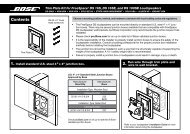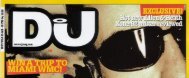MIDI Implementation Chart v. 2.0 (Page 1 of 3) (this is the MIDI ...
MIDI Implementation Chart v. 2.0 (Page 1 of 3) (this is the MIDI ...
MIDI Implementation Chart v. 2.0 (Page 1 of 3) (this is the MIDI ...
- No tags were found...
Create successful ePaper yourself
Turn your PDF publications into a flip-book with our unique Google optimized e-Paper software.
<strong>MIDI</strong> <strong>Implementation</strong> <strong>Chart</strong> v. <strong>2.0</strong> (<strong>Page</strong> 1 <strong>of</strong> 3) (<strong>th<strong>is</strong></strong> <strong>is</strong> <strong>the</strong> <strong>MIDI</strong> document version number, not BBR s<strong>of</strong>tware)Manufacturer: JoeCo Ltd Model: BBR Version: 2.1.40 Date: January 2011TX n/a Recognized Remarks1. Basic Information<strong>MIDI</strong> channels no 1 - 16 Menu configurable.Note numbers no Yes (some) Can control transport (Note 6)Program change no yes Param 0 – 127 selects 1 – 128 for playback (note 5).Bank Select response? (Yes/No)If yes, l<strong>is</strong>t banks utilized in remarks columnnonoModes supported : Mode 1: Omni-On, Poly (Yes/No)Mode 2: Omni-On, Mono (Yes/No)Mode 3: Omni-Off, Poly (Yes/No)Mode 4: Omni-Off, Mono (Yes/No)Multi Mode (Yes/No)noNoNoYesYesNoReceives control (voice) messages e.g. NRPNs only on channelconfigured.Note-On Velocity (Yes/No) no yes Only used to eliminate zero velocity (Note 6)Note-Off Velocity (Yes/No) no noChannel Aftertouch (Yes/No) no noPoly (Key) Aftertouch (Yes/No) no noPitch Bend (Yes/No) no noActive Sensing (Yes/No) no noSystem Reset (Yes/No) no noTune Request (Yes/No) no noUniversal System Exclusive: Sample Dump Standard (Yes/No)Device Inquiry (Yes/No)File Dump (Yes/No)<strong>MIDI</strong> Tuning (Yes/No)Master Volume (Yes/No)Master Balance (Yes/No)Notation Information (Yes/No)Turn GM1 System On (Yes/No)Turn GM2 System On (Yes/No)Turn GM System Off (Yes/No)DLS-1 (Yes/No)File Reference (Yes/No)Controller Destination (Yes/No)Key-based Instrument Ctrl (Yes/No)Master Fine/Coarse Tune (Yes/No)O<strong>the</strong>r Universal System ExclusivenoNo to allManufacturer or Non-Commercial System Exclusive no noNRPNs (Yes/No) no yes Configurable assign in BBR MenuRPN 00 (Pitch Bend Sensitivity) (Yes/No)RPN 01 (Channel Fine Tune) (Yes/No)RPN 02 (Channel Coarse Tune) (Yes/No)RPN 03 (Tuning Program Select) (Yes/No)RPN 04 (Tuning Bank Select) (Yes/No)RPN 05 (Modulation Depth Range) (Yes/No)noNo to all2. <strong>MIDI</strong> Timing and Synchronization no<strong>MIDI</strong> Clock (Yes/No) no noSong Position Pointer (Yes/No) no noSong Select (Yes/No) no yes Param 0 – 127 selects 1 – 128 for playback (note 5).Start (Yes/No)Continue (Yes/No)Stop (Yes/No)noNo to all<strong>MIDI</strong> Time Code (Yes/No) no yes Forward direction quarter frame TC only<strong>MIDI</strong> Machine Control (Yes/No) no yes Open loop slave only.<strong>MIDI</strong> Show Control (Yes/No)If yes, MSC Level supportedno yes Set 1 “Simple Controlled Device”3. Extensions Compatibility noGeneral <strong>MIDI</strong> compatible? (Level(s)/No)Is GM default power-up mode? (Level/No)DLS compatible? (Levels(s)/No)(DLS File Type(s)/No)nonononoStandard <strong>MIDI</strong> Files (Type(s)/No) no noXMF Files (Type(s)/No) no noSP-<strong>MIDI</strong> compatible? (Yes/No) no no
<strong>MIDI</strong> <strong>Implementation</strong> <strong>Chart</strong> v <strong>2.0</strong> Control Number Information (<strong>Page</strong> 2 <strong>of</strong> 3)Manufacturer: JoeCo Ltd Model: BBR Version: 2.1.40 Date: January 2011Control # Function TX n/a Recognized Remarks0 0 Bank Select (MSB) no no1 1 Modulation Wheel (MSB) no no2 2 Breath Controller (MSB) no no3 3 no no4 4 Foot Controller (MSB) no no5 5 Portamento Time (MSB) no no6 6 Data Entry (MSB) no yes Updates MSB <strong>of</strong> selected NRPN. (The LSB <strong>is</strong> zeroed).7 7 Channel Volume (MSB) no no8 8 Balance (MSB) no no9 9 no no10 10 Pan (MSB) no no11 11 Expression (MSB) no no12 12 Effect Control 1 (MSB) no no13 13 Effect Control 2 (MSB) no no14 14 no no15 15 no no16 16 General Purpose Controller 1 (MSB) no no17 17 General Purpose Controller 2 (MSB) no no18 18 General Purpose Controller 3 (MSB) no no19 19 General Purpose Controller 4 (MSB) no no20 20 no no21 21 no no22 22 no no23 23 no no24 24 no no25 25 no no26 26 no no27 27 no no28 28 no no29 29 no no30 30 no no31 31 no no32 32 Bank Select (LSB) no no33 33 Modulation Wheel (LSB) no no34 34 Breath Controller (LSB) no no35 35 no no36 36 Foot Controller (LSB) no no37 37 Portamento Time (LSB) no no38 38 Data Entry (LSB) no yes If received after an MSB, refines <strong>the</strong> prec<strong>is</strong>ion.39 39 Channel Volume (LSB) no no40 40 Balance (LSB) no no41 41 no no42 42 Pan (LSB) no no43 43 Expression (LSB) no no44 44 Effect Control 1 (LSB) no no45 45 Effect Control 2 (LSB) no no46 46 no no47 47 no no48 48 General Purpose Controller 1 (LSB) no no49 49 General Purpose Controller 2 (LSB) no no50 50 General Purpose Controller 3 (LSB) no no51 51 General Purpose Controller 4 (LSB) no no52 52 no no53 53 no no54 54 no no55 55 no no56 56 no no57 57 no no58 58 no no59 59 no no60 60 no no61 61 no no62 62 no no63 63 no no
<strong>MIDI</strong> <strong>Implementation</strong> <strong>Chart</strong> v <strong>2.0</strong> Control Number Information (<strong>Page</strong> 3 <strong>of</strong> 3)Manufacturer: JoeCo Ltd Model: BBR Version: 2.1.40 Date: January 2011Control # Function TX n/a Recognized Remarks64 64 Sustain Pedal no no65 65 Portamento On/Off no no66 66 Sostenuto no no67 67 S<strong>of</strong>t Pedal no no68 68 Legato Footswitch no no69 69 Hold 2 no no70 70 Sound Controller 1 (default: Sound Variation) no no71 71 Sound Controller 2 (default: Timbre / Harmonic nono72Quality)72 Sound Controller 3 (default: Release Time) no no73 73 Sound Controller 4 (default: Attack Time) no no74 74 Sound Controller 5 (default: Brightness) no no75 75 Sound Controller 6 (GM2 default: Decay Time) no no76 76 Sound Controller 7 (GM2 default: Vibrato Rate) no no77 77 Sound Controller 8 (GM2 default: Vibrato Depth) no no78 78 Sound Controller 9 (GM2 default: Vibrato Delay) no no79 79 Sound Controller 10 (GM2 default: Undefined) no no80 80 General Purpose Controller 5 no no81 81 General Purpose Controller 6 no no82 82 General Purpose Controller 7 no no83 83 General Purpose Controller 8 no no84 84 Portamento Control no no85 85 no no86 86 no no87 87 no no88 88 no no89 89 no no90 90 no no91 91 Effects 1 Depth (default: Reverb Send) no no92 92 Effects 2 Depth (default: Tremolo Depth) no no93 93 Effects 3 Depth (default: Chorus Send) no no94 94 Effects 4 Depth (default: Celeste [Detune] Depth) no no95 95 Effects 5 Depth (default: Phaser Depth) no no96 96 Data Increment no yes Updates full 14-bit value (i.e. starting at LSB)97 97 Data Decrement no yes ditto98 98 Non-Reg<strong>is</strong>tered Parameter Number (LSB) no yes NRPNs are assigned freely in BBR menu.99 99 Non-Reg<strong>is</strong>tered Parameter Number(MSB) no yesSee implementation table..ditto100 100 Reg<strong>is</strong>tered Parameter Number (LSB) no no101 101 Reg<strong>is</strong>tered Parameter Number(MSB) no no102 no no103 no no104 no no105 no no106 no no107 no no108 no no109 no no110 no no111 no no112 no no113 no no114 no no115 no no116 no no117 no no118 no no119 119 no no120 120 All Sound Off no no121 121 Reset All Controllers no no122 122 Local Control On/Off no no123 123 All Notes Off no no124 124 Omni Mode Off no no125 125 Omni Mode On no no126 126 Poly Mode Off no no127 127 Poly Mode On no no
<strong>MIDI</strong> <strong>Implementation</strong> Fur<strong>the</strong>r Support InformationManufacturer: JoeCo Ltd Model: BBR Version: 2.1.40 Date: January 2011NRPN SupportNRPN number BBR Parameter Type RemarksMenu Selectable (Note 1) Mix Gain Channel 1 fader (Note 2)“ Mix Gain Channel 2 - 24 fader Consecutive control numbers after gain channel 1“ Mix Pan Channel 1 pot (Note 2)“ Mix Pan Channel 2 - 24 pot Consecutive control numbers after pan channel 1“ Mix Mute Channel 1 Latching button (Note 3)“ Mix Mute Channel 2 - 24 Latching button Consecutive control numbers after mute channel 1“ Mix Solo Channel 1 Latching button (Note 3)“ Mix Solo Channel 2 - 24 Latching button Consecutive control numbers after solo channel 1“ Previous Cue Select Non latching button (Note 4,5)“ Next Cue Select Non latching button (Note 4,5)“ Cue Select 1 Non latching button (Note 4,5)“ Cue Select n Non latching button Consecutive cue numbers are cue 1 up to maximum cue setup inBBR menu. (Note 4,5)<strong>MIDI</strong> MACHINE CONTROLOpen Loop Mode <strong>is</strong> supported.<strong>MIDI</strong> SHOW CONTROL (s<strong>of</strong>tware option)Open Loop Mode <strong>is</strong> supported.Supported Mode: Basic Control Set (Simple Controlled Device).Hex Command Notes1 GO or nodata“Next Cue” <strong>is</strong> interpreted as <strong>the</strong> next song after <strong>the</strong> last one played. Th<strong>is</strong> <strong>is</strong> automatically cued by BBR after <strong>the</strong>previous song. Therefore If <strong>the</strong> song index (Q_number) <strong>is</strong> NOT specified, <strong>the</strong> next song <strong>is</strong> assumed to be cuedand <strong>is</strong> played immediately.2 STOP No data Same as transport STOP3 RESUME No data Same as transport PLAYIf <strong>the</strong> song index (Q_number) <strong>is</strong> specified, it <strong>is</strong> cued and BBR enters stop. A resume or a GO with no data <strong>is</strong>required to play it.NOTESNote 1:BBR supports control <strong>of</strong> <strong>the</strong> monitor mix GAIN and PAN settings. These must be sent on <strong>the</strong> <strong>MIDI</strong> channel selected in <strong>the</strong> BBR <strong>MIDI</strong> setup menu. Also MUTE and SOLO can be sent which affects <strong>the</strong>monitor mix. In addition if exactly 1 or 2 channels are soloed, BBR will switch to high resolution metering on <strong>the</strong>se channels if enabled.The NRPN number for each <strong>of</strong> GAIN, PAN, MUTE, SOLO may be set up for BBR audio channel 1. The o<strong>the</strong>r channels follow on from <strong>th<strong>is</strong></strong>, so a bank <strong>of</strong> 24 NRPN numbers are used for each.Note 2:BBR internally stores GAIN and PAN to 8-bit prec<strong>is</strong>ion. All <strong>MIDI</strong> controllers support 7-bit prec<strong>is</strong>ion as standard, but note that some settings on BBR may not be reachable by 7-bit <strong>MIDI</strong> control. If <strong>th<strong>is</strong></strong> <strong>is</strong>critical, enable extended prec<strong>is</strong>ion on your controller so it transmits up to 14 bits <strong>of</strong> prec<strong>is</strong>ion to BBR.Note that setting a <strong>MIDI</strong> controller to <strong>the</strong> range 0 – 127 usually means it will send 7 bit values. To enable 14-bit range, setting <strong>the</strong> range to 0 – 16,383 usually enables <strong>the</strong> controller to send 14-bithigher prec<strong>is</strong>ion values.BBR uses its own law for mapping <strong>the</strong>se values to <strong>the</strong> actual gain in dB and position. These may not match those used on o<strong>the</strong>r <strong>MIDI</strong> devices, as <strong>the</strong>re <strong>is</strong> no standard. Th<strong>is</strong> <strong>is</strong> rarely an <strong>is</strong>sue as eachmanufacturer usually provides a sensible control law for <strong>the</strong> audio application.Note 3:Latching buttons are considered PRESSED if <strong>the</strong> parameter <strong>is</strong> 64 or greater,, RELEASED if