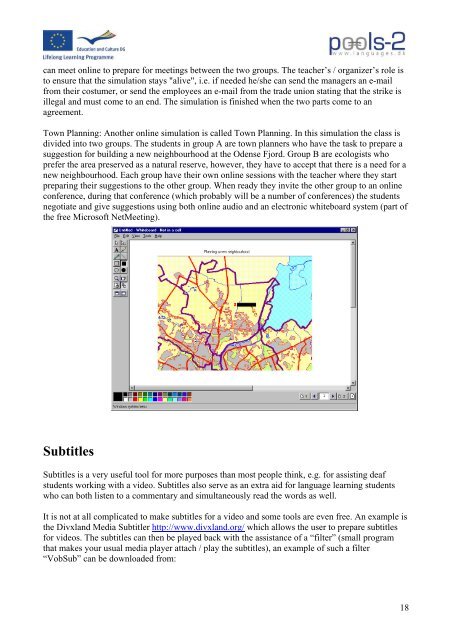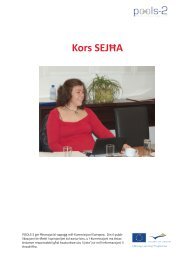introduction to computer assisted language learning 4 elearning
introduction to computer assisted language learning 4 elearning
introduction to computer assisted language learning 4 elearning
You also want an ePaper? Increase the reach of your titles
YUMPU automatically turns print PDFs into web optimized ePapers that Google loves.
can meet online <strong>to</strong> prepare for meetings between the two groups. The teacher’s / organizer’s role is<br />
<strong>to</strong> ensure that the simulation stays "alive", i.e. if needed he/she can send the managers an e-mail<br />
from their costumer, or send the employees an e-mail from the trade union stating that the strike is<br />
illegal and must come <strong>to</strong> an end. The simulation is finished when the two parts come <strong>to</strong> an<br />
agreement.<br />
Town Planning: Another online simulation is called Town Planning. In this simulation the class is<br />
divided in<strong>to</strong> two groups. The students in group A are <strong>to</strong>wn planners who have the task <strong>to</strong> prepare a<br />
suggestion for building a new neighbourhood at the Odense Fjord. Group B are ecologists who<br />
prefer the area preserved as a natural reserve, however, they have <strong>to</strong> accept that there is a need for a<br />
new neighbourhood. Each group have their own online sessions with the teacher where they start<br />
preparing their suggestions <strong>to</strong> the other group. When ready they invite the other group <strong>to</strong> an online<br />
conference, during that conference (which probably will be a number of conferences) the students<br />
negotiate and give suggestions using both online audio and an electronic whiteboard system (part of<br />
the free Microsoft NetMeeting).<br />
Subtitles<br />
Subtitles is a very useful <strong>to</strong>ol for more purposes than most people think, e.g. for assisting deaf<br />
students working with a video. Subtitles also serve as an extra aid for <strong>language</strong> <strong>learning</strong> students<br />
who can both listen <strong>to</strong> a commentary and simultaneously read the words as well.<br />
It is not at all complicated <strong>to</strong> make subtitles for a video and some <strong>to</strong>ols are even free. An example is<br />
the Divxland Media Subtitler http://www.divxland.org/ which allows the user <strong>to</strong> prepare subtitles<br />
for videos. The subtitles can then be played back with the assistance of a “filter” (small program<br />
that makes your usual media player attach / play the subtitles), an example of such a filter<br />
“VobSub” can be downloaded from:<br />
18