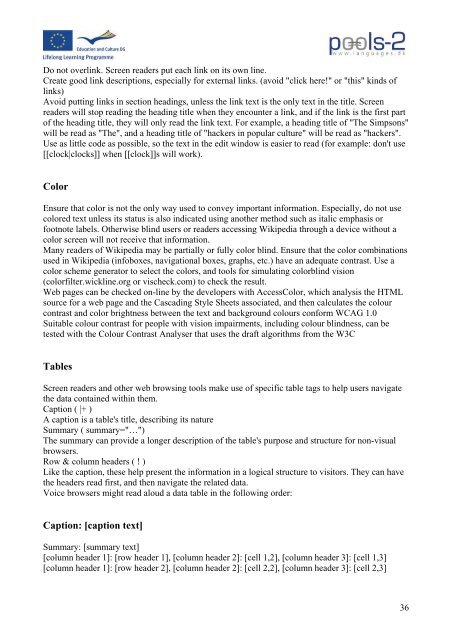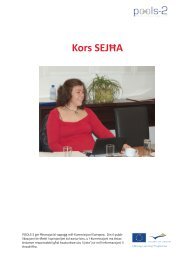introduction to computer assisted language learning 4 elearning
introduction to computer assisted language learning 4 elearning
introduction to computer assisted language learning 4 elearning
Create successful ePaper yourself
Turn your PDF publications into a flip-book with our unique Google optimized e-Paper software.
Do not overlink. Screen readers put each link on its own line.<br />
Create good link descriptions, especially for external links. (avoid "click here!" or "this" kinds of<br />
links)<br />
Avoid putting links in section headings, unless the link text is the only text in the title. Screen<br />
readers will s<strong>to</strong>p reading the heading title when they encounter a link, and if the link is the first part<br />
of the heading title, they will only read the link text. For example, a heading title of "The Simpsons"<br />
will be read as "The", and a heading title of "hackers in popular culture" will be read as "hackers".<br />
Use as little code as possible, so the text in the edit window is easier <strong>to</strong> read (for example: don't use<br />
[[clock|clocks]] when [[clock]]s will work).<br />
Color<br />
Ensure that color is not the only way used <strong>to</strong> convey important information. Especially, do not use<br />
colored text unless its status is also indicated using another method such as italic emphasis or<br />
footnote labels. Otherwise blind users or readers accessing Wikipedia through a device without a<br />
color screen will not receive that information.<br />
Many readers of Wikipedia may be partially or fully color blind. Ensure that the color combinations<br />
used in Wikipedia (infoboxes, navigational boxes, graphs, etc.) have an adequate contrast. Use a<br />
color scheme genera<strong>to</strong>r <strong>to</strong> select the colors, and <strong>to</strong>ols for simulating colorblind vision<br />
(colorfilter.wickline.org or vischeck.com) <strong>to</strong> check the result.<br />
Web pages can be checked on-line by the developers with AccessColor, which analysis the HTML<br />
source for a web page and the Cascading Style Sheets associated, and then calculates the colour<br />
contrast and color brightness between the text and background colours conform WCAG 1.0<br />
Suitable colour contrast for people with vision impairments, including colour blindness, can be<br />
tested with the Colour Contrast Analyser that uses the draft algorithms from the W3C<br />
Tables<br />
Screen readers and other web browsing <strong>to</strong>ols make use of specific table tags <strong>to</strong> help users navigate<br />
the data contained within them.<br />
Caption ( |+ )<br />
A caption is a table's title, describing its nature<br />
Summary ( summary="…")<br />
The summary can provide a longer description of the table's purpose and structure for non-visual<br />
browsers.<br />
Row & column headers ( ! )<br />
Like the caption, these help present the information in a logical structure <strong>to</strong> visi<strong>to</strong>rs. They can have<br />
the headers read first, and then navigate the related data.<br />
Voice browsers might read aloud a data table in the following order:<br />
Caption: [caption text]<br />
Summary: [summary text]<br />
[column header 1]: [row header 1], [column header 2]: [cell 1,2], [column header 3]: [cell 1,3]<br />
[column header 1]: [row header 2], [column header 2]: [cell 2,2], [column header 3]: [cell 2,3]<br />
36