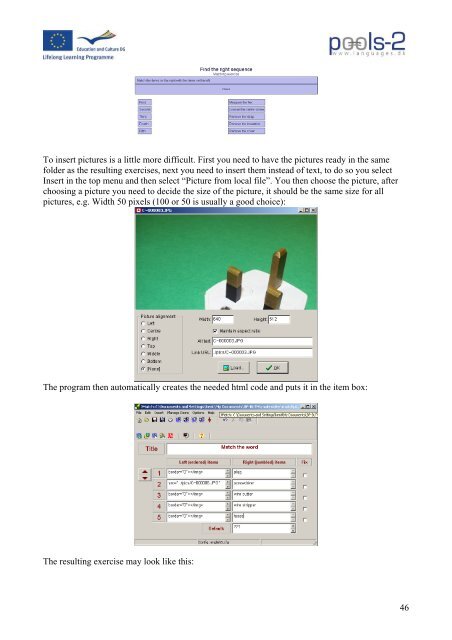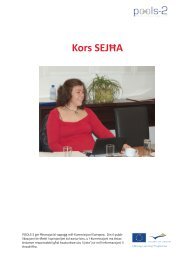introduction to computer assisted language learning 4 elearning
introduction to computer assisted language learning 4 elearning
introduction to computer assisted language learning 4 elearning
You also want an ePaper? Increase the reach of your titles
YUMPU automatically turns print PDFs into web optimized ePapers that Google loves.
To insert pictures is a little more difficult. First you need <strong>to</strong> have the pictures ready in the same<br />
folder as the resulting exercises, next you need <strong>to</strong> insert them instead of text, <strong>to</strong> do so you select<br />
Insert in the <strong>to</strong>p menu and then select “Picture from local file”. You then choose the picture, after<br />
choosing a picture you need <strong>to</strong> decide the size of the picture, it should be the same size for all<br />
pictures, e.g. Width 50 pixels (100 or 50 is usually a good choice):<br />
The program then au<strong>to</strong>matically creates the needed html code and puts it in the item box:<br />
The resulting exercise may look like this:<br />
46