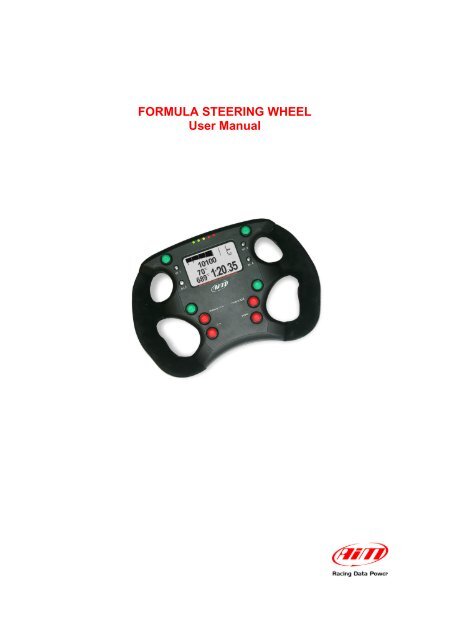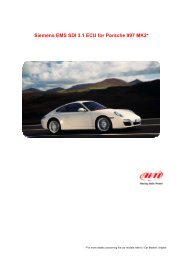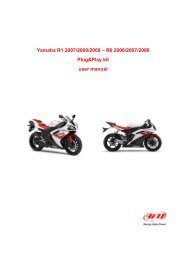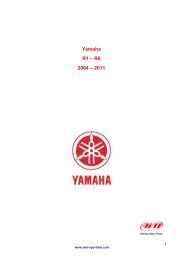To the owner of Formula Steering wheel - AIM Racing Data Power
To the owner of Formula Steering wheel - AIM Racing Data Power
To the owner of Formula Steering wheel - AIM Racing Data Power
Create successful ePaper yourself
Turn your PDF publications into a flip-book with our unique Google optimized e-Paper software.
FORMULA STEERING WHEEL<br />
User Manual
<strong>To</strong> <strong>the</strong> <strong>owner</strong> <strong>of</strong> <strong>Formula</strong> <strong>Steering</strong> <strong>wheel</strong><br />
<strong>Formula</strong> <strong>Steering</strong> Wheel<br />
User manual<br />
Release 1.02<br />
The new <strong>Formula</strong> <strong>Steering</strong> Wheel belongs to <strong>the</strong> last generation <strong>of</strong> <strong>AIM</strong> dashes for<br />
car racings and provides <strong>the</strong> driver with an high technology steering <strong>wheel</strong> with an<br />
innovative design.<br />
With anodised chassis, ergonomically shaped, hand-woven suede covered <strong>the</strong><br />
<strong>Formula</strong> <strong>Steering</strong> Wheel has a real “racing look”.<br />
Thanks to <strong>AIM</strong> ECT (Easy Connection Technology), <strong>the</strong> connection with <strong>AIM</strong><br />
products and external expansion modules comes in a click.<br />
<strong>Formula</strong> <strong>Steering</strong> Wheel allows to monitor RPM, speed, engaged gear, lap (split)<br />
times and custom sensors.<br />
<strong>Formula</strong> <strong>Steering</strong> Wheel, moreover, is configurable with Race Studio 2 s<strong>of</strong>tware,<br />
that can be freely downloaded from www.aim-sportline.com.<br />
www.aim-sportline.com 2
INDEX<br />
<strong>Formula</strong> <strong>Steering</strong> Wheel<br />
User manual<br />
Release 1.02<br />
Chapter 1 – Characteristics and part number ........................................................ 4<br />
1.1 – Part Number ............................................................................................................................... 4<br />
Chapter 2 – How to connect <strong>Formula</strong> <strong>Steering</strong> <strong>wheel</strong> to EVO .............................. 5<br />
2.1 – Connection with EVO3 Pro ....................................................................................................... 5<br />
2.2 – Connection with EVO3 Pista/EVO4 .......................................................................................... 5<br />
2.3 – Connection with o<strong>the</strong>r <strong>AIM</strong> peripherals ................................................................................... 5<br />
Chapter 3 – Menu functions ..................................................................................... 6<br />
3.1 – Backlight ..................................................................................................................................... 7<br />
3.2 – Control Panel .............................................................................................................................. 7<br />
3.2.1 – Split ..................................................................................................................................... 7<br />
3.2.2 – Restart Gear Calib .............................................................................................................. 8<br />
3.2.3 – System Information ............................................................................................................. 8<br />
3.3 – Hour Meter (EVO4 only) ............................................................................................................. 8<br />
3.4 – Clear Test <strong>Data</strong> (EVO4 only) ..................................................................................................... 9<br />
3.5 – How to set GPS Lap timer (EVO4 or EVO3 Pro/Pista with external GPS Module only) ...... 9<br />
Chapter 4 – On track visualization ........................................................................ 11<br />
Chapter 5 – <strong>Data</strong> recall ........................................................................................... 12<br />
Chapter 6 – Configuring <strong>the</strong> steering <strong>wheel</strong> ......................................................... 14<br />
Appendix – technical drawings ............................................................................. 15<br />
www.aim-sportline.com 3
<strong>Formula</strong> <strong>Steering</strong> Wheel<br />
User manual<br />
Release 1.02<br />
0Chapter 1 – Characteristics and part number<br />
This dash merges an high technology steering <strong>wheel</strong> with an high design dash.<br />
Thanks to <strong>the</strong> green or amber back-lighted display, all data are available at a glance:<br />
• Lap time and lap number<br />
• Speed or digital RPM value<br />
• RPM graph bar<br />
• 5 shift lights led<br />
• 4 fully configurable alarm led<br />
• 4 channels shown (two by two) between <strong>the</strong>se available.<br />
In addition, it is possible, through <strong>the</strong> four green buttons, to remote up to four<br />
functions like neutral signal, radio, speed limiter, launch control or o<strong>the</strong>r functions.<br />
Warning: le functionalities described in this tutorial have been implemented<br />
from firmware version 38.12 onward.<br />
71.1 – Part Number<br />
<strong>Formula</strong> <strong>Steering</strong> Wheel part number is: X07VOLFORM<br />
www.aim-sportline.com 4
<strong>Formula</strong> <strong>Steering</strong> Wheel<br />
User manual<br />
Release 1.02<br />
1Chapter 2 – How to connect <strong>Formula</strong> <strong>Steering</strong> <strong>wheel</strong> to<br />
EVO<br />
<strong>Formula</strong> <strong>Steering</strong> Wheel can be connected to EVO3 Pro/Pista and to EVO4.<br />
82.1 – Connection with EVO3 Pro<br />
<strong>To</strong> connect <strong>the</strong> dash use<br />
logger wiring (optional).<br />
92.2 – Connection with EVO3 Pista/EVO4<br />
<strong>the</strong> cable labelled “Exp.” <strong>of</strong> <strong>the</strong> 22 pins Deutsch connector<br />
<strong>To</strong> connect <strong>the</strong> dash to EVO3 Pista and EVO4 use <strong>the</strong> cable<br />
labelled “EXP”.<br />
102.3 – Connection with o<strong>the</strong>r <strong>AIM</strong> peripherals<br />
Here below is shown <strong>the</strong> connection between <strong>Formula</strong> <strong>Steering</strong> <strong>wheel</strong> and EVO3<br />
Pro/Pista,<br />
EVO4 with o<strong>the</strong>r <strong>AIM</strong> peripherals. One or more optional <strong>Data</strong> Hub are<br />
required.<br />
www.aim-sportline.com 5
2Chapter 3 – Menu functions<br />
<strong>Formula</strong> <strong>Steering</strong> Wheel<br />
User manual<br />
Release 1.02<br />
<strong>Formula</strong> <strong>Steering</strong> <strong>wheel</strong> for EVO3 Pro/Pista/EVO4 (from here onward EVO) is<br />
equipped with an easy and intuitive menu, that can be managed with four buttons. <strong>To</strong><br />
enter <strong>the</strong> menu press twice “MENU/
143.1 – Backlight<br />
“ENTER” (“MEM/OK” button) enables/disables <strong>the</strong> backlight.<br />
<strong>Formula</strong> <strong>Steering</strong> Wheel<br />
User manual<br />
Release 1.02<br />
“PREV”/”NEXT” (“MENU/” buttons) allows to switch between <strong>the</strong> options.<br />
“QUIT” (“VIEW” button) quits <strong>the</strong> menu.<br />
113.2 – Control Panel<br />
Selecting “Control Panel” ands pressing “ENTER” <strong>the</strong> display shows <strong>the</strong> screen<br />
above on <strong>the</strong> right.<br />
163.2.1 – Split<br />
“ENTER” (“MEM/OK” button) shows <strong>the</strong> available options in sequence. Press it until<br />
<strong>the</strong> desired option is shown and <strong>the</strong>n press “QUIT” (“VIEW” button). Available options<br />
are:<br />
• None: split mode is not active.<br />
• +/- Best: shows <strong>the</strong> difference between current lap time and <strong>the</strong> best one.<br />
• Actual: shows actual lap time.<br />
• Accumulative: shows <strong>the</strong> time elapsed between start/finish line and <strong>the</strong> last<br />
split<br />
• Running LapTime (EVO4 only): shows <strong>the</strong> time elapsed from last lap/split<br />
signal;<br />
• Predict Lap (EVO4 only): shows <strong>the</strong> predictive lap time;<br />
• PredictDiff Lap (EVO4 only): shows <strong>the</strong> difference between predictive lap<br />
time <strong>of</strong> <strong>the</strong> current lap and best lap time <strong>of</strong> <strong>the</strong> current run.<br />
Please note: all split modes except for “None” and “Actual” show lap time for 7<br />
seconds when recorded.<br />
www.aim-sportline.com 7
183.2.2 – Restart Gear Calib<br />
<strong>Formula</strong> <strong>Steering</strong> Wheel<br />
User manual<br />
Release 1.02<br />
This option appears only if master logger configuration (EVO3 PRO/Pista, EVO4)<br />
expects a display (<strong>Formula</strong> <strong>Steering</strong> Wheel) and calculated gears. This option<br />
restarts gear calibration on <strong>the</strong> master logger through <strong>the</strong> steering <strong>wheel</strong>. Refer to<br />
Race Studio Configuration user manual for fur<strong>the</strong>r information concerning master<br />
logger and displays configuration as well as gear calculation procedure.<br />
173.2.3 – System Information<br />
System information page is shown here below:<br />
• on top: device name (<strong>Formula</strong> <strong>Steering</strong> <strong>wheel</strong>);<br />
• under this: its firmware version (V 38.09.00);<br />
• <strong>the</strong>n device serial number (1380572)<br />
• on bottom: <strong>AIM</strong> website address where it is possible to freely download all<br />
technical documentation and s<strong>of</strong>tware and firmware upgrading.<br />
123.3 – Hour Meter (EVO4 only)<br />
Selecting “Hour Meter” and pressing “Enter” <strong>the</strong> display shows <strong>the</strong> page here above<br />
on <strong>the</strong> right.<br />
• Partial Odo: resettable odometer. Shows, in km or miles, <strong>the</strong> run km/miles<br />
from last reset.<br />
• Engine#1-Engine#4: shows last reset date and hour counter <strong>of</strong> each engine<br />
from last reset.<br />
www.aim-sportline.com 8
153.4 – Clear Test <strong>Data</strong> (EVO4 only)<br />
<strong>Formula</strong> <strong>Steering</strong> Wheel<br />
User manual<br />
Release 1.02<br />
Allows to delete data from <strong>the</strong> memory <strong>of</strong> both <strong>the</strong> display and <strong>the</strong> master logger:<br />
press twice “MEM/OK”.<br />
133.5 – How to set GPS Lap timer (EVO4 or EVO3 Pro/Pista with<br />
external GPS Module only)<br />
<strong>Formula</strong> <strong>Steering</strong> <strong>wheel</strong> allows to use<br />
<strong>the</strong> GPS integrated in EVO4 as well as<br />
an <strong>AIM</strong> external GPS Module connected<br />
to EVO3 Pro/Pista to sample lap time<br />
without having an optical<br />
receiver/transmitter. <strong>To</strong> set GPS Lap<br />
timer 1 press “VIEW” button until this<br />
screen appears.<br />
Activate “ENTER” command (“MEM/OK”<br />
button). This screen appears.<br />
Enter <strong>the</strong> track with <strong>the</strong> vehicle, select<br />
<strong>the</strong> physical points where to sample lap<br />
and split times and press “ENTER”<br />
(“MEM/OK” button).<br />
In case split times have been set via<br />
s<strong>of</strong>tware – refer to Race Studio<br />
Configuration user manual for fur<strong>the</strong>r<br />
information – <strong>the</strong> screen here on <strong>the</strong><br />
right appears.<br />
Use “ENTER” (“MEM/OK” button) to set splits. The display shows as many splits as<br />
have been set less one, to say if <strong>the</strong> dash is configured with 6 lap segments user is<br />
1<br />
In case <strong>of</strong> an EVO3 Pro/Pista ensure that <strong>the</strong> logger configuration expects an external <strong>AIM</strong> GPS<br />
Module.<br />
www.aim-sportline.com 9
<strong>Formula</strong> <strong>Steering</strong> Wheel<br />
User manual<br />
Release 1.02<br />
asked to set 5 splits because <strong>the</strong> sixth is start/finish line set at <strong>the</strong> beginning. When<br />
<strong>the</strong> setting is finished <strong>the</strong> display shows this screen.<br />
The message “GPS MARKER END” confirms that <strong>the</strong> procedure is ended<br />
successfully. “QUIT” (“VIEW” button) comes back to <strong>the</strong> main screen.<br />
In case during <strong>the</strong> setting <strong>the</strong>re is a signal fall for any reason <strong>the</strong> display shows “GPS<br />
ERROR” and <strong>the</strong> procedure is to be repeated.<br />
www.aim-sportline.com 10
3Chapter 4 – On track visualization<br />
<strong>Formula</strong> <strong>Steering</strong> Wheel<br />
User manual<br />
Release 1.02<br />
Using on track visualization mode it is possible to keep under control engine and<br />
driving performances.<br />
Using “>>” button, highlighted here above, it is possible to see on <strong>the</strong> right <strong>of</strong> <strong>the</strong><br />
display fields 1 and 2 or 3 and 4 set in <strong>the</strong> s<strong>of</strong>tware configuration.<br />
Refer to <strong>the</strong> chapter concerning <strong>the</strong> dash configuration or to Race Studio<br />
Configuration user manual – displays chapter, for fur<strong>the</strong>r information.<br />
www.aim-sportline.com 11
4Chapter 5 – <strong>Data</strong> recall<br />
<strong>Formula</strong> <strong>Steering</strong> Wheel<br />
User manual<br />
Release 1.02<br />
When a test session is over it is possible to see on <strong>the</strong> <strong>Formula</strong> <strong>Steering</strong> <strong>wheel</strong> data<br />
sampled by EVO.<br />
Press “MEM/OK” button and session summary page appears.<br />
It shows:<br />
• on top: test date with <strong>the</strong> last test number and <strong>the</strong> number <strong>of</strong> laps it is made <strong>of</strong>.<br />
• over <strong>the</strong> central table: RPM and Speed Max value.<br />
• in <strong>the</strong> central table: <strong>the</strong> three best lap times with lap number, RPM max and<br />
min value and speed max value.<br />
“MENU/>>” and “” and “
<strong>Formula</strong> <strong>Steering</strong> Wheel<br />
User manual<br />
Release 1.02<br />
Pressing again “MEM/OK” button Details page appears. It is divided in three parts.<br />
• <strong>To</strong>p on <strong>the</strong> left is test and lap number with max and min RPM and speed<br />
values.<br />
• <strong>To</strong>p on <strong>the</strong> right is best lap time with <strong>the</strong> related split times (if sampled).<br />
• Bottom boxes shows <strong>the</strong> four custom channels with <strong>the</strong> related max and min<br />
values.<br />
Warning: transmitting a new configuration to EVO recorded data are deleted.<br />
www.aim-sportline.com 13
5Chapter 6 – Configuring <strong>the</strong> steering <strong>wheel</strong><br />
<strong>To</strong> configure <strong>the</strong> <strong>Formula</strong> steering <strong>wheel</strong>:<br />
<strong>Formula</strong> <strong>Steering</strong> Wheel<br />
User manual<br />
Release 1.02<br />
• run <strong>the</strong> s<strong>of</strong>tware<br />
• select <strong>the</strong> logger <strong>the</strong> steering <strong>wheel</strong> is connected to pressing <strong>the</strong><br />
corresponding button on <strong>the</strong> left vertical keyboard <strong>of</strong> Race Studio 2 s<strong>of</strong>tware;<br />
• select <strong>the</strong> configuration to set <strong>the</strong> <strong>Formula</strong> <strong>Steering</strong> Wheel on;<br />
• activate “Display” layer; this screen appears:<br />
• click on “Available displays” drop down menu and select <strong>Formula</strong> <strong>Steering</strong><br />
Wheel;<br />
• <strong>Formula</strong> <strong>Steering</strong> <strong>wheel</strong> configuration page appears.<br />
Through this window it is possible to set:<br />
• shift lights values:<br />
• channels and alarms fields 1 and 2 within display pages 1 and 2; this means<br />
that it is possible to set four channels to display (two by two) and also to<br />
connect <strong>the</strong>ir max/min threshold values (high/low boxes) to two led that<br />
switches on when <strong>the</strong> set threshold values are reached.<br />
www.aim-sportline.com 14
<strong>Racing</strong> <strong>Data</strong> <strong>Power</strong><br />
6Appendix – technical drawings<br />
G<br />
A<br />
F<br />
B<br />
H<br />
C E<br />
D<br />
<strong>Formula</strong> <strong>Steering</strong> Wheel<br />
User manual<br />
Release 1.02<br />
N. rev. / Rev. N. Descrizione / Description <strong>Data</strong> / Date Firma / Signature Contr. da / Ckd. by<br />
Harness from <strong>Formula</strong> steering <strong>wheel</strong> to car panel<br />
Rif. / Ref. Q.tà/Q.ty Material / Material N. articolo / Item N.<br />
Progettato da / Designed by Contr. da / Ckd. by Approvato da / Approved by Nome file / File name <strong>Data</strong> / Date Scala / Scale<br />
LI<br />
1<br />
Heat shrink<br />
10 pins Hirose<br />
female connector<br />
8 pins ITT<br />
male connector<br />
10<br />
Titolo / Title<br />
8 pins ITT<br />
male connector pinout<br />
contact insertion view<br />
Cables ending with connectors table<br />
Cavo da volante <strong>Formula</strong> a pannello auto<br />
N. disegno / Drawing N. Rev. / Rev. Foglio / Sheet<br />
04.559.03 2 1 <strong>of</strong> 1<br />
www.aim-sportline.com 15<br />
Lenght<br />
Cable type<br />
Channel<br />
8 pins ITT male<br />
connector pin<br />
Cable colour<br />
10 pins Hirose<br />
female connector<br />
8X0.14 mm² 300 mm<br />
CAN 0+<br />
GND<br />
V battery<br />
CAN 0-<br />
TF4<br />
TF3<br />
TF2<br />
TF1<br />
A<br />
B<br />
C<br />
D<br />
E<br />
F<br />
G<br />
H<br />
Green<br />
Grey<br />
White<br />
Light blue<br />
Pink<br />
Brown<br />
Yellow<br />
Violet<br />
1<br />
2<br />
3<br />
4<br />
5<br />
6<br />
7<br />
8<br />
9<br />
10
5 1<br />
4 2<br />
3<br />
<strong>Formula</strong> <strong>Steering</strong> Wheel<br />
User manual<br />
Release 1.02<br />
N.rev. / Rev. N. Descrizione / Description <strong>Data</strong> / date Firma / Sign Contr. da / Ckd. by<br />
Rif. / Ref.<br />
<strong>Formula</strong> <strong>Steering</strong> <strong>wheel</strong> harness from car panel to logger<br />
Q.tà / Q.ty<br />
Materiale / Material<br />
Progettato da / Designed by Contr. da / Ckd. by Approvato da / Approved by Nome file / File name <strong>Data</strong> / Date<br />
LI<br />
<strong>Racing</strong> <strong>Data</strong> <strong>Power</strong><br />
N.1 - 4x0.35 mm² cable 5 pins Binder 712 Exp.<br />
male connector<br />
Heat shrink<br />
ITT 8 pins female<br />
on <strong>the</strong> panel connector<br />
Titolo / Title<br />
TF4<br />
TF3<br />
N. disegno / Drawing N.<br />
TF2<br />
N. 1 - 5*0.25 mm² cable<br />
TF1<br />
GND<br />
A<br />
G<br />
www.aim-sportline.com 16<br />
B<br />
F<br />
H<br />
C<br />
E<br />
D<br />
Cavo FSW da pannello auto a logger<br />
04.559.02<br />
N. articolo / Item N.<br />
5 pins Binder 712 Exp.<br />
male connector pinout<br />
contact insertion view<br />
ITT 8 pins female<br />
on <strong>the</strong> panel connector<br />
Contact insertion view<br />
Rev. / Rev.<br />
Scala / Scale<br />
Foglio / Sheet<br />
1 <strong>of</strong> 2
<strong>Formula</strong> <strong>Steering</strong> Wheel<br />
User manual<br />
Release 1.02<br />
N.rev. / Rev. N. Descrizione / Description <strong>Data</strong> / date Firma / Sign<br />
Rif. / Ref.<br />
8 pins ITT female<br />
on <strong>the</strong> panel<br />
connector pin<br />
A<br />
B<br />
C<br />
D<br />
Q.tà / Q.ty<br />
Materiale / Material<br />
N. articolo / Item N.<br />
Progettato da / Designed by Contr. da / Ckd. by Approvato da / Approved by Nome file / File name <strong>Data</strong> / Date<br />
<strong>Racing</strong> <strong>Data</strong> <strong>Power</strong><br />
Cable<br />
colour<br />
white<br />
black<br />
red<br />
blue<br />
8 pins ITT female<br />
on <strong>the</strong> panel<br />
connector pin<br />
H<br />
G<br />
F<br />
E<br />
B<br />
Table 1 - cables ending with a connector<br />
Destination<br />
connector<br />
5 pins Binder 712<br />
Exp. male<br />
connector<br />
Titolo / Title<br />
N. disegno / Drawing N.<br />
Destination<br />
connector pin<br />
1<br />
2<br />
3<br />
4<br />
5<br />
Table 2 - Not ended cables<br />
Cable<br />
colour<br />
white<br />
red<br />
blue<br />
orange<br />
black<br />
Cable type Lenght Channel Label<br />
4x0.35 mm² 450 mm<br />
Cable type Lenght Channel<br />
5x0.25 mm² 2350 mm<br />
TF1<br />
TF2<br />
TF3<br />
TF4<br />
GND<br />
Cavo FSW da pannello auto a logger<br />
04.559.02<br />
CAN 0+<br />
GND<br />
V battery<br />
CAN 0-<br />
Rev. / Rev.<br />
Contr. da / Ckd. by<br />
Scala / Scale<br />
Foglio / Sheet<br />
www.aim-sportline.com 17<br />
Exp.<br />
2 <strong>of</strong> 2
<strong>Formula</strong> <strong>Steering</strong> Wheel<br />
User manual<br />
Release 1.02<br />
N.rev. / Rev. N. Descrizione / Description <strong>Data</strong> / date Firma / Sign Contr. da / Ckd. by<br />
Rif. / Ref.<br />
Connection scheme <strong>of</strong> EVO3 Pista + <strong>Formula</strong> <strong>Steering</strong> <strong>wheel</strong><br />
Q.tà / Q.ty<br />
TF1 TF3<br />
Materiale / Material<br />
TF2 TF4<br />
N. articolo / Item N.<br />
Progettato da / Designed by Contr. da / Ckd. by Approvato da / Approved by Nome file / File name <strong>Data</strong> / Date<br />
LI<br />
<strong>Racing</strong> <strong>Data</strong> <strong>Power</strong><br />
Free function buttons TF1....TF4<br />
Car panel-loggers connection cable<br />
Draw code 04.559.02<br />
Titolo / Title<br />
N. disegno / Drawing N.<br />
<strong>Steering</strong> <strong>wheel</strong>-car panel conection cable<br />
Draw code 04.559.03<br />
<strong>Formula</strong> <strong>Steering</strong> <strong>wheel</strong><br />
Binder Exp.<br />
Volante <strong>Formula</strong> + EVO3 Pista - versione senza giunto cablato<br />
Rev. / Rev.<br />
Scala / Scale<br />
Foglio / Sheet<br />
1 <strong>of</strong> 1<br />
www.aim-sportline.com 18<br />
EVO3 Pista
<strong>Formula</strong> <strong>Steering</strong> Wheel<br />
User manual<br />
Release 1.02<br />
N.rev. / Rev. N. Descrizione / Description <strong>Data</strong> / date Firma / Sign Contr. da / Ckd. by<br />
Connection scheme EVO3 Pro + <strong>Formula</strong> <strong>Steering</strong> <strong>wheel</strong><br />
Rif. / Ref.<br />
Q.tà / Q.ty<br />
TF1 TF3<br />
TF2 TF4<br />
Materiale / Material<br />
N. articolo / Item N.<br />
Progettato da / Designed by Contr. da / Ckd. by Approvato da / Approved by Nome file / File name <strong>Data</strong> / Date<br />
L.I.<br />
<strong>Racing</strong> <strong>Data</strong> <strong>Power</strong><br />
TF1...TF4 Function buttons<br />
Titolo / Title<br />
N. disegno / Drawing N.<br />
Car panel-steering <strong>wheel</strong> connection cable<br />
Draw code 04.559.03<br />
<strong>Formula</strong> <strong>Steering</strong> <strong>wheel</strong><br />
Car panel-logger<br />
Connection cable<br />
Draw code 04.559.02<br />
Binder Exp.<br />
EVO3 Pro - <strong>Formula</strong> <strong>Steering</strong> <strong>wheel</strong> connection cable<br />
Draw code 04.549.53<br />
EVO3 Pro + <strong>Formula</strong> <strong>Steering</strong> <strong>wheel</strong> - versione senza giunto cablato<br />
Rev. / Rev.<br />
Scala / Scale<br />
Foglio / Sheet<br />
www.aim-sportline.com 19<br />
Binder Exp.<br />
1 <strong>of</strong> 1
TF1 TF3<br />
Tasti funzione TF1....TF4<br />
TF2 TF4<br />
Cavo di collegamento<br />
pannello auto-loggers<br />
Codice disegno 04.559.02<br />
Cavo di collegamento volante - pannello auto<br />
Codice disegno 04.559.03<br />
Volante <strong>Formula</strong><br />
Binder Exp.<br />
www.aim-sportline.com<br />
<strong>Formula</strong> <strong>Steering</strong> Wheel<br />
User manual<br />
Release 1.02<br />
N. rev. / Rev. N. Descrizione / Description <strong>Data</strong> / Date Firma / Signature Contr. da / Ckd. by<br />
Schema di collegamento EVO4 + Volante <strong>Formula</strong><br />
Rif. / Ref. Q.tà/Q.ty Material / Material N. articolo / Item N.<br />
Progettato da / Designed by Contr. da / Ckd. by Approvato da / Approved by Nome file / File name <strong>Data</strong> / Date Scala / Scale<br />
LI<br />
<strong>Racing</strong> <strong>Data</strong> <strong>Power</strong><br />
Titolo / Title<br />
Volante <strong>Formula</strong> + EVO4 - versione senza giunto cablato<br />
N. disegno / Drawing N. Rev. / Rev. Foglio / Sheet<br />
Speed Beacon ECU Exp. RPM<br />
Usb<br />
CH1 CH2 CH3 CH4 CH5<br />
EVO4<br />
1 di 1<br />
20