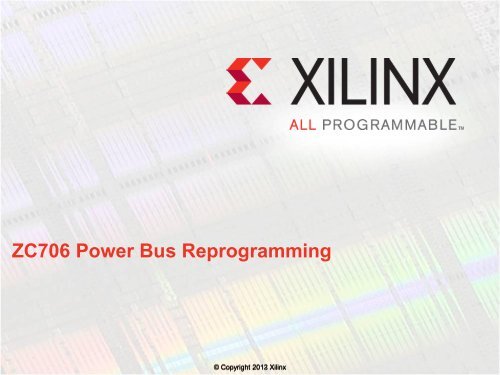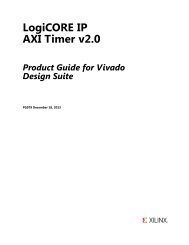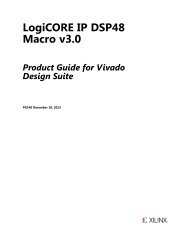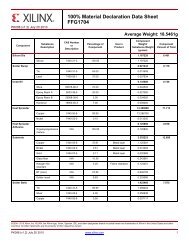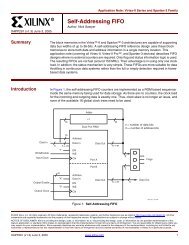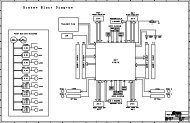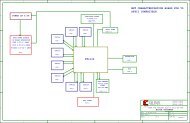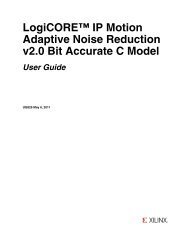ZC706 Power Controllers Reprogramming Steps - Xilinx
ZC706 Power Controllers Reprogramming Steps - Xilinx
ZC706 Power Controllers Reprogramming Steps - Xilinx
- No tags were found...
Create successful ePaper yourself
Turn your PDF publications into a flip-book with our unique Google optimized e-Paper software.
ContentsCaution!<strong>Xilinx</strong> <strong>ZC706</strong> BoardHardware & Software RequirementsSetupTI Fusion Digital <strong>Power</strong> Manufacturing Tool TutorialPage 2© Copyright 2013 <strong>Xilinx</strong>.
Caution!The Texas Instruments software used in this presentation canadjust the power supply outputs on the <strong>ZC706</strong>If used improperly, it may seriously damage your <strong>ZC706</strong>Before making any adjustments not specifically covered in thispresentation:– Understand the power requirements for Zynq-7000 Devices– Understand the consequences of the change you are makingPage 3© Copyright 2013 <strong>Xilinx</strong>.
<strong>Xilinx</strong> <strong>ZC706</strong> BoardPage 4© Copyright 2013 <strong>Xilinx</strong>.
Hardware RequirementsTexas Instruments USB Interface Adapter EVM– TI Part Number: USB-TO-GPIOPage 5© Copyright 2013 <strong>Xilinx</strong>.
Software RequirementsTexas Instruments <strong>Power</strong> Software– TI Part Number: FUSION_MFR_GUI– Download: Latest Release at http://www.ti.com/tool/fusion_mfr_guiPage 6© Copyright 2013 <strong>Xilinx</strong>.
Software SetupInstall the TI Fusion Digital <strong>Power</strong> Manufacturing SoftwarePage 7© Copyright 2013 <strong>Xilinx</strong>.
Connect TI USB Interface AdapterOn the TI USB Adapter– Connect the Ribbon Cable– Connect the USB CablePage 8© Copyright 2013 <strong>Xilinx</strong>.
Connect TI USB Interface Adapter (2)Connect the Ribbon Cable to the <strong>ZC706</strong>– Red Stripe towards pin 1– Insert the “A” end of the USB cable into a PC USB port (do not use a dockingstation or USB hub port)– Turn on the <strong>ZC706</strong> boardPage 9© Copyright 2013 <strong>Xilinx</strong>.
Restoring <strong>Power</strong> LevelsUnzip included file: <strong>ZC706</strong>_Rev1_TI_XML.zipPage 10© Copyright 2013 <strong>Xilinx</strong>.
TI Fusion Digital <strong>Power</strong> Manufacturing ToolOpen Manufacturer’s GUIPage 11© Copyright 2013 <strong>Xilinx</strong>.
TI Fusion Digital <strong>Power</strong> Manufacturing ToolLoad xml script from <strong>ZC706</strong>_Rev1_TI_XML.zip directory– Manufacturing Script Solution/Scripts/<strong>ZC706</strong>_RevB_TI_Addr101_R1.xmlPage 12© Copyright 2013 <strong>Xilinx</strong>.
TI Fusion Digital <strong>Power</strong> Manufacturing ToolClick Run Script tab and then StartPage 13© Copyright 2013 <strong>Xilinx</strong>.
TI Fusion Digital <strong>Power</strong> Manufacturing ToolOperator ID is irrelevantClick OK and wait for the board to finish programmingDefault Serial number can remain as is alsoPage 14© Copyright 2013 <strong>Xilinx</strong>.
TI Fusion Digital <strong>Power</strong> Manufacturing ToolFinished!Page 15© Copyright 2013 <strong>Xilinx</strong>.