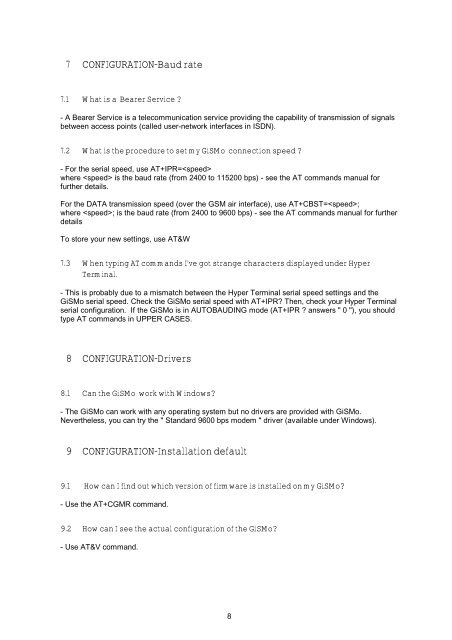GSM Data Modem Frequently Asked Questions - Scotec - GiSMo ...
GSM Data Modem Frequently Asked Questions - Scotec - GiSMo ...
GSM Data Modem Frequently Asked Questions - Scotec - GiSMo ...
- No tags were found...
You also want an ePaper? Increase the reach of your titles
YUMPU automatically turns print PDFs into web optimized ePapers that Google loves.
7 CONFIGURATION-Baud rate7.1 What is a Bearer Service ?- A Bearer Service is a telecommunication service providing the capability of transmission of signalsbetween access points (called user-network interfaces in ISDN).7.2 What is the procedure to set my <strong>GiSMo</strong> connection speed ?- For the serial speed, use AT+IPR=where is the baud rate (from 2400 to 115200 bps) - see the AT commands manual forfurther details.For the DATA transmission speed (over the <strong>GSM</strong> air interface), use AT+CBST=;where ; is the baud rate (from 2400 to 9600 bps) - see the AT commands manual for furtherdetailsTo store your new settings, use AT&W7.3 When typing AT commands I've got strange characters displayed under HyperTerminal.- This is probably due to a mismatch between the Hyper Terminal serial speed settings and the<strong>GiSMo</strong> serial speed. Check the <strong>GiSMo</strong> serial speed with AT+IPR? Then, check your Hyper Terminalserial configuration. If the <strong>GiSMo</strong> is in AUTOBAUDING mode (AT+IPR ? answers " 0 "), you shouldtype AT commands in UPPER CASES.8 CONFIGURATION-Drivers8.1 Can the <strong>GiSMo</strong> work with Windows?- The <strong>GiSMo</strong> can work with any operating system but no drivers are provided with <strong>GiSMo</strong>.Nevertheless, you can try the " Standard 9600 bps modem " driver (available under Windows).9 CONFIGURATION-Installation default9.1 How can I find out which version of firmware is installed on my <strong>GiSMo</strong>?- Use the AT+CGMR command.9.2 How can I see the actual configuration of the <strong>GiSMo</strong>?- Use AT&V command.8