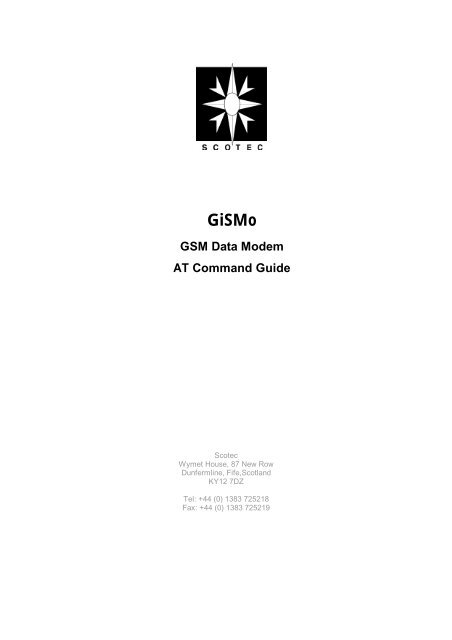GSM Data Modem AT Command Guide - Scotec - GiSMo Modem
GSM Data Modem AT Command Guide - Scotec - GiSMo Modem
GSM Data Modem AT Command Guide - Scotec - GiSMo Modem
You also want an ePaper? Increase the reach of your titles
YUMPU automatically turns print PDFs into web optimized ePapers that Google loves.
<strong>GiSMo</strong><strong>GSM</strong> <strong>Data</strong> <strong>Modem</strong><strong>AT</strong> <strong>Command</strong> <strong>Guide</strong><strong>Scotec</strong>Wymet House, 87 New RowDunfermline, Fife,ScotlandKY12 7DZTel: +44 (0) 1383 725218Fax: +44 (0) 1383 725219
Contents1 Introduction ..................................................................................................................................................................................1-101.1 Scope of this document................................................................................................... 1-101.2 Related documents......................................................................................................... 1-101.3 ETSI secretariat.............................................................................................................. 1-101.4 Definitions....................................................................................................................... 1-112 <strong>AT</strong> commands features ........................................................................................................................................................... 2-122.1 <strong>GiSMo</strong> line settings......................................................................................................... 2-122.2 <strong>Command</strong> line ................................................................................................................ 2-122.3 Information responses and result codes .......................................................................... 2-123 General behaviors..................................................................................................................................................................... 3-133.1 SIM Insertion, SIM Removal............................................................................................ 3-133.2 Background initialization ................................................................................................. 3-134 General commands................................................................................................................................................................... 4-144.1 Manufacturer identification +CGMI................................................................................. 4-144.2 Request model identification +CGMM ............................................................................ 4-144.3 Request revision identification +CGMR .......................................................................... 4-144.4 Product Serial Number +CGSN...................................................................................... 4-154.5 Select TE character set +CSCS ..................................................................................... 4-154.6 <strong>GiSMo</strong> Phonebook Character Set +WPCS..................................................................... 4-164.7 Request IMSI +CIMI....................................................................................................... 4-164.8 Card Identification +CCID .............................................................................................. 4-174.9 Capabilities list +GCAP.................................................................................................. 4-174.10 Repeat last command A/................................................................................................ 4-174.11 Power off +CPOF........................................................................................................... 4-184.12 Set phone functionality +CFUN...................................................................................... 4-184.13 Phone activity status +CPAS.......................................................................................... 4-194.14 Report Mobile Equipment errors +CMEE........................................................................ 4-204.15 Keypad control +CKPD.................................................................................................. 4-204.16 Clock Management +CCLK............................................................................................ 4-204.17 Alarm Management +CALA............................................................................................ 4-214.18 Ring Melody Playback +CRMP ...................................................................................... 4-224.19 Ringer Sound Level +CRSL ........................................................................................... 4-231-2
5 Call Control commands ..........................................................................................................................................................5-245.1 Dial command D ............................................................................................................. 5-245.2 Hang-Up command H .................................................................................................... 5-255.3 Answer a call A.............................................................................................................. 5-265.4 Remote disconnection..................................................................................................... 5-265.5 Extended error report +CEER ........................................................................................ 5-265.6 DTMF signals +VTD, +VTS............................................................................................ 5-275.7 Redial last telephone number <strong>AT</strong>DL............................................................................... 5-285.8 Automatic dialing with DTR <strong>AT</strong>%Dn ............................................................................... 5-285.9 Automatic answer <strong>AT</strong>S0................................................................................................. 5-295.10 Incoming Call Bearer +CICB .......................................................................................... 5-305.11 Single Numbering Scheme +CSNS................................................................................ 5-315.12 Gain control +VGR, +VGT.............................................................................................. 5-325.13 Microphone Mute Control +CMUT.................................................................................. 5-335.14 Speaker & Microphone selection +SPEAKER................................................................. 5-345.15 Echo Cancellation +ECHO............................................................................................. 5-345.16 SideTone modification +SIDET ...................................................................................... 5-365.17 Initialize Voice Parameters +VIP .................................................................................... 5-376 Network service commands................................................................................................................................................ 6-396.1 Signal Quality +CSQ...................................................................................................... 6-396.2 Operator selection +COPS............................................................................................. 6-396.3 Network registration +CREG.......................................................................................... 6-426.4 Read operator name +WOPN ........................................................................................ 6-426.5 Preferred operator list +CPOL........................................................................................ 6-437 Security commands.................................................................................................................................................................. 7-457.1 Enter PIN +CPIN............................................................................................................ 7-457.2 Enter PIN2 +CPIN2........................................................................................................ 7-477.3 PIN remaining attempt number +CPINC......................................................................... 7-487.4 Facility lock +CLCK........................................................................................................ 7-497.5 Change password +CPWD ............................................................................................ 7-508 Phonebook commands .......................................................................................................................................................... 8-528.1 Select phonebook memory storage +CPBS.................................................................... 8-528.2 Read phonebook entries +CPBR ................................................................................... 8-538.3 Find phonebook entries +CPBF ..................................................................................... 8-538.4 Write phonebook entry +CPBW...................................................................................... 8-548.5 Phonebook phone search +CPBP.................................................................................. 8-568.6 Move action in phonebook +CPBN................................................................................. 8-571-3
8.7 Subscriber number +CNUM ........................................................................................... 8-608.8 Avoid phonebook init +WAIP.......................................................................................... 8-608.9 Delete Calls Phonebook +WDCP.................................................................................... 8-618.10 Set Voice Mail Number +CSVM ...................................................................................... 8-629 Short Messages commands ................................................................................................................................................ 9-639.1 Parameters definition...................................................................................................... 9-639.2 Select message service +CSMS .................................................................................... 9-639.3 New Message Acknowledgement +CNMA ..................................................................... 9-649.4 Preferred Message Storage +CPMS .............................................................................. 9-659.5 Preferred Message Format +CMGF ............................................................................... 9-679.6 Save Settings +CSAS.................................................................................................... 9-689.7 Restore settings +CRES ................................................................................................ 9-689.8 Show text mode parameters +CSDH.............................................................................. 9-699.9 New message indication +CNMI .................................................................................... 9-699.10 Read message +CMGR................................................................................................. 9-719.11 List message +CMGL .................................................................................................... 9-729.12 Send message +CMGS ................................................................................................. 9-749.13 Write Message to Memory +CMGW............................................................................... 9-759.14 Send Message From Storage +CMSS............................................................................ 9-759.15 Set Text Mode Parameters +CSMP ............................................................................... 9-769.16 Delete message +CMGD ............................................................................................... 9-779.17 Service center address +CSCA...................................................................................... 9-799.18 Select Cell Broadcast Message Types +CSCB............................................................... 9-799.19 Cell Broadcast Message Identifiers +WCBM .................................................................. 9-809.20 Message status modification +WMSC............................................................................ 9-819.21 Message overwriting +WMGO........................................................................................ 9-819.22 Unchange SMS Status +WUSS ...................................................................................... 9-8210 Supplementary Services commands ............................................................................................................................ 10-8310.1 Call forwarding +CCFC................................................................................................ 10-8310.2 Call barring +CLCK...................................................................................................... 10-8410.3 Modify SS password +CPWD....................................................................................... 10-8510.4 Call waiting +CCWA..................................................................................................... 10-8510.5 Calling line identification restriction +CLIR.................................................................... 10-8710.6 Calling line identification presentation +CLIP................................................................ 10-8710.7 Connected line identification presentation +COLP........................................................ 10-8810.8 Advice of charge +CAOC............................................................................................. 10-8910.9 Accumulated call meter +CACM................................................................................... 10-9010.10 Accumulated call meter maximum +CAMM .................................................................. 10-911-4
10.11 Price per unit and currency table +CPUC..................................................................... 10-9210.12 Call related supplementary services +CHLD ................................................................ 10-9210.13 List current calls +CLCC ............................................................................................... 10-9310.14 Supplementary service notifications +CSSN................................................................. 10-9410.15 Unstructured supplementary service data +CUSD........................................................ 10-9510.16 Closed user group +CCUG .......................................................................................... 10-9611 <strong>Data</strong> commands.........................................................................................................................................................................11-9711.1 Using <strong>AT</strong> <strong>Command</strong>s during a data connection............................................................. 11-9711.2 Bearer type selection +CBST....................................................................................... 11-9711.3 Select mode +FCLASS................................................................................................ 11-9911.4 Service reporting control +CR ...................................................................................... 11-9911.5 Cellular result codes +CRC........................................................................................ 11-10011.6 DTE-DCE local rate reporting ?ILRR.......................................................................... 11-10011.7 Radio link protocol parameters +CRLP....................................................................... 11-10111.8 Others radio link parameters +DOPT ......................................................................... 11-10211.9 Select data compression %C ..................................................................................... 11-10211.10 V42 bis data compression +DS.................................................................................. 11-10311.11 V42 bis data compression report +DR........................................................................ 11-10411.12 Select data error correcting mode \N.......................................................................... 11-10512 Fax commands ....................................................................................................................................................................... 12-10612.1 Transmit speed +FTM................................................................................................ 12-10612.2 Receive speed +FRM ................................................................................................ 12-10712.3 HDLC transmit speed +FTH....................................................................................... 12-10712.4 HDLC receive speed +FRH........................................................................................ 12-10812.5 Stop transmission and wait +FTS............................................................................... 12-10812.6 Receive silence +FRS................................................................................................ 12-10912.7 Setting up the PC fax application:................................................................................ 12-10913 Fax class 2 commands ........................................................................................................................................................ 13-11013.1 Transmit <strong>Data</strong> +FDT .................................................................................................. 13-11013.2 Receive <strong>Data</strong> +FDR................................................................................................... 13-11013.3 Transmit page ponctuation +FET ............................................................................... 13-11013.4 Page transfer status parameters +FPTS .................................................................... 13-11113.5 Terminate Session +FK.............................................................................................. 13-11113.6 Page transfer bit order +FBOR................................................................................... 13-11113.7 Buffer size report +FBUF ........................................................................................... 13-11213.8 Copy quality checking +FCQ...................................................................................... 13-11213.9 Capability to receive +FCR......................................................................................... 13-1121-5
13.10 Current sessions parameters +FDIS .......................................................................... 13-11313.11 DCE capabilities parameters +FDCC ......................................................................... 13-11513.12 Local ID string +FLID ................................................................................................. 13-11513.13 Page transfer timeout parameter +FPHCTO............................................................... 13-11613.14 Fax Class 2 indication messages ................................................................................ 13-11714 V24-V25 commands.............................................................................................................................................................. 14-11814.1 Fixed DTE rate +IPR.................................................................................................. 14-11814.2 DTE-DCE character framing +ICF.............................................................................. 14-11914.3 DTE-DCE local flow control +IFC .............................................................................. 14-12014.4 Set DCD signal &C .................................................................................................... 14-12114.5 Set DTR signal &D..................................................................................................... 14-12114.6 Set DSR signal &S..................................................................................................... 14-12114.7 Back to online mode O............................................................................................... 14-12214.8 Result code suppression Q ........................................................................................ 14-12214.9 DCE response format V ............................................................................................ 14-12314.10 Default configuration Z............................................................................................... 14-12314.11 Save configuration &W............................................................................................... 14-12314.12 Auto-tests &T............................................................................................................. 14-12414.13 Echo E....................................................................................................................... 14-12414.14 Restore factory settings &F........................................................................................ 14-12414.15 Display configuration &V............................................................................................ 14-12514.16 Request identification information I............................................................................. 14-12614.17 <strong>Data</strong> / <strong>Command</strong>s Multiplexing +WMUX..................................................................... 14-12615 Specific <strong>AT</strong> commands....................................................................................................................................................... 15-12815.1 Cell environment description +CCED ......................................................................... 15-12815.2 Automatic RxLev indication +CCED ........................................................................... 15-12815.3 General Indications +WIND........................................................................................ 15-12915.4 Analog digital converters measurements +ADC.......................................................... 15-13115.5 Mobile Equipment event reporting +CMER................................................................. 15-13315.6 Read Language Preference +WLPR .......................................................................... 15-13415.7 Write Language Preference +WLPW.......................................................................... 15-13415.8 Read GPIO value +WIOR .......................................................................................... 15-13515.9 Write GPIO value +WIOW.......................................................................................... 15-13515.10 Input/Output Management +WIOM............................................................................. 15-13615.11 Abort command +WAC .............................................................................................. 15-13715.12 Play tone +WTONE.................................................................................................... 15-13715.13 Play DTMF tone +WDTMF......................................................................................... 15-13815.14 <strong>GiSMo</strong> Downloading +WDWL .................................................................................... 15-1391-6
15.15 <strong>GiSMo</strong> Voice Rate +WVR .......................................................................................... 15-13915.16 <strong>Data</strong> Rate +WDR...................................................................................................... 15-14015.17 Hardware Version +WHWV........................................................................................ 15-14115.18 Date of Production +WDOP ....................................................................................... 15-14215.19 <strong>GiSMo</strong> Select Voice Gain +WSVG.............................................................................. 15-14215.20 <strong>GiSMo</strong> Status Request +WSTR .................................................................................. 15-14315.21 <strong>GiSMo</strong> Scan +WSCAN ............................................................................................... 15-14415.22 <strong>GiSMo</strong> Ring Indicator Mode +WRIM............................................................................ 15-14515.23 <strong>GiSMo</strong> 32kHz Power down Mode +W32K ................................................................... 15-14615.24 <strong>GiSMo</strong> Change Default Melody +WCDM..................................................................... 15-14715.25 <strong>GiSMo</strong> Software version +WSSW .............................................................................. 15-14815.26 <strong>GiSMo</strong> Custom Character Set +WCCS ....................................................................... 15-14815.27 <strong>GiSMo</strong> LoCK +WLCK................................................................................................. 15-14915.28 CPHS command +CPHS ........................................................................................... 15-15115.29 Unsolicited result : <strong>GiSMo</strong> Voice Mail Indicator +WVMI .............................................. 15-15115.30 <strong>GiSMo</strong> Battery Charge Management +WBCM............................................................ 15-15415.31 Features Management +WFM.................................................................................... 15-15615.32 Commercial Features Management +WCFM.............................................................. 15-15815.33 <strong>GiSMo</strong> Customer storage mirror +WMIR.................................................................... 15-15915.34 <strong>GiSMo</strong> Change Default Player +WCDP...................................................................... 15-16015.35 <strong>GiSMo</strong> CPHS Mail Box Number +WMBN................................................................... 15-16015.36 <strong>GiSMo</strong> Open <strong>AT</strong> control command +WOPEN............................................................. 15-16215.37 <strong>GiSMo</strong> Reset +WRST............................................................................................... 15-16315.38 Set Standard Tone +WSST........................................................................................ 15-16415.39 <strong>GiSMo</strong> Location +WLOC............................................................................................ 15-16415.40 <strong>GiSMo</strong> Bus Read +WBR............................................................................................ 15-16815.41 <strong>GiSMo</strong> Bus Write +WBW ........................................................................................... 15-16915.42 <strong>GiSMo</strong> Bus Management +WBM................................................................................ 15-17015.43 <strong>GiSMo</strong> Hang-up +W<strong>AT</strong>H............................................................................................ 15-17116 SIM TOOLKIT .............................................................................................................................................................................. 16-17316.1 Overview of SIM Application ToolKit............................................................................ 16-17316.2 Messages exchanged during a SIM ToolKit operation. ................................................ 16-17516.3 SIM TOOLKIT COMMANDS ....................................................................................... 16-17617 Other <strong>AT</strong> commands.............................................................................................................................................................. 17-18817.1 V.25 ter recommendation............................................................................................ 17-18817.2 <strong>GSM</strong> 07.05 recommendation ...................................................................................... 17-18817.3 <strong>GSM</strong> 07.07 recommendation ...................................................................................... 17-1881-7
18 Appendices.............................................................................................................................................................................. 18-18918.1 ME error result code : +CME ERROR: ............................................................ 18-18918.2 Message service failure result code: +CMS ERROR : ......................................... 18-19018.3 Specific error result codes........................................................................................... 18-19018.4 Failure Cause from <strong>GSM</strong> 04.08 recommendation (+CEER)......................................... 18-19018.5 Specific Failure Cause for +CEER .............................................................................. 18-19118.6 <strong>GSM</strong> 04.11 Annex E-2: Mobile originating SM-transfer............................................... 18-19218.7 Unsolicited result codes .............................................................................................. 18-19318.8 Final result codes........................................................................................................ 18-19318.9 Intermediate result codes............................................................................................ 18-19418.10 Parameters storage .................................................................................................... 18-19518.11 <strong>GSM</strong> sequences list.................................................................................................... 18-19818.12 Operator names.......................................................................................................... 18-20118.13 <strong>Data</strong> / <strong>Command</strong>s multiplexing protocol ...................................................................... 18-20919 APPENDIX A (informative).................................................................................................................................................... 19-21119.1 Examples with the PIN required .................................................................................. 19-21119.2 Examples about phonebooks ...................................................................................... 19-21319.3 Examples about short messages................................................................................. 19-21419.4 Examples about Fax class 2 ....................................................................................... 19-21520 APPENDIX B: Support of SIM ToolKit by The M.E. ........................................................................................................20-21721 APPENDIX C: Structure of TERMINAL PROFILE ...............................................................................................................21-21922 APPENDIX D: <strong>Command</strong> Type and Next Action Indicator....................................................................................... 22-22123 APPENDIX E: Coding of Alpha fields in the SIM for UCS2 ...................................................................................... 23-22224 APPENDIX F: Specification of Power Down Control via RS232 ...........................................................................24-22425 APPENDIX G : Conditions for command execution and dependence to SIM .............................................. 25-22525.1 General commands..................................................................................................... 25-22525.2 Call Control commands............................................................................................... 25-22525.3 Network service commands ........................................................................................ 25-22525.4 Security commands .................................................................................................... 25-22625.5 Phonebook commands ............................................................................................... 25-22625.6 Short Messages commands........................................................................................ 25-22625.7 Supplementary Services commands ........................................................................... 25-22625.8 <strong>Data</strong> commands.......................................................................................................... 25-22725.9 Fax commands ........................................................................................................... 25-2271-8
25.10 Class 2 <strong>Command</strong>s..................................................................................................... 25-22825.11 V24-V25 commands ................................................................................................... 25-22825.12 Specific <strong>AT</strong> commands ............................................................................................... 25-22825.13 SIM Toolkit commands................................................................................................ 25-2291-9
1 Introduction1.1 Scope of this documentThis document describes the <strong>AT</strong>-command based messages exchanged between an applicationand the GISMO products in order to manage <strong>GSM</strong> related events or services.1.2 Related documentsThis interface specification is based on the following recommendations:[1] ETSI <strong>GSM</strong> 07.05: Digital cellular telecommunications system (Phase 2);Use of DTE-DCE interface for Short Message Service (SMS) and Cell Broadcast Service (CBS)[2] ETSI <strong>GSM</strong> 07.07: Digital cellular telecommunications system (Phase 2);<strong>AT</strong> command set for <strong>GSM</strong> Mobile Equipment (ME)[3] ITU-T Recommendation V.25 ter: Serial asynchronous automatic dialling and control[4] ETSI <strong>GSM</strong> 03.40: Digital cellular telecommunications system (Phase 2);Technical implementation of the Short Message Service (SMS) Point-to-Point (PP)[5] ETSI <strong>GSM</strong> 03.38: Digital cellular telecommunications system (Phase 2);Alphabets and language-specific information[6] ETSI <strong>GSM</strong> 04.80: Digital cellular telecommunications system (Phase 2):Mobile radio interface layer 3, Supplementary service specification, Formats and coding1.3 ETSI secretariatThe following addresses may be of use in obtaining the latest <strong>GSM</strong> recommendations:Postal address: F-06921 Sophia Antipolis CEDEX – FranceOffice address: 650 Route des Lucioles – Sophia Antipolis – Valbonne – Francee-mail: secretariat@etsi.frTel: +33 4 92 94 42 00Fax: +33 4 93 65 47 161-10
1.4 DefinitionsThe words, “Mobile Station” (MS) or “Mobile Equipment” (ME) are used for mobile terminalssupporting <strong>GSM</strong> services.A call from a <strong>GSM</strong> mobile station to the PSTN is called a “mobile originated call” (MOC) or “outgoingcall”, and a call from a fixed network to a <strong>GSM</strong> mobile station is called a “mobile terminated call”(MTC) or “incoming call”.In this document, the word “product” refers to any <strong>GiSMo</strong> product supporting the <strong>AT</strong> commandsinterface.1-11
2 <strong>AT</strong> commands features2.1 <strong>GiSMo</strong> line settingsA serial link handler is set with the following default values (factory settings):autobaud, 8 bits data, 1 stop bit, no parity, RTS/CTS flow control.Please use the +IPR, +IFC and +ICF commands to change these settings.2.2 <strong>Command</strong> line<strong>Command</strong>s always start with <strong>AT</strong> (which means <strong>AT</strong>tention) and finish with a character.2.3 Information responses and result codesResponses start and end with , except for the <strong>AT</strong>V0 DCE response format) and the<strong>AT</strong>Q1 (result code suppression) commands.? If command syntax is incorrect, an ERROR string is returned.? If command syntax is correct but with some incorrect parameters, the +CME ERROR: or +CMS ERROR: strings are returned with different error codes.? If the command line has been performed successfully, an OK string is returned.In some cases, such as “<strong>AT</strong>+CPIN?” or (unsolicited) incoming events, the product does not returnthe OK string as a response.In the following examples and are intentionally omitted.2-12
3 General behaviors3.1 SIM Insertion, SIM RemovalSIM card Insertion and Removal procedures are supported. There are software functions relying onpositive reading of the hardware SIM detect pin. This pin state (open/closed) is permanentlymonitored.When the SIM detect pin indicates that a card is present in the SIM connector, the product tries toset up a logical SIM session. The logical SIM session will be set up or not depending on whether thedetected card is a SIM Card or not. The <strong>AT</strong>+CPIN? command delivers the following responses:? If the SIM detect pin indicates “absent”, the response to <strong>AT</strong>+CPIN? is “+CME ERROR 10”(SIM not inserted).? If the SIM detect pin indicates “present”, and the inserted Card is a SIM Card, the responseto <strong>AT</strong>+CPIN? is “+CPIN: xxx” depending on SIM PIN state.? If the SIM detect pin indicates “present”, and the inserted Card is not a SIM Card, theresponse to <strong>AT</strong>+CPIN? is CME ERROR 10.? These last two states are not given immediately due to background initialization. Betweenthe hardware SIM detect pin indicating “present” and the previous results the <strong>AT</strong>+CPIN?sends “+CME ERROR: 515” (Please wait, init in progress).When the SIM detect pin indicates card absence, and if a SIM Card was previously inserted, an IMSIdetach procedure is performed, all user data is removed from the product (Phonebooks, SMS etc.).The product then switches to emergency mode.3.2 Background initializationAfter entering the PIN (Personal Identification Number), some SIM user data files are loaded into theproduct (Phonebooks, SMS status, etc.). Please be aware that it might take some time to read alarge phonebook.The <strong>AT</strong>+CPIN? command response comes just after the PIN is checked. After this response userdata is loaded (in background). This means that some data may not be available just after PIN entryis confirmed by ’OK’. The reading of phonebooks will then be refused by “+CME ERROR: 515” or“+CMS ERROR: 515” meaning, “Please wait, service is not available, init in progress”.This type of answer may be sent by the product at several points:? when trying to execute another <strong>AT</strong> command before the previous one is completed (beforeresponse),? when switching from ADN to FDN (or FDN to ADN) and trying to read the relevantphonebook immediately,? when asking for +CPIN? status immediately after SIM insertion and before the product hasdetermined if the inserted card is a valid SIM Card.3-13
4 General commands4.1 Manufacturer identification +CGMI4.1.1 Description :This command gives the manufacturer identification.4.1.2 Syntax :<strong>Command</strong> syntax : <strong>AT</strong>+CGMI<strong>Command</strong><strong>AT</strong>+CGMINote : Get manufacturer identificationPossible responsesGISMO MODEMOKNote : <strong>Command</strong> valid, <strong>GiSMo</strong> modem4.2 Request model identification +CGMM4.2.1 Description :This command is used to get the supported frequency bands. With multi-band products theresponse may be a combination of different bands.4.2.2 Syntax :<strong>Command</strong> syntax : <strong>AT</strong>+CGMM<strong>Command</strong><strong>AT</strong>+CGMMNote : Get hardware versionPossible responses900POKNote : <strong>GSM</strong> 900 MHz primary band. Other possibleanswers: “900E” (extended band), “1800” (DCS),“1900” (PCS) or “MULTIBAND”4.3 Request revision identification +CGMR4.3.1 Description :This command is used to get the revised software version.4-14
4.3.2 Syntax :<strong>Command</strong> syntax : <strong>AT</strong>+CGMR<strong>Command</strong><strong>AT</strong>+CGMRNote : Get software versionPossible responses310_G250.51 806216 032199 17:04OKNote : Software release 3.10, revision 51 generatedon the 21 st of March 19994.4 Product Serial Number +CGSN4.4.1 Description :This command allows the user application to get the IMEI (International Mobile Equipment Identity)of the product.4.4.2 Syntax :<strong>Command</strong> syntax :<strong>Command</strong><strong>AT</strong>+CGSNNote : Get the IMEI<strong>AT</strong>+CGSNNote : Get the IMEI<strong>AT</strong>+CGSNPossible responses135790248939OKNote : IMEI read from EEPROM+CME ERROR: 22Note : IMEI not found in EEPROM4.5 Select TE character set +CSCS4.5.1 Description :This command informs the ME which character set is used by the TE. The ME can convert eachcharacter of entered or displayed strings. This is used to send, read or write short messages. Seealso +WPCS for the phonebooks’character sets.4.5.2 Syntax :<strong>Command</strong> syntax : <strong>AT</strong>+CSCS=<strong>Command</strong><strong>AT</strong>+CSCS=”<strong>GSM</strong>”Note : <strong>GSM</strong> default alphabet<strong>AT</strong>+CSCS=”PCCP437”Note : PC character set code page 437<strong>AT</strong>+CSCS=?Note : Get possible valuesPossible responsesOKNote : <strong>Command</strong> validOKNote : <strong>Command</strong> valid+CSCS: ("<strong>GSM</strong>","PCCP437","CUSTOM","HEX")OKNote : Possible values4.5.3 Defined values :“<strong>GSM</strong>” <strong>GSM</strong> default alphabet.“PCCP437” PC character set code page 437.4-15
“CUSTOM” User defined character set (cf. +WCCS command).“HEX” Hexadecimal mode. No character set used ; the user can read or writehexadecimal values.4.6 <strong>GiSMo</strong> Phonebook Character Set +WPCS4.6.1 Description :This specific command informs the ME which character set is used by the TE for the phonebooks.The ME can convert each character of entered or displayed strings. This is used to read or writephonebook entries. See also +CSCS for the short messages character sets.4.6.2 Syntax :<strong>Command</strong> syntax : <strong>AT</strong>+WPCS=<strong>Command</strong><strong>AT</strong>+WPCS=”TRANSPARENT”Note : Transparent mode<strong>AT</strong>+WPCS=”CUSTOM”Note : Custom character set<strong>AT</strong>+WPCS=?Note : Get possible valuesPossible responsesOKNote : <strong>Command</strong> validOKNote : <strong>Command</strong> valid+WPCS: ("TRANSPARENT","HEX","CUSTOM")OKNote : Possible values4.6.3 Defined values :“TRANSPARENT”“CUSTOM”“HEX”Transparent mode. The strings are displayed and entered as they arestored in SIM or in ME.User defined character set (cf. +WCCS command).Hexadecimal mode. No character set used ; the user can read or writehexadecimal values.4.7 Request IMSI +CIMI4.7.1 Description :This command is used to read and identify the IMSI (International Mobile Subscriber Identity) of theSIM card. The PIN may need to be entered before reading the IMSI.4-16
4.7.2 Syntax<strong>Command</strong> syntax :<strong>Command</strong><strong>AT</strong>+CIMINote : Read the IMSI<strong>AT</strong>+CIMISee appendix 18.12 for MCC / MNC description.Possible responses208200120320598Note : IMSI value (15 digits), starting with MCC (3digits) / MNC (2 digits, 3 for PCS 1900)4.8 Card Identification +CCID4.8.1 Description :This command orders the product to read the EF-CCID file on the SIM card.4.8.2 Syntax :<strong>Command</strong> syntax :<strong>Command</strong><strong>AT</strong>+CCIDNote : Get card ID<strong>AT</strong>+CCID?Note : Get current value<strong>AT</strong>+CCIDPossible responses+CCID: “123456789AB111213141”Note : EF-CCID is present, hexadecimal format+ CCID: “123456789AB111213141”Note : Same result as +CCID<strong>AT</strong>+CCID= ?Note : Get possible valueOKNote : No parameter but this command is validIf there is no EF-CCID file present on the SIM, the +CCID answer will not be sent, but the OKmessage will be returned.4.9 Capabilities list +GCAP4.9.1 Description :This command gets the complete list of capabilities.4.9.2 Syntax :<strong>Command</strong> syntax : <strong>AT</strong>+GCAP<strong>Command</strong><strong>AT</strong>+GCAPNote : Get capabilities listPossible responses+GCAP: +C<strong>GSM</strong> +FCLASSOKNote : Supports <strong>GSM</strong> and FAX commands4.10 Repeat last command A/4.10.1 Description :This command repeats the previous command. Only the A/ command itself cannot be repeated.4-17
4.10.2 Syntax :<strong>Command</strong> syntax : A/<strong>Command</strong>A/Note : Repeat last commandPossible responses4.11 Power off +CPOF4.11.1 Description :This specific command stops the <strong>GSM</strong> software stack as well as the hardware layer. The<strong>AT</strong>+CFUN=0 command is equivalent to +CPOF.4.11.2 Syntax :<strong>Command</strong> syntax :<strong>Command</strong><strong>AT</strong>+CPOFNote : Stop <strong>GSM</strong> stack<strong>AT</strong>+CPOFPossible responsesOKNote : <strong>Command</strong> valid4.12 Set phone functionality +CFUN4.12.1 Description :This command selects the mobile station’s level of functionality.When the application wants to stop the product with a power off, or if the application wants to forcethe product to execute an IMSI DETACH procedure, then it must send:<strong>AT</strong>+CFUN=0 (equivalent to <strong>AT</strong>+CPOF)This command executes an IMSI DETACH and makes a backup copy of some internal parametersin SIM and in EEPROM. The SIM card cannot then be accessed.If the mobile equipment is not powered off by the application after this command has been sent, are-start command (<strong>AT</strong>+CFUN=1) will have to issued to restart the whole <strong>GSM</strong> registration process.If the mobile equipment is turned off after this command, then a power on will automatically restartthe whole <strong>GSM</strong> process.The <strong>AT</strong>+CFUN=1 command restarts the entire <strong>GSM</strong> stack and <strong>GSM</strong> functionality: a completesoftware reset is performed. All parameters are reset to their previous values if <strong>AT</strong>&W was not used.If you write entries in the phonebook (+CPBW) and then reset the product directly (<strong>AT</strong>+CFUN=1,with no previous <strong>AT</strong>+CFUN=0 command), some entries may not be written (the SIM task does nothave enough time to write entries in the SIM card).In addition, the OK response will be sent at the last baud rate defined by the +IPR command. Withthe autobauding mode the response can be at a different baud rate, it is therefore preferable to savethe defined baud rate with <strong>AT</strong>&W before directly sending the <strong>AT</strong>+CFUN=1 command.4.12.2 Syntax :<strong>Command</strong> syntax :<strong>Command</strong><strong>AT</strong>+CFUN?Note : Ask for current functionality level<strong>AT</strong>+CFUN=Possible responses+CFUN: 1OKNote : Full functionality4-18
<strong>AT</strong>+CFUN=0Note : Set minimum functionality, IMSI detachprocedure<strong>AT</strong>+CFUN=1Note : Set the full functionality mode with a completesoftware resetOKNote : <strong>Command</strong> validOKNote : <strong>Command</strong> valid4.13 Phone activity status +CPAS4.13.1 Description :This command returns the activity status of the mobile equipment.4.13.2 Syntax :<strong>Command</strong> syntax :<strong>Command</strong><strong>AT</strong>+CPASNote : Current activity status<strong>AT</strong>+CPASPossible responses+CPAS: OK4.13.3 Defined values :0 ready (allow commands from TA/TE)1 unavailable (does not allow commands)2 unknown3 ringing (ringer is active)4 call in progress5 asleep (low functionality)4-19
4.14 Report Mobile Equipment errors +CMEE4.14.1 Description :This command disables or enables the use of the “+CME ERROR : ” or “+CMSERROR :” result code instead of simply “ERROR”. See appendix 18.1 for +CME ERRORresult codes description and appendix 0 for +CMS ERROR result codes.4.14.2 Syntax :<strong>Command</strong> syntax :<strong>Command</strong><strong>AT</strong>+CMEE=Possible responses<strong>AT</strong>+CMEE=0Note : Disable ME error reports, use only « ERROR »<strong>AT</strong>+CMEE=1Note : Enable «+CME ERROR: » or«+CMS ERROR: »OKOK4.15 Keypad control +CKPD4.15.1 Description :This command emulates the ME keypad by sending each keystroke as a character in a string.The supported <strong>GSM</strong> sequences are listed in the appendix.If emulation fails, a +CME ERROR: is returned.If emulation succeeds, the result depends on the <strong>GSM</strong> sequence activated: : string of thefollowing characters (0-9,*,#).Note: In the case where the FDN phonebook is activated, the sequences concerning “callforwarding” are allowed only if the entire sequence is written in the FDN.4.15.2 Syntax :<strong>Command</strong> syntax :<strong>Command</strong><strong>AT</strong>+CKPD=<strong>AT</strong>+CKPD=”*#21#”Note : Check every call forwarding status<strong>AT</strong>+CKPD=”1234”Note : Sequence not allowedPossible responses+CCFC: 0,7+CME ERROR 34.16 Clock Management +CCLK4.16.1 Description :This command is used to set or get the current date and time of the ME real-time clock.String format for date/time is: “yy/MM/dd,hh:mm:ss”.Valid years are 98 (for 1998) to 97 (for 2097). The seconds field is not mandatory.Default date/time is “98/01/01,00:00:00” (January 1 st , 1998 / midnight).4-20
4.16.2 Syntax :<strong>Command</strong> syntax :<strong>Command</strong><strong>AT</strong>+CCLK=Possible responses<strong>AT</strong>+CCLK=”00/06/09,17:33:00”Note : set date to June 9 th , 2000, and time to 5:33pm<strong>AT</strong>+CCLK=”00/13/13,12:00:00”Note : Incorrect month entered<strong>AT</strong>+CCLK?Note : Get current date and timeOKNote : Date/Time stored+CME ERROR 3+CCLK: “00/06/09,17:34:23”Note : current date is June 9 th , 2000current time is 5:34:23 pm4.17 Alarm Management +CALA4.17.1 Description :This command is used to set alarms date/time in the ME.String format for alarms : “yy/MM/dd,hh:mm:ss” (see +CCLK).The maximum number of alarms is 16. Seconds are not taken into account.4.17.2 Syntax :<strong>Command</strong> syntax :<strong>Command</strong><strong>AT</strong>+CALA=”00/06/09,07:30”Note : set an alarm for June 9 th , 2000 at 7:30 am<strong>AT</strong>+CALA=”99/03/05,13:00:00”Note : set an alarm for March 5 th , 1999 at 1:00 pm<strong>AT</strong>+CALA?Note : list all alarms<strong>AT</strong>+CALA=””,2Note : delete alarm index 2<strong>AT</strong>+CALA?Note : list all alarms<strong>AT</strong>+CALA= (set alarm)<strong>AT</strong>+CALA=””, (delete alarm)Possible responsesOKNote : Alarm stored+CME ERROR 3Note : Invalid alarm (date/time expired)+CALA: “00/06/08,15:25:00”,0+CALA: “00/06/09,07:30:00”,1+CALA: “00/06/10,23:59:00”,2Note : three alarms are set (index 0, 1, 2)+CALA: “00/06/08,15:25:00”,0Note : an alarm occurs (index 0)OKNote : Alarm index 2 deleted+CALA: “00/06/09,07:30:00”,1Note : Only one alarm (index 1)4-21
4.18 Ring Melody Playback +CRMP4.18.1 DescriptionThis command allows a melody to be played. All melodies are manufacturer defined.For incoming voice, data or fax calls, 10 manufacturer-defined melodies can be played back (in aloop).For an incoming short message, 2 manufacturer-defined sounds can be played back (once). Melody#1: short beep / Melody #2: long beep.Note:loop melodies (for voice/data/fax call) must be stopped by a +CRMP command with the fieldset to 0 (example: +CRMP=0,,,0).When the parameter is given, this overwrites the value of the +CRSLcommand. If the parameter is not given, the value of +CRSL is used asdefault value.4.18.2 Syntax :<strong>Command</strong> syntax :<strong>Command</strong><strong>AT</strong>+CRMP=[,,,]Possible responses<strong>AT</strong>+CRMP=0,7,0,2Note : Play voice call melody index 2 with volume level7.<strong>AT</strong>+CRMP=0,,,0Note : Stop the melody.<strong>AT</strong>+CRMP=?Note : supported parametersOKNote : Melody Playback.OKNote : The melody is stopped.+CRMP: (0-3),(0-15),0,(0-10)OK4.18.3 Defined values :0 Incoming voice call1 Incoming data call2 Incoming fax call3 Incoming short message (SMS)0 Min volume…6 Default volume15 Max volume0 Manufacturer Defined (default)0 Stop Melody Playback1-10 Melody ID for voice/data/fax call type (default : 1)1-2 Melody ID for short message (default : 1)4-22
4.19 Ringer Sound Level +CRSL4.19.1 Description :This command is used to set/get the sound level of the ringer on incoming calls. The set commandchanges the default value of the +CRMP command.4.19.2 Syntax :<strong>Command</strong> syntax :<strong>Command</strong><strong>AT</strong>+CRSL=0Note : Set volume to Min.<strong>AT</strong>+CRSL=15Note : Set volume to Max.<strong>AT</strong>+CRSL?Note : get current ringer sound level<strong>AT</strong>+CRSL=?Note : supported parameters<strong>AT</strong>+CRSL=Possible responsesOKNote : Current ring playing with Min. volume.OKNote : Current ring playing with Max. volume.+CRSL: 15OKNote : Current level is 15 (max.)+CRSL: (0-15)OK4.19.3 Defined values :0 Min volume6 Default volume (default)15 Max volume4-23
5 Call Control commands5.1 Dial command D5.1.1 Description :The <strong>AT</strong>D command is used to set a voice, data or fax call. As per <strong>GSM</strong> 02.30, the dial commandalso controls supplementary services.For a data or a fax call, the application sends the following ASCII string to the product (the bearermust be previously selected with the +CBST command):<strong>AT</strong>D where is the destination phone number.For a voice call, the application sends the following ASCII string to the product: (the bearer may beselected previously, if not a default bearer is used).<strong>AT</strong>D; where is the destination phone number.Please note that for an international number, the local international prefix does not need to be set(usually 00) but does need to be replaced by the ‘+’character.Example: to set up a voice call to <strong>GiSMo</strong> offices from another country, the <strong>AT</strong> command is:“<strong>AT</strong>D+33146290800;”Note that some countries may have specific numbering rules for their <strong>GSM</strong> handset numbering.The response to the <strong>AT</strong>D command is one of the following:Verbose result code Numeric code (with Description<strong>AT</strong>V0 set)OK 0 if the call succeeds, for voice call onlyCONNECT 10,11,12,13,14,15 if the call succeeds, for data calls only, takesthe value negotiated by the product.BUSY 7 If the called party is already in communicationNO ANSWER 8 If no hang up is detected after a fixed network time-outNO CARRIER 3 Call setup failed or remote user release. Use the<strong>AT</strong>+CEER command to know the failure causeDirect dialling from a phonebook (stored in the SIM card) can be performed with the followingcommand:<strong>AT</strong>D> ; to call from the selected phonebook (by the +CPBS command)<strong>AT</strong>D> “BILL”; to call “BILL”from the selected phonebook<strong>AT</strong>D> mem (mem is “SM","LD","MC","ME","RC","MT" or "SN",see +CPBS command) allows direct dialling from a phonebook number. Does not function with "ON"mem.5.1.2 Syntax :<strong>Command</strong> syntax :<strong>Command</strong><strong>AT</strong>+CPBS?Note : Which phonebook is selected ?<strong>AT</strong>D[][;]<strong>AT</strong>D>[][][;]<strong>AT</strong>D>[][][;]Possible responses+CPBS:”SM”,8,10Note : ADN phonebook is selected, 8 locations areused and 10 locations are available5-24
<strong>AT</strong>D>SM6;Note : Call index 6 from AND phonebookOKNote : Call succeedsWhen the FDN phonebook has been locked, only numbers beginning with the digits of FDNphonebook entries can be called.For example, if “014629” is entered in the FDN phonebook all the phone numbers beginning withthese 6 digits can be called.The CLIR supplementary service subscription can be overridden for this call only.“I” means “invocation” (restrict CLI presentation).“i” means “suppression” (allow CLI presentation).Control of CUG supplementary service information by “G” or “g” is allowed for this call only. Theindex and info values set with the +CCUG command are used.An outgoing call attempt could be refused if the AOC service is active and credit has expired (NOCARRIER).When trying to set up an outgoing call while there is an active call, the active call is first put on hold,then the call set up is carried out.As per <strong>GSM</strong> 02.30, <strong>GSM</strong> sequences may be controlled using dial commands. These sequencescan contain “*”, “#”, but “;” is forbidden.If the sequence is not supported or fails, +CME ERROR: is returned.In the case where the FDN phonebook is activated, the sequences concerning call forwarding areallowed only if there are written in the FDN.See paragraph 18.11 to have the list of supported sequences.<strong>Command</strong><strong>AT</strong>D*#21#Note : Check any call forwarding status<strong>AT</strong>D**61*+33146290800**25#Note : Register call forwarding on no reply, with noreply timer fixed at 25 s.<strong>AT</strong>D*2#Note : Bad sequencePossible responses+CCFC: 0,7Note : No call forwardingOKNote : done+CME ERROR 35.2 Hang-Up command H5.2.1 Description :The <strong>AT</strong>H (or <strong>AT</strong>H0) command is used by the application to disconnect the remote user. In the caseof multiple calls, all calls are released (active, on-hold and waiting calls).The specific <strong>GiSMo</strong> <strong>AT</strong>H1 command has been appended to disconnect the current outgoing call,only in dialing or alerting state (ie. <strong>AT</strong>H1 can be used only after the <strong>AT</strong>D command, and before itsterminal response (OK, NO CARRIER, ...). It can be useful in the case of multiple calls.5.2.2 Syntax :<strong>Command</strong> syntax :<strong>Command</strong><strong>AT</strong>H<strong>AT</strong>HNote : Ask for disconnection<strong>AT</strong>H1Note : Ask for outgoing call disconnectionPossible responsesOKNote : Every call, if any, are releasedOKNote : Outgoing call, if any, is released5-25
5.3 Answer a call A5.3.1 Description :When the product receives a call, it sets the RingInd signal and sends the ASCII “RING” or“+CRING: ” string to the application (+CRING if the cellular result code +CRC is enabled).Then it waits for the application to accept the call with the <strong>AT</strong>A command.5.3.2 Syntax :<strong>Command</strong> syntax :<strong>Command</strong><strong>AT</strong>A<strong>AT</strong>ANote : Answer to this incoming call<strong>AT</strong>HNote : Disconnect callPossible responsesRINGNote : Incoming callOKNote : Call acceptedOKNote : Call disconnected5.4 Remote disconnectionThis message is used by the product to inform the application that an active call has been releasedby the remote user.The product sends “NO CARRIER” to the application and sets the DCD signal.In addition, for AOC, the product can release the call if credit has expired (release cause 68 with+CEER command).5.5 Extended error report +CEER5.5.1 Description :This command gives the cause of call release when the last call set up (originating or answering)failed.5-26
5.5.2 Syntax :<strong>Command</strong> syntax : <strong>AT</strong>+CEER<strong>Command</strong><strong>AT</strong>D123456789;Note : Outgoing voice call<strong>AT</strong>+CEERNote : Ask for reason of releasePossible responsesNO CARRIERNote : Call setup failure+CEER : Error OKNote : is the cause information element valuesfrom <strong>GSM</strong> recommendation 04.08 or specific CallacceptedFor the cause information element from <strong>GSM</strong> 04.08 see chapter 18.4 or 18.5.“NO CARRIER” indicates that the <strong>AT</strong>+CEER information is available for failure diagnosis.5.6 DTMF signals +VTD, +VTS5.6.1 +VTD Description :The product enables the user application to send DTMF tones over the <strong>GSM</strong> network. Thiscommand is used to define tone duration (the default value is 300ms).To define this duration, the application uses:<strong>AT</strong>+VTD= where *100 gives the duration in ms.If n < 4, tone duration is 300 ms.5.6.2 +VTD Syntax :<strong>Command</strong> syntax :<strong>Command</strong><strong>AT</strong>+VTD=<strong>AT</strong>+VTD=6Note : To define 600 ms tone duration<strong>AT</strong>+VTD=0Note : To set the default valuePossible responsesOKNote : <strong>Command</strong> validOK5.6.3 +VTS Description :The product enables the user application to send DTMF tones over the <strong>GSM</strong> network. Thiscommand enables tones to be transmitted.To transmit DTMF tones (only when there is an active call), the application uses:<strong>AT</strong>+VTS= where is in {0-9,*,#,A,B,C,D}5-27
5.6.4 +VTS Syntax :<strong>Command</strong> syntax :<strong>Command</strong><strong>AT</strong>+VTS=Possible responses<strong>AT</strong>+VTS=AOKNote : <strong>Command</strong> valid<strong>AT</strong>+VTS=11+CME ERROR: 4Note : To set the default valueNote : If the is wrong<strong>AT</strong>+VTS=4 +CME ERROR: 3Note : If there is no communication5.6.5 Informative example :To send tone sequence 13#, the application sends :<strong>AT</strong>+VTS=1;+VTS=3;+VTS=#OK5.7 Redial last telephone number <strong>AT</strong>DL5.7.1 Description :This command is used by the application to redial the last number used in the <strong>AT</strong>D command. Thelast number dialled is displayed followed by “;”for voice calls only5.7.2 Syntax :<strong>Command</strong> syntax :<strong>Command</strong><strong>AT</strong>DLNote : Redial last number<strong>AT</strong>DLPossible responses0146290800;OKNote : Last call was a voice call. <strong>Command</strong> valid5.8 Automatic dialing with DTR <strong>AT</strong>%Dn5.8.1 Description :This command enables and disables:? automatic dialling of the phone number stored in the first location of the ADN phonebook,? automatic sending of the short message (SMS) stored in the first location of the SIM.The number is dialled when DTR OFF switches ON.The short message is sent when DTR OFF switches ON.5.8.2 Syntax :<strong>Command</strong> syntax : <strong>AT</strong>%D[ ;]<strong>Command</strong><strong>AT</strong>%D1;Note : Activates DTR number diallingDTR is OFFPossible responsesOKNote : <strong>Command</strong> has been executed5-28
DTR switches ONNote : The number in the first location of the ADN isdialled automaticallyDTR switches OFFNote : The product goes on-hook<strong>AT</strong>%D2Note : Activates DTR short message sendingOKNote : <strong>Command</strong> has been executed5.8.3 Defined values : (0-2)to enable or disable automatic message transmission or number dialling.Informs the product that the number is a voice rather than a fax or data number.<strong>AT</strong>%D0Disables automatic DTR number dialling / message transmission.<strong>AT</strong>%D1;Enables automatic DTR dialling if DTR switches from OFF to ON; Dials the phone number in the firstlocation of the ADN phonebook. Voice call.<strong>AT</strong>%D1Activates automatic DTR dialling if DTR switches from OFF to ON; Dials the phone number in thefirst location of the ADN phonebook. <strong>Data</strong> or Fax call.<strong>AT</strong>%D2Activates automatic DTR message transmission if DTR switches from OFF to ON.5.9 Automatic answer <strong>AT</strong>S05.9.1 Description :This S0 parameter determines and controls the product automatic answering mode.5-29
5.9.2 Syntax :<strong>Command</strong> syntax :<strong>Command</strong><strong>AT</strong>S0=Possible responses<strong>AT</strong>S0=2OKNote : Automatic answer after 2 rings<strong>AT</strong>S0?002OKNote : Current valueNote : always 3 characters padded with zeros<strong>AT</strong>S0=0OKNote : No automatic answerNote : <strong>Command</strong> validAll others S-parameters (S6,S7,S8 …) are not implemented.5.10 Incoming Call Bearer +CICB5.10.1 Description :This specific command is used to set the type of incoming calls when no incoming bearer is given(see +CSNS).Note:setting the +CICB command affects the current value of +CSNS.5.10.2 Syntax :<strong>Command</strong> syntax :<strong>Command</strong><strong>AT</strong>+CICB=<strong>AT</strong>+CICB=1Note : If no incoming bearer, force a fax call<strong>AT</strong>+CICB=2Note : If no incoming bearer, force a voice call<strong>AT</strong>+CICB?Note : Interrogate value<strong>AT</strong>+CICB=?Note : Test commandPossible responsesOKNote : <strong>Command</strong> acceptedOKNote : <strong>Command</strong> accepted+CICB: 2Note : Default incoming bearer: voice call+CICB: (0-2)Note : Speech, data or fax default incoming bearer5.10.3 Defined values :0 : <strong>Data</strong>1 : Fax2 : Speech5-30
5.11 Single Numbering Scheme +CSNS5.11.1 Description :This command selects the bearer to be used when an MT single numbering scheme call is set up(see +CICB).Note:setting the +CSNS command affects the current value of +CICB.5.11.2 Syntax :<strong>Command</strong> syntax :<strong>Command</strong><strong>AT</strong>+CSNS=2Note : force a fax call<strong>AT</strong>+CSNS=0Note : force a voice call<strong>AT</strong>+CSNS?Note : Interrogate value<strong>AT</strong>+CSNS=?Note : Test command<strong>AT</strong>+CSNSPossible responsesOKNote : <strong>Command</strong> acceptedOKNote : <strong>Command</strong> accepted+CSNS: 0Note : Default incoming bearer: voice call+CSNS: (0,2,4)Note : Voice, data or fax default incoming bearer5.11.3 Defined values :0 : Voice2 : Fax4 : <strong>Data</strong>5-31
5.12 Gain control +VGR, +VGT5.12.1 Description :This command is used by the application to tune the receive gain of the speaker and the transmitgain of the microphone. The application sends:<strong>AT</strong>+VGR= for receive gain <strong>AT</strong>+VGT=for transmit gain<strong>AT</strong>+VGT=for transmit gainController 1Controller 1Controller 2Controller 20 to 15 +6 db 0 to 31 +30 db 0 +0 db16 to 31 +4 db 32 to 63 +33 db 1 +0,5 db32 to 47 +2 db 64 to 95 +36 db 2 +1 db48 to 63 +0 db 96 to 127 +39 db 3 +1,5 db64 to 79 -2 db 128 to 159 +42 db … …80 to 95 -4 db 160 to 191 +45 db 19 +9,5 db96 to 111 -6 db 192 to 223 +48 db 20 +10 db112 to 127 -8 db 224 to 255 +51 db 21 to 60 +30 db128 to 143 -10 db 61 +30,5 db144 to 159 -12 db 62 +31 db160 to 175 -14 db … …176 to 191 -16 db 101 +50,5 db192 to 207 -18 db 102 to 127 +51 db208 to 223 -20 db 128 to 243 -6,5 db224 to 255 (*) -22 db 244 -6 db(*) For Wismo Quik Q22xx : 224 to 239 : -22db / 240 to 255 : -24db 245 -5,5 db246 -5 db……255 -0,5 dbThe gain values listed here are relative, for absolute (electrical) values please refer to the specifichardware documentation of the module used in the application.5-32
5.12.2 Syntax :<strong>Command</strong> syntax :<strong>Command</strong><strong>AT</strong>+VGR=25<strong>AT</strong>+VGT=45<strong>AT</strong>+VGR?Note : Interrogate value<strong>AT</strong>+VGR=?Note : Test command<strong>AT</strong>+VGT?Note : Interrogate value<strong>AT</strong>+VGT=?Note : Test command<strong>AT</strong>+VGR=<strong>AT</strong>+VGT=Possible responsesOKNote : <strong>Command</strong> validOKNote : <strong>Command</strong> valid+VGR: 64Note : Default receive gain+VGR : (0-255)Note : Possible values+VGT: 64Note : Default transmit gain+VGT : (0-255)Note : Possible values5.13 Microphone Mute Control +CMUT5.13.1 Description :This command is used to mute the microphone input on the product (for the active microphone setwith the +SPEAKER command). This command is only allowed during a call.5.13.2 Syntax :<strong>Command</strong> syntax :<strong>Command</strong><strong>AT</strong>+CMUT=?Note : Test command<strong>AT</strong>+CMUT?Note : Ask for current value<strong>AT</strong>+CMUT=1Note : Mute ON (call active)<strong>AT</strong>+CMUT?Note : Ask for current value<strong>AT</strong>+CMUT=0Note : Mute OFF (call not active)<strong>AT</strong>+CMUT=Possible responses+CMUT : (0,1)OKNote : Enable / disable mute+CMUT : 0OKNote : Current value is OFFOKNote : <strong>Command</strong> valid+CMUT : 1OKNote : Mute is active (call active)+CME ERROR:3Note : <strong>Command</strong> not valid5.13.3 Defined values :0 : microphone mute off (default value).1 : microphone mute on.5-33
5.14 Speaker & Microphone selection +SPEAKER5.14.1 DescriptionThis specific command is used to select the speaker and the microphone set.5.14.2 Syntax :<strong>Command</strong> syntax :<strong>Command</strong><strong>AT</strong>+SPEAKER=Possible responses<strong>AT</strong>+SPEAKER=0OKNote : Speaker ONE and Micro ONENote : <strong>Command</strong> valid<strong>AT</strong>+SPEAKER? +SPEAKER: 0OKNote : Speaker ONE and Micro ONE are active5.14.3 Defined values :0 : SPEAKER ONE, MICRO ONE1 : SPEAKER TWO, MICRO TWO5.15 Echo Cancellation +ECHO5.15.1 Description :This specific command is used to enable, disable or configure the Echo Cancellation functions forvoice calls (in rooms, in cars, etc.).It is necessary to tune the Microphone gain (<strong>AT</strong>+VGT) and the Speaker gain (<strong>AT</strong>+VGR) beforeactivating the Echo Cancellation.5-34
5.15.2 Syntax :<strong>Command</strong> syntax :<strong>AT</strong>+ECHO= [,, ,,,,,]<strong>Command</strong>Possible responses<strong>AT</strong>+CMEE=1OKNote: Enables the use of result code<strong>AT</strong>+SPEAKER? + SPEAKER: 0OKNote : Speaker ONE and Micro ONE are active<strong>AT</strong>+SIDET=0OKNote: Deactivate the Sidetone<strong>AT</strong>+SIDET? +SIDET: 0,0<strong>AT</strong>+ECHO?+ECHO: 0,1,0,3,10,7Note : Read current settingsOK<strong>AT</strong>+ECHO=1,1,0,3,10,7OKNote : Active Echo cancellation 1 for Mic/Spk one.<strong>AT</strong>+ECHO?+ECHO: 1,1,0,3,10,7Note : Read current settingsOK<strong>AT</strong>+ECHO=1,3,30,8000,256+CME ERROR: 519Note : Activate the Echo cancellation 3Note : The new algorithm will be activated after areset of the product<strong>AT</strong>+ECHO?+ECHO: 3,3,30,8000,256Note : Read the Echo cancellation settingsOK<strong>AT</strong>+CFUN=1OKNote: Reset the product<strong>AT</strong>+ECHO?+ECHO: 1,3,30,8000,256Note : Read current settings<strong>AT</strong>+ECHO=0Note: Deactivate the Echo CancellationOKOK5.15.3 Defined values:0 : Deactivate Echo1 : Activate Echo1 : Echo cancellation 13 : Echo cancellation 3 (optional)5-35
Echo cancellation 1 (4 parameters) :The parameter specifies the maximum attenuation of the switch0: 31 db (default)1: 29 db2: 27 db3: 25 db…14: 3 db15: 1 dbThe parameter specifies the attenuation step between attenuation and no attenuation.0: 1 db1: 2 db2: 3 db3: 4 db (default)The parameter specifies the relative threshold between max and min energyinformation.The allowed range is [ 0 ; 31 ]. (10 by default)The parameter specifies threshold of max energy information.The allowed range is [ 0 ; 31 ]. (7 by default)Echo Cancellation 3 (3 parameters) : high value leads to high echo attenuation but the full-duplex quality will be lessefficient.The allowed range is [ 0 ; 63 ]. (30 by default) indicates the noise threshold. Low value leads to high noise attenuation. Thethreshold 32767 indicates no noise attenuation. The allowed range is [0 ;32767]. (8000 default) indicates the Number of Taps of the Adaptive Filter. The allowed range is [64;256]. (256 by default)-64 taps is for short Echo-256 taps is for long Echo.Read <strong>Command</strong>: <strong>AT</strong>+ECHO?This command returns the current settings of the Echo cancellation.Returns: +ECHO: ,, ,, , ,,The number of parameters displayed depends on the algorythm used. For Echo cancellation 1, 4parameters are displayed, 3 parameters are displayed for Echo cancellation 3.0 Echo Deactivated.1 Echo Activated for Mic/Spk one.2 Echo Activated for Mic/Spk two.3 Reset the product.PS: You can activate/deactivate the echo cancellation during a call without resetting the product ifthe parameter is not changed.5.16 SideTone modification +SIDET5.16.1 Description :This specific command is used to set the level of audio feedback in the speaker (microphonefeedback in the speaker).5-36
5.16.2 Syntax :<strong>Command</strong> syntax :<strong>Command</strong><strong>AT</strong>+SIDET=1,0<strong>AT</strong>+SIDET?Note : Current value<strong>AT</strong>+SIDET=,Possible responsesOKNote : <strong>Command</strong> valid+SIDET: 1,0OKNote : <strong>Command</strong> valid5.16.3 Defined values :0: SideTone is disabled1: SideTone is enabled0: 0 db1: - 6 db2: - 12 db3: - 18 db5.17 Initialize Voice Parameters +VIP5.17.1 Description :This command allows factory settings for voice parameters to be restored from EEPROM.These voice parameters include:? Gain control (+VGR & +VGT commands),? Microphone mute control (+CMUT command),? Speaker & Microphone selection (+SPEAKER command),? Echo cancellation (+ECHO command),? Side tone modification (+SIDET command).5.17.2 Syntax :<strong>Command</strong> syntax :<strong>Command</strong> Syntax<strong>AT</strong>+VIP=<strong>AT</strong>+VIP=Return<strong>AT</strong>+VIP=? +VIP: 1<strong>AT</strong>+VIP? +VIP: (1) =1 Restore all voice parameters.<strong>Command</strong><strong>AT</strong>+VIP? +VIP: 1OKPossible responses<strong>AT</strong>+VIP=2Note : Syntax error<strong>AT</strong>+VIP=1Note : Restore the factory settings from EEPROM+CME ERROR: 3OKNote : The command has been executed5-37
<strong>AT</strong>+VIP=1Note : Restore the factory settings from EEPROM withthe current Echo cancellation algo (different of thedefault algo).<strong>AT</strong>+VIP=?Note : List of supported sCME ERROR: 519Note : Reset the product to accept the new algo.+VIP: (1)OK5-38
6 Network service commands6.1 Signal Quality +CSQ6.1.1 Description :This command is used to ascertain the received signal strength indication () and the channelbit error rate () with or without a SIM card inserted.6.1.2 Syntax :<strong>Command</strong> syntax :<strong>Command</strong><strong>AT</strong>+CSQ<strong>AT</strong>+CSQPossible responses+CSQ: ,OKNote : and as defined below6.1.3 Defined values : :0: -113 dBm or less1: -111 dBm30: -109 to –53 dBm31: -51dBm or greater99: not known or not detectable : 0… 7: as RXQUAL values in the table <strong>GSM</strong> 05.0899: not known or not detectable6.2 Operator selection +COPS6.2.1 Description :There are three possible ways of selecting an operator (PLMN):1) The product is in manual mode. It then tries to find the operator specified by the applicationand if found, tries to register.2) The product is in automatic mode. It then tries to find the home operator and if found, tries toregister. If not found, the product automatically searches for another network.3) The product enters into manual/automatic mode, and then tries to find an operator asspecified by the application (as in manual mode). If this attempt fails it enters automatic mode. Ifthis is successful, the operator specified by the application is selected. The mobile equipment thenenters into automatic mode.6-39
Note:The read command returns the current mode and the currently selected operator. In manual mode,this PLMN may not be the one set by the application (as it is in the search phase).These commands are not allowed during one communication.6.2.2 Syntax :To force an attempt to select and register on a network, the application must send the followingcommand:<strong>Command</strong> syntax: <strong>AT</strong>+COPS=, [ [ , ] ]Possible responses for <strong>AT</strong>+COPS=:OK(Network is selected with full service)+CME ERROR: 30 (No network service),+CME ERROR: 32 (Network not allowed – emergency calls only)+CME ERROR: 3 (not allowed during one Communication)+CME ERROR: 4 (Incorrect parameters)+CME ERROR: 527 (Please wait, and retry your selection later)+CME ERROR: 528 (Location update failure – emergency calls only)+CME ERROR: 529 (Selection failure – emergency calls only)Response syntax for <strong>AT</strong>+COPS?:+COPS: [, , ]Response syntax for <strong>AT</strong>+COPS=?:+COPS: [list of supported (, long alphanumeric , short alphanumeric s, numeric) s]If an incoming call occurs during a PLMN list request, the operation is aborted(+CME ERROR: 520) and the unsolicited RING appears6-40
<strong>Command</strong><strong>AT</strong>+COPS?Note : Ask for current PLMN<strong>AT</strong>+COPS=?Note : Ask for PLMN list<strong>AT</strong>+COPS=1,2,20810Note : Ask for registration on SFR network<strong>AT</strong>+COPS=1,1,23433Note : Ask for registration on UK Orange network<strong>AT</strong>+COPS=0Note : Ask for registration on home network<strong>AT</strong>+COPS=3,0Note : Set to long alphanumeric<strong>AT</strong>+COPS?Note : Ask for current PLMN<strong>AT</strong>+COPS=2Note : Ask for deregistration from network<strong>AT</strong>+COPS?Note : Ask for current PLMNPossible responses+COPS: 0,2,20801OKNote : Home PLMN is France Telecom Orange+COPS: (2,”F Itinéris”,”Itline”,”20801”), (3,”FSFR”,”SFR”,”20810”)OKNote : Home PLMN is France Telecom SFR networkhas been detected+CME ERROR: 32Note : Network not allowed – emergency calls only+CME ERROR: 529Note : Selection failed – emergency calls onlyOKNote : SucceededOK+COPS: 0,0,”Orange F”OKNote : Home PLMN is France Telecom OrangeOKNote : Succeeded+COPS: 2Note : ME is unregistered until =0 or 1 isselected6.2.3 Defined values :The parameters values are the following ones:0: automatic (default value)1: manual2: deregistration ; ME will be unregistered until =0 or 1 is selected.3: set only (for read command <strong>AT</strong>+COPS?)4: manual / automatic ( shall be present), if manual selection fails, automatic mode isentered.: format of field0: long alphanumeric format 1: short alphanumeric format 2: numeric (default value) : status of 0: unknown1: available2: current3: forbidden: operator identifier (MCC/MNC in numeric format only for operator selection)The long alphanumeric format can be up to 16 characters long (see appendix 18.12 for operatornames description, field is “Name”)The short alphanumeric format can be up to 8 characters long.6-41
6.3 Network registration +CREG6.3.1 DescriptionThis command is used by the application to ascertain the registration status of the product.6.3.2 Syntax :<strong>Command</strong> syntax :Response syntax :<strong>Command</strong><strong>AT</strong>+CREG?<strong>AT</strong>+CREG= +CREG : , [ ,, ] for <strong>AT</strong>+CREG? <strong>Command</strong> only<strong>AT</strong>+CREG=0Note : Disable network registration unsolicited resultcode<strong>AT</strong>+CREG=1Note : Enable network registration unsolicited resultcode<strong>AT</strong>+CREG=2Note : Enable network registration and locationinformation unsolicited result codePossible responses+CREG: ,OKNote : As defined here-aboveOKNote : <strong>Command</strong> validOKNote : <strong>Command</strong> validOKNote : <strong>Command</strong> valid<strong>AT</strong>+CREG=? +CREG: (0-2)Note : 0,1,2 values are supported6.3.3 Defined values :0: Disable network registration unsolicited result code (default)1: Enable network registration code result code +CREG : 2: Enable network registration and location information unsolicited result code +CREG:,, if there is a change of network cell.0: not registered, ME is not currently searching for a new operator.1: registered, home network.2: not registered, ME currently searching for a new operator to register to.3: registration denied.4: unknown.5: registered, roaming.: string type; two byte location area code in hexadecimal format (e.g. “00C3” equals 195in decimal).: string type; two byte cell ID in hexadecimal format.6.4 Read operator name +WOPN6.4.1 Description :This specific command returns the operator name in alphanumeric format when given the numericformat.6-42
6.4.2 Syntax :<strong>Command</strong> syntax:Response syntax:<strong>Command</strong><strong>AT</strong>+WOPN=?Note : Test command<strong>AT</strong>+WOPN=0,20801Note : Give an operator in numeric format<strong>AT</strong>+WOPN=0,99999Note : Give a wrong operator<strong>AT</strong>+WOPN=,+WOPN: ,Possible responsesOK+WOPN : 0,”Orange F”OKNote : Alphanumeric answer+CME ERROR: 22Note : Not found6.4.3 Defined values : is the required format. Only long (0) and short (1) alphanumeric formats are supported. is the operator in numeric format. is the operator in long or short alphanumeric format (see appendix 18.12 for operatornames description)6.5 Preferred operator list +CPOL6.5.1 Description :This command is used to edit the SIM preferred list of networks.6.5.2 Syntax :<strong>Command</strong> syntax : <strong>AT</strong>+CPOL= [ ][ , [ , ] ]The different possibilities are:? <strong>AT</strong>+CPOL = to delete an entry.? <strong>AT</strong>+CPOL = , to set the format used by the read command (<strong>AT</strong>+CPOL?).? <strong>AT</strong>+CPOL = , , to put in the next free location.? <strong>AT</strong>+CPOL = , , to write in the at the.The supported format are those of the +COPS command.The length of this list is limited to 8 entries.<strong>Command</strong><strong>AT</strong>+CPOL?Note : Ask for preferred list of networks<strong>AT</strong>+CPOL=,0Note : Select long alphanumeric format<strong>AT</strong>+CPOL?Note : Ask for preferred list of networks<strong>AT</strong>+CPOL=7,2,20801Note : Add a network to the list<strong>AT</strong>+CPOL?Possible responses+CPOL:1,2,26201+CPOL: 6,2,20810OKNote : Preferred list of networks in numeric formatOK+CPOL: 1,0,”D1-TELEKOM”+CPOL: 6,0,”F SFR”OKNote : Preferred list of networks in long alphanumericformatOK+CPOL: 1,0,”D1-TELEKOM”+CPOL: 6,0,”F SFR”+CPOL: 7,0,”Orange F”OK6-43
Note : Ask for preferred list of networks<strong>AT</strong>+CPOL=7Note : Delete 7 th location<strong>AT</strong>+CPOL?Note : Ask for preferred list of networks<strong>AT</strong>+CPOL=8,2,77777Note : Add a new network to the list<strong>AT</strong>+CPOL?Note : Ask for preferred list of networks<strong>AT</strong>+CPOL=9,0,”Orange F”Note : Add a new network to the list (text format)<strong>AT</strong>+CPOL?Note : Ask for preferred list of networksNote : Preferred list of networks in long alphanumericformatOK+CPOL: 1,0,”D1-TELEKOM”+CPOL: 6,0,”F SFR”OKNote : Preferred list of networks in long alphanumericformatOK+CPOL: 1,0,”D1-TELEKOM”+CPOL: 6,0,”F SFR”+CPOL: 8,2,77777”OKNote : Preferred list of networks in long alphanumericformat but 8 th entry is unknown so the product edits itin the numeric format+CPOL: 1,0,”D1-TELEKOM”+CPOL: 6,0,”F SFR”+CPOL: 8,2,77777”+CPOL: 9,0,”Orange F”OKNote : Preferred list of networks in long alphanumericformat6-44
7 Security commands7.1 Enter PIN +CPIN7.1.1 Description :This command is used to enter the ME passwords (CHV1 / CHV2 / PUK1 / PUK2, etc.), that arerequired before any ME functionality can be used. CHV1/CHV2 is between 4 and 8 digits long,PUK1/PUK2 is only 8 digits long.If the user application tries to make an outgoing call before the SIM PIN code (CHV1) has beenconfirmed, then the product will refuse the “<strong>AT</strong>D” command with a “+CME ERROR: 11” (SIM PINrequired).The application is responsible for checking the PIN after each reset or power on - if the PIN wasenabled.7.1.2 Syntax :<strong>Command</strong> syntax: <strong>AT</strong>+CPIN=<strong>Command</strong><strong>AT</strong>+CPIN=1234Note : Enter PIN<strong>AT</strong>+CPIN=5678Note : Enter PINPossible responsesOKNote : PIN code is correct+CME ERROR : 3Note : Operation not allowed, PIN previously enteredAfter 3 unsuccessful attempts to enter the PIN (Personal Identification Number), the PUK (PersonalUnblocking Key) will be required. PUK validation forces the user to enter a new PIN code as asecond parameter and this will be the new PIN code if PUK validation succeeds. CHV1 is thenenabled if PUK1 is correct. The application therefore uses this command:<strong>AT</strong>+CPIN=,<strong>Command</strong>Possible responses<strong>AT</strong>+CPIN=00000000,1234Note : Enter PUK and new PIN<strong>AT</strong>+CPIN=12345678,1234Note : Enter PUK and new PIN, 2 nd attempt+CME ERROR: 16Note : Incorrect PUKOKNote : PUK correct, new PIN storedTo ascertain which code must be entered (or not), the following query command can be used:<strong>AT</strong>+CPIN?7-45
The possible responses are :+CPIN: READY+CPIN: SIM PIN+CPIN: SIM PUK+CPIN: SIM PIN2+CPIN: SIM PUK2+CPIN: PH-SIM PIN+CPIN: PH-NET PIN+CME ERROR: ME is not pending for any passwordCHV1 is requiredPUK1 is requiredCHV2 is requiredPUK2 is requiredSIM lock (phone-to-SIM) is requiredNetwork personnalisation is requiredSIM failure (13) absent (10) etc…Please note that in this case the mobile equipment does not end its response with the OK string.The response +CME ERROR : 13 (SIM failure) is returned after 10 unsuccessful PUK attempts. TheSIM card is then out of order and must be replaced by a new one.Example: 3 failed PIN validations + 1 successful PUK validation<strong>AT</strong>+CPIN?Read the PIN status+CPIN: SIM PINThe product requires SIM PIN<strong>AT</strong>+CPIN=1235+CME ERROR: 16First attempt to enter a SIM PINWrong PIN<strong>AT</strong>+CPIN=1236+CME ERROR: 16Second attemptWrong PIN<strong>AT</strong>+CPIN=1237+CME ERROR: 16Third attemptWrong PIN<strong>AT</strong>+CPIN?+CPIN: SIM PUKRead PIN stateThe product requires PUK<strong>AT</strong>+CPIN=99999999,5678OK<strong>AT</strong>+CPIN?+CPIN: READYThe PUK is entered, the new PIN shall be 5678PUK validation is OK. New Pin is 5678Read PIN stateThe product is readyIf the user tries to do something which requires PIN2 (CHV2), the product will refuse the action witha “+CME ERROR: 17” (SIM PIN2 required). The product then waits for SIM PIN2 to be given.Of course, if SIM PIN2 is blocked, SIM PUK2 is required instead of SIM PIN2.For example, the product needs PIN2 to write in the fixed dialling phonebook (FDN) , so if SIM PIN2authentication has not been performed during the current session, SIM PIN2 is required7-46
<strong>Command</strong><strong>AT</strong>+CPBS=”FD”Note : Choose FDN<strong>AT</strong>+CPBW=5,”01290917”,129,”Jacky”Note : Write in FDN at location 5<strong>AT</strong>+CPIN?<strong>AT</strong>+CPIN=5678Note : Enter SIM PIN2<strong>AT</strong>+CPBW=2,”01290917”,129,”Jacky”Note : Write in FDN at location 5Possible responsesOK+CME ERROR: 17Note : SIM PIN2 is requiredSIM PIN2Note : SIM PIN2 is requiredOKOKNote : Now writing in FDN is allowedPlease note that the product only requests PIN2 or PUK2 once. Therefore, if they are not enteredproperly, the next +CPIN? command will return “+CPIN: READY”.7.2 Enter PIN2 +CPIN27.2.1 Description :This specific command is used to validate the PIN2 code (CHV2), or to validate the PUK2 code(UNBLOCK CHV2) and to define a new PIN2 code.Of course, the +CPIN command allows PIN2 or PUK2 codes to be validated, but only when the lastcommand executed resulted in PIN2 authentication failure.PIN2 length is between 4 and 8 digits, PUK2 length is 8 digits only.7.2.2 Syntax :<strong>Command</strong> syntax : <strong>AT</strong>+CPIN2=<strong>Command</strong><strong>AT</strong>+CPIN2=1234Note : Enter PIN2<strong>AT</strong>+CPIN2=5678Note : Enter PIN2Possible responsesOKNote : PIN2 code is correct+CME ERROR: 3Note : Operation not allowed, PIN2 previouslyenteredAfter 3 unsuccessful attempts, PUK2 will then be required. PUK2 validation forces the user to entera new PIN2 code as a second parameter and this will be the new PIN2 code if PUK1 validationsucceeds. The application therefore uses this command:<strong>AT</strong>+CPIN2=,7-47
<strong>Command</strong><strong>AT</strong>+CPIN2=00000000,1234Note : Enter PUK2 and new PIN2<strong>AT</strong>+CPIN2=12345678,1234Note : Enter PUK2 and new PIN2, 2 nd attemptPossible responses+CME ERROR: 16Note : Incorrect Password (PUK2)OKNote : PUK2 correct, new PIN2 storedTo ascertain which code must be entered (or not), the following query command can be used:<strong>AT</strong>+CPIN2?The possible responses are+CPIN2: READYNo PIN2 is needed+CPIN2: SIM PIN2PIN2 is required+CPIN2: SIM PUK2PUK2 is required+CME ERROR: Absent (10) etc…7.3 PIN remaining attempt number +CPINC7.3.1 Description :This specific command is used to get the number of valid attempts for PIN1 (CHV1), PIN2 (CHV2),PUK1 (UNBLOCK CHV1) and PUK2 (UNBLOCK CHV2) identifiers.7.3.2 Syntax :<strong>Command</strong> syntax : <strong>AT</strong>+CPINCResponse syntax : +CPINC : ,,,<strong>Command</strong><strong>AT</strong>+CPINCNote : Get the number of attempts left<strong>AT</strong>+CPINC?Note : Get current values<strong>AT</strong>+CPINC=?Note : Get possible valuesPossible responses+CPINC : 2,3,10,10Note : First CHV1 attempt was a failure+CPINC : 2,3,10,10Note : First attempt was a failureOK7.3.3 Defined values, are the attempts left for PIN1, PIN2 (0 = blocked, 3 max), are the attempts left for PUK1, PUK2 (0 = blocked, 10 max)For this to work, the card should be present at the time of initialization, otherwise an error will besent (+CME ERROR : 10).7-48
7.4 Facility lock +CLCK7.4.1 Description :This command is used by the application to lock, unlock or interrogate an ME or network facility.Nota: Test SIM cards (with MCC=001 & MNC=01) doesn’t check “PS”, “PN”, “PU”, “PP” and “PC”locks.7.4.2 Syntax :<strong>Command</strong> syntax: <strong>AT</strong>+CLCK= ,[,[,] ]Response syntax: +CLCK: [ , ]+CLCK: , [ … ] ]<strong>Command</strong><strong>AT</strong>+CLCK=”SC”,1,1234Note : Enable PIN<strong>AT</strong>+CLCK?Note : Read PIN status<strong>AT</strong>+CLCK=”SC”,0,5555Note : Disable PIN<strong>AT</strong>+CPIN=1234Note : Enter PIN<strong>AT</strong>+CLCK=?Note : Request supported facilities<strong>AT</strong>+CLCK=”PN”,1,12345678Note : Activate network lockAR+CLCK=”AO”,1,1234,2Note : Activate all outgoing calls barring for data calls<strong>AT</strong>+CLCK=”AO”,2Note : Query BAOC status<strong>AT</strong>+CLCK=”SC”,0,0000Note : Disable PINPossible responsesOKNote : PIN was correct+CLCK:(“PS”,0),(“SC”,0),(“FD”,0),(“PN“,0),(“PU“,0),(“PP“,0),(“PC“,0)OKNote : PIN is enabled, no SIM lock, no network lock,no information on Call barring(no longer supported in <strong>GSM</strong> 07.07)+CME ERROR: 16Note: PIN was wrongOKNote : PIN was good+CLCK:(“PS”,”SC”,”AO”,”OI”,”OX”,”AI”,”IR”,”AB”,”AC”,”FD”,"PN","PU","PP",”PN”)OKNote : Supported facilitiesOKNetwork lock activatedOKNote : Call barring is activate+CLCK : 1,2OKNote : BAOC activate for data calls only+CME ERROR: 521Note : PIN deactivation is forbidden with this SIMcard7-49
7.4.3 Defined values :The following values are supported:“PS” : SIM lock facility with a 8 digits password.“SC“ : PIN enabled ( = 1) / disabled ( = 0)“AO” : BAOC (Barr All Outgoing Calls)“OI” : BOIC (Barr Outgoing International Calls)“OX” : BOIC-exHC (Barr Outgoing. International Calls except to Home Country)“AI” : BAIC (Barr All Incoming Calls)“IR” : BIC-Roam (Barr Inc. When Roaming outside Home Country)“AB” : All Barring services“AG” : All outGoing barring services“AC” : All inComing barring services“PN” : Network lock with a 8 digits password (NCK).“PU” : Network Subset lock with a 8 digits password (NSCK).“PP” : Service Provider lock with a 8 digits password (SPCK).“PC” : Corporate lock with a 8 digits password (CCK).“FD”: SIM Fixed Dialing Numbers (FDN) memory feature (PIN2 is required as )0 : unlock the facility1 : lock the facility2 : query status : A facility status can be changed for only one class, or for all classes (7 or omitted).1 : Voice (telephony)2 : <strong>Data</strong> (apply to all bearer services)4 : Fax (facsimile services)8 : Short Message service7 : Equal to all classes (Default value)Any attempt to combine different classes will result in activation / deactivation / interrogation of allclasses.Password maximum length is given with the <strong>AT</strong>+CPWD=? <strong>Command</strong>.Note: It will not possible to lock the FDN phonebook if this one is not loaded.7.5 Change password +CPWD7.5.1 DescriptionThis command is used by the application to change a password (PIN, call barring, NCK, etc.). Thefacility values () are the same as for the +CLCK command with a “P2”facility to manage SIMPIN2.For the network lock (“PN”), unlocking is forbidden after 10 failed attempts to disable (unlock) thenetwork lock with an incorrect password.7-50
7.5.2 Syntax :<strong>Command</strong> syntax : <strong>AT</strong>+CPWD= , , <strong>Command</strong><strong>AT</strong>+CPWD=?Note : Possible values<strong>AT</strong>+CPWD=”SC”,1234,5555Note : Change PIN<strong>AT</strong>+CPWD=”SC”,1234,5555Note : Change PIN<strong>AT</strong>+CPIN=5555Note : Enter PIN<strong>AT</strong>+CPWD=”PN”,12345678,00000000Note : Change NCKPossible responses+CPWD: (“PS”,8),(“SC”,8),(“AO”,4),(“OI”,4),(“OX”,4),(“AI”,4),(“IR,4),(“AB”,4),(“AG”,4),(“AC”,4),(“P2”,8),(“FD”,8),("PN",8),("PU",8),("PP",8), ("PC",8)OKNote : CHV1/CHV2 must be on 8 digits maximum(4mn)For call barring, on 4 digits maximumOKNote : PIN was correct+CME ERROR: 16Note: PIN was wrongOKNote : PIN was correctOKNote : NCK changed for net lock7-51
8 Phonebook commands8.1 Select phonebook memory storage +CPBS8.1.1 Description :This command selects phonebook memory storage. The available phonebooks are:“SM”:ADN (SIM phonebook)“FD”: FDN (SIM Fix Dialling, restricted phonebook)“ON”:MSISDN (SIM own numbers)“EN” : EN (SIM emergency number)“LD” : LND (combined ME and SIM last dialing phonebook)“MC” : MSD (ME missed calls list)“ME”:ME (ME phonebook)“MT” : MT (combined ME and SIM phonebook)“RC” : LIC (ME received calls list)“SN” : SDN (Services dialing phonebook)8.1.2 Syntax :<strong>Command</strong> syntax : <strong>AT</strong>+CPBS<strong>Command</strong><strong>AT</strong>+CPBS=”SM”Note : Select ADN phonebook<strong>AT</strong>+CPBS=?Note : Possible values<strong>AT</strong>+CPBS?Note : StatusPossible responsesOKNote : ADN phonebook is selected+CPBS:("SM","LD","MC","ON","ME","RC","MT","SN")OKNote : only “EN” phonebook is not supported with thisSIM card.+CPBS :”SM”,10,20OKNote: ADN phonebook selected, 10 locations used,20 locations availableThe ADN phonebook could not be selected as FDN is active.8-52
8.2 Read phonebook entries +CPBR8.2.1 Description :This command returns phonebook entries for a range of locations from the current phonebookmemory storage selected with +CPBS.Note :for all phonebook read commands (+CPBR, +CPBF, +CPBN, +CPBP, +CNUM), the TON/NPI MSBof each number is set to 1 (ex : a TON/NPI stored as 17 is displayed as 145).8.2.2 Syntax :<strong>Command</strong> syntax : <strong>AT</strong>+CPBR<strong>Command</strong><strong>AT</strong>+CPBR=?Note : Test command<strong>AT</strong>+CPBR=12,14Note : Read entries from 12 to 14<strong>AT</strong>+CPBR=10Note : Read entry 10<strong>AT</strong>+CPBR=11Note : Read entry 11 (UCS2 format)<strong>AT</strong>+CPBR=52Note : Read entry 52 (wrong)Possible responses+CPBR: (1-50),20,10OKNote : 50 locations (from 1 to 50), max length forphone number is 20 digits, 10 characters max for thetext+CPBR : 12,”112”,129,”Emergency”+CPBR : 13,”+331290909”,145,”Fred”+CPBR : 14,”0146290808”,129,”Zazi”OKNote : Display locations 12,13,14 with location,number, type (TON/NPI), Text+CPBR :10,”0146290921”,129,”Rob”OKNote: Display location 10+CPBR :11,”0146290921”,129,”8000010002FFFF”OKNote: Display location 11+CME ERROR: 21Note : Invalid index8.3 Find phonebook entries +CPBF8.3.1 Description :This command returns phonebook entries with alphanumeric fields starting with a given string. The<strong>AT</strong>+CPBF= “” command can be used to display all phonebook entries sorted in alphabetical order.This command is not allowed for "LD", "RC", "MC", "SN" phonebooks and for the “EN” phonebook,which does not contain alphanumeric fields.It is possible to use this command with UCS2 strings. If a wrong UCS2 format is entered, the stringis considered as an ASCII string.8.3.2 Syntax :<strong>Command</strong> syntax : <strong>AT</strong>+CPBF<strong>Command</strong><strong>AT</strong>+CPBF=?Note : Test commandPossible responses+CPBF: 20,10OKNote : Max length for phone number is 20 digits, 108-53
<strong>AT</strong>+CPBF=“E”Note : Read entries with “E”characters for the text+CPBF : 12,”112”,129,”Emergency”+CPBF : 15,”+331290101”,145,”Eric”OKNote : Display locations with text field starting with “E”<strong>AT</strong>+CPBF=”H”Note : Read entries with “H”<strong>AT</strong>+CPBF=”800001FFFF”Note : Read entries starting with 0001 UCS2 character<strong>AT</strong>+CPBF=”8045C”Note : Read entries with “8045C” (ASCII format)+CME ERROR: 22Note: Entry not found+CPBF : 11, ”0146290921”,129,”8000010002FFFF”OKNote : Display locations with text field starting with0001 UCS2 character+CME ERROR: 22Note: Entry not found. The string has a wrong UCS2format, it is therefore considered as an ASCII string8.4 Write phonebook entry +CPBW8.4.1 Description :This command writes a phonebook entry in location number in the current phonebookmemory storage.“RC” and “MC” phonebooks could be only erased by +CPBW. Adding field and/or modifying field isnot allowed for these phonebooks.This command is not allowed for “EN”, “LD”, “MC”, “RC”, “MT”, “SN” phonebooks, which can not bewritten.8-54
8.4.2 Syntax :<strong>Command</strong> syntax : <strong>AT</strong>+CPBW=[,[,[,]]]<strong>Command</strong>Possible responses<strong>AT</strong>+CPBW=?Note : Test command<strong>AT</strong>+CPBW= 3Note : Erase location 3<strong>AT</strong>+CPBW=5,”112”,129,”SOS”Note : Write at location 5<strong>AT</strong>+CPBW=5,”01290917”,129,”Jacky”Note : Overwrite location 5<strong>AT</strong>+CPBW=6,”01292349”,129,”8000410042”Note : write location 6 (UCS2 format for the field)<strong>AT</strong>+CPBW=,”+33145221100”,145,”SOS”Note : Write at the first location available<strong>AT</strong>+CPBW=,”0345221100”,129,”SOS”Note : Write at the first location available<strong>AT</strong>+CPBW=57,”112”,129,”WM”Note : Write at location 57 (wrong)<strong>AT</strong>+CPBW=7,”012345678901234567890”,129,”WAVE”Note : Write at location 7 a phone number exceedingthe limit (21 digits)<strong>AT</strong>+CPBW=7,”0122334455”,129,”GISMO TEL”Note : Write at location 7 along text (11 characters)<strong>AT</strong>+CPBW=8,”01292349”,129,”80xyz”Note : write location+CPBW: (1-50),20,(129,145),10OKNote : 50 locations, phone number = 20 digits max,TON/NPI of 129 or 145, text length = 10OKNote: Location 3 erasedOKNote: Location 5 writtenOKNote : Location 5 overwrittenOKNote : Location 6 is writtenOKNote : First location available is written+CME ERROR: 20Note : Phonebook full+CME ERROR: 21Note : Invalid index+CME ERROR: 26Note : Phone number too long+CME ERROR: 24Note : Text too longOKNote : Location 8 is written. The string has a wrongUCS2 format, it is therefore considered as an ASCIIstringWhen the fixed dialling phonebook (FDN) is locked, this command is not allowed. Moreover, whenthe FDN is unlocked, PIN2 is required to write in the FDN phonebook.But if PIN2 authentication has been performed during the current session, the +CPBW commandwith FDN is allowed.8-55
<strong>Command</strong><strong>AT</strong>+CPBS=”FD”Note : Choose FDN<strong>AT</strong>+CPBW=5,”01290917”,129,”Jacky”Note : Write in FDN at location 5<strong>AT</strong>+CPIN?<strong>AT</strong>+CPIN=5678Note : Enter SIM PIN2<strong>AT</strong>+CPBW=5,”01290917”,129,”Jacky”Note : Write in FDN at location 5Possible responsesOK+CME ERROR: 17Note : SIM PIN2 is requiredSIM PIN2Note: SIM PIN2 is requiredOKOKNote : Writing in FDN is now allowed8.4.3 Defines values : integer type value depending on the capacity of the phonebook memory. phone number in ASCII format. TON/NPI (Type of address octet in integer format).Note:for the parameter, all values are allowed from 0 to 255, but the MSB will be set to 1 in allcases (ex : a value of 17 will be written as 145). string type.Note 1:For the parameter all strings starting with “80” , “81” or “81” are considered in UCS2 format.See the APPENDIX E (Coding of Alpha fields in the SIM for UCS2).Note 2:The +CSCS (Select Character set) command does not affect the format for phonebook entries.8.5 Phonebook phone search +CPBP8.5.1 Description :This specific command orders the product to search the phonebook for an item with the samephone number as that defined in the parameter.8-56
8.5.2 Syntax :<strong>Command</strong> syntax : <strong>AT</strong>+CPBP= is coded like any <strong>GSM</strong> 07.07 or <strong>GSM</strong> 07.05 phone number.<strong>Command</strong>Possible responses<strong>AT</strong>+CPBP=”+331290101”Note : Search entries corresponding to this phonenumber<strong>AT</strong>+CPBP=”+331290101”Note : Search entries corresponding to this phonenumber<strong>AT</strong>+CPBP=”01290202”Note : Search entries corresponding to this phonenumber<strong>AT</strong>+CPBP=”+331288575”Note : Search entries corresponding to this phonenumber<strong>AT</strong>+CPBP=”0129”Note : Search entries corresponding to this phonenumber+CPBP : 15,”+331290101”,145,”Eric”OKNote : Display the entry corresponding to thespecified phone number+CPBP : 15,”01290101”,129,”Eric”OKNote : Display the entry corresponding to thespecified phone number+CPBP : 15,”+331290202”,145,”David”OKNote : Display the entry corresponding to thespecified phone number+CPBP : 15,”+331290101”,145,”8045682344FFFF”(UCS2 format)OKNote : Display the entry corresponding to thespecified phone number+CME ERROR: 22Note : Entry not found8.6 Move action in phonebook +CPBN8.6.1 DescriptionThis specific command instructs the product to make a forward or backward move in the phonebook(in alphabetical order).This command is not allowed for the “EN” phonebook - which does not contain alphanumeric fields.8-57
8.6.2 Syntax :<strong>Command</strong> syntax :<strong>Command</strong><strong>AT</strong>+CPBN=?Note : Test command<strong>AT</strong>+CPBN=0Note : Read the first location<strong>AT</strong>+CPBN=2Note : Read the next location<strong>AT</strong>+CPBN=2Note : Read the next location<strong>AT</strong>+CPBN=3Note : Read the previous location<strong>AT</strong>+CPBN=1Note : Read the last location<strong>AT</strong>+CPBN=2Note : Read the next location<strong>AT</strong>+CPBN=Possible responses+CPBN: (0-5)OKNote : Possible modes+CPBN : 15,”+331290101”,145,”Eric”OKNote : Display the first location+CPBN : 5,”+33147658987”,145,”Frank”OKNote : Display the second location+CPBN : 6,”+331290302”,145,”Marc”OKNote : Display the third location+CPBN : 5,”+33147658987”,145,”Frank”OKNote : Display the second location+CPBN : 6,”+331290302”,145,”Marc”OKNote : Display the last location+CPBP : 15,”+331290101”,145,”Eric”OKNote : Display the first location8-58
Using mode 4 and 5 with +CPBF command and CPBW :<strong>Command</strong>Possible responses<strong>AT</strong>+CPBF=”Er”Note : Find ”Er” in phonebook<strong>AT</strong>+CPBN=2Note : Read the next location<strong>AT</strong>+CPBF=”Er”Note : Find ”Er” in phonebook<strong>AT</strong>+CPBN=4Note : Get the last location read<strong>AT</strong>+CPBW=,”0146290800”,129,”WM”Note : Write an item at the first location available<strong>AT</strong>+CPBN=4Note : Get the last location read<strong>AT</strong>+CPBN=4Note : Get the last item read<strong>AT</strong>+CPBF=”800041FFFF”Note : Find”800041” in phonebook<strong>AT</strong>+CPBN=4Note : Get the last location read+CPBF : 15,”+331290101”,145,”Eric”OKNote : Display the location+CPBN : 5,”+33147658987”,145,”Frank”OKNote : Display the following location+CPBF : 15,”+331290101”,145,”Eric”OKNote : Display the location+CPBF : 15,”+331290101”,145,”Eric”OKNote : Display the last location readOKNote : No information about this location+CPBF : 15,”+331290101”,145,”Eric”OKNote : Display the last location read<strong>AT</strong>+CPBN=38,”0146290800,129,”WM”Note : Display the last item written with its location<strong>AT</strong>+CPBN=38,”0146290800,129,”WM”Note : Now the last item read is the last written itemtoo+CPBF : 15,”+3312345”,145,”8000414339FFFF”OKNote : Display this location+CPBF : 15,”+3312345”,145,”8000414339FFFF”OKNote : Display the last location readPlease note that the <strong>AT</strong>+CPBN=5 command is useful after an <strong>AT</strong>+CPBW command used without alocation.8.6.3 Defined values :0: First item1: Last item2: Next valid item in alphabetical order3: Previous valid item in alphabetical order4: Last item read (usable only if a read operation has been performed on the current phonebooksince the end of initialization (+WIND: 4))5: Last item written (usable only if a write operation has been performed on the currentphonebook since the end of initialization (+WIND: 4))8-59
8.7 Subscriber number +CNUM8.7.1 Description :This command returns the subscriber MSISDN(s).If the subscriber has different MSISDNs for different services, each MSISDN is returned in aseparate line.8.7.2 Syntax :<strong>Command</strong> syntax: <strong>AT</strong>+CNUMResponse syntax: +CNUM : , , +CNUM : , , ….<strong>Command</strong>Possible responses<strong>AT</strong>+CNUMNote : Get MSISDN(s)<strong>AT</strong>+CNUM=?+CNUM :”Phone”, “0612345678”,129+CNUM :”Fax”, “0687654321”,129+CNUM : “80001002FFFF”, “+0183773”, 145 (UCS2format)Note : MSISDNsOK8.7.3 Defined values : optional alphanumeric string associated with string type phone number with format as specified by type of address byte in integer format8.8 Avoid phonebook init +WAIP8.8.1 Description :This specific command allows the initialization of all phonebooks to be inhibited during subsequentboots.8-60
8.8.2 Syntax :<strong>Command</strong> syntax : <strong>AT</strong>+WAIP=<strong>Command</strong><strong>AT</strong>+WAIP?Note : Current values ?<strong>AT</strong>+WAIP=?Note : Possible values ?Possible responses+WAIP :0OKNote : Default value (init phonebooks)+WAIP : (0,1)OKNote : Disable / enableOKNote : no answer<strong>AT</strong>+WAIP =1Note : Inhibit initialization of phonebooks (next boot)<strong>AT</strong>&WNote : Save modifications in EEPROMCaution:the given value should be stored in EEPROM. Therefore, the <strong>AT</strong>&W command must be used tosave the new value.Note:No phonebook commands are allowed if +WAIP=1 (after boot).If a phonebook command is entered, a “+CME ERROR: 3” is returned.8.8.3 Defined values :0: Normal initialization (with phonebooks)1: No phonebook initialization8.9 Delete Calls Phonebook +WDCP8.9.1 Description :This specific command allows to delete the calls listed in some phonebooks.8.9.2 Syntax :<strong>Command</strong> syntax : <strong>AT</strong>+WDCP=<strong>Command</strong><strong>AT</strong>+WDCP?<strong>AT</strong>+WDCP=?Note : Possible values ?<strong>AT</strong>+WDCP=”LD”Note : Delete all the content of Last Dialingphonebook.Possible responsesOK+WDCP : ("LD","MC","RC")OKNote : Identifiers of the phonebooks supporting a listof callsOKNote : Last Dialing phonebook is now empty.8.9.3 Defined values :“LD”: SIM (ME extended) Last dialing phonebook“MC”: ME missed calls list phonebook“RC”: ME received calls list phonebook8-61
8.10 Set Voice Mail Number +CSVM8.10.1 Description :This commands allows to set/get and enable/disable the voice mail number in memory.8.10.2 Syntax :<strong>Command</strong> syntax : <strong>AT</strong>+CSVM=[,[,]]<strong>Command</strong>Possible responses<strong>AT</strong>+CSVM?Note : Get mail number<strong>AT</strong>+CSVM=?Note : Possible values ?<strong>AT</strong>+CSVM=0,”888”,129Note : Disable Voice Mail number and change value to“888”.+CSVM: 1,”660”,129OKNote : Voice mail number “660” is activated+CSVM: (0-1),(129,145)OKNote : activation/deactivation and format 129 & 145are supportedOK8.10.3 Defined values :0: Disable the voice mail number1: Enable the voice mail numberPhone number in ASCII format.TON/NPI (Type of address byte in integer format).Note :For the parameter, all values are allowed from 0 to 255, but the MSB will be set to 1 in allcases (ex : a value of 17 will be written as 145).8-62
9 Short Messages commands9.1 Parameters definition Destination Address, coded like <strong>GSM</strong> 03.40 TP-DA <strong>Data</strong> Coding Scheme, coded like in document [5]. Discharge Time in string format :“yy/MM/dd,hh :mm :ss? zz”(Year [00-99], Month [01-12],Day [01-31], Hour, Minute, Second and Time Zone [quarters of anhour] ) First Octet, coded like SMS-SUBMIT first octet in document [4], default value is 17 forSMS-SUBMIT Place of storage in memory. Text mode (+CMGF=1): number of characters PDU mode (+CMGF=0): length of the TPdata unit in octets Memory used to list, read and delete messages (+CMGL, +CMGR and +CMGD). Memory used to write and send messages (+CMGW, +CMSS). CBM Message Identifier. Message Reference. Originator Address. Protocol Identifier. For SMS : <strong>GSM</strong> 04.11 SC address followed by <strong>GSM</strong> 03.40 TPDU in hexadecimalformat, coded as specified in doc [4] For CBS : <strong>GSM</strong> 03.41 TPDU in hexadecimalformat Recipient Address.Service Center AddressService Center Time Stamp in string format : “yy/MM/dd,hh :mm :ss? zz”(Year/Month/Day,Hour:Min:Seconds? TimeZone) CBM Serial Number Status of a SMS-ST<strong>AT</strong>US-REPORT Status of message in memory. Type-of-Address of . Type-of-Address of . Type-of-Address of . Number of message locations in . Number of messages locations in
Note : SMS <strong>AT</strong> command Phase 2 version 4.7.0<strong>AT</strong>+CSMS=1Note : SMS <strong>AT</strong> command Phase 2 +<strong>AT</strong>+CSMS?Note : Current values ?<strong>AT</strong>+CSMS=?Note : Possible servicesOKNote : SMS-MO, SMS-MT and SMS-CB supported+CSMS: 1,1,1Note : SMS-MO, SMS-MT and SMS-CB supported+CSMS: 0,1,1,1OKNote : <strong>GSM</strong> 03.40 and 03.41 (SMS <strong>AT</strong> commandPhase 2 version 4.7.0+CSMS: (0,1)OK9.2.3 Defined values :0: SMS <strong>AT</strong> commands are compatible with <strong>GSM</strong> 07.05 Phase 2 version 4.7.0.1: SMS <strong>AT</strong> commands are compatible with <strong>GSM</strong> 07.05 Phase 2 + version .9.3 New Message Acknowledgement +CNMA9.3.1 Description :This command allows reception of a new message routed directly to the TE to be acknowledged.In TEXT mode, only positive acknowledgement to the network (RP-ACK) is possible.In PDU mode, either positive (RP-ACK) or negative (RP-ERROR) acknowledgement to the networkis possible.Acknowledge with +CNMA is possible only if the +CSMS parameter is set to 1 (+CSMS=1) when a+CMT or +CDS indication is shown (see +CNMI command).If no acknowledgement is given within the network timeout, an RP-ERROR is sent to the network,the and parameters of the +CNMI command are then reset to zero (do not show newmessage indication).9.3.2 Syntax :<strong>Command</strong> syntax in text mode :<strong>AT</strong>+CNMA<strong>Command</strong> syntax in PDU mode :<strong>AT</strong>+CNMA [ = [ , [ PDU is entered ] ] ]9-64
Note:PDU is entered using format instead of format (e.g.. SMSC address field is notpresent).Example of acknowledgement of a new message in TEXT mode<strong>Command</strong>Possible responses<strong>AT</strong>+CMGF=1Note : Set TEXT mode<strong>AT</strong>+CNMI=2,2,0,0,0Note : =2<strong>AT</strong>+CNMANote : acknowledge the message received<strong>AT</strong>+CNMANote : try to acknowledge againOKNote : TEXT mode validOK+CMT : “123456”,”98/10/01,12 :30 00+00”,129,4,32,240, “15379”,129,5Received messageNote : message receivedOKNote : send positive acknowledgement to the network+CMS ERROR : 340Note : no +CNMA acknowledgment expectedExample of acknowledgement of a new message in PDU mode:<strong>Command</strong>Possible responses<strong>AT</strong>+CMGF=0Note : Set PDU mode<strong>AT</strong>+CNMA=2, … Pdu message … Note : negative acknowledgement for the message.OKNote : PDU mode valid+CMT: ,2907913366003000F1240B913366920547F30000003003419404800B506215D42ECFE7E17319Note : message receivedOKNote : send a negative acknowledgement to thenetwork (RP-ERROR) with PDU message (format).9.3.3 Defined values : : Type of acknowledgement in PDU mode0: send RP-ACK without PDU (same as TEXT mode)1: send RP-ACK with optional PDU message2: send RP-ERROR with optional PDU message: Length of the PDU message9.4 Preferred Message Storage +CPMS9.4.1 Description :This command allows the message storage area to be selected (for reading, writing, etc).9.4.2 Syntax :<strong>Command</strong> syntax : <strong>AT</strong>+CPMS=,[]<strong>Command</strong><strong>AT</strong>+CPMS=?Note : Possible message storagesPossible responses+CPMS: ((“SM”,”BM”,”SR”),(“SM”))OKNote :Read, list, delete: SMS, CBM or SMS Status Report9-65
<strong>AT</strong>+CPMS?Note : Read<strong>AT</strong>+CPMS=”AM”Note : Select false message storage<strong>AT</strong>+CPMS=”BM”Note : Select CBM message storage<strong>AT</strong>+CPMS?Note : ReadWrite, send: SMS+CPMS: “SM”,3, 10,”SM”,3,10OKNote : Read, write… SMS from/to SIM3 SMS are stored in SIM. 10 is the total memoryavailable in SIM+CMS ERROR: 302+CPMS: 2,20,3,10OKNote : Read, list, delete CBM from RAM 2 CBM arestored in RAM+CPMS: “BM”,2,20,”SM”,3,10OKNote :Read list, delete CBM from RAMWrite SMS to SIM9.4.3 Defined values :: Memory used to list, read and delete messages. It can be:-“SM”: SMS message storage in SIM (default)-“BM”: CBM message storage (in volatile memory).-“SR” : Status Report message storage (in SIM if the EF-SMR file exists, otherwise in the ME nonvolatile memory)Note :“SR” ME non volatile memory is cleared when another SIM card is inserted. It is kept, even after areset, while the same SIM card is used.: Memory used to write and send messages- “SM” : SMS message storage in SIM (default).If the command is correct, the following message indication is sent:+CPMS: ,,,When is selected, all following +CMGL, +CMGR and +CMGD commands are related to thetype of SMS stored in this memory.9-66
9.5 Preferred Message Format +CMGF9.5.1 Description :The message formats supported are text mode and PDU mode.In PDU mode, a complete SMS Message including all header information is given as a binary string(in hexadecimal format). Therefore, only the following set of characters is allowed:{‘0’,’1’,’2’,’3’,’4’,’5’,’6’,’7’,’8’,’9’, ‘A’, ‘B’,’C’,’D’,’E’,’F’}. Each pair or characters is converted to a byte(e.g.: ‘41’is converted to the ASCII character ‘A’, whose ASCII code is 0x41 or 65).In Text mode, all commands and responses are in ASCII characters.The format selected is stored in EEPROM by the +CSAS command.9.5.2 Syntax :<strong>Command</strong> syntax : <strong>AT</strong>+CMGF<strong>Command</strong><strong>AT</strong>+CMGF ?Note : Current message format<strong>AT</strong>+CMGF=?Note : Possible message formatExample, sending an SMS Message in PDU mode<strong>Command</strong><strong>AT</strong>+CMGF=0Note : Set PDU mode<strong>AT</strong>+CMGS=140001030691214365000004C9E9340BNote : Send complete MSG in PDU mode, no SCaddressPossible responses+CMGF: 1OKNote : Text mode+CMGF: (0-1)OKNote : Text or PDU modes are availablePossible responsesOKNote : PDU mode valid+CMGS: 4OKNote : MSG correctly sent, is returned9-67
9.5.3 Defined values :The message is composed of the SC address (« 00 means no SC address given, use defaultSC address read with +CSCA command) and the TPDU message.In this example, the length of octets of the TPDU buffer is 14, coded as <strong>GSM</strong> 03.40In this case the TPDU is : 0x01 0x03 0x06 0x91 0x21 0x43 0x65 0x00 0x00 0x04 0xC9 0xE9 0x340x0B, which means regarding <strong>GSM</strong> 03.40 :0x01 (SMS-SUBMIT, no validity period) (TP-MR) 0x03 (Message Reference) (TP-DA) 0x06 0x91 0x21 0x43 0x65 (destination address +123456) (TP-PID) 0x00 (Protocol Identifier) (TP-DCS) 0x00 (<strong>Data</strong> Coding Scheme : 7 bits alphabet) (TP-UDL) 0x04 (User <strong>Data</strong> Length, 4 characters of text)TP-UD0xC9 0xE9 0x34 0x0B (User <strong>Data</strong> : ISSY)TPDU in hexadecimal format must be converted into two ASCII characters, e.g. octet withhexadecimal value 0x2A is presented to the ME as two characters ‘2’(ASCII 50) and ‘A’(ASCII 65).9.6 Save Settings +CSAS9.6.1 Description :All settings specified by the +CSCA and +CSMP commands are stored in EEPROM if the SIM cardis a Phase 1 card or in the SIM card if it is a Phase 2 SIM card.9.6.2 Syntax :<strong>Command</strong> syntax : <strong>AT</strong>+CSAS<strong>Command</strong><strong>AT</strong>+CSASNote : Store +CSAS and +CSMP parametersPossible responsesOKNote : Parameters saved9.7 Restore settings +CRES9.7.1 Description :All settings specified in the +CSCA and +CSMP commands are restored from EEPROM if the SIMcard is Phase 1 or from the SIM card if it is a Phase 2 SIM card.9-68
9.7.2 Syntax :<strong>Command</strong> syntax : <strong>AT</strong>+CRES<strong>Command</strong><strong>AT</strong>+CRESNote : Restore +CSAS and +CSMP parametersPossible responsesOKNote : Parameters restored9.8 Show text mode parameters +CSDH9.8.1 Description :This command gives additional information on text mode result codes. This information is given inbrackets in the +CMTI, +CMT, +CDS, +CMGR, +CMGL commands.9.8.2 Syntax :<strong>Command</strong> syntax : <strong>AT</strong>+CSDH<strong>Command</strong><strong>AT</strong>+CSDH?Note : Current valuePossible responses+CSDH: 0OKNote : Do not show header values9.9 New message indication +CNMI9.9.1 Description :This command selects the procedure for message reception from the network.9-69
9.9.2 Syntax :<strong>Command</strong> syntax : <strong>AT</strong>+CNMI=,,,,<strong>Command</strong>Possible responses<strong>AT</strong>+CNMI=2,1,0,0,0Note : =1<strong>AT</strong>+CNMI=2,2,0,0,0Note : =2<strong>AT</strong>+CNMI=2,0,0,1,0Note : =1<strong>AT</strong>+CMGS=”+33146290800”Message to send Note : Send a message in text modeOK<strong>AT</strong>+CMTI : “SM”,1Note : message receivedOK+CMT : “123456”,”98/10/01,12 :30 00+00”,129,4,32,240, “15379”,129,5message receivedNote : message receivedOK+CMGS : 7OKNote : Successful transmission+CDS : 2, 116, ”+33146290800”, 145, “98/10/01,12:30 :07+04”, “98/10/01 12 :30 :08+04”, 0Note : message was correctly delivered9.9.3 Defined values : : controls the processing of unsolicited result codesOnly =2 is supported.Any other value for (0,1 or 3) is accepted (return code will be OK), but the processing ofunsolicited result codes will be the same as with=2.0: Buffer unsolicited result codes in the TA. If TA result code buffer is full, indications can bebuffered in some other place or the oldest indications may be discarded and replaced with the newreceived indications1: Discard indication and reject new received message unsolicited result codes when TA-TE linkis reserved. Otherwise forward them directly to the TE2: Buffer unsolicited result codes in the TA when TA-TE link is reserved and flush them to the TEafter reservation. Otherwise forward them directly to the TE3: Forward unsolicited result codes directly to the TE. TA-TE link specific inband used to embedresult codes and data when TA is in on-line data mode9-70
: sets the result code indication routing for SMS-DELIVERs. Default is 0.0: No SMS-DELIVER indications are routed.1: SMS-DELIVERs are routed using unsolicited code : +CMTI: “SM”,2: SMS-DELIVERs (except class 2 messages) are routed using unsolicited code : +CMT :[,] (PDU mode) or +CMT : ,[,] [,,, , , , , ] (text mode)3: Class 3 SMS-DELIVERS are routed directly using code in =2 ; Message of other classesresult in indication =1 : set the rules for storing received CBMs (Cell Broadcast Message) types depend on itscoding scheme, the setting of Select CBM Types (+CSCB command) and . Default is 0.0: No CBM indications are routed to the TE. The CBMs are stored.1: The CBM is stored and an indication of the memory location is routed to the customerapplication using unsolicited result code: +CBMI: “BM”, 2: New CBMs are routed directly to the TE using unsolicited result code. +CBM : (PDU mode) or +CBM :,,,,(Text mode) 3: Class 3 CBMs : as =2. Other classes CBMs : as =1. for SMS-ST<strong>AT</strong>US-REPORTs. Default is 0.0: No SMS-ST<strong>AT</strong>US-REPORTs are routed.1: SMS-ST<strong>AT</strong>US-REPORTs are routed using unsolicited code : +CDS : (PDU mode) or +CDS : ,, [] , [], ,, (Text mode)2: SMS-ST<strong>AT</strong>US-REPORTs are stored and routed using the unsolicited result code : +CDSI:“SR”, Default is 0.0: TA buffer of unsolicited result codes defined within this command is flushed to the TE when 1… 3 is entered (OK response shall be given before flushing the codes)1: TA buffer of unsolicited result codes defined within this command is cleared when 1… 3 is entered.9.10 Read message +CMGR9.10.1 Description :This command allows the application to read stored messages. The messages are read from thememory selected by +CPMS command.9-71
9.10.2 Syntax :<strong>Command</strong> syntax : <strong>AT</strong>+CMGR=Response syntax for text mode:+CMGR :,,[,] [,,,,,,,] (for SMS-DELIVER only)+CMGR : ,,[,] [,,,,, [], ,,] (for SMS-SUBMIT only)+CMGR : ,,,[],[],,, (for SMS-ST<strong>AT</strong>US-REPORT only)Response syntax for PDU mode :+CMGR: , [] , A message read with status “REC UNREAD” will be updated in memory with the status “RECREAD”.Note :the parameter for SMS Status Reports is always “READ”.Example :<strong>Command</strong><strong>AT</strong>+CMGR=1Note : Read the message<strong>AT</strong>+CMGR=1Note : Read the message again<strong>AT</strong>+CMGR=2Note : Read at a wrong index<strong>AT</strong>+CMGF=0 ;+CMGR=1Note : In PDU mode<strong>AT</strong>+CMGF=1;+CPMS=”SR”;+CNMI=,,,2Reset to text mode, set read memory to “SR”, andallow storage of further SMS Status Report into “SR”memory<strong>AT</strong>+CMSS=3Send an SMS previously stored<strong>AT</strong>+CMGR=1Read the SMS Status ReportPossible responses<strong>AT</strong>+CMTI: “SM”,1Note : New message received+CMGR: “REC UNREAD”,”0146290800”,”98/10/01,18 :22 :11+00”,ABCdefGHIOK+CMGR: “REC UNREAD”,”0146290800”,”98/10/01,18 :22 :11+00”,ABCdefGHIOKNote : Message is read now+CMS ERROR: 321Note : Error : invalid index+CMGR: 2,, OKNote : Message is stored but unsent, no fieldOK+CMSS: 160OK+CDSI: “SR”,1New SMS Status Report stored in “SR” memory atindex 1+CMGR: "READ",6,160,"+33612345678",129,"01/05/31,15:15:09+00","01/05/31,15:15:09+00",0OK9.11 List message +CMGL9.11.1 Description :This command allows the application to read stored messages, by indicating the type of themessage to read. The messages are read from the memory selected by the +CPMS command.9-72
9.11.2 Syntax :<strong>Command</strong> syntax : <strong>AT</strong>+CMGL=Response syntax for text mode:+CMGL : ,,[,], [, , ] (forSMS-DELIVER and SMS-SUBMIT, may be followed by other +CMGL:… )+CMGL : ,,,,[],[],,, (for SMS-ST<strong>AT</strong>US-REPORTonly, may be followed by other +CMGL:… )Response syntax for PDU mode :+CMGL : ,, [], (for SMS-DELIVER, SMS-SUBMITand SMS-ST<strong>AT</strong>US-REPORT, may be followed by other +CMGL:… )<strong>Command</strong><strong>AT</strong>+CMGL=“REC UNREAD”Note : List unread messages in text mode<strong>AT</strong>+CMGL=”REC READ”Note : List read messages in text mode<strong>AT</strong>+CMGL=”STO SENT”Note : List stored and sent messages in text mode<strong>AT</strong>+CMGL=1Note : List read messages in PDU modePossible responses+CMGL: 1,”REC UNREAD”,”0146290800”, Unread message !+CMGL: 3,”REC UNREAD”, “46290800”, Another message unread!OKNote : 2 messages are unread, these messages willthen have their status changed to “REC READ”(+CSDH:0)+CMGL: 2,”REC READ”,”0146290800”,Keep coolOKOKNote : No message found+CMGL: 1,1,,2607913366003000F3040B913366920547F40013001190412530400741AA8E5A9C5201OK9-73
9.11.3 Defined values possible values (status of messages in memory) :Text modepossible valuesPDU modepossible valuesStatus of messages in memory“REC UNREAD” 0 received unread messages“REC READ” 1 received read messages“STO UNSENT” 2 stored unsent messages“STO SENT” 3 stored sent messages“ALL” 4 all messagesNote :For SMS Status Reports, only “ALL” / 4 and “READ” / 1 values of the parameter will listmessages ; other values will only return OK.9.12 Send message +CMGS9.12.1 Description :The field is the address of the terminal to which the message is sent. To send themessage, simply type, character (ASCII 26). The text can contain all existing charactersexcept and (ASCII 27).This command can be aborted using the character when entering text.In PDU mode, only hexadecimal characters are used (‘0’…’9’,’A’…’F’).9.12.2 Syntax :<strong>Command</strong> syntax in text mode :<strong>AT</strong>+CMGS= [ , ] text is entered <strong>Command</strong> syntax in PDU mode :<strong>AT</strong>+CMGS= PDU is entered <strong>Command</strong><strong>AT</strong>+CMGS=”+33146290800”Please call me soon, Fred. Note : Send a message in text mode<strong>AT</strong>+CMGS=Note : Send a message in PDU modePossible responses+CMGS: OKNote : Successful transmission+CMGS: OKNote : Successful transmission9-74
The message reference, , which is returned to the application is allocated by the product. Thisnumber begins with 0 and is incremented by one for each outgoing message (successful and failurecases); it is cyclic on one byte (0 follows 255).Note:this number is not a storage number – outgoing messages are not stored.9.13 Write Message to Memory +CMGW9.13.1 Description :This command stores a message in memory (either SMS-SUBMIT or SMS-DELIVERS). Thememory location is returned (no choice possible as with phonebooks +CPBW).Text or PDU is entered as described for the Send Message +CMGS command.9.13.2 Syntax :<strong>Command</strong> syntax in text mode : ( is returned in both cases)<strong>AT</strong>+CMGW= [, [, ] ] enter text <strong>Command</strong> syntax in PDU mode :<strong>AT</strong>+CMGW= [,] give PDU Response syntax:+CMGW: or +CMS ERROR: if writing fails<strong>Command</strong>Possible responses<strong>AT</strong>+CMGW=”+33146290800”Hello how are you ?Note : Write a message in text mode<strong>AT</strong>+CMGW=Note : Write a message in PDU mode+CMGW: 4OKNote : Message stored in index 4+CMGW: OKNote : Message stored in 9.13.3 Defined values :Parameter Definition : : Originating or Destination Address Value in string format. : Type of Originating / Destination Address.:Integer type in PDU mode (default 2 for +CMGW), or string type in text mode(default “STO UNSENT”for +CMGW). Indicates the status of message inmemory. If is omitted, the stored message is considered as a message tosend.0: “REC UNREAD”1: “REC READ”2: “STO UNSENT”3: “STO SENT” : Length of the actual data unit in octets9.14 Send Message From Storage +CMSS9.14.1 Description :This command sends a message stored at location value .9-75
9.14.2 Syntax :<strong>Command</strong> syntax: <strong>AT</strong>+CMSS=[, [,] ]Response syntax:+CMSS : or +CMS ERROR: if sending failsIf a new recipient address is given, it will be used instead of the one stored with the message<strong>Command</strong><strong>AT</strong>+CMGW=0660123456Today is my birthdayNote :<strong>AT</strong>+CMSS=5, 0680654321Note : Send the message 5 to a different destinationnumber<strong>AT</strong>+CMSS=5, 0680654321Note : Send the message 5 to a different destinationnumberPossible responses+CMGW : 5OKNote :Message stored with index 5<strong>AT</strong>+CMSS :OKNote : Successful transmission+CMSS :OKNote : Successful transmission9.15 Set Text Mode Parameters +CSMP9.15.1 Description :This command is used to select a value for , , and .9.15.2 Syntax ;<strong>Command</strong> syntax : <strong>AT</strong>+CSMP=, , ,<strong>Command</strong><strong>AT</strong>+CSMP?Note : current values<strong>AT</strong>+CMPS=17,23,64,244Note : = 23 (2 hours, relative format) = <strong>GSM</strong> 8 bits alphabetPossible responses+CSMP: 0,0,0,0OKNote : No validity period= PCCP437 alphabet (8 bits ? 7 bits)OKNote : <strong>Command</strong> correct9-76
9.15.3 Defined values :The byte comprises 6 different fields :b7 b6 B5 b4 b3 b2 b1 b0RP UDHI SRR VPF RD MTIRP : Reply Path, not used in text mode.UDHI : User <strong>Data</strong> Header Information, b6=1 if the beginning of the User <strong>Data</strong> field contains aHeader in addition to the short message. This option is not supported in +CSMPcommand, but can be used in PDU mode (+CMGS).SRR : Status Report Request, b5=1 if a status report is requested. This mode is supported.VPF : Validity Period Formatb4=0 & b3=0 -> field is not presentb4=1 & b3=0 -> field is present in relative formatOthers formats (absolute & enhanced) are not supported.RD :Reject Duplicates, b2=1 to instruct the SC to reject an SMS-SUBMIT for an SM still heldin the SC which has the same and the same as the previously submittedSM from the same .MTI : Message Type Indicatorb1=0 & b0=0 -> SMS-DELIVER (in the direction SC to MS)b1=0 & b0=1 -> SMS-SUBMIT (in the direction MS to SC)In text mode is only coded in “relative”format. The default value is 167 (24 hours). This meansthat one octet can describe different values :VP value Validity period value0 to 143 (VP + 1) x 5 minutes (up to 12 hours)144 to 167 12 hours + ( (VP – 143) x 30 minutes )168 to 196 (VP – 166) x 1 day197 to 255 (VP – 192) x 1 week is used to indicate the higher layer protocol being used or indicates interworking with a certaintype of telematic device. For example, 0x22 is for group 3 telefax, 0x24 is for voice telephone, 0x25is for ERMES. is used to determine the way the information is encoded. Compressed text is not supported.Only <strong>GSM</strong> default alphabet, 8 bit data and UCS2 alphabet are supported.9.16 Delete message +CMGD9.16.1 Description :This command is used to delete one or several messages from preferred message storage (“BM”SMS CB ‘RAM storage’, “SM” SMSPP storage ‘SIM storage’or “SR” SMS Status-Report storage).9-77
9.16.2 Syntax :<strong>Command</strong> syntax : <strong>AT</strong>+CMGD= [,]<strong>Command</strong><strong>AT</strong>+CMGR=3Note : Read it<strong>AT</strong>+CMGD=3Note : Delete it<strong>AT</strong>+CMGD=1,0<strong>AT</strong>+CMGD=1,1<strong>AT</strong>+CMGD=1,2<strong>AT</strong>+CMGD=1,3<strong>AT</strong>+CMGD=1,4Possible responses+CMTI:”SM”,3Note : New message received+CMGR: “REC UNREAD”,”0146290800”,“98/10/01,18 :19 :20+00” Message received!Note : Unread message received from 0146290800on the 01/10/1998 at 18H19m 20sOKNote : Message deletedOKNote : The message from the preferred messagestorage at the location 1 is deletedOKNote : All READ messages from the preferredmessage storage are deletedOKNote : All READ messages and SENT mobileoriginated messages are deletedOKNote : All READ, SENT and UNSENT messages aredeletedOKNote : All messages are deleted9.16.3 Defines values(1-20) When the preferred message storage is “BM”Integer type values in the range of location numbers of SIM Message memorywhen the preferred message storage is “SM” or “SR”.0 Delete message at location .1 Delete All READ messages2 Delete All READ and SENT messages3 Delete All READ, SENT and UNSENT messages4 Delete All messages.Note :when the preferred message storage is “SR”, as SMS status reports are assumed to have a “READ”status, if is greater than 0, all SMS status reports will be deleted.9-78
9.17 Service center address +CSCA9.17.1 DescriptionThis command is used to indicate which service center the message must be sent to.The product has no default value for this address. If the application tries to send a message withouthaving indicated the service center address, an error will be generated.Therefore, the application must indicate the SC address when initialising the SMS. This address isthen permanently valid. The application may change it if necessary.9.17.2 Syntax :<strong>Command</strong> syntax : <strong>AT</strong>+CSCA<strong>Command</strong><strong>AT</strong>+CMGS= “+33146290800”Hello, how are you?Note : Send a message<strong>AT</strong>+CSCA=”0696741234”Note : Service center initialization<strong>AT</strong>+CMGS=”+33146290800”Happy Birthday ! Note :Possible responses+CMS ERROR: 330Note : service center unknownOKNote :+CMGS: 1OKNote : Successful transmission9.18 Select Cell Broadcast Message Types +CSCB9.18.1 Description :This command selects which types of CBMs are to be received by the ME, This command is allowedin both PDU and text modes.9-79
9.18.2 Syntax :<strong>Command</strong> syntax : <strong>AT</strong>+CSCB= , [ , [ ] ]The parameter of +CNMI command controls the message indication.Test read command (<strong>AT</strong>+CSCB ?) is not supported.The activation of CBM reception (=0) can select only specific Message Identifiers (list in) for specific Languages (list in ), but the deactivation stops any reception of CBMs(only <strong>AT</strong>+CSCB=1 is allowed)Message Identifiers ( parameter) indicates which type of message identifiers the ME shouldlisten to.Supported languages ( parameter) are : 0 for German, 1 for English, 2 for Italian, 3 forFrench, 4 for Spanish, 5 for Dutch, 6 for Swedish, 7 for Danish, 8 for Portuguese, 9 for Finnish, 10for Norwegian, 11 for Greek, 12 for Turkish, 13 for Hungarian, 14 for Polish and 32 for Czech.<strong>Command</strong><strong>AT</strong>+CSCB=0,”15-17,50,86”,””Note : Accept SMS-CB types, 15,16,17,50 and 86 inany language+CBM : 1000112233445566778899Note : CBM length of a received Cell Broadcastmessage (SMS-CB), CBM bytes in PDU modeAOKNote : CBM reception is completely stoppedPossible responsesOKNote : CBMs can be received<strong>AT</strong>+CSCB=1Note : Deactivate the reception of CBMs9.19 Cell Broadcast Message Identifiers +WCBM9.19.1 Description :This specific command is used to read the EF-CBMI SIM file.Remark: The EF-CBMI file is not used with the +CSCB command.The application should read this file (using <strong>AT</strong>+WCBM ?) and combine the Message Identifiers withthose required by the application.9.19.2 Syntax :<strong>Command</strong> syntax : <strong>AT</strong>+WCBM= <strong>Command</strong><strong>AT</strong>+WCBM=”10,100,1000,10000”Note : Write 4 messages identifiers in EF-CBMI<strong>AT</strong>+WCBM?Note : Read the CBMIs in EF-CBMIPossible responsesOKNote : CBMIs are stored in EF-CBMI+WCBM=”10,100,1000,100000”Note : 4 CBMIs are stored in EF-CBMI9-80
9.20 Message status modification +WMSC9.20.1 Syntax :<strong>Command</strong> syntax : <strong>AT</strong>+WMSC= , location number of the stored message (integer) new status to be stored, as for +CMGL command :PDU ModeText Mode0 “REC UNREAD”1 “REC READ”2 “STO UNSENT”3 “STO SENT”Possible responses:OKif the location is valid+CMS ERROR: 321 if is invalid or free+CMS ERROR: 302 if the new and the previous one are incompatible (1)Note 1 :The accepted status changes are from READ to NOT READ and vice versa, and from SENT to NOTSENT and vice versa.If all the parameters are correct, the product overwrites the whole SMS in SIM. Only the first byte(Status byte) is changed.9.21 Message overwriting +WMGO9.21.1 Description :The +CMGW command writes an SMS to the first location available. To write an SMS to a specifiedlocation, the +WMGO specific command forces the product to write an SMS (with the +CMGWcommand) to the location specified with +WMGO, but for just one +CMGW command.9.21.2 Syntax :<strong>Command</strong> syntax : <strong>AT</strong>+WMGO= location number of the SIM record to write or overwritePossible responses:OK+CMS ERROR: 321+WMGO: if is a valid SMS location, for <strong>AT</strong>+WMGO=? and for<strong>AT</strong>+WMGO?if is out of the SIM capacity range.for <strong>AT</strong>+WMGO?On the next <strong>AT</strong>+CMGW command, the record number used will be the one specified by the<strong>AT</strong>+WMGO command. The location is forgotten and, in order to perform a second overwrite,+WMGO has to be used again.If the external application specifies a free location, and if an incoming message is received beforethe <strong>AT</strong>+CMGW command, the product may store the incoming message at a location available. Thiscould be the one specified by +WMGO (the product does not prevent from this). If the user thenissues an <strong>AT</strong>+CMGW command without changing the <strong>AT</strong>+WMGO location, the new message will beoverwritten!Note that this location number is not kept over a software reset.9-81
9.22 Unchange SMS Status +WUSS9.22.1 Description :The +WUSS command allows to keep the SMS Status to UNREAD after +CMGR or +CMGL.9.22.2 Syntax :<strong>Command</strong> syntax : <strong>AT</strong>+WUSS = : 1 The SMS Status will not change. : 0 The SMS Status will change.Possible responses:OK9-82
10 Supplementary Services commands10.1 Call forwarding +CCFC10.1.1 Description :This commands allows control of the "call forwarding" supplementary service.10.1.2 Syntax :<strong>Command</strong> syntax :<strong>AT</strong>+CCFC= , [, [, [, [, [, [, ] ] ]] ] ]Response syntax:+CCFC: , [, , [,, [, ] ] ] [+CCFC: , [, , [,, [, ] ] ] [ …] ]<strong>Command</strong>Possible responses<strong>AT</strong>+CCFC=0,3,”0146290800”OKNote : Register to an unconditional call forwarding Note : <strong>Command</strong> valid<strong>AT</strong>+CCFC=0,2+CCFC:1,1,”0146290800”,129Note : Interrogate unconditional call forwarding Note : Call forwarding active for voice+CCFC:1,2,”0146290802”,129Note : Call forwarding active for data+CCFC:1,4,”0146290804”,129OKNote : Call forwarding active for fax<strong>AT</strong>+CCFC=0,4OKNote : Erase unconditional call forwardingNote : <strong>Command</strong> valid+CCFC responses are not sorted by parameter, but only by the order of network response.10.1.3 Defined values0 Unconditional1 Mobile busy2 No reply3 Not reachable4 All call forwarding5 All conditional call forwarding10-83
0 Disable1 Enable2 Interrogate3 Registration4 Erasure1 Voice2 <strong>Data</strong>3 Fax4 Short Messages5 All classesNote:The combination of different classes is not supported, it will only result in the activation / deactivation/ status request of all classes (7).In the case where the FDN phonebook is activated, the registration is restricted to the phonenumbers written in the FDN. not managed not managed For = 2 (No reply), 4 (all call forwarding) and 5 (all conditional callforwarding), time to wait (1 to 30) in seconds before call is forwarded. Default value is 20.10.2 Call barring +CLCK10.2.1 Description :This command allows control of the call barring supplementary service.Locking, unlocking or querying the status of call barring is possible for all classes or for a specificclass.10.2.2 Syntax :<strong>Command</strong> Syntax : <strong>AT</strong>+CLCK= , [, [, ] ]Response Syntax: (for =2 and command successful)+CLCK: [, [ +CLCK: , [… ] ]<strong>Command</strong>Possible responses<strong>AT</strong>+CLCK=”AO”,1,1234Note :<strong>AT</strong>+CLCK=”AO”,0,5555Note :<strong>AT</strong>+CLCK=”AO”,0,1234Note :OKNote : <strong>Command</strong> valid+CME ERROR: 16Note : Wrong passwordOKNote : <strong>Command</strong> valid10-84
“AO”, “OI”, “OX” barring for outgoing calls“AI”, “IR”barring for incoming calls“AG”, “AC”,”AB” for all calls barring (=0 only)0: Unlocks the facility1: Locks the facility2: Query status : see description for +CLCK command (Facility lock) or +CCFC (Call forwarding).A combination of different classes is not supported. It will only result in the activation / deactivation/ status request for all classes (7).The password code is over 4 digits maximum.10.3 Modify SS password +CPWD10.3.1 Description :This command is used by the application to change the supplementary service password.10.3.2 Syntax :<strong>Command</strong> Syntax: <strong>AT</strong>+CPWD=,, for see +CLCK command with only “P2”facility added (SIM PIN2).<strong>Command</strong>Possible responses<strong>AT</strong>+CPWD=”AO”,1234,5555Note : Change Call Barring password<strong>AT</strong>+CPWD=”AO”,1234,5555Note : Change password<strong>AT</strong>+CPWD=”AO”,5555,1234Note : Change passwordOKNote : Password changed+CME ERROR: 16Note : Wrong passwordOKNote : Password changedWhatever the facility, the change of password applies to all call barring.10.4 Call waiting +CCWA10.4.1 Description :This command allows control of the call waiting supplementary service.The product will send a +CCWA unsolicited result code when the call waiting service is enabled.10-85
10.4.2 Syntax :<strong>Command</strong> Syntax :<strong>AT</strong>+CCWA=, [ [, ] ]Response Syntax: (for =2 and command successful)+CCWA: [, [ +CCWA: , [ … ] ]Unsolicited result: +CCWA: , , [ ,] (when waiting service isenabled)<strong>Command</strong>Possible responses<strong>AT</strong>+CCWA=1,1,1Note : Enable call waiting for voice calls<strong>AT</strong>+CCWA=1,2Note : Interrogate call waiting+CCWA:”0146290800”,145,1,”FREDDY”or+CCWA:”0146290800”,145,1,”8023459678FFFF”(UCS2 format)Note : Number and name of the waiting voice call<strong>AT</strong>+CCWA=1,0,7Note : Erase call waiting+CCWA:,,1Note : voice call waiting (no number)OKNote : <strong>Command</strong> valid+CCWA:1,1OKNote : Call waiting active for voice callsNote :OKNote : <strong>Command</strong> valid10.4.3 Defined values : : result code presentation status in the TA0 : Disable1 : Enable0 : Disable1 : Enable2 : Query status1: Voice2 : <strong>Data</strong>3: Fax Short4: Messages5: All classesA combination of different classes is not supported. It will only result in the activation / deactivation/ status request for all classes (7). : optional string type alphanumeric representation of corresponding to the entryfound in the ADN or FDN phonebook.10-86
10.5 Calling line identification restriction +CLIR10.5.1 Description :This command allows control of the calling line identification restriction supplementary service.10.5.2 Syntax :<strong>Command</strong> syntax : <strong>AT</strong>+CLIR=Response syntax : +CLIR :, (for <strong>AT</strong>+CLIR ?)<strong>Command</strong><strong>AT</strong>+CLIR=2Note :<strong>AT</strong>+CLIR ?Note : Ask for current functionalityPossible responsesOKNote : <strong>Command</strong> valid+CLIR :,OKNote : and as defined here-below10.5.3 Defined values :: sets the line ID restriction for outgoing calls0: Presentation indicator is used according to the subscription of the CLIR service1: CLIR invocation2: CLIR suppression: shows the subscriber CLIR status in the network0: CLIR not provisioned1: CLIR provisioned in permanent mode2: Unknown (no network… )3: CLIR temporary mode presentation restricted4: CLIR temporary mode presentation allowed10.6 Calling line identification presentation +CLIP10.6.1 Description :This command allows control of the calling line identification presentation supplementary service.When presentation of the CLI (Calling Line Identification) is enabled (and calling subscriber allows),+CLIP response is returned after every RING (or +CRING) result code.10.6.2 Syntax :<strong>Command</strong> syntax : <strong>AT</strong>+CLIP=Response syntax : +CLIP: , for <strong>AT</strong>+CLIP?+CLIP: , [ ,, , ] for an incoming call, after each RING or+CRING indication<strong>Command</strong>Possible responses<strong>AT</strong>+CLIP=1Note : Enable CLIP<strong>AT</strong>+CLIP?Note : Ask for current functionalityOKNote : CLIP is enabled+CLIP:,OKNote : and defined as belowRING10-87
<strong>AT</strong>+CLIP=0Note : Disable CLIP presentationNote : Incoming call+CLIP: “0146290800”,129,1,,,”FRED”or+CLIP: “0146290800”,129,1,,,”8000204212FFFF”(UCS2 format)Note : Incoming call with number and namepresentationOKNote : <strong>Command</strong> valid10.6.3 Defined values :: parameter sets/shows the result code presentation in the TA0: Disable1: Enable: parameter shows the subscriber CLIP service status in the network0: CLIP not provisioned1: CLIP provisioned2: Unknown (no network… )10.7 Connected line identification presentation +COLP10.7.1 Description :This command allows control of the connected line identification presentationsupplementary service - useful for call forwarding of the connected line.10.7.2 Syntax :<strong>Command</strong> syntax: <strong>AT</strong>+COLP=Response syntax: +COLP: , for <strong>AT</strong>+COLP?+COLP: , [ ,, , ]after <strong>AT</strong>D command, before OK or CONNECT 10-88
<strong>Command</strong><strong>AT</strong>+COLP=1Note : Activate COLP<strong>AT</strong>+COLP?Note : Ask for current functionality<strong>AT</strong>D146290928;Note : Outgoing call<strong>AT</strong>+COLP=0Note : Deactivate COLPPossible responsesOKNote : <strong>Command</strong> valid+COLP:1,1OKNote : COLP is enabled and provisioned+COLP:”0146290928”,129,,,”JOE”or+COLP:“0146290800”,129,1,,,”8000204212FFFF”(UCS2 format)OKNote : Connected outgoing line number and namepresentationOKNote : <strong>Command</strong> valid10.7.3 Defined values: parameter sets/shows the result code presentation status in the TA0: Disable1: Enable: parameter shows the subscriber COLP service status in the network0: COLP not provisioned1: COLP provisioned2: Unknown (no network)10.8 Advice of charge +CAOC10.8.1 Description :This refers to the Advice of Charge supplementary service (<strong>GSM</strong> 02.24 and <strong>GSM</strong> 02.86) whichenables the subscriber to obtain information on call cost. With =0, the command returns thecurrent call meter value (CCM) from the ME.If AOC is supported, the command can also enable unsolicited event reporting on CCM information.The unsolicited result code +CCCM: is sent when the CCM value changes. Deactivation ofunsolicited event reporting is performed with the same command.If AOC is supported, the Read command indicates whether unsolicited reporting is activated or not.10-89
10.8.2 Syntax :<strong>Command</strong> syntax : <strong>AT</strong>+CAOC= <strong>Command</strong><strong>AT</strong>+CAOC=0Note : Query CCM value<strong>AT</strong>+CAOC=1Note : Deactivate unsolicited report of CCM value<strong>AT</strong>+CAOC=2Note : Activate unsolicited report of CCM value<strong>AT</strong>+CAOC ?Note : Request mode<strong>AT</strong>+CAOC=?Note : Request supported modesPossible responses+CAOC: “000A08”OKNote : Display Current Call Meter value (CCM=2568)OKNote : CCM report deactivatedOKNote : CCM report activated+CAOC :OKNote : Display unsolicited report mode (1 or 2)+CAOC : (0-2)OKNote : 0,1,2 modes supported10.8.3 Defined values :0: query CCM value1: deactivate the unsolicited reporting of CCM value2: activate the unsolicited reporting of CCM value string type; three bytes of the current call meter value in hexadecimal format (e.g.“00001E” corresponds to the decimal value 30); value is in home units and bytes are coded in asimilar way as the ACMmax value in SIM10.9 Accumulated call meter +CACM10.9.1 Description :This command resets the Advice of Charge for accumulated call meter value in SIM file EF ACM . TheACM contains the total number of home units for both the current and preceding calls. SIM PIN2 isrequired to reset the value. If setting fails in an ME error, +CME ERROR: is returned.The Read command returns the current value of the ACM.The ACM value (entered or displayed) is in hexadecimal format with 6 digits.10-90
10.9.2 Syntax :<strong>Command</strong> syntax : <strong>AT</strong>+CACM<strong>Command</strong><strong>AT</strong>+CACM?Note : Request ACM value<strong>AT</strong>+CACM= 1234Note : Request ACM reset, real PIN2 is “1234”<strong>AT</strong>+CACM= 0000Note : Request ACM reset with wrong PIN2 value<strong>AT</strong>+CACM ?Note : Request ACM valuePossible responses+CACM: “000400”OKNote : Display ACM value (ACM=1024)OKNote : ACM value is reset+CME ERROR : 16Note : Incorrect password+CACM: “000000”OKNote : Display ACM value (ACM = 0)10.10 Accumulated call meter maximum +CAMM10.10.1 Description :The set command sets the Advice of Charge related to accumulated call meter maximum value inSIM file EF ACMmax . ACMmax contains the maximum number of home units the subscriber is allowedto consume. When ACM (see +CACM) reaches ACMmax, calls are prohibited. SIM PIN2 is requiredto set the value. If setting fails in an ME error, +CME ERROR: is returned.The Read command returns the current value of ACMmax.The ACMmax value (entered or displayed) is in hexadecimal format with 6 digits.10.10.2 Syntax :<strong>Command</strong> syntax : <strong>AT</strong>+CAMM<strong>Command</strong><strong>AT</strong>+CAMM=”000400”,1234Note : Request ACMmax update, PIN2 is “1234”<strong>AT</strong>+CAMM=”000400”,0000Note : Request ACMmax update, PIN2 is “1234”<strong>AT</strong>+CAMM ?Note : Request ACMmax valuePossible responsesOKNote : ACMmax updated to 1024+CME ERROR : 16Note : Incorrect password+CAMM : “000400”OKNote : ACMmax = 102410-91
10.11 Price per unit and currency table +CPUC10.11.1 Description :The set command sets the parameters for Advice of Charge related to price per unit and thecurrency table in SIM file EF PUCT . PUCT information can be used to convert the home units (as usedin +CAOC, +CACM and +CAMM) into currency units. SIM PIN2 is required to set the parameters. Ifsetting fails in an ME error, +CME ERROR: is returned.10.11.2 Syntax :<strong>Command</strong> syntax : <strong>AT</strong>+CPUC<strong>Command</strong><strong>AT</strong>+CPUC=”FFR”,”0.82”,1234Note : Request Currency and Price per unit update<strong>AT</strong>+CPUC=”FFR”,”0.82”,1111Note : Request Currency and PPU update (wrongPIN2)<strong>AT</strong>+CPUC?Note : Request Currency and PricePossible responsesOKNote :+ CME ERROR : 16Note : Incorrect password+CPUC:”FFR”,”0.82”OKNote : Currency= “FFR”Price per unit= “0.82”10.12 Call related supplementary services +CHLD10.12.1 Description :This command is used to manage call hold and multiparty conversation (conference call). Calls canbe put on hold, recovered, released or added to a conversation.10.12.2 Syntax :<strong>Command</strong> syntax: <strong>AT</strong>+CHLD= < n >Response syntax: +CHLD: (0-4, 11-17, 21-27)for <strong>AT</strong>+CHLD=?10-92
10.12.3 Defined values0: Release all held calls or set User Determined User Busy (UDUB) for a waiting call.1: Release all active calls (if any exist) and accepts the other (held or waiting) call.1X: Release a specific call X (active, held or waiting)2: Place all active calls (if any exist) on hold and accepts the other (held or waiting) call.2X: Place all active calls on hold except call X with which communication is supported.3: Adds a held call to the conversation.4 : Connects the two calls and disconnects the subscriber from both calls (Explicit Call Transfer).10.13 List current calls +CLCC10.13.1 Description :This command is used to return a list of current calls.10.13.2 Syntax :<strong>Command</strong> syntax : <strong>AT</strong>+CLCCResponse syntax: OK if no calls are available+CLCC : , , , , [ ,, [ ] ][ +CLCC: , , , , [ ,, [ ] ] [. . . ] ] ]10.13.3 Defined values : integer type, call identification as described in <strong>GSM</strong> 02.300: mobile originated (MO) call1: mobile terminated (MT) call (state of the call):0: active1: held2: dialling (MO call)3: alerting (MO call)4: incoming (MT call)5: waiting (MT call) (teleservice) :0 : voice1: data2: fax9: unknown0: call is not one of multiparty (conference) call parties1: call is one of multiparty (conference) call parties string type phone number in format specified by type of address octet in integer format optional string type alphanumeric representation of corresponding to the entry found in phonebook. (for UCS2 format see commands examples +CLIP,+CCWA or +COLP)10-93
10.14 Supplementary service notifications +CSSN10.14.1 Description :This command refers to supplementary service related network initiated notifications.When =1 and a supplementary service notification is received after a mobile originated callsetup, intermediate result code +CSSI:[,] is sent before any other MO call setupresult codes.When =1 and a supplementary service notification is received during a call, unsolicited resultcode +CSSU:[,[,,]] is sent.10.14.2 Syntax :<strong>Command</strong> syntax:Response syntax:+CSSN: (0-1), (0-1)<strong>AT</strong>+CSSN= , +CSSN: , for <strong>AT</strong>+CSSN?for <strong>AT</strong>+CSSN=?10.14.3 Defined values (parameter sets/shows the +CSSI result code presentation status) :0: disable1: enable (parameter sets/shows the +CSSU result code presentation status) :0 : disable1 : enable4: closed User Group call, with CUG 5: outgoing calls are barred6: incoming calls are barred7: CLIR suppression rejected10-94
1: closed User Group call, with CUG 2: call has been put on hold (during a voice call, & fields may be present)3: call has been retrieved (during a voice call, & fields may be present)4: multiparty call entered (during a voice call, & fields may be present)5: call on hold has been released (during a voice call)7: call is being connected (alerting) with the remote party in alerting state in Explicit Call Transferoperation (during a voice call)8: call has been connected with the other remote party in Explicit Call Transfer operation (during avoice call, & fields may be present) Closed User Group index String type phone number Type of address10.15 Unstructured supplementary service data +CUSD10.15.1 Description :The USSD supplementary service is described in <strong>GSM</strong> 02.90.It is based on sequences of digits which may be entered by a mobile user with a handset. Asequence entered is sent to the network which replies with an alphanumerical string, for displayonly, or for display plus request for the next sequence.This command is used to:? enable or disable the CUSD indication sent to the application by the product when anincoming USSD is received? send and receive USSD strings10.15.2 Syntax :<strong>Command</strong> syntax : <strong>AT</strong>+CUSD = [ , [ ] ]10.15.3 Defined values :0 : Disable the result code presentation1 : Enable the result code presentation2 : Cancel session (not applicable to read command response)In case of enabled presentation, a +CUSD (as direct answer to a send USSD) is then indicatedwith :+CUSD: [,, ]0: no further user action required (network initiated USSD-Notify, or no further information neededafter mobile initiated operation)1: further user action required (network initiated USSD-Request, or further information needed aftermobile initiated operation)2: USSD terminated by network4: Operation not supported is network string, converted in the selected character set is the data coding scheme received (<strong>GSM</strong> TS 03.38).10.15.4 Syntax To send and receive USSD :<strong>Command</strong> syntax: <strong>AT</strong>+CUSD= [, [,]]Note :Please, be aware that the send USSD command needs the user to re-enter the parameter !10-95
10.15.5 Defined values To send and receive USSD : is the USSD string to be sent. the default alphabet and the UCS2 alphabet are supported.When the product sends a USSD, an OK response is first returned, the intermediate +CUSDindication comes subsequently. In case of error, a +CUSD: 4 indication is returned.10.16 Closed user group +CCUG10.16.1 Description :The Closed User Group Supplementary Service enables subscribers to form closed user groupswith restricted access (both access to and from).The CUG supplementary service is described in <strong>GSM</strong> 02.85. This service is provided on priorarrangement with the service provider. Subscription options should be selected at implementation.The +CCUG command is used to:? activate/deactivate the control of CUG information for all following outgoing calls,? select a CUG index,? suppress outgoing access (OA). OA allows a member of a CUG to place calls outside theCUG.? suppress the preferential CUG. Preferential is the default CUG used by the network when itdoes not receive an explicit CUG index.10.16.2 Syntax :<strong>Command</strong> syntax: <strong>AT</strong>+CCUG = [ , [ ] ]10.16.3 Defined values :0 : Disable CUG mode (default)1 : Enable CUG mode0-9: CUG index (0 default),10: Preferred CUG0: No information (default)1: Suppress OA2: Suppress preferential CUG3 : Suppress OA and preferential CUGTo activate the control of the CUG information by call, add [G] or [g] to the <strong>AT</strong>D command. Indexand info values will be used.10-96
11 <strong>Data</strong> commands11.1 Using <strong>AT</strong> <strong>Command</strong>s during a data connectionTo use <strong>AT</strong> <strong>Command</strong>s during a data connection (e.g. while the product is in online mode), it isnecessary either to switch to offline mode, or to use the specific +WMUX command to enable<strong>Command</strong>s / <strong>Data</strong> multiplexing.11.1.1 Switch from online to offline modeTo switch from online mode to offline mode, the “+++” sequence must be sent. Following this, theproduct gets back to offline mode with an “OK” response, and an <strong>AT</strong> command can be sent.Note :the “+++” sequence only works with the +ICF command using the following settings:? 8 data bits, with no parity? 7 data bits, with even parity11.1.2 Switch from offline to online modeSee the <strong>AT</strong>O command description.11.2 Bearer type selection +CBST11.2.1 Description :This command applies to both outgoing and incoming data calls, but in a different way. For anoutgoing call, the two parameters (e.g. and ) apply, whereas for an incoming call, onlythe parameter applies.Note 1) For incoming calls, if is set to T only and the network offers NT only or vice versa,then the call is released.Note 2) The former values of 100 and 101 for are retained for compatibility purposes butshould no longer be used, values 2 and 3 should be used instead.11-97
11.2.2 Syntax :<strong>Command</strong> syntax: <strong>AT</strong>+CBST= , , <strong>Command</strong><strong>AT</strong>+CBST=?Note : Test command<strong>AT</strong>+CBST=?Note : Test command<strong>AT</strong>+CBST=7,0,1Note : Ask for a bearer<strong>AT</strong>+CBST?Note : Current values<strong>AT</strong>+CBST=81,0,0Note : Ask for a bearerPossible responses+CBST: (0-8,65,66,68,70,71),(0),(0-3)OKNote : <strong>Data</strong> 14,4 kbps not supported+CBST: (0-8,12,14,65,66,68,70,71,75),(0),(0-3)OKNote : <strong>Data</strong> 14,4 kbps not supportedOKNote : Bearer supported+CBST:7,0,1OKNote : <strong>Command</strong> valid+CME ERROR : 4Note : Bearer not supported11.2.3 Defined values :No data compression is provided and only asynchronous modem is supported ( = 0).0 (default): Autobauding (modem type : none)1: 300 bps (modem type: V.21)2: 1200 bps (modem type: V.22)3: 1200/75 bps (modem type: V.23)4: 2400 bps (modem type: V.22bis)5: 2400 bps (modem type: V.26ter)6: 4800 bps (modem type: V.32)7: 9600 bps (modem type: V.32)8: Specific12: 9600 bps (modem type: V.34)14(*): 1400 bps (modem type : V.34)65: 300 bps (modem type: V.110)66: 1200 bps (modem type: V.110)68: 2400 bps (modem type: V.110)70: 4800 bps (modem type: V.110)71: 9600 bps (modem type: V.110)75(*): 14400 bps (modem type: V.110)(*)This speed configures data and fax 14.4 kbps bearers. : Connection element0: Transparent only1(default) : Non transparent only2: Transparent preferred3: Non transparent preferred11-98
11.3 Select mode +FCLASS11.3.1 DescriptionThis command puts the product into a particular operating mode (data or fax).11.3.2 Syntax :<strong>Command</strong> syntax: <strong>AT</strong>+FCLASS= <strong>Command</strong><strong>AT</strong>+FCLASS=?Note : Test command<strong>AT</strong>+FCLASS=?Note : Test command<strong>AT</strong>+FCLASS=0Note : <strong>Data</strong> mode requested<strong>AT</strong>+FCLASS=1Note : Fax class 1 mode requested<strong>AT</strong>+FCLASS?Note : Current valuePossible responses+FCLASS: (0,1)OKNote : Fax class 2 not supported+FCLASS: (0,1,2)OKNote : Fax class 2 supportedOKNote : <strong>Command</strong> validOKNote : <strong>Command</strong> valid+FCLASS: 1OKNote : <strong>Command</strong> valid11.3.3 Defined values :0: <strong>Data</strong>1: Fax class 12: Fax class 211.4 Service reporting control +CR11.4.1 Description :This command enables a more detailed type of service reporting in the case of incoming oroutgoing data calls. Before sending the CONNECT response to the application, the product willspecify the type of data connection that has been set up.These report types are :+CR: ASYNCFor asynchronous transparent+CR: REL ASYNC For asynchronous non-transparent11-99
11.4.2 Syntax :<strong>Command</strong> syntax : <strong>AT</strong>+CR<strong>Command</strong><strong>AT</strong>+CR=0Note : Extended reports disabled<strong>AT</strong>+CR=1Note : Extended reports enabledPossible responsesOKNote : <strong>Command</strong> validOKNote : <strong>Command</strong> valid11.5 Cellular result codes +CRC11.5.1 Description :This command gives more detailed ring information for an incoming call (voice or data). Instead ofthe string “RING”, an extended string is used to indicate which type of call is ringing (e.g. +CRING:VOICE).These extended indications are:+CRING: ASYNC+CRING: REL ASYNC+CRING: VOICE+CRING : FAXfor asynchronous transparentfor asynchronous non-transparentfor normal speech.for fax calls11.5.2 Syntax :<strong>Command</strong> syntax : <strong>AT</strong>+CRC<strong>Command</strong><strong>AT</strong>+CRC=0Note : Extended reports disabled<strong>AT</strong>+CRC=1Note : Extended reports enabledPossible responsesOKNote : <strong>Command</strong> validOKNote : <strong>Command</strong> valid11.6 DTE-DCE local rate reporting ? ILRR11.6.1 Description :This parameter controls whether or not the extended-format “?ILRR:? rate? ”information text istransmitted from the DCE to the DTE. The ? rate? reported represents the current (negotiated orrenegotiated) DTE-DCE rate.If enabled, the intermediate result code is transmitted in an incoming or outgoing data call, afterany data compression report, and before any final result code (CONNECT). can take the following values: 300, 600, 1200, 2400, 4800, 9600, 19200, 38400, 57600,115200.11-100
11.6.2 Syntax :<strong>Command</strong> syntax : <strong>AT</strong>+ILRR<strong>Command</strong><strong>AT</strong>+ILRR=0Note : Local port rate report disabled<strong>AT</strong>+ILRR=1Note : Local port rate report enabledPossible responsesOKNote : <strong>Command</strong> validOKNote : <strong>Command</strong> valid11.7 Radio link protocol parameters +CRLP11.7.1 Description :This command allows the radio link protocol parameters used for non transparent datatransmission to be changed.11.7.2 Syntax :<strong>Command</strong> syntax: <strong>AT</strong>+CRLP=,,,, <strong>Command</strong>Possible responses<strong>AT</strong>+CRLP=?Note : Test command<strong>AT</strong>+CRLP=?Note : Test command<strong>AT</strong>+CRLP=61,61,48,6,0Note : Set new parameters<strong>AT</strong>+CRLP?Note : Current values+CRLP: (0-61),(0-61),(40-255),(1,255),(0)OKNote : V42bis not supported+CRLP: (0-61),(0-61),(40-255),(1,255),(0,1)OKNote : V42bis supportedOKNote : <strong>Command</strong> valid<strong>AT</strong>+CRLP: 61,61,48,6,0Note : <strong>Command</strong> valid11.7.3 Defined values :This command accepts 5 parameters. 0-61: Down window size, (default is 61), 0-61: Up window size, (default is 61), 40-255 : Acknowledgement timer in units of 10ms, (default is 48) 1-255: Retransmission attempts, (default is 6), 0-1: Version number.If V42bis is supported the version is 1.If V42bis is not supported the version is 011-101
11.8 Others radio link parameters +DOPT11.8.1 Description :This <strong>GiSMo</strong> specific command allows some supplementary radio link protocol parameters to bechanged.11.8.2 Syntax :<strong>Command</strong> syntax: <strong>AT</strong>+DOPT=,<strong>Command</strong>Possible responses<strong>AT</strong>+DOPT=1Note : Set new parameters<strong>AT</strong>+DOPT+?Note : Test command<strong>AT</strong>+DOPT=1,1Note : Set new parameters<strong>AT</strong>+DOPT?Note : Current valuesOKNote : <strong>Command</strong> valid(0,1),(0,1)OKNote : DTX is supportedOKNote : <strong>Command</strong> valid1,1OKNote : <strong>Command</strong> valid11.8.3 Defined values :0: <strong>Data</strong> communication is hung up in case of bad radio link.1 (default): <strong>Data</strong> communication continues in case of bad radio link (possible loss of data)< dtx_allowed >0: Normal mode1 (default): Economic battery mode (not supported by all networks)11.9 Select data compression %C11.9.1 Description :This command enables or disables data compression negotiation if this feature is supported on theproduct.11-102
11.9.2 Syntax :<strong>Command</strong> syntax : <strong>AT</strong>%C<strong>Command</strong><strong>AT</strong>%C0Note : <strong>Command</strong><strong>AT</strong>%C2Note : <strong>Command</strong><strong>AT</strong>%C?Note : Current valuePossible responsesOKNote : Feature supportedOKNote : V42bis supported2OKNote : <strong>Command</strong> valid11.9.3 Defined values :0(default): no compression2: V42bis compression if supported11.10 V42 bis data compression +DS11.10.1 Description :This command enables or disables V.42bis data compression if this feature is supported on theproduct.11.10.2 Syntax :<strong>Command</strong> syntax : <strong>AT</strong>+DS=,,,<strong>Command</strong><strong>AT</strong>+DS=?Note : Test command<strong>AT</strong>+DS=3,0,4096,250Note : Set new parameters<strong>AT</strong>+DS?Note : Current valuesPossible responses+DS: (0-3),(0,1),(512-4096),(6-250)OKNote :OKNote : <strong>Command</strong> valid+DS: 3,0,4096,20OKNote : <strong>Command</strong> valid11.10.3 Defined values :Four numeric sub-parameters are accepted:??dir??: specifies the desired direction(s) of operation of the data compression function; from the DTEpoint of view, (default is 3),0: Negotiated … no compression1: Transmit only2: Receive only3: Both directions, accept any direction??neg??? specifies whether or not the DCE should continue to operate if the desired result is notobtained, (default is 0),< neg >0: Do not disconnect if V.42 bis is not negotiated by the remote DCE as specified in ? dir??1??? Disconnect if V.42 bis is not negotiated by the remote DCE as specified in ? dir??11-103
11.12 Select data error correcting mode \N11.12.1 Description :If this feature is provided by the product, this command controls the preferred error correcting modefor a data connection. It can only be used for transparent data transmission.If the V42 feature is provided, the product authorizes LAPM error correction mode.If the MNP2 feature is provided, the product authorizes MNP error correction mode.11.12.2 Syntax :<strong>Command</strong> syntax : <strong>AT</strong>\N<strong>Command</strong><strong>AT</strong>\N0Note : no error correction<strong>AT</strong>\N?Note : Current value<strong>AT</strong>\N4Note : LAPM error correction selectionPossible responsesOK0OKNote : <strong>Command</strong> valid+CME ERROR: 3Note : V42 feature is not provided11.12.3 Defined values :0(default): Disables error correction mode2: Selects an auto reliable mode (LAPM connection, then MNP connection)4: Selects LAPM error correction mode5: Selects MNP error correction modeNote:+E prefixed commands of V.25 ter are not used.11-105
12 Fax commandsThe fax service provided by the product is class 1 compatible. However, only the core commandsdefined by ITU T.31 are supported. This means that commands such as <strong>AT</strong>+FAR, +FCC, etc. arenot supported.Autobauding must be enabled to set up the product for fax.All set commands below return an ERROR response code if they are not issued duringcommunication.12.1 Transmit speed +FTM12.1.1 Description :This command sets the fax transmit speed.12.1.2 Syntax :<strong>Command</strong> syntax: <strong>AT</strong>+FTM=<strong>Command</strong><strong>AT</strong>+FTM=?Note : Test commandPossible responses(24,48,72,73,74,96,97,98,121,122,145,146)OKNote : Fax 14.4 kbps supported12.1.3 Defined values :24: 2400 bps (modem type: V.27ter)48: 4800 bps (modem type: V.27ter)72: 7200 bps (modem type: V.29)73: 7200 bps (long) (modem type: V.17)74: 7200 bps (short) (modem type: V.17)96: 9600 bps (modem type: V.29)97: 9600 bps (long) (modem type: V.17)98: 9600 bps (short) (modem type: V.17)121: 12000 bps (long) (modem type: V.17)122: 12000 bps (short) (modem type: V.17)145: 14400 bps (long) (modem type: V.17)146: 14400 bps (short) (modem type: V.17)12-106
12.2 Receive speed +FRM12.2.1 Description :This command sets the fax receive speed.12.2.2 Syntax :<strong>Command</strong> syntax: <strong>AT</strong>+FRM=<strong>Command</strong><strong>AT</strong>+FRM=?Note : Test commandPossible responses(24,48,72,73,74,96,97,98,121,122,145,146)OKNote : Fax 14.4 kbps supported12.2.3 Defined values :The speed values are identical to those of the +FTM command (see 12.1.3 Defined values).12.3 HDLC transmit speed +FTH12.3.1 Description :This command sets the fax transmit speed, using the HDLC protocol.12.3.2 : Syntax<strong>Command</strong> syntax: <strong>AT</strong>+FTH=<strong>Command</strong><strong>AT</strong>+FTH=?Note : Test commandPossible responses(3)OKNote :12.3.3 Defined values : can only take the value 3, which corresponds to V.21 channels 300 bps.12-107
12.4 HDLC receive speed +FRH12.4.1 Description :This command sets the fax receive speed, using the HDLC protocol.12.4.2 Syntax :<strong>Command</strong> syntax: <strong>AT</strong>+FRH=<strong>Command</strong><strong>AT</strong>+FRH=?Note : Test commandPossible responses(3)OKNote :12.4.3 Defined values : can only take the value 3, which corresponds to V.21 channels 300 bps.12.5 Stop transmission and wait +FTS12.5.1 Description :This command stops transmission for the period specified.12.5.2 Syntax :<strong>Command</strong> syntax: <strong>AT</strong>+FTS=<strong>Command</strong><strong>AT</strong>+FTS=?Note : Test command<strong>AT</strong>+FTS=50Note : Stops transmission and waits for 0.5sPossible responses(0-255)OKNote :OKNote : <strong>Command</strong> valid12.5.3 Defined values : : silence period (units of 10 ms).12-108
12.6 Receive silence +FRS12.6.1 Description :This command causes the modem to stop listening to the network and report back to the DTE afterthe specified period.It is aborted if any character is received from the application.12.6.2 Syntax :<strong>Command</strong> syntax: <strong>AT</strong>+FRS=<strong>Command</strong><strong>AT</strong>+FRS=?Note : Test command<strong>AT</strong>+FRS=50Note : Stops transmission and waits for 0.5sPossible responses(0-255)OKNote :OKNote : <strong>Command</strong> valid12.6.3 Defined values : is in units of 10 ms.12.7 Setting up the PC fax application:The recommended fax application is Delrina WinFax v8.0.It should be configured as follows (menu Setup/Fax <strong>Modem</strong> Setup):? Port: any com? Model: Generic Class 1 (hardware flow control). A generic class 1 with software flow controlcan also be selected.? Init: default string is suitable for the product? Reset: default string is suitable for the product? Maximum Transmit Rate: 9600 baud (if higher rate will be automatically cut back to 9600baud).Other settings are of no relevance for the <strong>GSM</strong> unit: they can be modified.12-109
13 Fax class 2 commandsIf the feature is supported, the commands +FDT, +FDR, +FET, +FPTS and +FK must be usedduring communication only.The other commands, +FBOR, +FBUF, +FCQ, +FCR, +FDCC, +FDIS, +FLID and +FPHCTO,cannot be used during communication.13.1 Transmit <strong>Data</strong> +FDT13.1.1 Description :This command prefixes data transmission.13.1.2 Syntax :<strong>Command</strong> syntax: <strong>AT</strong>+FDT13.2 Receive <strong>Data</strong> +FDR13.2.1 Description :This command initiates data reception.13.2.2 Syntax :<strong>Command</strong> syntax : <strong>AT</strong>+FDR13.3 Transmit page ponctuation +FET13.3.1 Description :This command ponctuates page and document transmission after +FDT commands. It indicates thatthe current page is complete, and whether or not there are additional pages to be sent.13.3.2 Syntax :<strong>Command</strong> syntax: <strong>AT</strong>+FET=13-110
13.3.3 Defined values :0: Another page next, same document1: Another document next2: No more pages or documents3: Another partial page next4: Another page, procedure interrupt5: Another document, procedure interrupt6: All done, procedure interruptThe remote station should respond with +FPTS:13.4 Page transfer status parameters +FPTS13.4.1 Description :This command sets post page transfer response.13.4.2 Syntax :<strong>Command</strong> syntax: <strong>AT</strong>+FPTS=13.4.3 Defined values :1: Page good2: Page bad ; retrain requested3: page good ; retrain requested4: Page bad ; interrupt requested5: Page good ; interrupt requested13.5 Terminate Session +FK13.5.1 Description :This command causes the product to terminate the session.13.5.2 Syntax :<strong>Command</strong> syntax: <strong>AT</strong>+FK13.6 Page transfer bit order +FBOR13.6.1 Description :This command sets the bit order for negotiation and fax page transfer. The order is related to the bitorder or radio link.13.6.2 Syntax :<strong>Command</strong> syntax: <strong>AT</strong>+FBOR=13-111
<strong>Command</strong><strong>AT</strong>+FBOR=?Note : Test commandPossible responses(0-3)OKNote :13.6.3 Defined values : Bit order for negotiation Bit order for page transfer0(default) Same Same1 Same Reverse2 Reverse Same3 Reverse Reverse13.7 Buffer size report +FBUF13.7.1 Description :This command requests the size of the exchange buffer between the modem and the faxapplication.Only the read command is supported.13.7.2 Syntax :<strong>Command</strong> syntax : <strong>AT</strong>+FBUF<strong>Command</strong><strong>AT</strong>+FBUF?Note : Current valuePossible responses1024OKNote : <strong>Command</strong> valid13.8 Copy quality checking +FCQ13.8.1 Description :This command controls Copy Quality checking for receiving faxes.13.8.2 Syntax :<strong>Command</strong> syntax : <strong>AT</strong>+FCQ=<strong>Command</strong><strong>AT</strong>+FCQ=?Note : Test commandPossible responses(0)OKNote :13.9 Capability to receive +FCR13.9.1 Description :This commands controls the capability of the modem to accept incoming faxes.13-112
13.9.2 Syntax :<strong>Command</strong> syntax: <strong>AT</strong>+FCR=<strong>Command</strong><strong>AT</strong>+FCR=?Note : Test commandPossible responses(0,1)OKNote :13.9.3 Defined values :0: The modem will not accept incoming faxes.1(default): The modem will accept incoming faxes.13.10 Current sessions parameters +FDIS13.10.1 Description :This command allows the DTE to parameter the capabilities used for the current session.13.10.2 Syntax :<strong>Command</strong> syntax: <strong>AT</strong>+FDIS=,,,,,,,<strong>Command</strong>Possible responses<strong>AT</strong>+FDIS=?Note :(0,1),(0-5),(0-2),(0-2),(0-3),(0),(0),(0-7)OKNote : Fax ECM not supportedFax 14,4 kbps supported(0,1),(0-3),(0-2),(0-2),(0-3),(0),(0),(0-7)OKNote : Fax ECM not supportedFax 14,4 kbps not supported13-113
13.10.3 Defined values :This command accepts eight numeric parameters (of the T30 standard):: Vertical Resolution,< vr >0(default): Normal: 98 lpi1: Fine: 196 lpi: Bit Rate,< br >0: 2400 bps (modem type: V.27 ter)1: 4800 bps (modem type: V.27 ter)2: 7200 bps (modem type: V.29)3: 9600 bps (modem type: V.29, V.17)4(*): 12000 bps (modem type: V.33, V.17)5(*): 14400 bps (modem type: V.33, V.17)(*) Only when product supports 14,4 kbps data featureIf this feature is supported, default is 5, otherwise default is 3.: Page Width,< wd >0(default): 1728 pixels in 215 mm1: 2048 pixels in 255 mm2: 2432 pixels in 303 mm: Page Length,< in >0: A4, 297 mm1: B4, 364 mm2(default) : Unlimited : <strong>Data</strong> Compression Format,< df >0(default): 1-D modified huffman1: 2-D modified read2: 2-D uncompressed mode3: 2-D modified modified read : Error Correction,< ec >0: Disable Fax ECM1(*): Enable Fax ECM, 64 bytes/frame2(*): Enable Fax ECM, 256 bytes/frame(*) Only when product supports fax Error Correction Mode featureIf this feature is supported, default is 2, else default is 0. : Binary File Transfer,Only set to 0 is supported.13-114
: Scan Time per line, Description =0 Description =10(default) 0 ms 0 ms1 5 ms 5 ms2 10 ms 5 ms3 10 ms 10 ms4 20 ms 10 ms5 20 ms 20 ms6 40 ms 20 ms7 40 ms 40 ms13.11 DCE capabilities parameters +FDCC13.11.1 Description :This command allows the DTE to parameter the capabilities used for any session.13.11.2 Syntax :<strong>Command</strong> syntax: <strong>AT</strong>+FDCC=,,,,,,,<strong>Command</strong>Possible responses<strong>AT</strong>+ FDCC=?Note : Test command(0,1),(0-5),(0-2),(0-2),(0-3),(0-2),(0),(0-7)OKNote : Fax ECM supportedFax 14,4 kbps supported(0,1),(0-5),(0-2),(0-2),(0-3),(0),(0),(0-7)OKNote : Fax ECM not supportedFax 14,4 kbps supported(0,1),(0-3),(0-2),(0-2),(0-3),(0-2),(0),(0-7)OKNote : Fax ECM supportedFax 14,4 kbps not supported(0,1),(0-3),(0-2),(0-2),(0-3),(0),(0),(0-7)OKNote : Fax ECM not supportedFax 14,4 kbps not supported13.11.3 Defined values :The parameters and default values are the same as for the +FDIS command (see 13.10.3 Definedvalues).13.12 Local ID string +FLID13.12.1 Description :This command allows the local ID string to be defined.13.12.2 Syntax :<strong>Command</strong> syntax: <strong>AT</strong>+FLID=””The string has a limited size, and accepts any characters between 32 and 127.13-115
<strong>Command</strong><strong>AT</strong>+FLID=?Note : Test commandPossible responses(20),(32-127)OK13.13 Page transfer timeout parameter +FPHCTO13.13.1 Description :This command sets the period the modem waits for another page before it assumes there are nomore pages and aborts.13.13.2 Syntax :<strong>Command</strong> syntax: <strong>AT</strong>+FPHCT0= (default is 30)<strong>Command</strong><strong>AT</strong>+FPHCTO=?Note : Test commandPossible responses(0-255)OK13-116
13.14 Fax Class 2 indication messagesThe following messages are used to indicate DCE Responses. They are used in communicationonly.+FCON:This response indicates connection with a fax machine.+FDCS ,,,,,,,:This response reports current session capabilities. The parameters are the same than those of<strong>AT</strong>+FDIS command (see 13.10).+FDIS ,,,,,,,:This response reports remote capabilities. The parameters are the same than those of <strong>AT</strong>+FDIScommand (see 13.10).+FCFR:This response indicates confirmation to receive.+FTSI “”:This response reports the received transmit station ID string.+FCSI “”:This response reports the received called station ID string.+FPTS :This response reports received page transfer status. The parameter is the same than the one of<strong>AT</strong>+FPTS command (see 13.4).+FET :This response reports post page message response. The parameter is the same than the one of<strong>AT</strong>+FET command (see 13.3).+FHNG :This response reports the hang-up cause. It indicates that the call has been terminated.0: Normal end of connection.10: Unspecified transmit phase A error.20: Unspecified transmit phase B error.40: Unspecified transmit phase C error.50: Unspecified transmit phase D error.70: Unspecified receive phase B error.90: Unspecified receive phase C error.100: Unspecified receive phase D error.13-117
14 V24-V25 commands14.1 Fixed DTE rate +IPR14.1.1 Description :This commands specifies the data rate at which the DCE will accept commands.14.1.2 Syntax :<strong>Command</strong> syntax : <strong>AT</strong>+IPR<strong>Command</strong><strong>AT</strong>+IPR?Note :<strong>AT</strong>+IPR=?Note :<strong>AT</strong>+IPR=38400Note :<strong>AT</strong>+IPR=0Note :Possible responses+IPR: 9600OKNote : Current rate is 9600 bps+IPR: (0,2400,4800,9600,19200),(300,600,1200,38400,57600,115200)OKNote : Possible value (*)OKNote : Disable autobauding and set rate to 38400 bpsOKNote : Enable autobauding(*) the first set of values indicates the range of auto-detectable speeds.The second set of values indicates all possible speeds that can be used by the DCE.Autobauding is supported (operating from 1200 to 38400 baud). However some constraints have tobe taken into account:any <strong>AT</strong> command issued by the DTE must start with a capital ‘A’and ‘T’(or ‘\’), otherwise the DCEmay return some garbage characters and become de-synchronized. Should this happen, the DTEsimply issues ‘<strong>AT</strong>\r’(at 2400 or 4800 bauds) once or twice or just ‘<strong>AT</strong>’(at 9600 bauds) to resynchronizethe modem.the DTE waits for 1ms after receiving the last character of the <strong>AT</strong> response (which is always ‘\n’or0x0A) to send a new <strong>AT</strong> command at either the same rate or a new rate. Should this delay beignored, the DCE can become de-synchronised. Once again, sending ’<strong>AT</strong>\r’once or twice or just‘<strong>AT</strong>’causes the DCE to recover.Caution:when starting up, if autobauding is enabled and no <strong>AT</strong> command has yet been received, theproduct sends all unsolicited responses (like RING) at 9600 bauds.14-118
14.2 DTE-DCE character framing +ICF14.2.1 Description :This command is used to determine the local serial port start-stop (asynchronous) character framingthat the DCE uses.14.2.2 Syntax :<strong>Command</strong> syntax: <strong>AT</strong>+ICF= , <strong>Command</strong><strong>AT</strong>+ICF?Note :<strong>AT</strong>+ICF=?Note :<strong>AT</strong>+IPR=38400Note :<strong>AT</strong>+ICF=0,0Note :Possible responses+ICF: 3,4OKNote : Current values+ICF: (1-6),(0-4)OKNote : Possible valuesOKNote : Disable autobauding and set rate to 38400 bpsOKNote : New values14.2.3 Defined values :0: Autodetect (not supported)1: 8 <strong>Data</strong> 2 Stop (supported)2: 8 <strong>Data</strong> 1 Parity 1 Stop (supported)3: 8 <strong>Data</strong> 1 Stop (supported)4: 7 <strong>Data</strong> 2 Stop (supported)5: 7 <strong>Data</strong> 1 Parity 1 Stop (supported)6: 7 <strong>Data</strong> 1 Stop (supported)0: Odd (supported)1: Even (supported)2: Mark (supported)3: Space (supported)4: None (supported)Note 1) setting a character framing different from 8N1 will disable autobauding (in the case it wasactivated). However setting it back to 8N1 will not re-enable autobaud.Note 2) setting the framing to 8N1 will let the autobauding enabled, if it was already enabled(implying framing was already 8N1).14-119
14.3 DTE-DCE local flow control +IFC14.3.1 Description :This command is used to control the operation of local flow control between the DTE and DCE.14.3.2 Syntax :<strong>Command</strong> syntax : <strong>AT</strong>+IFC=,<strong>Command</strong><strong>AT</strong>+IFC?Note :<strong>AT</strong>+IFC=?Note :<strong>AT</strong>+IFC=0,0Note :Possible responses+IFC: 2,2OKNote : Current values+IFC: (0,2),(0,2)OKNote : Possible valuesOKNote : New values14.3.3 Defined values :< DCE_by_DTE >0: none (supported)1: Xon/Xoff local circuit 103 (not supported)2: RTS (supported)3: Xon/Xoff global on circuit 103 (not supported)Important note:when this parameter is set to 2 (DTE invokes flow control through RTS) DCE behaviour is asfollows:If the DCE has never detected RTS in the high (or ON) condition since startup then it ignores RTSas it assumes that this signal is not connected.As soon as the DCE detects RTS high the signal acts on it. Therefore subsequent RTS transition toOFF will prevent the DCE from sending any further data in both online and offline modes.This behaviour allows the user to use the default settings (hardware flow control) and leave RTSdisconnected. In the case where RTS is connected and is high at least once, it acts on the DCE.< DTE_by_DCE >0: none (supported)1: Xon/Xoff circuit 104 (not supported)2: CTS (supported)When this parameter is set to 0 (none) then CTS is kept high all the time.14-120
14.4 Set DCD signal &C14.4.1 Description :This commands controls the <strong>Data</strong> Carrier Detect (DCD) signal.14.4.2 Syntax :<strong>Command</strong> syntax : <strong>AT</strong>&C<strong>Command</strong><strong>AT</strong>&C0Note : DCD always on<strong>AT</strong>&C1Note : DCD matches state of the remote modem’sdata carrierPossible responsesOKNote : <strong>Command</strong> validOKNote : <strong>Command</strong> valid14.5 Set DTR signal &D14.5.1 Description :This commands controls the <strong>Data</strong> Terminal Ready (DTR) signal.14.5.2 Syntax :<strong>Command</strong> syntax : <strong>AT</strong>&D<strong>Command</strong><strong>AT</strong>&D0Note : The DTR signal is ignored<strong>AT</strong>&D1Note : <strong>Modem</strong> switches from data to command modewhen DTR switches from ON to OFF<strong>AT</strong>&D2Note : Upon DTR switch from ON to OFF, the call isreleasedPossible responsesOKNote : <strong>Command</strong> validOKNote : <strong>Command</strong> validOKNote : <strong>Command</strong> valid14.6 Set DSR signal &S14.6.1 Description :This commands controls the <strong>Data</strong> Set Ready (DSR) signal.14-121
14.6.2 Syntax :<strong>Command</strong> syntax : <strong>AT</strong>&S<strong>Command</strong><strong>AT</strong>&S0Note : DSR always on<strong>AT</strong>&S1Note : DSR off in command mode, DSR on in datamodePossible responsesOKNote : <strong>Command</strong> validOKNote : <strong>Command</strong> valid14.7 Back to online mode O14.7.1 DescriptionIf a connection has been established and the ME is in command mode, this command allows you toreturn to online data mode.14.7.2 Syntax<strong>Command</strong> syntax :<strong>Command</strong><strong>AT</strong>O<strong>AT</strong>OReturn from offline mode to online modePossible responsesOK14.8 Result code suppression Q14.8.1 Description :This command determines whether the mobile equipment sends result codes or not14.8.2 Syntax :<strong>Command</strong> syntax : <strong>AT</strong>Q<strong>Command</strong><strong>AT</strong>Q0Note : DCE transmits result codes<strong>AT</strong>Q1Note : Result codes are suppressed and nottransmittedPossible responsesOKNote : <strong>Command</strong> valid(none)Note : No response14-122
14.9 DCE response format V14.9.1 Description :This command determines the DCE response format, with or without header characters ,and with the use of numeric result codes.V0V1Information responses Result codes 14.9.2 Syntax :<strong>Command</strong> syntax : <strong>AT</strong>V<strong>Command</strong><strong>AT</strong>V0Note : DCE transmits limited headers and trailers andnumeric result codes<strong>AT</strong>V1Note : DCE transmits full headers and trailers andverbose response textPossible responses0Note : <strong>Command</strong> is valid (0 means OK)OKNote : <strong>Command</strong> valid14.10 Default configuration Z14.10.1 Description :This command restores the configuration profile. Any call is released.14.10.2 Syntax :<strong>Command</strong> syntax : <strong>AT</strong>Z<strong>Command</strong><strong>AT</strong>ZNote :Possible responsesOkNote : <strong>Command</strong> valid14.11 Save configuration &W14.11.1 Description :This commands writes the active configuration to a non-volatile memory (EEPROM). Description ofthe stored parameters is given in paragraph 18.1014-123
14.11.2 Syntax :<strong>Command</strong> syntax : <strong>AT</strong>&W<strong>Command</strong><strong>AT</strong>&WNote : Writes current configuration to EEPROMPossible responsesOKNote : <strong>Command</strong> valid14.12 Auto-tests &T14.12.1 Description :<strong>AT</strong>&T0 is used to perform auto-tests. The response will be OK if no software problem is detected(EEPROM, RAM and ROM checksums), otherwise a simple ERROR response is sent.<strong>AT</strong>&T1 is used to close the audio loop and <strong>AT</strong>&T2 is used to open the audio loop. This is used tovalidate the audio loop (microphone to speaker).14.12.2 Syntax :<strong>Command</strong> syntax : <strong>AT</strong>&T<strong>Command</strong><strong>AT</strong>&T0Note : Perform software auto-tests<strong>AT</strong>&T1Note : Do the audio loop test (close)<strong>AT</strong>&T2Note : Stop the audio loop test (open)Possible responsesOKNote : No software problem detected, all checksumsare correctOKNote : <strong>Command</strong> validOKNote : <strong>Command</strong> valid14.13 Echo E14.13.1 Description :This command is used to determine whether or not the modem echoes characters received by anexternal application (DTE).14.13.2 Syntax :<strong>Command</strong> syntax : <strong>AT</strong>E<strong>Command</strong><strong>AT</strong>E0Note : Characters are not echoed<strong>AT</strong>E1Note : Characters are echoedPossible responsesOKNote : DoneOKNote : Done14.14 Restore factory settings &F14.14.1 Description :This command is used to restore the factory settings from EEPROM.The settings which are restored are listed in appendix 18.10.14-124
14.14.2 Syntax :<strong>Command</strong> syntax :<strong>Command</strong><strong>AT</strong>&F<strong>AT</strong>&FNote : Ask for restoring the factory settings<strong>AT</strong>&F0Note : Ask for restoring the factory settingsPossible responsesOKNote : DoneOKNote : Done14.15 Display configuration &V14.15.1 DescriptionThis command is used to display the modem configuration.&V&V0 : Display the modem configuration in RAM.&V1 : Display the modem configuration in EEPROM.&V2 : Display the modem factory configuration.The parameters displayed are the following :Q, V, S0, S2, S3, S4, S5,+CR, +CRC, +CMEE, +CBST,+SPEAKER, +ECHO, &C, &D, %C+IPR, +ICF, +IFC14.15.2 Syntax :<strong>Command</strong> syntax :<strong>Command</strong><strong>AT</strong>&V<strong>AT</strong>&VNote : Display active parameters in RAMPossible responsesQ:0 V:1 S0:000 S2:043 S3:013 S4:010 S5:008+CR:0 +CRC:0 +CMEE:0 +CBST:0,0,1+SPEAKER:0 +ECHO:0,0 &C:1 &D:2 %C:0+IPR:9600 +ICF:3,4 +IFC:2,2OKNote : DoneFor Echo the first value corresponds to Echocancellation 1.14-125
14.16 Request identification information I14.16.1 Description :This command causes the product to transmit one or more lines of specific information text.I0 : Display manufacturer followed by model identification. This command is equivalent to+CGMI and +CGMM.I3 : Display revision identification (equivalent to +CGMR).I4 : Display modem configuration in RAM (equivalent to &V0).I5 : Display modem configuration in EEPROM (equivalent to &V1).I6 : Display modem data features. This command lists the supported data rates, data modes,and fax classes.I7 : Display modem voice features.If the value is different, an “OK” string will be sent back.14.16.2 Syntax :<strong>Command</strong> syntax : <strong>AT</strong>I<strong>Command</strong><strong>AT</strong>I0Note : Manufacturer and model identifications<strong>AT</strong>I3Note : Revision identification<strong>AT</strong>I6Note : <strong>Modem</strong> data features<strong>AT</strong>I7Note : <strong>Modem</strong> voice featuresPossible responsesGISMO MODEM900POKNote : <strong>GSM</strong> 900 MHz primary band310_G250.51 806216 032199 17:04OKNote : Software release 3.10 ,revision 51 generatedon the 21 st of March 1999D<strong>AT</strong>A R<strong>AT</strong>ES:AUTOBAUD,300,1200,1200/75,2400,4800,9600,14400D<strong>AT</strong>A MODES : T/NT,ASYNCHRONOUSFAX CLASS 1,2OKNote : DoneSPEECH CODINGS: FR,EFR,HROKNote : Done14.17 <strong>Data</strong> / <strong>Command</strong>s Multiplexing +WMUX14.17.1 DescriptionThis specific command allows to manage the data / <strong>AT</strong> commands multiplexing mode. Seeappendix 18.13 for the <strong>Data</strong> / <strong>Command</strong>s multiplexing protocol description.14-126
14.17.2 Syntax<strong>Command</strong> syntax<strong>AT</strong>+WMUX=<strong>Command</strong>Possible responses<strong>AT</strong>+WMUX=? +WMUX: (0-1)OK<strong>AT</strong>+WMUX? +WMUX: 0OK<strong>Data</strong> / <strong>Command</strong>s multiplexing disabled.<strong>AT</strong>+WMUX=1Enable <strong>Data</strong> / <strong>Command</strong>s multiplexing.OK14.17.3 Defined values0: Multiplexing disabled. When the product is online (data communication in progress), no <strong>AT</strong>command can be used (default).1: Multiplexing enabled. <strong>Data</strong> flows and <strong>AT</strong> commands are multiplexed while in online mode(data communication in progress).14-127
15 Specific <strong>AT</strong> commands15.1 Cell environment description +CCED15.1.1 Description :This command can be used by the application to retrieve the parameters of the main cell and of upto six neighbouring cells.There are two possible methods for the external application to ascertain these cell parameters: onrequest by the application or automatically by the product every 5 seconds.Automatic mode is not supported during registration.15.1.2 Syntax :<strong>Command</strong> syntax: <strong>AT</strong>+CCED=[, ]15.1.3 Defined values :0: One shot requested1: Automatic shots requested2: Stop automatic shots1: Main Cell : if the Cell Identity is available MCC, MNC, LAC, CI, BSIC, BCCH Freq (absolute),RxLev, RxLev Full, RxLev Sub, RxQual, RxQual Full, RxQual Sub,Idle TS if the Cell Identity is notavailable MCC, MNC, LAC, BSIC, BCCH Freq (absolute), RxLev, RxLev Full, RxLev Sub, RxQual,RxQual Full, RxQual Sub,Idle TS2: Neighbour1 to Neighbour6 : if the Cell Identity is available MCC, MNC, LAC, CI, BSIC, BCCHFreq (absolute), RxLev if the Cell Identity is not available MCC, MNC, LAC,, BSIC, BCCH Freq(absolute), RxLev4: Timing AdvanceCombination (addition of the values) of the requested dump is supported.Note that in idle mode, only RxLev measurements (on the main cell and on the neighbouring cells)are made. The value of these RxLev is set in the RxLev Full field for the main cell.The response will be:+CCED :, … , OKWhere is the ASCII string of the values (in decimal form except the LAC and CI valueswhich are in hexadecimal form) of the parameters. If a field cannot be measured – or has no sense –the parameter is not filled in (two consecutive commas are then found).If the parameter is absent, that of the last +CCED command (or 15 by default)will be used.Values of MCC/MNC are set to 0 in the case of “No service”.15.2 Automatic RxLev indication +CCED15.2.1 Description :The CCED command has been extended to indicate the received signal strength indication (rssi) ofthe main cell. The command principle has not changed.15-128
15.2.2 Syntax :<strong>Command</strong> Syntax: <strong>AT</strong>+CCED=[, ]15.2.3 Defined values :0: One shot requested1: Automatic shots requested2: Stop automatic shots8: Main cell RSSI indications (RxLev) from 0 to 31The response will be a +CSQ response and not a +CCED response. The 07.07 format for +CSQ isrespected. The is not evaluated by this command, so the value will always be 99.+CSQ :, 99OKThis +CSQ response, when automatic shots are selected, is sent every time the measured bythe product changes. Automatic shots are supported in idle mode and during communication.Combination (addition of the values) of the requested dump (1,2,4,8) are supported but theactivation or deactivation of this flow (8) does not affect the other flows. Both +CCED and +CSQresponses may then be generated.If the parameter is absent, the last +CCED command parameter (or 15 bydefault) will be used.15.3 General Indications +WIND15.3.1 Description :<strong>GiSMo</strong> has introduced a general mechanism to send unsolicited non-standardized indications to theapplication. The identified unsolicited non-standardized indications are:- indication of a physical change on the SIM detect pin from the connector (meaning SIMinserted, SIM removed)- indication during mobile originated call setup that the calling party is ringing.- Indication of the availability of the product to receive <strong>AT</strong> commands after boot.For each of these indications, a “bit flow” has to be indicated.15.3.2 Syntax :<strong>Command</strong> syntax: <strong>AT</strong>+WIND= 15.3.3 Defined values :1 (bit-0): Hardware SIM Insert / Remove indications (Rack open/close) or SIM presenceafter software reset2 (bit-1): Calling party alert indication4 (bit-2) : Product is ready to process <strong>AT</strong> commands (except phonebooks, AOC, SMS), butstill in emergency mode.8 (bit-3): Indication that the product is ready to process all <strong>AT</strong> commands, at the end of initor after swapping to ADN in case of FDN configuration16 (bit-4): Indication that a new call identifier has been created (after an <strong>AT</strong>D command,+CCWA indication)32 (bit-5): Indication that an active, held or waiting call has been released by network orother party64 (bit-6): Network service available indication15-129
128 (bit-7): Network lost indication256 (bit-8): Audio ON indication512 (bit-9): SIM Phonebooks reload status1024 (bit-10)Sim phonebooks checksum indication2048 (bit-11)Interruption indication (only if FTR_INT is activated)If is equal to 0 (default value), no unsolicited “+WIND: ” will occur.Combination (addition of the values) is used to allow more than one indication flow.0 = IndLevel = 4095The response is OK if the values are in the previous range.15-130
The supported events are:0: The SIM presence pin has been detected as “SIM removed” (depending on 0 bit flow)1: The SIM presence pin has been detected as “SIM inserted”2: Calling party is alerting3: Product is ready to process <strong>AT</strong> commands (except phonebooks, AOC, SMS), at init or after<strong>AT</strong>+CFUN=14: Product is ready to process all <strong>AT</strong> commands, end of phonebook init or swap (FDN to ADN)5: Call has been created (after <strong>AT</strong>D or +CCWA… )6: Call has been released, after a NO CARRIER, a +CSSU: 5 indication, or after therelease of a call waiting7 : The network service is available for an emergency call.8: The network is lost.9: Audio ON.10: Show reload status of each SIM phonebook after init phase (after Power-ON or SIM insertion).11: Show the checksum of Sim phonebooks after loading them12: An interruption has occurredThe <strong>AT</strong>+WIND? command is supported and indicates the . <strong>AT</strong>+WIND settingsare automatically stored in non volatile memory (EEPROM). This means the &W command does notneed to be used and the selected flows are always activated after boot.Default value is 0: no flow activated, no indication.<strong>AT</strong>+WIND=? gives the possible value range (0-1023)The unsolicited response will then be:+WIND : [ , ]: Call identifier, defined in +CLCC command.Or for event 10:+WIND: ,,,… ,,: SIM phonebook (“SM”, “FD”, “ON”, “SN”, “EN”):0: Not Reloaded from SIM (no change since last init or SIM remove)1: Reloaded from SIM to internal memory (at least one entry has changed)Or for event 11:+WIND: ,[“”],[“”],[“”],[“”] ,[“”],[“”]: 128-bit “fingerprint”of the phonebook.Note: If the service of the phonebook is not loaded or not present, the checksum is not displayedand two comas without checksum are displayed (,,).15.4 Analog digital converters measurements +ADC15.4.1 Description :This command gets the (DC level * 1024) of ADC A and ADC B (these voltages are coded on 10bits, see hardware specifications) or the (DC level * 1024) of ADC A, ADC B and ADC C (voltagescoded on 10 bits) depending on the ADC mode.15-131
For ADC A, the value returned includes the resistor bridge. These values are updated every 10seconds.This command allows ADC mode to be set. Mode 0 displays the values of the first 2 converters on10 bits, mode 1 also displays the values of the 3 converters coded on 10 bits.15-132
15.4.2 Syntax :<strong>Command</strong> syntax : <strong>AT</strong>+ADC<strong>Command</strong><strong>AT</strong>+ADC=<strong>AT</strong>+ADC=0Note : Select 2 converters (mode 0)<strong>AT</strong>+ADC=1Note : Select 3 converters (mode 1)<strong>AT</strong>+ADC=?Note : Ask for the list of possible values<strong>AT</strong>+ADC?Note : Ask for the current values of converters in mode0<strong>AT</strong>+ADC?Note : Ask for the current values of converters in mode1Possible responsesOKNote : 2 converters mode selectedOKNote : 3 converters mode selected+ADC: (0-1)Note : possible values 0 or 1+ADC: 500,412OKNote : Adc A, Adc B on 10 bits+ADC: 712,698,997OKNote: Adc A, Adc B, Adc C on 10 bits15.5 Mobile Equipment event reporting +CMER15.5.1 Description :This command enables or disables sending of unsolicited result codes in the case of a key press.15.5.2 Syntax :<strong>Command</strong> Syntax: <strong>AT</strong>+CMER=,,,,The parameters , , and are not handled.15.5.3 Defined values : (keypad) :0: No keypad event reporting.1: Keypad event reporting are routed using unsolicitedcode : +CKEV : , 1: key press0: key release15-133
: Keyboard map is (5,5)0 1 2 3 45 6 7 8 910 11 12 13 1415 16 17 18 1920 21 22 23 2415.6 Read Language Preference +WLPR15.6.1 Description :Read a Language Preference value of EF-LP. The first indices should have the highest priority.15.6.2 Syntax :<strong>Command</strong> syntax: <strong>AT</strong>+WLPR= Response syntax: +WLPR: <strong>Command</strong><strong>AT</strong>+WLPR?Note : Read command<strong>AT</strong>+WLPR=1Note : Read first EF-LP index valuePossible responses+WLPR: 4OKNote : Four language preferences are available inEF-LP+WLPR: 5OKNote : Language preference is 515.7 Write Language Preference +WLPW15.7.1 Description :Write a Language Preference value in EF-LP15.7.2 Syntax :<strong>Command</strong> syntax: <strong>AT</strong>+WLPW=,Response syntax: OK or +CME ERROR: <strong>Command</strong><strong>AT</strong>+WLPW=1,5Note : Write Lang Pref equal to 5 in EF-LP with index 1Possible responsesOKNote : EF-LP correctly updated15-134
15.8 Read GPIO value +WIOR15.8.1 DescriptionRead the requested GPI or GPIO pin value.Note :- by default (e.g. after a reset), the I/O ports configuration is set by the +WIOMcommand.- This command is allowed only on a Gpio not allocated by an Open-<strong>AT</strong> embeddedapplication or for I2C soft bus.15.8.2 Syntax<strong>Command</strong> syntax:Response syntax:<strong>Command</strong><strong>AT</strong>+WIOR=0Read I/O (number 0) value<strong>AT</strong>+WIOR=+WIOR: Possible responses+WIOR: 0OKGPIO number 0 is reset15.8.3 Defined valuesEight I/O ports are available. The value is between 0 and 7.0: I/O port number is reset.1: I/O port number is set.15.9 Write GPIO value +WIOW15.9.1 DescriptionSet the requested GPO or GPIO pin value.Note :- by default (after a reset), the I/O ports configuration is set by the +WIOM command.- This command is allowed only on a Gpio not allocated by the Open-<strong>AT</strong> embeddedapplication or for I2C soft bus.15.9.2 Syntax<strong>Command</strong> syntax: <strong>AT</strong>+WIOW=,<strong>Command</strong><strong>AT</strong>+WIOW=2,0Reset I/O (number 2)Possible responsesOKGPIO value is written15.9.3 Defined valuesEight I/O ports are available. The value is between 0 and 7.0: I/O port number is reset.1: I/O port number is set.15-135
15.10 Input/Output Management +WIOM15.10.1 DescriptionThis specific command allows to set the default GPIOs configuration (input or output) after reset,and each GPIO default value (if set as an output) after reset.Note :- This command is allowed only on a Gpio not allocated by the Open-<strong>AT</strong> embeddedapplication or for I2C soft bus.15.10.2 Syntax<strong>Command</strong> Syntax<strong>Command</strong><strong>AT</strong>+WIOM=[],[]Possible responses<strong>AT</strong>+WIOM? +WIOM: 255,0OKOn reset, all GPIOs are set to 0, as an output.<strong>AT</strong>+WIOM=? +WIOM: (0-255),(0-255)OKRange allowed for the parameters.<strong>AT</strong>+WIOM=254OKSet GPIO 0 as an input, and all others as outputs.<strong>AT</strong>+WIOM=,128OKSet GPIO 7 default output value to 1.<strong>AT</strong>+WIOM? +WIOM: 254,128OK15.10.3 Defined valuesBit table parameter.Allowed range : [0 ; 255],Default value : 255 (all GPIOs set as outputs).Each bit gives the corresponding GPIO default direction : 0 for input, 1 for output.Bit table parameter.Allowed range : [0 ; 255],Default value : 0 (all GPIOs reset to 0).Each bit gives the corresponding GPIO default value.If it is set as an output : 0 for reset, 1 for set.The GPIOs set as inputs by the parameter are not affected by the value set by the parameter.Notes :? bit values for GPI and GPO are ignored.? bit values for GPI are ignored.? Here is the corresponding table between Module Gpio Pin Names and <strong>AT</strong> commandsnumbers :<strong>AT</strong> <strong>Command</strong>s number Wismo Quik Pin Names Wismo Pac Pin Names0 GPIO 0 GPIO 01 GPO 1 GPI2 GPO 2 GPIO 23 GPI GPIO 315-136
4 GPIO 4 GPIO 45 GPIO 5 GPIO 56 (no gpio affected) (no gpio affected)7 (no gpio affected) (no gpio affected)15.11 Abort command +WAC15.11.1 DescriptionThis specific command allows SMS, SS and PLMN selection related commands to be aborted.15.11.2 Syntax<strong>Command</strong> syntax: <strong>AT</strong>+WAC<strong>Command</strong> Syntax<strong>AT</strong>+WAC<strong>AT</strong>+WAC=?<strong>AT</strong>+WAC?Example :<strong>Command</strong><strong>AT</strong>+COPS=?Note : Available PLMN<strong>AT</strong>+WACNote : Abort the request of PLMN listReturnOKOKPossible responsesOKNote :15.12 Play tone +WTONE15.12.1 Description :This specific command allows a tone to be played on the current speaker or on the buzzer.Frequency, gain and duration can be set.15.12.2 Syntax :<strong>Command</strong> syntax: <strong>AT</strong>+WTONE=[,,,,]Response syntax: OK or +CME ERROR: <strong>Command</strong><strong>AT</strong>+WTONE=1,1,300,9,50Note : Play a tone<strong>AT</strong>+WTONE=0Note : Stop playing<strong>AT</strong>+WTONE=?Note : Test command<strong>AT</strong>+WTONE?Note : Current valuePossible responsesOKNote : DoneOKNote : DoneOKNote : DoneERRORNote :15-137
15.12.3 Defined values :0: Stop playing.1: Play a tone:1: Speaker2: Buzzer:This parameter sets the destination (mandatory if =1)This parameter sets tone frequency (in Hz) (mandatory if =1). If is the speaker, the range is between 1Hz and 3999Hz. If isthe buzzer, the range is between 1Hz and 50000Hz. (0-15): This parameter sets the tone gain. The default value is 9. Speaker (db) Buzzer (db)0 0 -0.251 -0.5 -0.52 -1 -13 -1.5 -1.54 -2 -25 -3 -36 -6 -67 -9 -98 -12 -129 -15 -1510 -18 -1811 -24 -2412 -30 -3013 -36 -4014 -42 -infinite15 -infinite -infinite (0-50): This parameter sets tone duration (unit of 100 ms). When this parameter is equalto 0 (default value), the duration is infinite, and the tone can be stopped by <strong>AT</strong>+WTONE=0.15.13 Play DTMF tone +WDTMF15.13.1 Description :This specific command allows a DTMF tone to be played on the current speaker. DTMF, gain andduration can be set.This command is only used to play a DTMF tone. To send a DTMF over the <strong>GSM</strong> network, use the+VTS command.15.13.2 Syntax :<strong>Command</strong> syntax: <strong>AT</strong>+WDTMF=[,,,]Response syntax: OK or +CME ERROR: <strong>Command</strong>Possible responses15-138
<strong>AT</strong>+WDTMF=1,"*",9,100Note : Play a DTMF tone<strong>AT</strong>+WDTMF=0Note : Stop playing<strong>AT</strong>+WDTMF=?Note : Test command<strong>AT</strong>+WDTMF?Note : Current valueOKNote : DoneOKNote : Done+WDTMF: (0-1),(0-9,*,#,A,B,C,D),(0-15),(0-50)OKNote : DoneERRORNote :15.13.3 Defined values :0: Stop playing.1: Play a DTMF tone: (0-15): (0-50):This parameter sets the DTMF to play in {0-9,*,#,A,B,C,D} (mandatory if=1)This parameter sets tone gain. The values are identical to those of the+WTONE (speaker) command. By default, the value is 9.This parameter sets the tone duration (unit of 100 ms). When thisparameter is 0 (default value), the duration is infinite, and the DTMF tonecan be stopped by <strong>AT</strong>+WDTMF=0.15.14 <strong>GiSMo</strong> Downloading +WDWL15.14.1 Description :This specific command switches the product to download mode.Downloading is performed using the 1K-XMODEM protocol.15.14.2 Syntax :<strong>Command</strong> syntax: <strong>AT</strong>+WDWL<strong>Command</strong><strong>AT</strong>+WDWLNote : Switch on downloading modeOKNote :Possible responses+WDWL: 0Note : Start the downloading…Note : Downloading in progress<strong>AT</strong>+CFUN=1Note : Reset the product at the end15.15 <strong>GiSMo</strong> Voice Rate +WVR15.15.1 Description :This specific command allows the voice rate for bearer voice to be configured (available foroutgoing calls only).15.15.2 Syntax :<strong>Command</strong> syntax : <strong>AT</strong>+WVR=<strong>Command</strong> SyntaxReturn15-139
<strong>AT</strong>+WVR=<strong>AT</strong>+WVR=?If Half Rate available.+WVR: (0,2,3)If EFR available.+WVR: (0,1)If HR and EFR not available+WVR: (0)If HR and EFR available+WVR: (0-5)<strong>AT</strong>+WVR?<strong>Command</strong><strong>AT</strong>+WVR=1Note : Configure voice type FR and EFR<strong>AT</strong>+WVR=6Syntax error<strong>AT</strong>+WVR?Note : Ask the current valueOKNote :+WVR: Possible responsesOKNote : Bearer is configured+CME ERROR: 3Note :+WVR: 1OKNote :15.15.3 Defined values : : Voice coding type.0: FR1: FR and EFR2: FR, HR with HR preferred3: HR, FR with FR preferred4: EFR,HR with HR preferred5: HR,EFR with EFR preferred.15.16 <strong>Data</strong> Rate +WDR15.16.1 Description :This specific command allows the data rate for bearer data to be configured (available for outgoingcalls only).15-140
15.16.2 Syntax :<strong>Command</strong> syntax : <strong>AT</strong>+WDR=<strong>Command</strong> Syntax<strong>AT</strong>+WDR=<strong>AT</strong>+WDR=?ReturnIf Half Rate available.+WDR: (0-2)Else+WDR: (0)<strong>AT</strong>+WDR?+WDR: <strong>Command</strong><strong>AT</strong>+WDR=1Note : Configure voice type FR,HR with HR prefered.<strong>AT</strong>+WDR=3Syntax error<strong>AT</strong>+WDR?Note : Ask the current valueOKNote :Possible responsesOKNote : Bearer is configured+CME ERROR: 3Note :+WDR: 1OKNote :15.16.3 Defined values :: <strong>Data</strong> coding type.0: FR1: FR, HR with HR preferred2: HR, FR with FR preferred15.17 Hardware Version +WHWV15.17.1 Description :This specific command gets the hardware version.15-141
15.17.2 Syntax :<strong>Command</strong> syntax : <strong>AT</strong>+WHWV<strong>Command</strong><strong>AT</strong>+WHWVNote : Request Hardware Version<strong>AT</strong>+WHWVNote : Request Hardware VersionPossible responsesHardware Version 4.14OKNote : Hardware version is 4.14Hardware Version -.--OKNote : No hardware version available15.18 Date of Production +WDOP15.18.1 Description :This specific command gets the date of production. Format of the date is Week/Year.15.18.2 Syntax :<strong>Command</strong> syntax : <strong>AT</strong>+WDOP<strong>Command</strong><strong>AT</strong>+WDOPNote : Request Date of Production<strong>AT</strong>+WDOPNote : Request Date of ProductionPossible responsesProduction date (W/Y): 01/2000OKNote : Date of production is WEEK: 01 / YEAR:2000 (1 st week of year 2000)Production date (W/Y): --/----OKNote : No date of production available15.19 <strong>GiSMo</strong> Select Voice Gain +WSVG15.19.1 Description :The product has 2 voice gain controllers, this specific command allows the microphone gaincontroller to be selected.15-142
15.19.2 Syntax :<strong>Command</strong> syntax : <strong>AT</strong>+WSVG = <strong>Command</strong><strong>AT</strong>+WSVG=Possible responses<strong>AT</strong>+WSVG=0Note : Select Controller 1 (Default)<strong>AT</strong>+WSVG=1Note : Select Controller 2 (Default)<strong>AT</strong>+WSVG=?Note : Get the list of possible values<strong>AT</strong>+WSVG?Note : Get the current valueOKNote : Controller 1 selectedOKNote : Controller 2 selected+WSVG: (0-1)Note : possible values 0 or 1+WSVG: 1Note : Controller 1 is selected15.19.3 Defined values Controller0: Controller 1 (Default)1: Controller 215.20 <strong>GiSMo</strong> Status Request +WSTR15.20.1 Description :This specific command returns some operation status. It can be used for ex. to check the state ofthe initialisation sequence; the different values returned are Not started, Ongoing, Finished.15-143
15.20.2 Syntax :<strong>Command</strong> syntax: <strong>AT</strong>+WSTR=Response syntax: +WSTR: ,<strong>Command</strong><strong>AT</strong>+WSTR=Possible responses+WSTR :,<strong>AT</strong>+WSTR=1Note : Select the status 1 (INIT SEQUENCE)<strong>AT</strong>+WSTR=2Note : Select the status 2 (NETWORK ST<strong>AT</strong>US)<strong>AT</strong>+WSTR=?Note : Ask the list of possible values+WSTR: 1,2OKNote : Init finished+WSTR: 2,1OKNote : The network is available+WSTR: (1-2)Note : possible values : 1, 215.20.3 Defined values 1 Initialisation sequence0: Not started1: On going2: Finished 2 Network status0: No network1: Network available15.21 <strong>GiSMo</strong> Scan +WSCAN15.21.1 Description :This specific command displays the received signal strength indication () for a specifiedfrequency (in absolute format).This command is not allowed during communication.15-144
15.21.2 Syntax :<strong>Command</strong> syntax: <strong>AT</strong>+WSCAN=Response syntax: +WSCAN: <strong>Command</strong><strong>AT</strong>+WSCAN=50Note : Request of absolute frequency 50<strong>AT</strong>+WSCAN=1025Note : Request power of absolute frequency 1025Possible responses+WSCAN: 23OKNote : is 23.CME ERROR: 3Note : 1025 is not a valid absolute frequency15.21.3 Defined values frequency in absolute format0: -113 dBm or less1: -111 dBm2...30: -109 to -53 dBm31: -51dBm or greater99: not known or not detectable15.22 <strong>GiSMo</strong> Ring Indicator Mode +WRIM15.22.1 Description :This specific command sets or returns the state of the Ring Indicator Mode.In pulse RI mode, an electrical pulse is sent on the Ring Indicator signal just before sending anyunsolicited <strong>AT</strong> response in order not to lose <strong>AT</strong> responses when client tasks are in sleep state. Stillin RI mode, when receiving incoming calls, electrical pulses are sent on the RI signal.In up-down RI mode, no pulses are sent before unsolicited <strong>AT</strong> response, and up-down signals aresent when receiving an incoming call.15-145
15.22.2 Syntax :<strong>Command</strong> syntax: <strong>AT</strong>+WRIM=<strong>Command</strong><strong>AT</strong>+WRIM=Possible responses<strong>AT</strong>+WRIM=0Note : Select up-down RI mode<strong>AT</strong>+WRIM=1Note : Select pulse RI mode<strong>AT</strong>+WRIM=?Note : Ask the list of possible values<strong>AT</strong>+WRIM?Note : Ask the current valueOKNote : up-down RI mode selectedOKNote : pulse RI mode selected+WRIM: (0-1)Note : possible values 0 or 1+WRIM: 1Note : current RI mode is pulse RI.15.22.3 Defined values0: up-down RI mode1: pulse RI mode15.23 <strong>GiSMo</strong> 32kHz Power down Mode +W32K15.23.1 Description :This specific command allows the 32kHz power down mode to be enabled or disabled.When power down mode is entered, the product uses a 32kHz internal clock during inactivity stages.When enabled, power down mode is active after 1 to 15 minutes.For additional information on power down mode, see Appendix F.15.23.2 Syntax :<strong>Command</strong> syntax : <strong>AT</strong>+W32K=<strong>Command</strong><strong>AT</strong>+W32K=1Note : Enable 32kHz power down mode<strong>AT</strong>+W32K=0Note : Disable 32kHz power down modePossible responsesOKNote : 32kHz power down mode is enabledOKNote : 32kHz power down mode is disabled15-146
15.23.3 Defined values0: Disable 32kHz powerdown mode1: Enable 32kHz powerdown mode15.24 <strong>GiSMo</strong> Change Default Melody +WCDM15.24.1 Description :This specific command allows a manufacturer specific melody to be selected. This default melodywill be played for any new incoming voice call, either on the buzzer or on the speaker. If melody 0 isselected, no melody will be played.15.24.2 Syntax :<strong>Command</strong> syntax :<strong>Command</strong><strong>AT</strong>+WCDM=0Note : Select no melody<strong>AT</strong>+WCDM=5Note : Select melody n°5<strong>AT</strong>+WCDM?Note : Indicate the current melody<strong>AT</strong>+WCDM=,Possible responsesOKOK+WCDM: 5,0OKNote : Melody n°5 is currently selected, and thebuzzer is selected to play it.RINGNote : An incoming call occurs, and the melody n°5 isplayed on the buzzer.OK<strong>AT</strong>+WCDM=,1Note : Select the speaker to play the melody on.<strong>AT</strong>+WCDM? +WCDM: 5,1OKNote : Now the speaker is selected to play themelody if an incoming call occurs.15.24.3 Defined values0: No melody (default)1… 10: Melody 1 to 100: Melody n° will be played on the buzzer for any new incoming voice call.(default)1: Melody n° will be played on the speaker for any new incoming voice call.15-147
15.25 <strong>GiSMo</strong> Software version +WSSW15.25.1 Description :This specific command displays some internal software reference.15.25.2 Syntax :<strong>Command</strong> syntax :<strong>Command</strong><strong>AT</strong>+WSSWNote : Get Software version<strong>AT</strong>+WSSWPossible responsesA00_00gm.2c 000000008F5DC6EAOKNote : internal software information15.26 <strong>GiSMo</strong> Custom Character Set +WCCS15.26.1 Description :This specific command allows to edit and display the custom character set tables. The “CUSTOM”mode of +CSCS and the +WPCS commands use this character set. In this mode, when the userenters a string, this string is converted into <strong>GSM</strong> alphabet using the Custom To <strong>GSM</strong> table. In asimilar way, when the user requests a string display, the string is converted from <strong>GSM</strong> alphabetusing the <strong>GSM</strong> To Custom table.In edition mode, the edition session is terminated by , or aborted by . Onlyhexadecimal characters (‘0’…’9’, ‘A’…’F’) can be used. The number of characters entered mustequal the edition range requested, otherwise the command will terminate with a “+CME ERROR: 3”result.15-148
15.26.2 Syntax :<strong>Command</strong> syntax : <strong>AT</strong>+WCCS=,,[,]<strong>Command</strong>Possible responses<strong>AT</strong>+WCCS=0,0,120,130Note : Display from character 120 to character 130 ofthe Custom To <strong>GSM</strong> conversion table<strong>AT</strong>+WCCS=1,0,11520Note : Edit character 115 of the Custom To <strong>GSM</strong>conversion table<strong>AT</strong>+WCCS=1,1,0,440A324A5E8Note : Edit the 5 first characters of the <strong>GSM</strong> ToCustom conversion table<strong>AT</strong>+WCCS=1,1,200Note : Edit character 200 of <strong>GSM</strong> To Customconversion table+WCCS: 11,78797A2020202020097E05OKNote : 11 characters displayedOKNote : Edition successfulOKNote : Edition successful+CME ERROR: 3Note : Index out of range15.26.3 Defined values0: Display the table1: Edit the table0: Custom To <strong>GSM</strong> conversion table1: <strong>GSM</strong> To Custom conversion table, Character range to display/edit. If only is present, only this char isdisplayed/edited.0… 127: for <strong>GSM</strong> To Custom conversion table0… 255: for Custom To <strong>GSM</strong> conversion tableSee section 19.2 for informative examples on phonebooks.15.27 <strong>GiSMo</strong> LoCK +WLCK15.27.1 Description :This specific command allows the ME to be locked on a specific network operator.Nota: Test SIM cards (with MCC=001 & MNC=01) doesn’t check these locks.15-149
15.27.2 Syntax :<strong>Command</strong> syntax: <strong>AT</strong>+WLCK=,,[,[,GID2]] [,[,]]Response syntax: +WLCK: <strong>Command</strong>Possible responses<strong>AT</strong>+WLCK="PN",12345678,20810OKNote : Activate network lock on SFR (208,10) Note : Network lock activated<strong>AT</strong>+WLCK="PS",12345678,208105923568974 OKNote : Activate SIM lockNote : SIM lock activated<strong>AT</strong>+WLCK="PU",12345678,2081035OKNote : Activate Network Subset lock on SFR (208, 10, Note : Network Subset lock activated35).<strong>AT</strong>+WLCK="PU",12345678,20810 +CME ERROR: 3Note: Need 7 digits of IMSI to perform a serviceprovider lock<strong>AT</strong>+WLCK=”PP”,12345678,20810,”E5”Note : Activate Service Provider lock on SFR (208, 10)and GID1 (0xE5).<strong>AT</strong>+WLCK=”PC”,12345678,20810,”E5”,”10”Note : Activate Corporate lock on SFR (208, 10), GID1(0xE5) and GID2 (0x10).<strong>AT</strong>+WLCK=”PN”,12345678,20810,0Note : Activate Network lock on SFR (208, 10) usingco-operative network list from SIM file EFCNL (must bepresent in SIM)<strong>AT</strong>+WLCK=”PN”,12345678,20801,1,”02F802FFFFFF02F801FFFFFF”Note : Activate Network lock on F ORANGE (208, 01)with manual co-operative network list including SFR(208, 10) and Bouygues Telecom (208, 20)OKNote : Service Provider lock activated.OKNote : Corporate lock activated.OKNote : Network lock activated on SFR and cooperativenetwork list present in SIMOKThe following values are supported :“PS”: SIM lock facility with a 8 digits password (PCK).“PN”: Network lock with a 8 digits password (NCK).“PU”: Network subset lock with a 8 digits password (NSCK).“PP”: Service provider lock with a 8 digits password (SPCK).“PC”: Corporate lock with a 8 digits password (CCK). Type of lock for co-operative network list (CNL)0 : Automatic (co-operative network list retrieved from EFCNL SIM file)Note:EFCNL file must be present in SIM to use automatic mode.1 : Manual (co-operative network list is given in the parameter)Note : Network lock activated on F ORANGE(primary network), SFR and Bouygues Telecom (cooperativenetworks)15-150
Co-operative network list (hexa string type) using same format as in EFCNL SIM file(ETSI <strong>GSM</strong> 11.11 or 3GPP 04.08).Note:Only if = 115.28 CPHS command +CPHS15.28.1 Description :This specific command is used to activate, deactivate or interrogate a CPHS feature (e.g. VoiceMail Indicator, Mail Box Number… )Note :This command may answer +CME ERROR: 3 if the CPHS feature is disabled (cf. +WFM command),or if the SIM card does not support this CPHS feature.15.28.2 Syntax<strong>Command</strong> syntax :<strong>AT</strong>+CPHS=,<strong>Command</strong><strong>AT</strong>+CPHS=,<strong>AT</strong>+CPHS?Possible responsesOK+CME ERROR: 3+CPHS: ,
Syntax : +WVMI: ,Option :1: Line 12: Line 23: FAX4: D<strong>AT</strong>A0: No message waiting.1: At least one message is waiting15-152
15.29.2 Example<strong>AT</strong>+CPHS?+CPHS: 1,0+CPHS: 2,0OK<strong>AT</strong>+CPHS=3,1+CME ERROR: 3<strong>AT</strong>+CPHS=1,1OK<strong>AT</strong>+CPHS?+CPHS: 1,1+CPHS: 2,0OKInterrogate the status of CPHS functionalityThe voice mail indicator functionality is deactivatedThe mail box number functionality is deactivatedSyntax errorActivate the voice mail indicator functionalityInterrogate the status of CPHS functionalityThe voice mail indicator functionality is activatedThe mail box number functionality is deactivated**** the message box contains 1 message *****+WVMI: 1,1 A message is waiting on Line 1***** The message box contains a second message ***+WVMI: 2,1 A message is waiting on Line 2<strong>AT</strong>+CPHS=2,1 Interrogate the status of voice mail indicatorfunctionality+WVMI: 1,1 a message is waiting on LINE 1+WVMI: 2,1 a message is waiting on LINE 2+WVMI: 3,0no FAX waiting+WVMI:4,0no data waiting<strong>AT</strong>+CPHS=1,2OKActivate the mail box number functionality<strong>AT</strong>+CPHS?Interrogate the status of CPHS functionality+CPHS: 1,1The voice mail indicator functionality is activated+CPHS: 2,1The mail box number functionality is activatedOK<strong>AT</strong>+CPHS=2,2Query current mail box numbers in SIM+WMBN: 1,"19254871234",129,1 Mail box number for Line 1+WMBN: 2,,,0 Mail box number for Line 2+WMBN: 3,,,0Mail box number for Fax Line+WMBN: 4,,,0Mail box number for <strong>Data</strong> LineOKOnly Line1 can be updated15-153
15.30 <strong>GiSMo</strong> Battery Charge Management +WBCM15.30.1 DescriptionThis specific command allows the battery charging to be managed (start and stop the charge,enable or disable unsolicited +WBCI Battery Charge Indications), and sets the battery chargeparameters.15.30.2 Syntax<strong>Command</strong> syntax :<strong>AT</strong>+WBCM=[,[][,[],[],[],[],[]]]<strong>Command</strong><strong>AT</strong>+WBCM=0Stop the battery charging.<strong>AT</strong>+WBCM=1,1Start the battery charging with chargeindications.<strong>AT</strong>+WBCM=1,0Start the battery charging without chargeindications.<strong>AT</strong>+WBCM=2Get the battery voltage during the charging.Possible responsesOKOK+WBCI: 2,4060Unsolicited charge indication: the current batteryvoltage is 4.06 V. See +WBCI description.OK+WBCI: 2,4110OKSee the description of +WBCI unsolicited response.The current battery voltage is 4.11 V.+WBCI: 1The battery voltage has reached the max level. Thebattery is considered as charged and the chargingis stopped.<strong>AT</strong>+WBCM? +WBCM: 0,0,4200,3300,100,5000,0OKCurrent values.<strong>AT</strong>+WBCM=0,1Enable the battery charge unsolicited indicationsout of charge.<strong>AT</strong>+WBCM=3,0,3800,3000,500,3000,0Configure the battery charging parameters.<strong>AT</strong>+WBCM=?Get the parameters range.OK+WBCI: 3,4195The current battery voltage is 4.195 V.OK+WBCM: (0-3),(0-1),(4000-5000),(2800-3800),(100-10000),(100-10000),(0-255)OK+WBCI: 0The battery voltage has reached the min level. Thebattery is considered as discharged, and the15-154
product is turned off, as for the +CPOF commandbehavior.15.30.3 Defined values0: Stop the battery charging (default).1: Start the battery charging.2: Get the current battery voltage.3: Set the battery charge parameters.Note :When equals 0 or 1, only the parameter can be set; 2 does not allowany additional parameter to be set; 3 allows all others parameters to be set.0: Disable the battery charge unsolicited indications (default).1: Enable the battery charge unsolicited indications (see +WBCI description). Maximum level for the battery voltage. When reached, the battery is consideredas charged.The allowed range is [4000 ; 5000] (in mV, default value is 4200) Minimum level for the battery voltage. When reached, the battery is consideredas discharged, and the product is turned off (as with the +CPOF command behavior).The allowed range is [2800 ; 3800] (in mV, default value is 3300)Note :The and parameters cannot be changed during the batterycharging (when = 1). Time between pulses for the pulsed charge. The pulse duration lasts onesecond. When the battery charging is started with unsolicited charging indications ( =1), +WCBI responses are returned by the ME with a ( (= 1s) + )period. The allowed range is [100 ; 10000]. (in ms, default value is 100). Time between +WBCI unsolicited responses, when the battery charge isstopped with charging indications requested ( = 1). The allowed range is [100 ; 10000](in ms, default value is 5000). Battery Internal Resistor. This parameter must be set to have correct values with+WBCI unsolicited results.The allowed range is [0 ; 255] (in m? , default value is 0)Note :When the parameter is changed, the product must be reset to take the modificationinto account.15.30.4 Unsolicited result : <strong>GiSMo</strong> Battery Charge Indication +WBCI15.30.4.1 DescriptionThis unsolicited indication returns information about the battery charge (Maximum Level reached,current battery voltage, etc).15.30.4.2 SyntaxUnsolicited response syntax :+WBCI: [,]15-155
15.30.4.3 Defined values0: Minimum battery level reached - the battery is considered as discharged. The product isturned off (as with the +CPOF command).1: Maximum battery level reached - the battery is considered as charged. The battery charging isstopped.2: Battery currently in charge.3: Battery currently out of charge.Note : 2 and 3 are solicited by the <strong>AT</strong>+WBCM=2 command, or unsolicited when the parameter of the +WBCM command is set to 1. With these values, the parameter is also present.Current battery voltage during or out of the charging.The possible range is [2800 ; 5000]. (in mV)15.31 Features Management +WFM15.31.1 DescriptionThis specific command allows some features to be enabled or disabled.Note :After a modification, the changes will be taken into account only after a reset of the product.15-156
15.31.2 Syntax<strong>Command</strong> syntaxResponse syntax<strong>AT</strong>+WFM=[,]+WFM: ,,<strong>Command</strong><strong>AT</strong>+WFM=2,”BI9001800”<strong>AT</strong>+WFM=1,11Enable the Mono-band 900 modePossible responses+WFM: “BI9001800”,1,0OKDual-band mode 900/1800 is enabledOK<strong>AT</strong>+WFM=0,61 +CME ERROR: 3 0 is not allowed on values with 2digits<strong>AT</strong>+WFM=0,”EFR”OKDisable the Enhanced Full Rate feature<strong>AT</strong>+WFM=2Interrogate all status+WFM: "MONO900",1,1+WFM: "MONO1800",0,0+WFM: "MONO1900",0,0+WFM: "BI9001800",0,1+WFM: "BI9001900",0,0+WFM: "EFR",0,1+WFM: "NOHR_NOECHO",0,0+WFM: "HR",1,0+WFM: "ECHO",0,0+WFM: "DTXD<strong>AT</strong>A",1,0+WFM: "D<strong>AT</strong>A144",1,0+WFM: "SIM3VONLY",0,0+WFM: "SIM5VONLY",0,0+WFM: "SIM3AND5V",1,0+WFM: "SIMREMOVE",1,0+WFM: "NOINTERRUPT",0,0+WFM: "QUICKOFF",0,0+WFM: "OFFWHENUNPLUG",0,0+WFM: "INTERRUPT",1,0+WFM: "SWITCH<strong>AT</strong>T",1,0+WFM: "CPHS",1,0+WFM: "SIMSPEEDENH",0,0+WFM: "LOCA",0,0OKThe modified features have their parameter set to 115.31.3 Defined values0: disable feature 1: enable feature 2: interrogate the status of the feature. If the parameter is not used, all features’status are listed with several +WFM responses.15-157
11 or "MONO900": Mono-band mode 900 MHz (def. 0)12 or "MONO1800": Mono-band mode 1800 MHz (def. 0)13 or "MONO1900": Mono-band mode 1900 MHz (def. 0)14 or "BI9001800": Dual-band mode 900/1800 MHz (def. 1)15 or "BI9001900": Dual-band mode 900/1900 MHz (def. 0)2 or "EFR": Enhanced Full Rate feature (def. 1)32 or "HR": Half Rate feature (def. 1)33 or "ECHO": Echo Cancel (def. 0)4 or "DTXD<strong>AT</strong>A": <strong>Data</strong> with DTX feature (def. 1)5 or "D<strong>AT</strong>A144": <strong>Data</strong> 14.4 kbit/s feature (def. 1)61 or "SIM3VONLY": 3V SIM voltage mode (def. 0)62 or "SIM5VONLY": 5V SIM voltage mode (def. 0)63 or "SIM3AND5V": Both 3 and 5V SIM voltage mode (def. 1)7 or "SIMREMOVE": SIM removal feature (def. 1)81 or "NOINTERRUPT": No management of interruption (def. 0)82 or "QUICKOFF": Quick Off mode (def. 0)83 or "OFFWHENUNPLUG": Off when unplug mode (def. 0)84 or "INTERRUPT": interruption for customer (def. 1)9 or "SWITCH<strong>AT</strong>T": Switch Attenuation feature (def. 1)A or "CPHS": CPHS feature (def. 1)B or "SIMSPEEDENH" SIM speed enhancement feature (def.0)C or "LOCA": Location feature (def. 0)Note 1 :The +WFM response only use alphabetical values for the parameter.Note 2 :For values with two digits (like 1x, 6x or 8x), the 0 value is not allowed. When a« xa » feature is enabled, enabling an other « xb » feature will automatically disable the « xa »feature.For example, if the "MONO900" feature is enabled, if the "BI9001800" feature is activated, the"MONO900" feature gets automatically disabled.Likewise, the "HR" feature and the "ECHO" feature are exclusive.If “NOHR_NOECHO” is activated, both features “HR” and “ECHO” are disabled.0: the feature is disabled1: the feature is enabled0: the feature has not been modified since the last boot of the product.1: the feature has been modified since the last boot of the product; the product has to be reset inorder to take the modification into account.Note :If a feature is reset to its initial value after a modification, the parameter will be reset to0.15.32 Commercial Features Management +WCFM15.32.1 DescriptionThis command allows <strong>GiSMo</strong> specific features to be enabled or disabled. Disabling a feature can bedone with no restriction, but a password is required to enable one (or more) features.Note :Once a feature successfully enabled or disabled, the product needs to be reset to take themodification into account.15-158
15.32.2 Syntax<strong>Command</strong> syntax <strong>AT</strong>+WCFM=,[,]<strong>Command</strong>Possible responses<strong>AT</strong>+WCFM=?OK<strong>AT</strong>+WCFM=0,”0A00”Disable some featuresOK<strong>AT</strong>+WCFM=1,”0003”,”1234567890ABCDEF1234567890ABCDEF1234567890ABCDEF1234567890ABCDEF”Enable features<strong>AT</strong>+WCFM=1,”0050”,”1234567890ABCDEF1234567890ABCDEF1234567890ABCDEF1234567890ABCDEF”Enable featuresOKThe features are enabled (the password is correct)+CME ERROR: 3Incorrect password15.32.3 Defined values0: disable some features of 1: enable some features of 16 bits hexadecimal string (4 characters from 0 to F) 256 bits hexadecimal string (64 characters from 0 to F)15.33 <strong>GiSMo</strong> Customer storage mirror +WMIR15.33.1 DescriptionThis specific command allows to make a mirror copy of the current configuration parameters. Incase of memory problem for the storage, if a customer mirror already exists, this one will berestored. Otherwise, the <strong>GiSMo</strong> default mirrored parameters are restored.15-159
15.33.2 Syntax<strong>Command</strong> syntax<strong>Command</strong><strong>AT</strong>+WMIR=?<strong>AT</strong>+WMIRPossible responsesOK<strong>AT</strong>+WMIRBuild the Customer MirrorOK15.34 <strong>GiSMo</strong> Change Default Player +WCDP15.34.1 DescriptionThis specific command allows the default melody player to be selected.15.34.2 Syntax<strong>Command</strong> syntax<strong>Command</strong><strong>AT</strong>+WCDP = Possible responses<strong>AT</strong>+WCDP=? +WCDP : (0-1)OK<strong>AT</strong>+WCDP=0Select the speaker.OK<strong>AT</strong>+WCDP? +WCDP: 0OK15.34.3 Defined values :0: Speaker1: Buzzer15.35 <strong>GiSMo</strong> CPHS Mail Box Number +WMBN15.35.1 DescriptionThis specific command allows to set the different mailbox numbers in SIM. The +CPHS commandcan be used to know which mailbox numbers can be updated.15.35.2 Syntax<strong>Command</strong> syntax <strong>AT</strong>+WMBN = ,,Response syntax (<strong>AT</strong>+CPHS=2,2)+WMBN = ,,,15-160
<strong>Command</strong><strong>AT</strong>+WMBN=?<strong>AT</strong>+WMBN?<strong>AT</strong>+CPHS=2,2Get the current Mail Box Numbers in SIM<strong>AT</strong>+WMBN=1,”+33122334455”,145Set mailbox number for line1.<strong>AT</strong>+WMBN=2,”0166778899”,129Set mailbox number for line2.<strong>AT</strong>+WMBN=3,”0102030405”,129Set mailbox number for FAX Line.<strong>AT</strong>+CPHS=2,2Get the current Mail Box Numbers againPossible responsesOKOK+WMBN: 1,"0123456789",129,1+WMBN: 2,”9876543210”,129,1+WMBN: 3,,,0+WMBN: 4,,,0OKOKMailbox number for Line1 is set.OKMailbox number for Line2 is set.+CME ERROR: 21Invalid index: Fax Line mailbox number can not beupdated with this SIM card.+WMBN: 1,"+ 33122334455",145,1+WMBN: 2,”0166778899”,129,1+WMBN: 3,,,0+WMBN: 4,,,0OK15.35.3 Defined values :1: Line 12: Line 23: FAX4: D<strong>AT</strong>A Phone number in ASCII format. TON/NPI (Type of address octet in integer format).When checked with “<strong>AT</strong>+CPHS=2,2”, it indicates if the number can be updated ornot:0: Update is not possible1: Update is possible15-161
15.36 <strong>GiSMo</strong> Open <strong>AT</strong> control command +WOPEN15.36.1 DescriptionThis specific command allows to start, stop and get information about the current Open <strong>AT</strong>embedded application.Note :This command is only available if the Open <strong>AT</strong> feature is enabled (cf +WCFM command).15.36.2 Syntax<strong>Command</strong> syntax <strong>AT</strong>+WOPEN=Response syntax +WOPEN: [,[]]<strong>Command</strong>Possible responses<strong>AT</strong>+WOPEN=? +WOPEN: (0-2)OK<strong>AT</strong>+WOPEN? +WOPEN: 0OK<strong>AT</strong>+WOPEN=2Get the Open-<strong>AT</strong> library versions.<strong>AT</strong>+WOPEN=3<strong>AT</strong>+WOPEN=1Start the embedded application.+WOPEN: 2, “<strong>AT</strong> v1.00”, “<strong>AT</strong> v1.00”OKOpen-<strong>AT</strong> v1.00 library version. An embeddedapplication has been downloaded on this product.OKThe objects flash are erased<strong>AT</strong>+WOPEN = 3 +CME ERROR: 532<strong>AT</strong>+WOPEN=0Stop the embedded application.<strong>AT</strong>+WOPEN=3OK+WIND: 3Product reset in order to start the embeddedapplication.the embedded application is activated so theobjects flash are not erased.OK+WIND: 3Product reset in order to stop the embeddedapplication.OKThe objects flash are erased<strong>AT</strong>+WOPEN? +CME ERROR: 3The Open <strong>AT</strong> feature is disabled.15.36.315-162
15.36.4 Defined values :0: Stop the embedded application. If this one was running, the product resets.1: Start the embedded application. If this one was stopped, the product resets.2: Get the Open <strong>AT</strong> library versions.3: Erase the objects flash of Open-<strong>AT</strong> embedded application.Note : (Mode = 3) is only available if Open-<strong>AT</strong> embedded application is stopped (<strong>AT</strong>+WOPEN=0). Ascii string giving the internal Open <strong>AT</strong> library version. Ascii string giving the external Open <strong>AT</strong> library version.Note :If no embedded application is loaded, the parameter does not appear.15.37 <strong>GiSMo</strong> Reset +WRST15.37.1 DescriptionThis specific command allows to reset the module after the time specified by the secondparameter.15.37.2 Syntax<strong>Command</strong> syntax : <strong>AT</strong>+WRST =,Response syntax : +WRST: ,,<strong>Command</strong><strong>AT</strong>+WRST=?<strong>AT</strong>+WRST=0Disable timer<strong>AT</strong>+WRST=1,”001:03”Enable timer and put delay at 1 hour 3 minutesPossible responses<strong>AT</strong>+WRST? +WRST: 1,”001:03”,”001:01”OKOKOKOKNote: Timer activated to reset after 1 hour and 3minutes. Actually 1 hour and 1 minute remainingbefore next reset.15.37.3 Defined values :0: timer reset is disabled1: timer reset is enabledspecifie the time for reset“000:00”- “168:59”time before next reset15-163
“000:00”- “168:59”15.38 Set Standard Tone +WSST15.38.1 Description :This specific command allows to set/get the sound level of the Standard Tones.15.38.2 Syntax :<strong>Command</strong> syntax :<strong>Command</strong><strong>AT</strong>+WSST=0<strong>AT</strong>+WSST=[][,]Possible responsesOKNote : Set volume to Max.<strong>AT</strong>+WSST=15Note : Set volume to Min.<strong>AT</strong>+WSST=,5Note : Set ring tone level to 5<strong>AT</strong>+WSST?Note : get current standard tones sound level<strong>AT</strong>+WSST=?Note : supported parametersOKOK+WSST: 15,5OKNote : current standard tones level is 15 (min.),and ring tone level is 5.+WSST: (0-15),(0-15)OK15.38.3 Defined values : 0Max volume (default)....15 Min volume 0 Max volume (default)....15 Min volume15.39 <strong>GiSMo</strong> Location +WLOC15.39.1 Description :This specific command can be used by the application to retrieve the local information: MCC-MNC,LAC,CI,Network measurement,BCCH channel list, Timing Advance, Date and Time.Two ways may exist for the external application to know these information : on request of theapplication, or automatically by the module every x seconds(x has to be a multiple of 5 different from 0).15-164
The location feature has to be activated to get information.if the feature is not activated,”ERROR” is sent.If the data are not valid at the requested time, the network measurement, BCCH list and TimingAdvance cannot be displayed (“,,”is displayed).15.39.2 Syntax :<strong>Command</strong> syntax : <strong>AT</strong>+WLOC =< mode > [,< time period/dump >]<strong>Command</strong><strong>AT</strong>+WLOC=0Note : stops the display of local information<strong>AT</strong>+WLOC=3,255Note : set the wished information to display (255 ->complete information)<strong>AT</strong>+WLOC=1Note : displays once the local informationPossible responsesOKOK+WLOC: 02f802,0006,7772,f13101b04cf5127891138e95a846d160,8b49d08d0797c419e272e10889a000009302170399020403c1020a03c5020a03,00,010121111349ffOK<strong>AT</strong>+WLOC=2,6Note : 6 is not a multiple of 5<strong>AT</strong>+WLOC=2,10Note : displays OK then the current local informationimmediately for the first time and then every 10seconds.<strong>Command</strong><strong>AT</strong>+WLOC=?The feature “loca” is not activated<strong>AT</strong>+WLOC?The feature “loca” is not activated<strong>AT</strong>+WLOC=?The feature “loca” is activated<strong>AT</strong>+WLOC?The location is not in mode automaticThe period value is set to 5 secondsThe configuration value is set to 255+CME ERROR:3OK+WLOC: 02f802,0006,7772,ed3001af4cf492780b040889c74acc23,8b49d08d0797c419e272e10889a000009302160399020503c1020a03c5020a03,00,010121111354ff+WLOC: 02f802,0006,7772,f02d01ae4cf412784b03c889c846dba5,8b49d08d0797c419e272e10889a000009302170399020403c1020a03c5020903,00,010121111404ff…Possible responses+CME ERROR:3+CME ERROR:3OK+WLOC: 0,5,255OK15-165
<strong>AT</strong>+WLOC?The location is in mode automaticThe period value is set to 10 secondsThe configuration value is set to 20+WLOC: 1,10,20OK15.39.3 Defined values :0 : Stop automatic shots1 : One shot requested2 : Automatic shots requested (every x seconds)3 : Configuration of the wished informationfor mode == 2 : optional parameter – range: 5-255 – in secondsit has to be a multiple of 5.default value of time period: 5 secondsnote:if no time period is given with the command “at+wloc=2”, 5 seconds will be choosen.The automatic mode for location is saved in EEPROM, so will be taken into account after an Init(+WLOC:… will be displayed).for mode == 3 : optional parameter – range: 1-255 (at least 1 bit set to 1).if bit 0 set to 1: DaT will be given in the responseif bit 1 set to 1: TA will be given in the responseif bit 2 set to 1: BCCH will be given in the responseif bit 3 set to 1: NetMeas will be given in the responseif bit 4 set to 1: CI will be given in the responseif bit 5 set to 1: LAC will be given in the responseif bit 6 set to 1: MNC-MCC will be given in the responseAfter having downloaded the EEPROM configuration: default value of dump =0xFF (all informationgiven).The value set with the command “at+wloc=3,xx” is saved in EEPROM, so will be taken intoaccount after an Init.15.39.4 Fields od the response of at+wloc=1 or at+wloc=2 :The format of these fields are as specified in 04.08MCC-MNC:3 bytesLAC:2 bytesCI:2 bytesNetwork measurement: 16 bytes (chapter 10.5.2.20)BCCH channel list: maximum 48 bytes(version V0)Or 129 bytes (version V1)Timing Advance: 1 byte15-166
Date and Time:7 bytes: Date, time and timezone at STLK Format15.39.5 Fields od the response of at+wloc? :+wloc: mode, time period, dumpmode : 0: no automatic mode1: automatic modeperiod, dump: see 15.39.315-167
15.40 <strong>GiSMo</strong> Bus Read +WBR15.40.1 DescriptionThis specific command allows to read a buffer from a specific bus (SPI or I2C Soft).Note : Bus configuration is set by the +WBM command.15.40.2 Syntax<strong>Command</strong> syntax:<strong>AT</strong>+WBR=,[,[,]]Response syntax:<strong>Command</strong>+WBR:OK<strong>AT</strong>+WBR=0,9,1,”08C9”Read 9 bytes from the SPI bus, using SPI_EN chipselect, after have sending the 0xC9 Opcode byte.<strong>AT</strong>+WBR=1,5,”2A”Read 5 bytes from the I2C Soft bus, at the 0x2A slaveaddress.Possible responses+WBR: 0A5F98231012345678OK+WBR: 0102030405OK15.40.3 Defined values< BusId >0: SPI bus.1: I2C Soft bus.Size of data to read (max 256 bytes).For SPI bus :Chip select to use to read data from the SPI bus.0: No Chip Select. The application should use a GPIO as a Chip Select.1: SPI_EN Chip Select.2: SPI_AUX Chip Select.For I2C Soft bus :Slave address byte, in hexadecimal characters (default “00”).This is a 7-bits address, shifted to left from 1 bit, padded with the LSB set to 1 (to read), and sentfirst on the I2C bus before performing the reading operation.Note : this parameter is required for SPI bus, and optional for I2C Soft bus.15-168
(for SPI bus only, default “0000”)2 bytes hexadecimal string, used to send an operation code byte on the SPI bus, before performingthe reading operation. The first byte is the operation code length, in bits (from 1 to 8). The secondbyte is the operation code value.Note : as the MSB in always sent first, if the length is less than 8 bits, only the most significant byteswill be sent (example : to send first a bit set to 1, the opcode parameter must be set to “0180”).15.41 <strong>GiSMo</strong> Bus Write +WBW15.41.1 DescriptionThis specific command allows to write a buffer on a specific bus (SPI or I2C).Note :Bus configuration is set by the +WBM command.15.41.2 Syntax<strong>Command</strong> syntax: <strong>AT</strong>+WBW=,[,]> <strong>Command</strong><strong>AT</strong>+WBW=0,10,10123456789ABCDEF0123Write 10 bytes on the SPI bus, using the SPI_EN chipselect.<strong>AT</strong>+WBW=1,50246801234Write 5 bytes on the I2C Soft bus.Possible responsesOK<strong>Data</strong> buffer is written on SPI bus.OK<strong>Data</strong> buffer is written on I2C Soft bus.15.41.3 Defined values0: SPI bus.1: I2C Soft bus.Size of data buffer, in bytes. (max. 256 bytes)For SPI bus :Chip select to use to write data on the SPI bus.0: No Chip Select. The application should use a GPIO as a Chip Select.1: SPI_EN Chip Select.2: SPI_AUX Chip Select.For I2C Soft bus :Slave address byte, in hexadecimal characters (default “00”).This is a 7-bits address, shifted to left from 1 bit, padded with the LSB set to 0 (to write), and sentfirst on the I2C bus before performing the writing operation.Note : this parameter is required for SPI bus, and optional for I2C Soft bus.15-169
<strong>Data</strong> buffer to write on the specific bus. This parameter must only contain hexadecimal characters(0-9, A-F), and must be long as twice the parameter.15.42 <strong>GiSMo</strong> Bus Management +WBM15.42.1 DescriptionThis specific command allows to manage specific buses (SPI or I2C Soft) with a givenconfiguration.15.42.2 Syntax<strong>Command</strong> Syntax<strong>AT</strong>+WBM=,[,[],]]<strong>Command</strong>Possible responses<strong>AT</strong>+WBM=0,1,1,3OKOpen SPI bus with configuration :Clock Speed : 812 kHzClock Mode : 3<strong>AT</strong>+WBM=1,1,0,4OKOpen I2C Soft bus with configuration :Scl Gpio : 0Sda Gpio : 4<strong>AT</strong>+WBM=0,2 +WBM: 0,1,1,3OK<strong>AT</strong>+WBM=1,0OKClose I2C bus.<strong>AT</strong>+WBM=1,2 +WBM: 0,0,0,4<strong>AT</strong>+WBM=1,1Open I2C Soft bus with the last configuration :Scl Gpio : 0Sda Gpio : 4OKOK<strong>AT</strong>+WBM = 1,2 +WBM: 1,1,0,4OK15.42.3 Defined values0 : SPI bus.1 : I2C bus.0 : close bus.1 : open bus.2 : get bus status.15-170
for SPI bus : Clock Speed (default 0)0 : 101Khz.1 : 812Khz.2 : 1625Mhz.3 : 325Mhz.for I2C bus : Scl Gpio (default 0)The Scl Gpio value is between 0 and 7.It must be a Gpio (not Gpi or Gpo) and not allocated by an Open-<strong>AT</strong> embeddedapplication.for SPI bus : Clock Mode (default 0)0 : the rest state is 0, the data is valid on rising edge.1 : the rest state is 0, the data is valid on falling edge.2 : the rest state is 1, the data is valid on rising edge.3 : the rest state is 1, the data is valid on falling edge.for I2C Soft bus : Sda Gpio (default 4)The Sda Gpio value is between 0 and 7.It must be a Gpio (not Gpi or Gpo) and not allocated by an Open-<strong>AT</strong> embeddedapplication.Notes :? If the I2C soft bus is opened, the two used GPIO are not available for the +WIOR ,+WIOW, +WIOM commands. When the I2C bus is closed, these commands resume thecontrol of the two GPIO.? A bus may not be available to open operation if an Open-<strong>AT</strong> embedded application hasopened it before. In this case, the +WBM command will return +CME ERROR: 3.15.43 <strong>GiSMo</strong> Hang-up +W<strong>AT</strong>H15.43.1 DescriptionThis specific command is used by the application to disconnect the remote user, specifying arelease cause and the location. In the case of multiple calls, all calls are released (active, on-holdand waiting calls).15.43.2 Syntax<strong>Command</strong> Syntax<strong>AT</strong>+W<strong>AT</strong>H=,<strong>Command</strong><strong>AT</strong>+W<strong>AT</strong>H=31Note : Ask for disconnection with releasecause=normal and location=USERPossible responsesOKNote : Every call, if any, are released<strong>AT</strong>+W<strong>AT</strong>H=? +W<strong>AT</strong>H: (1-127),(0-5,7,10)<strong>AT</strong>+W<strong>AT</strong>H=17,2Note : Ask for disconnection with release cause=userbusy and location= public network serving the localuserOKNote : Every call, if any, are released15-171
15.43.3 Defined values :decimal value from 1 to 127see the table in appendices 18.4 “Failure Cause from <strong>GSM</strong> 04.08 recommendation” :optional parameter (default value =0)values as defined in 04.080 : user1 : private network serving the local user2 : public network serving the local user3 : transit network4 : public network serving the remote user5 : private network serving the remote user7 : international network10 : network beyond interworking pointNotes :“<strong>AT</strong>+W<strong>AT</strong>H=0” is the same as “ath”15-172
16 SIM TOOLKIT16.1 Overview of SIM Application ToolKit16.1.1 SummarySIM ToolKit, also known as “SIM Application ToolKit” introduces new functionalities, which open theway to a broad range of value added services.The principle is to allow service providers to develop new applications (e.g.. for banking, travel, ticketbooking, etc.) for subscribers and to download them into the SIM.This solution allows new services to be accessible to the user by adding new SIM-basedapplications without modifying the handset.16.1.2 FunctionalitySIM Toolkit refers to the functionalities described in the <strong>GSM</strong> Technical specification 11.14.It introduces about twenty five new commands for the SIM. Three classes of ToolKit functionalitieshave been defined, with class 1 offering a subset of commands and class 3 offering the full range ofcommands (See table 1 in APPENDIX B).The SIM Application Toolkit supports:? profile download,? proactive SIM,? data download into SIM.? menu selection,? call control by SIM.16.1.3 Profile downloadThe Profile Download instruction is sent by the customer application to the SIM as part of theinitialization. It is used to indicate which SIM Application Toolkit features the customer applicationsupports.The <strong>AT</strong> command used for this operation is +STSF (SIM ToolKit Set Facilities).16.1.4 Proactive SIMA proactive SIM provides a mechanism whereby the SIM can ask the customer application toperform certain actions.These actions include:? display menu,? display given text,? get user input,? send a short message,? play the requested tone,? set up a call,? provide location information.This mechanism allows SIM applications to generate powerful menu-driven sequences on thecustomer application and to use services available in the network.The commands used for this operation are:+STIN (SIM Toolkit Indication),+STGI (SIM Toolkit Get Information),+STGR (SIM Toolkit Give Response).16-173
16.1.5 <strong>Data</strong> Download to SIM<strong>Data</strong> downloading to the SIM allows (SMS, phonebook… ) data or programs (Java applets) receivedby SMS or by Cell Broadcast to be transferred directly to the SIM Application.This feature does not need any <strong>AT</strong> command. It is transparent to the customer application.16.1.6 Menu SelectionA set of menu items is supplied by the SIM Application ToolKit. The menu selection command canthen be used to inform the SIM Application which menu item is selected.The commands used for this operation are +STIN, +STGI and +STGR.16.1.7 Call control by SIMThe call control mechanism allows the SIM to check all dialed numbers, supplementary servicecontrol strings and USSD strings before connecting to the network. This gives the SIM the ability toallow, bar or modify the string before the operation starts.The commands used for this operation are :+STCR (SIM Toolkit Control Response),+STGR (SIM Toolkit Give Response).16-174
16.2 Messages exchanged during a SIM ToolKit operation.The following scheme shows the SIM Toolkit commands and unsolicited results that are exchanged.+STSF=X,XXXXXXXXSTEP 1: Configuration and Activation+STIN=XGISMOProductSTEP 2: SIM sends pro-active command+STGI=X+STGI responseCustomerApplicationSTEP 3: Customer application gets all the information.+STCR:X+STGR=X,XXXXXXStep 4: User response is sent to the SIM.On the first step the customer application informs the GISMO product which facilities are supported.This operation is performed with the +STSF (SIM ToolKit Set Facilities) command, which also allowsto activate or deactivate the SIM Toolkit functionality.On the second step an unsolicited result +STIN (SIM ToolKit indication) is sent by the product, inorder to indicate the customer application which command type the SIM Application Toolkit isrunning on the SIM card. The last SIM Toolkit indication can be requested by the +STIN? command.On the third step the customer application uses the +STGI (SIM ToolKit Get Information) commandto get all the information about the SIM ToolKit command, given by +STIN.On the fourth step the customer application uses the +STGR (SIM Toolkit Give Response) to sendits response (if any) to the SIM ToolKit Application.The +STCR (SIM Toolkit Control response) indication is an unsolicited result sent by the SIM whenCall control functionality is activated and before the customer application has performed anyoutgoing call, SMS, SS, or USSD.16-175
16.3 SIM TOOLKIT COMMANDS16.3.1 SIM ToolKit Set Facilities (+STSF)16.3.1.1 DescriptionThis command allows SIM ToolKit facilities to be activated, deactivated or configured.16.3.1.2 Syntax<strong>Command</strong> syntax :+STSF=[,][,][,]<strong>Command</strong>Possible responses+STSF=[,][,][,]OK+CME ERROR: +STSF?+STSF=?+STSF: ,,,+STSF: (0-2), (160060C01F - 5FFFFFFF7F),(1-255),(0-1)OK16.3.1.3 Defined values0: Deactivates the SIM Toolkit functionalities.1: Activates the SIM Toolkit functionalities.2: Configures the SIM Toolkit functionalities.(160060C01F – 5FFFFFFF7F) (hex format)1-255: Timeout for user responses (multiple of 10 seconds).0: Automatic response is not activated1: Automatic response is activatedThe activation or deactivation of the SIM Toolkit functionalities requires the use of the +CFUN (Setphone functionality) command to reset the product (this operation is not necessary if PIN is notentered yet).The parameter gives the coding of the TERMINAL PROFILE, precisely the list of SIMApplication Toolkit facilities that are supported by the customer application.The parameter (multiple of 10 seconds) sets the maximum time the user has for reacting(to select an item, to input a text, etc).16-176
When the is activated, the +STIN indication for Play Tone (5), Refresh (7), SendSS (8), Send SMS (9) or Send USSD (10) is automatically followed by the corresponding +STGIresponse.Note:Some bits are related to the product only and not to the customer application. The productautomatically sets these bits to either 0 or 1 whatever the user enters with the +STSF command.Those values are given in Appendix C.Each facility is coded on 1 bit:? bit = 1: facility is supported by the customer application.? bit = 0: facility is not supported by the customer application.Only the first five bytes of the TERMINAL PROFILE (Class 2) can be configured, the other are set to0. (See structure of TERMINAL PROFILE in APPENDIX C)16.3.1.4 Error codes+CME ERROR: 3 Operation not allowed. This error is returned when a wrong parameter isentered.16.3.1.5 Example<strong>AT</strong>+CMEE=1Enable the reporting of mobile equipment errorsOK<strong>AT</strong>+WIND=15Set <strong>GiSMo</strong> indicationsOK<strong>AT</strong>+CPASQuery ME Status+CPAS: 0ME is ready.OK<strong>AT</strong>+STSF=?Test command SIM ToolKit Set Facilities+STSF: (0-2), (160060C01F – 5FFFFFFF7F),(1-255)OK<strong>AT</strong>+STSF?+STSF: 0,”160060C000”,3 No activation of SIM ToolKit functionalityOK<strong>AT</strong>+STSF=2,”5FFFFFFF7F” Set all SIM ToolKit facilities (class 3).OK<strong>AT</strong>+STSF=3Syntax Error+CME ERROR: 3<strong>AT</strong>+STSF=1Activation of SIM ToolKit functionalityOK<strong>AT</strong>+CFUN=1Reboot Software.OK<strong>AT</strong>+CPIN?Is the ME requiring a password?+CPIN: SIM PINYes, SIM PIN required<strong>AT</strong>+CPIN=0000OK PIN Ok+WIND: 4Init phase is complete<strong>AT</strong>+STSF?+STSF: 1,”5FFFFFFF7F”,3 SIM ToolKit functionality activated with all facilitiesOK16-177
16.3.2 SIM ToolKit Indication (+STIN)16.3.2.1 Unsolicited resultIn order to allow the customer application to identify the pro-active command sent via SIM ToolKit, amechanism of unsolicited SIM ToolKit indications (+STIN) is implemented.Syntax : +STIN: Option : 0: Indicates that a ‘Setup Menu’pro-active command has been sent from the SIM.1: Indicates that a ‘Display Text’pro-active command has been sent from the SIM.2: Indicates that a ‘Get Inkey’pro-active command has been sent from the SIM.3: Indicates that a ‘Get Input’pro-active command has been sent from the SIM.4: Indicates that a ‘Setup Call’pro-active command has been sent from the SIM.5: Indicates that a ‘Play Tone’pro-active command has been sent from the SIM. (*)6: Indicates that a ‘Sel Item’pro-active command has been sent from the SIM.7: Indicates that a ‘Refresh’pro-active command has been sent from the SIM. (*)8: Indicates that a ‘Send SS’pro-active command has been sent from the SIM. (*)9: Indicates that a ‘Send SMS’pro-active command has been sent from the SIM. (*)10: Indicates that a ‘Send USSD’pro-active command has been sent from the SIM. (*)11: Indicates that a ‘SETUP EVENT LIST’pro-active command has been sent from the SIM.98: Indicates the timeout when no response from user.99: Indicates that a “End Session” has been sent from the SIM.(*) if the automatic response parameter is activated, this indication is followed by the corresponding+STGI response.16.3.2.2 Last SIM toolkit indicationThe last SIM toolkit indication sent by the SIM can be requested by the <strong>AT</strong>+STIN? command. Thiscommand is only usable between the sending of the STIN indication by the SIM (step 2 : see section16.2) and the response of the user with the +STGI command (step 3).<strong>Command</strong> syntax : +STIN?16-178
<strong>Command</strong>+STIN?Note : Ask for the last SIM toolkit indication sentby the SIMPossible responses+STIN: 0OKNote : the last SIM toolkit indication was a SetupMenu+STGI=0+STIN?Note : Ask for the last SIM toolkit indication sentby the SIMNote : Display the SIM toolkit application menu+CME ERROR: 4Note : operation not supported, the +STGIcommand has been already used16.3.3 SIM ToolKit Get Information (+STGI)16.3.3.1 DescriptionThis command allows to get the information (text to display, Menu information, priorities… ) of a proactivecommand sent from the SIM.The information is returned only after receiving a SIM Toolkit indication (+STIN).16.3.3.2 Syntax<strong>Command</strong> syntax :<strong>Command</strong>+STGI=Possible responses+STGI=See Table 1+CME ERROR: +STGI=?+STGI: (0-11)OK16-179
Table 1CmdTypeDescriptionPossible responses012Get information about ‘SetupMenu’pro-active command.Get information about ‘Displaytext’pro-active command.Get information about ‘Get Inkey’pro-active command.+STGI: +STGI: ,,,[,]+STGI: ,,,[,][… ]]No action expected from SIM.+STGI: ,,No action expected from SIM.+STGI: ,[,]SIM expects key pressed (+STGR).3Get information about ‘Get Input’pro-active command.+STGI:[,]SIM expects key input (+STGR).,,,,4Get information about ‘Setupt call’pro-active command.+STGI: ,,,SIM expects user authorization (+STGR).5Get information about ‘Play Tone’pro-active command.+STGI: [,,,]No action.6Get information about ‘Sel Item’pro-active command.+STGI: , +STGI: ,,,[,]+STGI: ,,,[,][… ]]SIM expects an item choice (+STGR).7Get information about ‘Refresh’pro-active command.+STGI: No action (Refresh done automatically by product).891011Get information about ‘Send SS’pro-active command.Get information about ‘Send SMS’pro-active command.Get information about ‘Send USSD’pro-active command.Get information about ‘SETUPEVENT LIST’ pro-active command.+STGI:No action (Send SS done automatically by product).+STGI: No action (Send SMS done automatically by product).+STGI: No action (Send USSD done automatically by product).+STGI: 16-180
16.3.3.3 Defined valuesValues when CmdType=0 (Setup menu) Alpha identifier of the main menu. (1-255)Menu item Identifier. (1-255)Number of items in the main menu.Alpha identifier label of items in ASCII format.0: No help information available.1: Help information available.Contains a pro-active command identifier.(see the table inAPPENDIX D)Compared to other commands the customer application can always get information aboutsetup menu after having received the +STIN:0 indication.Values when CmdType=1 (Display text)0: Normal priority of display.1: High priority of display.Text to display in ASCII format.0: Clear message after a delay (3 seconds)1: Wait for user to clear message.Values when CmdType=2 (Get Inkey)0: Digit (0-9, *, #,and +)1: SMS alphabet default.2: UCS20: No help information available.1: Help information available.Text information in ASCII format.Values when CmdType=3 (Get Input)0: Digit (0-9, *, #,and +)1: SMS alphabet default.2: UCS23: Unpacked format.4: Packed format.16-181
0: Echo off.1: Echo on. (1-255)Minimum length of input. (1-255)Maximum length of input.0: No help information available.1: Help information available.Text information in ASCII format.Values when CmdType=4 (Setup Call)0: Set up call but only if not currently busy on another call.1: Set up call, putting all other calls (if any) on hold.2: Set up call, disconnecting all other calls (if any).Called party number in ASCII format.Called party sub-address in ASCII format.0: Voice call.1: <strong>Data</strong> call.2: Fax callValues when CmdType=5 (Play tone)0: Tone Dial.1: Tone Busy.2: Tone Congestion.3: Tone Radio ack4: Tone Dropped.5: Tone Error.6: Tone Call waiting.7: Tone Ringing.8: Tone General beep.9: Tone Positive beep.10: Tone Negative beep.0: Time unit used is minutes.1: Time unit used is seconds.2: Time unit used is tenths of seconds. (1-255) Time required expressed in units.Text information in ASCII format.Values when CmdType=6 (Sel Item) (1-255) Default Item Identifier. Alpha identifier of the main menu. (1-255)Identifier items. (1-255)Number of items in the menu.Alpha identifier label of items in ASCII format.16-182
0: No help information available.1: Help information available.Contains a pro-active command identifier. (see the table inAPPENDIX D)Values when CmdType=7 (Refresh)0: SlM initialization and full file change notification.1 File change notification.2 SIM initialization and file change notification.3 SIM initialization.4 SIM reset.Values when CmdType=8 (Send SS)Text information in ASCII format.Values when CmdType=9 (Send SMS)Text information in ASCII format.Values when CmdType=10 (Send USSD)Text information in ASCII format.Values when CmdType=11 (Setup Event List)1: Reporting asked for an ‘Idle Screen’event.2: Reporting asked for an ‘User Activity’event.3: Reporting asked for ‘Idle Screen’and ‘User Activity’events.4: Cancellation of reporting event.Rem : For the UCS2 format texts are displayed in Hexa Ascii format. Example : When the SIMsends a TextString containing 0x00 0x41 the text displayed is “0041”.16.3.3.4 Error codes+ CME ERROR: 3 Operation not allowed. This error is returned when a wrong parameter isdetected.+CME ERROR: 4+CME ERROR: 518Operation not supported. This error is returned when the user wants toget information about a SIM ToolKit pro-active command (with SIM ToolKitfunctionality not activated.)SIM ToolKit indication not received. This error is returned when the SIMToolkit indication (+STIN) has not been received.16.3.3.5 ExampleInitially, all facilities are activated, the PIN is not required and SIM toolkit functionality is activated.<strong>AT</strong>+CMEE=1OK<strong>AT</strong>+WIND=15OK<strong>AT</strong>+STSF?+STSF: 1,”5FFFFFFF7F”,3OK+STIN: 0<strong>AT</strong>+STIN?Enable the reporting of mobile equipment errorsSet <strong>GiSMo</strong> indicationsSIM ToolKit functionality activated with all facilities.The main menu has been sent from the SIM.16-183
+STIN: 0OK<strong>AT</strong>+STGI=0+STGI: ”SIM TOOLKIT MAIN MENU”+STGI: 1,3,”BANK”,0+STGI: 2,3,”QUIZ”,0+STGI: 3,3,”WE<strong>AT</strong>HER”,0OK<strong>AT</strong>+STIN?+CME ERROR: 4Get information about the main menuMain menu contains 3 items.16.3.4 Unsolicited Result : SIM ToolKit Control Response (+STCR)When the customer application makes an outgoing call or an outgoing SMS and if the call controlfacility is activated, CALL CONTROL and SMS CONTROL responses can be identified. This is alsoapplicable to SS calls.Syntax : +STCR: [,,,]Option :0: Control response not allowed.1: Control response with modification.Called number, Service Center Address or SS String in ASCII format. MO destination address in ASCII format. Text information in ASCII format.16.3.5 SIM ToolKit Give Response (+STGR)16.3.5.1 DescriptionThis command allows the application/user to select an item in the main menu, or to answer thefollowing proactive commands :? GET INKEY Key pressed by the user.? GET INPUT Message entered by the user.? SELECT ITEM Selected item.? SETUP CALL User confirmation.? DISPLAY TEXT User confirmation to clear the message.? SETUP EVENT LIST Reporting events.It is also possible to terminate the current proactive command session by sending a TerminalResponse to the SIM, with the following parameters :? BACKWARD MOVE Process a backward move? BEYOND CAPABILITIES <strong>Command</strong> beyond ME capabilities? UNABLE TO PROCESS ME is currently unable to process command? NO RESPONSE No response from the user? END SESSION User abort.16.3.5.2 Syntax<strong>Command</strong> syntax :<strong>Command</strong>+STGR=[,,]Possible responses+STGR=[,,]For GetInput with =1:+STGR=3,1OK+CME ERROR: OK+CME ERROR: 16-184
For GetInkey with =1+STGR=2,1,””+STGR=?OK+CME ERROR: OK16.3.5.3 Defined values0: Item selection in the main menu.1: User confirmation to clear a ‘Disp Text’.2: Response for a ‘Get Inkey’.3: Response for a ‘Get Input’.4: Response for a ‘Setup call’.6: Response for a ‘Sel Item’.11 Reponse for a ‘Setup event list’.95 Backward move96 <strong>Command</strong> beyond ME capabilities97 ME currently unable to process command98 No response from the user.99 User abort.Values when CmdType=0 (Select an item from the main menu)1: Item selected by the user.2: Help information required by user. Contains the item identifier of the item selected by the user.Values when CmdType=1 (Confirm the display text clearing)No values.Values when CmdType=2 (Get Inkey)0: Session ended by user.1: Response given by the user.2: Help information required by user. Contains the key pressed by the user.16-185
Values when CmdType=3 (Get Input)0: Session ended by user.1: Response given by the user.2: Help information required by user. Contains the string of characters entered by the user.Note:For Inputs in UCS2 format, the data are entered in ASCII format. Example : For “8000410042FFFF”entered, the SIM receives 0x00 0x41 0x00 0x42 with UCS2 DCS. (See the Appendix E about thedifferent UCS2 syntaxes).Values when CmdType=4 (Setup call)0: User refuses the call.1: User accepts call.Values when CmdType=6 (Select Item)0: Session terminated by the user1: Item selected by the user2: Help information required by the user3: Return to the back item Contains the item identifier selected by the userValues when CmdType=11 (Setup Event List)1: Idle screen available.2: User activity event.Sending a Terminal Response to the SIM :Values when CmdType=95 (Backward Move)Values when CmdType=96 (<strong>Command</strong> beyond ME capabilities)Values when CmdType=97 (ME currently unable to process command)Values when CmdType=98 (No response from the user)Values when CmdType=99 (SIM Toolkit Session aborting by the user)No values.It is possible to send a Terminal Response after the +STIN indication (step 2, cf §16.2), or after the+STGI command (step 3).Note :For the SETUP MENU Proactive <strong>Command</strong>, it is only possible to send a Terminal Response afterthe +STIN: 0 indication, not after a +STGI=0 request.All of the Terminal Responses are not possible with all of the Proactive <strong>Command</strong>s. Compatibilitybetween available Terminal Responses and Proactive <strong>Command</strong>s is given in Appendix B, Table 2. Ifa Terminal Response is attempted during a incompatible Proactive <strong>Command</strong> session, a +CMEERROR: 3 will be returned.16.3.5.4 Possible error codes+ CME ERROR: 3 Operation not allowed. This error is returned when a wrong parameter isdetected.+CME ERROR: 4 Operation not supported. This error is returned when the user gives aresponse with SIM ToolKit functionality not activated. Or if the SIM Toolkitindication (+STIN) has not been received.16.3.5.5 ExampleInitially, all facilities are activated, the PIN is not required and the SIM toolkit functionality isactivated.+STIN: 0The main menu has been sent from the SIM.16-186
<strong>AT</strong>+STGI=0Get information about the main menu+STGI: 1,3,”BANK”,0 The main menu contains 3 items.+STGI: 2,3,”QUIZ”,0+STGI: 3,3,”WE<strong>AT</strong>HER”,0OK<strong>AT</strong>+STGR=0,1,1The item 2 of the main menu has been selected.OK+STIN: 6The Sel item menu has been sent from the SIM.<strong>AT</strong>+STGI=6Get information about the BANK menu+STGI: 1,”BANK”The BANK menu contains two items.+STGI: 1,2,”PERSONAL ACCOUNT ENQUIRY”,1+STGI: 2,2,”NEWS”,0OK<strong>AT</strong>+STGR=6,1,1 Select Item 1.OK+STIN: 3User request to enter Password sent.<strong>AT</strong>+STGI=3Get information about this request.+STGI: 0,0,4,4,0,”Enter Account Password:’OK<strong>AT</strong>+STGR=3,1 The user enters the Password.>0000OK+STIN:1A text info has been sent from the SIM.<strong>AT</strong>+STGI=1Get information about this text.+STGI: 0,”Password correct, please wait for response”,0OK+STIN: 9SIM requests a bank account update from bank server via the network (SEND SMS)<strong>AT</strong>+STGI=9Get all information about the SEND SMS+STGI: ”Send account balance of user, authorization ok”OK********* After a short period of time. ********+STIN: 5Transaction is complete: BEEP+STGI=5Get information about the Tone+STGI: 9,1,1+STIN: 1Display text indication<strong>AT</strong>+STGI=1+STGI: 0,”Your account balance is 1000 $”,0OK16-187
17 Other <strong>AT</strong> commands17.1 V.25 ter recommendationThe commands not listed in this document are not supported. For these commands, the product willthen answer with "ERROR".All modulation control, error control and data compression commands are not recognized. An"ERROR" string will be returned.17.2 <strong>GSM</strong> 07.05 recommendationAll the 07.05 commands not described in this manual are not implemented. The product will thenanswer "ERROR" to these commands.17.3 <strong>GSM</strong> 07.07 recommendationAll the 07.07 commands not described in this manual are not implemented. The product will thenanswer "ERROR" to these commands.17-188
18 Appendices18.1 ME error result code : +CME ERROR: Meaning Resulting from the following commands3 Operation not allowed All <strong>GSM</strong> 07.07 commands (+CME ERROR: 3)4 Operation not supported All <strong>GSM</strong> 07.07 commands (+CME ERROR: 4)5 PH-SIM PIN required (SIM lock) All <strong>GSM</strong> 07.07 commands (+CME ERROR: 5)10 SIM not inserted All <strong>GSM</strong> 07.07 commands (+CME ERROR: 10)11 SIM PIN required All <strong>GSM</strong> 07.07 commands (+CME ERROR: 11)12 SIM PUK required All <strong>GSM</strong> 07.07 commands (+CME ERROR: 12)13 SIM failure All <strong>GSM</strong> 07.07 commands (+CME ERROR: 13)16 Incorrect password +CACM, +CAMM, +CPUC, +CLCK, +CPWD, +CPIN, +CPIN2(+CME ERROR: 16)17 SIM PIN2 required +CPBW (FDN), +CLCK (FDN),18 SIM PUK2 required +CACM, +CAMM, +CPUC, +CPBW (FDN), +CPIN, +CPIN2,+CLCK (FDN), +CPWD20 Memory full +CPBW21 Invalid index +CPBR, +CPBW, <strong>AT</strong>D>[mem]index, +WMGO22 Not found +CPBF, +CPBP, +CPBN, +CGSN, +WOPN, <strong>AT</strong>D>[mem]”name”24 Text string too long +CPBW, +CPIN, +CPIN2, +CLCK, +CPWD26 Dial string too long +CPBW, <strong>AT</strong>D, +CCFC30 No network service +VTS, +COPS=?, +CLCK, +CCFC, +CCWA, +CUSD32 Network not allowed – emergency calls only +COPS40Network personalization PIN required(Network lock)All <strong>GSM</strong> 07.07 commands (+CME ERROR: 40)18-189
18.2 Message service failure result code: +CMS ERROR : is defined as below : Meaning Resulting from the following commands1 to 127 Error cause values from the <strong>GSM</strong>recommendation 04.11 Annex E-2+CMGS, +CMSS301 SMS service of ME reserved +CSMS (with +CMS: ERROR 301)302 Operation not allowed All SMS commands (+CMSS, +CMGL, +CPMS, +CSMP…303 Operation not supported All SMS commands304 Invalid PDU mode parameter +CMGS, +CMGW305 Invalid text mode parameter +CMGS, +CMGW, +CMSS310 SIM not inserted All SMS commands311 SIM PIN required All SMS commands312 PH-SIM PIN required All SMS commands313 SIM failure All SMS commands316 SIM PUK required All SMS commands317 SIM PIN2 required All SMS commands318 SIM PUK2 required All SMS commands321 Invalid memory index +CMGR, +CMSS, +CMGD322 SIM memory full +CMGW330 SC address unknown +CSCA?, +CMSS, +CMGS340 no +CNMA acknowledgement expected +CNMA18.3 Specific error result codes Meaning Resulting from the following commands500 unknown error. All commands512 MM establishment failure (for SMS). +CMGS, +CMSS (+CMS ERROR: 512)513 Lower layer failure (for SMS) +CMGS, +CMSS (+CMS ERROR: 513)514 CP error (for SMS). +CMGS, +CMSS (+CMS ERROR: 514)515 Please wait, init or command processing All commands ( “+CME ERROR: 515” or “+CMS ERROR: 515”)in progress.517 SIM Toolkit facility not supported. +STGI518 SIM Toolkit indication not received. +STGI519 Reset the product to activate or change a +ECHO, +VIPnew echo cancellation algo.520 Automatic abort about get plmn list for an +COPS=?incoming call.526 PIN deactivation forbidden with this SIM +CLCKcard.527 Please wait, RR or MM is busy. Retry +COPSyour selection later.528 Location update failure. Emergency calls +COPSonly.529 PLMN selection failure. Emergency calls +COPSonly.531 SMS not sent : the is not in FDN +CMGS, +CMSS (+CMS ERROR: 531)phonebook, and FDN lock is enabled. (forSMS)532 the embedded application is activated sothe objects flash are not erased+WOPEN18.4 Failure Cause from <strong>GSM</strong> 04.08 recommendation (+CEER)Cause value Diagnostic1 Unassigned (unallocated) number3 No route to destination6 Channel unacceptable18-190
8 Operator determined barring16 Normal call clearing17 User busy18 No user responding19 User alerting, no answer21 Call rejected22 Number changed26 Non selected user clearing27 Destination out of order28 Invalid number format (incomplete number)29 Facility rejected30 Response to ST<strong>AT</strong>US ENQUIRY31 Normal, unspecified34 No circuit/channel available38 Network out of order41 Temporary failure42 Switching equipment congestion43 Access information discarded44 Requested circuit/channel not available47 Resources unavailable, unspecified49 Quality of service unavailable50 Requested facility not subscribed55 Incoming calls barred with in the CUG57 Bearer capability not authorized58 Bearer capability not presently available63 Service or option not available, unspecified65 Bearer service not implemented68 ACM equal to or greater than ACMmax69 Requested facility not implemented70 Only restricted digital information bearer capability is available79 Service or option not implemented, unspecified81 Invalid transaction identifier value87 User not member of CUG88 Incompatible destination91 Invalid transit network selection95 Semantically incorrect message96 Invalid mandatory information97 Message type non-existent or not implemented98 Message type not compatible with protocol state99 Information element non-existent or not implemented100 Conditional IE error101 Message not compatible with protocol state102 Recovery on timer expiry111 Protocol error, unspecified127 Interworking, unspecifiedAll other values in the range 0 to 31 shall be treated as cause 31.All other values in the range 32 to 47 shall be treated as cause 47.All other values in the range 48 to 63 shall be treated as cause 63.All other values in the range 64 to 79 shall be treated as cause 79.All other values in the range 80 to 95 shall be treated as cause 95.All other values in the range 96 to 111 shall be treated as cause 111.All other values in the range 112 to 127 shall be treated as cause 127.18.5 Specific Failure Cause for +CEER240 FDN is active and number is not in FDN241 Call operation not allowed18-191
252 Call barring on outgoing calls253 Call barring on incoming calls254 Call impossible255 Lower layer failure18.6 <strong>GSM</strong> 04.11 Annex E-2: Mobile originating SM-transferThese error causes could appear for SMS commands (+CMGS, +CMSS, +CMGD… )Cause no 1: "Unassigned (unallocated) number"This cause indicates that the destination requested by the Mobile Station cannot be reached because, although the number isin a valid format, it is not currently assigned (allocated).Cause no 8: "Operator determined barring"This cause indicates that the MS has tried to send a mobile originating short message when the MS's network operator orservice provider has forbidden such transactions.Cause no 10: "Call barred"This cause indicates that the outgoing call barred service applies to the short message service for the called destination.Cause no 21: "Short message transfer rejected"This cause indicates that the equipment sending this cause does not wish to accept this short message, although it couldhave accepted the short message since the equipment sending this cause is neither busy nor incompatible.Cause no 27: "Destination out of service"This cause indicates that the destination indicated by the Mobile Station cannot be reached because the interface to thedestination is not functioning correctly. The term "not functioning correctly" indicates that a signaling message was unable tobe delivered to the remote user; e.g., a physical layer or data link layer failure at the remote user, user equipment off-line, etc.Cause no 28: "Unidentified subscriber"This cause indicates that the subscriber is not registered in the PLMN (e.g.. IMSI not known)Cause no 29: "Facility rejected"This cause indicates that the facility requested by the Mobile Station is not supported by the PLMN.Cause no 30: "Unknown subscriber"This cause indicates that the subscriber is not registered in the HLR (e.g.. IMSI or directory number is not allocated to asubscriber).Cause no 38: "Network out of order"This cause indicates that the network is not functioning correctly and that the condition is likely to last a relatively long periodof time; e.g., immediately reattempting the short message transfer is not likely to be successful.Cause no 41: "Temporary failure"This cause indicates that the network is not functioning correctly and that the condition is not likely to last a long period oftime; e.g., the Mobile Station may wish to try another short message transfer attempt almost immediately.Cause no 42: "Congestion"This cause indicates that the short message service cannot be serviced because of high traffic.Cause no 47: "Resources unavailable, unspecified"This cause is used to report a resource unavailable event only when no other cause applies.Cause no 69: "Requested facility not implemented"This cause indicates that the network is unable to provide the requested short message service.Cause no 81: "Invalid short message transfer reference value"This cause indicates that the equipment sending this cause has received a message with a short message reference which isnot currently in use on the MS-network interface.Cause no 95: "Invalid message, unspecified"This cause is used to report an invalid message event only when no other cause in the invalid message class applies.Cause no 96: "Invalid mandatory information"This cause indicates that the equipment sending this cause has received a message where a mandatory information elementis missing and/or has a content error (the two cases are undistinguishable).Cause no 97: "Message type non-existent or not implemented"This cause indicates that the equipment sending this cause has received a message with a message type it does notrecognize either because this is a message not defined or defined but not implemented by the equipment sending this cause.Cause no 98: "Message not compatible with short message protocol state"This cause indicates that the equipment sending this cause has received a message such that the procedures do not indicatethat this is a permissible message to receive while in the short message transfer state.Cause no 99: "Information element non-existent or not implemented"This cause indicates that the equipment sending this cause has received a message which includes unrecognized informationelements because the information element identifier is not defined or it is defined but not implemented by the equipmentsending the cause.However, the information element is not required to be present in the message so that the equipment sends the cause toprocess the message.Cause no 111: "Protocol error, unspecified"This cause is used to report a protocol error event only when no other cause applies.Cause no 127: "Interworking, unspecified"This cause indicates that there has been interworking with a network which does not provide causes for actions it takes; thus,the precise cause for a message which is being sent cannot be ascertained.All values other than specified should be treated as error Cause No 4118-192
18.7 Unsolicited result codesVerbose result code Numeric (V0 set) Description+CALA: < time string>, As verbose Alarm notification+CBM: (PDU) As verboseCell Broadcast Message directly displayedor+CBM:,,,,…(Text mode)+CBMI: “BM”, As verbose Cell Broadcast Message stored in mem atlocation +CCCM : As verbose Current Call Meter value+CCED: As verbose Cell Environment Description indication(specific)+CCWA :,, [,] As verbose Call Waiting number+CDS: , … (text mode)As verboseSMS status report after sending a SMSor +CDS: ,… (PDU)+CDSI: , As verbose Incoming SMS Status Report after sending aSMS, stored in (“SR”) at location +CKEV: As verbose Key press or release+CLIP : , [,,,] As verbose Incoming Call Presentation+CMT: … (text mode)as verboseIncoming message directly displayedor +CMT: [,]… (PDU)+CMTI: , as verbose Incoming message stored in (“SM”) atlocation +CREG : [,,] As verbose Network registration indication+CRING : As verbose Incoming call type (VOICE, FAX ...)+CSQ: ,99 As verbose Automatic RxLev indication with <strong>AT</strong>+CCED=1,8command+CSSU: [,] As verbose Supplementary service notification during a call+STIN: As verbose SIM Toolkit Indication(specific)+WIND: [,] As verbose Specific unsolicited indication (SIM(specific)Insert/Remove, End of init, Reset, Alerting, Callcreation/release)+WVMI: , As verbose Voice Mail Indicator notification (cf. +CPHS(specific)command)+RUI: As Verbose Receive additional User Info on a MT call setup,(specific)or a remote call releaseRING 2 Incoming call signal from network18.8 Final result codesVerbose result code Numeric (V0 set) Description+CME ERROR: As verbose Error from <strong>GSM</strong> 07.05 commands+CMS ERROR: As verbose Error from SMS commands (07.07)BUSY 7 Busy signal detectedERROR 4 <strong>Command</strong> not acceptedNO ANSWER 8 Connection completion timeoutNO CARRIER 3 Connection terminatedOK 0 Acknowledges correct execution of a commandlineRING 2 Incoming call signal from network18-193
18.9 Intermediate result codesVerbose result code Numeric (V0 set) Description+COLP :, as verbose Outgoing Call Presentation+CR : as verbose Outgoing Call report control+ILRR: as verbose Local TA-TE data rateCONNECT 300 10 <strong>Data</strong> connection at 300 baudsCONNECT 1200 11 <strong>Data</strong> connection at 1200 baudsCONNECT 1200/75 12 <strong>Data</strong> connection at 1200/75 baudsCONNECT 2400 13 <strong>Data</strong> connection at 2400 baudsCONNECT 4800 14 <strong>Data</strong> connection at 4800 baudsCONNECT 9600 15 <strong>Data</strong> connection at 9600 baudsCONNECT 14400 16 <strong>Data</strong> connection at 14400 bauds+CSSI: [,] As verbose Supplementary service notification during a callsetup18-194
18.10 Parameters storageParameters storage mode<strong>Command</strong><strong>AT</strong>&W(E2P)<strong>Command</strong>(E2P)<strong>AT</strong>+CSAS(SIM, E2P)<strong>AT</strong>&F (SIM,E2P)Default valuesGeneral commands+CSCS X X “PCCP437”+WPCS X X “TRANSPARENT”+CMEE X X 0+CRSL X X 6Call Control commands%D X X 0<strong>AT</strong>S0 X X 0 (no auto-answer)+CICB X X 2 (speech)+CSNS X X 0 (voice)+VGR X X 64 (speaker 1)32 (speaker 2)+VGT X X 64 (mic 1 & ctrl 1)0 (others)+SPEAKER X X 0 (Spk 1 & Mic 1)+ECHO X X ,1,0,3,10,7 (Algo ID 1),3,30,8000,256 (Algo ID 3)+SIDET X X 1,1Network Service commands+COPS X X X 0,2+CREG X X 0Phonebook commands+WAIP X X 0+CSVM X X 018-195
Parameters storage mode<strong>Command</strong><strong>AT</strong>&W(E2P)<strong>Command</strong>(E2P)<strong>AT</strong>+CSAS(SIM, E2P)<strong>AT</strong>&F(SIM, E2P)Default valuesSMS commands+CSMS X 0+CMGF X X 1 (text)+CSDH X X 0+CNMI X X 0,1,0,0,0+CSMP X X 1,167,0,0+CSCA X SIM dependant(phase 2)+WUSS X X 0Supplementary Services commands+CCWA X X 0+CLIP X X 0+COLP X X 0+CSSN X X 0,0+CUSD X X 0+CCUG X 0,0,0<strong>Data</strong> commands+CBST X X 0,0,1+CR X X 0+CRC X X 0+ILRR X X 0+CRLP X X 61,61,48,6,1+DOPT X X 1,1%C X X 2+DS X X 3,0,4096,20+DR X X 0\N X X 018-196
Parameters storage mode<strong>Command</strong><strong>AT</strong>&W(E2P)<strong>Command</strong>(E2P)<strong>AT</strong>+CSAS(SIM, E2P)<strong>AT</strong>&F(SIM, E2P)Default valuesFax Class 2 commands+FBOR X X 0+FCQ X X 0+FCR X X 1+FDCC,+FDIS X X 0,5,0,0,2,0,0,0,0+FPHCTO X X 30V24 – V25 commands+IPR X 9600+ICF X 3,4+IFC X 2,2E X 1&C X 1&D X 1&S X 1Q X X 0V X X 1E X 1wmux X X 0Specific commands+WIND X X 0+ADC X X 0+CMER X X 0+WIOM X 255,0+WVR X 5+WDR X 2+WSVG X X 0+WRIM X X 0+WCDM X X 0,0+CPHS X X 0+WBCM X X 0,0,4200,3300,100,5000,0+WOPEN X 0+WBM X 0,0 for SPI bus0,4 for I2C Soft bus18-197
Parameters storage mode<strong>Command</strong><strong>AT</strong>&W(E2P)<strong>Command</strong>(E2P)<strong>AT</strong>+CSAS(SIM, E2P)<strong>AT</strong>&F(SIM, E2P)Default valuesSIM Toolkit commands+STSF X 0,”160060C01F”,3,018.11 <strong>GSM</strong> sequences listIn accordance with <strong>GSM</strong> 02.30, the product supports the following <strong>GSM</strong> sequences, which can be used through the<strong>AT</strong>D and the +CKPD commands.18.11.1 Security**04*OLDPIN*NEWPIN*NEWPIN#**042*OLDPIN2*NEWPIN2*NEWPIN2#**05*PUK*NEWPIN*NEWPIN#**052*PUK2*NEWPIN2*NEWPIN2#Change PIN codeChange PIN2 codeUnlock PIN codeUnlock PIN2 code*#06# Show the IMEI number18-198
18.11.2 Call forwarding*SC#**SC*PhoneNumber# orActivateRegister and activate**SC*PhoneNumber*BS# or**SC*PhoneNumber*[BS]*T#*#SC# or *#SC**BS##SC###SC# or ##SC**BS#Check statusDeactivateUnregistered and deactivateThe Service codes (SC) are:002 all call forwarding004 all conditional call forwarding21 call forwarding unconditional61 call forwarding on no answer62 call forwarding on not reachable67 call busyThe Network service codes (BS) are:No All tele and bearer servicescode10 All teleservices11 Telephony12 All data teleservices13 Fax services16 Short Message Services19 All teleservices except SMS20 All bearer services21 All asynchronous services22 All synchronous services24 All data circuit synchronous25 All data circuit asynchronous26 All dedicated packet access27 All dedicated PAD accessThe no reply condition timer (T), is only used for SC = 002, 004 or 61.18-199
18.11.3 Call barring*SC*Password# or *SC*Password*BS#*#SC# or *#SC**BS##SC*Password# or #SC*Password*BS#**03*330*OLDPWD*NEWPWD*NEWPWD#ActivateCheck statusDeactivateChange password for call barring**03**OLDPWD*NEWPWD*NEWPWD#*03*330*OLDPWD*NEWPWD*NEWPWD#*03**OLDPWD*NEWPWD*NEWPWD#The Service codes (SC) are the followings:33 call barring of outgoing call330 all barring service (only for deactivation)331 call barring of outgoing international call332 call barring of outgoing international calls except to HPLMN333 all outgoing barring service (only for deactivation)35 call barring of incoming calls351 call barring of incoming calls if roaming353 all incoming barring service (only for deactivation)The Network service codes (BS) are the same as these of the call forwarding sequences.18.11.4 Call waiting*43# Activate*#43# Check status#43# Deactivate18.11.5 Number presentation*#30# CLIP check status*#31# CLIR check status*31#PhoneNumber#31#PhoneNumberInvoke CLIR for a voice callSuppress CLIR for a voice call*#76# COLP check status18-200
18.12 Operator namesCountry Initials MCCMNCPreferred Presentation of Country Initials andMobile Network NameAbbreviated MobileNetwork NameA 232 01 A1 A1A 232 03 A max. max.A 232 05 one oneA 232 07 A tele.ring teleringAL 276 01 AMC-AL A M CALG 603 01 ALG RAMN AMNAN 344 30 APUA PCS ANTIGUA APUA-PCSAND 213 03 STA-MOBILAND M-ANDAUS 505 01 Telstra MNet TelstraAUS 505 02 YES OPTUS OptusAUS 505 03 VODAFONE AUS VFONEAUS 505 08 One.Tel One.TelAZE 400 01 AZE-AZERCELL ACELLAZE 400 02 AZE RBKCELL BKCELLB 206 01 BEL PROXIMUS PROXIB 206 10 B mobistar mobi*BD 470 03 SHEBA SHEBABE 206 20 Orange OrangeBG 284 01 M-TEL <strong>GSM</strong> BG M-TELBGD 470 01 BGD-GP GPBGD 470 02 BGD AKTEL AKTELBHR 426 01 BHR M-PLUS M.PLUSBIH 218 03 BIH-ERONET ERONETBIH 218 05 <strong>GSM</strong>-MS1 <strong>GSM</strong>-MS1BIH 218 90 PTT-<strong>GSM</strong>BIH BH<strong>GSM</strong>BRU 528 11 BRU-DSTCom DSTComBW 276 00 BW MASCOM MASCOMBW 652 01 BW MASCOM MASCOMBY 257 01 BY VELCOM VELCOMCAN 302 37 CAN-MCELL MCELLCH 228 01 SWISS <strong>GSM</strong> SWISSCH 228 02 diAx Swiss diAxCH 228 03 orange CH orangeCHN 460 00 CMCC CMCCCHN 460 01 CHN-CU<strong>GSM</strong> CU-<strong>GSM</strong>CHU 466 92 Chunghwa CHGHWACI 612 03 CI Ivoiris IvoirCI 612 05 TELECEL-Cl TELCELCL 730 01 CL ENTEL PCS ENTELCL 730 10 CL ENTEL PCS ENTELCMR 624 02 Mobilis CAM 02CPV 625 01 CPV MOVEL CMOVELCY 280 01 CY CYTA<strong>GSM</strong> CY-<strong>GSM</strong>18-201
CZ 230 01 CZ PAEGAS PAEGASCZ 230 02 EUROTEL - CZ ET - CZD 262 01 D1-TELEKOM T-D1D 262 02 D2 PRIV<strong>AT</strong> D2D 262 03 E-Plus E-PlusD 262 07 D Interkom IkDK 238 01 DK TDK-MOBIL TD MOBDK 238 02 DK SONOFON SONODK 238 20 TELIA DK TELIADK 238 30 DK Mobilix #mbixDO 370 01 orange orangeE 214 01 E AIRTEL AIRTLE 214 02 MOVISTAR MSTARE 214 03 E AMENA AMENAE 214 07 MOVISTAR MSTAREE 248 01 EE EMT <strong>GSM</strong> EMTEE 248 02 EE RLE RLEEE 248 03 EE Q <strong>GSM</strong> Q <strong>GSM</strong>EGY 602 01 EGY MobiNiL MobiNiLEGY 602 02 EGY CLICK CLICKETH 636 01 ETH-MTN ET-MTNF 208 01 Orange F OrangeF 208 10 F SFR SFRF 208 20 BOUYGTEL BYTELF 340 01 F AMERIS AMERISF 547 20 F-VINI VINIF 647 10 SFR REUNION SFR RUFI 244 03 FI TELIA TELIAFI 244 05 FI RL RLFI 244 09 FI FINNET FINNETFI 244 91 FI SONERA SONERAFIJ 542 01 VODAFONE FIJ VODAFJGEO 282 01 GEO-GEOCELL GCELLGEO 282 02 MAGTI-GEO MAGTIGH 620 01 GH SPACEFON SPACEGH 620 02 GH GT<strong>GSM</strong> GT<strong>GSM</strong>GIB 266 01 GIBTEL <strong>GSM</strong> GIBTELGN 611 02 GN LAGUI LAGUIGR 202 01 GR COSMOTE C-OTEGR 202 05 GR PANAFON PANGR 202 10 GR TELESTET TLSTETH 216 01 H PANNON <strong>GSM</strong> PANNONH 216 30 H-WESTEL 900 W-900H 216 70 Vodafone H-70HK 454 00 CSL CSLHK 454 04 HK Orange ORANGEHK 454 06 HK SMC HKSMCHK 454 10 NEW WORLD NWPCS18-202
HK 454 12 PEOPLES PEOPLESHK 454 16 SUNDAY SUNDAYHR 219 01 HR-CRONET CRONHR 219 10 HR-VIPNET VIPI 222 01 I TIM TIMI 222 10 I OMNITEL OMNII 222 88 I WIND I WINDI 222 98 I BLU BLUIL 425 01 IL ORANGE ORANGEINA 404 01 ESSARH ESSARHINA 404 07 INA T<strong>AT</strong>A T<strong>AT</strong>AINA 404 10 INA-AIRTL AIRTLINA 404 11 INA ESSAR ESSARINA 404 12 INA - ESCOTEL ESCOTLINA 404 14 MODICOM INA MODICOINA 404 15 ESSARU ESSARUINA 404 20 INA MaxTouch MAXTCHINA 404 21 BPL MOBILE BPL MOBILEINA 404 27 BPL MOBILE BPL MOBILEINA 404 30 INA COMMAND COMMNDINA 404 41 INA RPG RPGINA 404 42 INA AIRCEL AIRCELINA 404 43 BPL MOBILE BPL MOBINA 404 46 BPL MOBILE BPL MOBINA 404 60 ESSARR ESSARRIND 404 44 IN-44 SPICEIND 510 01 IND S<strong>AT</strong>-C S<strong>AT</strong>-CIND 510 10 IND RT-SEL T-SELIND 510 11 IND <strong>GSM</strong>-XL EXCELIRL 272 01 IRL Eircell EircellIRL 272 02 IRL DIGIFONE DIGIIS 274 01 IS SIMINN SIMINNIS 274 02 IS TAL TALJOR 416 01 Fastlink FSTLNKKGZ 437 01 BITEL KGZ BITELKHM 456 01 MOBITEL-KHM MT-KHMKHM 456 02 KHM-SM KHM-SMKSA 420 01 ALJAWWAL KSAKSA 420 07 EAE-ALJAWWAL EAEKT 419 02 KT MTCNet MTCKT 419 03 KT W<strong>AT</strong>ANIYA W<strong>AT</strong>ANIYAKZ 401 01 KZ K-MOBILE K-MOBILEKZ 401 02 KZ KCELL KCELLL 270 01 L LUX<strong>GSM</strong> LUX<strong>GSM</strong>L 270 77 L TANGO TANGOLAO 457 01 LAO <strong>GSM</strong> LAO <strong>GSM</strong>LBR 618 01 LBR OMEGA OMEGALSO 651 01 VCL COMMS VCLCOM18-203
LT 246 02 LT BITE <strong>GSM</strong> BITELTU 246 01 OMNITEL LT OMTLV 247 01 LV LMT <strong>GSM</strong> LMTLV 247 02 LV BALTCOM B-COMM 278 01 VODAFONE MLA VODA MMAC 455 01 MAC-CTM<strong>GSM</strong> CTM<strong>GSM</strong>MD 259 01 MD VOXTEL VOXTELMDG 642 02 MDG-ANTARIS ANTARIMKD 294 01 MKD-MOBIMAK MOBI-MMOR 604 00 Meditel MEDITELMOR 604 01 MOR IAM IAMMOZ 643 01 MOZ-mCel mCelMRU 617 01 CELLPLUS-MRU CELL +MRU 617 10 EMTEL-MRU EMTELMV 472 01 MV DHIMOBILE D-MOBILEMW 650 01 MW CP 900 CP 900MW 650 10 CELTEL MW CELTELMY 502 12 MY Rmaxis maxisMY 502 13 TMTOUCH TMTOUCHMY 502 16 MY DIGI 1800 MT18MY 502 17 MY-ADAM 017 ADAMMY 502 19 MY CELCOM CELCOMN 242 01 N Telenor TELENORN 242 02 N NetCom <strong>GSM</strong> N COMNCL 546 01 NCL MOBILIS MOBNCLNL 204 04 NL LIBERTEL LIBTELNL 204 08 NL KPN NL KPNNL 204 12 NL TELFORT TELFORTNL 204 16 Ben NL Ben NLNL 204 20 Dutchtone DtoneNZ 530 01 VODAFONE NZ VODAOMN 422 02 OMAN MOBILE OMANP 268 01 P TELECEL TLCLP 268 03 P OPTIMUS OPTIMP 268 06 P TMN TMNPGY 744 01 HOLA PARAGUAY S.A. HPGYSAPGY 744 01 HOLA PARAGUAY S.A. HPGYSAPH 515 01 ISLACOM ISLAPH 515 02 GLOBE PH GLOBEPH 515 03 PH SMART SMARTPL 260 01 PL-PLUS PLUSPL 260 02 PL-ERA <strong>GSM</strong> ERA<strong>GSM</strong>PL 260 03 PL-IDEA IDEAPSE 425 05 JAWWAL-PALESTINE JAWWALQ<strong>AT</strong> 427 01 Q<strong>AT</strong>-Q<strong>AT</strong>ARNET Q-NETR 635 10 R-CELL RCELLRA 283 01 RA-ARM<strong>GSM</strong> ARMMO1RL 415 01 RL Cellis CLLIS18-204
RL 415 03 RL LibanCell LibCLRO 226 01 RO CONNEX CONNEXRO 226 10 RO dialog dialogRUS 250 01 MTS-RUS MTSRUS 250 02 NW<strong>GSM</strong> RUS NW<strong>GSM</strong>RUS 250 05 SCS RUS SCSRUS 250 07 RUS BMT BMTRUS 250 12 Far East RUS FEastRUS 250 13 KU<strong>GSM</strong> KU<strong>GSM</strong>RUS 250 17 RUS 17 ERMAKRUS 250 28 EXTEL RUS EXTELRUS 250 39 Uraltel UTLRUS 250 44 NC-<strong>GSM</strong> NC-<strong>GSM</strong>RUS 250 93 - - - - - -RUS 250 99 BEE L Bee LineS 240 01 TELIA TELIAS 240 07 S COMVIQ IQS 240 08 EURO EUROSA 655 01 VodaCom-SA VODASA 655 10 MTN-SA MTNSDN 634 01 SDN MobiTel SD-MOBSEZ 633 01 SEZ SEYCEL SEYCELSEZ 633 10 SEZ AIRTEL AIRTELSGP 525 01 ST-<strong>GSM</strong>-SGP ST<strong>GSM</strong>SGP 525 02 <strong>GSM</strong>1800 <strong>GSM</strong>1800SGP 525 03 M1-<strong>GSM</strong>-SGP M1-<strong>GSM</strong>SGP 525 05 STARHUB-SGP STARHUBSI 293 40 SI.MOBIL SI.MOBILSI 293 41 SI SI-<strong>GSM</strong> SI-<strong>GSM</strong>SK 231 01 SVK GT SVK GTSK 231 02 EUROTEL-SK ET-SKSN 608 01 SN ALIZE ALIZESN 608 02 SENTEL SENTELSRI 413 02 SRI DIALOG DALOGSRI 413 03 SRI - CELLTEL CELLTELSYR 417 09 SYR MOB SYR MOBILESZ 653 10 Swazi-MTN SwaziMTNTG 615 01 TG-TOGO CELL TGCELLTH 520 01 TH AIS <strong>GSM</strong> TH AISTH 520 10 TH ORANGE ORANGETH 520 18 TH-DTAC DTACTH 520 23 TH-HELLO HELLOTN 605 02 TUNISIE TELECOM TTTR 286 01 TR RTCELL TCELLTR 286 02 TR TELSIM TELSIMTWN 466 01 FarEastone FETTWN 466 06 TWN TUNTEX TUNTEXTWN 466 88 KGT-ONLINE KGT18-205
TWN 466 93 Mobitai TW MOBTWN 466 97 TWN <strong>GSM</strong> PCCTWN 466 99 TransAsiaTZ 640 01 Tritel-TZ TRITELTZ 640 03 ZANTEL-TZ ZANTELUA 255 01 UA UMC UMCUA 255 03 UA-KYIVSTAR UA-KSUA 255 05 UA-GOLDEN UA-GTUAE 424 02 UAE ETISAL<strong>AT</strong> ETSLTUG 641 01 UG CelTel CELTELUG 641 10 MTN-UGANDA MTN-UGUK 234 10 BTCELLNET BTCNETUK 234 15 UK VODAFONE VODAUK 234 30 one2one ONE2ONEUK 234 33 ORANGE ORANGEUK 234 50 JT <strong>GSM</strong> JT <strong>GSM</strong>UK 234 55 GSY-TEL GSY-TELUK 234 58 MANX MANXUKR 255 02 FLASH-UKR FLASHUSA 310 10 USA MCI ---USA 310 11 USA Wireless 2000 Telepho WTTCKyUSA 310 12 USA D&E Com ---USA 310 13 USA MobileTel ---USA 310 20 USA Sprint ---USA 310 30 USA PCS PRIME ---USA 310 31 USA-AERIAL AERIALUSA 310 40 USA PCS PRIME ---USA 310 50 USA PCS PRIME ---USA 310 60 USA PCS PRIME ---USA 310 70 USA PCS PRIME ---USA 310 80 USA PCS PRIME ---USA 310 90 USA PCS PRIME ---USA 310 100 USA PCS PRIME ---USA 310 110 USA Wireless 2000 Telepho WTTCKyUSA 310 120 USA PCS PRIME ---USA 310 130 USA PCS PRIME ---USA 310 140 USA PCS PRIME ---USA 310 150 BellSouth Mobility DCS BSMDCSUSA 310 160 USA OMNIPOINT ---USA 310 170 USA PAC BELL ---USA 310 180 USA PAC BELL ---USA 310 190 USA COX ---USA 310 200 VoiceStream VStreamUSA 310 210 VoiceStream VStreamUSA 310 220 VoiceStream VStreamUSA 310 230 VoiceStream VStreamUSA 310 240 VoiceStream VStreamUSA 310 250 VoiceStream VStream18-206
USA 310 260 VoiceStream VStreamUSA 310 270 USA Powertel, Inc. USA27USA 310 280 USA PowerTel ---USA 310 290 USA PowerTel ---USA 310 300 USA Aerial ---USA 310 310 USA-AERIAL AERIALUSA 310 320 USA Aerial ---USA 310 330 USA Aerial ---USA 310 340 USA Aerial ---USA 310 350 USA Aerial ---USA 310 380 USA Pocket ---USA 310 390 USA Pocket ---USA 310 400 USA Pocket ---USA 310 410 USA Pocket ---USA 310 420 USA Pocket ---USA 310 430 USA Pocket ---USA 310 440 USA Pocket ---USA 310 450 USA Pocket ---USA 310 460 USA OMNIPOINT ---USA 310 470 USA OMNIPOINT ---USA 310 480 USA OMNIPOINT ---USA 310 490 USA OMNIPOINT ---USA 310 500 USA OMNIPOINT ---USA 310 510 USA OMNIPOINT ---USA 310 520 USA OMNIPOINT ---USA 310 530 USA OMNIPOINT ---USA 310 540 USA OMNIPOINT ---USA 310 550 USA OMNIPOINT ---USA 310 560 USA OMNIPOINT ---USA 310 570 USA OMNIPOINT ---USA 310 580 USA OMNIPOINT ---USA 310 610 USA OMNIPOINT ---USA 310 620 USA OMNIPOINT ---USA 310 630 USA OMNIPOINT ---USA 310 640 USA Einstein ---USA 310 660 USA DiGiPH ---USA 310 670 USA WTTCKy ---USA 310 680 USA NPI ---USA 310 690 USA Conestoga ---USA 310 770 Iowa Wireless USA IWSUSA 310 790 USA PinPoint Wireless PnPtUZB 434 04 UZB DAEWOO DW-<strong>GSM</strong>UZB 434 05 UZB CSOCOM COSCOMVN 452 01 VN Mobi Fone VMSVN 452 02 VN VINAFONE GPCVZ 734 01 VZ INFO INFONTVZ 734 02 DIGITEL DIGITELYU 220 01 YU MOBTEL MOBTEL18-207
ZW 648 01 ZW NET*ONE NET*118-208
18.13 <strong>Data</strong> / <strong>Command</strong>s multiplexing protocol18.13.1 IntroductionThe <strong>GiSMo</strong> multiplexing protocol operates between a DCE (<strong>Data</strong> Communication Equipment: the product) and a DTE(<strong>Data</strong> Terminal Equipment). It allows a double session over a serial link interface : one for <strong>AT</strong> commands and one for D<strong>AT</strong>Acommunications.<strong>AT</strong>+WMUX=1 activates the Multiplexing Mode. With this mode, <strong>AT</strong> commands and D<strong>AT</strong>A are encapsulated intopackets. The header of these packets allows to recognize whether it is a D<strong>AT</strong>A packet or an <strong>AT</strong> command packet.<strong>AT</strong>+WMUX=0 deactivates the Multiplexing Mode and gets the product back to the default mode.This appendix presents how the multiplexing mode handles the D<strong>AT</strong>A and the <strong>AT</strong> commands flow. It also describesthe format of D<strong>AT</strong>A packets and <strong>AT</strong> command packets.18.13.2 <strong>AT</strong> command packetsAn <strong>AT</strong> command is encapsulated into a packet with a header which allows to separate it from D<strong>AT</strong>A packets. Thispacket is formed by a header (3 bytes), the <strong>AT</strong> command itself and a checksum (1 byte) :B7 B6 B5 B4 B3 B2 B1 B0Start pattern ? 0xAA<strong>AT</strong> command length LSB<strong>AT</strong> command pattern ? 0x1D<strong>AT</strong> command length MSB<strong>AT</strong> commandChecksumThe 3 bytes of the header are:? the first byte (0xAA) is used to identify the packet,? the second byte represents the 8 LSB (Low Significant Bits) bits of the length of the <strong>AT</strong> command,? the third byte is made of 2 parts :- the 3 LSB bits are the 3 MSB (Most Significant Bits) bits of the length of the <strong>AT</strong> command,- the 5 MSB bits (0x1D which equals to 0xE8 with the 3 bits offset) are used to identify an <strong>AT</strong> command.The maximum length of an <strong>AT</strong> command could be 2047 bytes which is greater than all the existing <strong>AT</strong> commands.The checksum is the addition (modulo 256) of all the transmitted bytes (header bytes and <strong>AT</strong> command bytes).18.13.3 <strong>Data</strong> packetsLike for <strong>AT</strong> commands, D<strong>AT</strong>A are encapsulated into packets. These packets are composed of a header (3 bytes), thedata bytes and the checksum (1 byte) :B7 B6 B5 B4 B3 B2 B1 B0Start pattern ? 0xDD<strong>Data</strong> packet length LSB<strong>Data</strong> packet type<strong>Data</strong> packet length MSB<strong>Data</strong> BytesChecksumThe 3 bytes of the header are:? the first byte (0xDD) used to identify the packet,? the second byte represents the 8 LSB bits of the length of the data field,? the last byte is made of 2 parts :- the 3 LSB bits represent the 3 MSB bits of the length of the data field,- the 5 MSB bits represent the packet type.18-209
<strong>Data</strong> packets can have different values according to the type of packet:? 0 – D<strong>AT</strong>A packet : the packet contains the data to transmit on the radio link or received from the radio link,? 1 – ST<strong>AT</strong>US packet: the packet contains the status of SA, SB, X bits (1) and the break condition coding as follow :SA SB X BRK RI Spare Spare Spare- the length of data for the status packet is always equal to 1,- whenever a status changes (except break), all the status bits are included,- these bits are off by default (and therefore the bits DTR and RTS), so it is necessary to send a status packet to thetarget at the beginning of the multiplexing to start the transmission,? 2 – READY packet : the packet indicates that the target is ready to receive data :- no data are transmitted in this packet (so the length is null),? 3 – BUSY packet : the packet indicates that the target is busy and can not receive data :- like the ready packet, no data are transmitted,? other values : currently, these values are not used (reserved for future enhancement).The checksum is calculated like the <strong>AT</strong> command packet checksum (addition of all the transmitted bytes including theheader bytes).18.13.4 Examples18.13.4.1 <strong>AT</strong> command and its answerWhen there is no encapsulation the <strong>AT</strong> command transmitted on the serial link is like this (in ASCII and hexadecimal):<strong>AT</strong>\r\n ? 0x41 0x54 0x0D 0x0Aand the answer is like this :\r\nOK\r\n ? 0x0D 0x0A 0x4F 0x4B 0x0D 0x0AWith the encapsulation in the serial link, the packet transmitted is (in hexadecimal) :0xAA 0x04 0xE8 0x41 0x54 0x0D 0x0A 0x42and the answer is like this :0xAA 0x06 0xE8 0x0D 0x0A 0x4F 0x4B 0x0D 0x0A 0x6018.13.4.2 Initialisation and <strong>Data</strong> packetWhen the Multiplexing Mode is activated (+WMUX=1), the product sends 2 <strong>Data</strong> packets after the establishment of aD<strong>AT</strong>A call (after the CONNECT xxxx message) : 1 READY Packet and 1 ST<strong>AT</strong>US Packet. To set the different signals to theright value, it is necessary to send a ST<strong>AT</strong>US packet to the product.Here are some examples of ST<strong>AT</strong>US packets :0xDD 0x01 0x08 0x40 0x26 ? bit RTS is onto start a data call, all the bits should be on :0xDD 0x01 0x08 0xC0 0xA6 ? bits DTR and RTS are on18.13.5 RestrictionThe autobauding mode is not available when the Multiplexing Mode is activated : the serial link speed must be set toa fixed rate.1These status bits contain the V24 control information :- SA contains DTR (signal CT108 – from terminal to IWF) and DSR (signal CT107 – from terminal to IWF),- SB contains RTS (signal CT105 – from terminal to IWF) and DCD (signal CT109 – from IWF to terminal),- X contains CTS (signal CT106).For more information, refer to <strong>GSM</strong> 07.0218-210
19 APPENDIX A (informative)This chapter gives illustrative examples of the general <strong>AT</strong> commands used for a communication.19.1 Examples with the PIN requiredExample 1 : when the ME is powered off.<strong>AT</strong>+CMEE=1 Enable the report mobile equipment errorsOK<strong>AT</strong>+CREG=1 Report registrationOK<strong>AT</strong>+CPASQuery ME Status+CPAS: 5(ME is asleep)OK<strong>AT</strong>+CFUN=1 Set ME to full functionalityOK<strong>AT</strong>+COPS=0 Ask for automatic operator selection and registration.+CME ERROR: 11SIM PIN required.<strong>AT</strong>+CPIN=1234 User entered a wrong PIN+CME ERROR: 16Incorrect password.<strong>AT</strong>+CPIN=0000OKPIN Ok<strong>AT</strong>+COPS=0 Ask for automatic operator selection and registration.OK+CREG:1Registered on the network<strong>AT</strong>+COPS=3,0 Select the long name alphanumeric format.OK<strong>AT</strong>+COPS?Get the operator name+COPS: 0,0,”I OMNITEL”OKExample 2: When the ME has already been powered on.<strong>AT</strong>+CMEE=1 Enable the report mobile equipment errorsOK<strong>AT</strong>+CPASGet the ME Status+CPAS: 0ME is ready to receive commandsOK<strong>AT</strong>+CPIN?Is ME requiring a password?+CPIN: SIM PINYes, SIM PIN required<strong>AT</strong>+CPIN=0000OKPIN Ok19.1.1 Examples where a voice call is originated.Example 3 : When the ME is powered on and the SIM PIN has been entered.<strong>AT</strong>+CMEE=1 Enable the reporting of mobile equipment errorsOK<strong>AT</strong>+WIND=63 Ask to display the general indications.OK<strong>AT</strong>+CPIN?Is ME requiring a password?+CPIN: READY product is ready<strong>AT</strong>D0607103543;Make a voice call+WIND: 5,1Indication of call+WIND: 2Remote party is ringing.OKCall setup was successfulConversation…<strong>AT</strong>HRelease the callOK19-211
When a voice call is attempted from a phonebook :<strong>AT</strong>D>”John Pamborn”;+CME ERROR: 22<strong>AT</strong>D>”Joel Guerry”;+WIND: 5,1+WIND: 2OKConversation…<strong>AT</strong>HOKThe “John Pamborn”entry is not found.Indication of outgoing call.Remote party is ringing.Call setup was successfulRelease the call19.1.2 Example with incoming callsWhen the ME is powered on and the SIM PIN has been entered.<strong>AT</strong>+CMEE=1 Enable the report mobile equipment errorsOK<strong>AT</strong>+WIND=63 Ask to display the general indications.OK<strong>AT</strong>+CLIP=1Enable the calling line identification presentation.OK<strong>AT</strong>+CRC=1Enable extended format of incoming indication.OK<strong>AT</strong>+CNUMQuery own number (voice number) or MSISDN.+CNUM: “Speech”,”+33608971019”,145OKCall the number from another ME.+WIND: 5, 1Indication of call (Ring)+CRING: VOICEType of call is VOICE.+CLIP: "+33607103543",145,,,"John Panborn" Identification of the remote party.+CRING: VOICE<strong>AT</strong>AAnswer the call.OK…Conversation…NO CARRIER The call has been released by the remote party.+WIND: 6,1Indication of call release.19.1.3 Example of a call forwardingWhen the ME is powered on and the SIM PIN has been entered.<strong>AT</strong>+CMEE=1OK<strong>AT</strong>+CFCC=1,3,”0607492638”OK<strong>AT</strong>+CCFC=2,3,”0149293031”,129+CME ERROR: 30<strong>AT</strong>+CCFC=1,2+CCFC: 1,1,”+33607492638”,145<strong>AT</strong>+CFCC=1,4OKEnable the report mobile equipment errorsRegister to a call forwarding when ME is busy.Register to a call forwarding when it does answer.No network serviceInterrogateCall forwarding active for a voice call.Delete call forwarding ME busy19-212
19.1.4 Example of a multiparty callWhen the ME is powered on and the SIM PIN has been entered.<strong>AT</strong>+CMEE=1 Enable the report mobile equipment errorsOK<strong>AT</strong>+WIND=63 Ask to display the general indications.OK<strong>AT</strong>+CCWA=1,1 Enable call waiting.OK<strong>AT</strong>D>”John Panborn”;+WIND: 5,1Indication of call.+WIND: 2Remote party is ringing.OKCall setup was successful…Conversation…+WIND: 5,2Indication of another call.+CCWA: “+33595984834”,145,”Dolores Claiborne” Another call is waiting.<strong>AT</strong>+CHLD=2 Put first call on hold and answer the second one.OK…Conversation…<strong>AT</strong>+CHLD=3 Every call is part of a multiparty conversation.OK<strong>AT</strong>+CHLD=11 Release the first call (with John Panborn) and recover the second call (with Dolores Claiborne)…Conversation …<strong>AT</strong>HRelease the second call.19.2 Examples about phonebooksFor each example illustrated in this section:entered.at the beginning the ME is powered on and the SIM PIN has been19.2.1 Example 1 : The whole phonebook of the ME is read<strong>AT</strong>+CPBS=?+CPBS: (“SM”,”FD”,”ON”)<strong>AT</strong>+CPBS=”SM”OK<strong>AT</strong>+CPBR=?+CPBR: (1-80),20,14<strong>AT</strong>+CPBR=1,80+CPBR: 1,“0346572834”,129,”Dolores Claiborne”+CPBR: 2,”1284374523”,129,”Thad Beaumont”+CPBR: 3, “1243657845”,129,”John Panborn”OKQuery supported phonebook memoriesADN, FDN, and MSISDN phonebooks supported.Select ADN phonebook..Read the index range and the length of the elements.80 locations (from 1 to 80), max length of 20 for the phone number, 14 charactersmax for the text.Read all entries (only the ones set are returned).19.2.2 Example 2 : Erase or Write a phonebook entry<strong>AT</strong>+CPBW=?Get the phonebook type.+CPBW: (1-80),20,(129,145),1480 locations, max length of 20 for the phone number,TON/NPI of 129 or 145 and 14 characters max for the text.<strong>AT</strong>+CPBW=3 Erase location 3OK<strong>AT</strong>+CPBW=3,”4356729012”,129,”Carry” Write at location 3.Ok<strong>AT</strong>+CPBR=1,80Read all entries (only the ones set are returned).+CPBR: 1,“0346572834”,129,”Dolores Claiborne”+CPBR: 2,”1284374523”,129,”Thad Beaumont”+CPBR: 3,”4356729012”,129,”Carry”OK19-213
19.2.3 Example 3 : Find phonebook entries<strong>AT</strong>+CPBF=?Get the phonebook type.+CPBF: 20,14Max length of 20 for the phone number, 10 characters for the text.<strong>AT</strong>+CPBF=”D”Read entries starting with “D”.+CPBF: 1,“0346572834”,129,”Dolores Clairborne”OK<strong>AT</strong>+CPBF=”W”Read entries with “W”.+CME ERROR: 22Entry not found.19.2.4 Example 4 : Phonebook and custom character set<strong>AT</strong>+CPBS?Query the current phonebook+CPBS: 3,80ADN selected, 3 entries storedOK<strong>AT</strong>+WPCS?Query the current phonebook charset+WPCS: “TRANSPARENT” Transparent mode selectedOK<strong>AT</strong>+CPBR=1+CPBR: 1,”0146290800”,129,”S bastien”<strong>GSM</strong> character “é” is not displayedOK<strong>AT</strong>+WCCS=1,0,0,255>202020202020202020200A20200D202020202020205F20202020202020202020202122230225262728292A2B2C2D2E2F303132333435363738393A3B3C3D3E3F004142434445464748494A4B4C4D4E4F505152535455565758595A2020202011206162636465666768696A6B6C6D6E6F707172737475767778797A20202020202020202020202020202020202020202020272720202020202020202020202020204020012403205F20202020202D202020202020272020202020202020202060414141415B0E1C09451F454549494949445D4F4F4F4F5C200B5555555E59201E7F6161617B0F1D630405656507696969207D086F6F6F7C200C0675757E792079OK<strong>AT</strong>+WCCS=1,1,0,127>40A324A5E8E9F9ECF2C70AD8F80DC5E5205F20202020202020202020C6E6DFC920212223A425262728292A2B2C2D2E2F303132333435363738393A3B3C3D3E3FA14142434445464748494A4B4C4D4E4F505152535455565758595AC4D6D1DCA7BF6162636465666768696A6B6C6D6E6F707172737475767778797AE4F6F1FCE0OKSet the custom character set tables to enable a <strong>GSM</strong> to default font conversion<strong>AT</strong>+WPCS=”CUSTOM”Use the custom character setOK<strong>AT</strong>+CPBR=1+CPBR: 1,”0146290800”,129,”Sébastien”<strong>GSM</strong> character “é” is correctly displayedOK19.3 Examples about short messages19.3.1 Example 4 : Send a short message<strong>AT</strong>+CNMI=0,1,1,1,0 SMS-DELIVERs are directly stored, SMS-ST<strong>AT</strong>US- REPORTs are displayedOK<strong>AT</strong>+CSMP=17,169,0,0OKSMS-SUBMIT message with a validity period (one day)<strong>AT</strong>+CMGF=1 ”” Text mode to send a Short MessageOK<strong>AT</strong>+CSCA=”+33608080706” Set Service Center Address to +33608080706OK<strong>AT</strong>+CMGS=0601290800Send a SMS-SUBMIT to mobile phoneProduct sends a 4 characters sequence: 0x0D 0x0A 0x3E 0x20This is the first text line Edit first line and press carriage return (, 0x0D)This is the last text line Edit last line and send message by pressing (0x1A)+CMGS: 5Success: message reference 5 is returned from the SMS Service Center+CDS: 2,5,”0601290800”,129,”99/05/01 14:15:10+04” ” ” ” Success: report of successful message delivery received19.3.2 Example 5: Read short messages<strong>AT</strong>+CMGF=1Text mode to read Short Messages19-214
<strong>AT</strong>+CMGL=”ALL”List all stored messages+CMGL: 1,”REC READ”,”+336290918”,,”99/05/01 14:15:10+04”This is the first message+CMGL: 2,”REC UNREAD”,”+336290918”,,”99/05/01 14:19:44+04”This is the second messageOK<strong>AT</strong>+CMGR=1 ””Read the first message+CMGR: ”REC READ”,”+336290918”,,”99/05/01 14:19:44+04”OK19.4 Examples about Fax class 2The normal characters are generated DTE. The bold characters are modem generated.19.4.1 Example 1 : Send a fax class 2<strong>AT</strong>+FCLASS=2 Select fax class 2OK<strong>AT</strong>+FLID="LocalFax"OK<strong>AT</strong>D0601234567Call establishment+FCONConnection OK[+FCSI:"RemoteFax"]+FDIS:0,3,0,2,0,0,0,0OK<strong>AT</strong>+FDTBeginning of the data transfer+FDCS:0,3,0,2,0,0,0,0CONNECTSend carrierFirst page data terminated by OKPage transmitted<strong>AT</strong>+FET=0Send another page+FPTS:1First page acquittedOK<strong>AT</strong>+FDTCONNECTSend carrierSecond page data terminated by OKPage transmitted<strong>AT</strong>+FET=2No more page+FPTS:1First page acknowledged+FHNG:0Normal end of connectionOK19-215
19.4.2 Example 2: Receive a fax class 2<strong>AT</strong>+FCR=1OK<strong>AT</strong>+FLID="LocalFax"OKRING<strong>AT</strong>A+FCON[+FTSI:"RemoteFax"]+FDCS:0,3,0,2,0,0,0,0OK<strong>AT</strong>+FDR+FCFR+FDCS:0,3,0,2,0,0,0,0CONNECTFirst page data terminated byOK+FPTS:1+FET:0OK<strong>AT</strong>+FDR+FDCS:0,3,0,2,0,0,0,0CONNECTIncoming callAnswerConnection OKReceive page carrierPage receivedFirst page acknowledgedTo receive another pageReceive page carrierSecond page data terminated byOKPage received+FPTS:1First page acknowledged+FET:2No more page to receiveOK<strong>AT</strong>+FDR+FHNG:0Normal end of connectionOK19-216
20 APPENDIX B: Support of SIM ToolKit by The M.E.TABLE 1 – Support of SIM Toolkit classesThis has been extracted from the 11.14.Classes<strong>Command</strong> description 1 2 3CALL CONTROL X XCELL BROADCAST DOWNLOAD X XDISPLAY TEXT X XEVENT DOWNLOAD- MT call X- Call connected X- Call disconnected X- Location status X- User activity X- Idle screen available XGET INKEY X XGET INPUT X XGET READER ST<strong>AT</strong>US $(MultipleCard)$ LcMENU SELECTION X XMO SHORT MESSAGE CONTROLXMORE TIME X XPERFORM CARD APDU $(MultipleCard)$ LcPLAY TONE X XPOLLING OFF X XPOLL INTERVAL X XPOWER ON CARD $(MultipleCard)$ LcPOWER OFF CARD $(MultipleCard)$ LcPROVIDE LOCAL INFORM<strong>AT</strong>ION X XREFRESH X X XRUN <strong>AT</strong> COMMAND $(<strong>AT</strong>$) LcSELECT ITEM X XSEND SHORT MESSAGE X XSEND SS X XSEND USSDXSET UP CALL X XSET UP EVENT LISTXSET UP IDLE MODE TEXT $(IdleModeText)$ XSET UP MENU X XSMS-PP DOWNLOAD X X XTIMER MANAGEMENT $(Timer)$ LcTIMER EXPIR<strong>AT</strong>ION $(Timer)$ Lc20-217
TABLE 2 -Compatibility between available Terminal Responses and Proactive <strong>Command</strong>sProactive commandsTerminalReponsesSetupMenu(0)DisplayText(1)GetInkey(2)GetInput(3)SetupCall(4)PlayTone(5)SelectItem(6)Refresh(7)SendSS(8)SendSMS(9)SendUSSD(10)Setupeventlist (11)BackwardMove(95)? ? ? ?<strong>Command</strong>beyond MEcapabilities(96)ME currentlyunable toprocesscommand (97)No responsefrom the user(98)SIM sessionterminated bythe user (99)? ? ? ? ? ? ? ? ? ? ? ?? ? ? ? ? ? ? ? ? ? ? ?? ? ? ?? ? ? ? ? ?20-218
21 APPENDIX C: Structure of TERMINAL PROFILEFirst byte (Download):b8 b7 b6 b5 b4 b3 b2 b1Second byte (Other):b8 b7 b6 b5 b4 b3 b2 b1Third byte (Proactive SIM):b8 b7 b6 b5 b4 b3 b2 b1Fourth byte (Proactive SIM):b8 b7 b6 b5 b4 b3 b2 b1Profile download User choiceSMS-PP data download Set by product to 1Cell Broadcast data download Set by product to 1Menu selection User choice'9E XX' response code for SIM Set by product to 1data download errorTimer expiration Set by product to 0USSD string data object User choicesupported in Call ControlRFU, bit=0<strong>Command</strong> result User choiceCall Control by SIM User choiceCell identity included in Call User choiceControl by SIMMO short message control by SIM User choiceHandling of the alpha User choiceidentifier according tosubclause 9.1.3UCS2 Entry supported User choiceUCS2 Display supported User choiceDisplay of the extension text User choiceProactive SIM: DISPLAY TEXT User choiceProactive SIM: GET INKEY User choiceProactive SIM: GET INPUT User choiceProactive SIM: MORE TIME User choiceProactive SIM: PLAY TONE User choiceProactive SIM: POLL INTERVAL Set by product to 1Proactive SIM: POLLING OFF Set by product to 1Proactive SIM: REFRESH User choiceProactive SIM: SELECT ITEM User choiceProactive SIM: SEND SHORT User choiceMESSAGEProactive SIM: SEND SS User choiceProactive SIM: SEND USSD User choiceProactive SIM: SET UP CALL User choiceProactive SIM: SET UP MENU User choiceProactive SIM: PROVIDE LOCAL Set by product to 1INFORM<strong>AT</strong>ION (MCC, MNC, LAC,Cell ID & IMEI)Proactive SIM: PROVIDE LOCAL Set by product to 1INFORM<strong>AT</strong>ION (NMR)21-219
Fifth byte (Event driven information):b8 b7 b6 b5 b4 b3 b2 b1Proactive SIM: SET UP EVENT LIST Set by product to 1Event: MT call Set by product to 1Event: Call connected Set by product to 1Event: Call disconnected Set by product to 1Event: Location status Set by product to 1Event: User activity User choiceEvent: Idle screen available User choiceEvent: Card reader status Set by product to 0Sixth byte: (reserved for Event driven information extensions)b8 b7 b6 b5 b4 b3 b2 b1RFU, bit = 0Seventh byte (Multiple card proactive commands) for class "a"b8 b7 b6 b5 b4 b3 b2 b1Eighth byte (Proactive SIM):Proactive SIM: POWER ON CARD Set by product to 0Proactive SIM: POWER OFF CARD Set by product to 0Proactive SIM: PERFORM CARD APDU Set by product to 0Proactive SIM: GET READER ST<strong>AT</strong>US Set by product to 0RFU, bit = 0 Set by product to 0b8 b7 b6 b5 b4 b3 b2 b1Ninth byte:b8 b7 b6 b5 b4 b3 b2 b1Subsequent bytes:Proactive SIM: TIMER Set by product to 1MANAGEMENT (start, stop)Proactive SIM: TIMER Set by product to 1MANAGEMENT (get current value)Proactive SIM: PROVIDE LOCAL Set by product to 0INFORM<strong>AT</strong>ION (date, time andtime zone)Binary choice in GET INKEY Set by product to 0SET UP IDLE MODE TEXT Set by product to 0RUN <strong>AT</strong> COMMAND (e.g.. class Set by product to 0"b" is supported)2nd alpha identifier in SET UP Set by product to 0CALL2nd capability configuration Set by product to 0parameter (see 9.1.6)Sustained DISPLAY TEXT (see Set by product to 06.4.1)SEND DTMF command (see 6.4.24) Set by product to 0RFU, bit = 0RFU, bit = 0RFU, bit = 0RFU, bit = 0RFU, bit = 0RFU, bit = 0b8 b7 b6 b5 b4 b3 b2 b1RFU, bit = 021-220
23 APPENDIX E: Coding of Alpha fields in the SIM for UCS2The coding can take one of the three following structures. If the ME supports UCS2 coding of alpha fields in the SIM,the ME shall support all three coding schemes for character sets containing 128 characters or less; for character setscontaining more than 128 characters, the ME shall at least support the first coding scheme. If the alpha field record contains<strong>GSM</strong> default alphabet characters only, then none of these schemes shall be used in that record. Within a record, only onecoding scheme, either <strong>GSM</strong> default alphabet, or one of the three described below, shall be used.1) If the first octet in the alpha string is '80', then the remaining octets are 16 bit UCS2 characters, with the moresignificant octet (MSO) of the UCS2 character coded in the lower numbered octet of the alpha field, and the lesssignificant octet (LSO) of the UCS2 character is coded in the higher numbered alpha field octet, e.g.. octet 2 of thealpha field contains the more significant octet (MSO) of the first UCS2 character, and octet 3 of the alpha fieldcontains the less significant octet (LSO) of the first UCS2 character (as shown below). Unused octets shall be set to'FF', and if the alpha field is an even number of octets in length, then the last (unusable) octet shall be set to 'FF'.Example 1Octet 1 Octet 2 Octet 3 Octet 4 Octet 5 Octet 6 Octet 7 Octet 8 Octet 9'80' Ch1 MSO Ch1 LSO Ch2 MSO Ch2 LSO Ch3 MSO Ch3 LSO 'FF' 'FF'2) If the first octet of the alpha string is set to '81', then the second octet contains a value indicating the number ofcharacters in the string, and the third octet contains an 8 bit number which defines bits 15 to 8 of a 16 bit base pointer,where bit 16 is set to zero, and bits 7 to 1 are also set to zero. These sixteen bits constitute a base pointer to a "halfpage"in the UCS2 code space, to be used with some or all of the remaining octets in the string. The fourth andsubsequent octets in the string contain codings as follows; if bit 8 of the octet is set to zero, the remaining 7 bits of theoctet contain a <strong>GSM</strong> Default Alphabet character, whereas if bit 8 of the octet is set to one, then the remaining sevenbits are an offset value added to the 16 bit base pointer defined earlier, and the resultant 16 bit value is a UCS2 codepoint, and completely defines a UCS2 character.Example 2Octet 1 Octet 2 Octet 3 Octet 4 Octet 5 Octet 6 Octet 7 Octet 8 Octet 9'81' '05' '13' '53' '95' 'A6' 'XX' 'FF' 'FF'In the above example;- Octet 2 indicates there are 5 characters in the string- Octet 3 indicates bits 15 to 8 of the base pointer, and indicates a bit pattern of 0hhh hhhh h000 0000 as the 16 bitbase pointer number. Bengali characters for example start at code position 0980 (0000 1001 1000 0000), whichis indicated by the coding '13' in octet 3 (shown by the italicised digits).- Octet 4 indicates <strong>GSM</strong> Default Alphabet character ‘53’, e.g.. "S".23-222
- Octet 5 indicates a UCS2 character offset to the base pointer of '15', expressed in binary as follows 001 0101,which, when added to the base pointer value results in a sixteen bit value of 0000 1001 1001 0101, e.g.. '0995',which is the Bengali letter KA.Octet 8 contains the value 'FF', but as the string length is 5, this a valid character in the string, where the bitpattern 111 1111 is added to the base pointer, yielding a sixteen bit value of 0000 1001 1111 1111 for the UCS2character (e.g.. '09FF').3) If the first octet of the alpha string is set to '82', then the second octet contains a value indicating the number ofcharacters in the string, and the third and fourth octets contain a 16 bit number which defines the complete 16 bitbase pointer to a "half-page" in the UCS2 code space, for use with some or all of the remaining octets in the string.The fifth and subsequent octets in the string contain coding as follows; if bit 8 of the octet is set to zero, theremaining 7 bits of the octet contain a <strong>GSM</strong> Default Alphabet character, whereas if bit 8 of the octet is set to one, theremaining seven bits are an offset value added to the base pointer defined in octets three and four, and the resultant16 bit value is a UCS2 code point, and defines a UCS2 character.Example 3Octet 1 Octet 2 Octet 3 Octet 4 Octet 5 Octet 6 Octet 7 Octet 8 Octet 9'82' '05' '05' '30' '2D' '82' 'D3' '2D' '31'In the above example- Octet 2 indicates there are 5 characters in the string- Octets 3 and 4 contain a sixteen bit base pointer number of '0530', pointing to the first character of the Armeniancharacter set.- Octet 5 contains a <strong>GSM</strong> Default Alphabet character of '2D', which is a dash "-".- Octet 6 contains a value '82', which indicates it is an offset of '02' added to the base pointer, resulting in a UCS2character code of '0532', which represents Armenian character Capital BEN.- Octet 7 contains a value 'D3', an offset of '53', which when added to the base pointer results in a UCS2 code pointof '0583', representing Armenian Character small PIWR.23-223
24 APPENDIX F: Specification of Power Down Control via RS232This appendix aims at describing how the power down mode of the product can be activated and deactivated via the RS232serial link.In this document, the term “DTE” refers to the customer device driving the product, which is referred to as the “DCE”.The terms referring to the RS232 signals and levels are used according to recommendations V.24 and V.28. However theyare worth at remembering:DTR is the circuit 108/2, TX is the circuit 103, RX is the circuit 102 and CTS is the circuit 106.The logical level “HIGH or ON” corresponds to the electrical level of 12 V, whereas the level “LOW or OFF” corresponds to –12 V.Basically the activation and deactivation is always initiated from the DTE and is carried out through the handshaking of DTRand CTS.The power down mode can be entered only when the DCE is idle, e.g.. when no connection to the network is in progress.Into the details :Whenever the DTE requests the DCE to enter the power down mode, the DTE drops (ON-to-OFF transition) DTR. From thistime on, the DTE must not send any more characters on the TX line e.g.. even the TX FIFO must be empty.The DCE acknowledges entry in the power down mode by dropping CTS, which can occur at maximum 5s after the DTRdrop. However during that latency period the DTE is prohibited from sending any more <strong>AT</strong> commands.<strong>AT</strong> responses can be sent back to the DTE even if the DCE is in power down mode (actually the DCE exits the power downmode, sends the <strong>AT</strong> response and enters back the power down mode). Therefore the DTE can drop DTR just after sending an<strong>AT</strong> command and before receiving the <strong>AT</strong> response.The DCE is made to exit the power down mode by raising the DTR. DCE is not ready to receive further <strong>AT</strong> commands until itraises in turn CTS, which can take up to 2s from the DTR raise.Here below is a diagram depicting the handshaking:DTR26CTS47TXRX1XXXX8XXXX359XXXX XXXX XXXXDescription of the stages:1: the DTE sends an <strong>AT</strong> command2: the DTE drops DTR to make the DCE enter the power down mode. Warning: this mode will not really enter until CTS isdropped (stage 4). The DTE could also have dropped DTR after receiving the <strong>AT</strong> response (stage 3).3: the DCE sends back the <strong>AT</strong> response (if any)4: the DCE drops CTS and does enter the power down mode.5: the DCE sends back an unsolicited response (for instance a RING or +SMTI (incoming SMS indication))6: the DTE wants to reply to that unsolicited response so it causes the DCE to exit the power down mode by raising its DTR.7: in turn the DCE acknowledges the exit of the power down mode by raising CTS.8) & 9) exchange of <strong>AT</strong> commands/responses.Note 1): The DTE must not send any <strong>AT</strong> commands from stage 2 on up to stage 7.Note 2): During the latency period (between stages 2 and 4) should the DTE want to abort the power down mode, it raisesDTR and should wait for 150us before assessing CTS. If CTS is still high than the DCE has aborted the power down modeand is ready to receive <strong>AT</strong> commands.The 150us wait should get around the race condition between DTR raise and CTS drop.24-224
25 APPENDIX G : Conditions for command execution and dependence toSIM25.1 General commands<strong>AT</strong> commands Conditions SIM dependence Intermediate<strong>AT</strong>+CGMI None N N<strong>AT</strong>+CGMM None N N<strong>AT</strong>+CGMR None N N<strong>AT</strong>+CGSN None N N<strong>AT</strong>+CSCS +WIND: 4 N N<strong>AT</strong>+WPCS +WIND: 4 N N<strong>AT</strong>+CIMI +WIND: 4 Y N<strong>AT</strong>+CCID +WIND: 1 Y N<strong>AT</strong>+GCAP None N NA/ Depends on previous command Depends on prev. Ncommand<strong>AT</strong>+CPOF +WIND: 3 without SIM, +WIND: 1 with SIM N N<strong>AT</strong>+CFUN None N N<strong>AT</strong>+CPAS None N N<strong>AT</strong>+CMEE None N N<strong>AT</strong>+CKPD Depends of the sequence used Y/N N<strong>AT</strong>+CCLK +WIND: 4 Y N<strong>AT</strong>+CALA None N Y<strong>AT</strong>+CRMP None N N<strong>AT</strong>+CRSL None N N25.2 Call Control commands<strong>AT</strong> commands Conditions SIM dependence Intermediate<strong>AT</strong>D Depends of sequence used Y/N Y<strong>AT</strong>H None N N<strong>AT</strong>A None N N<strong>AT</strong>+CEER +WIND: 4 Y N<strong>AT</strong>+VTD None N N<strong>AT</strong>+VTS None N N<strong>AT</strong>DL None N Y<strong>AT</strong>%D None N N<strong>AT</strong>S0 None N N<strong>AT</strong>+CICB None N N<strong>AT</strong>+CSNS None N N<strong>AT</strong>+VGR None N N<strong>AT</strong>+VGT None N N<strong>AT</strong>+CMUT None N N<strong>AT</strong>+SPEAKER None N N<strong>AT</strong>+ECHO None N N<strong>AT</strong>+SIDET None N N<strong>AT</strong>+VIP None N N<strong>AT</strong>+DUI PIN N N<strong>AT</strong>+HUI PIN N N<strong>AT</strong>+RUI PIN N N25.3 Network service commands<strong>AT</strong> commands Conditions SIM dependence Intermediate<strong>AT</strong>+CSQ None N N25-225
<strong>AT</strong>+COPS +WIND: 4 Y N<strong>AT</strong>+CREG None N Y<strong>AT</strong>+WOPN None N N<strong>AT</strong>+CPOL +WIND: 7 Y Y25.4 Security commands<strong>AT</strong> commands Conditions SIM dependence Intermediate<strong>AT</strong>+CPIN +WIND: 1 Y N<strong>AT</strong>+CPIN2 after PIN entered Y N<strong>AT</strong>+CPINC +WIND: 1 Y N<strong>AT</strong>+CLCK +WIND: 4 Y N<strong>AT</strong>+CPWD +WIND: 4 Y N25.5 Phonebook commands<strong>AT</strong> commands Conditions SIM dependence Intermediate<strong>AT</strong>+CPBS +WIND: 4 Y N<strong>AT</strong>+CPBR +WIND: 4 Y Y<strong>AT</strong>+CPBF +WIND: 4 Y Y<strong>AT</strong>+CPBW +WIND: 4 Y N<strong>AT</strong>+CPBP +WIND: 4 Y Y<strong>AT</strong>+CPBN +WIND: 4 Y Y<strong>AT</strong>+CNUM +WIND: 4 Y N<strong>AT</strong>+WAIP None N N<strong>AT</strong>+CSVM +WIND: 4 N N25.6 Short Messages commands<strong>AT</strong> commands Conditions SIM dependence Intermediate<strong>AT</strong>+CSMS +WIND: 4 Y N<strong>AT</strong>+CNMA +WIND: 4 Y N<strong>AT</strong>+CPMS +WIND: 4 Y N<strong>AT</strong>+CMGF +WIND: 4 Y N<strong>AT</strong>+CSAS +WIND: 4 Y N<strong>AT</strong>+CRES +WIND: 4 Y N<strong>AT</strong>+CSDH +WIND: 4 Y N<strong>AT</strong>+CNMI +WIND: 4 Y N<strong>AT</strong>+CMGR +WIND: 4 Y Y<strong>AT</strong>+CMGL +WIND: 4 Y Y<strong>AT</strong>+CMGS +WIND: 4 Y N<strong>AT</strong>+CMGW +WIND: 4 Y Y<strong>AT</strong>+CMSS +WIND: 4 Y N<strong>AT</strong>+CSMP +WIND: 4 Y N<strong>AT</strong>+CMGD +WIND: 4 Y N<strong>AT</strong>+CSCA +WIND: 4 Y N<strong>AT</strong>+CSCB +WIND: 4 Y N<strong>AT</strong>+WCBM +WIND: 4 Y N<strong>AT</strong>+WMSC +WIND: 4 Y Y<strong>AT</strong>+WMGO +WIND: 4 Y N<strong>AT</strong>+WUSS None N N25.7 Supplementary Services commands<strong>AT</strong> commands Conditions SIM dependence Intermediate<strong>AT</strong>+CCFC +WIND: 4 Y N<strong>AT</strong>+CLCK +WIND: 4 Y N<strong>AT</strong>+CPWD +WIND: 4 Y N25-226
<strong>AT</strong>+CCWA +WIND: 4 Y N<strong>AT</strong>+CLIR +WIND: 4 Y N<strong>AT</strong>+CLIP +WIND: 4 Y N<strong>AT</strong>+COLP +WIND: 4 Y N<strong>AT</strong>+CAOC +WIND: 4 Y Y<strong>AT</strong>+CACM +WIND: 4 Y N<strong>AT</strong>+CAMM +WIND: 4 Y N<strong>AT</strong>+CPUC +WIND: 4 Y N<strong>AT</strong>+CHLD +WIND: 4 Y N<strong>AT</strong>+CLCC None N N<strong>AT</strong>+CSSN None N N<strong>AT</strong>+CUSD None N N<strong>AT</strong>+CCUG +WIND: 4 Y Y25.8 <strong>Data</strong> commands<strong>AT</strong> commands Conditions SIM dependence Intermediate<strong>AT</strong>+CBST None N N<strong>AT</strong>+FCLASS None N N<strong>AT</strong>+CR None N N<strong>AT</strong>+CRC None N N<strong>AT</strong>+ILRR +WIND: 4 N N<strong>AT</strong>+CRLP None N N<strong>AT</strong>+DOPT None N N<strong>AT</strong>%C None N N<strong>AT</strong>+DS None N N<strong>AT</strong>+DR None N N\N None N N25.9 Fax commands<strong>AT</strong> commands Conditions SIM dependence Intermediate<strong>AT</strong>+FTM None N N<strong>AT</strong>+FRM None N N<strong>AT</strong>+FTH None N N<strong>AT</strong>+FRH None N N<strong>AT</strong>+FTS None N N<strong>AT</strong>+FRS None N N25-227
25.10 Class 2 <strong>Command</strong>s<strong>AT</strong> commands Conditions SIM dependence Intermediate<strong>AT</strong>+FDT None N N<strong>AT</strong>+FDR None N N<strong>AT</strong>+FET None N N<strong>AT</strong>+FPTS None N N<strong>AT</strong>+FK None N N<strong>AT</strong>+FBOR None N N<strong>AT</strong>+FBUF None N N<strong>AT</strong>+FCQ None N N<strong>AT</strong>+FCR None N N<strong>AT</strong>+FDIS None N N<strong>AT</strong>+FDCC None N N<strong>AT</strong>+FLID None N N<strong>AT</strong>+FPHCTO None N N25.11 V24-V25 commands<strong>AT</strong> commands Conditions SIM dependence Intermediate<strong>AT</strong>+IPR None N N<strong>AT</strong>+ICF None N N<strong>AT</strong>+IFC None N N<strong>AT</strong>&C None N N<strong>AT</strong>&D None N N<strong>AT</strong>&S None N N<strong>AT</strong>O +WIND: 4 N N<strong>AT</strong>Q None N N<strong>AT</strong>V None N N<strong>AT</strong>Z None N N<strong>AT</strong>&W None N N<strong>AT</strong>&T None N N<strong>AT</strong>E None N N<strong>AT</strong>&F None N N<strong>AT</strong>&V None N N<strong>AT</strong>I None N N<strong>AT</strong>+WMUX None N N25.12 Specific <strong>AT</strong> commands<strong>AT</strong> commands Conditions SIM dependence Intermediate<strong>AT</strong>+CCED None N N<strong>AT</strong>+WIND None N N25-228
<strong>AT</strong>+ADC None N N<strong>AT</strong>+CMER None N N<strong>AT</strong>+WLPR +WIND: 1 N N<strong>AT</strong>+WLPW +WIND: 1 N N<strong>AT</strong>+WIOR None N N<strong>AT</strong>+WIOW None N N<strong>AT</strong>+WIOM None N N<strong>AT</strong>+WAC None N N<strong>AT</strong>+WTONE None N N<strong>AT</strong>+WDTMF None N N<strong>AT</strong>+WDWL None N N<strong>AT</strong>+WVR None N N<strong>AT</strong>+WDR None N N<strong>AT</strong>+WHWV None N N<strong>AT</strong>+WDOP None N N<strong>AT</strong>+WSVG None N N<strong>AT</strong>+WSTR None N N<strong>AT</strong>+WSCAN None N N<strong>AT</strong>+WRIM None N N<strong>AT</strong>+W32K None N N<strong>AT</strong>+WCDM None N N<strong>AT</strong>+WSSW None N N<strong>AT</strong>+WCCS +WIND: 4 N N<strong>AT</strong>+WLCK None (PIN for auto CNL) N (Y for auto CNL) N<strong>AT</strong>+CPHS +WIND: 4 Y N<strong>AT</strong>+WBCM None N N<strong>AT</strong>+WFM None N N<strong>AT</strong>+WCFM None N N<strong>AT</strong>+WMIR None N N<strong>AT</strong>+WCDP None N N<strong>AT</strong>+WMBN PIN Y N<strong>AT</strong>+WOPEN None N N<strong>AT</strong>+WRST None N N<strong>AT</strong>+WSST None N N<strong>AT</strong>+WLOC PIN Code Y N<strong>AT</strong>+WBR None N N<strong>AT</strong>+WBW None N N<strong>AT</strong>+WBM None N N25.13 SIM Toolkit commands<strong>AT</strong> commands Conditions SIM dependence Intermediate<strong>AT</strong>+STSF None N N<strong>AT</strong>+STIN +WIND: 4 Y N<strong>AT</strong>+STGI +WIND: 4 Y N<strong>AT</strong>+STGR +WIND: 4 Y N25-229
(THIS PAGE IS INTENTIONALY LEFT BLANK)