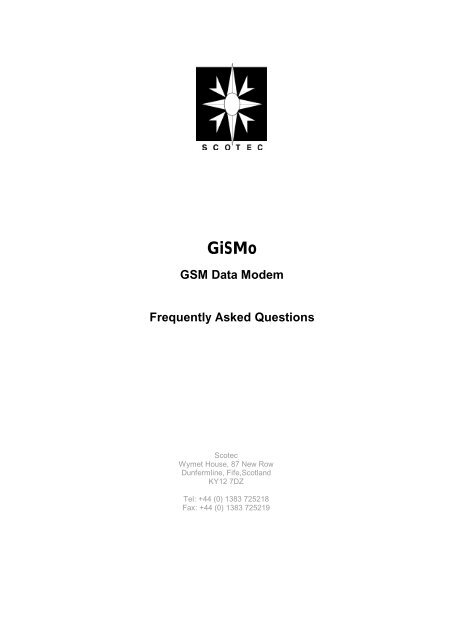GSM Data Modem Frequently Asked Questions - Scotec - GiSMo ...
GSM Data Modem Frequently Asked Questions - Scotec - GiSMo ...
GSM Data Modem Frequently Asked Questions - Scotec - GiSMo ...
- No tags were found...
Create successful ePaper yourself
Turn your PDF publications into a flip-book with our unique Google optimized e-Paper software.
<strong>GiSMo</strong><strong>GSM</strong> <strong>Data</strong> <strong>Modem</strong><strong>Frequently</strong> <strong>Asked</strong> <strong>Questions</strong><strong>Scotec</strong>Wymet House, 87 New RowDunfermline, Fife,ScotlandKY12 7DZTel: +44 (0) 1383 725218Fax: +44 (0) 1383 725219
Contents1 CALLS-<strong>Data</strong>........................................................................................................................................................................................... 51.1 How can I make a DATA call ?............................................................................................. 51.2 What are the Transparent and Non-Transparent modes ? .................................................... 51.3 Why can't my <strong>GiSMo</strong> connect to the desired speed (set with AT+CBST) ? ........................... 52 CALLS-Establishment...................................................................................................................................................................... 52.1 How can I know if I am registered ?...................................................................................... 52.2 How can I know on which Network the <strong>GSM</strong> unit is registered on ? ...................................... 52.3 I'm not able to make a call with my <strong>GiSMo</strong>. .......................................................................... 63 CALLS-Fax ............................................................................................................................................................................................. 63.1 How can I send/receive a fax with the <strong>GiSMo</strong> ?.................................................................. 64 CALLS-Management ........................................................................................................................................................................ 64.1 How can I know if the remote has answered the call?........................................................... 64.2 How do I get the caller ID ?.................................................................................................. 75 COMMANDS........................................................................................................................................................................................... 75.1 How to enable unsolicited AT commands ?.......................................................................... 75.2 Some AT commands answer with ERROR. How can I get more details on the problem?...... 75.3 Where can I get a complete list of the <strong>GiSMo</strong> AT commands ?............................................. 76 COMMANDS-Specific commands............................................................................................................................................... 76.1 Is there any interrupt command ?......................................................................................... 77 CONFIGURATION-Baud rate ........................................................................................................................................................... 87.1 What is a Bearer Service ?.................................................................................................. 87.2 What is the procedure to set my <strong>GiSMo</strong> connection speed ? ............................................... 87.3 When typing AT commands I've got strange characters displayed under Hyper Terminal. .... 88 CONFIGURATION-Drivers ................................................................................................................................................................ 88.1 Can the <strong>GiSMo</strong> work with Windows?................................................................................... 89 CONFIGURATION-Installation default....................................................................................................................................... 89.1 How can I find out which version of firmware is installed on my <strong>GiSMo</strong>?............................... 89.2 How can I see the actual configuration of the <strong>GiSMo</strong>?.......................................................... 89.3 What communication software can I use to test the <strong>GiSMo</strong> ?............................................... 99.4 What is the default configuration of the <strong>GiSMo</strong> ? ................................................................. 92
9.5 What is the init string for the <strong>GiSMo</strong> ? ................................................................................. 99.6 When I type ATI3 , I receive an "ERROR" message. ............................................................ 910 CONFIGURATION-Serial link .......................................................................................................................................................... 910.1 Use of RI ............................................................................................................................. 910.2 Use of the DTR.................................................................................................................... 910.3 What are the RS232 signal required to drive the <strong>GiSMo</strong> ? .................................................. 1010.4 What if I don't use the hardware flow control (RTS/CTS) ? ................................................. 1011 INFO 1011.1 What is the IMEI number?.................................................................................................. 1011.2 Where can I get more info on <strong>GSM</strong> ? ................................................................................. 1012 PHONEBOOK ....................................................................................................................................................................................... 1012.1 What are the different phonebooks supported ? ................................................................. 1013 POWER OFF ......................................................................................................................................................................................... 1013.1 How do I switch off my <strong>GiSMo</strong> properly? ........................................................................... 1014 POWER-Power supply requirements ...................................................................................................................................... 1114.1 What are the power-supply-requirements for the <strong>GiSMo</strong> ?.................................................. 1115 RESET 1115.1 How can I reset my <strong>GiSMo</strong> ?.............................................................................................. 1116 SIM 1116.1 AT+CPIN? answers with ERROR....................................................................................... 1116.2 Can I lock my terminal on a specific SIM card? .................................................................. 1116.3 What is a SIM card ?.......................................................................................................... 1116.4 What is the rate of 5V SIM cards on the market ?............................................................... 1216.5 Why can't I access the SIM entries straight after powering up the <strong>GiSMo</strong> unit ?.................. 1217 SMS 1217.1 How many SMS per minute is the <strong>GiSMo</strong> able to receive ? ................................................ 1217.2 How many SMS per minute is the <strong>GiSMo</strong> able to send ?.................................................... 1217.3 How to manage the SMS status report ? ............................................................................ 1317.4 How to send an SMS in text mode ? .................................................................................. 1317.5 I can't send a SMS in PDU mode. ...................................................................................... 1317.6 I receive the +CMS ERROR : 512 when sending Short Messages from my <strong>GiSMo</strong> to anothermodem. 1317.7 In which circumstances do I get +CMS ERROR : 513 ?...................................................... 1317.8 In which circumstances do I get +CMS ERROR : 514 ?...................................................... 143
17.9 What are the character set tables supported ? ................................................................... 1417.10 What is the " Message Reference " ? ................................................................................. 1417.11 What is the interest of the PDU mode?............................................................................... 144
1 CALLS-<strong>Data</strong>1.1 How can I make a DATA call ?- Check that you are properly registered on the network with AT+CREG?Set your desired DATA rate and modulation using AT+CBST= (see AT commandsmanual for further details).Then, issue ATD .If the <strong>GSM</strong> engine is configured in automatic dialling (AT%D1;), a drop of the DTR signal will createa data call. The number called is in the first location of ADN (SIM phonebook).1.2 What are the Transparent and Non-Transparent modes ?- With the Transparent (T) mode, the <strong>GiSMo</strong> transmits DATA over the <strong>GSM</strong> air interface with noguarantee that the data frames are properly received.With the Non Transparent mode (NT) the <strong>GiSMo</strong> uses the RLP (Radio Link Protocol) to secure thetransmission. The RLP will detect any data corruption and manage any necessary repetition of thedata. For this reason, the NT transmission might be slower than in T mode under poor radioconditions.1.3 Why can't my <strong>GiSMo</strong> connect to the desired speed (set with AT+CBST) ?- The connect speed is negotiated between both the calling and the remote modem. This is donethrough the network IWF (Interworking Function).It might be that the remote modem or the network does not support the configuration you have set(e.g. some networks do not support 1200 bps). For the settings of the AT+CBST command, pleaserefer to the AT command manual.2 CALLS-Establishment2.1 How can I know if I am registered ?- As a user, you can see the LED way of blinking. If it is blinking slowly, it means the <strong>GSM</strong> unit isregistered. As an application, you must send the command AT+CREG?, the <strong>GSM</strong> unit answers with+CREG: x, . Where x is either 0 or 1 and have no meaning about the registrationstatus and gives the status of registration. Please refer to the AT-Commanddocumentation for detailed information regarding this command.2.2 How can I know on which Network the <strong>GSM</strong> unit is registered on ?- Using the command AT+COPS? the <strong>GiSMo</strong> answers with the code of the operator on which it iscurrently synchronised (not necessarily registered, because it could be synchronised on thatNetwork in the emergency mode). Also, using the command +WOPN, there is a possibility tocompute the name of the Operator (in alphanumeric format) based on the code answered by the5
command +COPS. Please refer to the AT-Command documentation for detailed informationregarding these commands.2.3 I'm not able to make a call with my <strong>GiSMo</strong>.- Check if the LED is flashingCheck that you are synchronised on the network with AT+CREG?If yes, the answer should be +CREG : x,1 or +CREG : x,5If not :· check you have properly inserted a SIM card and that you have entered the correct PIN code (forthis AT+CPIN? Should answer +CPIN : READY)· check the signal level with AT+CSQ? (should answer +CSQ : , with RxLevpreferably > 10). In case of weak signal level, check your antenna (connection and band) and yournetwork coverage.· check the status of the "visible" networks with AT+COPS?· Check the status of the locks (SIM lock, network lock,… ) with the AT+CLCK? Command.· check your power supply (see questions on power supply requirements)If you are synchronised on the network :· check you have the appropriate subscription with your network provider (for example, DATA callsrequire to subscribe to a specific DATA service)· for a VOICE call, check that you have issued ATD ; (don't forget the " ; ")· check the status of the Call Barring facility with the AT+CLCK (outgoing call might be barred)· use AT+CEER to get the error cause and check the meaning (network busy, etc) in the ATcommands manual3 CALLS-Fax3.1 How can I send/receive a fax with the <strong>GiSMo</strong> ?- The <strong>GiSMo</strong> has been qualified with the following FAX applications only:Delrina Win Fax, MS Win Fax, but it should also work with other FAX applications as well.To configure these applications, please check the <strong>GiSMo</strong> AT commands manual (FAX section).4 CALLS-Management4.1 How can I know if the remote has answered the call?- Software solution:After sending the ATD command, the <strong>GiSMo</strong> returns " OK " (or " CONNECT ") only when the remoteparty has answered. You can also use the AT+CPAS or AT+WIND commands. For their use, pleaserefer to the AT Command manual.+CLCC command allows you to know the state of a call (dialling, alerting, active … ).Hardware solution :If you issue a data call, you can use the DCD signal.6
4.2 How do I get the caller ID ?- To activate the Caller ID presentation enter AT+CLIP=1.Assuming that the Caller ID service has been activated both by the network provider and on the<strong>GiSMo</strong>, the ID will be passed through the <strong>GiSMo</strong> interface.You could use also +CLCC (List Current Calls) command to list all IDs.5 COMMANDS5.1 How to enable unsolicited AT commands ?- We can consider 6 types of unsolicited messages: -USSD : AT+CUSD=1 allows USSD network notifications : example: +CUSD: 2- Incoming calls : AT+CLIP=1 allows more information about incoming calls. Number indicationdepends on network : example: +CLIP: “28240785”,129AT+CRC=1 enables a more detailed ring indication , for example +CRING: DATA- Signal strength : AT+CCED=1,8 is used to get Automatic RxLev indication: example: +CSQ:22, 99 : the signal strength of the serving cell shall be read every 5 seconds in idle, and every 500ms in dedicated mode (in communication). The response will be a +CSQ answer and not a +CCEDanswer. During 5 seconds when entering dedicated mode , <strong>GiSMo</strong>’s software will answer 99.- Network registration: AT+CREG=1 sets automatic network registration indication, for example: +CREG: 2 : the module is not registered- Call waiting: AT+CCWA=1 allows more information about call waiting numbers. Numberindication depends on network.- Outgoing data calls: AT+CR=1 enables the reporting service controlAT+DR=1 enables the V42 bis data compression report.5.2 Some AT commands answer with ERROR. How can I get more details on the problem?- Activate the extended error report with the AT+CMEE=1 command and retry the faulty command.Once you get the error code, check the cause in your AT commands manual.5.3 Where can I get a complete list of the <strong>GiSMo</strong> AT commands ?- A complete <strong>GiSMo</strong> AT commands manual is available on request please emailsaverio@globalnet.co.uk .6 COMMANDS-Specific commands6.1 Is there any interrupt command ?- The AT+WAC command is designed to interrupt any AT command.If you are in a data communication, you have to wait 1s after the last character sent, then you run+++ and then you can send all the AT commands you want. Or using configuration AT&D1, a drop ofDTR will switch the <strong>GSM</strong> engine from Online mode to Command mode.7
7 CONFIGURATION-Baud rate7.1 What is a Bearer Service ?- A Bearer Service is a telecommunication service providing the capability of transmission of signalsbetween access points (called user-network interfaces in ISDN).7.2 What is the procedure to set my <strong>GiSMo</strong> connection speed ?- For the serial speed, use AT+IPR=where is the baud rate (from 2400 to 115200 bps) - see the AT commands manual forfurther details.For the DATA transmission speed (over the <strong>GSM</strong> air interface), use AT+CBST=;where ; is the baud rate (from 2400 to 9600 bps) - see the AT commands manual for furtherdetailsTo store your new settings, use AT&W7.3 When typing AT commands I've got strange characters displayed under HyperTerminal.- This is probably due to a mismatch between the Hyper Terminal serial speed settings and the<strong>GiSMo</strong> serial speed. Check the <strong>GiSMo</strong> serial speed with AT+IPR? Then, check your Hyper Terminalserial configuration. If the <strong>GiSMo</strong> is in AUTOBAUDING mode (AT+IPR ? answers " 0 "), you shouldtype AT commands in UPPER CASES.8 CONFIGURATION-Drivers8.1 Can the <strong>GiSMo</strong> work with Windows?- The <strong>GiSMo</strong> can work with any operating system but no drivers are provided with <strong>GiSMo</strong>.Nevertheless, you can try the " Standard 9600 bps modem " driver (available under Windows).9 CONFIGURATION-Installation default9.1 How can I find out which version of firmware is installed on my <strong>GiSMo</strong>?- Use the AT+CGMR command.9.2 How can I see the actual configuration of the <strong>GiSMo</strong>?- Use AT&V command.8
9.3 What communication software can I use to test the <strong>GiSMo</strong> ?- You can use any terminal emulation software such as " MS Hyper Terminal " under Windows(menu Accessories).The configuration to set on the communication software is :· 8 bits / No Parity / 1 Stop bit· 9600 bps depends of the <strong>GSM</strong> engine configuration· hardware flow controlDon't forget to select the COM port on which you have connected the <strong>GiSMo</strong> to.9.4 What is the default configuration of the <strong>GiSMo</strong> ?- Default configuration of the main services:· serial speed : autobauding· data transmission speed : autobauding· SMS mode: text9.5 What is the init string for the <strong>GiSMo</strong> ?- There is no specific INIT STRING needed for the <strong>GiSMo</strong>.9.6 When I type ATI3 , I receive an "ERROR" message.- The proper command you probably want to do is ATI3. (That's the letter "I" not the number 1.) It isused to have the <strong>GiSMo</strong> report the EEPROM version. ATI3 is not a proper command for a modem.(Please refer to the AT Command interface document). Since the firmware release V320, the (AT)IO, I3, I4, I5, I6 and I7 commands are available. You can also use the AT+CGMR command : ATI3and AT+CGMR are equivalents.10 CONFIGURATION-Serial link10.1 Use of RI- There are 2 modes available for the RI output:1- Pulse in incoming calls2- Pulse in every unsolicited message from the networkIn the first mode, that can be used to save power (microprocessor and display in sleep mode until apulse on RI is detected10.2 Use of the DTR- The DTR signal can be used to drop a call and / or issue a call (see the AT%D and AT&Dcommands).In AT&D1 configuration, a drop in DTR can be used to switch the module from Online mode toCommand mode during a data communication.9
10.3 What are the RS232 signal required to drive the <strong>GiSMo</strong> ?- All the RS232 signals are required to properly operate the <strong>GiSMo</strong>: Rx, Tx, RTS, CTS, DTR, DSR,DCD, RI, GND.10.4 What if I don't use the hardware flow control (RTS/CTS) ?- You might lose data, in particular if you are using a serial rate higher than the data transmissionrate.11 INFO11.1 What is the IMEI number?- The IMEI number is the International Mobile Equipment Identify of the <strong>GSM</strong> module .Each MS shall have a unique identity and shall transmit this on request from the PLMN. For detailssee <strong>GSM</strong> 02.16 and 03.0311.2 Where can I get more info on <strong>GSM</strong> ?- <strong>GSM</strong> information can be found at the <strong>GSM</strong> World website www.gsmworld.com12 PHONEBOOK12.1 What are the different phonebooks supported ?- The available phonebooks are:ADN (SIM phonebooks)FDN (SIM fix dialling , restricted phonebook)MSISDN (SIM awn numbers)EN (SIM emergency number)LND (combined ME and SIM last dialling phonebook)MSD (ME missed calls list)ME (ME phonebook)MT (combined ME and SIM phonebook)LIC (ME received calls list)SDN (services dialling phonebook)13 POWER OFF13.1 How do I switch off my <strong>GiSMo</strong> properly?- To properly switch off your <strong>GiSMo</strong>, you have to use the AT+CPOF command (or AT+CFUN=0)prior to any hardware power off. This command will deregister the <strong>GiSMo</strong> from the network andproperly stop the firmware.10
Please note that without following this procedure you might expose your device to degradation(possible corruption of critical parameters).14 POWER-Power supply requirements14.1 What are the power-supply-requirements for the <strong>GiSMo</strong> ?-Power can be provided either from an external power supply or through pins 9 or 15 on the 25-wayD-type connector. The power requirements for both are 7-12v input, 18mA fully charged battery,70mA part charged battery.The internal battery can provide enough power to supply the modem for approx 1 hour without anexternal power source.15 RESET15.1 How can I reset my <strong>GiSMo</strong> ?- For a software reset you can use the AT+CFUN=0 command (or AT+CPOF) to properly stop thefirmware and then use the AT+CFUN=1 command to restart.16 SIM16.1 AT+CPIN? answers with ERROR.- Activate the extended error report (with AT+CMEE=1) to get the error code and check the errorcause in your AT commands manual. Possible causes: SIM or SIM holder not properly inserted, SIMfailure, defective SIM card reader, SIM not recognised (5V SIM with a modem compatible with 3VSIMs only. You can also activate the +WIND unsolicited by keying AT+WIND=1 for example. Thiscommand in this case of use gives the indications of a physical change on the SIM presence pinfrom connector meaning SIM inserted , SIM removed. Check the error code returned in the ATcommands manual.16.2 Can I lock my terminal on a specific SIM card?- Yes, you can use the SIM Lock facility using the AT+CLCK command. Since the 4.20 Firmwareversion, you have a specific <strong>GiSMo</strong> command that allows you to personalize a ME on a specificoperator. (check your AT commands manual for more details).16.3 What is a SIM card ?- A SIM card is a Subscriber Identity Module.Basically, It is used to store :· the subscriber profile· some subscriber data (phonebooks, SMS)11
· some applets (only possible with SIM Tool Kit compatible SIM cards)Moreover, the SIM card includes some security features to avoid fraud and to guarantee theconfidentiality of the communications.In terms of technology, the first generation of SIM cards was 5V. The actual generation is 3Vcompatible (in fact 3V SIM cards are 3/5V compatible but 5V SIM cards are not allowed). The nextgeneration will be 1.8V.16.4 What is the rate of 5V SIM cards on the market ?- This is difficult to estimate. As an indication, the main SIM cards suppliers have been producing 3VSIM cards for more than 3 years now (last update : 27/03/00).16.5 Why can't I access the SIM entries straight after powering up the <strong>GiSMo</strong> unit ?- Just after the power up, one of the first thing a <strong>GSM</strong> unit does it to read the SIM entries and tostore them in the <strong>GSM</strong> unit memory to accelerate further future accesses to SIM information. Thisinitialisation is not a specific behaviour of <strong>GiSMo</strong> 's units, it is general. All <strong>GSM</strong> units proceed thesame way. You can for example on your own <strong>GSM</strong> phone try to access an entry in the phonebookstraight after having switched ON your mobile phone, it will tell you either "wait" or "try later" or "notyet available". The time to wait for is completely SIM dependent. It lasts longer with SIMs with higherstorage capacities. Some "state of the art" SIM cards are comingon the market with 32KB capacity. Without "rapid initialisation" process itcan last up to more than 1 minute before SIM information is accessible.17 SMS17.1 How many SMS per minute is the <strong>GiSMo</strong> able to receive ?- It is Network and environment dependant but it also depends on the way the modem is configuredfor the SMS reception and on the storage class the SMS are sent with.You can find hereafter an indicative value valid for the following Network and environmentconditions:- RSSI (Network signal) is at least 21 (first value of the answer to the command +CSQ);- Network is not over lasted;- Network SMS storage capacity allows at least 10 SMS for the subscription being used;- No Status Report requested;- the MS (Mobile Station) is not executing a handover (changing to an other cell);- the storage class is not 2 (SIM specific);- +CSMS is set to 0 (zero);- TE (Terminal Equipment) SMS storage capacity allows at least 40 SMS;- +CNMI is set as follows: +CNMI= 2, 3, 0, 0, 1 or in an equivalent way14 SMS per minute.Of course this value changes with the change of any of the above mentioned conditions.17.2 How many SMS per minute is the <strong>GiSMo</strong> able to send ?- It is Network and environment dependant.You can find hereafter an indicative value valid for the following Network and environmentconditions:- RSSI (Network signal) is at least 23 (first value of the answer to the command +CSQ);12
- Network is not over lasted;- Network SMS storage capacity allows at least 40 SMS for the subscription being used;- No Status Report requested;- the MS (Mobile Station) is not executing a handover (changing to an other cell)12 SMS per minute.Of course this value changes with the change of any of the above mentioned conditions17.3 How to manage the SMS status report ?- The aim of the status report is to convert a report from the Service Centre to the mobile.AT+CNMI=0,1,1,1,0OKThis to allow +CDS indications.AT+CSMP=33,167,0,0OKThis to set SRR to 1 (check AT commands specifications for more details). Also the SMS statusreport depends on networks. Some networks don’t support this feature.17.4 How to send an SMS in text mode ?- Select the text mode by AT+CMGF=1 you can obtain more result codes information with thecommand AT+CSDH=1.Check that your service centre address is correct, by using the command AT+CSCA?You have just to use the command :AT+CMGS = ” +441383606100”> write your message type simultaneously : CTRL Z+CMGS:44OKA short message is sent at destination address +441383606100 with the text “write your message”.17.5 I can't send a SMS in PDU mode.- Check if you are in PDU mode with the AT+CMGF command.If not, run AT+CMGF=0If you experience some problems to write the message in PDU mode, please follow this procedureto have an example :· Run the AT+CGMF=1 command (text mode)· Write your SMS in text mode using the AT+CMGW command (see AT command manual)· Run the AT+CGMF=0 command (PDU mode)· Read the SMS with the AT+CGMR command. (see AT command manual)For more details do not hesitate to contact your supplier.17.6 I receive the +CMS ERROR : 512 when sending Short Messages from my <strong>GiSMo</strong> toanother modem.- The <strong>GSM</strong> TS 04.08 specifies that if an incoming SMS arrives when trying to send an SMS, theoutgoing SMS could be rejected.17.7 In which circumstances do I get +CMS ERROR : 513 ?- There are 3 possible causes for getting a +CMS ERROR : 513· the MS loses the radio link (or the network requests an RR disconnect)· the MS does not receive the acknowledge from the network (CP_ACK) about 28s after thetransmission of the Short Message data (CP_DATA)13
· the MS does not receive the acknowledge from the network (CP_DATA(RP_ACK)) about 42s afterthe channel establishment request17.8 In which circumstances do I get +CMS ERROR : 514 ?- This error is sent by the network when the Service Centre Address is wrong, or when theDestination address is wrong. This error means that the SMS has been actually sent by the module(well formatted) but it has been refused by the network (the remote number is not a <strong>GSM</strong> one, theService Center is wrong, the service is not available, DCS not supported ...)-> the customer should then check the information send in the SMS.17.9 What are the character set tables supported ?- The character set tables supported are UCS2 , PCCP 437 , Hexadecimal mode, Custom.17.10 What is the " Message Reference " ?- The Message Reference is a number used to identify a Short Message. The value is coded on onebyte (then with values from 0 up to 255). When the value 255 is reached, the next MR isautomatically set to 0 (cyclic numbering). Further details are available in the <strong>GSM</strong> TS 07.05.17.11 What is the interest of the PDU mode?- In PDU mode , a complete SMS message including all header information is passed as a binarystring ( in hexadecimal format, so only this set of characters is allowed : “0”,”1”,… .,”A”,”B”,… .,”F”).PDU mode allows to send special data formats (such as smart messaging) that TEXT mode couldnot.In PDU, all SMS parameters are managed by the user, so you could send all types of shortmessage.14