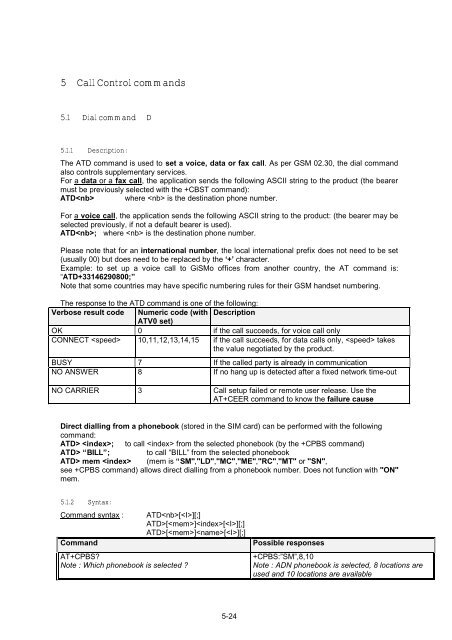- Page 1 and 2: GiSMoGSM Data ModemAT Command Guide
- Page 3 and 4: 5 Call Control commands ...........
- Page 5 and 6: 10.11 Price per unit and currency t
- Page 7 and 8: 15.15 GiSMo Voice Rate +WVR .......
- Page 9 and 10: 25.10 Class 2 Commands.............
- Page 11 and 12: 1.4 DefinitionsThe words, “Mobile
- Page 13 and 14: 3 General behaviors3.1 SIM Insertio
- Page 15 and 16: 4.3.2 Syntax :Command syntax : AT+C
- Page 17 and 18: 4.7.2 SyntaxCommand syntax :Command
- Page 19 and 20: AT+CFUN=0Note : Set minimum functio
- Page 21 and 22: 4.16.2 Syntax :Command syntax :Comm
- Page 23: 4.19 Ringer Sound Level +CRSL4.19.1
- Page 27 and 28: 5.5.2 Syntax :Command syntax : AT+C
- Page 29 and 30: DTR switches ONNote : The number in
- Page 31 and 32: 5.11 Single Numbering Scheme +CSNS5
- Page 33 and 34: 5.12.2 Syntax :Command syntax :Comm
- Page 35 and 36: 5.15.2 Syntax :Command syntax :AT+E
- Page 37 and 38: 5.16.2 Syntax :Command syntax :Comm
- Page 39 and 40: 6 Network service commands6.1 Signa
- Page 41 and 42: CommandAT+COPS?Note : Ask for curre
- Page 43 and 44: 6.4.2 Syntax :Command syntax:Respon
- Page 45 and 46: 7 Security commands7.1 Enter PIN +C
- Page 47 and 48: CommandAT+CPBS=”FD”Note : Choos
- Page 49 and 50: 7.4 Facility lock +CLCK7.4.1 Descri
- Page 51 and 52: 7.5.2 Syntax :Command syntax : AT+C
- Page 53 and 54: 8.2 Read phonebook entries +CPBR8.2
- Page 55 and 56: 8.4.2 Syntax :Command syntax : AT+C
- Page 57 and 58: 8.5.2 Syntax :Command syntax : AT+C
- Page 59 and 60: Using mode 4 and 5 with +CPBF comma
- Page 61 and 62: 8.8.2 Syntax :Command syntax : AT+W
- Page 63 and 64: 9 Short Messages commands9.1 Parame
- Page 65 and 66: Note:PDU is entered using format i
- Page 67 and 68: 9.5 Preferred Message Format +CMGF9
- Page 69 and 70: 9.7.2 Syntax :Command syntax : AT+C
- Page 71 and 72: : sets the result code indication r
- Page 73 and 74: 9.11.2 Syntax :Command syntax : AT+
- Page 75 and 76:
The message reference, , which is r
- Page 77 and 78:
9.15.3 Defined values :The byte co
- Page 79 and 80:
9.17 Service center address +CSCA9.
- Page 81 and 82:
9.20 Message status modification +W
- Page 83 and 84:
10 Supplementary Services commands1
- Page 85 and 86:
“AO”, “OI”, “OX” barrin
- Page 87 and 88:
10.5 Calling line identification re
- Page 89 and 90:
CommandAT+COLP=1Note : Activate COL
- Page 91 and 92:
10.9.2 Syntax :Command syntax : AT+
- Page 93 and 94:
10.12.3 Defined values0: Release al
- Page 95 and 96:
1: closed User Group call, with CUG
- Page 97 and 98:
11 Data commands11.1 Using AT Comma
- Page 99 and 100:
11.3 Select mode +FCLASS11.3.1 Desc
- Page 101 and 102:
11.6.2 Syntax :Command syntax : AT+
- Page 103:
11.9.2 Syntax :Command syntax : AT%
- Page 106 and 107:
12 Fax commandsThe fax service prov
- Page 108 and 109:
12.4 HDLC receive speed +FRH12.4.1
- Page 110 and 111:
13 Fax class 2 commandsIf the featu
- Page 112 and 113:
CommandAT+FBOR=?Note : Test command
- Page 114 and 115:
13.10.3 Defined values :This comman
- Page 116 and 117:
CommandAT+FLID=?Note : Test command
- Page 118 and 119:
14 V24-V25 commands14.1 Fixed DTE r
- Page 120 and 121:
14.3 DTE-DCE local flow control +IF
- Page 122 and 123:
14.6.2 Syntax :Command syntax : AT&
- Page 124 and 125:
14.11.2 Syntax :Command syntax : AT
- Page 126 and 127:
14.16 Request identification inform
- Page 128 and 129:
15 Specific AT commands15.1 Cell en
- Page 130 and 131:
128 (bit-7): Network lost indicatio
- Page 132 and 133:
For ADC A, the value returned inclu
- Page 134 and 135:
: Keyboard map is (5,5)0 1 2 3 45 6
- Page 136 and 137:
15.10 Input/Output Management +WIOM
- Page 138 and 139:
15.12.3 Defined values :0: Stop pla
- Page 140 and 141:
AT+WVR=AT+WVR=?If Half Rate availab
- Page 142 and 143:
15.17.2 Syntax :Command syntax : AT
- Page 144 and 145:
15.20.2 Syntax :Command syntax: AT+
- Page 146 and 147:
15.22.2 Syntax :Command syntax: AT+
- Page 148 and 149:
15.25 GiSMo Software version +WSSW1
- Page 150 and 151:
15.27.2 Syntax :Command syntax: AT+
- Page 152 and 153:
Syntax : +WVMI: ,Option :1: Line 12
- Page 154 and 155:
15.30 GiSMo Battery Charge Manageme
- Page 156 and 157:
15.30.4.3 Defined values0: Minimum
- Page 158 and 159:
11 or "MONO900": Mono-band mode 900
- Page 160 and 161:
15.33.2 SyntaxCommand syntaxCommand
- Page 162 and 163:
15.36 GiSMo Open AT control command
- Page 164 and 165:
“000:00”- “168:59”15.38 Set
- Page 166 and 167:
AT+WLOC?The location is in mode aut
- Page 168 and 169:
15.40 GiSMo Bus Read +WBR15.40.1 De
- Page 170 and 171:
Data buffer to write on the specifi
- Page 172 and 173:
15.43.3 Defined values :decimal val
- Page 174 and 175:
16.1.5 Data Download to SIMData dow
- Page 176 and 177:
16.3 SIM TOOLKIT COMMANDS16.3.1 SIM
- Page 178 and 179:
16.3.2 SIM ToolKit Indication (+STI
- Page 180 and 181:
Table 1CmdTypeDescriptionPossible r
- Page 182 and 183:
0: Echo off.1: Echo on. (1-255)Mini
- Page 184 and 185:
+STIN: 0OKAT+STGI=0+STGI: ”SIM TO
- Page 186 and 187:
Values when CmdType=3 (Get Input)0:
- Page 188 and 189:
17 Other AT commands17.1 V.25 ter r
- Page 190 and 191:
18.2 Message service failure result
- Page 192 and 193:
252 Call barring on outgoing calls2
- Page 194 and 195:
18.9 Intermediate result codesVerbo
- Page 196 and 197:
Parameters storage modeCommandAT&W(
- Page 198 and 199:
Parameters storage modeCommandAT&W(
- Page 200 and 201:
18.11.3 Call barring*SC*Password# o
- Page 202 and 203:
CZ 230 01 CZ PAEGAS PAEGASCZ 230 02
- Page 204 and 205:
LT 246 02 LT BITE GSM BITELTU 246 0
- Page 206 and 207:
TWN 466 93 Mobitai TW MOBTWN 466 97
- Page 208 and 209:
ZW 648 01 ZW NET*ONE NET*118-208
- Page 210 and 211:
Data packets can have different val
- Page 212 and 213:
When a voice call is attempted from
- Page 214 and 215:
19.2.3 Example 3 : Find phonebook e
- Page 216 and 217:
19.4.2 Example 2: Receive a fax cla
- Page 218 and 219:
TABLE 2 -Compatibility between avai
- Page 220:
Fifth byte (Event driven informatio
- Page 223 and 224:
- Octet 5 indicates a UCS2 characte
- Page 225 and 226:
25 APPENDIX G : Conditions for comm
- Page 227 and 228:
AT+CCWA +WIND: 4 Y NAT+CLIR +WIND:
- Page 229 and 230:
AT+ADC None N NAT+CMER None N NAT+W