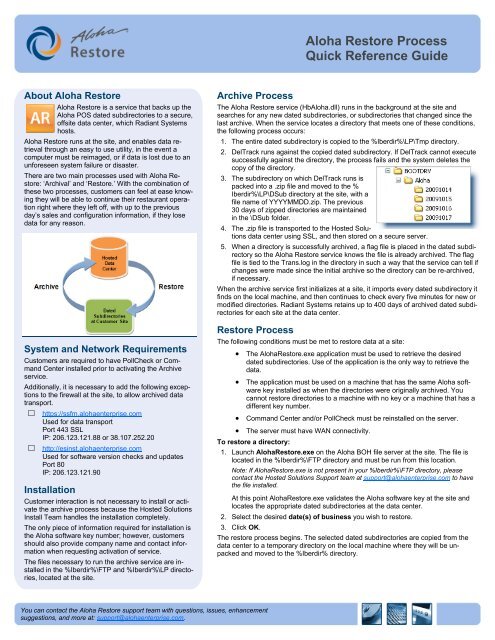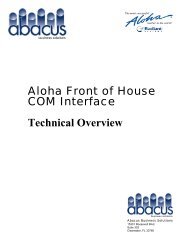Aloha Restore Brochure - Abacus Business Solutions
Aloha Restore Brochure - Abacus Business Solutions
Aloha Restore Brochure - Abacus Business Solutions
- No tags were found...
You also want an ePaper? Increase the reach of your titles
YUMPU automatically turns print PDFs into web optimized ePapers that Google loves.
<strong>Aloha</strong> <strong>Restore</strong> ProcessQuick Reference GuideAbout <strong>Aloha</strong> <strong>Restore</strong><strong>Aloha</strong> <strong>Restore</strong> is a service that backs up the<strong>Aloha</strong> POS dated subdirectories to a secure,offsite data center, which Radiant Systemshosts.<strong>Aloha</strong> <strong>Restore</strong> runs at the site, and enables data retrievalthrough an easy to use utility, in the event acomputer must be reimaged, or if data is lost due to anunforeseen system failure or disaster.There are two main processes used with <strong>Aloha</strong> <strong>Restore</strong>:‘Archival’ and ‘<strong>Restore</strong>.’ With the combination ofthese two processes, customers can feel at ease knowingthey will be able to continue their restaurant operationright where they left off, with up to the previousday’s sales and configuration information, if they losedata for any reason.System and Network RequirementsCustomers are required to have PollCheck or CommandCenter installed prior to activating the Archiveservice.Additionally, it is necessary to add the following exceptionsto the firewall at the site, to allow archived datatransport. https://ssfm.alohaenterprise.comUsed for data transportPort 443 SSLIP: 206.123.121.88 or 38.107.252.20 http://esinst.alohaenterprise.comUsed for software version checks and updatesPort 80IP: 206.123.121.90InstallationCustomer interaction is not necessary to install or activatethe archive process because the Hosted <strong>Solutions</strong>Install Team handles the installation completely.The only piece of information required for installation isthe <strong>Aloha</strong> software key number; however, customersshould also provide company name and contact informationwhen requesting activation of service.The files necessary to run the archive service are installedin the %Iberdir%\FTP and %Iberdir%\LP directories,located at the site.Archive ProcessThe <strong>Aloha</strong> <strong>Restore</strong> service (Hb<strong>Aloha</strong>.dll) runs in the background at the site andsearches for any new dated subdirectories, or subdirectories that changed since thelast archive. When the service locates a directory that meets one of these conditions,the following process occurs:1. The entire dated subdirectory is copied to the %Iberdir%\LP\Tmp directory.2. DelTrack runs against the copied dated subdirectory. If DelTrack cannot executesuccessfully against the directory, the process fails and the system deletes thecopy of the directory.3. The subdirectory on which DelTrack runs ispacked into a .zip file and moved to the %Iberdir%\LP\DSub directory at the site, with afile name of YYYYMMDD.zip. The previous30 days of zipped directories are maintainedin the \DSub folder.4. The .zip file is transported to the Hosted <strong>Solutions</strong>data center using SSL, and then stored on a secure server.5. When a directory is successfully archived, a flag file is placed in the dated subdirectoryso the <strong>Aloha</strong> <strong>Restore</strong> service knows the file is already archived. The flagfile is tied to the Trans.log in the directory in such a way that the service can tell ifchanges were made since the initial archive so the directory can be re-archived,if necessary.When the archive service first initializes at a site, it imports every dated subdirectory itfinds on the local machine, and then continues to check every five minutes for new ormodified directories. Radiant Systems retains up to 400 days of archived dated subdirectoriesfor each site at the data center.<strong>Restore</strong> ProcessThe following conditions must be met to restore data at a site:• The <strong>Aloha</strong><strong>Restore</strong>.exe application must be used to retrieve the desireddated subdirectories. Use of the application is the only way to retrieve thedata.• The application must be used on a machine that has the same <strong>Aloha</strong> softwarekey installed as when the directories were originally archived. Youcannot restore directories to a machine with no key or a machine that has adifferent key number.• Command Center and/or PollCheck must be reinstalled on the server.• The server must have WAN connectivity.To restore a directory:1. Launch <strong>Aloha</strong><strong>Restore</strong>.exe on the <strong>Aloha</strong> BOH file server at the site. The file islocated in the %Iberdir%\FTP directory and must be run from this location.Note: If <strong>Aloha</strong><strong>Restore</strong>.exe is not present in your %Iberdir%\FTP directory, pleasecontact the Hosted <strong>Solutions</strong> Support team at support@alohaenterprise.com to havethe file installed.At this point <strong>Aloha</strong><strong>Restore</strong>.exe validates the <strong>Aloha</strong> software key at the site andlocates the appropriate dated subdirectories at the data center.2. Select the desired date(s) of business you wish to restore.3. Click OK.The restore process begins. The selected dated subdirectories are copied from thedata center to a temporary directory on the local machine where they will be unpackedand moved to the %Iberdir% directory.You can contact the <strong>Aloha</strong> <strong>Restore</strong> support team with questions, issues, enhancementsuggestions, and more at: support@alohaenterprise.com.
<strong>Aloha</strong> <strong>Restore</strong> Process Quick Reference Guide<strong>Aloha</strong> <strong>Restore</strong> Application OverviewStore – Indicates the <strong>Aloha</strong> key number and configured %Iberdir% at the site where <strong>Aloha</strong> <strong>Restore</strong> isrunning.Data – Displays the available dated subdirectories. Select the check box next to each dated subdirectorydate you want to restore.Select All – Selects all available dated subdirectories.Invert – Reverses the dated subdirectory selection. Previously selected directories are cleared, and anydirectory previously cleared is now checked.Prompt on existing dated sub – Prompts you to confirm if you wantto overwrite an existing dated subdirectory when attempting to restoreone that already exists.<strong>Restore</strong> – Initiates the restoreprocess, which copies allselected dated subdirectoriesto the site. A progress barappears during the restoreprocess.