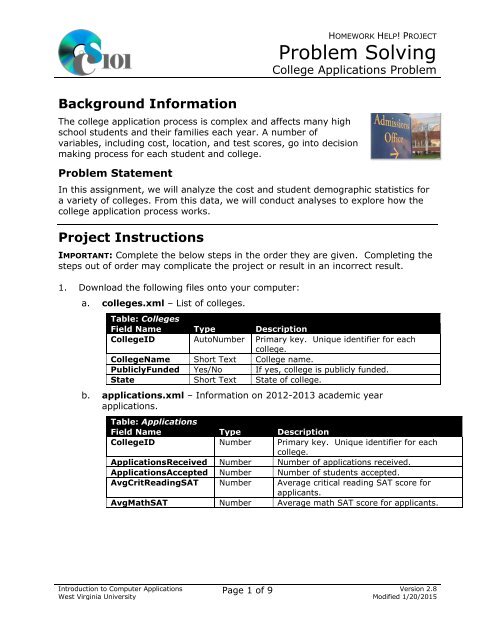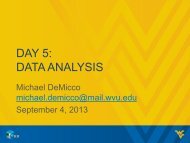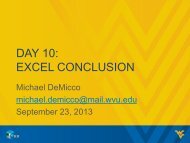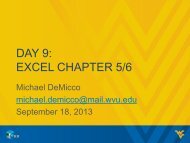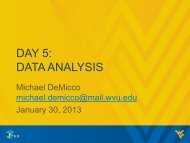Instructions (PDF) - Computer Science 101 - West Virginia University
Instructions (PDF) - Computer Science 101 - West Virginia University
Instructions (PDF) - Computer Science 101 - West Virginia University
- No tags were found...
Create successful ePaper yourself
Turn your PDF publications into a flip-book with our unique Google optimized e-Paper software.
Background InformationHOMEWORK HELP! PROJECTProblem SolvingCollege Applications ProblemThe college application process is complex and affects many highschool students and their families each year. A number ofvariables, including cost, location, and test scores, go into decisionmaking process for each student and college.Problem StatementIn this assignment, we will analyze the cost and student demographic statistics fora variety of colleges. From this data, we will conduct analyses to explore how thecollege application process works.Project <strong>Instructions</strong>IMPORTANT: Complete the below steps in the order they are given. Completing thesteps out of order may complicate the project or result in an incorrect result.1. Download the following files onto your computer:a. colleges.xml – List of colleges.Table: CollegesField Name Type DescriptionCollegeID AutoNumber Primary key. Unique identifier for eachcollege.CollegeName Short Text College name.PubliclyFunded Yes/No If yes, college is publicly funded.State Short Text State of college.b. applications.xml – Information on 2012-2013 academic yearapplications.Table: ApplicationsField Name Type DescriptionCollegeID Number Primary key. Unique identifier for eachcollege.ApplicationsReceived Number Number of applications received.ApplicationsAccepted Number Number of students accepted.AvgCritReadingSAT Number Average critical reading SAT score forapplicants.AvgMathSAT Number Average math SAT score for applicants.Introduction to <strong>Computer</strong> Applications<strong>West</strong> <strong>Virginia</strong> <strong>University</strong>Page 1 of 9 Version 2.8Modified 1/20/2015
HOMEWORK HELP! PROJECTProblem SolvingCollege Applications Problemc. expenses.xml – Listing of tuition and expected personal expenses for2012-2013 academic year.Table: ExpensesField Name Type DescriptionCollegeID Number Primary key. Unique identifier for eachcollege.InStateTuition Currency In-state tuition.OutOfStateTuition Currency Out-of-state tuition.RoomBoard Currency Cost of room and board.d. criteria.txt – Report text file to format in Word.e. college.png – Image of college graduates for use in PowerPoint.Microsoft Access Portion2. Begin by creating a new Microsoft Access database namedlastname_firstname_cap.accdb .3. Import the structure and data of the tables from colleges.xml,applications.xml, and expenses.xml into your new database.4. Create the appropriate relationships for the following tables. Enforcereferential integrity, but do not enable cascade updates or cascade deletes.a. Colleges and Applicationsb. Colleges and Expenses5. Create separate queries to provide the information requested below. Nameeach query after the step in which it appears (e.g., name the query in Step 5aas Query5A).HINT: Run your queries to test them. Make sure that they display all and onlythe records that you would expect to appear.a. Create a new query that lists each college’s name, its state, if it is publiclyfunded, the number of applications received, and the number ofapplications accepted. Also include a calculated field to determine theacceptance rate.You can calculate the acceptance rate using the formula:[Applications. ApplicationsAccepted][Applications. ApplicationsReceived]Format the acceptance rate as a percentage with one decimal place. Sortby college name in ascending order.HINT: This query will show 40 records and 6 fields.Introduction to <strong>Computer</strong> Applications<strong>West</strong> <strong>Virginia</strong> <strong>University</strong>Page 2 of 9 Version 2.8Modified 1/20/2015
HOMEWORK HELP! PROJECTProblem SolvingCollege Applications Problemb. Make a new query. For each state, calculate the average critical readingSAT score, average math SAT score, average in-state tuition, averageout-of-state tuition, and average of room-and-board.Only display records for colleges in <strong>West</strong> <strong>Virginia</strong> (WV), Maryland (MD),Ohio (OH), Pennsylvania (PA), Kentucky (KY), and <strong>Virginia</strong> (VA).Format the average SAT scores as fixed-type numbers with no decimalplaces. Format the in-state tuition, out-of-state tuition, and room-andboardas currency with no decimal places.HINT: This query will show 5 records and 6 fields.c. We want to know which colleges have a room-and-board cost of morethan $10,000 and more than 1,000 accepted applications. For this query,copy-and-paste the below SQL code:SELECT Colleges.CollegeName, Expenses.InStateTuition,Expenses.RoomBoard, Applications.ApplicationsAccepted,Colleges.PubliclyFundedFROM (Colleges INNER JOIN Applications ON Colleges.CollegeID =Applications.CollegeID) INNER JOIN Expenses ONColleges.CollegeID = Expenses.CollegeIDWHERE (((Expenses.RoomBoard)>10000) AND((Applications.ApplicationsAccepted)>1000));IMPORTANT: Do not make any modifications to this query other thanentering the above SQL code.HINT: This query will show 11 records and 5 fields.d. We would like to calculate the average total cost for a student to attendeach college. For this query, copy-and-paste the below SQL code:SELECT Colleges.CollegeName, Colleges.PubliclyFunded,CCur(([InStateTuition]+[OutOfStateTuition])/2) AS AvgTuition,expenses.[RoomBoard], [AvgTuition]+[RoomBoard] AS TotalCostFROM Colleges INNER JOIN expensesON Colleges.CollegeID = expenses.CollegeIDORDER BY Colleges.CollegeName;IMPORTANT: Do not make any modifications to this query other thanentering the above SQL code.HINT: This query will show 40 records and 5 fields.6. Run the Compact and Repair Database utility on your database.Introduction to <strong>Computer</strong> Applications<strong>West</strong> <strong>Virginia</strong> <strong>University</strong>Page 3 of 9 Version 2.8Modified 1/20/2015
Microsoft Excel Portion7. Create a new Microsoft Excel workbook namedlastname_firstname_cap.xlsx .8. We must adjust the sheets in our workbook.a. Rename Sheet1 to Expensive Colleges .b. Add a new sheet named All Colleges.HOMEWORK HELP! PROJECTProblem SolvingCollege Applications Problem9. We need to import the results of the Microsoft Access queries into the newMicrosoft Excel workbook.a. We wish to import the results of Query5C into the Expensive Collegessheet. This query returns the colleges that have the room-and-boardcosts above $10,000 and accepted more than 1,000 applications.Using the DATA ribbon, import the data from Query5C and place itstarting in cell A1. View the data as a table.b. We want to import the results of Query5D into the All Colleges sheet.This query returns costs for all colleges.Using the DATA ribbon, import the data from Query5D and place itstarting in cell A1. View the data as a table.10. We would like to create a chart to display information on college expenses.Create a new 2-D clustered column chart based on cells A1 through C12 of theExpensive Colleges sheet. Save the chart to a new sheet named ExpensiveColleges Chart .Specify appropriate chart and axis titles. Format the value axis as currencywith no decimal places.11. To better understand the data, we wish to create a PivotChart with anassociated PivotTable.a. Create a new PivotChart and PivotTable based on the data in cells A1through E41 of the All Colleges sheet. Save the PivotChart to a new sheetnamed All Colleges PivotChart and the PivotTable to a new sheet namedAll Colleges PivotTable .b. On the PivotTable, do the following:i. Add the publicly funded field as a Filters field.ii.iii.Add the college name as a Rows field.Add the average tuition as a Values field.Introduction to <strong>Computer</strong> Applications<strong>West</strong> <strong>Virginia</strong> <strong>University</strong>Page 4 of 9 Version 2.8Modified 1/20/2015
HOMEWORK HELP! PROJECTProblem SolvingCollege Applications Problem17. At the end of the document, we wish to create a bibliography page.a. Define the following sources as references for your report.i. Type: Web siteii.iii.iv.◊◊Name of web page: College Selection CriteriaName of web site: StudentAid.com◊ Year: 2013◊ Date accessed: March 28, 2013◊URL:http://www.studentaid.com/Planning/Research/Selection-CriteriaType: Web site◊◊Name of web page: College Selection GuideName of web site: College View◊ Year: 2013◊ Date accessed: March 28, 2013◊URL:http://www.collegeview.com/articles/article/collegeselection-guideType: Web site◊◊Name of web page: About the SATName of web site: Peterson’s◊ Year: 2013◊ Date accessed: April 4, 2013◊URL: http://www.petersons.com/college-search/satscores-about-test.aspxType: Web site◊◊Name of web page: Guide to State ResidencyName of web site: College Board◊ Year: 2012◊ Date accessed: April 4, 2013◊URL:http://professionals.collegeboard.com/testing/international/stateIntroduction to <strong>Computer</strong> Applications<strong>West</strong> <strong>Virginia</strong> <strong>University</strong>Page 6 of 9 Version 2.8Modified 1/20/2015
v. Type: Web site◊◊HOMEWORK HELP! PROJECTProblem SolvingCollege Applications ProblemName of web page: Student Financial Aid in theUnited StatesName of web site: Wikipedia◊ Date: March 28, 2013◊ Date accessed: March 28, 2013◊URL:http://en.wikipedia.org/wiki/Student_financial_aid_in_the_United_Statesb. Where indicated on the last page, insert a Bibliography-style bibliographyusing an APA style.18. We must finish formatting the document.a. Apply the formatting and changes to your report text as specified by theincluded comments.Remove the included comments from your document once you haveapplied the required formatting.b. Ensure the document conforms to the following requirements:i. Modify the Normal formatting style to specify Verdana 11-point asthe default font.ii.In the right-hand corner of the header on all pages after the coverpage, list your last name followed by the page number. The pagenumber should begin at 1 on the first actual page of text (the pageafter the cover page).iii. The first line of your text paragraphs should be indented by 0.5-inch. Do not indent the cover page, headings, images, captions,equations, or bibliography.iv.Except on the cover page, use double line spacing.v. Ensure that there is no (0-point) line spacing before and after eachparagraph except on the cover page.vi.vii.Use 1.0-inch margins on all sides.Delete any extraneous line breaks.NOTE: This includes spaces between paragraphs and spacesbetween or after headings.Introduction to <strong>Computer</strong> Applications<strong>West</strong> <strong>Virginia</strong> <strong>University</strong>Page 7 of 9 Version 2.8Modified 1/20/2015
Microsoft PowerPoint PortionHOMEWORK HELP! PROJECTProblem SolvingCollege Applications Problem19. Begin by creating a new Microsoft PowerPoint presentation namedlastname_firstname_cap.pptx .20. In the presentation, create the following slides:a. Title slide listing a title for the presentation, your full name, coursesection, and an automatically-updating date.b. Slide titled Expensive Colleges. Insert a copy of the chart from theExpensive Colleges Chart sheet of your Microsoft Excel workbook.21. Create slides to answer four of the five below analysis questions, one questionper slide. Title the slide with the name of the question being answered (e.g.,"Question A").a. What are some pros and cons of attending an in-state college? Givereasons for your answer.b. There is a large variation in room and board fees charged betweendifferent colleges. What are some possible reasons for the wide range ofcosts?c. Why do publicly funded colleges generally charge lower rates for in-statetuition than out-of-state tuition?d. Why might a college accept a relatively small percentage of the studentswho apply to it?e. What are some possible causes that might lead to large year-to-yearchanges in the number of students applying to a college?22. We wish to apply formatting to the presentation. Use your best judgment tocreate a professional-looking presentation.a. Apply one slide design of your choice to all slides.b. Apply an animation of your choice to the College Expenses chart.c. Apply slide transitions to all of the slides.d. Edit the parent (top-most) slide master to add the college.png image tothe bottom-left corner of the slides. Size the image to be 0.6-inches highby 0.9-inches wide.NOTE: Depending on the slide design used, the image may not appear ontitle slides. This is fine as long as the image is correctly added to the slidemaster.e. Add your name, an automatically-updating date, and the slide number tothe footer of all slides except the title slide.Introduction to <strong>Computer</strong> Applications<strong>West</strong> <strong>Virginia</strong> <strong>University</strong>Page 8 of 9 Version 2.8Modified 1/20/2015
Project RequirementsHOMEWORK HELP! PROJECTProblem SolvingCollege Applications ProblemYou must submit all four files (Microsoft Access, Microsoft Excel, MicrosoftPowerPoint, and Microsoft Word) for this assignment.Curriculum InformationProject TypeMicrosoft Access databaseMicrosoft Excel spreadsheetMicrosoft PowerPoint presentationMicrosoft Word documentRelationship to GEC Objective 2In this assignment, students perform data management and analysis on real-worldstatistics related to college applications. They explore the data to find explanationsfor current data and to understand the possible future impact of existing trends.Relationship to GEC Objective 4There are a number of factors involved in a student determining which collegesthey will apply to. In this project, we review important factors such as cost andSAT scores to help gain a better understanding of how the college applicationprocess works.Grading RubricThis project is worth 60 points and will be graded based upon the followingcomponents. The instructor may adjust the below values as he or she feelsappropriate:Step 3 2.5 points Step 14 3 pointsSteps 4a-b 1.5 points total Step 15 1.5 pointsSteps 5a-b 3 points each Step 16 1.5 pointsSteps 5c-d 1.5 point each Steps 17a-b 3 points totalSteps 8a-c 1.5 points total Steps 18a-b 4.5 points totalSteps 9a-b 1.5 points total Steps 20a-b 3 points totalStep 10 3.5 points Steps 21a-e (pick 4 of 5) 3 points eachSteps 11a-d 6 points total Steps 22a-e 3 points totalSteps 13a-e3 points totalIntroduction to <strong>Computer</strong> Applications<strong>West</strong> <strong>Virginia</strong> <strong>University</strong>Page 9 of 9 Version 2.8Modified 1/20/2015