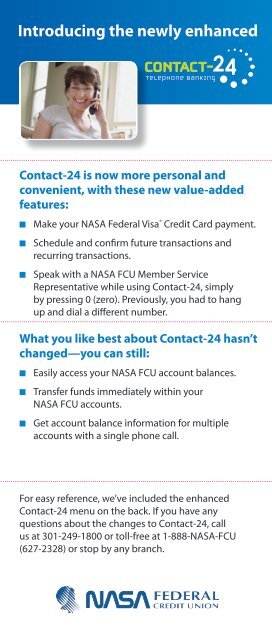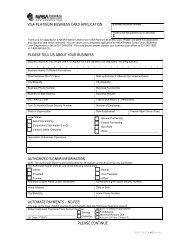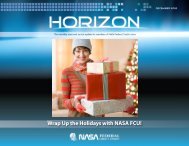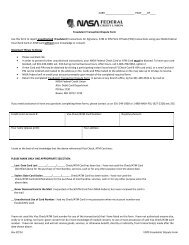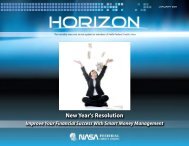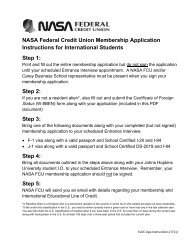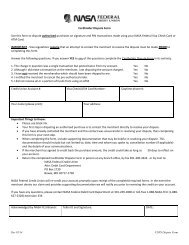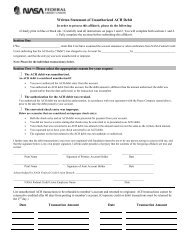Introducing the newly enhanced - NASA Federal Credit Union
Introducing the newly enhanced - NASA Federal Credit Union
Introducing the newly enhanced - NASA Federal Credit Union
- No tags were found...
Create successful ePaper yourself
Turn your PDF publications into a flip-book with our unique Google optimized e-Paper software.
<strong>Introducing</strong> <strong>the</strong> <strong>newly</strong> <strong>enhanced</strong>Contact-24 is now more personal andconvenient, with <strong>the</strong>se new value-addedfeatures:n Make your <strong>NASA</strong> <strong>Federal</strong> Visa ® <strong>Credit</strong> Card payment.n Schedule and confirm future transactions andrecurring transactions.n Speak with a <strong>NASA</strong> FCU Member ServiceRepresentative while using Contact-24, simplyby pressing 0 (zero). Previously, you had to hangup and dial a different number.What you like best about Contact-24 hasn’tchanged—you can still:n Easily access your <strong>NASA</strong> FCU account balances.n Transfer funds immediately within your<strong>NASA</strong> FCU accounts.n Get account balance information for multipleaccounts with a single phone call.For easy reference, we’ve included <strong>the</strong> <strong>enhanced</strong>Contact-24 menu on <strong>the</strong> back. If you have anyquestions about <strong>the</strong> changes to Contact-24, callus at 301-249-1800 or toll-free at 1-888-<strong>NASA</strong>-FCU(627-2328) or stop by any branch.
301-249-1800, press 11-888-<strong>NASA</strong>-FCU (627-2328), press 124-Hour Account Access at Your Fingertips!123Enter your account number Press #Enter your Contact-24 PIN Press #Enter <strong>the</strong> last 4 digits of yourSocial Security Number Press #Main MenuPressAccount Information 1Funds Transfer Activities 2Share or Loan Withdrawal 3Change my Contact-24 PIN 4Consumer Loans or <strong>Credit</strong> Card Payments 5Member Service Representative 0Account Information MenuAccount Balance 1Account History 2Future Dated Transactions 3Funds Transfer MenuPressPressTransfer Funds 1Hear Existing Scheduled Transfers 2Delete an Existing Transfer 3Share and Loan Withdrawals Menu PressShares 1Loans 2Global Commands MenuPressMember Service Representative 0Main Menu 3 *Previous Menu *Repeat Menu Options #Cancel 5 *Change to Different Account 9 ** = star key # = pound key