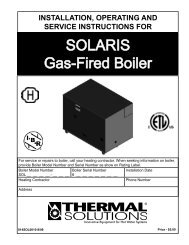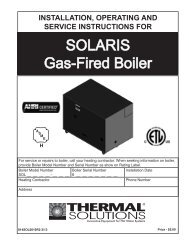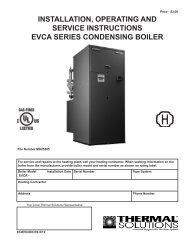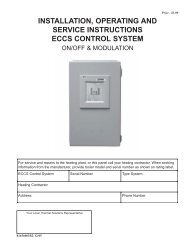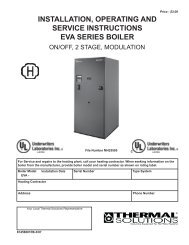I&O Manual - Solaris Water Heaters - Categories On Thermal ...
I&O Manual - Solaris Water Heaters - Categories On Thermal ...
I&O Manual - Solaris Water Heaters - Categories On Thermal ...
You also want an ePaper? Increase the reach of your titles
YUMPU automatically turns print PDFs into web optimized ePapers that Google loves.
C. SECURITY MENU1. Press and hold the MENU button to enter menu mode.2. Access parameters and set password.a. In MENU mode page through to the SECURITY menu and press ENTER.b. Page down to the "Enter Password" parameter and press ENTER.c. Use the arrow buttons to change the password value to the desired password and hold ENTER until the screen flashes.3. The access level will reset to Basic after one hour if no key is pressed, or if power is removed.Access Level Enter Password DescriptionBasic0 (NONE)Supervisor 15FactoryThis is the default access level. The user can view many parameters, but is onlyallowed to edit a small sub-set of the parameters that are visible.This password is set at the factory but can be changed in the field. The user canview and edit most parameters that are visible. Note: Not all parameters will be visibleat the Supervisor Access Level.All relevant internal parameters in the system will be visible and programmable.Please consult <strong>Thermal</strong> Solutions for the factory access level password.Consult <strong>Thermal</strong> Solutions <strong>Water</strong> heater Control (TSBC) Instruction manual for operation guidance and a detailed list ofparameters and their associated access levels.51