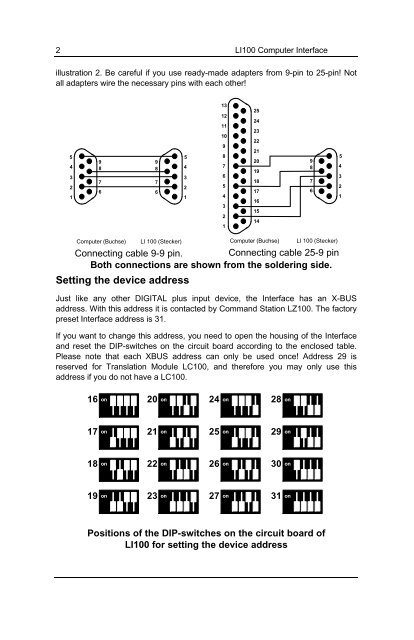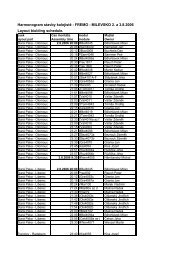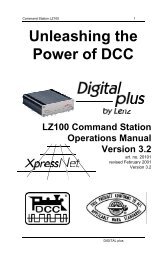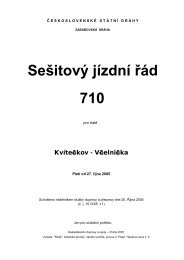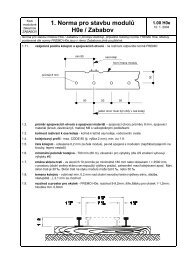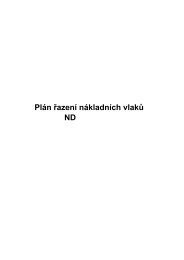LI100 Manual - Lenz USA
LI100 Manual - Lenz USA
LI100 Manual - Lenz USA
- No tags were found...
Create successful ePaper yourself
Turn your PDF publications into a flip-book with our unique Google optimized e-Paper software.
2 <strong>LI100</strong> Computer Interfaceillustration 2. Be careful if you use ready-made adapters from 9-pin to 25-pin! Notall adapters wire the necessary pins with each other!594 83726198765432113121110987654321252423222120191817161514987654321Computer (Buchse)LI 100 (Stecker)Computer (Buchse)LI 100 (Stecker)Connecting cable 9-9 pin. Connecting cable 25-9 pinBoth connections are shown from the soldering side.Setting the device addressJust like any other DIGITAL plus input device, the Interface has an X-BUSaddress. With this address it is contacted by Command Station LZ100. The factorypreset Interface address is 31.If you want to change this address, you need to open the housing of the Interfaceand reset the DIP-switches on the circuit board according to the enclosed table.Please note that each XBUS address can only be used once! Address 29 isreserved for Translation Module LC100, and therefore you may only use thisaddress if you do not have a LC100.16on20on24on28on17on21on25on29on18on22on26on30on19on23on27on31onPositions of the DIP-switches on the circuit board of<strong>LI100</strong> for setting the device address