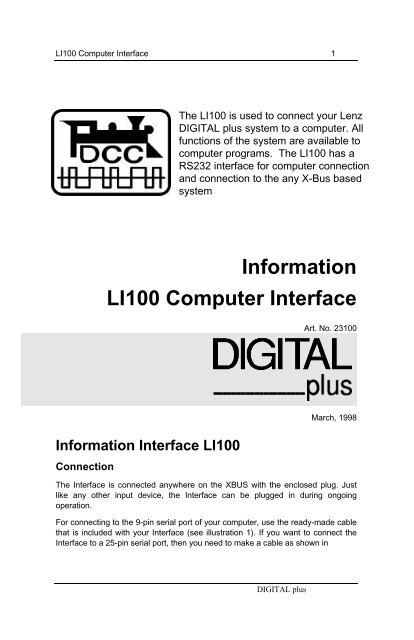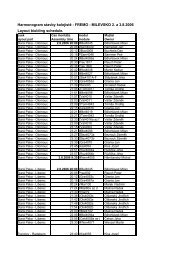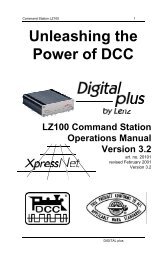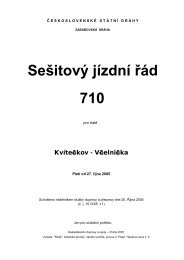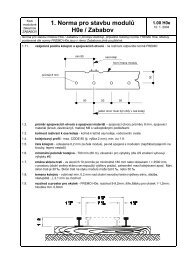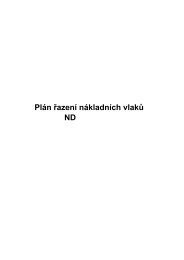LI100 Manual - Lenz USA
LI100 Manual - Lenz USA
LI100 Manual - Lenz USA
- No tags were found...
You also want an ePaper? Increase the reach of your titles
YUMPU automatically turns print PDFs into web optimized ePapers that Google loves.
<strong>LI100</strong> Computer Interface 1The <strong>LI100</strong> is used to connect your <strong>Lenz</strong>DIGITAL plus system to a computer. Allfunctions of the system are available tocomputer programs. The <strong>LI100</strong> has aRS232 interface for computer connectionand connection to the any X-Bus basedsystemInformation<strong>LI100</strong> Computer InterfaceArt. No. 23100Information Interface <strong>LI100</strong>ConnectionMarch, 1998The Interface is connected anywhere on the XBUS with the enclosed plug. Justlike any other input device, the Interface can be plugged in during ongoingoperation.For connecting to the 9-pin serial port of your computer, use the ready-made cablethat is included with your Interface (see illustration 1). If you want to connect theInterface to a 25-pin serial port, then you need to make a cable as shown inDIGITAL plus
2 <strong>LI100</strong> Computer Interfaceillustration 2. Be careful if you use ready-made adapters from 9-pin to 25-pin! Notall adapters wire the necessary pins with each other!594 83726198765432113121110987654321252423222120191817161514987654321Computer (Buchse)LI 100 (Stecker)Computer (Buchse)LI 100 (Stecker)Connecting cable 9-9 pin. Connecting cable 25-9 pinBoth connections are shown from the soldering side.Setting the device addressJust like any other DIGITAL plus input device, the Interface has an X-BUSaddress. With this address it is contacted by Command Station LZ100. The factorypreset Interface address is 31.If you want to change this address, you need to open the housing of the Interfaceand reset the DIP-switches on the circuit board according to the enclosed table.Please note that each XBUS address can only be used once! Address 29 isreserved for Translation Module LC100, and therefore you may only use thisaddress if you do not have a LC100.16on20on24on28on17on21on25on29on18on22on26on30on19on23on27on31onPositions of the DIP-switches on the circuit board of<strong>LI100</strong> for setting the device address
<strong>LI100</strong> Computer Interface 3Data TransmissionData transmission between Interface and computer uses the following settings:Speed:Data bits:Stop bits:Parity:9600 baud8 data bits1 stop bitno parity bitThe Interface uses the CTS-signal to tell the computer it is ready to receive.An exact description of the data protocol between computer and Interface is foundon the enclosed floppy disk.The floppy disksTogether with the Interface <strong>LI100</strong> you received several 3.5” floppy disks containingdemo programs in both English and German.On the DIGOTAL plus floppy disk you find the following files which are in German:• <strong>LI100</strong>.EXE• <strong>LI100</strong>.TXT• <strong>LI100</strong>BEF.DOCas well as the sub-directories with additional German demo programs,• <strong>LI100</strong>DOS• <strong>LI100</strong>WIN<strong>LI100</strong>.EXE is a test program, with which you can operate the most importantfunctions of the DIGITAL plus system using the <strong>LI100</strong> connected to the computer.It was designed to help verify correct connections. The program runs under DOSversion 3.0 or higher on any PC, XT, AT, etc. with a free COM-port.The text file LI.TXT contains the operating manual of the program <strong>LI100</strong>.EXE. thisdemo program and the instructions are currently only available in German.The file <strong>LI100</strong>BEF.DOC describes the command protocol between computer andInterface in detail, as well as the XBUS protocol. This file is useful only tocomputer programmers and is available in English on our WWW sitewww.lenz.com. Programmers who desire a printed copy should contact the <strong>Lenz</strong>Agency directly.The two subdirectories contain two additional German demo programs.The other disks included with the <strong>LI100</strong> are demo programs in English from severalpopular manufacturers. A full listing of available software is available on our WWWsite or through the <strong>Lenz</strong> Agency of North America. Questions on the properoperation of these demo programs should be send directly to the softwaremanufacturers.DIGITAL plus
4 <strong>LI100</strong> Computer InterfaceWarranty<strong>Lenz</strong> GmbH does everything it can do to ensure that its products are free fromdefects and will operate for the life of your model railroad equipment. From time totime even the best engineered products fail either due to a faulty part or fromaccidental mistakes in installation. To protect your investment in Digital Plusproducts. <strong>Lenz</strong> GmbH offers a very aggressive 10 year Limited Warranty.This warranty is not valid if the user has altered, intentionally misused the Digital Plusproduct, or removed the product's protection, for example the heat shrink fromdecoders and other devices. In this case a service charge will be applied for allrepairs or replacements. Should the user desire to alter a Digital Plus Product, theyshould contact <strong>Lenz</strong> GmbH for prior authorization. Please contact your dealer orauthorized <strong>Lenz</strong> GmbH warranty center for specific instructions and current servicecharges prior to returning any equipment for repair.Hüttenbergstraße 2935398 Gießen,GermanyHotline: 06403 900 133Fax: 06403 5332http://www.lenz.com<strong>Lenz</strong> Agency of NorthAmericaPO Box 143Chelmsford, MA 01824ph/fax: 978 250 1494support@lenz.comThis equipment complies with Part 15 of FCC Rules. Operation is subject to thefollowing two conditions: (1) this device may not cause harmful interference, and(2) this device must accept any interference received, including interference thatmay cause undesired operation.© 1998 <strong>Lenz</strong> GmbH, All Rights Reserved