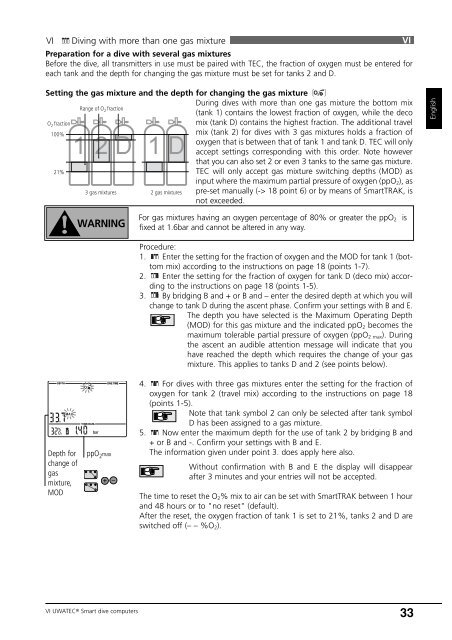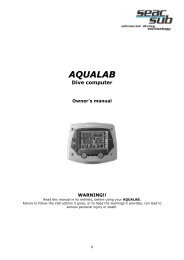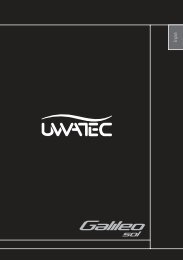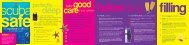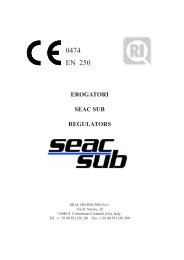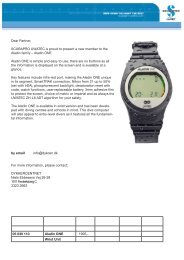Eg-TEC I+II
Eg-TEC I+II
Eg-TEC I+II
- No tags were found...
You also want an ePaper? Increase the reach of your titles
YUMPU automatically turns print PDFs into web optimized ePapers that Google loves.
VIDiving with more than one gas mixturePreparation for a dive with several gas mixturesBefore the dive, all transmitters in use must be paired with <strong>TEC</strong>, the fraction of oxygen must be entered foreach tank and the depth for changing the gas mixture must be set for tanks 2 and D.VISetting the gas mixture and the depth for changing the gas mixtureRange of O 2 fractionDuring dives with more than one gas mixture the bottom mix(tank 1) contains the lowest fraction of oxygen, while the decoO 2 fractionmix (tank D) contains the highest fraction. The additional travel100%mix (tank 2) for dives with 3 gas mixtures holds a fraction ofoxygen that is between that of tank 1 and tank D. <strong>TEC</strong> will onlyD D accept settings corresponding with this order. Note howeverthat you can also set 2 or even 3 tanks to the same gas mixture.21%<strong>TEC</strong> will only accept gas mixture switching depths (MOD) as3 gas mixtures2 gas mixturesinput where the maximum partial pressure of oxygen (ppO 2 ), aspre-set manually (-> 18 point 6) or by means of SmartTRAK, isnot exceeded.EnglishWARNINGFor gas mixtures having an oxygen percentage of 80% or greater the ppO 2fixed at 1.6bar and cannot be altered in any way.is%Depth forchange ofgasmixture,MODppO 2 max+ –Procedure:1. Enter the setting for the fraction of oxygen and the MOD for tank 1 (bottommix) according to the instructions on page 18 (points 1-7).2. Enter the setting for the fraction of oxygen for tank D (deco mix) accordingto the instructions on page 18 (points 1-5).3. By bridging B and + or B and – enter the desired depth at which you willchange to tank D during the ascent phase. Confirm your settings with B and E.The depth you have selected is the Maximum Operating Depth(MOD) for this gas mixture and the indicated ppO 2 becomes themaximum tolerable partial pressure of oxygen (ppO 2 max ). Duringthe ascent an audible attention message will indicate that youhave reached the depth which requires the change of your gasmixture. This applies to tanks D and 2 (see points below).4. For dives with three gas mixtures enter the setting for the fraction ofoxygen for tank 2 (travel mix) according to the instructions on page 18(points 1-5).Note that tank symbol 2 can only be selected after tank symbolD has been assigned to a gas mixture.5. Now enter the maximum depth for the use of tank 2 by bridging B and+ or B and -. Confirm your settings with B and E.The information given under point 3. does apply here also.Without confirmation with B and E the display will disappearafter 3 minutes and your entries will not be accepted.The time to reset the O 2 % mix to air can be set with SmartTRAK between 1 hourand 48 hours or to "no reset" (default).After the reset, the oxygen fraction of tank 1 is set to 21%, tanks 2 and D areswitched off (– – %O 2 ).VI UWA<strong>TEC</strong> ® Smart dive computers33