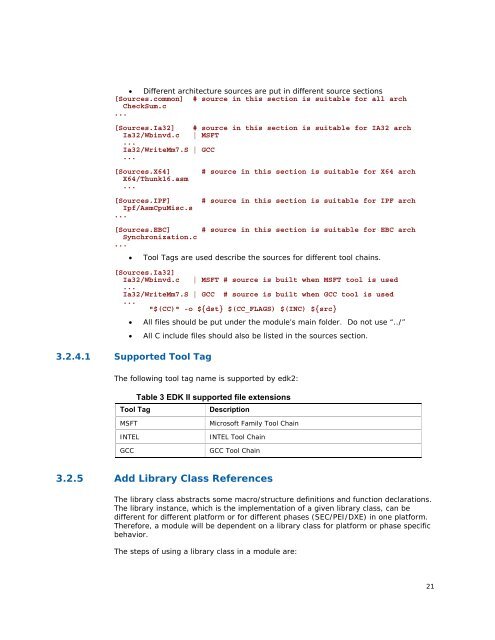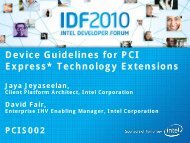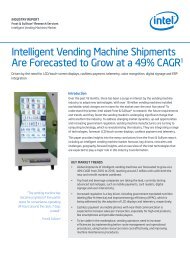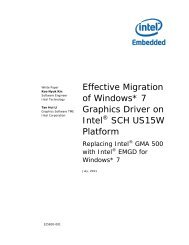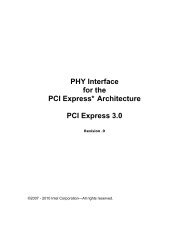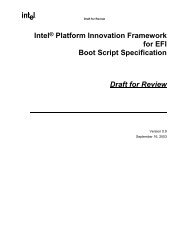EDK II Module Writer's Guide - Intel
EDK II Module Writer's Guide - Intel
EDK II Module Writer's Guide - Intel
- No tags were found...
Create successful ePaper yourself
Turn your PDF publications into a flip-book with our unique Google optimized e-Paper software.
• Different architecture sources are put in different source sections[Sources.common] # source in this section is suitable for all archCheckSum.c...[Sources.Ia32] # source in this section is suitable for IA32 archIa32/Wbinvd.c | MSFT...Ia32/WriteMm7.S | GCC...[Sources.X64]X64/Thunk16.asm...[Sources.IPF]Ipf/AsmCpuMisc.s...# source in this section is suitable for X64 arch# source in this section is suitable for IPF arch[Sources.EBC] # source in this section is suitable for EBC archSynchronization.c...• Tool Tags are used describe the sources for different tool chains.[Sources.Ia32]Ia32/Wbinvd.c | MSFT # source is built when MSFT tool is used...Ia32/WriteMm7.S | GCC # source is built when GCC tool is used..."$(CC)" -o ${dst} $(CC_FLAGS) $(INC) ${src}• All files should be put under the module’s main folder. Do not use “../”• All C include files should also be listed in the sources section.3.2.4.1 Supported Tool TagThe following tool tag name is supported by edk2:Table 3 <strong>EDK</strong> <strong>II</strong> supported file extensionsTool TagDescriptionMSFTINTELGCCMicrosoft Family Tool ChainINTEL Tool ChainGCC Tool Chain3.2.5 Add Library Class ReferencesThe library class abstracts some macro/structure definitions and function declarations.The library instance, which is the implementation of a given library class, can bedifferent for different platform or for different phases (SEC/PEI/DXE) in one platform.Therefore, a module will be dependent on a library class for platform or phase specificbehavior.The steps of using a library class in a module are:21