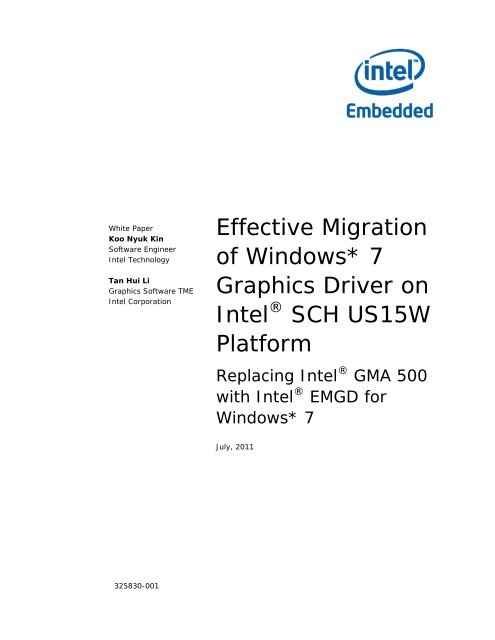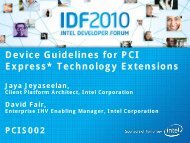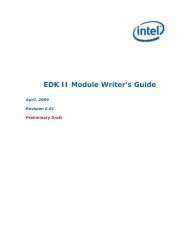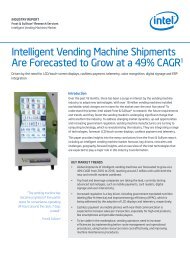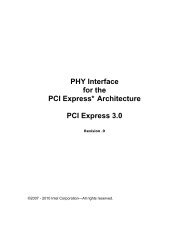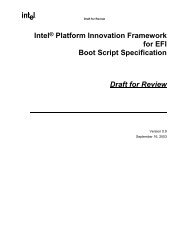Download do PDF - Intel
Download do PDF - Intel
Download do PDF - Intel
Create successful ePaper yourself
Turn your PDF publications into a flip-book with our unique Google optimized e-Paper software.
White Paper<br />
Koo Nyuk Kin<br />
Software Engineer<br />
<strong>Intel</strong> Technology<br />
Tan Hui Li<br />
Graphics Software TME<br />
<strong>Intel</strong> Corporation<br />
Effective Migration<br />
of Win<strong>do</strong>ws* 7<br />
Graphics Driver on<br />
<strong>Intel</strong> ® SCH US15W<br />
Platform<br />
Replacing <strong>Intel</strong> ® GMA 500<br />
with <strong>Intel</strong> ® EMGD for<br />
Win<strong>do</strong>ws* 7<br />
July, 2011<br />
325830-001
Effective Migration of Win<strong>do</strong>ws* 7 Graphics Driver on <strong>Intel</strong> ® SCH US15W Platform<br />
Executive Summary<br />
<strong>Intel</strong> ® Embedded Media Graphics Driver (<strong>Intel</strong> ® EMGD) for Win<strong>do</strong>ws* 7 [1] is<br />
a new, improved embedded graphics driver that is validated on <strong>Intel</strong> ®<br />
System Controller Hub US15W, US15WP, US15WPT and <strong>Intel</strong> ® Atom<br />
processor E6xx series platforms. It is officially launched by <strong>Intel</strong> ® Embedded<br />
and Communication Group (ECG) in July 2011. <strong>Intel</strong> ® EMGD replaces the<br />
existing graphics driver for Win<strong>do</strong>ws 7, <strong>Intel</strong> ® GMA 500 [2], as termination is<br />
required to end the “as-is” support of <strong>Intel</strong> ® GMA 500 in the embedded<br />
market. Hence, customers in the embedded market are encouraged to use<br />
<strong>Intel</strong> EMGD for Win<strong>do</strong>ws 7 on their latest product design to get full support<br />
from <strong>Intel</strong>.<br />
<strong>Intel</strong> ® EMGD Win<strong>do</strong>ws 7 replaces the existing graphics driver, <strong>Intel</strong> ® GMA<br />
500, as termination is required to end the “as-is” support of <strong>Intel</strong> ® GMA<br />
500 for Win<strong>do</strong>ws 7 in the end of year 2011.<br />
This white paper explains migration for the Win<strong>do</strong>ws 7 embedded graphics<br />
driver (<strong>Intel</strong> ® EMGD for Win<strong>do</strong>ws 7) and introduces the steps to migrate<br />
from <strong>Intel</strong> ® GMA 500 to <strong>Intel</strong> ® EMGD for Win<strong>do</strong>ws 7. It also covers new,<br />
unique embedded graphics features that were added to <strong>Intel</strong> ® EMGD for<br />
Win<strong>do</strong>ws 7 by comparing the graphics features between it and <strong>Intel</strong> ® GMA<br />
500. With step-by-step guidance for <strong>Intel</strong> ® EMGD for Win<strong>do</strong>ws 7 setup,<br />
customers can configure the driver and EMGD vBIOS with Configuration<br />
EDitor (CED). With better understanding of the new software features,<br />
customers can effectively migrate from <strong>Intel</strong> ® GMA 500 to <strong>Intel</strong> ® EMGD for<br />
Win<strong>do</strong>ws 7.<br />
2
Effective Migration of Win<strong>do</strong>ws* 7 Graphics Driver on <strong>Intel</strong> ® SCH US15W Platform<br />
The <strong>Intel</strong> ® Embedded Design Center provides qualified developers with webbased<br />
access to technical resources. Access <strong>Intel</strong> Confidential design materials,<br />
step-by step guidance, application reference solutions, training, <strong>Intel</strong>’s tool<br />
loaner program, and connect with an e-help desk and the embedded community.<br />
Design Fast. Design Smart. Get started today. www.intel.com/embedded/edc.<br />
3
Effective Migration of Win<strong>do</strong>ws* 7 Graphics Driver on <strong>Intel</strong> ® SCH US15W Platform<br />
Contents<br />
Introduction ........................................................................................................... 5<br />
Background ........................................................................................................... 5<br />
<strong>Intel</strong> ® ECG Win<strong>do</strong>ws* 7 Graphics Driver Positioning ..................................................... 6<br />
<strong>Intel</strong> ® EMGD for Win<strong>do</strong>ws* 7 Release Roadmap ......................................... 7<br />
Feature Comparison ................................................................................................ 8<br />
Getting Started with <strong>Intel</strong> ® EMGD for Win<strong>do</strong>ws* 7 ..................................................... 10<br />
Summary ............................................................................................................ 13<br />
References ........................................................................................................... 14<br />
4
Effective Migration of Win<strong>do</strong>ws* 7 Graphics Driver on <strong>Intel</strong> ® SCH US15W Platform<br />
Introduction<br />
This white paper describes the migration plan of <strong>Intel</strong> ® GMA 500 to <strong>Intel</strong> ® EMGD<br />
for Win<strong>do</strong>ws* 7 on <strong>Intel</strong> ® SCH US15W. The <strong>Intel</strong> ® Atom processor E6xx series<br />
platform, another supported platform for <strong>Intel</strong> ® EMGD for Win<strong>do</strong>ws 7 is discussed<br />
only briefly.<br />
Below are the preferred terms used throughout this white paper:<br />
Background<br />
• Win<strong>do</strong>ws* 7 refers to both Win<strong>do</strong>ws* 7 and Win<strong>do</strong>ws* Embedded<br />
Standard 7<br />
• <strong>Intel</strong> ® SCH US15W refers to <strong>Intel</strong> ® System Controller Hub US15W,<br />
US15WP, and US15WPT<br />
• <strong>Intel</strong> ® Atom E6xx refers to <strong>Intel</strong> ® Atom Processor E6xx Series<br />
Customers in the embedded market today use <strong>Intel</strong> ® GMA 500 for Win<strong>do</strong>ws*7 for<br />
their embedded products designed on the <strong>Intel</strong> ® SCH US15W. <strong>Intel</strong> ® GMA 500<br />
support for embedded market will be terminated at the end of the year 2011.<br />
<strong>Intel</strong> ® EMGD for Win<strong>do</strong>ws* 7, a new product available by the end of Q2 2011, is<br />
a replacement that offers embedded features for Win<strong>do</strong>ws* 7.<br />
<strong>Intel</strong> ® GMA 500 is not designed for the embedded market and it may not be able<br />
to meet some embedded market requirements. It supports only “as-is” features<br />
without bug fixes; new features will not be developed. However, the new <strong>Intel</strong> ®<br />
EMGD for Win<strong>do</strong>ws*7 provides a full support model, including new embedded<br />
feature requests and bug fixes.<br />
To obtain full support from <strong>Intel</strong>, <strong>Intel</strong> ® ECG encourages existing <strong>Intel</strong> ® GMA 500<br />
for Win<strong>do</strong>ws* 7 customers to migrate to <strong>Intel</strong> ® EMGD for Win<strong>do</strong>ws* 7 for their<br />
new embedded product designs.<br />
5
Effective Migration of Win<strong>do</strong>ws* 7 Graphics Driver on <strong>Intel</strong> ® SCH US15W Platform<br />
<strong>Intel</strong> ® ECG Win<strong>do</strong>ws* 7 Graphics<br />
Driver Positioning<br />
In July 2011 <strong>Intel</strong> ® ECG officially launches the <strong>Intel</strong> ® EMGD for Win<strong>do</strong>ws 7, which<br />
is validated on the <strong>Intel</strong> ® SCH US15W, US15WP, US15WPT and the <strong>Intel</strong> ® Atom<br />
processor E6xx series platforms.<br />
<strong>Intel</strong> ® EMGD for Win<strong>do</strong>ws 7 is a Win<strong>do</strong>ws Display Driver Model (WDDM) driver<br />
that lets users experience the full Win<strong>do</strong>ws* Aero user interface, better graphics<br />
technologies, and improved video experience with DXVA2.0 support. Refer to<br />
Figure 1. Overview of <strong>Intel</strong> ® EMGD Win<strong>do</strong>ws* 7.<br />
Figure 1. Overview of <strong>Intel</strong> ® EMGD Win<strong>do</strong>ws* 7<br />
Hardware<br />
Acceleration<br />
Video Encode<br />
(For <strong>Intel</strong> ® Atom E6xx only)<br />
Internal LVDS and<br />
an External SDVO<br />
Full High Definition<br />
Hardware<br />
Acceleration Video<br />
Decode<br />
Common User<br />
Interface (CUI)<br />
Win<strong>do</strong>ws* 7 Display<br />
Driver Model with<br />
Aero* Mode Support<br />
Win<strong>do</strong>ws* 7<br />
Configuration EDitor<br />
(CED)<br />
<strong>Intel</strong> ® System<br />
Controller Hub<br />
US15W, US15WP,<br />
US15WPT and <strong>Intel</strong> ®<br />
Atom Processor<br />
E6xx Series Support<br />
DirectX* 9Ex, Pixel<br />
and Vertex Shader<br />
3.0, OpenGL* 2.0<br />
Support<br />
<strong>Intel</strong> ® EMGD Win<strong>do</strong>ws* 7<br />
Note that features of <strong>Intel</strong> ® EMGD for Win<strong>do</strong>ws 7 discussed in this section are<br />
applicable to all supported platforms, except hardware acceleration video encode,<br />
which is available only for the <strong>Intel</strong> ® Atom processor E6xx series platform.<br />
To sustain <strong>Intel</strong> ® EMGD for Win<strong>do</strong>ws 7, <strong>Intel</strong> provides a two-year guaranteed<br />
support model and long-life support, which includes new features and bug fixes.<br />
6
Effective Migration of Win<strong>do</strong>ws* 7 Graphics Driver on <strong>Intel</strong> ® SCH US15W Platform<br />
However, after two years, a “best effort” support model is provided by <strong>Intel</strong> on a<br />
case-by-case basis, depending on OS availability from the OS ven<strong>do</strong>r.<br />
<strong>Intel</strong> ® EMGD for Win<strong>do</strong>ws* 7 Release Roadmap<br />
The release roadmap for <strong>Intel</strong> ® EMGD for Win<strong>do</strong>ws 7 is shown in Figure 2. <strong>Intel</strong> ®<br />
EMGD for Win<strong>do</strong>ws 7 is officially launched to the embedded market at the end of<br />
Q2 2011 as per plan.<br />
Figure 2. Release Roadmap for <strong>Intel</strong> ® EMGD for Win<strong>do</strong>ws* 7<br />
Month<br />
WW<br />
Alpha<br />
(US15W,<br />
E6xx - B0)<br />
Beta<br />
(US15W,<br />
E6xxB0 & B1)<br />
MAR APR MAY JUN JUL<br />
10 11 12 13 14 15 16 17 18 19 20 21 22 23 24 25 26 27 28 29<br />
Note: Driver release dates are subject to change.<br />
<strong>Intel</strong> ® EMGD 1.8 for Win<strong>do</strong>ws* 7<br />
Gold<br />
(US15W,<br />
E6xxB0 & B1)<br />
2011<br />
7
Effective Migration of Win<strong>do</strong>ws* 7 Graphics Driver on <strong>Intel</strong> ® SCH US15W Platform<br />
Feature Comparison<br />
This section compares features between <strong>Intel</strong> ® EMGD and <strong>Intel</strong> ® GMA 500 for<br />
Win<strong>do</strong>ws* 7 on <strong>Intel</strong> ® SCH US15W Platform.<br />
<strong>Intel</strong> ® EMGD for Win<strong>do</strong>ws 7 has been enhanced with the integration of <strong>Intel</strong> ®<br />
GMA 500 basic and unique embedded features to suit embedded market needs.<br />
Compared features for both graphics drivers in Table 1 are focused solely on the<br />
<strong>Intel</strong> ® SCH US15W platform.<br />
Table 1. Feature Comparison between <strong>Intel</strong> ® GMA 500 and <strong>Intel</strong> ® EMGD for Win<strong>do</strong>ws*7<br />
on <strong>Intel</strong> ® SCH US15W<br />
Feature<br />
<strong>Intel</strong> ® EMGD<br />
for Win<strong>do</strong>ws* 7<br />
<strong>Intel</strong> ® GMA 500<br />
for Win<strong>do</strong>ws* 7<br />
General WDDM Support Yes Yes<br />
Platform Support<br />
(Graphics Frequency)<br />
Pre-Installation<br />
Microsoft WHQL<br />
Certification<br />
US15W (200 MHz)<br />
Configuration EDitor<br />
(CED)<br />
No<br />
√<br />
US15W (200 MHz)<br />
Binary Modification<br />
Program (BMP)<br />
Yes<br />
CUI Support Yes Yes<br />
Language Support English Only Localized Versions<br />
Silent Installation No Yes<br />
Firmware<br />
Support<br />
vBIOS EMGD vBIOS √ GMA vBIOS<br />
Boot Display during<br />
POST<br />
Single and Clone Boot<br />
Display<br />
√<br />
Single Boot Display<br />
2D Video Overlay No No<br />
3D DirectX* API Support DirectX* 9Ex DirectX* 9Ex<br />
Vertex Shader Model 3.0 3.0<br />
Pixel Shader Model 3.0 3.0<br />
OpenGL* API Support OpenGL 2.0 √ No<br />
8
Effective Migration of Win<strong>do</strong>ws* 7 Graphics Driver on <strong>Intel</strong> ® SCH US15W Platform<br />
Feature<br />
<strong>Intel</strong> ® EMGD<br />
for Win<strong>do</strong>ws* 7<br />
<strong>Intel</strong> ® GMA 500<br />
for Win<strong>do</strong>ws* 7<br />
Display Display Interfaces LVDS, SDVO LVDS, SDVO<br />
Display Configurations<br />
Clone, Extended<br />
Desktop<br />
Clone, Extended<br />
Desktop<br />
Dual LVDS 1 Yes √ No<br />
Max SDVO Resolution 1920x1080 @ 60 Hz 1920x1080 @ 60 Hz<br />
Max LVDS Resolution 1366X768 @ 60 Hz 1366X768 @ 60 Hz<br />
Media DVXA* API Support 2.0 2.0<br />
HW Video Decode 2<br />
HW Video Encode<br />
MPEG-2, H.264 AVC,<br />
VC-1, WMV9<br />
MPEG-2, H.264 AVC,<br />
VC-1, WMV9<br />
Only for √ No<br />
<strong>Intel</strong> ® Atom E6xx 3<br />
HDCP 4 Yes Yes<br />
Power<br />
Management<br />
<strong>Intel</strong> ® DPST No Yes<br />
<strong>Intel</strong> ® ADB No Yes<br />
ACPI Backlight Control Yes Yes<br />
S3, S4 Support Yes Yes<br />
1 Dual LVDS refers to combination of internal LVDS + SDVO CH7308* LVDS.<br />
2 Performance for HW Video decode is dependent on the entry point supported by the video player.<br />
3 <strong>Intel</strong> ® SCH US15W <strong>do</strong>es not support HW Video Encode, available only for <strong>Intel</strong> ® Atom Processor E6xx series.<br />
4 HDCP version is dependent on the sDVO device used. For example, DVI output supports HDCP 1.0 and HDMI<br />
supports HDCP 1.1 hardware.<br />
Note: √ represents new feature for <strong>Intel</strong> ® EMGD for Win<strong>do</strong>ws 7.<br />
Table 1 shows Configuration EDitor (CED), a different pre-installation program<br />
used to configure <strong>Intel</strong> ® EMGD and vBIOS for <strong>Intel</strong> ® EMGD for Win<strong>do</strong>ws 7. <strong>Intel</strong> ®<br />
EMGD for Win<strong>do</strong>ws 7 also provides the capability to enable Clone mode during<br />
POST at all supported resolutions. Beyond the provided Microsoft DirectX* 9Ex<br />
graphics APIs, <strong>Intel</strong> ® EMGD for Win<strong>do</strong>ws 7 has added OpenGL 2.0 APIs as a new<br />
feature to enhance 3D graphics. Unlike <strong>Intel</strong> ® GMA 500, the combination of<br />
internal LVDS and SDVO CH7308* LVDS widely used in the embedded market is<br />
no longer a limitation because Dual LVDS is supported in <strong>Intel</strong> ® EMGD for<br />
Win<strong>do</strong>ws 7.<br />
However, a few limitations of <strong>Intel</strong> ® EMGD for Win<strong>do</strong>ws 7 are found in Table 1.<br />
For example, Microsoft WHQL Certification is not supported by <strong>Intel</strong> ® EMGD for<br />
Win<strong>do</strong>ws 7. Unlike <strong>Intel</strong> ® GMA 500, <strong>Intel</strong> ® EMGD for Win<strong>do</strong>ws 7 supports only a<br />
single language, English. Additionally, <strong>Intel</strong> ® Display Power Savings Technology<br />
(DPST) and <strong>Intel</strong> ® Automatic Display Brightness (ADB) are not available during<br />
operating system run-time for power conservation.<br />
9
Effective Migration of Win<strong>do</strong>ws* 7 Graphics Driver on <strong>Intel</strong> ® SCH US15W Platform<br />
Getting Started with <strong>Intel</strong> ® EMGD for<br />
Win<strong>do</strong>ws* 7<br />
This section provides step-by-step guidance on how to begin configuring <strong>Intel</strong> ®<br />
EMGD for Win<strong>do</strong>ws 7 for the <strong>Intel</strong> ® SCH US15W platform.<br />
Five essential steps shown in Figure 3 are needed for <strong>Intel</strong> ® EMGD for Win<strong>do</strong>ws<br />
7 configuration. Those steps are similar to <strong>Intel</strong> ® GMA 500 for Win<strong>do</strong>ws 7<br />
configuration steps, yet a different program and tool are used to configure the<br />
driver and vBIOS settings.<br />
Figure 3. Step-by-Step Guidance for <strong>Intel</strong> ® EMGD for Win<strong>do</strong>ws* 7<br />
GRAPHICS<br />
DRVIER &<br />
vBIOS SETUP<br />
A<br />
• Configure driver and vBIOS<br />
with Configuration EDitor (CED)<br />
• Generate into a package<br />
RUNTIME CUI<br />
SETUP<br />
BIOS<br />
FLASHING<br />
B<br />
DRIVER<br />
INSTALLATION<br />
(Setup.exe)<br />
BOOTING<br />
C<br />
E<br />
D<br />
• No Microsoft WHQL certification<br />
Step A: vBIOS Setup<br />
Instead of using Binary Modification Program (BMP), Configuration EDitor (CED)<br />
is used as the pre-installation program for <strong>Intel</strong> ® EMGD for Win<strong>do</strong>ws 7 driver and<br />
vBIOS configuration. CED is included with the <strong>Intel</strong> ® EMGD for Win<strong>do</strong>ws 7 driver<br />
kit [4] that is accessible from <strong>Intel</strong> ® Premier Support and <strong>Intel</strong> ® Embedded<br />
Design Center (EDC) sites. The steps below show the basic process of platform<br />
configuration using CED.<br />
1. After installing CED, click emgd-ced.exe from the directory where CED is<br />
installed.<br />
2. Click New Configuration to begin a new configuration. The Chipset<br />
Configuration Page appears; enter a file name, select a platform chipset,<br />
display configuration mode, and port devices. Click Next to continue.<br />
10
Effective Migration of Win<strong>do</strong>ws* 7 Graphics Driver on <strong>Intel</strong> ® SCH US15W Platform<br />
Note: The order of port devices is important, as it determines which is<br />
the primary display and which is the secondary display.<br />
3. The Port Configuration Page appears. Configure each selected port in Step<br />
2, setting EDID timings, attribute settings, I2C settings, and flat panel<br />
options as needed. Click Next to proceed.<br />
4. The Video BIOS configuration Page appears. Customize POST messages,<br />
display modes, and port devices for System BIOS as needed. Click Finish<br />
to complete the configuration.<br />
5. After the configuration is <strong>do</strong>ne, click New Package to generate the driver<br />
and vBIOS package.<br />
6. To create the driver and vBIOS installation that is compatible with a<br />
targeted embedded platform, select the generated package from the<br />
Package folder in the CED main win<strong>do</strong>w and then click Generate<br />
Installation.<br />
Note: Unlike the BMP tool, CED requires the user to compile vBIOS for<br />
any change of vBIOS settings. Watcom, a third-party software, must be<br />
present to compile VBIOS.<br />
Step B: BIOS Flashing<br />
Integrate the generated vBIOS with system BIOS (sBIOS). Next, flash the<br />
merged BIOS into the targeted embedded platform.<br />
Step C: Booting<br />
Boot up the targeted embedded platform. The BIOS is expected to perform POST<br />
and identify the boot device priority before the Win<strong>do</strong>ws 7 OS is loaded.<br />
Step D: Installing the Driver<br />
Note: <strong>Intel</strong> ® EMGD for Win<strong>do</strong>ws 7 works only on Win<strong>do</strong>ws 7 32-bit systems, not<br />
on 64-bit systems.<br />
Follow the steps below to install the driver.<br />
1. Install the generated <strong>Intel</strong> ® EMGD for Win<strong>do</strong>ws 7 on the targeted<br />
embedded platform using Setup.exe from the directory that contains the<br />
driver files.<br />
2. A setup dialog appears. Click Next to continue.<br />
3. Carefully read the License Agreement and click Yes to proceed.<br />
4. Review the Readme file information and then click Next to proceed to the<br />
next step.<br />
11
Effective Migration of Win<strong>do</strong>ws* 7 Graphics Driver on <strong>Intel</strong> ® SCH US15W Platform<br />
5. Setup progress starts. Click Install this driver software anyway.<br />
Note: The Win<strong>do</strong>ws Security warning dialog appears to notify the user<br />
that the driver installation program has no WHQL certification from<br />
Microsoft.<br />
6. When the “Setup Progress” is complete, click Next.<br />
7. The “Setup Complete” screen appears. Click Finish, and then restart the<br />
targeted embedded platform.<br />
Step E: Runtime CUI Setup<br />
<strong>Intel</strong> ® EMGD for Win<strong>do</strong>ws 7 provides a graphical Common User Interface (CUI),<br />
similar to the <strong>Intel</strong> ® GMA 500 CUI, that is used to change resolution, refresh rate,<br />
color bit depth and other run-time options after driver installation. The CUI<br />
property page can be accessed from the desktop context menu, tray icon menu,<br />
Win<strong>do</strong>ws control panel or using a hot key.<br />
For more information regarding <strong>Intel</strong> ® EMGD for Win<strong>do</strong>ws 7 setup, refer to<br />
the <strong>Intel</strong> ® EMGD for Win<strong>do</strong>ws 7 User Guide [3] and <strong>Intel</strong> ® Technical Product<br />
Specification for Software (TPS) [1].<br />
12
Effective Migration of Win<strong>do</strong>ws* 7 Graphics Driver on <strong>Intel</strong> ® SCH US15W Platform<br />
Summary<br />
Migrating from <strong>Intel</strong> ® GMA 500 to <strong>Intel</strong> ® EMGD for Win<strong>do</strong>ws 7 brings significant<br />
benefits to the user because of its support model and unique embedded features.<br />
<strong>Intel</strong> ® EMGD for Win<strong>do</strong>ws 7 provides a two-year guaranteed support model and<br />
long-life support, which includes embedded features and bug fixes support.<br />
Additionally, the user can experience improved graphics technology via <strong>Intel</strong> ®<br />
EMGD for Win<strong>do</strong>ws 7 with the new features. Specifically, CED, EMGD vBIOS,<br />
OpenGL V2.0 support, Clone mode during POST and Dual LVDS (combination of<br />
internal LVDS and SDVO CH7308* LVDS) are offered.<br />
In this paper, the five ordered steps proposed for vBIOS and driver configuration<br />
are:<br />
1. Graphics driver and vBIOS setup<br />
2. BIOS flashing<br />
3. Booting<br />
4. Driver installation<br />
5. Runtime CUI setup<br />
Although different programs or tools are used for both graphics drivers, the<br />
configuration steps are similar, helping the user to become accustomed to the<br />
new <strong>Intel</strong> ® EMGD for Win<strong>do</strong>ws 7 quickly and effectively for graphics driver and<br />
vBIOS configuration.<br />
Embedded market customers with Win<strong>do</strong>ws 7 designs on an <strong>Intel</strong> ® SCH US15W<br />
platform are strongly urged to migrate to <strong>Intel</strong> ® EMGD for Win<strong>do</strong>ws 7, to gain<br />
better embedded features and full support for the graphics driver.<br />
13
Effective Migration of Win<strong>do</strong>ws* 7 Graphics Driver on <strong>Intel</strong> ® SCH US15W Platform<br />
References<br />
1. <strong>Intel</strong> Embedded Media Graphics Driver for Win<strong>do</strong>ws* 7 and Win<strong>do</strong>ws*<br />
Embedded Standard Operating System, Technical Product Specification for<br />
Software (TPS). May 2011. Document Number: 473700.<br />
(http://edc.intel.com/)<br />
2. <strong>Intel</strong> System Controller Hub (<strong>Intel</strong> SCH) Graphics Media Accelerator<br />
Drivers for Win<strong>do</strong>ws* 7 Operating System, Product Requirements<br />
Document (PRD). September 2009. Document Number: 431513.<br />
(http://www.intel.com/ibl)<br />
3. <strong>Intel</strong> Embedded Media and Graphics Driver v1.8 (Win<strong>do</strong>ws* 7 and<br />
Win<strong>do</strong>ws* Embedded Standard 7 Release), User Guide. March 2011.<br />
Document Number: 472133 (http://edc.intel.com/)<br />
4. <strong>Intel</strong> ® EMGD for Win<strong>do</strong>ws* 7. (http://edc.intel.com/)<br />
The <strong>Intel</strong> ® Embedded Design Center provides qualified developers with webbased<br />
access to technical resources. Access <strong>Intel</strong> Confidential design materials,<br />
step-by step guidance, application reference solutions, training, <strong>Intel</strong>’s tool<br />
loaner program, and connect with an e-help desk and the embedded community.<br />
Design Fast. Design Smart. Get started today. http://intel.com/embedded/edc.<br />
14
Effective Migration of Win<strong>do</strong>ws* 7 Graphics Driver on <strong>Intel</strong> ® SCH US15W Platform<br />
Authors<br />
Koo Nyuk Kin is a Software Engineer with <strong>Intel</strong> Technology<br />
supporting Embedded and Communications Group (ECG) as a<br />
Graphics Software Platform Application Engineer.<br />
Tan Hui Li is a Graphics Software Platform Application Engineer<br />
with Embedded and Communications Group (ECG) at <strong>Intel</strong><br />
Corporation.<br />
Acronyms<br />
ADB<br />
CUI<br />
DPST<br />
ECG<br />
EMGD<br />
GMA<br />
LVDS<br />
POST<br />
sBIOS<br />
vBIOS<br />
WDDM<br />
Automatic Display Brightness<br />
Common User Interface<br />
Display Power Saving Technology<br />
Embedded and Communication Group<br />
Embedded Media and Graphics Driver<br />
Graphics Media Accelerator<br />
Low-voltage differential signaling<br />
Power on Self Test<br />
System BIOS<br />
Video BIOS<br />
Win<strong>do</strong>ws* Display Drive Model<br />
15
Effective Migration of Win<strong>do</strong>ws* 7 Graphics Driver on <strong>Intel</strong> ® SCH US15W Platform<br />
INFORMATION IN THIS DOCUMENT IS PROVIDED IN CONNECTION WITH INTEL PRODUCTS. NO<br />
LICENSE, EXPRESS OR IMPLIED, BY ESTOPPEL OR OTHERWISE, TO ANY INTELLECTUAL PROPERTY<br />
RIGHTS IS GRANTED BY THIS DOCUMENT. EXCEPT AS PROVIDED IN INTEL’S TERMS AND CONDITIONS<br />
OF SALE FOR SUCH PRODUCTS, INTEL ASSUMES NO LIABILITY WHATSOEVER, AND INTEL DISCLAIMS<br />
ANY EXPRESS OR IMPLIED WARRANTY, RELATING TO SALE AND/OR USE OF INTEL PRODUCTS<br />
INCLUDING LIABILITY OR WARRANTIES RELATING TO FITNESS FOR A PARTICULAR PURPOSE,<br />
MERCHANTABILITY, OR INFRINGEMENT OF ANY PATENT, COPYRIGHT OR OTHER INTELLECTUAL<br />
PROPERTY RIGHT. UNLESS OTHERWISE AGREED IN WRITING BY INTEL, THE INTEL PRODUCTS ARE NOT<br />
DESIGNED NOR INTENDED FOR ANY APPLICATION IN WHICH THE FAILURE OF THE INTEL PRODUCT<br />
COULD CREATE A SITUATION WHERE PERSONAL INJURY OR DEATH MAY OCCUR.<br />
<strong>Intel</strong> may make changes to specifications and product descriptions at any time, without notice.<br />
This paper is for informational purposes only. THIS DOCUMENT IS PROVIDED "AS IS" WITH NO<br />
WARRANTIES WHATSOEVER, INCLUDING ANY WARRANTY OF MERCHANTABILITY, NONINFRINGEMENT,<br />
FITNESS FOR ANY PARTICULAR PURPOSE, OR ANY WARRANTY OTHERWISE ARISING OUT OF ANY<br />
PROPOSAL, SPECIFICATION OR SAMPLE. <strong>Intel</strong> disclaims all liability, including liability for infringement of<br />
any proprietary rights, relating to use of information in this specification. No license, express or implied,<br />
by estoppel or otherwise, to any intellectual property rights is granted herein.<br />
BunnyPeople, Celeron, Celeron Inside, Centrino, Centrino Inside, Core Inside, i960, <strong>Intel</strong>, the <strong>Intel</strong> logo,<br />
<strong>Intel</strong> AppUp, <strong>Intel</strong> Atom, <strong>Intel</strong> Atom Inside, <strong>Intel</strong> Core, <strong>Intel</strong> Inside, the <strong>Intel</strong> Inside logo, <strong>Intel</strong> NetBurst,<br />
<strong>Intel</strong> NetMerge, <strong>Intel</strong> NetStructure, <strong>Intel</strong> SingleDriver, <strong>Intel</strong> SpeedStep, <strong>Intel</strong> Sponsors of Tomorrow., the<br />
<strong>Intel</strong> Sponsors of Tomorrow. logo, <strong>Intel</strong> StrataFlash, <strong>Intel</strong> Viiv, <strong>Intel</strong> vPro, <strong>Intel</strong> XScale, InTru, the InTru<br />
logo, InTru soundmark, Itanium, Itanium Inside, MCS, MMX, Moblin, Pentium, Pentium Inside, skoool, the<br />
skoool logo, Sound Mark, The Journey Inside, vPro Inside, VTune, Xeon, and Xeon Inside are trademarks<br />
of <strong>Intel</strong> Corporation in the U.S. and other countries.<br />
*Other names and brands may be claimed as the property of others.<br />
Copyright © 2011 <strong>Intel</strong> Corporation. All rights reserved.<br />
§<br />
16