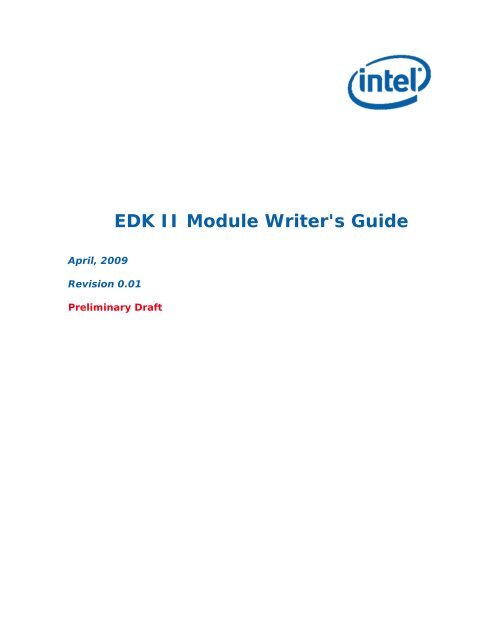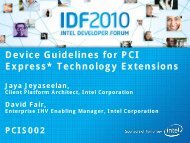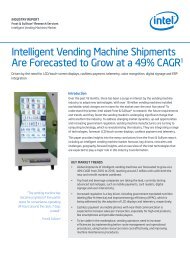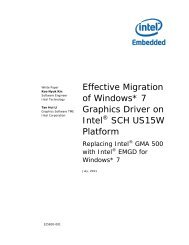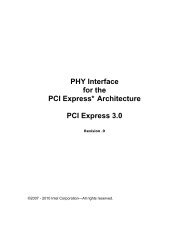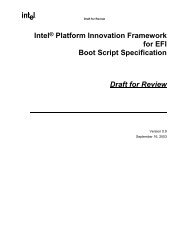EDK II Module Writer's Guide - Intel
EDK II Module Writer's Guide - Intel
EDK II Module Writer's Guide - Intel
- No tags were found...
Create successful ePaper yourself
Turn your PDF publications into a flip-book with our unique Google optimized e-Paper software.
<strong>EDK</strong> <strong>II</strong> <strong>Module</strong> <strong>Writer's</strong> <strong>Guide</strong>April, 2009Revision 0.01Preliminary Draft
INFORMATION IN THIS DOCUMENT IS PROVIDED IN CONNECTION WITH INTEL® PRODUCTS. NO LICENSE, EXPRESS ORIMPLIED, BY ESTOPPEL OR OTHERWISE, TO ANY INTELLECTUAL PROPERTY RIGHTS IS GRANTED BY THIS DOCUMENT. EXCEPTAS PROVIDED IN INTEL’S TERMS AND CONDITIONS OF SALE FOR SUCH PRODUCTS, INTEL ASSUMES NO LIABILITYWHATSOEVER, AND INTEL DISCLAIMS ANY EXPRESS OR IMPLIED WARRANTY, RELATING TO SALE AND/OR USE OF INTELPRODUCTS INCLUDING LIABILITY OR WARRANTIES RELATING TO FITNESS FOR A PARTICULAR PURPOSE, MERCHANTABILITY,OR INFRINGEMENT OF ANY PATENT, COPYRIGHT OR OTHER INTELLECTUAL PROPERTY RIGHT. <strong>Intel</strong> products are not intendedfor use in medical, life saving, or life sustaining applications.<strong>Intel</strong> may make changes to specifications and product descriptions at any time, without notice.Designers must not rely on the absence or characteristics of any features or instructions marked "reserved" or "undefined." <strong>Intel</strong>reserves these for future definition and shall have no responsibility whatsoever for conflicts or incompatibilities arising fromfuture changes to them.This <strong>Intel</strong>® specification may contain design defects or errors known as errata that may cause the product to deviate frompublished specifications. Current characterized errata are available on request.Contact your local <strong>Intel</strong> sales office or your distributor to obtain the latest specifications and before placing your product order.<strong>Intel</strong>, and the <strong>Intel</strong> logo are trademarks or registered trademarks of <strong>Intel</strong> Corporation or its subsidiaries in the United States andother countries.*Other names and brands may be claimed as the property of others.Copyright © 2009, <strong>Intel</strong> Corporation. All rights reserved.ii
Contents1 The Basics of <strong>EDK</strong> <strong>II</strong>..........................................................................................11.1 Overview ..............................................................................................11.1.1 <strong>Module</strong>, Package and Platform.....................................................11.1.2 <strong>Module</strong> Customization ................................................................21.1.3 <strong>EDK</strong> <strong>II</strong> Development Lifecycle .....................................................21.1.4 Build Infrastructure ...................................................................41.2 Related References.................................................................................51.3 Terms...................................................................................................51.4 Target Audience .....................................................................................62 An <strong>EDK</strong> <strong>II</strong> Package ............................................................................................72.1 Introduction ..........................................................................................72.1.1 <strong>EDK</strong> <strong>II</strong> Packages .......................................................................72.1.2 The Package Directory ...............................................................72.1.3 Package Declaration File.............................................................82.1.4 Package DSC File ....................................................................102.2 Manage Package ..................................................................................112.2.1 Create Package .......................................................................112.2.2 Using a Package......................................................................122.2.3 Updating a Package .................................................................123 <strong>Module</strong> Development .......................................................................................153.1 What is an <strong>EDK</strong> <strong>II</strong> module? ....................................................................153.1.1 <strong>Module</strong> Type...........................................................................163.2 Creating a <strong>Module</strong> ................................................................................173.2.1 Location.................................................................................173.2.2 Sample: <strong>Module</strong> Meta File - INF.................................................183.2.3 Adding a Package Dependency ..................................................203.2.4 Adding Source Files .................................................................203.2.5 Add Library Class References ....................................................213.2.6 Adding PCD References ............................................................223.2.7 Referencing a Protocol, PPI, or GUID..........................................243.2.8 Adding a Dependency to a <strong>Module</strong> .............................................253.3 Additional Steps for Library Instances .....................................................253.3.1 Define Produced Library Class ...................................................253.3.2 Define a Library Constructor (Optional) ......................................253.3.3 Define a Library Destructor (Optional) ........................................263.4 Additional Steps for Driver.....................................................................263.4.1 Define a Driver Entry Point .......................................................263.5 <strong>EDK</strong> <strong>II</strong> Common Library Class ................................................................273.6 <strong>Module</strong> using H<strong>II</strong>..................................................................................283.6.1 Forms....................................................................................283.6.2 Using Unicode Strings ..............................................................313.7 Building the module..............................................................................333.7.1 Add the module INF in package DSC ..........................................333.7.2 Select Library Instances ...........................................................34iii
3.7.3 Configure PCDs.......................................................................363.7.4 Customize Build Options...........................................................393.7.5 Build module image .................................................................413.7.6 Build EFI Option Rom image .....................................................433.7.7 Common build module breaks ...................................................443.8 Debugging a <strong>Module</strong> .............................................................................454 UEFI Applications ............................................................................................474.1 Begin with INF file ................................................................................474.2 Write UEFI Application Entry Point ..........................................................474.3 Get Service Tables................................................................................484.4 Communicating with a UEFI driver ..........................................................494.4.1 Protocol .................................................................................494.4.2 Variable .................................................................................495 UEFI Drivers ..................................................................................................505.1 Begin With INF File ...............................................................................505.2 Write the UEFI Driver entry point............................................................505.3 Get Service Tables................................................................................525.4 Communication between UEFI Drivers .....................................................535.4.1 Protocol .................................................................................535.4.2 Variable .................................................................................536 SEC <strong>Module</strong>....................................................................................................566.1 Beginning to Write the INF File...............................................................566.2 Setup Pre-Memory Environment .............................................................566.3 Prepare for Data PEI Foundation.............................................................576.3.1 EFI_SEC_PEI_HAND_OFF * SecCoreData ....................................576.3.2 EFI_PEI_PPI_DESCRIPTOR *PpiList ............................................587 Pre-EFI Initialization <strong>Module</strong>s............................................................................607.1 Introduction ........................................................................................607.2 Beginning to Write a PEIM INF File..........................................................607.3 Defining a PEIM’s entry point .................................................................607.4 Get Pei Services ...................................................................................617.5 Communicate between PEIM <strong>Module</strong>s ......................................................617.5.1 PPI........................................................................................617.5.2 HOB ......................................................................................627.5.3 PCD ......................................................................................637.6 Communicate with DXE <strong>Module</strong>s.............................................................637.6.1 HOB ......................................................................................637.6.2 Variable .................................................................................637.6.3 PCD ......................................................................................647.7 Boot Mode...........................................................................................647.8 Execution in Place PEIMs .......................................................................657.9 Dependency for PEIMs ..........................................................................658 DXE Drivers ...................................................................................................678.1 Beginning with INF File .........................................................................678.2 Write DXE Driver Entry Point..................................................................678.3 Obtaining Services Tables......................................................................68iv
Revision HistoryRevisionNumberDescriptionRevisionDate0.01 Initial creation. April 2007.§vi
1The Basics of <strong>EDK</strong> <strong>II</strong>This document is intended to be a guideline for new <strong>EDK</strong> <strong>II</strong> module developers, andprovides detailed instructions on how to develop and build a new module, as well ashow to release with a package. For information about developing new modules, thereaders should start with this document.1.1 OverviewBy referencing the <strong>EDK</strong> <strong>II</strong> User Manual, module writers should understand how toobtain <strong>EDK</strong> <strong>II</strong> and how to build existing modules.This chapter also clarifies new concepts introduced by <strong>EDK</strong> <strong>II</strong>.1.1.1 <strong>Module</strong>, Package and Platform1.1.1.1 What is a <strong>Module</strong>?A module is the smallest piece of separately compile-able code or pre-built binary. Itcontains a meta-data file (INF) plus source code or binary. The INF file is required bythe <strong>EDK</strong><strong>II</strong> build system to describe a module’s behavior, such as produced orconsumed library classes, ppis, guids, protocols, pcds, and other information. For thesyntax of the INF file, refer to the <strong>EDK</strong> <strong>II</strong> Extended INF Specification.For example, in $WORKSPACE\Mde<strong>Module</strong>Pkg\Universal\Bus\Pci\UhciDxe, the sourcefiles mentioned and the INF file compose a module.1.1.1.2 What is a Package?A Package is a group of zero or more modules. A package must contain a packagemeta-data file (DEC) and possibly a platform meta-data file (DSC).Functionally, a package is a logical division of a project. Developers depend onreasonable judgment, such as license or specification compliance, to determine whereto place a module. These meta-data files and the module’s INF files are used by the<strong>EDK</strong> <strong>II</strong> build system to automatically generate makefiles and a single module tip orwhole flash tip, according to the build options used.For information regarding the syntax of DSC and DEC files, please refer to <strong>EDK</strong> <strong>II</strong> DSCFile Specification and <strong>EDK</strong> <strong>II</strong> DEC File Specification.1
1.1.1.3 What is a Platform?A platform is a special type of package with additional meta data files. A packagemust contain one DSC file and zero or one FDF file. The FDF is only required if flashoutput is required.For information regarding FDF file, please refer to <strong>EDK</strong> <strong>II</strong> FDF File Specification.Readers interested in platform porting between <strong>EDK</strong> and <strong>EDK</strong> <strong>II</strong> should refer to the<strong>EDK</strong> <strong>II</strong> Platform Port <strong>Guide</strong>.1.1.2 <strong>Module</strong> CustomizationDeveloper should use the <strong>EDK</strong> <strong>II</strong> User Manual, to understand the design purpose ofthe Library class/Library instance and PCD mechanisms. These mechanisms provideways for developers to customize modules without changing the source code.1.1.2.1 Library class/Library instance1.1.2.2 PCDDevelopers can choose a proper library instance according to its requirement, such asfrom performance, image size, or the limitation of module type. In$WORKSPACE\MdePkg core package, there are many supported library classes andcorresponding library instances. Developers can browse the $WORKSPACE\MdePkg\include\library directory for basic information regarding the helper function APIprovided by these library classes.Developers can take advantage of the PCD mechanism to extract information fromoutside a module and control procedure behavior inside a module. The informationmay be known at compile time from platform DSC or package DEC files, but somemay arrive at flash image generation time, and some may be determined duringexecution.For example, in the following chapter, PcdDebugPropertyMask declared inMdePkg.dec file in $WORKSPACE\MdePkg is used to control DebugLib behavior. ThisPCD is FixedAtBuild type, which means its value is determined at build time. The <strong>EDK</strong><strong>II</strong> build system converts this pcd to the value configured in DEC or DSC to enable ordisable the print ability.1.1.3 <strong>EDK</strong> <strong>II</strong> Development LifecycleThe lifecycle of <strong>EDK</strong> <strong>II</strong> development can be divided into five phases.1.1.3.1 Phase 1: Create a packageA package is the container of modules. A developer should first consider where themodule should be placed. As a generic rule, modules newly developed by an IHV/IBVshould not be placed into existing <strong>EDK</strong> <strong>II</strong> core packages, which include MdePkg,Mde<strong>Module</strong>Pkg, <strong>Intel</strong>FrameworkPkg and <strong>Intel</strong>Framework<strong>Module</strong>Pkg. One reason is2
4BThe Basics of <strong>EDK</strong> <strong>II</strong>that these packages are published as a base-supported package to facilitatemodule/platform development.Note: These packages are open-source code and compliant with the BSD license. Ifthe developed module doesn’t want to be open source, it should not be put intothose core packages.To create a new package, developers must create the DEC file to define the package’sinterfaces, including:• include directories for modules from other packages• the value of GUIDs• the value of Protocol GUIDs• the value of PPI GUIDs• the declaration of the PCD entries published by this package1.1.3.2 Phase 2: Create module meta-data/Implement basicfunctionality.After the module to be placed into a package is determined, developers must createan INF file to indicate the module’s behavior, including:• module type• required library classes• required ppi/protocol/guid/PCD• dependency relationship with other modules.Note: Dependency relationship may exist or not, depending on various module type.Viewing a module’s INF file provides a quick overview to an unfamiliar module.After finishing the INF file, developers should start writing source code to implementbasic functionality.Note: In $WORKSPACE\MdePkg\Include\Library directory, there are many libraryclasses to provide support functions. There are also entry point libraries forvarious module types. Developers should browse the header files for details.1.1.3.3 Phase 3: Create DSC to buildIn <strong>EDK</strong> <strong>II</strong>, the DSC file describes the build behavior of the package, including:• modules needed to be built• chosen library instances for various module type• the configuration of the PCD entries used by modulesThe single platform DSC and each referenced package’s DEC files cooperate to definea package. These files and the module INF files are required to build all modules inthe package.3
1.1.3.4 Phase 4: Tune modulesTo tune modules• use <strong>EDK</strong> <strong>II</strong> libraries for code reuse• use <strong>EDK</strong> <strong>II</strong> PCD mechanism for configurationThe distinction between an <strong>EDK</strong> module and an <strong>EDK</strong> <strong>II</strong> module is that the <strong>EDK</strong> <strong>II</strong>module can be customized either statically or dynamically, as necessary. The staticcustomization is preferred to choose the library instance or determine the value ofFeatureFlag/Fixed type of PCD in build time. Dynamic customization is preferred forusing Patchable/Dynamic type PCD to control procedure behavior on the fly.<strong>EDK</strong> <strong>II</strong> module developers should consider what logic in the module could begeneralized as early in the development of the module as possible. For example, ifsome functionality had been implemented in a library class of a core package, thedeveloper should replace it by using the library class.If a segment of logic can be extracted as common logic and shared by variousmodules, the developer can create a new library class and instance.Note: In the <strong>EDK</strong> <strong>II</strong> module development, developers are strongly discouraged fromusing a conditional macro to control procedure behavior. The PCD mechanismprovides a unified interface, and developers should use it to configure a module’sbehavior.1.1.4 Build InfrastructureThe <strong>EDK</strong> <strong>II</strong> build system is based on Python and portable C code to provide crossplatformbuild ability. From Figure 1, developer can see some of the conceptualworkflow of the <strong>EDK</strong> <strong>II</strong> build system infrastructure.Figure 1 Conceptual workflow4
4BThe Basics of <strong>EDK</strong> <strong>II</strong>In brief, the <strong>EDK</strong> <strong>II</strong> build tool parses the meta-data files (DSC, DECs, INFs) togenerate corresponding one top-level makefile and a separate set of makefile andautogen.c/autogen.h files for every module.In the autogen files, the <strong>EDK</strong> <strong>II</strong> build tool generates all definitions of guids, protocols,ppis, and PCDs used by the module and automatically invokes all of the constructorsof used library instances in the module’s entry point implementations.1.2 Related ReferencesThe following publications and sources of information may be useful to you or arereferred to by this document:• Unified Extensible Firmware Interface Specification Version 2.1, Unified EFI,Inc, 2007, http://www.uefi.org.• Extensible Firmware Interface Specification Version 1.10, <strong>Intel</strong>, 2001,http://developer.intel.com/technology/efi.• <strong>Intel</strong>® Platform Innovation Framework for EFI Specifications, <strong>Intel</strong>, 2006,http://www.intel.com/technology/framework/.The following publications are available at edk2.tianocore.org:• <strong>EDK</strong> <strong>II</strong> MDE (<strong>Module</strong> Development Environment) Library Specification, Version0.50, <strong>Intel</strong>, 2006.• <strong>EDK</strong> <strong>II</strong> DSC File Specification, Version 0.50, <strong>Intel</strong>, 2007.• <strong>EDK</strong> <strong>II</strong> DEC File Specification, Version 0.50, <strong>Intel</strong>, 2007.• <strong>EDK</strong> <strong>II</strong> Extended INF Specification, Version 0.50, <strong>Intel</strong>, 2007.• <strong>EDK</strong> <strong>II</strong> FDF (Flash Description File) File Specification, Version 0.50, <strong>Intel</strong>,2007.• <strong>EDK</strong> <strong>II</strong> Build Specification, Version 1.00, <strong>Intel</strong>, 2008.1.3 TermsThe following terms are used throughout this document to describe varying aspects ofinput localization:<strong>EDK</strong><strong>EDK</strong> <strong>II</strong>EFI Developer’s kit; the open source project of the <strong>Intel</strong> PlatformInnovation Framework for EFI that can be found athttp://edk.tianocore.org.A generic term to describe the open source project found athttp://edk2.tianocore.org. In this document, it refers to the new release of<strong>EDK</strong> <strong>II</strong> which supports a build infrastructure that makes use of theExtended INF, DEC and Extended DSC.5
<strong>EDK</strong> <strong>II</strong> <strong>Module</strong>A generic term to describe a module that is developed using the newrelease of <strong>EDK</strong> <strong>II</strong> project that supports the library class, library instances,packaging concept and Extended INF, DEC and Extended DSC files.1.4 Target AudienceThis document is intended for the following readers:• Developers from IBVs and OEMs who will be implementing UEFI/PI drivers orother firmware products based on <strong>EDK</strong> <strong>II</strong>.• Developers from IHVs who will be creating UEFI Driver Model drivers for hardwaredevices.• Platform integrators using <strong>EDK</strong> <strong>II</strong> components and modules to build platformfirmware.6
5BAn <strong>EDK</strong> <strong>II</strong> Package2An <strong>EDK</strong> <strong>II</strong> Package2.1 IntroductionEach <strong>EDK</strong> <strong>II</strong> Package is a container that includes a set of modules and their relateddefinitions. Each Package is an <strong>EDK</strong> <strong>II</strong> distribution unit. It can be used to manage andrelease the big project to facilitate a user's distribution and reuse. The whole projectsources can be split into different packages to reduce the release granularity. The newproject can also be made from released packages from different sources.2.1.1 <strong>EDK</strong> <strong>II</strong> PackagesA Package is a directory that organizes a group of modules with a single packagedeclaration file (DEC).<strong>EDK</strong> <strong>II</strong> provides UEFI and PI compliant packages: MdePkg, Mde<strong>Module</strong>Pkg, etc.The MdePkg contains the complete definitions in EFI1.1/UEFI2.0/UEFI2.1/PI1.0Specifications and all library classes/instances defined in <strong>EDK</strong> <strong>II</strong> MDE (<strong>Module</strong>Development Environment) Library Specification. Based solely on this package, UEFIand PI drivers can be developed.The Mde<strong>Module</strong>Pkg contains a group of cross-platform drivers that conform to UEFIand PI specification. They can be referred to when developing new UEFI and PIdrivers.Detailed information of <strong>EDK</strong> <strong>II</strong> packages can be found in <strong>EDK</strong> <strong>II</strong> User <strong>Guide</strong>, section2.2 and also in the package specification for each package.2.1.2 The Package DirectoryEach package has a unified directory structure that separate the different source files.The root directories in each package are: Include, Library, Application and Drivers.• The include directory contains all public header files exposed by this package andused by this package and other packages. Below the Include directory, sub directoriesmay be created to include Ppi, Protocol, Guid, Industry Standard and library classheader files (when these header files become public).• The library directory contains directories for each library instance moduleincluded.• The application directory contains directories for each UEFI applications moduleincluded.• The driver directory contains directories for each driver group and for each driver.7
Each module (library instance, application and driver) has its own directory in whichto group its source files. A module may only depend on files under its directory or onpublic header files. A module is not permitted to depend on source files from anothermodule directory.Sample directories and sub-directories in a package follow:• Package.dec Package declaration file• Package.dsc Platform Package build description file• Include Public header fileso Protocol\ Public Protocol header fileso Ppi\ Public PPI header fileso Guid\ Public GUID header fileso IndustryStandard\ Public Industry Standard header fileso Library\ Public Library class header files• Library\ Libraries instanceso NameOneLib\ Library instance NameOne source files and INFo NameTwoLib\ Library instance NameTwo source files and INF• Application\ Uefi Applicationso NameOneApp\ Application NameOne source files and INFo NameTwoApp\ Application NameTwo source files and INF• NameOneDxe\ Dxe Driver NameOne source files and INF.• NameTwoPei\ Pei Driver NameTwo source files and INF.If no related source files exist in a package, the corresponding directory may not becreated. For example, if no application is provided in a package, the blank Applicationdirectory is not required.2.1.3 Package Declaration FileEach package has a single package declaration file (DEC) to define the package’spublic interfaces. The public interfaces are the package’s public header files, GUIDs,and PCDs.The DEC has Defines, Includes, LibraryClasses, Guids, Ppis, Protocols and Pcdssections.The [Defines] section defines the package name and package GUID.The [Includes] section must list the root directory of public header file directory.The [LibraryClasses] section contains every library class header file in thePackage\Include\Library directory.The [Guids] section specifies the Guid value for each Guid in thePackage\Include\Guid directory.8
5BAn <strong>EDK</strong> <strong>II</strong> PackageThe [Ppis] section specifies the Guid value for each PPI in the Package\Include\Ppidirectory.The [Protocols] section specifies the Guid for each Protocol in thePackage\Include\Protocol directory.The PCDs are declared in different PCD sections according to their type (FeatureFlag,FixedAtBuild, PatchableIn<strong>Module</strong>, Dynamic, and DynamicEx). If a PCD supportsmultiple PCD types, it must be declared into all supported type sections. When a PCDis declared, its data type and default value must also be specified.The following is a sample DEC file, additional package public information can beadded.2.1.3.1 Example: Package.dec[Defines]DEC_SPECIFICATION = 0x00010005PACKAGE_NAME = PackageNamePACKAGE_GUID = xxxxxxxx-xxxx-xxxx-xxxx-xxxxxxxxxxxxPACKAGE_VERSION = 0.1[Includes]Include#Package Include directory[LibraryClasses]## Library class name is same to library header file nameOneClassLib|Include/Library/OneClassLib.h[Guids]#GuidCName = {xxxxxxxx,xxxx,xxxx,{xx,xx,xx,xx,xx,xx,xx,xx}},[Ppis]#PpiGuidCName = {xxxxxxxx,xxxx,xxxx,{xx,xx,xx,xx,xx,xx,xx,xx}},[Protocols]#ProtocolGuidCName = {xxxxxxxx,xxxx,xxxx,{xx,xx,xx,xx,xx,xx,xx,xx}},[PcdsFeatureFlag]#FeatureFlag PCD is BOOLEAN type, the value is TRUR or FALSE.#PcdTokenSpaceCGuidName.PcdName|TRUE|BOOLEAN|TokenNumber#PcdTokenSpaceCGuidName.PcdName|FALSE|BOOLEAN|TokenNumber[PcdsFixedAtBuild]#PcdTokenSpaceCGuidName.PcdName|DefaultValue|DataType|TokenNumber[PcdsPatchableIn<strong>Module</strong>]#PcdTokenSpaceCGuidName.PcdName|DefaultValue|DataType|TokenNumber[PcdsDynamic]#PcdTokenSpaceCGuidName.PcdName|DefaultValue|DataType|TokenNumber[PcdsDynamicEx]#PcdTokenSpaceCGuidName.PcdName|DefaultValue|DataType|TokenNumberA detailed description of the DEC file format can be found the <strong>EDK</strong> <strong>II</strong> DEC FileSpecification.9
2.1.4 Package DSC FileEach package usually creates another build description file (DSC). All modules can beadded into DSC to be compiled and verified. DSC has Defines, a LibraryClass, PCD,,and Components sections.The [Defines] section sets build related information, such as the build outputdirectory, build target, Guid, and build ARCHs.The [Components] lists all modules (Drivers, Application, and Library Instances) in theplatform.The [LibraryClasses] section specifies the chosen library instance for every libraryclass, which is consumed by the drivers and applications in the [Components] section.The [PCDs] section configures PCD type and value for those PCDs used by themodules in the [Components] section. If the PCD value is same as the default value inDEC, and the PCD type has no specific requirement, the PCD may not be configured inthe DSC. Its value and type will be the default setting in DEC. If all PCDs are notrequired in the DSC file, the [PCDs] section may be not created.Note: Only the DSC file fort the active platform is used in a build.The following is a sample DSC file. More modules can be added.10
5BAn <strong>EDK</strong> <strong>II</strong> Package2.1.4.1 Example: Package.dsc[Defines]PLATFORM_NAME= PacakgeNamePLATFORM_GUID= xxxxxxxx-xxxx-xxxx-xxxx-xxxxxxxxxxxxPLATFORM_VERSION = 0.1DSC_SPECIFICATION = 0x00010005OUTPUT_DIRECTORY = Build/PackageNameSUPPORTED_ARCHITECTURES = IA32|IPF|X64|EBCBUILD_TARGETS= DEBUG|RELEASESKUID_IDENTIFIER = DEFAULT[SkuIds]0|DEFAULT #The entry: 0|DEFAULT is reserved and required.[LibraryClasses]## More library instances need to be added if more library classes areused## by the components in the following [Components] section.## library class name | library instance INF file path from packageDebugLib | MdePkg/Library/UefiDebugLibStdErr/UefiDebugLibStdErr.infBaseLib | MdePkg/Library/BaseLib/BaseLib.infBaseMemoryLib | MdePkg/Library/BaseMemoryLib/BaseMemoryLib.inf……##PCDs sections are not specified.##All PCDs value are from their Default value in DEC.##[PcdsFeatureFlag]##[PcdsFixedAtBuild][Components]## All libraries, drivers and applications are added here to be compiled## <strong>Module</strong> INF file path are specified from package directory.PackageNamePkg/Library/NameOneLib/NameOneLib.infPackageNamePkg/NameOneDxe/NameOneDxe.infPackageNamePkg/NameTwoPei/NameTwoPei.infA detailed description of the DSC file form is given in the DSC Specification.2.2 Manage Package2.2.1 Create PackageWhen current packages don’t satisfy a requirement or the original code base is splitinto <strong>EDK</strong> <strong>II</strong> packages, new packages need to be created. Here are the recommendedrules to follow when defining the new package:• All modules related to the same functionality should go in the same package.For example, different packages should be created for different chipsets.• Generic modules shared between different platforms should be in anotherpackage. For example,the MdePkg and Mde<strong>Module</strong>Pkg are shared.• <strong>Module</strong>s should go in packages according to their release requirements.I Ifmodules are released only to specific customers, they should go in specificpackages.Note: There is no limitation for source files in a new package. Even if only one file isin a package, this package will be valid.11
According to the rules given immediately above, the <strong>EDK</strong> <strong>II</strong> project provides severalpackages for user reference.When a new package is added, the following steps are used to create it.• Give the meaningful package name as package directory name and createpackage directory, such PackageNamePkg.• Create package DEC and DSC file in package root directory to describe thispackage.• Create package sub-directories to contain the different source files.2.2.2 Using a PackageA package provides public header files, library classes, PCDs and modules, which arerequired to develop other modules and platforms.A module is dependent on the package that it resides in and also may be dependenton other packages.A platform is made from the modules contained in packages, both it and others.The <strong>EDK</strong> <strong>II</strong> package is the basic development unit. It can be used to configure thedevelopment workspace. According to development requirements, the workspace canintegrate different packages from the <strong>EDK</strong> <strong>II</strong> project and other sources. To develop amodule or a platform, their dependent packages need to be integrated into theworkspace. For example, to develop UEFI and PI driver, the MdePkg, which containsall UEFI/PI definitions is required in the workspace.The following two paragraphs show how to develop modules and platforms based onpackages.• Each package DEC file and Include directory lists package public header files,library classes and PCDs. When a new module is developed, it can includeinformation from the DECs of all packages in current workspaces If it needsinformation from a package that is not in the current workspace, this packageneeds to be added.• Each package DSC file lists all modules provided by this package. Thedeveloper can search DSCs of all packages in the current workspace to obtainthe required modules (and move their information into the platform DSC file).Then it specifies those modules in the platform DSC and FDF file. If a newplatform still requires the modules from a packages that are not in the currentworkspace, this package needs to be added.2.2.3 Updating a PackageThe package DEC and DSC file describe the package capability, which should becreated according to source files in this package. If source files are changed, removed,or added, the package DEC and DSC file must also be updated to match their change.All changes to source code that impact the DEC and DSC file are introduced one byone.12
5BAn <strong>EDK</strong> <strong>II</strong> Package2.2.3.1 Updating Package Include DirectoriesWhen a package Include directory is changed, added, or removed, the [Includes] asection of the DEC must be updated.2.2.3.1.1 Example: Include section of Package.dec[Includes]Include # Package Include pathLocalInclude # Add new include path2.2.3.2 Updating Guids/Ppis/ProtocolsWhen a Guid value or Guid global CName defined in the package public Guid headerfile changes, the [Guids] section of the DEC must be updated to the new Guid value orGuid CName. If a public Guid header file is removed, the Guid defined in this file mustbe removed from the [Guids] section of the DEC. If a new guid header file is added inthe package public include directory, the new declared Guid and its value must beadded to the [Guids] section of the DEC. Like the Guid header file, any change toGuid values defined in the Ppi and Protocol header files also requires the [Ppis] or the[Protocols] section to be updated.2.2.3.2.1 Example: Guid section of Package.dec[Guids]#gGuidCName = {00000000,0000,0000,{00,00,00,00,00,00,00,00}}#updated togNewGuidCName = {00000000,0000,0000,{00,00,00,00,00,00,00,01}}2.2.3.3 Updating Library ClassesWhen the library class name is changed the library class header file name needs toupdate the [LibraryClasses] section of the DEC to map the new library class name tothe (new?) header file. The change to the library class name will also require the[LibraryClasses] section (of the DSC to be updated) to map the new library classname and the library instance. When a new library class is introduced, its name andits header file will be specified in the DEC [LibraryClasses] section.2.2.3.3.1 Example: LibraryClasses section of Package.dsc[LibraryClasses]#OneClassLib|Include/Library/OneClassLib.inf updated toBaseMemoryLib|MdePkg/Library/BaseMemoryLib/BaseMemoryLib.inf2.2.3.4 Updating PCDsPCDs are declared in the package DEC and are not related to any header file.However, module source files use them. If a PCD doesn’t exist in any module, itsdeclaration should be removed from the DEC. The setting for this PCD in DSC shouldalso be removed. When a module requires a new PCD, it needs to define this PCD in13
the DEC file for the package where the module is located. Then the DEC file willspecify the PCD type and default value.2.2.3.4.1 Example: Package.dec[PcdsFixedAtBuild]#Add new FixedAtBuild PCD#PcdTokenSpaceCGuidName.PcdName|DefaultValue|DataType|TokenNumbergEfiMde<strong>Module</strong>PkgTokenSpaceGuid.PcdHelloWorldTimes|1|UINT32|0x400000052.2.3.5 Updating <strong>Module</strong>sChanges to modules (Library instance, drivers and applications) cause the dependentheader file, library class and PCDs be modified, which requires the DSC file to beupdated. If a module INF file name is changed, the DSC files that refers to thismodule is updated to new file name. If a module is completely removed, it will not becompiled any more, and is removed from the package DSC. When a new module isadded to a package, it should be added to the package DSC to be compiled andverified.2.2.3.5.1 Example: Package.dsc[Components]#<strong>Module</strong> INF file path are specified from package directory.#PackageNamePkg/NameTwoPei/NameTwoDxe.inf #updated toMde<strong>Module</strong>Pkg/Application/HelloWorld/HelloWorld.inf14
3<strong>Module</strong> Development3.1 What is an <strong>EDK</strong> <strong>II</strong> module?An <strong>EDK</strong> <strong>II</strong> module consists of source files or binary files and a module definition file(INF file). An INF file describes a module’s basic information and interfaces such asconsumed/produced library class/PCD/Protocol/Ppi/Guid. (Please refer to the <strong>EDK</strong> <strong>II</strong>Extended INF SpecificationA typical <strong>EDK</strong> <strong>II</strong> module is a firmware component which is built, put in an FFS file andthen put into a FV image. The component may be:• A driver or application which is built to *.efi binary file and put into FFS file asEFI_PE_SECTION:Firmware VolumeFirmware File 1EFI_PE_SECTIONsection contains .EFIbinaryFirmware File 2…………..Figure 2 Firmware Volume• Raw data binary. For example, $(WORKSPACE)\Mde<strong>Module</strong>Pkg\Logo\Logo.infis a raw binary module which contains logo bitmap image.• An option ROM driver which is put into a device’s option ROM.• A standalone UEFI driver• A standalone UEFI application.• A library instance which is built to a library object file(.lib) and statically linkedto another module.Note: A module can be released in source code or in EFI binary format.15
3.1.1 <strong>Module</strong> Type<strong>EDK</strong> <strong>II</strong> defines many module types. The module type is used to:• Imply lifecycle for different type module. For example, PEIM is dispatched inPEI phase and DXE_DRIVER/UEFI_DRIVER is dispatched at DXE phase;• Imply binary image generation for different type module. For example, aPEIM/DXE_DRIVER type module can have “depex” section in .efi binaryimage; a UEFI_DRIVER can have .ui or .ver section in .efi binary image;• Imply suitable library instance for different type module. A library instance willpoint out what module types are supported in INF file.Table 1 <strong>EDK</strong> <strong>II</strong> <strong>Module</strong> TypesMODULE_TYPE DescriptionSECPEI_COREPEIMDXE_COREDXE_DRIVERDXE_RUNTIME_DRIVERDXE_SAL_DRIVERDXE_SMM_DRIVER<strong>Module</strong>s of this type are designed to start execution at thereset vector of a CPU. They are responsible for preparing theplatform for the PEI Phase. Since there are no standardservices defined for SEC, modules of this type follow the samerules as modules of type Base and typically include someamount of CPU specific assembly code to establish temporarymemory for a stack. <strong>Module</strong>s of this type may optionallyproduce services that are passed to the PEI Phase in HOBs andthose services must be compliant with the PI specification.This module type is used by PEI Core implementations that arecomplaint with the PI specification.This module type is used by PEIMs that are compliant with thePI specification.This module type is used by DXE Core implementations thatare compliant with the PI specification.This module type is used by DXE Drivers that are complaintwith the PI specification. These modules only execute in theboot services environment and are destroyed whenExitBootServices() is called.This module type is used by DXE Drivers that are complaintwith the PI specification. These modules execute in both bootservices and runtime services environments. This means theservices that these modules produce are available afterExitBootServices() is called. If SetVirtualAddressMap() iscalled, then modules of this type are relocated according tovirtual address map provided by the operating system.This module type is used by DXE Drivers that can be called inphysical mode before SetVirtualAddressMap() is called andeither physical mode or virtual mode afterSetVirtualAddressMap() is called. This module type is onlyavailable to IPF CPUs. This means the services that thesemodules produce are available after ExitBootServices().This module type is used by DXE Drivers that are loaded intoSMRAM. As a result, this module type is only available for IA-32 and x64 CPUs. These modules only execute in physicalmode, and are never destroyed. This means the services thatthese modules produce are available after ExitBootServices().16
UEFI_DRIVERUEFI_APPLICATIONThis module type is used by UEFI Drivers that are compliantwith the UEFI Specification. These modules provide services inthe boot services execution environment. UEFI Drivers thatreturn EFI_SUCCESS are not unloaded from memory. UEFIDrivers that return an error are unloaded from memory.This module type is used by UEFI Applications that arecompliant with the UEFI Specification. UEFI Applications arealways unloaded when they exit.3.2 Creating a <strong>Module</strong>Driver/Library module follows similar steps to be created:1. Create or select the package in which the module will be located.2. Create a directory for the module and put the INF file in the directory3. Add package dependencies to the INF file4. Add PPI/Protocol/Guid/PCD/Library Class dependencies to the INF file5. Add [depex] section to the INF file if this module depends on somePPI/Protocol/Guid and the module type supports this section.6. Create source file(s) and add relative path of source file(s) to the INF file3.2.1 LocationA module is released and distributed within a package, so creating or selecting theappropriate package for the new module is the first step..3.2.1.1 Choosing the PackageA Package in <strong>EDK</strong> <strong>II</strong> is for containing similar definitions and modules. The “similar” isrecommended to be determined by following rules:Industry standardSimilar technologyBusiness reasonFor example, MdePkg package contains the definitions from PIWG, UEFI,SMBIOS, USB, PCI, etc, which are all industry standards.For example, OptionRomPkg group the definitions and modules related toOption Rom technology.For example, <strong>Intel</strong>FrameworkPkg group the definitions and modules for<strong>Intel</strong> framework implementation.17
PlatformFor example, Nt32Pkg group the definitions and modules required by Nt32platform. And a platform package also will provide a DSC and FDF file forplatform building.At the beginning of developing a module, the module developers need to consider thepurpose and release process for the module to select the appropriate package.Note: The packages in https://edk2.tianocore.org are basic core packages.Generally, a new module should not be created in them.3.2.1.2 Adding a <strong>Module</strong> DirectoryA module directory should be added to the proper package with the followingrecommendations:• Put a library module to “/Library” directory.• Put PROTOCOL/PPI/GUID/Library Class definitions in “/Include/Protocol” or “/Include/Ppi” or “/Include/Guid” or “/Include/Library” directoryrespectively.• Put a driver module in “” directory.• Put an application module in “/Application” directory• Use recommend directory name for module as follows:Table 2 Recommended name convention for module directoryRecommended directory name conventionXxxPeiXxxDxeXxxRuntimeDxeXxxxDxeSalXxxxLib<strong>Module</strong> TypePEIM, PEI_COREDXE_DRIVER, UEFI_DRIVERDXE_RUNTIME_DRIVERDXE_SAL_DRIVERLibrary Instance3.2.2 Sample: <strong>Module</strong> Meta File - INFEach module requires a module INF file in the root directory of the module.A module is INF file (sometimes referred to as the module meta-file) includes thefollowing items:• <strong>Module</strong>'s basic information, such as name, GUID, module type, etc• The path to any packages the module is dependent on• Path to binary files or source files included in the module• Listing of all interfaces required by the module, i.e. Protocol, Ppi, Guid• List of all PCDs and Library classes required by the module18
• Others, such as dependency section depending on the module type3.2.2.1 Example: Application <strong>Module</strong> INF##[Defines]INF_VERSION= 0x00010005BASE_NAME= HelloWorldFILE_GUID= XXXXXXXX-XXXX-XXXX-XXXX-XXXXXXXXXXXXMODULE_TYPE= UEFI_APPLICATIONVERSION_STRING = 1.0<strong>EDK</strong>_RELEASE_VERSION= 0x00020000EFI_SPECIFICATION_VERSION = 0x00020000ENTRY_POINT= UefiMain## The following information is for reference only and not required by the#build tools.## VALID_ARCHITECTURES = IA32 X64 IPF EBC###[Sources.common]HelloWorld.c##[Packages]MdePkg/MdePkg.dec##[LibraryClasses]UefiBootServicesTableLibUefiApplicationEntryPointUefiLibDebugLib3.2.2.2 Example: Library <strong>Module</strong> INFFollows is a sample INF file for PeiSevicesTablePointerLib.inf library instance:19
[Defines]INF_VERSION= 0x00010005BASE_NAME= PeiServicesTablePointerLibFILE_GUID= XXXXXXXX-XXXX-XXXX-XXXX-XXXXXXXXXXXXMODULE_TYPE= PEIMVERSION_STRING = 1.0LIBRARY_CLASS= PeiServicesTablePointerLib|PEIMPEI_CORE SEC<strong>EDK</strong>_RELEASE_VERSION= 0x00020000CONSTRUCTOR= PeiServicesTablePointerLibConstructor## VALID_ARCHITECTURES = IA32 X64 IPF EBC (EBC is for build#only)#[Sources.common]PeiServicesTablePointer.c[Packages]MdePkg/MdePkg.dec[LibraryClasses]DebugLib3.2.3 Adding a Package DependencyThe [Packages] section of the INF file describes all packages dependencies of thismodule. The <strong>EDK</strong> <strong>II</strong> relative path of dependent package DEC file is described in INF’s[Packages] section as follows:[Packages]MdePkg/MdePkg.dec<strong>Intel</strong>FrameworkPkg/<strong>Intel</strong>FrameworkPkg.decNote: The path is from the root of the $workspace. Not from the module directoryA <strong>Module</strong> should use the following rules for determining package dependency:• The MdePkg package is required for all modules• If using definitions from <strong>Intel</strong> framework specification, dependency on the<strong>Intel</strong>FrameworkPkg is required• Beyond the rules given above, more package dependencies are introduced byreferencing/using surface items, such as Protocol/Ppi/Guid/PCD/Library Classetc. For example, if a module uses definitions or interfaces from the libraryclass “HiiLib” that is defined in Mde<strong>Module</strong>Pkg package, it would need to bedependent on the Mde<strong>Module</strong>Pkg.3.2.4 Adding Source FilesAll module source code is described in the INF [sources] section, and is based onfollowing rules:Note: The UNIX-style path separator “/” should be used, not the Windows*-style “\”.20
• Different architecture sources are put in different source sections[Sources.common] # source in this section is suitable for all archCheckSum.c...[Sources.Ia32] # source in this section is suitable for IA32 archIa32/Wbinvd.c | MSFT...Ia32/WriteMm7.S | GCC...[Sources.X64]X64/Thunk16.asm...[Sources.IPF]Ipf/AsmCpuMisc.s...# source in this section is suitable for X64 arch# source in this section is suitable for IPF arch[Sources.EBC] # source in this section is suitable for EBC archSynchronization.c...• Tool Tags are used describe the sources for different tool chains.[Sources.Ia32]Ia32/Wbinvd.c | MSFT # source is built when MSFT tool is used...Ia32/WriteMm7.S | GCC # source is built when GCC tool is used..."$(CC)" -o ${dst} $(CC_FLAGS) $(INC) ${src}• All files should be put under the module’s main folder. Do not use “../”• All C include files should also be listed in the sources section.3.2.4.1 Supported Tool TagThe following tool tag name is supported by edk2:Table 3 <strong>EDK</strong> <strong>II</strong> supported file extensionsTool TagDescriptionMSFTINTELGCCMicrosoft Family Tool ChainINTEL Tool ChainGCC Tool Chain3.2.5 Add Library Class ReferencesThe library class abstracts some macro/structure definitions and function declarations.The library instance, which is the implementation of a given library class, can bedifferent for different platform or for different phases (SEC/PEI/DXE) in one platform.Therefore, a module will be dependent on a library class for platform or phase specificbehavior.The steps of using a library class in a module are:21
1. Add a dependency for the package containing the library class in INF file2. Add a dependency for the library class in the INF file3. include the library class header file in source code.To include the library class header in C source code use the following syntax:#include The header including path is relative to the package’s public include path, which isdefined in the package (containing the library class, not necessarily the module) DEC’s[include] section.Note: Reminder to use “/” for the path separator3.2.6 Adding PCD References3.2.6.1 PCD TypesMACRO and global variables are widely used to make module customizable indifference architecture and different platform. The <strong>EDK</strong> <strong>II</strong> introduces the PCD conceptto replace these methods. For example, a “FeatureFlag” type PCD is similar to aproject MACRO in that some feature or functionality will be enabled if the PCD’s valueis TRUE, and vice versa.A PCD entry is defined by the PCD’s Token Space Guid C name, followed by a period“.” character and the PCD’s C name. In one PCD’s token space, each PCD’s C name isunique. For example, for PCD gEfiMdePkgTokenSpaceGuid.PcdDebugPrintErrorLevel,gEfiMdePkgTokenSpaceGuid is the token space name and PcdDebugPrintErrorLevel isthe PCD name, and gEfiMdePkgTokenSpaceGuid is mapped to a GUID defined inMdePkg:gEfiMdePkgTokenSpaceGuid = { 0x914AEBE7, 0x4635, 0x459b, { 0xAA,0x1C, 0x11, 0xE2, 0x19, 0xB0, 0x3A, 0x10 }}<strong>EDK</strong> <strong>II</strong> provides the following types of PCD:Feature flag type PCDThis PCD type replaces a switch MACRO to enable or disable a feature.This is a Boolean value, and is either TRUE or FALSE.Fixed at build type PCDThis PCD type replaces a macro that produced a customizable value, suchas the PCI Express base address. The value of this PCD type is determinedat build time and is stored in the code section of a module’s PE image.Patchable in module type PCDThis PCD type is very similar to the fixed at build PCD type, but the valueis stored in the data section, rather than the code section, of the module’sPE image.22
Dynamic type PCDThis PCD type is different from the other PCD types listed. The value isassigned by one module and is accessed by other modules in executiontime. The PEIM PcdPeim and the DXE Driver PcdDXE each maintain a PCDdatabase that contains all dynamic PCD information used by platform intheir respective phase.3.2.6.2 Add the Package DependencyWhen using a PCD in a module, package dependencies must be added to INF’s[Packages] section. Two packages are required: the package containing the PCDbeing used and the MdePkg. The MdePkg is required because the library class“PcdLib” in MdePkg provides PCD accessing functions and macros.3.2.6.3 Adding PCDs to module’s INF fileTo reference a PCD entry, the token space guid name and PCD name must be addedinto the INF’s [PCD] section:[PCD.common]gEfiMdePkgTokenSpaceGuid.PcdMaximumLinkedListLengthgEfiMdePkgTokenSpaceGuid.PcdMaximumAsciiStringLengthgEfiMdePkgTokenSpaceGuid.PcdMaximumUnicodeStringLengthIt is recommended attempt to use a general type “PCD” in the module’s INF, so that itallows platform integrators to choose any PCD type for different usage cases. Forexample, in desktop platform, memory length can be designated as a “Dynamic” PCD,and its value is produced by the memory discovery driver. But in some specialembedded systems, memory length is designed as a “FixedAtBuild” type PCD, and itsvalue is always fixed.However, there are limitations for selecting PCD types:• If a PCD value is used as constant value such as array’s length, this PCD’stype should be “FixedPcd”. For example:UINT8 MySampleArray[FixedPcdGet16(PcdArrayLength)] = {0};Note: Avoid using “FixedPcd” in the library instance modules, because the libraryinstance can link to different modules, and the same PCD may have a differentvalue in different modules.Table 4 INF PCD Section NamePCD TypeGeneral type that canbe mapped in any PCDtypeFeature FlagFixed At BuildPatchable In <strong>Module</strong>INF File Section NamePCDFeaturePcdFixedPcdPatchPcd23
DynamicPCD3.2.6.4 Accessing a PCD value from C source codeTo obtain or set a PCD’s value from source code, the following steps should be taken:1. Add dependency for PcdLib to the module INF file2. Add dependency for MdePkg3. Add include for in source code4. Use PcdLib interface to access the PCD’s valueTable 5 PCD access functionsFunction nameINF PCD Section NamePcdGetx()/PcdSetx()FeaturePcdGet()/FeaturePcdSet()FixedPcdGetx()Common get/set function for all PCDs typeGet/set function for “FeaturePcd”Get function for “FixedPcd”PatchPcdGetx()/PatchPcdSetx Get/Set function for “PatchPcd”For example, PcdGet32 macro is used to obtain the 32-bit value for alltypes of PCDs://// Check driver debug mask value and global mask//if ((ErrorLevel & PcdGet32(PcdDebugPrintErrorLevel)) == 0) {return;}3.2.7 Referencing a Protocol, PPI, or GUIDA Protocol, PPI, or a Guid is a UEFI architecture interface item and abstract firmwarecomponent’s interface. This section introduces how to reference one of theseinterfaces from a module.3.2.7.1 Adding Protocol, PPI, or GUID to INF fileThe name of Protocol, PPI, or GUID must be added into the corresponding section inthe module INF file: [Protocol], [Ppi], [Guid]. For example:[Protocol]gEfiSampleProtocol3.2.7.2 Including the header file in source codeThe Protocol, PPI, or GUID header file may define related structures. Use the followingprocedure to find the header file path:• The header file for a Ppi is in \Include\Ppi.24
• The header file for a Protocol is in \Include\Protocol.• The header file for a Guid is in \Include\Guid.Header files must be explicitly included in the module source code. For example:#include #include #include 3.2.8 Adding a Dependency to a <strong>Module</strong>The dependency expression gives the conditions for executing or dispatching a driver’sentry point. This helps determine the dispatch order for PEIM and DXE modules.An expression consists of one or more Protocol, PPI, or GUID with operators such as“AND”, “OR”, “TRUE”, “FALSE”, “NOT” etc.The Platform Initialization Specification gives detailed syntax for PEIM’s dependencyexpression in the “Dependency Expressions” chapter, and details for the DXE module’sdependency expression in the “Dependency Expression Grammar” chapter.The expression should be put in the INF’s depex section as follows:[depex]gEfiSampleGuid AND gEfiSamplePpiGuid3.3 Additional Steps for Library Instances3.3.1 Define Produced Library ClassA library instance is always related to a single library class and implements allinterfaces defined in the library class. Therefore, the library class name must bespecified in the [Defines] section of the library instance INF file as follows:[Defines]LIBRARY_CLASS = UefiDriverEntryPoint|DXE_DRIVER DXE_RUNTIME_DRIVERIn above sample, UefiDriverEntryPoint is the library class name produced by thelibrary instance. And following “DXE_DRIVER DXE_RUNTIME_DRIVER” are the type ofmodules to the library instance supports.3.3.2 Define a Library Constructor (Optional)The library instance module can define a library constructor function that is invokedby the entry point of each linked module. In a library constructor function, someinitialization work can be done before any library interface is used:25
[Defines]……CONSTRUCTOR= HobLibConstructorThere are three types of library constructor functions according to the differentmodule type of library instance:• Library instance in BASE module type:EFI_STATUSEFIAPIBaseConstructor (VOID)• Library instance in PEIM, PEI_CORE module type:EFI_STATUSEFIAPIPeiServicesTablePointerLibConstructor (IN EFI_PEI_FILE_HANDLE FileHandle,IN CONST EFI_PEI_SERVICES **PeiServices)• Library instance in DXE_DRIVER, DXE_CORE, DXE_RUNTIME_DRIVER,UEFI_APPLICATION, UEFI_DRIVER module type:EFI_STATUSEFIAPIDxeCorePerformanceLibConstructor (IN EFI_HANDLE ImageHandle,IN EFI_SYSTEM_TABLE *SystemTable)3.3.3 Define a Library Destructor (Optional)The library instance module can define a library destructor function that is invoked byExitDriver() for DXE_DRIVER, UEFI_DRIVER etc. In a library destructor function,some un-initialization works can be done.The destructor function need be declared in INF file explicitly as follows:[Defines]……DESTRUCTOR= HobLibDestructorThe prototype of destructor function is same as constructor function mentioned above.3.4 Additional Steps for Driver3.4.1 Define a Driver Entry PointPEIM or DXE drivers expose the entry point function, which is defined in the INF file[Defines] section as follows:26
[Defines]……ENTRY_POINT= PcdDxeInitThe prototype of the module entry point function differs according to module type.See Table 7 for details.3.5 <strong>EDK</strong> <strong>II</strong> Common Library ClassThe MdePkg provides many library classes for developing firmware components basedon the UEFI and PI specifications. These library classes are often used in moduledevelopment and detailed in the MdePkg documentation.Table 6 Commonly use library classesLibrary Name Concept DescriptionBaseLib Base Library Provides string functions, linked list functions, math functions,and CPU architecture specific functions.SynchronizationLib Synchronization Library Provides synchronization functionsPrintLib Print Library Provides services to print a formatted string to a buffer. Allcombinations of Unicode and ASC<strong>II</strong> strings are supported.BaseMemoryLib Base Memory Library Provides copy memory, fill memory, zero memory, and GUIDfunctions.MemoryAllocationLibMemory AllocationLibraryProvides services to allocate and free memory buffers of variousmemory types and alignments.DebugLib Debug Library Provides ser vices to print debug and assert messages to a debugoutput device.PostCodeLib Post Code Library Provides services to send progress/error codes to a POST card.StatusCodeLibReport Status CodeLibraryProvides services to log status code recordsIoLib I/O Library Provide services to access I/O Ports and MMIO registers.PciExpressLib PCI Express Library Provides services to access PCI Configuration Space using theMMIO PCI Express window.PciLib PCI Library Provides services to access PCI Configuration Space.TimerLib Timer Library Provides calibrated delay and performance counter services.PcdLib PCD Library Provides library services to get and set Platform ConfigurationDatabase entries.Table 7 <strong>Module</strong> Entry Point and Service Table LibrariesConceptDescriptionPEIM Entry Point LibraryUEFI Driver Entry Point LibraryUEFI Application Entry Point Library<strong>Module</strong> entry point library for PEIM.<strong>Module</strong> entry point library for UEFI drivers, DXE Drivers, DXERuntime Drivers, and DXE SMM Drivers.<strong>Module</strong> entry point library for UEFI Applications.27
PEI Services Table Pointer LibraryUEFI Boot Services Table LibraryUEFI Runtime Services Table LibraryDXE Services Table LibraryProvides a service to retrieve a pointer to the PEI Services Table.Provides a service to retrieve a pointer to the EFI Boot ServicesTable. Only available to DXE and UEFI module types.Provides a service to retrieve a pointer to the EFI RuntimeServices Table. Only available to DXE and UEFI module types.Provides a service to retrieve a pointer to the DXE Services Table.Only available to DXE module types.3.6 <strong>Module</strong> using H<strong>II</strong>DXE <strong>Module</strong>s can publish or update the following resources used in the browser in theBDS phase:FormsStringsDescribes what type of content needs to be displayed to the userThe text-based (UCS-2 encoded) representations of the informationtypically being referenced by the formsFont/ImageThe contents rendered on a local systemPlease refer to the UEFI Specification ,Chapter 27, Human Interface InfrastructureOverview3.6.1 Forms3.6.1.1 Create VFR resource fileThe VFR file is used to describe form resources, per the example below. A VFR file isput into a module’s directory and referenced in the INF file [Sources] section, just aswith other source code.28
Example: VFR file#define FORMSET_GUID { 0x9e0c30bc, 0x3f06, 0x4ba6, 0x82, 0x88, 0x9,0x17, 0x9b, 0x85, 0x5d, 0xbe }#define FRONT_PAGE_CLASS#define FRONT_PAGE_SUBCLASS#define FRONT_PAGE_FORM_ID#define FRONT_PAGE_ITEM_ONE#define FRONT_PAGE_ITEM_TWO#define FRONT_PAGE_ITEM_THREE#define FRONT_PAGE_ITEM_FOUR#define FRONT_PAGE_ITEM_FIVE0x00000x00020x10000x00010x00020x00030x00040x0005#define FRONT_PAGE_KEY_CONTINUE 0x1000#define FRONT_PAGE_KEY_LANGUAGE 0x1234#define FRONT_PAGE_KEY_BOOT_MANAGER 0x1064#define FRONT_PAGE_KEY_DEVICE_MANAGER 0x8567#define FRONT_PAGE_KEY_BOOT_MAINTAIN 0x9876#define LABEL_SELECT_LANGUAGE#define LABEL_TIMEOUT#define LABEL_END0x10000x20000xffffformsetguid = FORMSET_GUID,title = STRING_TOKEN(STR_FRONT_PAGE_TITLE),help = STRING_TOKEN(STR_NULL_STRING),class = FRONT_PAGE_CLASS,subclass = FRONT_PAGE_SUBCLASS,form formid = FRONT_PAGE_FORM_ID,title = STRING_TOKEN(STR_FRONT_PAGE_TITLE);bannertitle = STRING_TOKEN(STR_FRONT_PAGE_COMPUTER_MODEL),line 0,align left;bannertitle = STRING_TOKEN(STR_FRONT_PAGE_CPU_MODEL),line 1,align left;bannertitle = STRING_TOKEN(STR_FRONT_PAGE_CPU_SPEED),line 1,align right;bannertitle = STRING_TOKEN(STR_FRONT_PAGE_BIOS_VERSION),line 2,align left;bannertitle = STRING_TOKEN(STR_FRONT_PAGE_MEMORY_SIZE),line 2,align right;goto FRONT_PAGE_ITEM_ONE,prompt = STRING_TOKEN(STR_CONTINUE_PROMPT),help = STRING_TOKEN(STR_CONTINUE_HELP),flags = INTERACTIVE,29
key= FRONT_PAGE_KEY_CONTINUE;label LABEL_SELECT_LANGUAGE;//// This is where we will dynamically add a OneOf type op-code toselect// Languages from the currently available choices//label LABEL_END;goto FRONT_PAGE_ITEM_THREE,prompt = STRING_TOKEN(STR_BOOT_MANAGER),help = STRING_TOKEN(STR_BOOT_MANAGER_HELP),flags = INTERACTIVE,key = FRONT_PAGE_KEY_BOOT_MANAGER;goto FRONT_PAGE_ITEM_FOUR,prompt = STRING_TOKEN(STR_DEVICE_MANAGER),help = STRING_TOKEN(STR_DEVICE_MANAGER_HELP),flags = INTERACTIVE,key = FRONT_PAGE_KEY_DEVICE_MANAGER;goto FRONT_PAGE_ITEM_FIVE,prompt = STRING_TOKEN(STR_BOOT_MAINT_MANAGER),help = STRING_TOKEN(STR_BOOT_MAINT_MANAGER_HELP),flags = INTERACTIVE,key = FRONT_PAGE_KEY_BOOT_MAINTAIN;endform;endformset;3.6.1.2 Publish the Form dataWhen building, VfrCompile will “build” .vfr file into the IFR binary as a global arrayvariable in the module image. The name of the global array variable is + Bin.For example, the content of Inventory.vfr file inMde<strong>Module</strong>Pkg\Universal\DriverSampleDxe driver is compiled into the global arrayvariable – InventoryBin.<strong>Module</strong> developers should use the following code to publish the VFR global arrayvariable into the H<strong>II</strong> database:30
Create H<strong>II</strong> driver handle, paramter DriverHandle will hold the// returned new handle.// HiiLibCreateHiiDriverHandle defined in UefiHiiLib library class.//Status = HiiLibCreateHiiDriverHandle(&DriverHandle);//// Prepare H<strong>II</strong> package list, parameter InventoryBin is the VFR formdata// HiiLibPreparePackageList defined in UefiHiiLib library class//PackageList = HiiLibPreparePackageList (2,&mInventoryGuid,InventoryBin,DriverSampleStrings);ASSERT (PackageList != NULL);//// Create package into H<strong>II</strong> database via EFI_H<strong>II</strong>_PROTOCOL->NewPackageList//Status = gHiiDatabase->NewPackageList (gHiiDatabase,PackageList,DriverHandle,&HiiHandle);3.6.2 Using Unicode Strings3.6.2.1 Create .uni fileThe unicode strings are put into the .uni file and referenced in the module’s INF[Sources] section like others C files. The .uni file is encoding UCS-2 with a 0xFFFEBOM header. For example:31
=##langdef en-US "English"#langdef fr-FR "Francais"#string STR_INV_FORM_SET_TITLE#language en-US "NetworkController Information"#language fr-FR "Mi motor Españolde arreglo"#string STR_INV_FORM_SET_HELP#language en-US "The ABC NetworkController version information, which includes Firmware versions as wellas supported characteristics"#language fr-FR "The ABC NetworkController version information, which includes Firmware versions as wellas supported characteristics"#string STR_INV_FORM1_TITLE#language en-US "ABC NetworkController Version Data"#language fr-FR "Mi PrimeroArreglo Página"#string STR_INV_VERSION_TEXT#language en-US "FirmwareRevision Date: 02/03/2002"#language fr-FR "FirmwareRevision Date: 02/03/2002"#string STR_INV_VERSION_HELP#language en-US "The date of therevision of the Firmware being used."#language fr-FR "The date of therevision of the Firmware being used."3.6.2.2 Publish the Unicode String fileThe file content in .uni file will be parsed and compiled by build tool to a binary stringpackage array for a module. The name of binary array is constructed as + “Strings”. For example, the inventorystring.uni defined inMde<strong>Module</strong>Pkg\Universal\DriverSampleDxe is compiled to binary array:extern UINT8 DriverSampleStrings[];<strong>Module</strong> developers should use the following codes to publish the strings array variableinto the H<strong>II</strong> database:32
Create H<strong>II</strong> driver handle, paramter DriverHandle will hold the// returned new handle.// HiiLibCreateHiiDriverHandle defined in UefiHiiLib library class.//Status = HiiLibCreateHiiDriverHandle(&DriverHandle);//// Prepare H<strong>II</strong> package list, parameter DriverSampleStrings is the// strings binary data.// HiiLibPreparePackageList defined in UefiHiiLib library class//PackageList = HiiLibPreparePackageList (2,&mFormSetGuid,DriverSampleStrings,VfrBin);if (PackageList == NULL) {return EFI_OUT_OF_RESOURCES;}//// Create package into H<strong>II</strong> database via EFI_H<strong>II</strong>_PROTOCOL->NewPackageList//Status = HiiDatabase->NewPackageList (HiiDatabase,PackageList,DriverHandle[0],&HiiHandle[0]);3.7 Building the moduleAfter the module source is finished, the module INF is added into the DSC file to bebuilt to the expected binary image. Library, EFI and OptionRom images are supportedby the <strong>EDK</strong> <strong>II</strong> build system.3.7.1 Add the module INF in package DSCTo build a module, the module INF file is specified in DSC [Components] section. Itsrelative file path from the workspace (beginning from the package directory) up toand including the INF file name is added per the following example. Some modulemay be required to be built for the specific ARCH.The DSC [Defines] section lists all supported architectures for this platform. The[Components.ARCH] section lists the modules for this architecture. The ARCH must beon the list of all ARCHs from the [Defines] section. The separate [Components]section can be created for the modules that support the different architectures.33
Example Package.dsc Components[Defines]……SUPPORTED_ARCHITECTURES = IA32|IPF|X64|EBC……[Components]## All libraries, drivers and applications may be added here to be built.## this library will be built to the IA32, IPF, X64 and EBC arch version.PackageNamePkg/Library/NameOneLib/NameOneLib.inf[Components.IA32]## This PEI driver will be built to the IA32 arch version.PackageNamePkg/NameTwoPei/NameTwoPei.inf[Components.X64, Components.EBC]## This DXE driver will be built to the X64 and EBC arch version.PackageNamePkg/NameOneDxe/NameOneDxe.inf3.7.2 Select Library InstancesNote: Skip this step if the module is a library instanceFor drivers and applications, a library instance for each library class dependency mustbe selected and linked to their binary EFI image.The module INF [LibraryClasses] section lists all required library classes, which areproduced by library instances.Library instances are implemented for the different purposes. Most of them abstractthe generic logic as the common interfaces for the crossing platform modules. Someare for performance and size optimization.For example, in the MdePkg the BaseMemoryLibOptDxe instances produce the “goodperformance” BaseMemory library class implementation based on the registers to domemory operation. Another example, in the MdePkg the PeiIoLibCpuIo library instanceimplements the Io library class by using the services of CpuIo PPI to reduce code size.Depending on platform requirements, different library instances can be set in the DSC[LibraryClasses] section. In the initial development the generic library instanceswithout any optimization are often used to reduce the development risk. After themodule basic functionality is finished, it can be further tuned for size andperformance.The <strong>EDK</strong> <strong>II</strong> MdePkg provides many common library instances for user selection. Thedetails for each library instance is found in its INF file or in the MdePkg specification.The following example lists the most basic library instances.34
3.7.2.1 Example Package.dsc LibraryClasses[LibraryClasses]## Basic LibraryBaseLib|MdePkg/Library/BaseLib/BaseLib.infDebugLib|MdePkg/Library/BaseDebugLibNull/BaseDebugLibNull.infSynchronizationLib|MdePkg/Library/BaseSynchronizationLib/BaseSynchronizationLib.infCpuLib|MdePkg/Library/BaseCpuLib/BaseCpuLib.infBaseMemoryLib|MdePkg/Library/BaseMemoryLib/BaseMemoryLib.infPrintLib|MdePkg/Library/BasePrintLib/BasePrintLib.infPcdLib|MdePkg/Library/BasePcdLibNull/BasePcdLibNull.inf## Pci LibraryPciCf8Lib|MdePkg/Library/BasePciCf8Lib/BasePciCf8Lib.infPciExpressLib|MdePkg/Library/BasePciExpressLib/BasePciExpressLib.infPciLib|MdePkg/Library/BasePciLibCf8/BasePciLibCf8.inf## Entry Point LibraryPeimEntryPoint|MdePkg/Library/PeimEntryPoint/PeimEntryPoint.infUefiDriverEntryPoint|MdePkg/Library/UefiDriverEntryPoint/UefiDriverEntryPoint.infUefiApplicationEntryPoint|MdePkg/Library/UefiApplicationEntryPoint/UefiApplicationEntryPoint.inf## PEI service libraryPeiServicesLib|MdePkg/Library/PeiServicesLib/PeiServicesLib.infPeiServicesTablePointerLib|MdePkg/Library/PeiServicesTablePointerLib/PeiServicesTablePointerLib.inf## UEFI and DXE service libraryUefiBootServicesTableLib|MdePkg/Library/UefiBootServicesTableLib/UefiBootServicesTableLib.infDxeServicesTableLib|MdePkg/Library/DxeServicesTableLib/DxeServicesTableLib.infUefiRuntimeServicesTableLib|MdePkg/Library/UefiRuntimeServicesTableLib/UefiRuntimeServicesTableLib.infDxeServicesLib|MdePkg/Library/DxeServicesLib/DxeServicesLib.infUefiRuntimeLib|MdePkg/Library/UefiRuntimeLib/UefiRuntimeLib.infUefiLib|MdePkg/Library/UefiLib/UefiLib.infDevicePathLib|MdePkg/Library/UefiDevicePathLib/UefiDevicePathLib.inf## This library instance should be provide by chipset.TimerLib|MdePkg/Library/BaseTimerLibNullTemplate/BaseTimerLibNullTemplate.infThe library instances given above are generic ones for use in all drivers. But accordingto the module type and CPU architecture, the more suitable library instances can beadded into [LibraryClass.ARCHs.<strong>Module</strong>Type] section to override the common setting,like the following example:35
3.7.2.2 Example Package.dsc LibraryClasses[Defines]……[LibraryClasses]……[LibraryClasses.IA32, LibraryClasses.X64]## these two optimized library istances only for X86 arch.## they will override the above common base memory instance.MdePkg/Library/BaseMemoryLibOptDxe/BaseMemoryLibOptDxe.infMdePkg/Library/BaseMemoryLibOptPei/BaseMemoryLibOptPei.inf[LibraryClasses.common.UEFI_DRIVER]## these two library intances are set for UEFI driver type module.## Debug library instance will override the above NULL instance.MemoryAllocationLib|MdePkg/Library/UefiMemoryAllocationLib/UefiMemoryAllocationLib.infDebugLib|MdePkg/Library/UefiDebugLibConOut/UefiDebugLibConOut.infFor the specific requirement, a drive may select its library instances to override alllibrary instances specified in the [LibraryClasses] section. This chosen library instanceis set only for this driver. Such usage is also supported in the DSC as follows:3.7.2.3 Example Package.dsc LibraryClasses[Defines]……[LibraryClasses]……[Components]## For NameOnDxe driver, its linked PCD library instance is DxePcdLib,not## the above BasePcdLibNull instance.PackageNamePkg/NameOneDxe/NameOneDxe.inf {PcdLib|MdePkg/Library/DxePcdLib/DxePcdLib.inf}3.7.3 Configure PCDsNote: Skip this step for library modules<strong>Module</strong>s that consume PCDs (including those consumed by linked libraries) need tohave those PCDs configured in the DSC. The configured PCDs will be applied both tothe module and its linked library instances. PCDs are declared in package DEC file.When the PCD’s value is the same as the default value defined in the DEC, those PCDsneed not be specified in DSC again.In the DSC, the PCD type and value can be configured according to the platformrequirements. The PCD type must be set to single type in a DSC file. If not specified in36
DSC, the PCD type will be same as its declaration PCD type in the package DEC file. Ifa PCD is declared to support multiple PCD types, the default PCD type is a fixed PCD.The PCD value may set the different values for the different drivers. If its value is notspecified, the value will be from its declaration default value to the chosen PCD type inthe package DEC file.Remember that the PCD has four types:• PcdsFeatureFlag,• PcdsFixedAtBuild,• PcdsPatchableIn<strong>Module</strong>,• PcdsDynamic.3.7.3.1 Feature Flag PCD3.7.3.2 Fixed PCDIf a PCD is declared as PcdsFeatureFlag, it must be of the FeatureFlag PCD type andBOOLEAN data type. When this type of PCD is used in a module, it must be specifiedin the [FeaturePcd] section of the module INF.Note: Only FeaturePcdGet API can access this PCD type.If a PCD value is decided during the build time, its type can be set toPcdsFixedAtBuild. When this PCD type is used in module, it can be specified in the[FixedPcd] or [PCD] section of the module INF. Also, FixedPcdGet and PcdGet API canbe used to access this type PCD in the module source code.When FixedPcdGet API is used, this type PCD can be used as the array index in adriver.Note: For a library no such usage is supported.3.7.3.3 Patchable PCDIf the PCD value needs to be modified in the binary image, its type will bePcdsPatchableIn<strong>Module</strong>. When this type PCD is used in module, it can be specified inthe [FatchPcd] or [PCD] section of the module INF. Also, PatchPcdGet/PatchPcdSetand PcdGet/PcdSet API can be used to access this type PCD in the module sourcecode.3.7.3.4 Dynamic PCDIf PCD value is obtained from the runtime environment, its type must be Dynamic. Ifa dynamic PCD is from PCD data base that shares data between drives, its type will bePcdsDynamicDefault. If a dynamic PCD is related to a UEFI variable, its type will bePcdsDynamicH<strong>II</strong>.37
When this type PCD is used in a module, it must be specified in the [PCD] section ofthe module INF. Only PcdGet/PcdSet API can be used to access this type PCD inmodule source code.Dynamic type PCDs must be configured in the DSC file to set the dynamic type andthe initial value for the whole platform, which can’t inherit from its declaration DEC fileand can’t be overridden by a driver.The following example gives each type PCD setting:3.7.3.4.1 Example Package.dsc PCDs[PcdsFeatureFlag]#PcdName | PcdvaluegEfiMde<strong>Module</strong>PkgTokenSpaceGuid.PcdHelloWorldPrintEnable|TRUE[PcdsFixedAtBuild]#StringPcdName | StringValue| StringType| StringMaxSizegEfiMde<strong>Module</strong>PkgTokenSpaceGuid.PcdHelloWorldPrintString |L"UEFI HelloWorld!\n"|VOID*|100[PcdsPatchableIn<strong>Module</strong>]#Pring level can be modifed in binary imagegEfiMdePkgTokenSpaceGuid.PcdDebugPrintErrorLevel|0x80000046[PcdsDynamicDefault]#Default print times is 1, its can be modifed in runtime.gEfiMde<strong>Module</strong>PkgTokenSpaceGuid.PcdHelloWorldPrintTimes|0x1[PcdsDynamicHii]#time out#PcdName | Uefi Variable name | Uefi Variable Guid | Offset | DefaultvaluegEfi<strong>Intel</strong>Framework<strong>Module</strong>PkgTokenSpaceGuid.PcdPlatformBootTimeOut|L"Timeout"|gEfiGlobalVariableGuid|0x0|5PCD section also supports ARCH option to set PCDs value only for the specific ARCHimage. It can be set in [PcdsType.ARCHs] section. For example:3.7.3.4.2 Example Package.dsc PCDs[PcdsFixedAtBuild.IPF]gEfiMdePkgTokenSpaceGuid.PcdIoBlockBaseAddressForIpf|0x0ffffc000000PCD value can be also set only for a driver to override the PCD section setting. But,Dynamic type PCD must be set as the global value, which can’t be overridden by adriver. Such usage is also supported in DSC like:38
3.7.3.4.3 Example Package.dsc PCDs[Components]# For NameOnDxe driver, its print level PCD value is 0x80000000, not sameto# the above setting 0x80000046.PackageNamePkg/NameOneDxe/NameOneDxe.inf {gEfiMdePkgTokenSpaceGuid.PcdDebugPrintErrorLevel|0x80000000}3.7.4 Customize Build OptionsBuild options are the different compiler options to build the image under the differenttool chain. They are defined in $(WORKSPACE)/Conf/tools_def.txt file. This fileprovides the common compiler options for each tool chain tag. The compiler optionsare grouped into two main types: compile option and link option. The full option listcan refer to tools_def.txt and <strong>EDK</strong> <strong>II</strong> Build Specification. The following example liststhe usual compiler and link option.3.7.4.1 Tools_def.txtWhen the common build options in tools_def.txt don’t satisfy the developmentrequirement, they can be extended or replaced.## Build option syntax# TARGET_TOOLCHAIN_ARCH_COMMANDTYPE_ATTRIBUTE = build option## TARGET is RELEASE or DEBUG# TOOLCHAIN is tool tag name, MYTOOLS is a tag with VS2005 tool chain# ARCH is the tool cpu family architecture.# COMMANDTYPE is the build option name. CC is compile, DLINK is link.# ATTRIBUTE is FLAGS for the build option.## Debug related options of VS2005 compilerDEBUG_MYTOOLS_IA32_CC_FLAGS = ... /Zi /GmDEBUG_MYTOOLS_IA32_DLINK_FLAGS = ... /DEBUGThe <strong>EDK</strong> <strong>II</strong> build system provides four levels of override mechanisms to customize thecompiler options. The options override each other in the order given.3.7.4.2 Modify Tools_def.txtDirectly modify build options in tool_def.txt, which changes the compiler options andimpacts all modules and platforms in same workspace.3.7.4.3 Modify INF fileAdd the additional compiler option in module INF [BuildOptions], which applies for thismodule to be built in any build DSC.39
3.7.4.3.1 Example <strong>Module</strong>.inf[BuildOptions]## Tool Chain Family: MSFT, INTEL, GCC for the different compiler tools.# The different compiler tools have the different compiler options.# * is not specific TARGET, TOOLTAGNAME, ARCHs.## ‘=’ append the additional option to the tail.# Append /FAsc compile option only for this module#MSFT:*_*_*_CC_FLAGS = /FAsc## ‘==’ replace all options by using new setting#MSFT:*_*_*_DLINK_FLAGS == /DEBUG3.7.4.4 Modify DSC platform optionsAdd the additional compiler option in build DSC [BuildOptions] section, which willupdate the compiler options for all modules described in same DSC.3.7.4.4.1 Example Package.dsc BuildOptions[BuildOptions]## Append /Od Compile option in DSC to disable optimiaztion for allmodules#MSFT:*_*_*_CC_FLAGS = /Od3.7.4.5 Modify DSC for a single moduleAdd the additional compiler option in the build DSC [Components] section for amodule, which applies for it only in this build DSC.3.7.4.5.1 Example Package.dsc BuildOptions[Components]## Append the debug compile option only to NameOneDxe driver#PackageNamePkg/NameOneDxe/NameOneDxe.inf {MSFT:*_*_*_CC_FLAGS = /Od}The higher-level setting will append new options in the tail or replace all options. Thefour methods work together meet the platform build requirements.Note: The last two usages are recommended. Both only modify the DSC file.40
3.7.5 Build module imageAfter the above setting, the <strong>EDK</strong> <strong>II</strong> build command can be called to build the moduleto the binary image. It has many build configurations to support the differing buildrequirements. The usual used build options are introduced in the following.3.7.5.1 Example Build optionBuild –p Package.dsc –m <strong>Module</strong>.inf –a ARCH –b TARGET –t TOOLTAG3.7.5.2 Build Package (-p option)All modules in the [Components] section of the specified package DSC will be built ifbuild module option is not added. If specified more than once on the command line,the final selection is used.3.7.5.2.1 Example Build –p option# Build all modules in PackageOne DSCBuild –p PackageOne\PackageOne.dsc# Build all modules in PackageTwo DSCBuild –p PackageOne\PackageOne.dsc –p PackageTwo\PackageTwo.dsc3.7.5.3 Build <strong>Module</strong> (-m option)When a single specified module is built, it must be in the [Components] section of thespecified DSC. If this option is not added, all modules in the DSC will be built. Ifspecified more than once on the command line, the final selection is used.3.7.5.3.1 Example Build –m option# Build single module One in PacakgeOne DSCBuild –p PackageOne\PackageOne.dsc –m PackageOne\One\One.inf# Build single module Two in PackageOne DSCBuild –p PackageOne\PackageOne.dsc –m PackageOne\One\One.inf –mPackageOne\Two\Two.inf3.7.5.4 Build ARCH (-a option)The supported ARCH option is IA32, X64, IPF and EBC. New arch types may be addedin the future. The module in the above setting will be built to the specified ARCH. Ifspecified more than once on the command line, each ARCH is built sequentially.Example Build –a option41
# Build all modules in PacakgeOne DSC to IA32 archBuild –p PackageOne\PackageOne.dsc –a IA32# Build all modules in packageOne DSC to IA32 and X64 arch bothBuild –p PackageOne\PackageOne.dsc –a IA32 –a X643.7.5.5 Build Target (-b option)The supported target is DEBUG and RELEASE, which are for the different compileroption setting. The module will be built under the specified target. If specified morethan once on the command line, each Target is built sequentially.3.7.5.5.1 Example Build –b option# Build all modules in PacakgeOne to IA32 archBuild –p PackageOne\PackageOne.dsc –b DEBUG# Build all modules in packageOne to IA32 and X64 arch bothBuild –p PackageOne\PackageOne.dsc –b DEBUG –b RELEASE3.7.5.6 Build Tool Tag Name (-t option)Tool tag name are defined in Conf\Tools_def.txt file to represent a compiler tool chain.For example, MYTOOLS is a default tool tag name to Microsoft VS2005 tool chain. Themodule will be built by the specified tool chain. If specified more than once on thecommand line, each used tool chain is used sequentially.3.7.5.6.1 Example Build –t option# Build all modules in PacakgeOne by MYTOOLS tool chainBuild –p PackageOne\PackageOne.dsc –t MYTOOLS# Build all modules in packageOne by MYTOOLS and ICC tool chainBuild –p PackageOne\PackageOne.dsc –t MYTOOLS –t ICCIf the above options given above are not specified with build command, their defaultsettings will be from Conf\target.txt file. Details of build command can refer to <strong>EDK</strong> <strong>II</strong>User Manual 3.2.2 section.After applying the settings and build given above, the library and EFI image can begenerated into the build output directory. The build output directory is introduced indetail in <strong>EDK</strong> <strong>II</strong> User Manual, section 3.3. The library is generated into the OUTPUTdirectory, and the EFI image is generated into the DEBUG directory.42
3.7.5.7 Example Build HelloWorldBuild –p Mde<strong>Module</strong>Pkg/Mde<strong>Module</strong>Pkg.dsc –mMde<strong>Module</strong>Pkg/Application/HelloWorld/HelloWorld.inf –a IA32 –b DEBUG –tMYTOOLSHelloWorld.efi will be generated in DEBUG directory:$(WORKSAPCE)/Build/Mde<strong>Module</strong>Pkg/DEBUG_MYTOOLS/IA32/Mde<strong>Module</strong>Pkg/Application/HelloWorld/HelloWorld/DEBUG, OUTPUTIn the build DEBUG directory the following files are created: the EFI image,intermediate files, AutoGen.h/.c and <strong>Module</strong>.map file.AutoGen.h/.c files are generated for each module by the <strong>EDK</strong> <strong>II</strong> build tool based onthe required module information. They declare the dependent PCDs, Guid Values andinclude module entry point related function. Those AutoGen functions are referred inthe <strong>Module</strong>EntryPoint library instance. For each module, the entry point function fistcalls AutoGen code, then enters into module functions.<strong>Module</strong>.map is generated by a compiler tool to list all functions and their relativeaddresses in this module. They can be used to locate the module function address atrun time.3.7.6 Build EFI Option Rom imageAn EFI Option Rom image is a standard EFI image. It can be built by the build modulecommand mentioned in the above section. The only difference is that its INF includesthe related PCI option in [Defines] section. When PCI option is set in module INF, thismodule will be built to EFI and Option Rom image both. In build DEBUG directory,<strong>Module</strong>Name.efi and <strong>Module</strong>Name.rom will be generated.The following example contains all PCI options required to create EFI option romimage.43
3.7.6.1 Example OptionRom INF[Defines]INF_VERSIONBASE_NAMEFILE_GUIDMODULE_TYPEENTRY_POINT= 0x00010005= OptionRomOne= XXXXXXXX-XXXX-XXXX-XXXX-XXXXXXXXXXXX= UEFI_DRIVER= UefiMain## PCI option for VendorId, DeviceId, ClassCode and Revision## PCI option is used to create PCI option rom image.PCI_VENDOR_ID= 0x8086PCI_DEVICE_ID= 0x29c2PCI_CLASS_CODE= 0x030000PCI_REVISION= 0x1000[Sources.common]OptionRom.c[Packages]MdePkg/MdePkg.dec[LibraryClasses]UefiBootServicesTableLibUefiDriverEntryPointUefiLibDebugLibOf PCI options, VendorId, DeviceId and ClassCode are required. PCI revision isoptional. If PCI revision is not specified, the default revision is 0x0.3.7.7 Common build module breaksThe following lists the common build module breaks and their fixes.error 4000: Value of Guid [gCNameGuid] is not found under [Guids] sectionin MdePkg\MdePkg.decThe module INF is missing a package in the [Packages] section. The sameerror can happen for any Guid, Ppi, Protocol, LibraryClass and PCD usedby this module. The package DEC that declares them must be added tothe [Packages] section of this module INF.error LNK2001: unresolved external symbol _gCNameGuidThe module INF is missing a Guid in the [Guids] section. The same errorcan happen for any Guid, Ppi, Protocol, LibraryClass and PCD used by thismodule. The Guid, Ppi, or Protocol) CName needs to be added into the[Guids], [Ppis], or [Protocols] section, respectively.error LNK2001: unresolved external symbol _LibraryFunctionNameThe module INF is missing a library class in the [LibraryClasses] section.This prevents the library instance from being linked to the module. Thelibrary class that includes LibraryFunctionName must be added into the[LibraryClasses] section of this module INF.44
warning C4013: 'FeaturePcdGet' undefined; assuming extern returning intPcdLib.h is missing in the module source code. When PCD is used in amodule, PcdLib APIs are referenced to access the PCD. The PcdLib headerfile must included in this module source code.error 0010: File name case mismatchMde<strong>Module</strong>Pkg\Application\Helloworld\HelloWorld.infMde<strong>Module</strong>Pkg\Application\HelloWorld\HelloWorld.inf [in file system]Note: Lower case ‘w’ in’ Helloworld’, in the first pathThe module INF file path specified in the DSC is not same as its file pathin the file system. The same error may occur for the source file pathspecified in the [Source] section of a module INF. According to the errorinformation, the file path in the DSC or INF needs to be corrected to itsfile path in file system. All files must have their name and case set thesame in the meta data files as in the file system.error 4000: Instance of library class [NameOneLib] is not found consumed bymodule [Mde<strong>Module</strong>Pkg\Application\HelloWorld\HelloWorld.inf]The DSC file is missing a library class to library instance mapping for thegiven library. If the module doesn’t depend on the library class, theunused library class can be removed from the [LibraryClasses] section ofmodule INF to fix this error. If the module requires this library class, thecorresponding library instance mapping must be added into the[LibraryClasses] section of the DSC file.3.8 Debugging a <strong>Module</strong>The following steps are required before starting to debug a module.• “Build –b DEBUG” command<strong>EDK</strong> <strong>II</strong> supports generating DEBUG/RELEASE target. A different targetcauses different build options. The "BuildTarget" field in target.txt workswith the “ToolChain” field to determine the actual path of the compilertool-chain and build option. Developers can directly open$(WORKSPACE)\Conf\target.txt and change "TARGET = DEBUG" for thedebug tip. Developers also can use the command line to override thisvalue, such as "build -b DEBUG" for debug tip.• Choose the proper DebugLib library instance45
For the DebugLib library class, MdePkg and <strong>Intel</strong>Framework<strong>Module</strong>Pkgcore packages provide several library instances including:BaseDebugLibNull, BaseDebugLibSerialPort, UefiDebugLibConOut,UefiDebugLibStdErr, and PeiDxeDebugLibReportStatusCode.Developers can choose proper DebugLib library instance in the packageDSC file according to the actual requirements.• Configure the Pcds consumed by DebugLibThe DebugLib library class header defines two PCDs to be used for debuglibrary configuration.The PCDs related to debug ability include PcdDebugPropertyMask andPcdDebugPrintErrorLevel. The former is used to control if enable/disableprint/assert ability and also determines if the ASSERT macro isimplemented through CpuDeadLoop or BreakPoint. For the latter,developers can set various values to control if the error information shouldbe printed or filtered.• Change build optionDevelopers can modify or override the module build option. For example,a developer can use the “/Od” option for the Microsoft* compiler to disablethe optimization of the compiler and avoid disordered instructions. Thedebug tip can also use the “/FAsc” option for the Microsoft* compiler togenerate a source and assembly (.cod) file to help debug.Following are three basic methods for debugging:• Using DEBUG print statement.In <strong>EDK</strong> <strong>II</strong> project, there is a set of PCD to enable/disable debug capability.Developer can turn on the functionality when starting to debug. Thereforethe DEBUG print statements can be used to get information desired.• CpuDeadLoop()Developers can use an API to halt control flow, which is helpful to quicklylocate the location of an issue.• <strong>Module</strong>’s Map fileCurrently, <strong>EDK</strong> <strong>II</strong> generates a corresponding FV map file for every module.Developers can depend on the base address of a loaded module and mapfile to calculate the memory address of functions.46
4UEFI ApplicationsUEFI Application is an EFI image of type EFI_IMAGE_SUBSYSTEM_EFI_APPLICATION.This image is executed and automatically unloaded when the image exits or returnsfrom its entry point.OS loader is a special type of application that normally does not return or exit.Instead, it calls the EFI Boot Service gBS->ExitBootServices() to transfer control ofthe platform from the firmware to an operating system.The EFI Shell is a special EFI application that provides the user with a command-lineinterface.4.1 Begin with INF fileThe following is an example of the INF file of an application named SampleApplication.For UEFI Application, the MODULE_TYPE entry should be UEFI_APPLICATION. Thedifference compared to Pei/Dxe/Uefi driver is that UEFI_APPLICATON has nodependency relationship section.[Defines]INF_VERSION= 0x00010005BASE_NAME= SampleApplicationFILE_GUID= XXXXXXXX-XXXX-XXXX-XXXX-XXXXXXXXXXXXMODULE_TYPE= UEFI_APPLICATIONENTRY_POINT= SampleApplicationEntryPoint[Sources]Sample.c[Packages]MdePkg/MdePkg.dec[LibraryClasses]UefiApplicationEntryPointDebugLib[protocol]gSampleProtocolGuid[Guids]gSampleGuid4.2 Write UEFI Application Entry PointDevelopers must focus on specifying the entry point of UEFI application in the[Defines] section of INF file.47
Its prototype is list below:EFI_STATUSEFIAPIUefiMain (IN EFI_HANDLE ImageHandle,IN EFI_SYSTEM_TABLE *SystemTable);As can be seen, there are two parameters for UEFI application entry point,ImageHandle and SystemTable. ImageHandle refers to the image handle of the UEFIapplication. SystemTable is the pointer to the EFI System Table.The following is a full UEFI_APPLICATION example located at$WORKSPACE\Mde<strong>Module</strong>Pkg\Application\HelloWorld. It shows how to print a "UEFIHello World!" string to console.Note: This application uses several pcds to demonstrate the usage of PCD. Readerscan obtain the default value of these pcds from the$WORKSPACE\Mde<strong>Module</strong>Pkg\Mde<strong>Module</strong>Pkg.dec file.EFI_STATUSEFIAPIUefiMain (IN EFI_HANDLE ImageHandle,IN EFI_SYSTEM_TABLE *SystemTable){UINT32 Index;{Index = 0;//// Three PCD type (FeatureFlag, UINT32 and String) are used as the// sample.//if (FeaturePcdGet (PcdHelloWorldPrintEnable)) {for (Index = 0; Index < PcdGet32 (PcdHelloWorldPrintTimes); Index ++)}}//// Use UefiLib Print API to print string to UEFI console//Print ((CHAR16*)PcdGetPtr (PcdHelloWorldPrintString));}return EFI_SUCCESS;4.3 Get Service TablesUEFI application may consume the UEFI Boot Services, UEFI Runtime Services andUEFI System Table.UEFI Boot Services, UEFI Runtime Services, and UEFI System Table are defined in theUEFI Specification. For a detail description, please refer to UEFI Specification.<strong>EDK</strong> <strong>II</strong> provides UefiBootServicesTableLib, UefiBootServicesTableLib andUefiRuntimeServicesTableLib to facilitate developer to access those services. Thefollowing table lists the global symbol provided by those libraries.Table 8 Global Symbol can be used by UEFI Application48
Global VariableLibrary ClassUEFI System Table gST UefiBootServicesTableLibUEFI Boot Services Table gBS UefiBootServicesTableLibUEFI Runtime Services Table gRT UefiRuntimeServicesTableLib4.4 Communicating with a UEFI driver4.4.1 ProtocolUefi Application can use the following protocol service to access these protocolinterfaces produced by UEFI drivers.Services to retrieve protocol• LocateProtocol()• HandleProtocol()• OpenProtocol()Note: Uefi application cannot use the InstallProcotol service or correspondingLibraries to install the protocol. It’s because the UEFI application is unloaded afterreturning from the entry point. Therefore, it’s meaningless to install protocol.4.4.2 VariableVariables are defined as key/value pairs that consist of identifying information plusthe attributes (the key) and arbitrary data (the value). Variables are intended for useas a means to store data that is passed between the EFI environment implemented inthe platform and EFI OS loaders and other applications that run in the EFIenvironment.UEFI application can read and write variable via UEFI Runtime ServicesGetVariable() and SetVariable(). Because UEFI application must run after theDxe/UEFI driver, Variable Arch protocol must be installed.49
5UEFI DriversThe UEFI Specification defines the UEFI Driver Model. Drivers that follow the UEFIDriver Model are UEFI drivers. The driver initialization routine of a UEFI driver is notallowed to touch any hardware. Instead, it installs an instance of theEFI_DRIVER_BINDING_PROTOCOL on the ImageHandle of the UEFI driver.Later on the driver may get calls through the EFI_DRIVER_BINDING_PROTOCOL to see ifit supports a given piece of hardware. The test to determine if a driver supports agiven controller must be performed in as little time as possible without causing anyside effects on any of the controllers it is testing. Most of the controller initialization isdone in the start and stop services of the EFI_DRIVER_BINDING_PROTOCOL.5.1 Begin With INF FileThe [Defines] section of the INF must set MODULE_TYPE to UEFI_DRIVER. Forexample:.[Defines]INF_VERSIONBASE_NAMEFILE_GUIDMODULE_TYPEENTRY_POINT= 0x00010005= SampleDriverDxe= XXXXXXXX-XXXX-XXXX-XXXX-XXXXXXXXXXXX= UEFI_DRIVER= SampleDriverEntryPointNote: A UEFI driver has no [depex] section in the INF file. It always depends on alldxe architectural protocols. To force this the UEFI driver entry point libraryinstance appends all dxe architectural protocol dependency relationships into thedepex section of the module image.5.2 Write the UEFI Driver entry pointThe following table lists the most common protocols used in UEFI driver entry point.Table 9 Protocols Used to Separate the Loading and Starting/Stopping ofDriversProtocolDescriptionDriver Binding ProtocolProvides functions for starting and stopping the driver, aswell as a function for determining if the driver can manage aparticular controller. The UEFI Driver Model requires thisprotocol.50
Component Name ProtocolDriver Diagnostics ProtocolProvides functions for retrieving a human-readable name of adriver and the controllers that a driver is managing. Whilethe UEFI Specification lists this protocol as optional, theDeveloper’s Interface <strong>Guide</strong> for 64-bit <strong>Intel</strong> ArchitecturebasedServers (hereafter referred to as “DIG64 specification”or just “DIG64”) lists this protocol as required for Itaniumbasedplatforms.Provides functions for executing diagnostic functions on thedevices that a driver is managing. While the UEFISpecification lists this protocol as optional, DIG64 lists thisprotocol as required for Itanium-based platforms.The UefiLib library class is provided to simplify the driver entry point of a UEFI driver.The two APIs in UefiLib are shown below:EFI_STATUSEfiLibInstallDriverBinding (IN CONST EFI_HANDLEIN CONST EFI_SYSTEM_TABLEIN EFI_DRIVER_BINDING_PROTOCOLIN EFI_HANDLE);ImageHandle,*SystemTable,*DriverBinding,DriverBindingHandleEFI_STATUSEfiLibInstallAllDriverProtocols2 (IN CONST EFI_HANDLEImageHandle,IN CONST EFI_SYSTEM_TABLE*SystemTable,IN EFI_DRIVER_BINDING_PROTOCOL*DriverBinding,IN EFI_HANDLEDriverBindingHandle,IN CONST EFI_COMPONENT_NAME_PROTOCOL *ComponentName, OPTIONALIN CONST EFI_COMPONENT_NAME2_PROTOCOL *ComponentName2, OPTIONALIN CONST EFI_DRIVER_CONFIGURATION_PROTOCOL *DriverConfiguration,OPTIONALIN CONST EFI_DRIVER_CONFIGURATION2_PROTOCOL *DriverConfiguration2,OPTIONALIN CONST EFI_DRIVER_DIAGNOSTICS_PROTOCOL *DriverDiagnostics,OPTIONALIN CONST EFI_DRIVER_DIAGNOSTICS2_PROTOCOLOPTIONAL);*DriverDiagnostics2The following shows an example of the entry point to the Abc driver that installs theDriver Binding Protocol gAbcDriverBindingProtocol, the Component Name ProtocolgAbcComponentName, the Component Name2 Protocol gAbcComponentName2, theDiagnostic Protocol gAbcDriverDiagnostics and the Diagnostic2 ProtocolgAbcDriverDiagnostics2 onto the Abc driver’s image handle. This driver simplyreturns the status from the UefiLib function EfiLibInstallAllDriverProtocols2().51
EFI_DRIVER_BINDING_PROTOCOL gAbcDriverBinding = {AbcDriverBindingSupported,AbcDriverBindingStart,AbcDriverBindingStop,0xa,NULL,NULL};EFI_COMPONENT_NAME_PROTOCOL gAbcComponentName = {AbcComponentNameGetDriverName,AbcComponentNameGetControllerName,"eng"};EFI_COMPONENT_NAME2_PROTOCOL gAbcComponentName2 = {(EFI_COMPONENT_NAME2_GET_DRIVER_NAME) AbcComponentNameGetDriverName,(EFI_COMPONENT_NAME2_GET_CONTROLLER_NAME)AbcComponentNameGetControllerName,"en"};EFI_DRIVER_DIAGNOSTICS_PROTOCOL gAbcDriverDiagnostics = {AbcDriverDiagnosticsRunDiagnostics,"eng"};EFI_DRIVER_DIAGNOSTICS2_PROTOCOL gAbcDriverDiagnostics2 = {(EFI_DRIVER_DIAGNOSTICS2_RUN_DIAGNOSTICS)gAbcDriverDiagnosticsRunDiagnostics,"en"};EFI_STATUSEFIAPIAbcDriverEntryPoint (IN EFI_HANDLE ImageHandle,IN EFI_SYSTEM_TABLE *SystemTable){//// Initialize a simple EFI driver that follows the EFI Driver Model//return EfiLibInstallAllDriverProtocols (ImageHandle,// Driver’s image handleSystemTable,// EFI System Table Pointer&gAbcDriverBinding, // Required parametersImageHandle,// Handle for driver-related protocols&gAbcComponentName, // Component Name Procol. May be NULL.&gAbcComponentName2, // Component Name2 Procol. May beNULL.NULL,// Configuration Protocol. May beNULL.NULL// Configuration Protocol2. May beNULL.}&gAbcDriverDiagnostics, // Diagnostics Protocol. May be NULL.&gAbcDriverDiagnostics2,// Diagnostics Protocol2. May be NULL.);5.3 Get Service TablesUEFI drivers may consume the UEFI Boot Services, UEFI Runtime Services, and UEFISystem Tables which are defined in the UEFI Specification.52
<strong>EDK</strong> <strong>II</strong> provides the UefiBootServicesTableLib and UefiRuntimeServicesTableLiblibraries to facilitate developer to access those services. The following table lists theglobal variables provided by those libraries.Table 10. Table Global VariablesGlobal variableLibrary ClassUEFI System Table gST UefiBootServicesTableLibUEFI Boot Services TablegBSUEFI Runtime Services Table gRT UefiRuntimeServicesTableLib5.4 Communication between UEFI DriversThis section describes the communication methods used by UEFI drivers.5.4.1 ProtocolUEFI drivers can use protocol services to access protocol interfaces produced by othermodules.The UEFI Specification defines a group of boot services to handle protocols, including:Services to install protocols:• InstallProtocolInterface()• ReInstallProtocolInterface()• InstallMultipleProtocolInterfaces()Services to retrieve protocols:• LocateProtocol()• HandleProtocol()• OpenProtocol()Section 8.4.1 provides an example of usage.5.4.2 VariableUEFI drivers can read and write variables via the UEFI Runtime ServicesGetVariable() and SetVariable().The distinction between a UEFI driver and a Dxe driver when using this service is thata Dxe driver must explicitly point out the dependency relationship forEFI_VARIABLE_ARCH_PROTOCOL and EFI_VARIABLE_WRITE_ARCH_PROTOCOL in the[depex] section of the Dxe driver’s INF file, but a UEFI driver doesn’t have thissection in the UEFI driver’s INF file53
Note: For UEFI drivers, the <strong>EDK</strong> <strong>II</strong> build system will automatically append thedependency information inherited from the UefiEntryPointLib into the imagesection. This causes UEFI drivers to run after all Dxe architectural protocols areinstalled.Section 8.4.2, provides an example of usage.54
6SEC <strong>Module</strong>The SEC module is the first module executed after power-on. It is responsible forconfiguring the PEI environment’s memory call stack. In addition, this modulediscovers and passes control to PEI Core and hands information to the PEI Foundation.6.1 Beginning to Write the INF FileThe following is a sample for [Defines] section of the SEC module:[Defines]INF_VERSION= 0x00010005BASE_NAME= SampleSecFILE_GUID= XXXXXXXX-XXXX-XXXX-XXXX-XXXXXXXXXXXXMODULE_TYPE= SECVERSION_STRING = 1.0ENTRY_POINT= _<strong>Module</strong>EntryPointFor a physical platform, MODULE_TYPE must be set to SEC. For an Emulation Platform,the SEC module’s MODULE_TYPE must be set to SEC or USER_DEFINED.For IA-32 <strong>Intel</strong> Architecture _<strong>Module</strong>EntryPoint is the default entry point for the SECmodule.For Itanium Processor Family platform, the entry point is configurable, such asSAMPLE_ENTRY. But this entry point should be added in [BuildOptions] section asfollowing,[Defines]ENTRY_POINT= SAMPLE_ENTRY[BuildOptions]INTEL:*_*_IPF_DLINK_FLAGS = /ENTRY: SAMPLE _ENTRYMSFT:*_*_IPF_DLINK_FLAGS = /ENTRY: SAMPLE _ENTRYGCC:*_*_IPF_PP_FLAGS = --entry _ SAMPLE _ENTRYThe implementation of the SEC entry point is commonly in the assembly language.6.2 Setup Pre-Memory EnvironmentFor IA-32, the main tasks of the SEC module are:1. Populate Reset Vector Data structure2. Save BIST status3. Enable protected mode56
4. Configure temporary RAM (not only limited in processor cache) by using MTRRto configure CAR.For Itanium Processor Family, the main tasks of the SEC module are:1. Save INIT, MCA and RESET vectors.2. Configure temporary RAM (not only limited in processor cache) by using MTRRto configure CAR.After enabling temporary RAM, the SEC module must configure Stack and Heap in thetemporary memory, so that C code can be run later.6.3 Prepare for Data PEI FoundationUpon completion, SEC will call PEI Foundation entry point and transfer control to it.The PEI foundation Entry Point is defined as,typedefVOIDEFIAPI(*EFI_PEI_CORE_ENTRY_POINT)(IN CONST EFI_SEC_PEI_HAND_OFF *SecCoreData,IN CONST EFI_PEI_PPI_DESCRIPTOR *PpiList);6.3.1 EFI_SEC_PEI_HAND_OFF * SecCoreDataSEC conveys the following handoff information to the PEI Foundation,• State of the platformLocation and size of the Boot Firmware Volume (BFV)Location and size of the temporary RAMLocation and size of the stackThe format is defined as the EFI_SEC_PEI_HAND_OFF structure .An example of, the temporary memory layout from Nt32Pkg is shown below:|-----------|
The EFI_SEC_PEI_HAND_OFF data structure is populated as follows:SecCoreData->DataSize= sizeof(EFI_SEC_PEI_HAND_OFF);SecCoreData->BootFirmwareVolumeBase = (VOID*)BootFirmwareVolumeBase;SecCoreData->BootFirmwareVolumeSize = PcdWinNtFirmwareFdSize;SecCoreData->TemporaryRamBase = (VOID*)(UINTN)LargestRegion;SecCoreData->TemporaryRamSize = STACK_SIZE;SecCoreData->StackBase= SecCoreData->TemporaryRamBase;SecCoreData->StackSize= PeiStackSize;SecCoreData->PeiTemporaryRamBase = (VOID*) ((UINTN)SecCoreData->TemporaryRamBase + PeiStackSize);SecCoreData->PeiTemporaryRamSize = STACK_SIZE - PeiStackSize;6.3.2 EFI_PEI_PPI_DESCRIPTOR *PpiListBesides the EFI_SEC_PEI_HAND_OFF data structure, SEC may transfer one additionalPpiList to the PEIM Foundation. For example, PpiList may includeTEMPORARY_RAM_SUPPORT_PPI and SEC_PLATFORM_INFORMAITON_PPI.• TEMPORARY_RAM_SUPPORT_PPIThis service may be published by the SEC as part of the SEC-to-PEI handoff. If so, itmoves the Temporary RAM contents into Permanent RAM.• SEC_PLATFORM_INFORMAITON_PPIThis service abstracts platform-specific information. It is necessary to convey thisinformation to the PEI Foundation so that it can locate the PEIM dispatch order. Inaddition, it contains the maximum stack capabilities of this platform.58
7Pre-EFI Initialization <strong>Module</strong>sThe Pre-EFI Initialization <strong>Module</strong>s (PEIMs) provide a standards-based platforminitialization. The PEI Phase is responsible for initializing enough of the system toprovide a stable base for the follow-on phases.7.1 IntroductionIt is strongly recommended that PEIMs perform only the minimum work to meet therequirement of the subsequence phase.The PEI Foundation establishes the PEI Services Table that is usable by all PEIMs.The PEI phase allows C-codes PEIMs to be executed prior to the availability of mainmemory. This is accomplished via configuring the on-CPU resources, such as the CPUdata cache to be used as a memory call stack.7.2 Beginning to Write a PEIM INF FileFollowing is a sample for [Defines] section of one PEIM:[Defines]INF_VERSION= 0x00010005BASE_NAME= SamplePeiFILE_GUID= XXXXXXXX-XXXX-XXXX-XXXX-XXXXXXXXXXXXMODULE_TYPE= PEIMVERSION_STRING = 1.0ENTRY_POINT= PeimSampleInitializeThe MODULE_TYPE must be set to PEIM for all PEIMs.7.3 Defining a PEIM’s entry pointIn the sample given above, ENTRY_POINT is set to PeimSampleInitialize. The entrypoint value is the name of the entry point function.Following is the prototype of the PEIMs’ entry point.60
Parameters:EFI_STATUSEFIAPIPeimSampleInitialize (IN EFI_PEI_FILE_HANDLE FileHandle,IN CONST EFI_PEI_SERVICES**PeiServices);FileHandlePeiServicesThe handle of the file being invoked.An indirect pointer to the PEI Services Table.If a PEIM is dispatched successfully, PeimSampleInitialize() is invoked. Theparameters FileHandle and PeiServices may be used in this function.7.4 Get Pei Services<strong>EDK</strong> <strong>II</strong> provides all Pei Services APIs in the Pei Services Library class. Developers canuse the Pei Services Library directly to invoke PEI services.<strong>EDK</strong> <strong>II</strong> provides PEI Services Table Library to obtain the pointer of the Pei ServiceTable for PEIMs. Asides obtaining the PEI Services Table pointer from input parameterin the PEIM entry point, <strong>EDK</strong> <strong>II</strong> also allows using theGetPeiServicesTablePointer() defined in Pei Service Table Pointer Library.7.5 Communicate between PEIM <strong>Module</strong>sThere are three methods for PEIMs to communicate with each other: PPIs, HOBs anddynamic PCDs.7.5.1 PPIPEIM modules can communicate with each other using a structure called a PEIM-to-PEIM Interface (PPI). Each PPI has one GUID. The Pei Service Table provides some Peiservices to access PPI database.In <strong>EDK</strong> <strong>II</strong>, one PEIM module can invoke PeiServicesInstallPpi() to publish its PPIservices into the PPI database by GUID. Another PEIM module can invokePeiServicesLocatePpi()to locate PPI services from the PPI database by GUID.7.5.1.1 Installing a PPIFor example, if <strong>Module</strong> A wants to publish one Template PPI service (including threeAPIs: Interface2, Interface2 and Interface3), it can install the Template PPI byusing PeiServicesInstallPpi. For example:61
Template PPI//EFI_PEI_TEMPLATE_PPI gEfiTemplatePpi = {Interface1,Interface2,Interface3};EFI_PEI_PPI_DESCRIPTOR gPpiListTemplatePpi = {(EFI_PEI_PPI_DESCRIPTOR_PPI | EFI_PEI_PPI_DESCRIPTOR_TERMINATE_LIST),&gEfiTemplateGuid,&gEfiTemplatePpi};EFI_STATUSPeimEntryPoint (IN EFI_FFS_FILE_HEADERIN EFI_PEI_SERVICES){EFI_STATUS Status;*FfsHeader,**PeiServices//// Publish Template PPI.//Status = PeiServicesInstallPpi (&gPpiListTemplatePpi);}return Status;7.5.1.2 Locating a PP<strong>II</strong>f <strong>Module</strong> B needs to invoke Interface2() provided by Template PPI, it can locateTemplate PPI by using the following code://// Get Template PPI//Status = PeiServicesLocatePpi (&gEfiTemplateGuid,0,NULL,(VOID **)&TemplatePpi);ASSERT_EFI_ERROR (Status);//// Invoke Interface2()//Status = TemplatePpi->Interface2 (...);ASSERT_EFI_ERROR (Status);7.5.2 HOBPEIM modules can build a Hand-Off Block (HOB) to pass some information to the DXEFoundation and DXE modules. Also, other PEIMs can obtain similar information from aHOB by using HOB services in the Pei Service Table.62
In <strong>EDK</strong> <strong>II</strong>, the Hob Library provides the generic interfaces to access HOBs for PEIMsand DXE drivers.7.5.3 PCDA PEIM can communicate with other PEIMs through dynamic PCDs. As with HOBs, onlyPEIMs can obtain dynamic PCDs values, which were previously set by DXE drivers. Theusage of getting PCDs is introduced in Appendix A, Dynamic PCD.7.6 Communicate with DXE <strong>Module</strong>sThere are three methods for PEIMs to communicate with each other: PPIs, HOBs andPCDs.7.6.1 HOBPEIMs can pass some information to the DXE Foundation and DXE modules, such asthe information of memory bank discovered in PEI phase, by using a Hand-Off Block(HOB).In <strong>EDK</strong> <strong>II</strong>, the Hob Library provides a set of interfaces to help to build Hobs, such asBuildGuidHob(). For example:EFI_MEMINIT_CONFIG_DATA *ConfigData;EFI_PEI_HOB_POINTERS Hob;UINTNBufferSize;BufferSize = sizeof (EFI_MEMINIT_CONFIG_DATA);Hob.Raw = BuildGuidHob (&gEfiMemoryConfigDataGuid,BufferSize);ASSERT (Hob.Raw);ConfigData = (EFI_MEMINIT_CONFIG_DATA *) Hob.Raw;CopyMem (ConfigData->SpdData,SpdData,sizeof (MEMINIT_SPD_DATA) * MAX_SOCKETS);In <strong>EDK</strong> <strong>II</strong>, the Hob Library also provides a set of APIs to locate HOBs for PEIMs andDXE drivers.7.6.2 VariablePEIMs can read variables previously assigned by DXE drivers. PEIMs cannot writevariables.PEIMs can use ReadOnlyVariable2 PPI to obtain variables. Follow these steps:1. Locate ReadOnlyVariable2 PPI.63
2. Invoke GetVariable() with size is 0, to get variable’s actual size.3. Allocate memory for variable.4. Invoke GetVariable() again with actual size to get variable.The following is one example of how to obtain the variable.Status = PeiServicesLocatePpi (&gEfiPeiReadOnlyVariable2PpiGuid,0,NULL,(VOID **) &VariablePpi);ASSERT_EFI_ERROR (Status);Size = 0;Status = VariablePpi->GetVariable (VariablePpi,VariableName,(EFI_GUID *) VariableGuid,NULL,&Size,NULL);if (Status == EFI_BUFFER_TOO_SMALL) {Status = PeiServicesAllocatePool (Size, &Buffer);ASSERT_EFI_ERROR (Status);}Status = VariablePpi->GetVariable (VariablePpi,(UINT16 *) VariableName,(EFI_GUID *) VariableGuid,NULL,&Size,Buffer);ASSERT_EFI_ERROR (Status);*VariableSize = Size;*VariableData = Buffer;7.6.3 PCDPEIMs can communicate with DXE drivers through dynamic PCDs. As with variables,PEIMs can get dynamic PCDs values which were previously set by DXE drivers. Theusage for obtaining PCDs is covered in Appendix A .7.7 Boot ModeSometime, PEIMs need to determine the boot mode (e.g. S3, S5, normal boot,diagnostics, etc…) and take appropriate actions depending on it. For example, theVariablePei module will not install EFI ReadOnlyVariable2Ppi in the recovery boot path.The Pei Service Table provides one pair of services to Set/Get the mode. Accordinglythe Pei Service Library APIs are: SetBootMode() and GetBootMode().The following is one example of how to get boot mode.64
Check if this is recovery boot path. If no, publish the variable// access capability to other modules. If yes, the content of variable// area is not reliable. Therefore, in this case we should not provide// variable service to other pei modules.//Status = PeiServicesGetBootMode (&BootMode);ASSERT_EFI_ERROR (Status);if (BootMode == BOOT_IN_RECOVERY_MODE) {return EFI_UNSUPPORTED;}Status = PeiServicesInstallPpi (&mPpiListVariable);The PI Specification lists all possible boot modes.7.8 Execution in Place PEIMsMost PEIMs are Execution in Place (XIP) and not compressible as they run prior topermanent memory. There is a tradeoff between the space-complexity of the code andthe time complexity of the modules: keeping modules small versus keeping the codepaths short.Minimizing the amount and complexity of code in PEIM should be standard procedure.For example, a big loop needs to be avoided for those codes running on flash.When a PEIM attempts to load itself into system memory and run twice, it can useRegisterForShadow()to do it. RegisterForShadow() is in the Pei Service Table.7.9 Dependency for PEIMsA PEIM with a dependency must have a dependency section. If a PEIM has adependency section, this PEIM is dispatched after all conditions in the dependencysection are met.If PEIM does not have a dependency section, it can be dispatched immediately.In an extended INF file, a dependency section is contained in the [Depex] section. PPIdependency is defined by the GUID of the PPI.For example:[Depex]gEfiPeiReadOnlyVariable2PpiGuid AND gEfiPeiCachePpiGuid ANDgPeiCapsulePpiGuidThis module may be dispatched only after Read Only Variable2 Ppi, CachePpi andCapsultPpi are all installed successfully.In the preceding example the expression opcode AND is used to show the logicalrelationship between GUIDs. See the <strong>EDK</strong> <strong>II</strong> Extended INF Specification for full details.65
66PI also defines a generic rule to decide the dispatch order for PEIMs: the apriori file. Itcomplements the dependency expression mechanism of the PEI Phase by stipulating aseries of modules which must be dispatched in a prescribed order. The [depex]sections for these modules are ignored.
8DXE DriversDXE driver refers to drivers compliant with the PI Specification, which classifies DXEdrivers into two classes: UEFI driver model driver and non-UEFI driver model drivers.The focus of this chapter is the non-UEFI drivers.Non-UEFI Driver Model drivers are executed early in the DXE phase. These drivers arethe pre-requisites for the DXE Foundation to produce all required services.The DXE drivers must be designed so that unavailable services are not required.Given this restriction, all possible work should be deferred to the UEFI drivers.8.1 Beginning with INF FileEach DXE Driver requires an Extended INF file. For basic introduction of INF file,please refer to Section 3.2.2.The [Defines] section for DXE driver should be modeled after the following.Note: The MODULE_TYPE entry must be DXE_DRIVER.[Defines]INF_VERSIONBASE_NAMEFILE_GUIDMODULE_TYPEENTRY_POINT= 0x00010005= SampleDriverDxe= XXXXXXXX-XXXX-XXXX-XXXX-XXXXXXXXXXXX= DXE_DRIVER= SampleDriverEntryPoint[Depex]gSampleProtocolGuid8.2 Write DXE Driver Entry PointThe [Defines] section of the INF file defines the entry point of the DXE driver.Unlike the UEFI driver entry point, which is only allowed to install protocol instancesonto its own image handle and may not touch any hardware, a DXE driver entry pointhas no such restriction. It may install any protocol into the system and performnecessary hardware and software initializations.In the following example (from the WatchDogTimerDxe driver in the Mde<strong>Module</strong>Pkg)the DXE driver entry point installs its Architectural Protocol if the protocol is not yetinstalled.67
EFI_STATUSEFIAPIWatchdogTimerDriverInitialize(IN EFI_HANDLE ImageHandle,IN EFI_SYSTEM_TABLE *SystemTable){EFI_STATUS Status;//// Make sure the Watchdog Timer Architectural Protocol has not been// installed in the system yet.//ASSERT_PROTOCOL_ALREADY_INSTALLED(NULL,&gEfiWatchdogTimerArchProtocolGuid);//// Create the timer event to implement a simple watchdog timer//Status = gBS->CreateEvent (EVT_TIMER | EVT_NOTIFY_SIGNAL,TPL_NOTIFY,WatchdogTimerDriverExpires,NULL,&mWatchdogTimerEvent);ASSERT_EFI_ERROR (Status);The two parameters for the DXE driver entry point are ImageHandle andSystemTable. ImageHandle refers to the image handle of the DXE driver.SystemTable points to the EFI System Table.8.3 Obtaining Services TablesDXE drivers may consume the UEFI Boot Services, UEFI Runtime Services, and DXEServices. In addition, a DXE driver can also refer to UEFI System Table.UEFI Boot Services, UEFI Runtime Services, and UEFI System Table are defined in theUEFI Specification. DXE Services are defined in the PI Specification.DXE driver can retrieve these tables via global variables provided by the followinglibrary classes:Table 11 Reference to Services Tables for DXE DriversGlobal Variable Library ClassUEFI System Table gST UefiBootServicesTableLibUEFI Boot Services Table gBS UefiBootServicesTableLibUEFI Runtime Services Table gRT UefiRuntimeServicesTableLibDXE Services Table gDS DxeServicesTableLib68
8.4 Communication between DXE DriversThis section introduces communication channels between DXE drivers, includingprotocol, variable, and PCD.8.4.1 ProtocolThis section will introduce how to produce and consume protocols. The UEFISpecification defines a group of boot services to handle protocols, including:Services to install protocol• InstallProtocolInterface()• ReInstallProtocolInterface()• InstallMultipleProtocolInterfaces()Services to retrieve protocol• LocateProtocol()• OpenProtocol()First, to make use of it the module writer must declare the protocols for the module inthe INF and then write code to use the protocols.The following example demonstrates how a DXE driver produces a protocol:69
Handle for new protocol instance. Since it’s NULL now, its value will// be assigned by Boot Service InstallMultipleProtocolInterfaces()//EFI_HANDLE mNewHandle = NULL;//// The Sample Protocol instance produced by this driver//EFI_SAMPLE_PROTOCOL mSampleProtocol = {SampleProtocolApi//// More APIs can be added here//};//// This is just a NULL function with no parameters. Necessary parameters// and code can be added.//EFI_STATUSEFIAPISampleProtocolApi(VOID){return EFI_SUCCESS;}EFI_STATUSEFIAPISampleDriverInitialize (IN EFI_HANDLEImageHandle,IN EFI_SYSTEM_TABLE *SystemTable){EFI_STATUS Status;//// More initialization can be added here.////// Install the Sample Protocol onto a new handle//Status = gBS->InstallMultipleProtocolInterfaces (&mNewHandle,&gEfiSampleProtocolGuid,&mSampleProtocol,NULL);ASSERT_EFI_ERROR (Status);}return EFI_SUCCESS;The following example demonstrates how a DXE driver retrieves a protocol andinvokes the API:70
EFI_STATUSSampleFunction (VOID){EFI_STATUSStatus;EFI_SAMPLE_PROTOCOL *SampleProtocol;}//// Locates the Sample Protocol from system.//Status = gBS->LocateProtocol (&gEfiSampleProtocolGuid,NULL,(VOID **) &SampleProtocol);if (EFI_ERROR (Status)) {return Status;}Status = SampleProtocol->SampleProtocolApi();return Status;8.4.2 VariableVariables are defined as key/value pairs that consist of identifying information plusattributes (the key) and arbitrary data (the value). Variables are intended for use as ameans to store data that is passed between the EFI environment implemented in theplatform and EFI OS loaders and other applications that run in the EFI environment.A DXE driver can read and write variables via the UEFI Runtime ServicesGetVariable() and SetVariable().Note: These services are not available at the beginning of the DXE phase . The PISpecification defines two architectural protocols to indicate the readiness ofread/write access to variables: EFI_VARIABLE_ARCH_PROTOCOL andEFI_VARIABLE_WRITE_ARCH_PROTOCOL.DXE drivers that require read-only access or read/write access to volatile environmentvariables must have EFI_VARIABLE_ARCH_PROTOCOL in their dependency expressions.DXE drivers that require write access to nonvolatile environment variables must havethe EFI_VARIABLE_WRITE_ARCH_PROTOCOL in their dependency expressions.The full complement of environment variable services are not available until bothEFI_VARIABLE_ARCH_PROTOCOL and EFI_VARIABLE_WRITE_ARCH_PROTOCOL areinstalled.Sample code to read and write variables is as follows:71
EFI_STATUSReadAndWriteVariable (IN CHAR16IN EFI_GUID){EFI_STATUS Status;UINTN BufferSize;VOID *Buffer;*Name,*VendorGuid,Buffer = NULL;//// Pass in a zero-size buffer to find the required buffer size.//BufferSize = 0;Status = gRT->GetVariable (Name, VendorGuid, NULL, &BufferSize,Buffer);//// If variable exists, the Status should be EFI_BUFFER_TOO_SMALL and// BufferSize has been updated.//if (Status != EFI_BUFFER_TOO_SMALL) {return Status;}//// Allocate the buffer according to updated BufferSize.//Buffer = AllocateZeroPool (BufferSize);ASSERT (Buffer != NULL);//// Read variable into the allocated buffer.//Status = gRT->GetVariable (Name, VendorGuid, NULL, &BufferSize,Buffer);if (EFI_ERROR (Status)) {BufferSize = 0;}//// TODO: Process of retrieved variable can be added here.////// Now write back the processed variable.//Status = gRT->SetVariable (Name,VendorGuid,EFI_VARIABLE_BOOTSERVICE_ACCESS |EFI_VARIABLE_RUNTIME_ACCESS |EFI_VARIABLE_NON_VOLATILE,BufferSize,Buffer);ASSERT_EFI_ERROR (Status);}return EFI_SUCCESS;8.4.3 Dynamic PCD72
<strong>EDK</strong> <strong>II</strong> provides dynamic PCDs as a high-level mechanism for communication betweenmodules. See Appendix A for details.8.5 Communication with PEIMsThis section introduces communication channels between DXE driver and PEIM,including HOB, variable, and PCD.8.5.1 HOBA HOB is a one-way channel to pass data from PEI to DXE. The HOB list is providedduring the PEI phase, and must be treated as a read-only data structure in the DXEphase. It conveys the state of the system at the time the DXE Foundation is started.The DXE drivers must not modify the contents of the HOB list.HobLib provides a set of APIs to build and parse a HOB list. Since DXE drivers onlyread the HOB list, module writers of DXE drivers can focus on the APIs to parse HOBlist.Several typical usage types are shown in examples below:1. To traverse all HOBs in the HOB list:EFI_HOB_GENERIC_HEADER *Hob;UINT16HobType;UINT16HobLength;for(Hob = GetHobList();!END_OF_HOB_LIST(Hob);Hob = GET_NEXT_HOB(Hob)) {HobType = GET_HOB_TYPE (Hob);HobLength = GET_HOB_LENGTH (Hob);//// Further operation on the HOB can be added//}2. To retrieve just the first HOB of certain type in the HOB list (take CPU HOB type asexample):EFI_HOB_CPU *CpuHob;CpuHob = GetFirstHob (EFI_HOB_TYPE_CPU);if (CpuHob != NULL) {//// Operation on the HOB can be added here.//}3. To traverse certain type of HOBs in the HOB list (take CPU HOB type as example):73
EFI_HOB_CPU *Hob;Hob = GetHobList ();while ((Hob = GetNextHob (EFI_HOB_TYPE_CPU, Hob)) != NULL) {//// Operation on the HOB can be added here.//// At the end of loop, GET_NEXT_HOB must be added here.// GetNextHob(HobType, HobStart) does not skip the HOB passed by// parameter HobStart. It returns HobStart back if HobStart itself// meets the requirement. So it is required to use GET_NEXT_HOB() to// skip current HOB. Otherwise, it would be in dead loop.//Hob = GET_NEXT_HOB (Hob);}4. To retrieve just the first GUIDed HOB with certain GUID in the HOB list.EFI_HOB_GENERIC_HEADER *Hob;VOID*HobData;UINTNHobDataSize;Hob = GetFirstGuidHob (&gAbcGuid);if (Hob != NULL) {HobData = GET_GUID_HOB_DATA (Hob);HobDataSize = GET_GUID_HOB_DATA_SIZE (Hob);//// Operation on the HOB can be added here.//}5. To traverse GUIDed HOBs with certain GUID in the HOB list:EFI_HOB_GENERIC_HEADER *Hob;VOID*HobData;UINTNHobDataSize;Hob = GetHobList ();while ((Hob = GetNextGuidHob (&gAbcGuid, Hob)) != NULL) {HobData = GET_GUID_HOB_DATA (Hob);HobDataSize = GET_GUID_HOB_DATA_SIZE (Hob);//// Operation on the HOB can be added here.//// At the end of loop, GET_NEXT_HOB must be added here.// GetNextHob(HobType, HobStart) does not skip the HOB passed by// parameter HobStart. It returns HobStart back if HobStart itself// meets the requirement. So it is required to use GET_NEXT_HOB() to// skip current HOB. Otherwise, it would be in dead loop.//Hob = GET_NEXT_HOB (Hob);}8.5.2 VariableA non-volatile variable can serve as a channel to pass data from DXE to PEI. Becauseonly a DXE driver can write a variable, and PEIM can only read variables, this channelfrom DXE to PEI is also a one-way channel.74
8.5.3 Dynamic PCDA non-volatile dynamic PCD is also a high-level mechanism for communicationbetween a DXE driver and a PEIM.Please refer to in Appendix A.8.6 Dependency ExpressionsA dependency expression specifies the protocols that the DXE driver requires toexecute. In <strong>EDK</strong> <strong>II</strong>, it is specified in the [Depex] section of INF file.Note: The PI Specification also defines a priori file as an arbitrary way for a firmwarevolume to specify driver execution order. Dependency expressions for driverscovered by the apriori file are ignored.Following is an example of a [Depex] section:[Depex]gEfiSimpleTextOutProtocolGuid ANDgEfiHiiDatabaseProtocolGuid ANDgEfiVariableArchProtocolGuid ANDgEfiVariableWriteArchProtocolGuidThe example specifies that this driver can be executed only after all the four protocolslisted have been installed.Note: The four protocols in this example are necessary conditions, not sufficientconditions. There might be more dependency requirements inherited. Detail is asfollows.<strong>Module</strong> writers must pay special attention to two points on dependency expressions.• First, a DXE driver inherits dependency expressions from all library instancesit links with. The dependency expression listed in the module INF is a subsetof the dependency section in the PE32+ image built from this module. Linkedlibrary instances are specified in DSC file.OR• Second, an empty dependency expression in Extended INF file is equivalent toTRUE. This does not conflict with the PI Specification, which specifies that anempty dependency expression is equivalent to an implied dependencyexpression of all the GUIDs of the architectural protocols ANDed together.“Empty dependency expression” in the PI Specification describes the dependencysection in the PE32+ image. However, because of inheritance, a dependencyexpression in INF file is not equal to the generated dependency section.For example, a UEFI driver must depend on all architectural protocols and have anempty dependency section in the PE32+ image. The module INF file can safelyexpress the semantic of TRUE by empty dependency expression, whileUefiDriverEntryPointLib provides all architectural protocols for inheritance. Finally,the <strong>EDK</strong> <strong>II</strong> build tool would wipe out the dependency section in PE32+ image when ithas exactly all architectural protocols.75
8.7 Handler for EVT_SIGNAL_EXIT_BOOT_SERVICESSome DXE drivers need to place their controllers in a quiescent state or perform othercontroller-specific actions at the time that an operating system is about to take fullcontrol of the platform. In this case, the DXE driver should create a signal type eventthat is notified when gBS->ExitBootServices() is called by the EFI OS Loader.Note: The notification function for this event is not allowed to use the MemoryAllocation Services, or call any functions that use the Memory Allocation Services,and should only call functions that are known not to use Memory AllocationServices, because these services modify the current memory map.The template code for the notification function and event registration is as follows:VOIDEFIAPINotifyExitBootServices (IN EFI_EVENT Event,IN VOID *Context){//// Put driver-specific actions here.// No UEFI Memory Service may be used directly or indirectly.//}EFI_STATUSEFIAPISampleDriverInitialize (IN EFI_HANDLEImageHandle,IN EFI_SYSTEM_TABLE *SystemTable){}EFI_STATUS Status;EFI_EVENT ExitBootServicesEvent;//// TODO: Other initialization of entry point can be added here.////// Here is just the sample of registration of// EVT_SIGNAL_EXIT_BOOT_SERVICES//Status = gBS->CreateEventEx (EVT_NOTIFY_SIGNAL,TPL_CALLBACK,NotifyExitBootServices,NULL, // Parameter Context can be passed here&gEfiEventExitBootServicesGuid,&ExitBootServicesEvent);ASSERT_EFI_STATUS (Status);76
8.8 DXE Runtime DriverA DXE runtime driver executes in both boot services and runtime servicesenvironments. This means the services that these modules produce are availablebefore and after ExitBootServices() is called, including the time that an operatingsystem is running. If SetVirtualAddressMap() is called, then modules of this typeare relocated according to virtual address map provided by the operating system.The DXE Foundation is considered a boot service component, so the DXE Foundation isalso released when ExitBootServices() is called. As a result, runtime drivers maynot use any of the UEFI Boot Services, DXE Services, or services produced by bootservice drivers after ExitBootServices() is called.A DXE runtime driver defines MODULE_TYPE as DXE_RUNTIME_DRIVER in the INF file. Inaddition, because the DXE runtime driver encounters SetVirtualAddressMap()during its life cycle, it may need to register an event handler for the eventEVT_SIGNAL_VIRTUAL_ADDRESS_CHANGE.8.8.1 INF FileFollowing is the example of [Defines] section for a driver namedSampleDriverRuntimeDxe. For DXE runtime driver, the MODULE_TYPE entry should beDXE_RUNTIME_DRIVER.[Defines]INF_VERSIONBASE_NAMEFILE_GUIDMODULE_TYPEENTRY_POINT= 0x00010005= SampleDriverRuntimeDxe= XXXXXXXX-XXXX-XXXX-XXXX-XXXXXXXXXXXX= DXE_RUNTIME_DRIVER= SampleRuntimeDriverEntryPoint[Depex]gSampleProtocolGuid8.8.2 Handler for EVT_SIGNAL_VIRTUAL_ADDRESS_CHANGEDXE runtime drivers may need to be notified when the operating system callsSetVirtualAddressMap(). In this case, the DXE runtime driver must create a signaltype event that is notified when SetVirtualAddressMap() is called by the operatingsystem. This call allows the DXE runtime driver to convert pointers from physicaladdresses to virtual addresses.The notification function for this type of event is not allowed to use any of the UEFIBoot Services, UEFI Console Services, or UEFI Protocol Services either directly orindirectly because those services are no longer available whenSetVirtualAddressMap() is called.Instead, this type of notification function typically uses ConvertPointer() to convertpointers within data structures that are managed by the DXE runtime driver fromphysical addresses to virtual addresses.77
Template code for notification function and event registration is as follows://// This is the global pointer which needs converting//VOID *gGlobalPointer;VOIDEFIAPINotifySetVirtualAddressMap (IN EFI_EVENT Event,IN VOID *Context){gRT->ConvertPointer (EFI_OPTIONAL_POINTER,(VOID **)&gGlobalPointer);}EFI_STATUSEFIAPISampleRuntimeDriverInitialize (IN EFI_HANDLEImageHandle,IN EFI_SYSTEM_TABLE *SystemTable){EFI_STATUS Status;EFI_EVENT SetVirtualAddressMapEvent;//// TODO: Other initialization of entry point can be added here.////// Here is just the sample of registration of// EVT_SIGNAL_VIRTUAL_ADDRESS_CHANGE//Status = gBS->CreateEventEx (EVT_NOTIFY_SIGNAL,TPL_CALLBACK,NotifySetVirtualAddressMap,NULL, // Parameter Context can be passed here&gEfiEventVirtualAddressChangeGuid,&SetVirtualAddressMapEvent);ASSERT_EFI_STATUS (Status);}8.9 DXE SAL DriverThe module type of DXE SAL Driver is only available to the IPF architecture. Thismodule type is used by DXE Drivers that can be called in physical mode beforeSetVirtualAddressMap() is called, and either physical mode or virtual mode afterSetVirtualAddressMap() is called. This means the services that these modulesproduce are available after ExitBootServices().A DXE SAL driver defines MODULE_TYPE as DXE_SAL_DRIVER in the INF file. Inaddition, a DXE SAL driver registers SAL Services for the system.Because a DXE SAL Driver is available after ExitBootServices(), it may also need toregister an event handler for EVT_SIGNAL_VIRTUAL_ADDRESS_CHANGE.78
8.9.1 INF FileFollowing is the example of a [Defines] section for a driver namedSampleDriverDxeSal. For DXE SAL driver, the MODULE_TYPE entry should beDXE_SAL_DRIVER.[Defines]INF_VERSIONBASE_NAMEFILE_GUIDMODULE_TYPEENTRY_POINT= 0x00010005= SampleDriverDxeSal= XXXXXXXX-XXXX-XXXX-XXXX-XXXXXXXXXXXX= DXE_SAL_DRIVER= SampleDxeSalDriverEntryPoint[Depex]gSampleProtocolGuid8.9.2 Entry PointThe entry point of DXE SAL Driver must register the SAL services it produces. Thetemplate code is as follows.Note: <strong>EDK</strong> <strong>II</strong> does not specify a detailed way for DXE SAL Drivers to produce andregister SAL services.EFI_STATUSEFIAPISampleDxeSalDriverEntryPoint (IN EFI_HANDLEImageHandle,IN EFI_SYSTEM_TABLE *SystemTable){//// More initialization can be added here.////// Event creation for EVT_SIGNAL_VIRTUAL_ADDRESS_CHANGE can be added// here.////// Register SAL services//}return EFI_SUCCESS;8.10 DXE SMM DriverThis module type is used by DXE Drivers that are loaded into SMRAM. As a result, thismodule type is only available for IA-32 and x64 CPUs. These modules only execute inphysical mode, and are never destroyed. This means the services that these modulesproduce are available after ExitBootServices().The life cycle of DXE SMM driver can be divided into two phases, which have differentconstraints.79
SMM Initialization:The phase of SMM Driver initialization which starts with the call to thedriver’s entry point and ends with the return from the driver’s entry point.SMM Runtime:The phase of SMM Driver initialization which starts after the return fromthe driver’s entry point.8.10.1 INF FileFollowing is the example of [Defines] section for a driver namedSampleDriverDxeSmm. For a DXE SMM driver, the MODULE_TYPE entry isDXE_SAL_DRIVER.[Defines]INF_VERSIONBASE_NAMEFILE_GUIDMODULE_TYPEENTRY_POINT= 0x00010005= SampleDriverDxeSmm= XXXXXXXX-XXXX-XXXX-XXXX-XXXXXXXXXXXX= DXE_SMM_DRIVER= SampleDxeSmmDriverEntryPoint[Depex]gSampleProtocolGuid8.10.2 ConstraintsThe SMM driver model has constraints similar to those of DXE Runtime Drivers.Inside of SMM, the drivers may not be able to use core protocol services. There areSMST-based services, which the drivers can access, but the UEFI System Table andother protocols installed during boot services may not necessarily be available.Inside of SMM initialization, the full collection of UEFI Boot Services and UEFI RuntimeServices are available.8.10.2.1 SMM Driver InitializationAn SMM Driver’s initialization phase begins when the driver is loaded into SMRAM andits entry point is called. An SMM Driver’s initialization phase ends when the entry pointreturns.During SMM Driver initialization, SMM Drivers have access to two sets of protocols:UEFI protocols and SMM protocols.UEFI protocols are those installed and discovered using UEFI Boot Services. UEFIprotocols can be located and used by SMM drivers only during SMM Initialization.SMM protocols are those installed and discovered using the System ManagementServices Table (SMST). SMM protocols can be discovered by SMM drivers duringinitialization time and accessed while inside of SMM.80
SMM Drivers must not use the UEFI Boot Services Exit() and ExitBootServices()during SMM Driver Initialization.8.10.2.2 SMM Driver RuntimeDuring SMM Driver runtime, SMM drivers only have access to SMM protocols. Inaddition, depending on the platform architecture, memory areas outside of SMRAMmay not be accessible to SMM Drivers. Likewise, memory areas inside of SMRAM maynot be accessible to UEFI drivers.These SMM Driver Runtime characteristics lead to several restrictions regarding theusage of UEFI services:• UEFI interfaces and services located during SMM Driver Initialization must notbe called or referenced during SMM Driver Runtime. This includes the EFISystem Table, the UEFI Boot Services, and the UEFI Runtime Services.• Installed UEFI protocols must be uninstalled before exiting the driver entrypoint. Alternatively, the UEFI protocol must refer to addresses which are notwithin SMRAM.• Events created during SMM Driver Initialization must be closed before exitingthe driver entry point.81
Appendix ADynamic PCDThe dynamic type PCD is used for a configuration/setting whose value is to bedetermined dynamic. In contrast, the value of static type PCD (FeatureFlag, FixedPcd,PatchablePcd) is fixed in final generated FD image in build time.The "dynamic" determination means one of three things:• The PCD setting value is produced and consumed by drivers during execution.• The PCD setting value is user configurable from setup.• The PCD setting value is produced by the platform OEM vendor in a specifiedarea.A.1.1Class of Dynamic TypeAccording to module distribution way, dynamic PCD could be classfied as:Dynamic:If module is released in source code and will be built with platform DSC,the dynamic PCD used by this module can be accessed as:PcdGetxx(PcdSampleDynamicPcd);In building platform, the build tools translate PcdSampleDynamicPcd to theparameters Token Space Guid: Token Number for this PCD.DynamicEx:If a module is released as binary and is not included in the platform build,the dynamic PCD used by this module must be accessed as:PcdGetxxEx(gEfiMyTokenspaceGuid, PcdSampleDynamicPcd)Note: Developers need to explicitly pass Token SpaceGuid and TokenNumber as theparameters.According to PCD value's storage method, dynamic PCD may be classified three ways:Default Storage:The PCD value is stored in PCD database maintained by PCD driver inboot-time memory.83
This type is used for communication between PEIM/DXE drivers andDXE/DXE drivers. All set/get value are lost after boot-time memory is turnoff.[PcdsDynamicDefault] is used as the section name for this type of PCD inthe platform DSC file.[PcdsDynamicExDefault] is used for dynamicEx types of PCD.Variable Storage:The PCD value is stored in a variable area. As the default storage type,this type of PCD could be used for PEI/DXE driver communication. Butbeside it, this type PCD could also be used to store the value associatewith a H<strong>II</strong> setting via variable interface.In PEI phase, the PCD value can be obtained but not set because thevariable area is read only.[PcdsDynamicHii] is used as section name for this type of PCD in theplatform DSC file.[PcdsDynamicExHii] is for the dynamicEx type of PCD.OEM specified storage area:The PCD value is stored in an OEM specified area whose base address isspecified by the FixedAtBuild PCD setting PcdVpdBaseAddress.The area is read only for PEI and DXE phases.[PcdsDynamicVpd] is used as section name for this type PCD in theplatform DSC file.[PcdsDynamicExVpd] is for a dynamicex type of PCD.A.1.2When and how to use dynamic PCD<strong>Module</strong> developers do not care if the PCD is dynamic or static when writing sourcecode/INF. Dynamic PCD and dynamic type are indicated by the platform integrator inthe platform DSC file.84