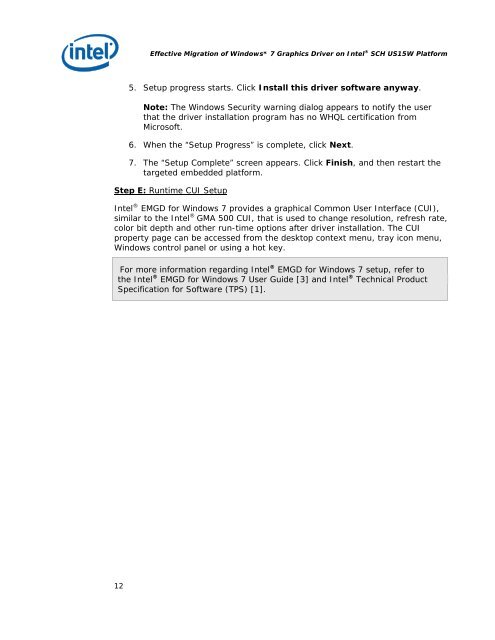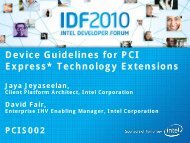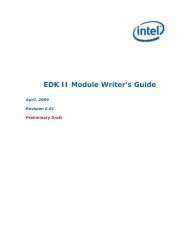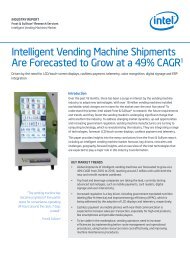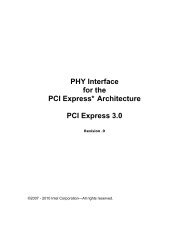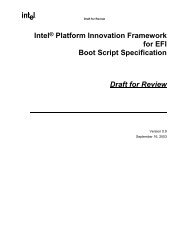Download do PDF - Intel
Download do PDF - Intel
Download do PDF - Intel
You also want an ePaper? Increase the reach of your titles
YUMPU automatically turns print PDFs into web optimized ePapers that Google loves.
Effective Migration of Win<strong>do</strong>ws* 7 Graphics Driver on <strong>Intel</strong> ® SCH US15W Platform<br />
5. Setup progress starts. Click Install this driver software anyway.<br />
Note: The Win<strong>do</strong>ws Security warning dialog appears to notify the user<br />
that the driver installation program has no WHQL certification from<br />
Microsoft.<br />
6. When the “Setup Progress” is complete, click Next.<br />
7. The “Setup Complete” screen appears. Click Finish, and then restart the<br />
targeted embedded platform.<br />
Step E: Runtime CUI Setup<br />
<strong>Intel</strong> ® EMGD for Win<strong>do</strong>ws 7 provides a graphical Common User Interface (CUI),<br />
similar to the <strong>Intel</strong> ® GMA 500 CUI, that is used to change resolution, refresh rate,<br />
color bit depth and other run-time options after driver installation. The CUI<br />
property page can be accessed from the desktop context menu, tray icon menu,<br />
Win<strong>do</strong>ws control panel or using a hot key.<br />
For more information regarding <strong>Intel</strong> ® EMGD for Win<strong>do</strong>ws 7 setup, refer to<br />
the <strong>Intel</strong> ® EMGD for Win<strong>do</strong>ws 7 User Guide [3] and <strong>Intel</strong> ® Technical Product<br />
Specification for Software (TPS) [1].<br />
12