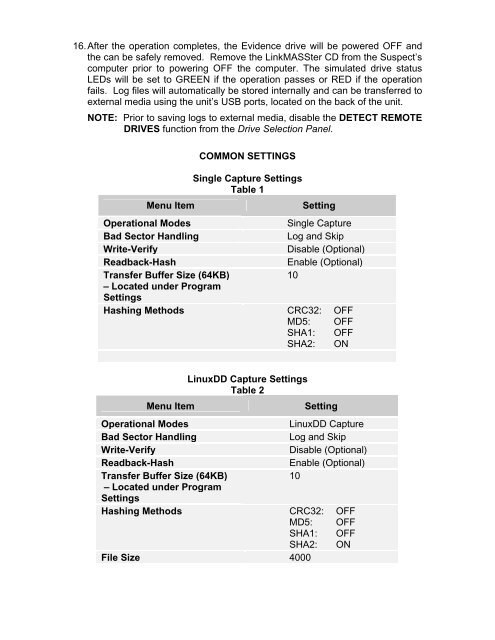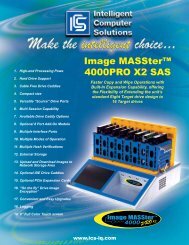IMSolo-IV Forensic LinkMASSter-NET Quick Start Guide - ICS-IQ.com
IMSolo-IV Forensic LinkMASSter-NET Quick Start Guide - ICS-IQ.com
IMSolo-IV Forensic LinkMASSter-NET Quick Start Guide - ICS-IQ.com
- No tags were found...
You also want an ePaper? Increase the reach of your titles
YUMPU automatically turns print PDFs into web optimized ePapers that Google loves.
16. After the operation <strong>com</strong>pletes, the Evidence drive will be powered OFF andthe can be safely removed. Remove the <strong>LinkMASSter</strong> CD from the Suspect’s<strong>com</strong>puter prior to powering OFF the <strong>com</strong>puter. The simulated drive statusLEDs will be set to GREEN if the operation passes or RED if the operationfails. Log files will automatically be stored internally and can be transferred toexternal media using the unit’s USB ports, located on the back of the unit.NOTE:Prior to saving logs to external media, disable the DETECT REMOTEDR<strong>IV</strong>ES function from the Drive Selection Panel.Menu ItemCOMMON SETTINGSSingle Capture SettingsTable 1SettingOperational ModesSingle CaptureBad Sector HandlingLog and SkipWrite-VerifyDisable (Optional)Readback-HashEnable (Optional)Transfer Buffer Size (64KB)10– Located under ProgramSettingsHashing Methods CRC32: OFFMD5: OFFSHA1: OFFSHA2: ONMenu ItemLinuxDD Capture SettingsTable 2SettingOperational ModesLinuxDD CaptureBad Sector HandlingLog and SkipWrite-VerifyDisable (Optional)Readback-HashEnable (Optional)Transfer Buffer Size (64KB)10– Located under ProgramSettingsHashing Methods CRC32: OFFMD5: OFFSHA1: OFFSHA2: ONFile Size 4000