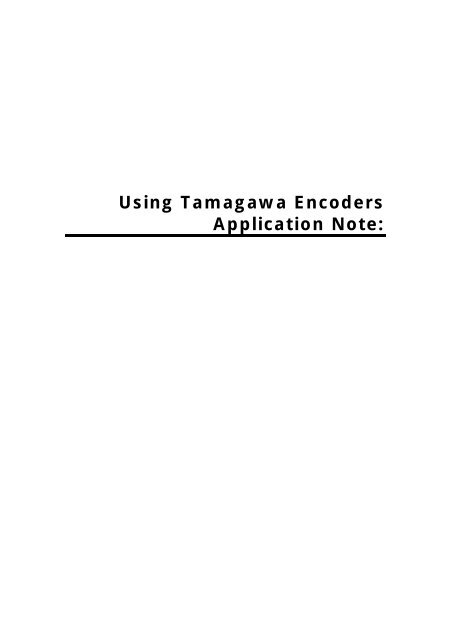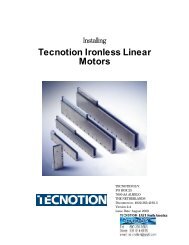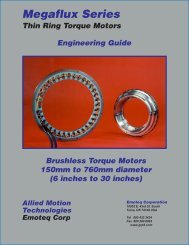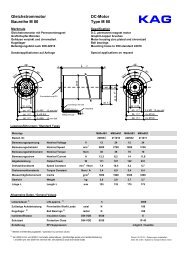Using Tamagawa Encoders App Note - Grp6.com
Using Tamagawa Encoders App Note - Grp6.com
Using Tamagawa Encoders App Note - Grp6.com
- No tags were found...
You also want an ePaper? Increase the reach of your titles
YUMPU automatically turns print PDFs into web optimized ePapers that Google loves.
<strong>Using</strong> <strong>Tamagawa</strong> <strong>Encoders</strong><strong>App</strong>lication <strong>Note</strong>:
Table Of Contents<strong>Tamagawa</strong> Encoder.................................................................................................................3Overview............................................................................................................................3<strong>Tamagawa</strong> <strong>Note</strong>s .................................................................................................................3Serial Frame Format.............................................................................................................3Hardware Specification..........................................................................................................4Software Specification...........................................................................................................4Parameter and Variable Descriptions .......................................................................................4Index......................................................................................................................................9i
<strong>Tamagawa</strong> EncoderOverviewThe <strong>Tamagawa</strong> Encoder is a battery backed up absolute encoder, and it provides an absolute 24bitposition reading and encoder status. Agile Systems developed an interface to the <strong>Tamagawa</strong> AbsoluteEncoder.<strong>Tamagawa</strong> <strong>Note</strong>sOnce the <strong>Tamagawa</strong> encoder is connected to the Max3000 controller servo-ing amotor can follow the same procedure as a regular incremental encoder.The differences to be aware of are:1. Encoder will maintain position without the Max3000 being powered2. Position Error is extrapolated from the <strong>Tamagawa</strong> update rate of 80us to theMax3000 sample rate of 50us.3. Only having to align hall-less motors once or not at all if encoder has a knownalignment with the rotor.Serial Frame FormatThe <strong>Tamagawa</strong> packet structure is shown below. The packets use Manchesterencoding with CRC verification3
Table Of ContentsHardware SpecificationThe interface to the <strong>Tamagawa</strong> Absolute Encodes has to meet certain hardware requirements to workproperly. The table below outlines the specific requirements.DescriptionValue<strong>Tamagawa</strong> Output Voltage: 0 to +5VEncoder Connection Serial DataInput<strong>Tamagawa</strong> 2 packet 24bit updaterate:MAX3000 Controller EncoderSample Rate:5V differential input to MAX3000 encoder Aand /A84 us50 usSoftware Specification<strong>Tamagawa</strong> Interface Hardware SpecificationThe <strong>Tamagawa</strong> Absolute encoder interface requires a number of software parameters to successfully setup the encoder.1. Parameters for the <strong>Tamagawa</strong> <strong>Encoders</strong>• Absolute_Position_Offset_Hi Parameter 83: Value: 0• Absolute_Position_Offset Lo Parameter 84: Value: 0• Absolute_Alignment_Offset_Hi Parameter 85: Value: 0• Absolute_Alignment_Offset_Lo Parameter 86: Value: 0• Encoder_Type Parameter 87: Value: 22. Read Only Variables for the <strong>Tamagawa</strong> <strong>Encoders</strong>• Absolute_Encoder_Status<strong>Note</strong>: To verify the parameters are set to the default state, use MAXWin tosave the mapfile to hard disk. Use a standard TXT editor, count from thefirst parameter starting from 0, to the above parameter numbers.<strong>Note</strong>: If the following parameters are not configured properly there can beunexpected values from the encoder feedback and commutation output.Parameter and Variable DescriptionsSetting the Absolute offset*Requires two parameters• Absolute_Position_Offset_Hi• Absolute_Position_Offset LoParameter 1Name:Absolute offset 32 bit signed Long Number4
IndexRegister ID: 83Variable Type:Parameter 1 & 2 combine to 32 bit signed long formatScale: 1Description:In Mapfile:Max/MinValues:Units:Specifies the high 16 bits of the 32-bit value. Absolute offsetvalue is added to the actual encoder absolute position tospecify the users position. If the encoder is reading position 1000 000 and the User wants this position to be 0 then theabsolute offset should be set to –1 000 000. The value isread only at time of System Reset. Encoder Set Commandsets the value.YesCombination of Parameter 1 & 2 between -2^31 and +2^31Encoder CountsParameter 2Name:Absolute offset 32 bit signed Long NumberRegister ID: 84Variable Type:Parameter 1 & 2 combine to 32 bit signed long formatScale: 1Description:Specifies the low 16 bits of the 32-bit value.In Mapfile:YesMax/Min Values: Combination of Parameter 1 & 2 between -2^31 and +2^31Units:Encoder CountsSetting the Absolute Alignment offset*Requires two parameters• Absolute_Alignment_Offset_Hi• Absolute_Alignment_Offset_LoParameter 1Name:Absolute alignment offset: 32 bit signed Long NumberRegister ID: 855
Table Of ContentsVariable Type:Parameter 1 & 2 combine to 32 bit signed long formatScale: 1Description:In Mapfile:Specifies the high portion of the 32-bit value. Absolutealignment offset value is added to the single rotationabsolute position to specify internal commutation angle.After a successful alignment the value is used to commutatemotors without having to align the motors for every powercycle. The value is read only at time of System Reset. MotorEnable with a stator alignment request will set the value.The encoders can be positioned so that this value is alwaysfixed (including 0 offset) so that alignment is never needed.YesMax/Min Values: Combination of Parameter 1 & 2 -2^31 to +2^31Units:Encoder CountsParameter 2Name:Absolute alignment offset: 32 bit signed Long NumberRegister ID: 86Variable Type:Parameter 1 & 2 combine to 32 bit signed long formatScale: 1Description:In Mapfile:Specifies the low portion of the 32-bit value.YesMax/Min Values: Combination of Parameter 1 & 2 -2^31 to +2^31Units:Encoder CountsSetting the Encoder Type*Requires one parameter• Encoder_TypeParameter 1Name:Encoder Type: 16 bit enumerated IntegerRegister ID: 87Variable Type:16 bit integerScale: 16
IndexDescription:Specifies the type of Encoder being used.Enumerated to• Standard incremental = 0• Yaskawa_encoded = 1• <strong>Tamagawa</strong>_absolute=2In Mapfile:Max/MinValues:Units:Yes0 to 65535NoneGetting the Encoder Status*Requires one variable• Absolute_Encoder_StatusVariable 1Name:Absolute encoder Status: 16 bit binaryRegister ID: 87Variable Type:16 bit integerScale: 1Description:Specifies the type of Encoder being used.Bits defined to:Controller generated Encoder Status BitsBit 15 = ABS_ENCODER_NOT_PRESENTEncoder communications timed out during power upBit 14 = ABS_ENCODER_RESET_FLAGEncoder is in controller generated reset sequenceBit 11 = ABS_ENCODER_COMMUNICATION_TIMEOUTEncoder Packets was not received in 250us during Position LoopBit 6,7,8,9,10,12,13 Reserved<strong>Tamagawa</strong> generated Encoder Status BitsBit 0 = Battery Error & Over-Speed (position lost)Bit 1 = Counter Over -Flow (24 bit data exceeded)Bit 2 = Over-SpeedBit 3 = Battery AlarmBit 4 = Pre-Load StatusBit 5 = Count Error StatusSee (<strong>Tamagawa</strong> Document)7
Table Of ContentsIn Mapfile:Max/Min Values:Units:Yes0b to 0b1111111111111111None8
IndexIndexT<strong>Tamagawa</strong> .................................................39