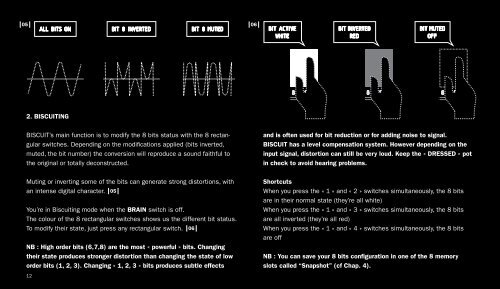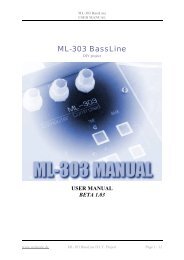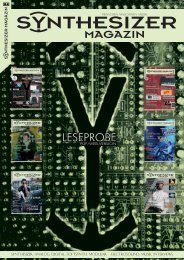23%$ 1 &),4%2 &2%1 #,/#+ "2!). "
23%$ 1 &),4%2 &2%1 #,/#+ "2!). "
23%$ 1 &),4%2 &2%1 #,/#+ "2!). "
- No tags were found...
Create successful ePaper yourself
Turn your PDF publications into a flip-book with our unique Google optimized e-Paper software.
05 06 0708 2. BISCUITINGBISCUIT’s main function is to modify the 8 bits status with the 8 rectangularswitches. Depending on the modifications applied (bits inverted,muted, the bit number) the conversion will reproduce a sound faithful tothe original or totally deconstructed.and is often used for bit reduction or for adding noise to signal.BISCUIT has a level compensation system. However depending on theinput signal, distortion can still be very loud. Keep the « DRESSED » potin check to avoid hearing problems. 3. EFFECTS Muting or inverting some of the bits can generate strong distortions, withan intense digital character. 05You’re in Biscuiting mode when the BRAIN switch is off.The colour of the 8 rectangular switches shows us the different bit status.To modify their state, just press any rectangular switch. 06NB : High order bits (6,7,8) are the most « powerful » bits. Changingtheir state produces stronger distortion than changing the state of loworder bits (1, 2, 3). Changing « 1, 2, 3 » bits produces subtle effectsShortcutsWhen you press the « 1 » and « 2 » switches simultaneously, the 8 bitsare in their normal state (they’re all white)When you press the « 1 » and « 3 » switches simultaneously, the 8 bitsare all inverted (they’re all red)When you press the « 1 » and « 4 » switches simultaneously, the 8 bitsare offNB : You can save your 8 bits configuration in one of the 8 memoryslots called “Snapshot” (cf Chap. 4).You can add one of the four following effects to your 8-bit modifications :WAVESHAPER, PITCH SHIFTER, DELAY and STEP FILTER.BISCUIT is a dual mono effect (there are two « BISCUIT » in the box).WAVESHAPER and STEP FILTER are stereo, DELAY and PITCH SHIFTER aremono. Direct signal (NAKED) is always stereo.To activate and set effects, press the BRAIN switch which lights up blue.07Press one of the four switches on the right to activate or deactivate oneof the four effects. 08 You can only have one effect activated at a time.The corresponding switch lights up red to show you which effect iscurrently selected. The effect name is written underneath the switches.Depending on the chosen effect, you have different parameters to set.These parameters are accessible through the « - / F1 », « + / F2 », « F3 »switches and the CLOCK pot (acting as « DATA ENTRY » in this case).12 13