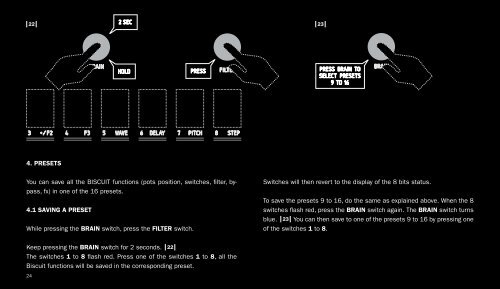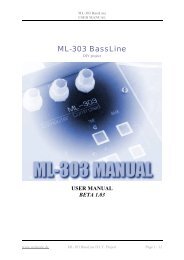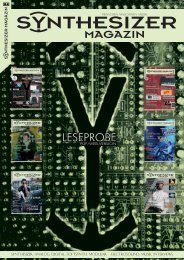23%$ 1 &),4%2 &2%1 #,/#+ "2!). "
23%$ 1 &),4%2 &2%1 #,/#+ "2!). "
23%$ 1 &),4%2 &2%1 #,/#+ "2!). "
- No tags were found...
Create successful ePaper yourself
Turn your PDF publications into a flip-book with our unique Google optimized e-Paper software.
22 2324 4. PRESETS4.2 RECALLING A PRESETYou can save all the BISCUIT functions (pots position, switches, filter, bypass,fx) in one of the 16 presets.4.1 SAVING A PRESETWhile pressing the BRAIN switch, press the FILTER switch.Keep pressing the BRAIN switch for 2 seconds. 22The switches 1 to 8 flash red. Press one of the switches 1 to 8, all theBiscuit functions will be saved in the corresponding preset.Switches will then revert to the display of the 8 bits status.To save the presets 9 to 16, do the same as explained above. When the 8switches flash red, press the BRAIN switch again. The BRAIN switch turnsblue. 23 You can then save to one of the presets 9 to 16 by pressing oneof the switches 1 to 8.While pressing the BRAIN switch, press the FILTER switch. 24The switches 1 to 8 flash white. Press one of the switches 1 to 8 to recallthe desired preset. Switches stop flashing. The selected switch will lightup for 2 seconds.Switches then revert to the display of the 8 bits status.To recall one of the presets 9 to 16, do the same as explained above.When the 8 switches are flashing white, press the BRAIN switch again. TheBRAIN switch turns blue. 23 You can now select one of the presets 9 to16, by pressing the switches 1 to 8.To exit the « saving a preset » or « recalling a preset » mode, press againthe FILTER switch while pressing the BRAIN switch, or wait for 10 seconds.BISCUIT will revert to its regular state.24 25