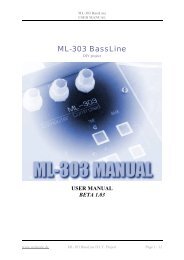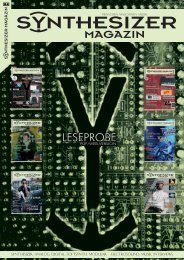23%$ 1 &),4%2 &2%1 #,/#+ "2!). "
23%$ 1 &),4%2 &2%1 #,/#+ "2!). "
23%$ 1 &),4%2 &2%1 #,/#+ "2!). "
- No tags were found...
Create successful ePaper yourself
Turn your PDF publications into a flip-book with our unique Google optimized e-Paper software.
17 18 19 3.4 STEP FILTERSTEP FILTER allows you to memorize 8 positions (steps) of the FREQ potand to read these different steps one after the other. Many settings of PlayMode, Speed and Number of steps are available. The STEP FILTER speeddepends on TAP TEMPO or MIDI BEAT CLOCK. A MIDI START message willlock the first step to the beginning of the first bar.The « TAP », « - / F1 », « + / F2 », « F3 » switches are used to set the STEPFILTER parameters.When the « - / F1 », « + / F2 » and « F3 » switches are off, the CLOCK potacts as usual (modification of the sampling frequency).TAP : Tap this switch in rhythm to set the STEP FILTER speed. The switchwill flash in rhythm. If BISCUIT receives a MIDI BEAT CLOCK message, the« TAP » switch will be inactive and the STEP FILTER speed will follow theMIDI tempo (Unless you have deactivated the MIDI CLOCK RX function inthe MIDI menu. Cf Chap 5).F1 : WRITE : When this switch lights up red, you can record any position ofthe FREQ pot (Filter cutoff frequency) in one of the 8 steps. The CLOCK potallows you to choose one of the 8 steps (that lights up white). To record acutoff frequency value, you just have to move the FREQ pot to the desiredposition. If you don’t touch the FREQ pot, the previous value will not beerased. 17F2 : RUN : When this switch lights up red, you can choose one of the 3play modes and select one of the 5 speeds.Press the « TAP » switch to select one of the 3 play modes, indicated byone of the 3 first switches lit up white. 181/ Forward : The steps play from left to right, looping back to step 1 whenthe last step is reached (depending on the NUMBER parameter).2/ Alternate : The steps play from left to right. When the last step isreached (depending on the NUMBER parameter), the steps play in reverse,from right to left.3/ Random : The steps play at random.Move the CLOCK pot to select one of the 5 speeds, indicated by one of thelast 5 switches lit up white. 1920 21