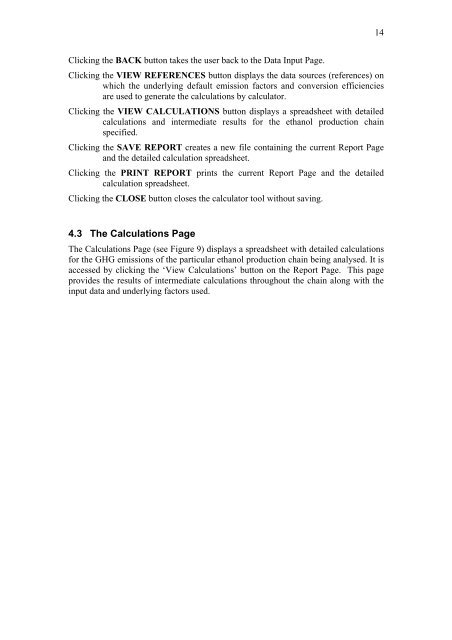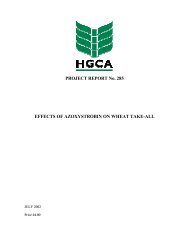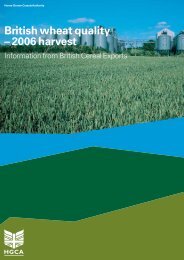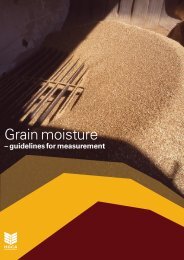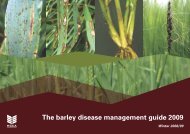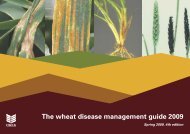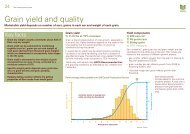BIOETHANOL GREENHOUSE GAS CALCULATOR - HGCA
BIOETHANOL GREENHOUSE GAS CALCULATOR - HGCA
BIOETHANOL GREENHOUSE GAS CALCULATOR - HGCA
You also want an ePaper? Increase the reach of your titles
YUMPU automatically turns print PDFs into web optimized ePapers that Google loves.
14Clicking the BACK button takes the user back to the Data Input Page.Clicking the VIEW REFERENCES button displays the data sources (references) onwhich the underlying default emission factors and conversion efficienciesare used to generate the calculations by calculator.Clicking the VIEW CALCULATIONS button displays a spreadsheet with detailedcalculations and intermediate results for the ethanol production chainspecified.Clicking the SAVE REPORT creates a new file containing the current Report Pageand the detailed calculation spreadsheet.Clicking the PRINT REPORT prints the current Report Page and the detailedcalculation spreadsheet.Clicking the CLOSE button closes the calculator tool without saving.4.3 The Calculations PageThe Calculations Page (see Figure 9) displays a spreadsheet with detailed calculationsfor the GHG emissions of the particular ethanol production chain being analysed. It isaccessed by clicking the ‘View Calculations’ button on the Report Page. This pageprovides the results of intermediate calculations throughout the chain along with theinput data and underlying factors used.