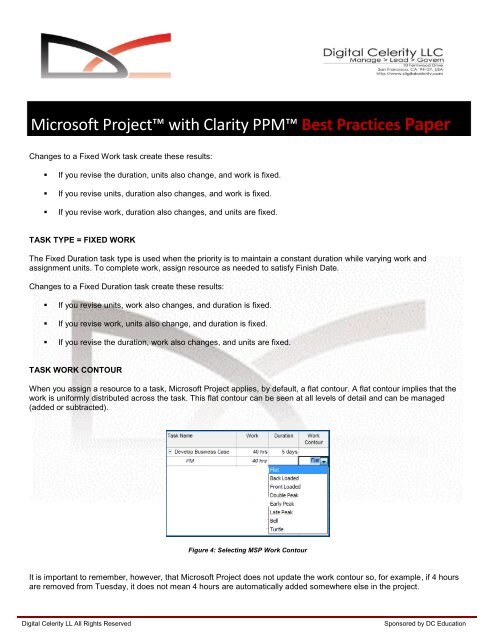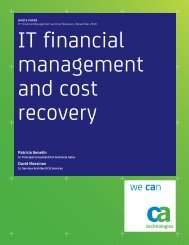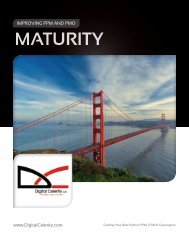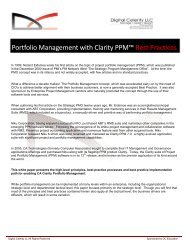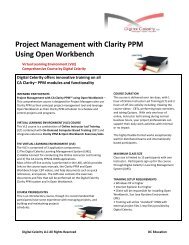Microsoft Project with Clarity PPM, Best Practices ... - Digital Celerity
Microsoft Project with Clarity PPM, Best Practices ... - Digital Celerity
Microsoft Project with Clarity PPM, Best Practices ... - Digital Celerity
You also want an ePaper? Increase the reach of your titles
YUMPU automatically turns print PDFs into web optimized ePapers that Google loves.
<strong>Microsoft</strong> <strong>Project</strong> <strong>with</strong> <strong>Clarity</strong> <strong>PPM</strong> <strong>Best</strong> <strong>Practices</strong> PaperChanges to a Fixed Work task create these results:• If you revise the duration, units also change, and work is fixed.• If you revise units, duration also changes, and work is fixed.• If you revise work, duration also changes, and units are fixed.TASK TYPE = FIXED WORKThe Fixed Duration task type is used when the priority is to maintain a constant duration while varying work andassignment units. To complete work, assign resource as needed to satisfy Finish Date.Changes to a Fixed Duration task create these results:• If you revise units, work also changes, and duration is fixed.• If you revise work, units also change, and duration is fixed.• If you revise the duration, work also changes, and units are fixed.TASK WORK CONTOURWhen you assign a resource to a task, <strong>Microsoft</strong> <strong>Project</strong> applies, by default, a flat contour. A flat contour implies that thework is uniformly distributed across the task. This flat contour can be seen at all levels of detail and can be managed(added or subtracted).Figure 4: Selecting MSP Work ContourIt is important to remember, however, that <strong>Microsoft</strong> <strong>Project</strong> does not update the work contour so, for example, if 4 hoursare removed from Tuesday, it does not mean 4 hours are automatically added somewhere else in the project.<strong>Digital</strong> <strong>Celerity</strong> LL All Rights ReservedSponsored by DC Education