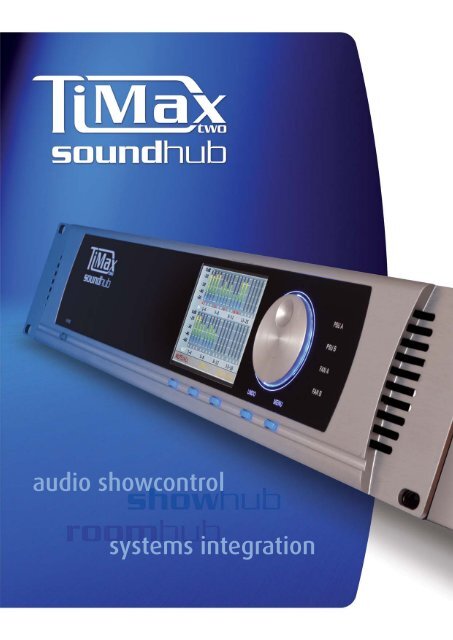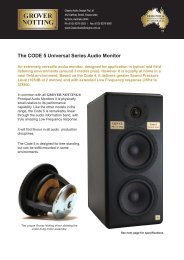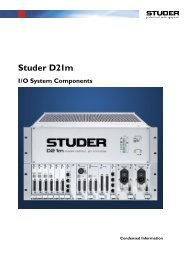TiMax2 SoundHub Brochure - Out Board UK
TiMax2 SoundHub Brochure - Out Board UK
TiMax2 SoundHub Brochure - Out Board UK
- No tags were found...
Create successful ePaper yourself
Turn your PDF publications into a flip-book with our unique Google optimized e-Paper software.
audio showcontrolsystems integration
Jesus Chris Superstar, ThunerseeCarl Cox, CaliCrystal Cruises, Los AngelesTurku City TheatreBasel Tattoo Dramaten Theatre, Stockholm Geneva Motor ShowLes Miserables, LausannesMarco Rima Tour, SwitzerlandMarie Antoinette, BremenMadame Butterfly, Royal Albert Hall
FOR SOUND DESIGNERS AND SYSTEMS INTEGRATORSroutingmixinggroupingequalisationplaybackdelay matrixpresetszoningroom combinenetworkingremote controltheatremuseumattractioncollegehotelchurchboardroomcruise shipcinemaclubbarridesIn its Soundhub-S format the <strong>TiMax2</strong> control software provides sound designers with an advancedreal-time audio showcontrol machine for running live shows and events. The Soundhub-R versiongives systems integrators and contractors a comprehensive set of audio routing, mixing, processingand playback resources with versatile remote control options.Each <strong>SoundHub</strong> system incorporates a scaleable multi-channel audio matrix and mix engine to handlemultiple sources and multiple zones in a variety of performance and presentation AV installationsranging from museum, themed attraction, boardroom and hotel through to bars, clubs, theatre, operaand house of worship.The compact 2U TiMax <strong>SoundHub</strong> chassis provides 16 input and 16 outputs in analog or AES3 formatwhich is expandable up to 64x64. Optional industry-standard audio networking interfaces includeCobranet, Ethersound and MADI (more tba). The system also provides input and output parametric EQfor source sweetening and room tuning, and built-in audio playback and recording up to 64-tracks.Every matrix crosspoint provides level adjustment for source mixing and zone distribution plus theTiMax speciality of individual crosspoint delay adjustment with proprietary smooth delay-panningalgorithms for transparent effects panning and performer localisation.Accurate audio imaging is essential for directing a group of listeners to a specific performer on stage,a museum exhibit, or a presentation speaker. This helps a system provide intelligibility and messageimpact on top of uniform sound distribution.All this is programmed and configured with an external computer which can then be removed to allowthe user local or remote access to presets and other functions under multi-level password security.FEATURES• 16 x 16 programmable audio matrix base platform• Expandable up to 64 x 64 in a single 2U chassis,networkable into much larger systems• Analogue or AES3 digital I/O and Cobranet,Ethersound MADI and Dante• Internal hard disk 64-track audio playbackand recording• Multi-client PC and Mac software for programmingand control• Multiband parametric input and outputequalisation• Routing and EQ libraries transferablebetween Shows / Configurations• Delay matrix with smooth delay-panningalgorithms• Colour LCD screen with simple front panelcontrols and menus• 32 input and output Group level controls• Standalone operation for Show and Cue recall• <strong>SoundHub</strong>-R and -S both controllable byTiMax Tracker• MIDI, SMPTE, GPIO control and triggering• Wired or wireless networked IP controlfrom multiple computers, AMX, Crestron
TASK-BASED PROGRAMMING AND CONTROL SOFTWAREA PC or Mac software suite allows thesystems integrator or sound designer toassign all source and zone routing, leveland EQ configurations to Presets (Cues).A show or project’s Cues (Presets) andaudio playback content can be uploadedonto the <strong>TiMax2</strong> Soundhub’s internalhard-drives and then run either from thefront panel or remotely from externalshowcontrol systems via the onboardGPIO, MIDI, SMPTE or TCP/IP interfaces.Cues (Presets) can crossfade between matrix andzone level/delay/EQ settings, or trigger dynamicpan effects and audio playback. Every Inputchannel has three submix inputs: Analog/AES;Playback; or Network, which can also be switchedor cross-faded by a Cue (Preset). <strong>Out</strong>puts also havedelay for multi-speaker system alignment.All programming functions appear “task-based” tothe user, using drag’n drop with minimalkeystrokes and no CAD-style block-diagramprogramming. Familiar control functions such asGroup faders, meters, EQ displays, routinglibraries and Cue Lists can be spread out acrossmultiple screens.Single or multiple <strong>TiMax2</strong> Soundhub units can beaccessed from any number of PC or Mac clients viaa simple zero-config plug ‘n play system.User passwords allow access to pre-definedsub-systems from a single channel up to an entirenetworked system.INTUITIVE FRONT PANEL CONTROLSimple front panel screens and soft switches allowthe user to recall pre-programmed systemconfigurations as individual Shows.Within each Show the operator can select or stepthrough a list of Cues (or Presets) to cater fordifferent scenes or segments of an event.Level and Mute Groups allow adjustments to bemade across multiple zones and sources. Input andoutput metering provides comprehensive systemstatus monitoring. Individual Solo’s and Mutes allowfor individual zone control, source switching anddiagnostics. Access is password-protected.
S-VERSION ADDITIONAL FEATURESTiMax <strong>SoundHub</strong> S-Version software providesan advanced showcontrol and sound designenvironment for more demanding high-endproductions and events.Fully integrated with the audio matrix controlscreens, S-Version incorporates timeline Cueprogramming and object-based panningcombined with a powerful multi-channelplayback engine and editor.• Object-based delay-panning and control• Multi-channel sound effects editingand management• Comprehensive host and slaveshowcontrol resources• Multitrack recording for rehearsal orshow archives• Advanced embedded TiMax TrackerfunctionalityS-Version allows Cue events to be programmed against individual Cuesub-timelines or an overall Show timeline. To help you during rehearsals, linkedCue and Show cursors advance across the Show’s drag ‘n drop multi-trackwaveform window to display the timings of Cue events. A set of progress bars onthe Cue PlayList mimic this activity to keep you informed during the show.A Cue can contain single audio events or composites of multiple audio events, withoverlapping multichannel playback, looping, panning and level automation.Available Cue Triggers and output Events include multiple MIDI parameters with fullmapping, MTC and SMPTE timecode, plus follow and wait, in addition to the GPIO,TCP/IP, XML and day/date/time triggers available in the R-Series.Pan moves can also be created in aSpatialisation window by dragging the mousearound multiple Image Definition objects.Pan trajectories between pairs or groups ofImage Definitions can also be entered andedited numerically.The intuitive Edit window allows individualsound clips to be manipulated and shapedextensively. Non-destructive editing allowsPlay Zones to be trimmed on-the-fly inrehearsals, as well as Loop zones, durations,repeats and end-modes, plus Volume Profilingfor levelling and fading.All Trigger and Event activity can happen without a computer attached to the unit,so one or more TiMax <strong>SoundHub</strong>-S units can function as a truly standaloneshowcontrol slave or host system. It can even kick the Show off itself at the sametime every day, plus have special Shows stored to play just on certain dates ortailored for specific times of day.Pan programming uses a unique object-based device called an Image Definitionmade up of level and delay parameters. Animated multichannel pans areprogrammed by placing Image Definition objects onto a waveform to use it as thetimeline for the pan. TiMax seamlessly interpolates between these objects as thecursor advances, creating a smooth, immersive pan free of any hot-spots or holes.The pan law can be infinitely varied just by slipping the position of these ImageDefinition objects on the waveform timeline. External sources can be panned thesame way using dummy waveform timelines as virtual playback tracks.All Edit parameters can be linked across stereoor multichannel clips, and selectableparameter edit attributes can be copied andpasted onto new clips.Entire shows can be archived for export, includingall audio clips, edits and showcontrol data.
TECHNICAL DETAILSPOWER SUPPLYInlet on fused IEC connector(s).130W universal input voltage 80-265VAC at 50 / 60Hz.Conforms to European LVD / UL / CSA / Nemco safety requirements.Filtered to conform to CE requirements.CONNECTIONSAnalog I/O card: 16 in & 16 out line level in groups of 8 balanced signalson female DB25’s Headroom: +22dBu; Dynamic Range: 114B;THD+Noise