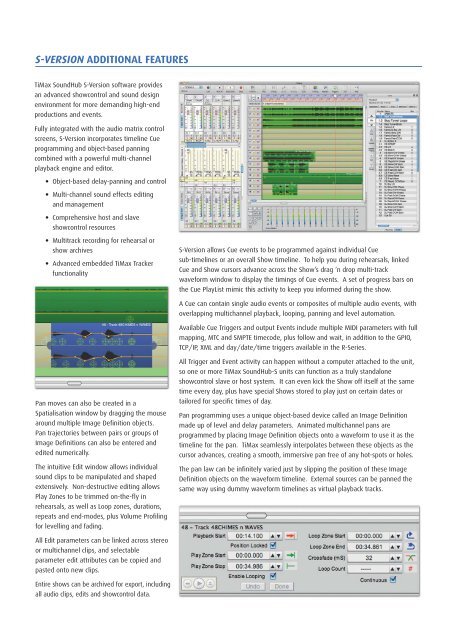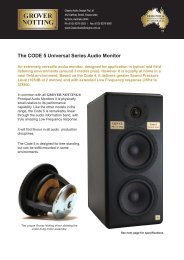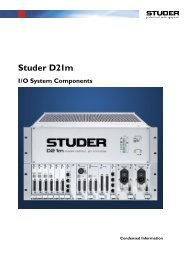TiMax2 SoundHub Brochure - Out Board UK
TiMax2 SoundHub Brochure - Out Board UK
TiMax2 SoundHub Brochure - Out Board UK
- No tags were found...
You also want an ePaper? Increase the reach of your titles
YUMPU automatically turns print PDFs into web optimized ePapers that Google loves.
S-VERSION ADDITIONAL FEATURESTiMax <strong>SoundHub</strong> S-Version software providesan advanced showcontrol and sound designenvironment for more demanding high-endproductions and events.Fully integrated with the audio matrix controlscreens, S-Version incorporates timeline Cueprogramming and object-based panningcombined with a powerful multi-channelplayback engine and editor.• Object-based delay-panning and control• Multi-channel sound effects editingand management• Comprehensive host and slaveshowcontrol resources• Multitrack recording for rehearsal orshow archives• Advanced embedded TiMax TrackerfunctionalityS-Version allows Cue events to be programmed against individual Cuesub-timelines or an overall Show timeline. To help you during rehearsals, linkedCue and Show cursors advance across the Show’s drag ‘n drop multi-trackwaveform window to display the timings of Cue events. A set of progress bars onthe Cue PlayList mimic this activity to keep you informed during the show.A Cue can contain single audio events or composites of multiple audio events, withoverlapping multichannel playback, looping, panning and level automation.Available Cue Triggers and output Events include multiple MIDI parameters with fullmapping, MTC and SMPTE timecode, plus follow and wait, in addition to the GPIO,TCP/IP, XML and day/date/time triggers available in the R-Series.Pan moves can also be created in aSpatialisation window by dragging the mousearound multiple Image Definition objects.Pan trajectories between pairs or groups ofImage Definitions can also be entered andedited numerically.The intuitive Edit window allows individualsound clips to be manipulated and shapedextensively. Non-destructive editing allowsPlay Zones to be trimmed on-the-fly inrehearsals, as well as Loop zones, durations,repeats and end-modes, plus Volume Profilingfor levelling and fading.All Trigger and Event activity can happen without a computer attached to the unit,so one or more TiMax <strong>SoundHub</strong>-S units can function as a truly standaloneshowcontrol slave or host system. It can even kick the Show off itself at the sametime every day, plus have special Shows stored to play just on certain dates ortailored for specific times of day.Pan programming uses a unique object-based device called an Image Definitionmade up of level and delay parameters. Animated multichannel pans areprogrammed by placing Image Definition objects onto a waveform to use it as thetimeline for the pan. TiMax seamlessly interpolates between these objects as thecursor advances, creating a smooth, immersive pan free of any hot-spots or holes.The pan law can be infinitely varied just by slipping the position of these ImageDefinition objects on the waveform timeline. External sources can be panned thesame way using dummy waveform timelines as virtual playback tracks.All Edit parameters can be linked across stereoor multichannel clips, and selectableparameter edit attributes can be copied andpasted onto new clips.Entire shows can be archived for export, includingall audio clips, edits and showcontrol data.