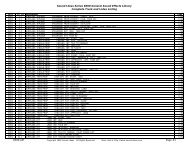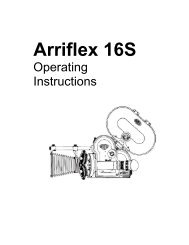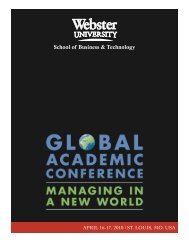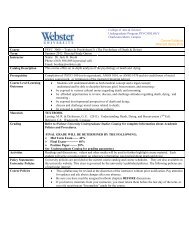Create successful ePaper yourself
Turn your PDF publications into a flip-book with our unique Google optimized e-Paper software.
Using the Release Button Collar<br />
1. For normal operation, align the white square<br />
“B” on the Release Button Collar “A” with the<br />
white dot on the lever below ”B”. When this is<br />
done, the Shutter Release functions electromagnetically<br />
and the various safety mechanisms<br />
operate electrically.<br />
2. When the camera is not in use, lock the<br />
Shutter Release Button. This is done by aligning<br />
the white dot of the Release Button Collar<br />
with the red dot “C” on the camera body. By<br />
locking the Shutter Release Button, you not<br />
only prevent unintentional exposure of film,<br />
but also prevent accidental battery depletion<br />
caused by pressure on the Release Button.<br />
For this reason, be sure to lock the Release<br />
Button when carrying the camera in a bag.<br />
*Emergency Shutter Operation<br />
If you were to suddenly find yourself with a<br />
dead battery in the midst of a photographic<br />
session, switch over to the emergency shutter<br />
operation mode. In order to do so, push the<br />
Collar Stop lever “D” toward the camera body<br />
and while holding it there align the white dot of<br />
the Release Button Collar with the orange dot<br />
“E” on the camera body. The shutter will now<br />
operate (even without a battery) at approximately<br />
1/400 sec., regardless of the setting of<br />
the Shutter Speed Dial.<br />
Because electricity is not being used in the<br />
emergency shutter operation mode, the<br />
Monitor Lamps in the viewfinder will not<br />
illuminate. Moreover, even if the Dark Slide is<br />
not withdrawn, the shutter can still be<br />
released, so exercise care.<br />
18<br />
The R-M Lever<br />
The Normal Position (❏)<br />
For normal operation of the camera, the R-M<br />
Lever should be kept in the center position,<br />
aligned with the index mark. Setting the lever<br />
to this position activates the double exposure<br />
prevention mechanism so that photo after<br />
photo can be taken without fear of accidental<br />
double exposures.<br />
Multiple Exposure Position<br />
When desiring to make multiple exposures,<br />
set the R-M Lever to the 'M' position. When<br />
this is done, pushing down on the Cocking<br />
Lever will cock the lens shutter, but will not<br />
advance the film. Upon completion of the<br />
multiple exposure, do not forget to return the<br />
R-M Lever to its normal (center) position. The<br />
lever can also be set to 'M' when testing the<br />
shutter without film in the camera.<br />
Revolving Back Position<br />
Before revolving the back, set the R-M Lever<br />
to the "R" position. After this is done, the lever<br />
will automatically return to the normal position<br />
when the Shutter Release Button or Cocking<br />
Lever is next used.