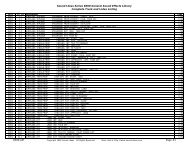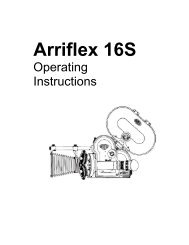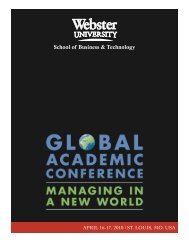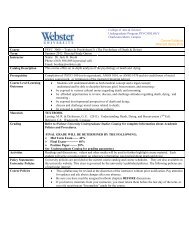Create successful ePaper yourself
Turn your PDF publications into a flip-book with our unique Google optimized e-Paper software.
Spool Release Pins<br />
Depress these pins to insert or<br />
remove film.<br />
Film Spool Stud<br />
A new roll of film is loaded on<br />
this stud with the paper leader<br />
pulled over the roller in the<br />
direction indicated by the dotted<br />
line and arrow which appears<br />
around the stud.<br />
Start Mark<br />
The start mark on the backing<br />
paper must be aligned with this<br />
mark.<br />
Film Speed Dial<br />
Used to set the ISO speed of<br />
the film used.<br />
7<br />
Back Cover Latch<br />
Dark Slide<br />
A safety feature prevents the<br />
shutter from being released<br />
unless the Dark Slide is first<br />
removed. Make it a habit to first<br />
remove the Dark Slide before<br />
attempting to take a photograph.<br />
Lock Release Lever<br />
Use this lever when removing<br />
the roll film holder when the<br />
dark slide has been pulled out.<br />
Holder Lock Lever<br />
Should one inadvertently attempt<br />
to remove the Film Holder without<br />
first inserting the Dark Slide, the<br />
Holder Lock Lever will not unlock,<br />
thereby preventing accidental exposure<br />
of the film.<br />
Take-up Spool<br />
After removing an exposed roll<br />
of film, place the empty spool in<br />
this position.