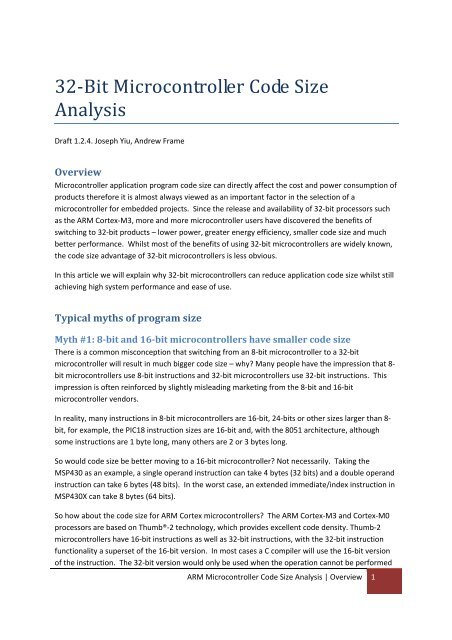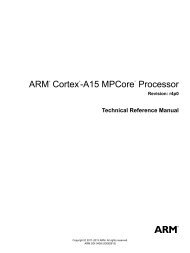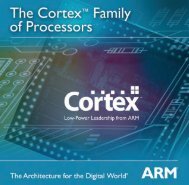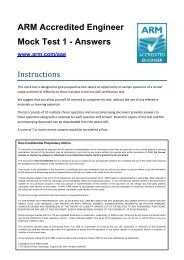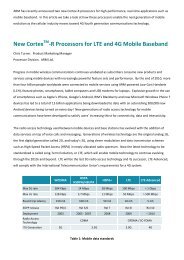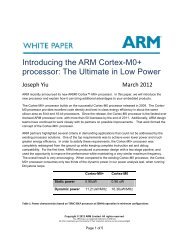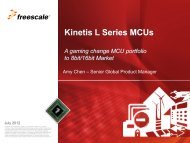32‐Bit Microcontroller Code Size Analysis - Arm
32‐Bit Microcontroller Code Size Analysis - Arm
32‐Bit Microcontroller Code Size Analysis - Arm
Create successful ePaper yourself
Turn your PDF publications into a flip-book with our unique Google optimized e-Paper software.
<strong>32‐Bit</strong> <strong>Microcontroller</strong> <strong>Code</strong> <strong>Size</strong><br />
<strong>Analysis</strong><br />
Draft 1.2.4. Joseph Yiu, Andrew Frame<br />
Overview<br />
<strong>Microcontroller</strong> application program code size can directly affect the cost and power consumption of<br />
products therefore it is almost always viewed as an important factor in the selection of a<br />
microcontroller for embedded projects. Since the release and availability of 32‐bit processors such<br />
as the ARM Cortex‐M3, more and more microcontroller users have discovered the benefits of<br />
switching to 32‐bit products – lower power, greater energy efficiency, smaller code size and much<br />
better performance. Whilst most of the benefits of using 32‐bit microcontrollers are widely known,<br />
the code size advantage of 32‐bit microcontrollers is less obvious.<br />
In this article we will explain why 32‐bit microcontrollers can reduce application code size whilst still<br />
achieving high system performance and ease of use.<br />
Typical myths of program size<br />
Myth #1: 8bit and 16bit microcontrollers have smaller code size<br />
There is a common misconception that switching from an 8‐bit microcontroller to a 32‐bit<br />
microcontroller will result in much bigger code size – why? Many people have the impression that 8‐<br />
bit microcontrollers use 8‐bit instructions and 32‐bit microcontrollers use 32‐bit instructions. This<br />
impression is often reinforced by slightly misleading marketing from the 8‐bit and 16‐bit<br />
microcontroller vendors.<br />
In reality, many instructions in 8‐bit microcontrollers are 16‐bit, 24‐bits or other sizes larger than 8‐<br />
bit, for example, the PIC18 instruction sizes are 16‐bit and, with the 8051 architecture, although<br />
some instructions are 1 byte long, many others are 2 or 3 bytes long.<br />
So would code size be better moving to a 16‐bit microcontroller? Not necessarily. Taking the<br />
MSP430 as an example, a single operand instruction can take 4 bytes (32 bits) and a double operand<br />
instruction can take 6 bytes (48 bits). In the worst case, an extended immediate/index instruction in<br />
MSP430X can take 8 bytes (64 bits).<br />
So how about the code size for ARM Cortex microcontrollers? The ARM Cortex‐M3 and Cortex‐M0<br />
processors are based on Thumb®‐2 technology, which provides excellent code density. Thumb‐2<br />
microcontrollers have 16‐bit instructions as well as 32‐bit instructions, with the 32‐bit instruction<br />
functionality a superset of the 16‐bit version. In most cases a C compiler will use the 16‐bit version<br />
of the instruction. The 32‐bit version would only be used when the operation cannot be performed<br />
ARM <strong>Microcontroller</strong> <strong>Code</strong> <strong>Size</strong> <strong>Analysis</strong> | Overview 1
with a 16‐bit instruction. As a result, most of the instructions in an ARM Cortex microcontroller<br />
program are 16‐bits. That’s even smaller than some of the instructions in 8‐bit microcontrollers.<br />
Number of<br />
bits<br />
64<br />
48<br />
32<br />
16<br />
Max<br />
Min<br />
8051<br />
Instruction size<br />
PIC18 PIC24 MSP430 /<br />
MSP430X<br />
Figure 1: <strong>Size</strong> of a single instruction in various processors<br />
Within a compiled program for Cortex‐M processors, the number of 32‐bit instructions can be only a<br />
small portion of the total instruction count. For example, the amount of 32‐bit instructions in the<br />
Dhrystone program image is only 15.8% of the total instruction count (average instruction size is<br />
18.53 bits) when compiled for the Cortex‐M3. For the Cortex‐M0 the ratio of 32‐bit instructions is<br />
even lower at 5.4% (average instruction size 16.9 bits).<br />
Myth #2: My application only processes 8bit data and 16bit data<br />
Many embedded developers think that if their application only processes 8‐bit data then there is no<br />
benefit in switching to a 32‐bit microcontroller. However, looking into the output from the C<br />
compiler carefully, in most cases the humble “integer” data type is actually 16‐bits. So when you<br />
have a for loop with an integer as loop index, comparing a value to an integer value, or using a C<br />
library function that uses an integer (e.g. memcpy()), you are actually using 16‐bit or larger data.<br />
This can affect code size and performance in various ways:<br />
ARM <strong>Microcontroller</strong> <strong>Code</strong> <strong>Size</strong> <strong>Analysis</strong> | Typical myths of program size 2<br />
Max<br />
Min<br />
Max<br />
Min<br />
ARM<br />
• For each integer computation, an 8‐bit processor will need multiple instructions to carry out<br />
the operations. This directly increases the code size and the clock cycle count.<br />
• If the integer value has to be saved into memory, or if you need to load an immediate value<br />
from program ROM to this integer, it will take multiple instructions and multiple clock cycles.<br />
• Since an integer can take up two 8‐bit registers, more registers are required to hold the<br />
same number of integer variables. When there are an insufficient number of registers in the<br />
register bank to hold local variables, some have to be stored in memory. Thus an 8‐bit<br />
microcontroller might result in more memory accesses which increases code size and<br />
reduces performance and power efficiency. The same issue applies to the processing of 32‐<br />
bit data on 16‐bit microcontrollers.
• Since more registers are required to hold an integer in an 8‐bit microcontroller when passing<br />
variables to a function via the stack, or saving register contents during context switching or<br />
interrupt servicing, the number of stack operations required is more than that of 32‐bit<br />
microcontrollers. This increases the program size, and can also affect interrupt latency<br />
because an Interrupt Service Routine (ISR) must make sure that all registers used are saved<br />
at ISR entry and restored at ISR exit. The same issue applies to the processing of 32‐bit data<br />
on 16‐bit microcontrollers.<br />
There is even more bad news for 8‐bit microcontroller users: memory address pointers take multiple<br />
bytes so data processing involving the use of pointers can therefore be extremely inefficient.<br />
Myth #3: A 32bit processor is not efficient at handling 8bit and 16bit data<br />
Most 32‐bit processors are actually very efficient at handling 8‐bit and 16‐bit data. Compact<br />
memory access instructions for signed and unsigned 8‐bit, 16‐bit and 32‐bit data are all available.<br />
There are also a number of instructions specially included for data type conversions. Overall the<br />
handling of 8‐bit and 16‐bit data in 32‐bit processors such as the ARM Cortex microcontrollers is just<br />
as easy and efficient as handling 32‐bit data.<br />
Myth #4: C libraries for ARM processors are too big<br />
There are various C library options for ARM processors. For microcontroller applications, a number<br />
of compiler vendors have developed C libraries with a much smaller footprint. For example, the<br />
ARM development tools have a smaller version of the C library called MicroLib. These C libraries are<br />
especially designed for microcontrollers and allow application code size to be small and efficient.<br />
Myth #5: Interrupt handling on ARM microcontrollers is more complex<br />
On the ARM Cortex microcontrollers the interrupt service routines are just normal C subroutines.<br />
Vectored or nested interrupts are supported by the Nested Vectored Interrupt Controller (NVIC)<br />
with no need for software intervention. In fact the setup process and processing of an interrupt<br />
request is much simpler than 8‐bit and 16‐bit microcontrollers, as generally you only need to<br />
program the priority level of an interrupt and then enable it.<br />
The interrupt vectors are stored in a vector table in the beginning of the memory, normally within<br />
the flash, without the need for any software programming steps. When an interrupt request takes<br />
place the processor automatically fetches the corresponding interrupt vector and starts to execute<br />
the ISR. Some of the registers are pushed to the stack by a hardware sequence and restored<br />
automatically when the interrupt handler exits. The other registers that are not covered by the<br />
hardware stacking sequence are pushed onto the stack by C compiler‐generated code only if the<br />
register is used and modified within the ISR.<br />
ARM <strong>Microcontroller</strong> <strong>Code</strong> <strong>Size</strong> <strong>Analysis</strong> | Typical myths of program size 3
What about moving to 16bit microcontrollers?<br />
16‐bit microcontrollers can be efficient in handling 16‐bit integers and 8‐bit data (e.g. strings)<br />
however the code size is still not as optimal as using 32‐bit processors:<br />
‐ Handling of 32‐bit data: if the application requires handling of any long integer (32‐bit) or<br />
floating point types then the efficiency of 16‐bit processors is greatly reduced because<br />
multiple instructions are required for each processing operation, as well as data transfers<br />
between the processor and the memory.<br />
‐ Register usage: When processing 32‐bit data, 16‐bit processors requires two registers to<br />
hold each 32‐bit variable. This reduces the number of variables that can be held in the<br />
register bank, hence reducing processing speed as well as increasing stack operations and<br />
memory accesses.<br />
‐ Memory addressing mode: Many 16‐bit architectures provide only basic addressing modes<br />
similar to 8‐bit architectures. As a result, the code density is poor when they are used in<br />
applications that require processing of complex data sets.<br />
‐ 64K bytes limitation: Many 16‐bit processors are limited to 64K bytes of addressable<br />
memory reducing the functionality of the application. Some 16‐bit architectures have<br />
extensions to allow more than 64K bytes of memory to be accessed, however, these<br />
extensions have an instruction code and clock cycle overhead, for example, a memory<br />
pointer would be larger than 16‐bits and might require multiple instructions and multiple<br />
registers to process it.<br />
ARM <strong>Microcontroller</strong> <strong>Code</strong> <strong>Size</strong> <strong>Analysis</strong> | Typical myths of program size 4
Instruction Set efficiency<br />
When customers port their applications from 8‐bit architecture to ARM Cortex microcontrollers,<br />
they very often find that the total code has dramatically decreased. For example, when Melfas (a<br />
leading company in capacitive sensing touch screen controllers) evaluated the Cortex‐M0 processor,<br />
they found that the Cortex‐M0 program size was less than half of that of the 8051 and, at the same<br />
time, delivered five times more performance at the same clock frequency. This, for example, could<br />
enable them to run the application at 1/5 clock speed of the equivalent 8051 product, reducing the<br />
power consumption, and lowering product cost at the same time due to a smaller program flash size<br />
requirements.<br />
So how does ARM architecture provide such big advantages? The key factor is Thumb‐2 technology<br />
which provides a highly efficient unified instruction set.<br />
Powerful Addressing mode<br />
The ARM Cortex microcontrollers support a number of addressing modes for memory transfer<br />
instructions. For example:<br />
‐ Immediate offset (Address = Register value + offset)<br />
‐ Register offset ((Address = Register value 1 + shifted(Register value 2))<br />
‐ PC related (Address = Current PC value + offset)<br />
‐ Stack pointer related (Address = SP + offset)<br />
‐ Multiple register load and store, with optional automatic base address update<br />
‐ PUSH/POP instructions with multiple registers<br />
As a result of these various addressing modes, data transfer between registers and memory can be<br />
handled with fewer instructions. Since the PUSH and POP instructions support multiple registers, in<br />
most cases, saving and restoring of registers in a function call will only need one PUSH in the<br />
beginning of function and one POP at the end of the function. The POP can even be combined with<br />
the return instruction at the end of function to further reduce the instruction count.<br />
Conditional branches<br />
Almost all processors provide conditional branch instructions however ARM processors provide<br />
improved conditional branching by having separated branch conditions for signed and unsigned data<br />
operation results, and providing a good branch range.<br />
For example, when comparing the conditional branches of the Cortex‐M0 and MSP430, the Cortex‐<br />
M0 has more branch conditions available, making it possible to generate more compact code no<br />
matter whether the data being process is signed or unsigned. The MSP430 conditional branches<br />
might require multiple instructions to get the same operations.<br />
ARM <strong>Microcontroller</strong> <strong>Code</strong> <strong>Size</strong> <strong>Analysis</strong> | Instruction Set efficiency 5
Generally the same situation applies to many 8‐bit or 16‐bit microcontrollers ‐ when dealing with<br />
signed data, additional steps might also be required in the conditional branch.<br />
In addition to the branch instructions available in the Cortex‐M0, the Cortex‐M3 processor also<br />
supports compare‐and‐branch instructions (CBZ and CBNZ). This further simplifies some of the<br />
conditional branch instruction sequence.<br />
Conditional Execution<br />
Another area that allows the ARM Cortex‐M3 microcontrollers to have more compact code is the<br />
conditional execution feature. The Cortex‐M3 supports an instruction called IT (IF‐THEN). This<br />
instruction allows up to 4 subsequent instructions to be conditionally executed reducing the need<br />
for additional branches. For example,<br />
if (xpos1 < xpos2) { x1 = xpos1;<br />
x2 = xpos2;<br />
} else {<br />
x1 = xpos2;<br />
x2 = xpos1;<br />
This can be converted to the following assembly code (needs 12 bytes in the Cortex‐M3):<br />
CMP R0, R1<br />
ITTEE CC ; if unsigned “
MOV.W R11, R14<br />
MOV.W R12, R13<br />
JMP Label2<br />
Label1<br />
MOV.W R11, R13<br />
MOV.W R12, R14<br />
Label2<br />
This results in an extra two bytes for the MSP430 when compared to Cortex‐M3.<br />
Multiply and Divide<br />
Both the Cortex‐M0 and Cortex‐M3 processors support single cycle multiply operations. The Cortex‐<br />
M3 also has multiply and multiply‐accumulate instructions for 32‐bit or 64‐bit results. These<br />
instructions greatly reduce the code size required when handling multiplication of large variables.<br />
Most other 8‐bit and 16‐bit microcontrollers also have multiply instructions however the limitation<br />
of the register size often means that the multiplication requires multiple steps, if the result needs to<br />
be more than 8 or 16 bits.<br />
The MSP430 does not have multiply instruction (MSP430 document slaa329, reference 1). To carry<br />
out multiplication either a memory mapped hardware multiplier is used, or the multiply operation<br />
has to be handled by software using add and shift. Even if a hardware multiplier is present the<br />
memory mapped nature of the multiplier results in the additional overhead of transferring data to<br />
and from the external hardware. In addition, using the multiplier within an interrupt handler could<br />
cause existing data in the multiplier to be lost. As a result, interrupts are usually disabled before a<br />
multiply operation and the interrupt is re‐enabled after multiplication is completed. This adds<br />
additional software overhead and affects interrupt latency and determinism.<br />
The Cortex‐M3 processor also has unsigned and signed integer divide instructions. This reduces the<br />
code size required in applications that need to perform integer division because there is no need for<br />
the C library to include a function for handling divide operations.<br />
Powerful instruction set<br />
In additional to the standard data processing, memory access and program control instructions, the<br />
Cortex microcontrollers also support a number of other instructions to help data type conversion.<br />
The Cortex‐M3 processor also supports a number of bit field operations reducing the software<br />
overhead in, for example, peripheral control and communication data processing.<br />
ARM <strong>Microcontroller</strong> <strong>Code</strong> <strong>Size</strong> <strong>Analysis</strong> | Instruction Set efficiency 7
Breaking the 64K byte memory barrier<br />
As already mentioned, many 8‐bit and 16‐bit microcontrollers are limited to 64k bytes addressable<br />
memory. Due to the nature of 8‐bit and 16‐bit microcontroller architecture, the coding efficiency of<br />
these microcontrollers often decreases dramatically when the application exceeds the 64k byte<br />
memory barrier. In 8‐bit and 16‐bit microcontrollers (e.g. 8051, PIC24, C166) this is often handled by<br />
memory bank switching or memory segmentation with the switching code generated automatically<br />
by the C compilers. Every time a function or data in a different memory page is required bank<br />
switching code would be needed and hence further increases the program size.<br />
Figure 2: Increase code size overhead of memory bank switching or segmentation in 8‐bit and 16‐bit<br />
systems<br />
The memory bank switching not only creates larger code but it also greatly reduces the performance<br />
of a system. This is especially the case if the data being processed is on different memory bank (e.g.<br />
copying a block of data from one page to another page can be very costly in terms of performance.)<br />
This is particularly inefficient for 8‐bit microcontrollers like the 8051 because the MCS‐51<br />
architecture does not have proper support for such a memory bank switching feature. Therefore<br />
memory switching has to be carried out by saving and updating memory bank control like<br />
I/O port registers. In addition, the memory page switching code usually has to be carried out<br />
in a congested shared memory space with limited size. At the same time some of the<br />
memory pages might not be fully utilized and memory space is wasted.<br />
For the 8‐bit and 16‐bit microcontrollers that support memory of over 64k this often comes at a<br />
price. The MSP430X design overcomes the 64K bytes memory barrier by increasing the Program<br />
Counter (PC) and register width to 20‐bits. Despite no memory paging being involved, the sizes of<br />
some MSP430X instructions are considerably larger than the original MSP430. For example, when<br />
the large memory model is used, a double operand formatted instruction can take 8 bytes rather<br />
than 6 (a 33% increases):<br />
ARM <strong>Microcontroller</strong> <strong>Code</strong> <strong>Size</strong> <strong>Analysis</strong> | Breaking the 64K byte memory barrier 8
MSP430 Double<br />
Operand<br />
intruction<br />
MSP430X<br />
Double Operand<br />
intruction<br />
15 12 11 8<br />
Op-code<br />
Op-code<br />
7<br />
Rsrc Ad<br />
Source or destination 15:0<br />
Destination 15:0<br />
15 12 11 8<br />
00011 Source 19:16<br />
7<br />
Rsrc Ad<br />
Source or destination 15:0<br />
Destination 15:0<br />
B/W<br />
ARM <strong>Microcontroller</strong> <strong>Code</strong> <strong>Size</strong> <strong>Analysis</strong> | Examples 9<br />
6<br />
5<br />
As<br />
4 3 0<br />
Rdst<br />
6 5 4 3 0<br />
A/L Rsrv<br />
Destination<br />
19:16<br />
B/W As Rdst<br />
Figure 3: Support of larger memory system increases the size of some instructions in MSP430X<br />
Apart from the size of the instruction itself, the use of the 20‐bit addressing also increases the<br />
number of stack operations required. Since the memory is only 16‐bit, the saving of a 20‐bit address<br />
pointer will need two stack push operations, resulting in extra instructions and poor utilization of the<br />
stack memory.<br />
Figure 4: Use of large memory data model in MSP430X increases code size<br />
As a result, an MSP430X application has a lower code density when the large memory model is used,<br />
which is required when the address range exceeds the 64k range.<br />
In ARM Cortex microcontrollers, 32‐bit linear addressing is used to provide 4GB of memory space for<br />
embedded applications. Therefore there is no paging overhead and the programming model is easy<br />
to use.
Examples<br />
To demonstrate the code size compared to 8‐bit and 16‐bit processors, a number of test cases are<br />
compiled and illustrated here. The tests are based on “MSP430 Competitive Benchmark” document<br />
from Texas instruments (SLAA205C, reference 2). The results listed here show total program<br />
memory size in bytes.<br />
MSP430 results:<br />
The tests listed are compiled using IAR Embedded Workbench 4.20.1 with hardware<br />
multipler enabled, optimization level set to “High” with “<strong>Size</strong>” optimization. Unless specified,<br />
the “Small” data model is used and type double is 32‐bit. The results are obtained at linker<br />
output report (CODE+CONST).<br />
ARM Cortex processor results:<br />
The tests listed are compiled using RealView Development Suite 4.0‐SP2. Optimization level<br />
is 3 for size, minimal vector table, and MicroLIB is used. The results are obtained at linker<br />
output report (VECTORS + CODE).<br />
Test Generic<br />
MSP430<br />
MSP430F5438 MSP430F5438<br />
large data<br />
model<br />
Math8bit 198 198 202 144<br />
Math16bit 144 144 144 144<br />
Math32bit 256 244 256 120<br />
MathFloat 1122 1122 1162 600<br />
Matrix2dim8bit 180 178 196 184<br />
Matrix2dim16bit 268 246 290 256<br />
Matrixmult 276 228 (linker error) 228<br />
Switch8bit 200 218 218 160<br />
Switch16bit 198 218 218 160<br />
CortexM3<br />
Firfilter(Note 1) 1202 1170 1222 716 (820<br />
without<br />
modification)<br />
Dhry 923 893 1079 900<br />
Whet(Note 2) 6434 6308 6614 4384(8496<br />
without<br />
modification)<br />
ARM <strong>Microcontroller</strong> <strong>Code</strong> <strong>Size</strong> <strong>Analysis</strong> | Examples 10
Note 1: The constant data array in the Firfilter test is modified to use 16‐bit data type on the Cortex‐<br />
M processor (const unsigned short int INPUT[]).<br />
Note 2: When certain math functions are used (sin, cos, atan,sqrt, exp, log) in the ARM C standard<br />
the double precision libraries are used by default. This can result in significantly larger program size<br />
unless adjustments are made. In order to achieve an equivalent comparison, the program code is<br />
edited so that single precision versions are used (sinf, cosf, atanf, sqrtd, expf, logf). Also, some of<br />
the constant definitions have been adjusted to single precision (e.g. 1.0 becomes 1.0F).<br />
Figure 5 : <strong>Code</strong> size comparison for basic operations<br />
The total size for simple tests (integer math, matrix and switch tests) are:<br />
Summary for simple<br />
tests<br />
Generic MSP430 MSP430F5438 Cortex‐M3<br />
Total size (bytes) 1720 1674 1396<br />
Advantage (% smaller) ‐ 2.6% 18.8%<br />
For applications using floating point, there us a signicant advantage for Cortex microcontrollers.,<br />
whereas Dhrystone program size is closer.<br />
ARM <strong>Microcontroller</strong> <strong>Code</strong> <strong>Size</strong> <strong>Analysis</strong> | Examples 11
Figure 6: <strong>Code</strong> size comparison for floating point operations and benchmark suites<br />
The total size for benchmark and floating point tests (Dhrystone, Whetstone, Firfilter and MathFloat)<br />
are:<br />
Summary for simple<br />
tests<br />
Generic MSP430 MSP430F5438 Cortex‐M3<br />
Total size (bytes) 9681 9493 6600<br />
Advantage (% smaller) ‐ 1.9% 31.8%<br />
Observations:<br />
1. From the results, we can see that the Cortex microcontrollers have better code density<br />
compared to MSP430 in most cases. The remaining tests show similar code density when<br />
compared to MSP430.<br />
2. One of the tests (firfilter) uses an integer data type for a constant array. Since an integer is<br />
32‐bit in the ARM processor and is 16‐bit on MSP 430, the program has been modified to<br />
allow a direct comparison.<br />
3. When the large data memory model is used with MSP430, the code size increases by up to<br />
20% (dhrystone).<br />
4. We are unable to reproduce all of the claimed results in the Texas Instruments document.<br />
This may be because the storage of constant data in ROM might have been omitted from<br />
their code size calculations.<br />
ARM <strong>Microcontroller</strong> <strong>Code</strong> <strong>Size</strong> <strong>Analysis</strong> | Examples 12
Additional investigation on floating point<br />
When analysing the results of the whetstone benchmark it became apparent that the MSP430 C<br />
compiler only generated single precision floating operations, while the ARM C compiler generated<br />
double precision operations for some of the math functions used.<br />
After changing the code to use only single precision floating points the code size reduced<br />
dramatically and resulted in much smaller code size than the MSP430 code size.<br />
The IAR MSP430 compiler has an option to define floating point : “<strong>Size</strong> of type double” which is by<br />
default set to 32‐bit (single precision). If it is set to 64‐bit (as in ARM C compiler), the code size<br />
increased significantly.<br />
Program size Generic MSP430 MSP430430F5438<br />
Type Double is 32‐bit 6434 6308<br />
Type Double is 64‐bit 11510 11798<br />
These results match those seen for the ARM Cortex‐M3 processor.<br />
Program size Cortex‐M3<br />
Whetstone modified to use single precision only 4384<br />
Out of box compile for whetstone (use double<br />
precision for math functions)<br />
8496<br />
The option of setting type double to 32‐bit is quite sensible for small microcontroller applications<br />
where the C code might only need to process source data generated from 12‐bit/14‐bit ADC.<br />
Benchmarking using different default types can make a very big difference and not show accurate<br />
comparative results.<br />
ARM <strong>Microcontroller</strong> <strong>Code</strong> <strong>Size</strong> <strong>Analysis</strong> | Additional investigation on floating point 13
Recommendations on how to get the smallest code size with CortexM<br />
microcontrollers<br />
Use MicroLib<br />
In the ARM development tools there is an option to use the area optimized MicroLIB rather than the<br />
standard C libraries. The MicroLIB is suitable for most embedded applications and has a much<br />
smaller code size when compared to the standard C library.<br />
Ensure the use of area optimizations<br />
The performance of Cortex‐M microcontrollers is much higher than that of 16‐bit and 8‐bit<br />
microcontrollers so when porting applications from these microcontrollers you can generally select<br />
the highest area optimization rather than selecting optimizations for speed. The resulting<br />
performance will still be much higher than that of a 16‐bit or 8‐bit system running at the same clock<br />
frequency.<br />
Use the right data type<br />
When porting applications from 8‐bit or 16‐bit microcontrollers, you might need to modify the data<br />
type for constant arrays to achieve the most optimal program size. For example, an integer is<br />
normally 16‐bit in 8‐bit and 16‐bit microcontrollers, while in ARM microcontrollers integers are 32‐<br />
bit.<br />
Type Number of bits in<br />
8051<br />
Number of bits in<br />
MSP430<br />
Number of bits in ARM<br />
“char”, “unsigned char” 8 8 8<br />
“enum” 8/16 16 8/16/32 (smallest is<br />
chosen)<br />
“short”, “unsigned short” 16 16 16<br />
“int”, “unsigned int” 16 16 32<br />
“long”, “unsigned long” 32 32 32<br />
float 32 32 32<br />
double 32 32 64<br />
When porting a constant array of integers from an 8‐bit or 16‐bit architecture, you should modify<br />
the data type from “int” to “short int” to make sure the constant array remains the same size. For<br />
example,<br />
const int mydata = { 1234, 5678, …};<br />
This should be changed to:<br />
const short int mydata = { 1234, 5678, …};<br />
ARM <strong>Microcontroller</strong> <strong>Code</strong> <strong>Size</strong> <strong>Analysis</strong> | Recommendations on how to get the smallest<br />
code size with Cortex‐M microcontrollers<br />
14
For an array of integer variables (non‐constant data), changing from an integer to a short integer<br />
might also prevent an increase in memory usage during software porting. Most other data (e.g.<br />
variables) does not require modification.<br />
Floating point functions<br />
Some floating point functions are defined as single precision in 8‐bit or 16‐bit microcontrollers and<br />
are by default defined as double precision in ARM microcontrollers, as we have found out with the<br />
whetstone test analysis. When porting application code from 8‐bit or 16‐bit microcontrollers to an<br />
ARM microcontroller, you might have to adjust math functions to single precision versions and<br />
modify constant definitions to ensure that the program behaves in the same way. For example, in<br />
the whetstone program code, a section of code uses some math functions that are double precision<br />
in ARM compilers:<br />
X=T*atan(T2*sin(X)*cos(X)/(cos(X+Y)+cos(X‐Y)‐1.0));<br />
Y=T*atan(T2*sin(Y)*cos(Y)/(cos(X+Y)+cos(X‐Y)‐1.0));<br />
If we want to use single precision only, the program code has to be changed to<br />
X=T*atanf(T2*sinf(X)*cosf(X)/(cosf(X+Y)+cosf(X‐Y)‐1.0F));<br />
Y=T*atanf(T2*sinf(Y)*cosf(Y)/(cosf(X+Y)+cosf(X‐Y)‐1.0F));<br />
Other constant definitions such as:<br />
/* Module 7: Procedure calls */<br />
X = 1.0;<br />
Y = 1.0;<br />
Z = 1.0;<br />
should to be changed to the following for single precision representation:<br />
/* Module 7: Procedure calls */<br />
X = 1.0F;<br />
Y = 1.0F;<br />
Z = 1.0F;<br />
Define peripherals as data structure<br />
You can also reduce program size by defining registers in peripherals as a data structure. For<br />
example, instead of representing the SysTick timer registers as<br />
#define SYSTICK_CTRL (*((volatile unsigned long *)(0xE000E010)))<br />
#define SYSTICK_LOAD (*((volatile unsigned long *)(0xE000E014)))<br />
#define SYSTICK_VAL (*((volatile unsigned long *)(0xE000E018)))<br />
#define SYSTICK_CALIB (*((volatile unsigned long *)(0xE000E01C)))<br />
ARM <strong>Microcontroller</strong> <strong>Code</strong> <strong>Size</strong> <strong>Analysis</strong> | Recommendations on how to get the smallest<br />
code size with Cortex‐M microcontrollers<br />
15
you can define the SysTick registers as:<br />
typedef struct<br />
{<br />
volatile unsigned int CTRL;<br />
volatile unsigned int LOAD;<br />
volatile unsigned int VAL;<br />
unsigned int CALIB;<br />
} SysTick_Type;<br />
#define SysTick ((SysTick_Type *) 0xE000E010)<br />
By doing this, you only need one address constant to be stored in the program ROM. The register<br />
accesses will be using this address constant with different address offsets for different registers. If a<br />
sequence of hardware register accesses is required for a peripheral, using a data structure can<br />
reduce code size as well as improve performance. Most 8‐bit microcontrollers do not have the same<br />
addressing mode feature which can result in a much larger code size for the same task.<br />
Conclusions<br />
32‐bit processors provide equal or more often better code size than 8‐bit and 16‐bit architectures<br />
whilst at the same time delivering much better performance.<br />
For users of 8‐bit microcontrollers, moving to a 16‐bit architecture can solve some of the inherent<br />
problems with 8‐bit architectures, however, the overall benefits of migrating from 8‐bit to 16‐bit is<br />
much less than that achieved by migrating to the 32‐bit Cortex processors.<br />
As the power consumption and cost of 32‐bit microcontrollers has reduced dramatically over last<br />
few years, 32‐bit processors have become the best choice for many embedded projects.<br />
Reference<br />
The following articles on MSP430 are referenced:<br />
Reference<br />
1 MSP430 Competitive Benchmarking<br />
http:// focus.ti.com/lit/an/slaa205c/slaa205c.pdf<br />
2 Efficient Multiplication and Division Using MSP430<br />
http://focus.ti.com/lit/an/slaa329/slaa329.pdf<br />
ARM <strong>Microcontroller</strong> <strong>Code</strong> <strong>Size</strong> <strong>Analysis</strong> | Conclusions 16