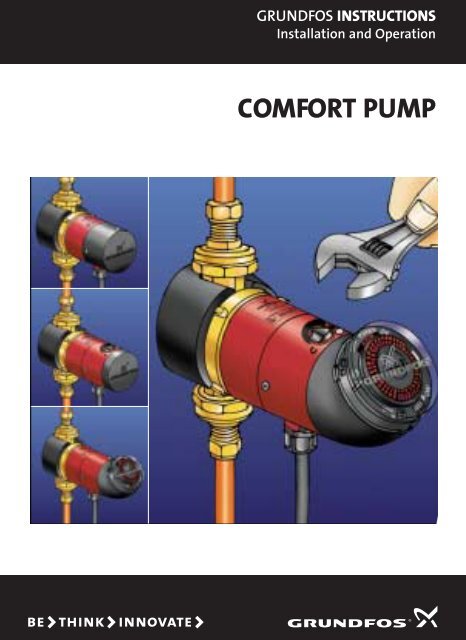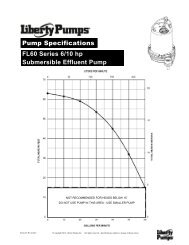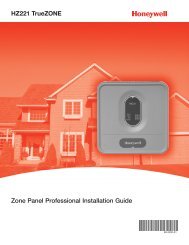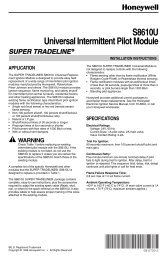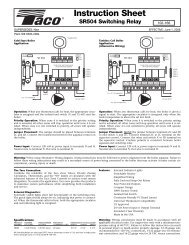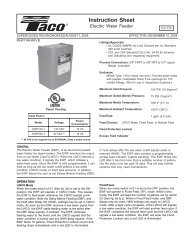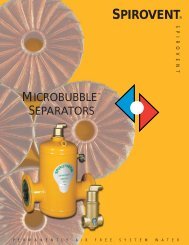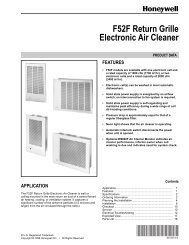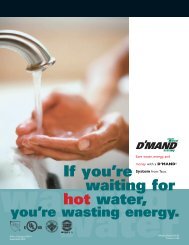Grundfos Comfort Pump - Installation Manual - Solar Water Wise
Grundfos Comfort Pump - Installation Manual - Solar Water Wise
Grundfos Comfort Pump - Installation Manual - Solar Water Wise
- No tags were found...
You also want an ePaper? Increase the reach of your titles
YUMPU automatically turns print PDFs into web optimized ePapers that Google loves.
GRUNDFOS INSTRUCTIONS<strong>Installation</strong> and OperationCOMFORT PUMP
COMFORT PUMPMaximum H max. recommended= 4.9 [ ft ]System Head = 4.9 feetThe circulator may notbe used to pumpflammable or corrosiveliquids.222
COMFORT PUMPTheThebasebasepackingpackingmaterialmaterialisisdesigneddesignetotobebere-usedre-usedtotoinsulateinsulatethethepumppumphousing.housing.3
COMFORT PUMPt 1 t 2t 1> = t 2C°t 1 2 20 40 65 80 95t 2 0 20 40 40 40 40F°t 1 36 68 105 150 175 204t 2 32 68 105 105 105 105The liquid temperature must always be greater than theambient temperature to avoid condensation. The tableshows the maximum allowed ambient temperature for agiven liquid temperature. The maximum allowable fluidtemperature is 204 deg F.CAUTION: During operation the pump may be too hot to touch.4
COMFORT PUMPIt is preferred that the circulator always remains in ahorizontal position. It is acceptable for the circulatorto be mounted under the piping in a vertical position.The circulator cannot be mounted over the piping ina vertical position.It is also preferred that the power cord be locatedunder the circulator.5
COMFORT PUMPIf it is necessary torotate the circulatorhead to relocate thepower cord under thecirculator, please followthe steps below.1.1.Isolate the circulatorfrom the system waterpressure by closing thevalves on either side ofthe circulator. If thecirculator cannot beisolated, it will benecessary to turn offthe main water supply.2.2. CAUTION: If operatedrecently the circulatorbody may be hot. Checkbefore touching.113. 3. CAUTION: If the water supply is not turned off or the circulator isnot isolated from the system, water damage may occur whenproceeding with the next step.4. 4. Loosen the brass ring holding the circulator head to the pumphousing. Be careful a small amount of hot water may still leak fromthe connection.5. 5. Rotate the circulator head until the power cord is directly below it.6. 6. Re-tighten the brass ring.7. 7. Turn the water back on or open the valves on either side of the circulator.3216
COMFORT PUMPWhen the circulator is operating properly it is almost noiseless.An integrated power indicator (green LED) identifies whenpower is supplied to the circulator.The circulator is on when the green LED is illuminated.If the circulator is noisy there may be air trapped in the system.To purge the airfrom the circulatorturn the circulatoroff and on fivetimes.To purge the airfrom the systemopen a faucet untilall the air in theline has escaped.The circulatorshould now runquietly.7
COMFORT PUMPThe timer is a 24-hour AM/PM timer with 20-minute interval.For ease of programming the timer head can be swiveledstop to stop almost 360 degrees.To program the timer:1. Using a small flatblade screwdriver remove the clear plasticcover from the timer.2. The time of day is set by turning the programming ring inthe direction of the arrow (clockwise) until the correct timeis aligned to the arrowhead beneath the clocksymbol.3. Set the required "ON/OFF" times on the programming ringby pushing the programming tabs either away from ortoward the center of the ring. Each tab represents a 20-minute time interval. Tabs pushed toward the center turnthe circulator OFF and tabs pushed away from the centerturn the circulator ON.4. The timer function may be controlled using the OFF -TIMER - ON switch. Setting the switch to OFF switches thecirculator off but does not affect the timer clockoperation. The green LED will be off. Setting the switch toTIMER allows the circulator to Start/Stop according to theprogramming tabs. The green LED will be on or off accordingto the position of the programming tabs. Setting the switchto ON provides continuous circulator operation. The greenLED is on.5. In case of power outage the timer will not keep time. Afterpower is restored the correct time of day must be reset.6. After setting the timer re-install the clear plastic cover.8
COMFORT PUMP123ON4OFFON5OFF69
COMFORT PUMPThe aquastat is an integrated adjustable thermostatcontrolled by the temperature dial. The aquastat allowsthe circulator to automatically turn off (the green LED isoff) when the water temperature passing through thecirculator housing reaches the dial setting selectedbetween 95 deg F and 150 deg F. The circulator willautomatically turn back on (the green LED is on) whenthe water temperature cools down 12 deg F.Setting the aquastat:1. The factory preset dial position is 95 deg F.2. To increase the temperature setting turn the dialclockwise.3. Turning the dial fully clockwise to the stop defeatsthe aquastat function and the circulator will not shutoff by water temperature. It is recommended that thissetting only be used to sanitize/flush the hot waterline.Note: 140 deg F water is the maximumrecommended fluid temperature to prevent calciumprecipitation in the system.WARNING: 120 deg F water is the maximumrecommended fluid temperature to prevent scalding.10
COMFORT PUMP12365°C150°F435°C95°F35°C95°F65°C150°F65°C150°F565°C150°F635°C95°F35°C95°F11
COMFORT PUMPWhen the timer and thermostatic controls areused together, the circulator operates ONLY atthe programmed timer settings AND ONLYwhen the temperature conditions of theaquastat have not been met.Examples:With the timer programming tabs in the offposition the circulator is off (green LED is off)regardless of the system temperature andaquastat function.With the timer programming tabs in the onposition AND the water temperature at theselected dial setting the circulator is off (greenLED is off). With the timer programming tabsin the on position AND the water temperaturebelow the selected dial setting the circulator ison (green LED is on).12
COMFORT PUMP13
COMFORT PUMPIn the unlikely event that instant hot water is notavailable, the circulator impeller may be blocked bycalcium/sediment deposits. Follow these steps toclean the impeller:1. Isolate the circulator from the system water pressureby closing the valves on either side of the circulator.If the circulator cannot be isolated, it will be necessaryto turn off the main water supply.2. Turn off the power supply.3. Loosen the brass ring holding the circulator head tothe pump housing. Be careful a small amount of hotwater may still leak from the connection4. Remove the circulator body from the pump housing.5. Remove the impeller assembly from the circulatorbody by pulling gently upward.6. Clean the impeller assembly using water and abrush.7. Remove calcium/sediment deposits from theimpeller passages.8. Re-assemble the circulator by reversing steps 1-5above.14
COMFORT PUMP1 2345678Sound pressure levelThe sound pressurelevel of the pump islower than 43 dB(A).15
Limited WarrantyProducts manufactured by GRUNDFOS PUMPS CORPORATION (GRUNDFOS) are warranted tothe original user only to be free of defects in material and workmanship for a period of 24 monthsfrom date of installation, but not more than 30 months from date of manufacture. GRUNDFOS'liability under this warranty shall be limited to repairing or replacing at GRUNDFOS' option, withoutcharge, F.O.B. GRUNDFOS' factory or authorized service station, any product of GRUNDFOSmanufacture. GRUNDFOS will not be liable for any costs of removal, installation, transportation, orany other charges which may arise in connection with a warranty claim. Products which are soldbut not manufactured by GRUNDFOS are subject to the warranty provided by the manufacturer ofsaid products and not by GRUNDFOS' warranty. GRUNDFOS will not be liable for damage or wearto products caused by abnormal operating conditions, accident, abuse, misuse, unauthorizedalteration or repair, or if the product was not installed in accordance with GRUNDFOS' printedinstallation and operation instructions.To obtain service under this warranty, the defective product must be returned to the distributor ordealer of GRUNDFOS products from which it was purchased together with proof of purchase andinstallation date, failure date, and supporting installation data. Unless otherwise provided, thedistributor or dealer will contact the GRUNDFOS factory or authorized service station forinstructions. Any defective product to be returned to the factory or service station must be sentfreight prepaid; documentation supporting the warranty claim and/or a Return Authorization must beincluded if so instructed.GRUNDFOS WILL NOT BE LIABLE FOR ANY INCIDENTAL OR CONSEQUENTIAL DAMAGES,LOSSES, OR EXPENSES ARISING FROM INSTALLATION, USE, OR ANY OTHER CAUSES.THERE ARE NO EXPRESS OR IMPLIED WARRANTIES, INCLUDING MERCHANTABILITY ORFITNESS FOR A PARTICULAR PURPOSE, WHICH EXTEND BEYOND THOSE WARRANTIESDESCRIBED OR REFERRED TO ABOVE.Some jurisdictions do not allow the exclusion or limitation of incidental or consequential damagesand some jurisdictions do not allow limitations on how long implied warranties may last. Therefore,the above limitations or exclusions may not apply to you. This warranty gives you specific legalrights and you may also have other rights which vary from jurisdiction to jurisdiction.<strong>Grundfos</strong> <strong>Pump</strong>s Corporation17100 W.118th TerraceOlathe, Kansas 66061Telephone: (913) 227-3400Fax: (913) 227-3500<strong>Grundfos</strong> Canada, Inc.2941 Brighton Rd.Oakville, Ontario L6H 6C9Telephone: (905) 829-9533Fax: (905) 829-9512L-UP-TL-049 Rev 04/02MADE IN USABombas <strong>Grundfos</strong> de Mexico, S.A. de C.V.Boulevard TLC #15,Parque Industrial Stiva AeropuertoC.P. 66600 Apodaca, N.L. MexicoTelephone: 52-81-8144-4000Fax: 52-81-8144-4010www.grundfos.com