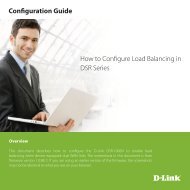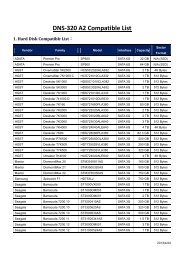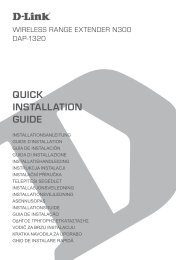DCS-2210/DCS-2230 Quick Install Guide - D-Link
DCS-2210/DCS-2230 Quick Install Guide - D-Link
DCS-2210/DCS-2230 Quick Install Guide - D-Link
You also want an ePaper? Increase the reach of your titles
YUMPU automatically turns print PDFs into web optimized ePapers that Google loves.
Ethernet<br />
The RJ45 connector for<br />
Ethernet (<strong>DCS</strong>-<strong>2210</strong> supports<br />
PoE which can also be used to<br />
power the camera)<br />
WPS button (<strong>DCS</strong>-<strong>2230</strong> only)<br />
Press this button, then press<br />
the WPS button on your router<br />
to set up a wireless connection<br />
automatically<br />
Status LED<br />
Indicates the camera's<br />
current status<br />
ICR Sensor<br />
The IR-Cut Removable sensor<br />
monitors lighting conditions and<br />
switches between color and infrared<br />
accordingly<br />
Infrared LED<br />
Used to illuminate the camera's field<br />
of view at night<br />
PIR<br />
Passive Infrared<br />
sensor for motion<br />
detect<br />
2. Hardware Overview<br />
Reset<br />
Press and hold this button<br />
for 10 seconds to reset the<br />
camera<br />
Rear Panel<br />
Front Panel<br />
Power Connector<br />
Connects to the included<br />
DC 5V power adapter<br />
I/O Connector<br />
I/O connectors for<br />
external devices<br />
Adjustment Ring<br />
Tighten or loosen the<br />
adjustment ring to adjust<br />
the camera's position<br />
Base Holes<br />
Can be used with cable ties to<br />
attach camera to a surface<br />
Camera Lens<br />
Records video of the surrounding<br />
area<br />
Microphone<br />
Records audio from the<br />
surrounding area<br />
WPS LED<br />
(<strong>DCS</strong>-<strong>2230</strong> only)<br />
WPS status indicator<br />
LED<br />
Speaker<br />
Audio output<br />
D-<strong>Link</strong> <strong>DCS</strong>-<strong>2210</strong>/<strong>DCS</strong>-<strong>2230</strong> <strong>Quick</strong> <strong>Install</strong> <strong>Guide</strong> 3