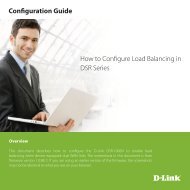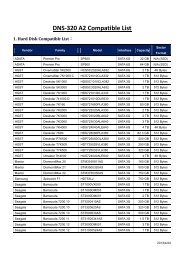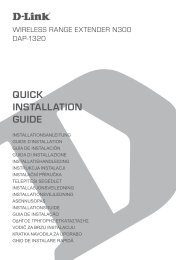DCS-2210/DCS-2230 Quick Install Guide - D-Link
DCS-2210/DCS-2230 Quick Install Guide - D-Link
DCS-2210/DCS-2230 Quick Install Guide - D-Link
Create successful ePaper yourself
Turn your PDF publications into a flip-book with our unique Google optimized e-Paper software.
3. Hardware <strong>Install</strong>ation<br />
Basic Connection<br />
Connect the camera to your switch or router via Ethernet cable.<br />
Connect the supplied power cable from the camera to a power outlet.<br />
Connection Using a PoE Switch (<strong>DCS</strong>-<strong>2210</strong> only)<br />
If using a PoE switch or router, connect the network camera via Ethernet cable.<br />
PoE will transmit both power and data over a single cable.<br />
Note: Once power has been established, the LED will turn red. When the device has obtained<br />
an IP address and is accessible, the LED will turn green.<br />
D-<strong>Link</strong> <strong>DCS</strong>-<strong>2210</strong>/<strong>DCS</strong>-<strong>2230</strong> <strong>Quick</strong> <strong>Install</strong> <strong>Guide</strong> 5