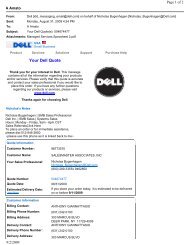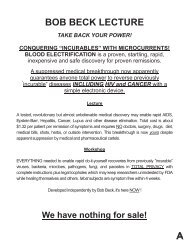Porteus Kiosk Edition (PKE) - Spiceworks Community
Porteus Kiosk Edition (PKE) - Spiceworks Community
Porteus Kiosk Edition (PKE) - Spiceworks Community
Create successful ePaper yourself
Turn your PDF publications into a flip-book with our unique Google optimized e-Paper software.
== TOUCHSCREEN CALIBRATION ==1. Touch Screen Calibrations 8a. Refer to this website for more information: The Fan Clubi. On the hardware that will be deployed as the <strong>PKE</strong> kiosk, boot to an Ubuntu 12.04 Desktop liveCD and select “Try Ubuntu”.ii. Set proxy servers if needed System Settings, Network, Network Proxy or in /etc/apt/apt.confand /etc/wgetrc.iii. Start the Ubuntu Software Center and search for calibrate. The Calibrate Touchscreenapplication should appear. Double click on it to install it.iv. You will be prompted with a “Available from the “universe” source. Click “Use This Source”or enable the “universe” source in /etc/apt/sources.list.v. Close the Ubuntu Software Center.vi. Click on the Dash home and type in terminal to open a terminal session.vii. In terminal, type sudo aptget updateviii. Start the Ubuntu Software Center again and search for calibrate. The CalibrateTouchscreen application should appear. Click on it and select Install. After the installation hascompleted, the Calibrate Touchscreen application will appear in the dash bar as a “?”.ix. Start the Calibrate Touchscreen utility and press each of the four touchpoints.x. The utility will open a terminal window. You are interested in two lines. The one that says,“Calibrating EVDEV driver for "EloTouchSystems,Inc Elo TouchSystems 2216 AccuTouch®USB Touchmonitor Interface" id=11” and the one that says, “Setting new calibration data:516, 3428, 3422, 665”. This information will vary based on your specific hardware and theaccuracy of your calibration.Sample output:Calibrating EVDEV driver for "EloTouchSystems,Inc Elo TouchSystems 2216 AccuTouch®USB Touchmonitor Interface" id=11current calibration values (from XInput): min_x=516, max_x=3424 and min_y=3425,max_y=671Doing dynamic recalibration:Setting new calibration data: 516, 3428, 3422, 665b. Open /tmp/customkiosk/porteus/rootcopy folder as administrator.8http://forum.porteus.org/viewtopic.php?f=102&t=2047&p=14634#p14634