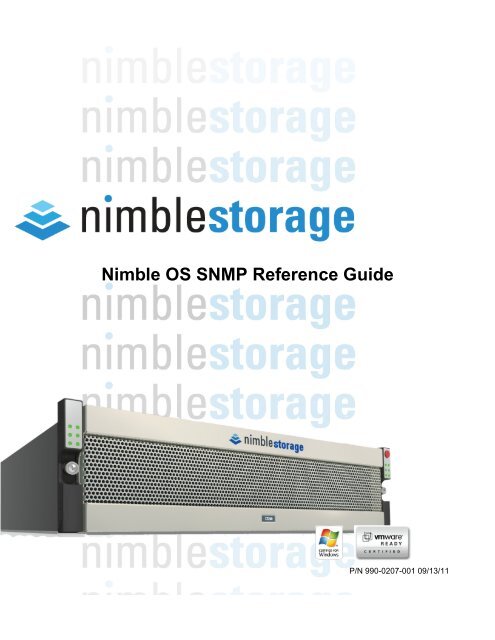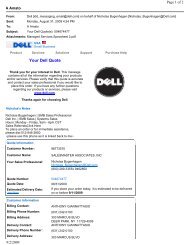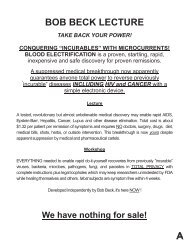Nimble OS SNMP Reference Guide - Spiceworks Community
Nimble OS SNMP Reference Guide - Spiceworks Community
Nimble OS SNMP Reference Guide - Spiceworks Community
- No tags were found...
You also want an ePaper? Increase the reach of your titles
YUMPU automatically turns print PDFs into web optimized ePapers that Google loves.
<strong>Nimble</strong> <strong>OS</strong> <strong>SNMP</strong> <strong>Reference</strong> <strong>Guide</strong>P/N 990-0207-001 09/13/11
ii | TOCContentsCopyright notices..................................................................................................................3Preface.................................................................................................................................4<strong>SNMP</strong> Basics............................................................................................................6Setting up <strong>SNMP</strong> on the <strong>Nimble</strong> array......................................................................................7IANA and OID numbers............................................................................................................8<strong>Nimble</strong> MIB.............................................................................................................10Volume Information table........................................................................................................11Global Stats table...................................................................................................................11<strong>SNMP</strong> Traps............................................................................................................13Traps and trap variables.........................................................................................................14Event list ................................................................................................................................15<strong>Nimble</strong> <strong>SNMP</strong> FAQ.............................................................................................................28
Copyright noticesCopyright © 2010-2011 <strong>Nimble</strong> Storage, Inc. All rights reserved worldwide.No part of this document may be reproduced, stored in a retrieval system, or transmitted in any formor by electronic, mechanical, recording, photocopy, scanning or other means without prior writtenpermission from <strong>Nimble</strong> Storage, Inc.The product described in this documentation may be protected by one or more U.S. patents or pendingpatent applications.<strong>Nimble</strong> Storage, Incorporated ("<strong>Nimble</strong>"), has used the best and latest information available in producingthis document. <strong>Nimble</strong> makes no warranty, expressed or implied, with regard to accuracy andcompleteness.All brand names and product names mentioned in this document are trademarks of their respectiveowners.Where known, trademarked, registered trademarks, and service marks are designated as such.<strong>Nimble</strong> Storage, Inc.2645 Zanker RoadSan Jose, CA 95134Tel: +1 408.432.9600Web: www.nimblestorage.comEmail: sales@nimblestorage.com
4 | PrefacePrefaceThe <strong>Nimble</strong> array scales to multiple terbytes of storage capacity, is simple to install and deploy, and isdesigned to ensure data availability and integrity in the face of failures.This guide gives you information about the concepts, references, and procedures necessary to installand manage the system. Many parts of the <strong>Nimble</strong> array are self-explanatory and need no furtherdiscussion.Audience assumptionsThis document is for administrators and evaluators. It is based on certain assumptions. The <strong>Nimble</strong>array was designed to be as intuitive and easy to use as possible: you do not need extensive trainingin network or SAN management to manage its day-to-day use. However, you should understand:• basic networking• your network environment• snapshots and replication tasks• your system usage trends• the requirements and configuration specific to your applicationsConventions used in this documentThroughout the documentation, the following conventions are used:If you see:fixed widthitalicsA > BexamplesboldIt means:the actual text to type. If text appears in italic in this area, replace the italicizedtext with the information it indicates. Usually shows a command, path,parameter, or URLa tab on the GUI or emphasis on the textselect the first option named, followed by the secondexample output is shown with a slightly shaded backgrounda field name, button, or other unspecified component of the UIThe CLI icon provides the basic method for a procedure using the command line. For completedetails about the commands, see the <strong>Nimble</strong> <strong>OS</strong> Command Line <strong>Reference</strong> <strong>Guide</strong>.The GUI iconindicates that the method that follows is performed using the GUI.Accessing informationInformation that addresses individual areas of the array is logically grouped in the general order of use.Each chapter and section discusses an aspect of array management. Some aspects of array managementoverlap or affect multiple areas of administration. In those cases, the information is located where it willmost likely be used. Use the Table of Contents, index, and search feature to find specific information.A fully integrated online help system is available through the use of tool tips and information icons.Select Help > User <strong>Guide</strong> to see the online version of the user documentation. Wherever you see theInformation icon ( ), hover over the icon for more information.
Preface | 5Troubleshooting and other help is available from the <strong>Nimble</strong> Storage support site atwww.nimblestorage.com/support or you can email support at support@nimblestorage.com. You needto have a username and password to access the Support site. This should have been sent to you byemail when the array was shipped. If you did not receive this information, contact technical support byemail.Screen shots and information fieldsAll screen shots, fields, and parameters shown in this document were accurate at the time the documentwas produced. As enhancements are added in newer releases, they may differ slightly from what yousee on your screen.
6 | <strong>SNMP</strong> Basics<strong>SNMP</strong> BasicsTopics:• Setting up <strong>SNMP</strong> on the <strong>Nimble</strong>array• IANA and OID numbers<strong>Nimble</strong> Storage software provides an <strong>SNMP</strong> option for monitoring<strong>Nimble</strong> arrays. You should be familiar with Simple NetworkManagement Protocol (<strong>SNMP</strong>) before enabling <strong>SNMP</strong> monitoring.RFC1155 is a good place to start if you are not familiar with <strong>SNMP</strong>and MIBs.On each array, an <strong>SNMP</strong> agent provides information about thenetwork configuration and operations. These <strong>SNMP</strong> objects arestored in a Management Information Base (MIB). The MIB is avirtual database by the IETF/IEEE as well as device providers like<strong>Nimble</strong> to ensure a standard method to view network managementinformation on devices from different vendors.<strong>Nimble</strong> Storage provides a <strong>Nimble</strong> array-specific MIB. The <strong>Nimble</strong>MIB can be downloaded from the <strong>Nimble</strong> Support site.
<strong>SNMP</strong> Basics | 7Setting up <strong>SNMP</strong> on the <strong>Nimble</strong> arrayThe <strong>Nimble</strong> array uses <strong>SNMP</strong> to communicate with network management systems. Configure the <strong>SNMP</strong>settings from the Administration menu.The <strong>Nimble</strong> array supports <strong>SNMP</strong> versions 1, 2, and 2c. The device sends traps but does not receivethem. You can download the <strong>Nimble</strong> <strong>SNMP</strong> MIB from the <strong>Nimble</strong> Support site.Note: The array uses the alert level settings for email alerts to determine which events are sent as <strong>SNMP</strong>traps.<strong>SNMP</strong> gets information to the network in one of two ways. In the first method, shown as 1 in the diagram,is when the network management system sends a request to get information and in turn receives aresponse. In the second method, shown as 2,the traps are sent automatically, based on trap levelsettings.You can set <strong>SNMP</strong> configuration using the CLI command array --snmp_trap_host and to set the<strong>SNMP</strong> trap destination, use array --snmp_trap_dest.To configure <strong>SNMP</strong> using the GUI:1. From the main menu, choose Administration > <strong>SNMP</strong>.
8 | <strong>SNMP</strong> Basics2. Ensure that the Enable <strong>SNMP</strong> Get box is checked.3. Enter the community string and <strong>SNMP</strong> port.By default, public is used along with the port 161. The community string is essentially a password sharedbetween the client and server (network management system). The community string can be up to 64alphanumeric characters, and can contain a hyphen, colon, or period, but only alphanumerics are allowedto begin the string. Contact Technical Support before changing the community string.4. If you choose not to use the default <strong>SNMP</strong> Get port (161), enter a different port for <strong>SNMP</strong> Get.5. Ensure that the Enable <strong>SNMP</strong> Trap box is checked.6. Enter the trap destination. This is the hostname of the network management system to which <strong>SNMP</strong> trapsare sent. Enter a host name or fully qualified domain name.7. If you choose not to use the default <strong>SNMP</strong> Trap destination port (162), enter a different port to use.8. Click Save to save the settings.IANA and OID numbersOIDsThe Internet Assigned Numbers Authority (IANA) number assigned to <strong>Nimble</strong> Storage is 37447: everythingin the <strong>Nimble</strong> MIB is under the OIDiso(1).org(3).dod(6).internet(1).private(4).enterprises(1).nimble(37447)Wherever you see references to variable names, you can find the corresponding OID numbers in thefollowing section. For details about IANA, visit www.iana.org.The following shows the OID numbers for the variables, tables, and traps in the MIB. The indentationsshow the level for each item.Indexed table entries in <strong>SNMP</strong>, such as those in the volTable, are accessed by appending the indexnumber after the OID of the entry desired.
<strong>SNMP</strong> Basics | 9For example, if a system has 15 volumes (indicated by the variable volNumberOfVolumes value of15), the name of the 8 th volume is obtained by polling (performing an <strong>SNMP</strong> GET operation) on the OID1.3.6.1.4.1.37447.1.2.1.3.8.(1) iso(3) org(6) dod(1) internet(4) private(1) enterprises(37447) nimble(1) nimbleVariables(1) volNumberOfVolumes(2) volTable(1) volEntry(1) volIndex(2) volID(3) volName(4) volSizeLow(5) volSizeHigh(6) volUsageLow(7) volUsageHigh(8) volReserveLow(9) volReserveHigh(10) volOnline(11) volNumConnections(3) nimbleGlobalStats(1) statTimeEpochSeconds(2) ioReads(3) ioSeqReads(4) ioWrites(5) ioSeqWrites(6) ioReadTimeMicrosec(7) ioWriteTimeMicrosec(8) ioReadBytes(9) ioSeqReadBytes(10) ioWriteBytes(11) ioSeqWriteBytes(12) diskVolBytesUsedLow(13) diskVolBytesUsedHigh(14) diskSnapBytesUsedLow(15) diskSnapBytesUsedHigh(16) ioNonseqReadHits
10 | <strong>Nimble</strong> MIB<strong>Nimble</strong> MIBTopics:The following entries are provided with the <strong>Nimble</strong> MIB.• Volume Information table• Global Stats table
<strong>Nimble</strong> MIB | 11Volume Information tableOverviewWhen network management protocols use names of MIB variables in messages, each name has anappended suffix. This suffix is called an instance identifier. For simple variables, the instance identifier0 refers to the instance of the variable with that name. A MIB also can contain tables of related variables.Typically, an instance identifier might be a unique interface number or a 0. An instance identifier canalso be an IP address. For example, to find the network mask for the route with a destination addressof 131.104.211.243, use the variable locRtMask (locate route mask) with an instance identifier of131.104.211.243. The format is locRtMask. 131.104.211.243.Volume Info TableNameTypeIndexed (part of table)?DescriptionvolNumberOfVolumesUnsigned32NoNumber of volumes.volIndexUnsigned32YesVolume index.volIDUnsigned32YesVolume ID.volNameDisplayStringYesVolume name.volSizeLowUnsigned32YesMax. size in bytes (loworder bytes).volSizeHighUnsigned32YesMax. size in bytes (highorder bytes).volUsageLowUnsigned32YesUsage in bytes (loworder bytes).volUsageHighUnsigned32YesUsage in bytes (highorder bytes).volReserveLowUnsigned32YesReserved bytes (loworder bytes).volReserveHighUnsigned32YesReserved bytes (highorder bytes).volOnlineTruthValueYesVolume online (true orfalse).volNumConnectionsUnsigned32YesNumber of connectionsto the volume.Global Stats tableThe below variables store various global statistics. They are not updated realtime, but at periodicintervals. The variable statTimeEpochSeconds indicates the UNIX timestamp (in number of secondssince UNIX epoch) at which the current reading was taken.To determine a delta value between two time periods, take one reading and note the timestamp andvalue desired.Then, take a later reading. If the statistics have been updated in the interim, the timestamp
12 | <strong>Nimble</strong> MIBfor the second reading will be higher, and the delta can be computed between the number of secondsin between readings and the difference in the statistic values.NameTypeIndexed (part of table)?DescriptionstatTimeEpochSecondsCounter64NoUNIX time (number of secondssince the UNIX epoch) when statswere recorded.ioReadsCounter64NoTotal cumulative number of ReadI/Os (sequential and random).ioSeqReadsCounter64NoTotal cumulative number ofSequential Read I/Os.ioWritesCounter64NoTotal cumulative number of WriteI/Os (sequential and random).ioSeqWritesCounter64NoTotal cumulative number ofSequential Write I/Os.ioReadTimeMicrosecCounter64NoTotal cumulative microseconds thesystem has spent processingRead I/Os.ioWriteTimeMicrosecCounter64NoTotal cumulative microseconds thesystem has spent processing WriteI/Os.ioReadBytesCounter64NoTotal cumulative number of ReadI/O bytes (sequential and random).ioSeqReadBytesCounter64NoTotal cumulative number ofSequential Read I/O bytes.ioWriteBytesCounter64NoTotal cumulative number of WriteI/O bytes (sequential and random).ioSeqWriteBytesCounter64NoTotal cumulative number ofSequential Write I/O bytes.diskVolBytesUsedLowUnsigned32NoTotal number of bytes used ondisk for volumes (low order bytes).diskVolBytesUsedHighUnsigned32NoTotal number of bytes used ondisk for volumes (high orderbytes).diskSnapBytesUsedLowUnsigned32NoTotal number of bytes used ondisk for snapshots (low orderbytes).diskSnapBytesUsedHighUnsigned32NoTotal number of bytes used ondisk for snapshots (high orderbytes).ioNonseqReadHitsCounter64NoTotal cumulative number of cachehits for Non-Sequential Read I/Os.
<strong>SNMP</strong> TrapsTopics:• Traps and trap variables• Event listAll alerts that can be sent via email to administrators can be sentas <strong>SNMP</strong> traps.
14 | <strong>SNMP</strong> TrapsTraps and trap variables<strong>SNMP</strong> trap variablesThe two variables that follow are included (bound) with traps/notifications.NameTypeIndexed (part of table)?DescriptionnimbleTrapCodeUnsigned32NoMessage numbernimbleTrapMsgUnsigned32NoMessage string<strong>SNMP</strong> trapsAlthough commonly referred to as traps, these are actually <strong>SNMP</strong> v2 notifications.Traps are sent as part of event notification (along with email alerts, if they have been configured). Thefollowing trap categories represent various event notification categories. The specifics of each trap areput in variable bindings, represented by the nimbleTrapCode and nimbleTrapMsg variables.NamenimbleDataServiceTrapnimbleControllerTrapnimbleServiceTrapnimbleTestTrapnimbleSoftwareUpdateTrapnimbleDataServiceInteractionTrapnimbleVolAndSnapshotTrapnimbleVolumeCollectionTrapnimbleSystemSpaceTrapnimbleReplicationTrapnimbleHardwareTrapnimbleDiskTrapnimbleNicTrapnimbleEnvironmentalTrapnimbleRaidTrapnimbleConnectionTrapnimbleResourceLimitTrapDescriptionTraps related to general data services.Traps related to controller operation and status.Traps related to miscellaneous services.Traps related to the sending of test alerts and traps.Traps related to software updates.Traps related to interaction with the data service.Traps related to volumes and snapshots.Traps related to volume collections.Traps related to system space utilization.Traps related to replication.Traps related to general hardware.Traps related to disks.Traps related to NICs.Traps related to environmental components (sensors,temperature, NVRAM batteries, fans, power supplies).Traps related to RAID.Traps related to iSCSI connections.Traps related to system resource limits.
<strong>SNMP</strong> Traps | 15Event listThe <strong>Nimble</strong> array monitors system events and displays a message or sends an <strong>SNMP</strong> trap if these eventsoccur. Some events require immediate action, while others are informational. Alerts are grouped by type.General data serviceThe three alerts following refer to "free space." In this context, free space is disk space used by the system,not space used by volumes for data. The log-structured file system design of the <strong>Nimble</strong> array can showplenty of free space from the GUI or CLI (for volumes, snapshots, and clones), but have much less space towrite new data because space reclamation has not completed. In this case, a system could send out one ofthese alerts after snapshots and volumes have been deleted, but before the system finishes its update.Alert/EventSeverityDescription/Possible CauseNotes/Actions01010102010301040105010601070110warninginformationcriticalwarninginformationcriticalcriticalcriticalFree space is down to the stated level,write operations will be slowed.Free space has been reclaimed and hasreturned to the level shown. Writeoperations are back to normal speed.Free space is critically low, at the levelshown, and write operations will bedisabled.The system is currently nearing full.The space usage has been restored toless than the defined minimum warninglevel.The system has reached the criticalusage level.The system has only minimal spaceavailable for writing.The system has reached critically lowspace availability for writing.Delete unneeded snapshots or volumesto regain free space.Delete unneeded snapshots or volumesto regain free space or add capacity tothe array.Delete unneeded snapshots or volumesto reduce space usage or add capacityto the array.Delete unneeded snapshots or volumesto reduce space usage or add capacityto the array.Application writes will be progressivelyslowed as space continues to decline.Application writes will time out.Controllers, HAAlert/EventSeverityDescription/Possible CauseNotes/Action2001criticalAn error occurred on the specifiedcontroller.A software error has occurred. Contact<strong>Nimble</strong> support.2002informationA takeover occurred on the specifiedcontroller.The specified controller has assumedthe active role and is now supportingdata services. Check for failuresymptoms on the peer controller.2003informationThe standby controller specified isavailable.The array is running in a redundantcontroller configuration. No actionneeded.
16 | <strong>SNMP</strong> TrapsAlert/EventSeverityDescription/Possible CauseNotes/Action200520062007200820092010201320142015ServicescriticalcriticalinformationwarninginformationwarningwarningcriticalwarningExcessive restarts on the specifiedcontroller were detected. The specifiedcontroller detected repeated failures ina short period of time.The specified controller is beingrestarted in order to recover the statedservice.The array received a request from theadministrator to reboot the specifiedcontroller.The array was not able to complete therequest to reboot the controller.The array received a request from theadministrator to halt the specifiedcontroller.The array was not able to complete therequest to halt the controller.An error occurred on the specifiedcontroller.An error occurred on the specifiedcontroller and all services have stopped.The standby controller has not beenavailable for the amount of time shown.This could be caused by successivepower failures or persistent controllerhardware or software issues. Thecontroller will not attempt to start dataservices and will remain in this state inorder to provide a stable environmentfor support personnel to diagnose theissue. Attempts to manually restart thecontroller once in this state can fail forup to 30 minutes.After the controller restart, verify that theservice has restarted.Contact <strong>Nimble</strong> support.Contact <strong>Nimble</strong> support.A software error occurred while in aredundant controller configuration.Contact <strong>Nimble</strong> support.A software error occurred while in anon-redundant controller configuration.Contact <strong>Nimble</strong> support.The array is not running in a redundantcontroller configuration. Check for failuresymptoms on the peer controller.Alert/EventSeverityDescription/Possible CauseNotes/Action210121032104informationwarninginformationThe system services were started, andthe system shows the currently installedsoftware version.The specified service has stoppedunexpectedly but is not restartingautomatically.A secure tunnel was created on thespecified controller to allow <strong>Nimble</strong>Storage support personnel access.The specified service is unable to runreliably and is being shut down. Contact<strong>Nimble</strong> support.
<strong>SNMP</strong> Traps | 17Alert/EventSeverityDescription/Possible CauseNotes/Action2105informationThe secure tunnel to <strong>Nimble</strong> Storagesupport has been terminated.Test messagesThese messages appear when an alert --test command has been issued from the CLI.Alert/EventSeverityDescription/Possible CauseNotes/Action5001informationA test command has triggered aninformation-level alert.No action needs to be taken.5002errorA test command has triggered anerror-level alert.No action needs to be taken.5004noteA test has been triggered for anote-level alert. (Deprecated)No action needs to be taken.5005warningA test command has triggered awarning-level alert.No action needs to be taken.5006criticalA test command has triggered acritical-level alert.No action needs to be taken.Software updateAlert/EventSeverityDescription/Possible CauseNotes/Action60006001600260036004600560076008warninginformationwarninginformationinformationwarningwarninginformationThe system failed to unpack thesoftware update package on thespecified controller.The system has begun the softwareupdate to the specified version.The system is reverting the software tothe previous version.The software update was successful onthe specified controller.The system is rolling back the softwareto the specified version.The precheck failed on the updatepackage.Precheck failed because the file systemis out of space.Precheck failed indicating that networkconnectivity will degrade after thesoftware update.The system is unpacking the specifiedupdate package on the namedcontroller.Verify that the software version iscompatible, and retry or redownload. Ifthe problem persists, contact Support.Verify that the software version iscompatible, and retry or redownload. Ifthe problem persists, contact Support.Retry the download. If the problempersists, contact Support.Contact Support.Check standby controller network links,switches links, and retry softwareupdate.
18 | <strong>SNMP</strong> TrapsAlert/EventSeverityDescription/Possible CauseNotes/Action6009601060116012601360146015601660176018601960206021GeneralinformationinformationwarningwarningwarningwarningwarningwarningwarningwarningwarningwarningwarningThe unpacking process has completedon the software update package.To complete a software update, thesystem is rebooting the specifiedcontroller.Failed to download software updatepackage.The software update failed because the"/tmp" directory is full.The software update failed because thescratch space is full.The software update failed because the"/var" directory is full.The software update failed because theconfiguration space is full.The software update failed because theRecovery <strong>OS</strong> space is full.The software update package was notfound.The software update package has thewrong signature.The software update package has thewrong checksum.The software update precheck failed.Network connectivity will degrade aftersoftware update is complete.The software update failed because onlyone controller is available.Make sure the network connections areactive and retry.Schedule to reboot the target controller(by pulling it out and pushing it in)Contact Support.Contact Support.Contact Support.Contact Support.Download the package again and retrythe update.Make sure that your firewall doesn'tchange the update package. Retry todownload or upload. If upload is used,make sure that the uploaded packageis a <strong>Nimble</strong> update package.Retry the download. If upload is used,make sure that the update package isnot corrupted.Check network connectivity on thestandby controller.Bring the other controller back tostandby mode.Alert/EventSeverityDescription/Possible CauseNotes/Actions10101informationCache was cleared by the administrator(using the CLI).Volumes, snapshots, and clonesAlert/EventSeverityDescription/Possible CauseNotes/Actions10200warningThe space usage of the specifiedvolume is over the configured warninglimit.Add more space to the volume, or resetthe warning limit.
<strong>SNMP</strong> Traps | 19Alert/EventSeverityDescription/Possible CauseNotes/Actions1020110202102031020410205102061020710208102091021010211102121021310214102151021610217informationwarninginformationwarninginformationerrorinformationwarningcriticalinformationcriticalinformationwarningwarningwarningwarningwarningThe space usage of the specifiedvolume has returned to below theconfigured warning limit.The space usage of the specifiedvolume is over the configured quota.The space usage of the specifiedvolume has returned to below theconfigured quota.The snapshot space usage on thespecified volume is over the configuredwarning limit.The snapshot space usage on thespecified volume has returned to belowthe configured warning limit.The snapshot space usage on thespecified volume is over the configuredquota.The snapshot space usage on thespecified volume has returned to belowthe configured quota.Volume attribute synchronization hasbeen delayed.The volume usage exceeds the criticalquota threshold.The volume usage has dropped tobelow the defined critical quota level.The amount of space on the volumedefined for snapshots is exceeding thedefined quota.The snapshot levels have returned tobelow the defined snapshot quota.A volume is above the snapshot quotalevel and is being taken offline.The quota for the volume is being set to100% because it is above its quota.The volume is being taken offlinebecause it exceeds its snapshot quota.The snapshot quota for the volume isbeing set to unlimited because it isabove its quota.The volume being taken offline becauseit is above its reserve, and the systemis out of free space.Extend the quota limit or add morespace to the volume.Add more space or reset the warninglimit.Add more space or reset the snapshotquota.The system will automatically retrysynchronization.If usage exceeds the quota, the volumewill be taken offline.The volume will be taken offline if thesnapshot levels exceed the quota.This is a one-time action. Adjust volumequotas appropriately.Adjust the quota or add capacity andbring the volume back online.This is a one-time action. Adjustsnapshot quotas appropriately.Adjust the reserve, add more capacity,and bring the volume back online.
20 | <strong>SNMP</strong> TrapsAlert/EventSeverityDescription/Possible CauseNotes/Actions1021810219102201022110222102231022410225102261022710228warningwarningwarningwarninginformationerrorinformationwarninginformationwarninginformationThe volume reserve is being reset tozero because it is above its reserve, andthe system is out of free space.The volume being taken offline becauseit is above its snapshot reserve, andsystem is out of free space .The volume snapshot reserve is beingset to zero because it is above itsreserve, and system is out of free space.Volume space use has reached thedefined warning limit.The volume space that was previouslyover limit has returned to below warninglimit level.The consumed volume space is overthe configured quota.The volume space that was previouslyover quota has returned to belowdefined quota limits.The volume snapshot space usage hasexceeded the defined warning limit.The volume snapshot space that waspreviously over quota has returned tobelow defined warning limit.The consumed volume snapshot spaceis over the configured quota.The volume space that was previouslyover quota has returned to belowdefined quota limits.This is a one time action. Adjust volumereserves appropriately.Adjust reserve settings and add morecapacity, then bring the volume backonline.Adjust volume snapshot reservesappropriately and add capacity ifneeded.Adjust space usage limits or addcapacity.Increase the quota or add capacity.Adjust space usage limits or addcapacity.Increase the quota or add capacity.Performance policies and protection setsAlert/EventSeverityDescriptionNotes/Actions103001030110303informationwarninginformationThe system successfully took allsnapshots on volumes associated withthe specified volume collectionschedule.The system failed to completesnapshots on volumes associated withthe specified volume collectionschedule.The system skipped a scheduledsnapshot collection because a handoverin progress.Verify that the system is active andhealthy, that the volumes areaccessible, that there is space available,and that there are no conflictingschedules.Snapshots cannot be taken during ahandover.
<strong>SNMP</strong> Traps | 21Alert/EventSeverityDescriptionNotes/Actions10304103051030610307103081030910310103111031210313103141031510316informationwarningwarningwarningwarningwarningwarningwarningwarningwarningwarningwarningwarningThe system successfully created thesnapshot for volumes associated withthe specified volume collectionschedule, and shows details about theschedule.A VMware-based snapshot failedbecause the system could not log intothe vCenter server.A VMware-based snapshot failedbecause the connection to the vCenterserver timed out.A VMware-based snapshot failedbecause the vCenter server refused theconnection.A VMware-based snapshot failedbecause the vCenter server is notconnected to the <strong>Nimble</strong> ProtectionManager.A VMware-based snapshot failedbecause the system could not find aroute to the vCenter server.A VMware-based snapshot failedbecause because the socket read fromthe vCenter server timed out.A VMware-based snapshot failedbecause the network is unreachable.A VMware-based snapshot failedbecause because snapshots aredisabled.A VMware-based snapshot failedbecause the volume doesn't exist.A VMware-based snapshot failedbecause the system does not have theproper permissions to perform theaction.A VMware-based snapshot failedbecause the system was unable to lookup the vCenter server.A VMware-based snapshot failed dueto an encoding error, usually from abrowser using foreign-languageencoding for English.Verify that the vCenter authentication iscorrect.Verify that the connection is active andthat the defined server name and IPaddress are correct.Verify that the connection is active andthat the defined server name and IPaddress are correct.Verify the connections.Check network connections.Check network connections.Some VMWare products such as MVDIand Lab Manager create virtualmachines with restricted controls. Donot use datastores in VolumeCollections that usevCenter-synchronized snapshots on the<strong>Nimble</strong> array.Configure the system with properpermissions or log in as a user with theproper permissions.Verify the vCenter server name and IPaddress.Use UTF-8 browser encoding when youenter the vCenter server, user name,and password.
22 | <strong>SNMP</strong> TrapsAlert/EventSeverityDescriptionNotes/Actions1031710318103191032010321warningwarningwarningwarningwarningA VMware-based snapshot failedbecause the server socket was closedbefore a reply was written.A VMware-based snapshot failedbecause no Datacenter exists.A VMware-based snapshot failedbecause the <strong>Nimble</strong> volume serialnumber is empty.A VMware-based snapshot failed dueto an unknown error.A VMware-based snapshot failedbecause the VMFS datastore block sizeis not large enough to accommodate thefiles in the VM.Locate the datacenter.Without the serial number for the array,the the vCenter server cannot determinewhat array to use.Associate the VM to a datastore withthe appropriate block size.Space usageAlert/EventSeverityDescriptionAction/Notes1040110402104031040410405104061040710408warninginformationcriticalinformationinformationinformationwarningcriticalThe amount of space used on the arrayhas exceeded the defined warning limit.The amount of space used has beenlowered to below the defined warninglimit.The amount of space used on the arrayhas exceeded critical level settings.The space usage has returned to levelsbelow critical settings.The space usage for the array is okay.The space available on the array is low.The space available on the array isbelow defined warning levels.The array space is currently above thedefined critical level.Free some space or add capacity.Volumes above their reserve will betaken offline once the free space hasbeen exhausted. Adjust reserves.The message shows the actual spaceusage level.Delete unneeded snapshots or volumesto reduce space usage.Delete unneeded snapshots or volumesto reduce space usage.Delete unneeded snapshots or volumesto reduce space usage.ReplicationAlert/EventSeverityDescriptionAction/Notes11000informationThe system successfully replicated thespecified snapshot collection to thereplication partner.
<strong>SNMP</strong> Traps | 23Alert/EventSeverityDescriptionAction/Notes11002warningThere is an excessive delay replicatingthe specified volume collection to itsreplication partner.Make sure that the replication partnerscan communicate, that replication hasnot been paused, and that there are nooverlapping schedules or configurationconflicts.11003warningFailed to synchronize the replicationconfiguration to the replication partnerspecified.Make sure that the replication partnerscan communicate and that there are noconfiguration conflicts.11004warningA replication has stalled.Remove the specified volume on thepartner.11005informationThe system has completed thehandover of the volume collection.Ownership has been transferred.General hardwareAlert/EventSeverityDescriptionNotes/Actions120001200112002criticalcriticalcriticalThe specified controller is over the safeoperating temperature and is being shutdown.The specified controller is over the safeoperating temperature.The backplane is over the safeoperating temperature.Check the environmental temperaturewhere the array is placed, and makesure the temperature is withinacceptable range and that air flow is notblocked. If there are fan alerts or theproblem persists, contact Support..System monitor - diskAlert/EventSeverityDescriptionNotes/Actions12100121011210212103121041210512106criticalwarningwarninginformationinformationwarningwarningThe disk in the specified slot has failed,and only the shown number of disks areleft.The disk in the specified slot has failed.The disk in the specified slot is missing.A disk has been added to the specifiedslot.The disk in the specified slot wasremoved by an administrator, using theCLI.An SSD has failed at the specified slot.An SSD is missing from the specifiedslot.Replace the disk.Verify that the disk is in place andseated correctly, or reseat the disk. Ifnecessary, reinsert or replace the disk.Replace the SSD disk.Verify that the disk is seated properly.Reinsert or replace the disk.
24 | <strong>SNMP</strong> TrapsAlert/EventSeverityDescriptionNotes/Actions1210712108121091211012111informationinformationwarningwarningwarningAn SSD has been added at the specifiedslot.The SSD in the specified slot wasremoved by an administrator, using theCLI.The specified disk is not a <strong>Nimble</strong> arraydisk.The specified SSD is not a <strong>Nimble</strong> arraydisk.The specified disk is not the right sizedisk for this hardware model.Replace the disk with a <strong>Nimble</strong> disk.Replace the SSD with a <strong>Nimble</strong> disk.Replace the disk with one of the correctsize (shown on the alert).System monitor - NICAlert/EventSeverityDescriptionNotes/Actions1220012201122021220312204122051220612207122081220912210warninginformationwarningwarningcriticalwarningwarningwarningwarningwarningwarningThe specified IP interface is down.The specified IP interface is up.The group IP interface is unavailable.All of the data IP interfaces areunavailable.IP connectivity has been lost, all linksare down.The NIC for the specified subnet doesnot exist. The system is migratingconfiguration to the named NIC.The NIC for the specified subnet doesnot exist.The NIC for the displayed IP addressdoes not exist. The system is migratingthe configuration to the NIC shown.The NIC for the specified IP addressdoes not existThe NIC for the configured routegateway does not exist. Migratingconfiguration to the named NIC.The NIC for the configured routegateway does not exist.Verify that the network is active and thatthe connection configuration is valid.Check the network.Edit the configuration if necessary.Edit the configuration to ensure that thesubnet is configured for an existing NIC.Edit the configuration if necessary.Edit the configuration to ensure that theIP address is configured for the NIC.Edit the configuration if necessary.Edit the configuration to ensure that aroute is configured for this NIC.System management monitorAlert/EventSeverityDescription/Possible CauseNotes/Actions12301warningA sensor has reported a warning for thetemperature, and shows the lasttemperature reading.
<strong>SNMP</strong> Traps | 25Alert/EventSeverityDescription/Possible CauseNotes/Actions12302informationThe sensor reports that the temperaturehas returned to within the acceptablerange.12303warningA temperature sensor has failed.12304informationThe sensor has returned to normal.12305warningThe specified temperature sensor ismissing.12306warningThe NVRAM battery on the specifiedcontroller has been disabled.Contact Technical Support.12307criticalAll NVRAM batteries on the specifiedcontroller have been disabled.Contact Technical Support.12308informationThe specified NVRAM battery hasreturned to normal.Temperature sensorsAlert/EventSeverityDescription/Possible CauseNotes/Actions1232312324123251232612327warningwarninginformationwarninginformationThe specified temperature sensorreports that the current temperature ishigh, and shows the temperature.The specified temperature sensorreports that the current temperature islow, and shows the temperature.System temperature is now withinacceptable range and the currenttemperature for the sensor shown.The specified temperature sensor is notoperational.The specified temperature sensor isoperational, and the current temperatureis shown.Check the ambient temperature andmake any needed corrections. If theambient temperature is good, attemptto locate the hot spot.Fan sensorsAlert/EventSeverityDescription/Possible CauseNotes/Actions12328informationThe specified fan is running fast: thesystem shows the current speed.12329informationThe specified fan is running slow: thesystem shows the current speed.12330informationThe specified fan is now running atnormal speed.
26 | <strong>SNMP</strong> TrapsAlert/EventSeverityDescription/Possible CauseNotes/Actions12331warningThe specified fan stopped working.Verify that the fan is seated correctlyand is receiving power, and repair orreplace the fan as necessary.12332warningThe specified fan is missing.Verify that the fan is correctly seated,and if necessary, restore or replace thefan.Power supplyAlert/EventSeverityDescription/Possible CauseNotes/Actions123331233412335warningwarninginformationThe specified power supply is either notconnected or has failed.The specified power supply is missing.The specified power supply is workingcorrectly.Check the power supply and replace ifnecessary.Determine if the power supply has beenremoved or failed and replace or reseatif necessary.RAID managementAlert/EventSeverityDescription/Possible CauseNotes/Actions1240012401124021240312404124051240612407warninginformationinformationwarningwarningwarninginformationcriticalThe RAID array is degraded by thenumber of disks shown.The RAID array has started rebuildingthe specified disk.The RAID array has successfullycompleted rebuilding the specified disk.The system failed to rebuild the RAIDarray because not enough disks areavailable.The system failed to rebuild the RAIDarray on the specified disk due to I/Oerrors.The specified disk is missing from theRAID array.The specified disk has been marked asa spare.There were not enough spare disksavailable to assemble RAID on thearray.Replace any failed disks.Determine if the disk has failed or hasbeen removed and take correctiveaction.Fix any conditions that could be causingdisks to fail or not been seen. If theproblem persists, contact Support.
<strong>SNMP</strong> Traps | 27System management (ACL) messagesAlert/EventSeverityDescription/Possible CauseNotes/Action1250012501informationwarningiSCSI login is rejected.Unable to connect another iSCSIconnection: too many iSCSI connectionsMultiple initiator logins are not allowed.Reduce the number of iSCSIconnections to the array.System management (resource) messagesAlert/EventSeverityDescription/Possible CauseNotes/Action13101warningThe total number of volumes on thissystem is approaching system limit.Consider moving some volumes to otherarrays.13102informationThe number of volumes on this systemhas been reduced to an acceptablelevel.
28 | <strong>Nimble</strong> <strong>SNMP</strong> FAQ<strong>Nimble</strong> <strong>SNMP</strong> FAQWhat versions of <strong>SNMP</strong> does <strong>Nimble</strong> support?Are acknowledged traps (informs) supported?How can I configure <strong>SNMP</strong>?What security features are supported?How many trap recipients are supported on eachdevice?Does the device receive and forward traps?<strong>SNMP</strong> v1, v2, and v2cNot in the current version. UDP traps are supported.Through the GUI using the Administration ><strong>SNMP</strong> menu or the CLI snmp command.<strong>Community</strong> name.One.No. In this release, the device only sends traps.
Index | 29IndexAACL events 15audience 4Bbindings 14Ccommunity stringsetting 7configuring<strong>SNMP</strong> 7controller 15conventions used 4Ddrive events 15Eeventsdescription of 15events list 15Ffan events 15Gglobal statistics table 11Hhardware events 15IIANA number 8MMIB 6, 7, 11NnimbleTrapCode 14OOID 8overview 6Ppolling 8power supply events 15RRFC1155 6Ssetting<strong>SNMP</strong> 7<strong>SNMP</strong> 7<strong>SNMP</strong> events 15Support login 4Ttableglobal statistics 11volume information 11traps 14trap destination setting 7trap variables 14Vvariable names 8volume information table 11Llist of events 15