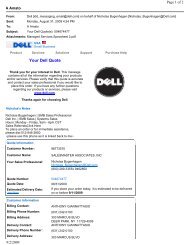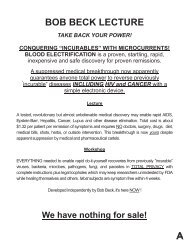Nimble OS SNMP Reference Guide - Spiceworks Community
Nimble OS SNMP Reference Guide - Spiceworks Community
Nimble OS SNMP Reference Guide - Spiceworks Community
- No tags were found...
Create successful ePaper yourself
Turn your PDF publications into a flip-book with our unique Google optimized e-Paper software.
4 | PrefacePrefaceThe <strong>Nimble</strong> array scales to multiple terbytes of storage capacity, is simple to install and deploy, and isdesigned to ensure data availability and integrity in the face of failures.This guide gives you information about the concepts, references, and procedures necessary to installand manage the system. Many parts of the <strong>Nimble</strong> array are self-explanatory and need no furtherdiscussion.Audience assumptionsThis document is for administrators and evaluators. It is based on certain assumptions. The <strong>Nimble</strong>array was designed to be as intuitive and easy to use as possible: you do not need extensive trainingin network or SAN management to manage its day-to-day use. However, you should understand:• basic networking• your network environment• snapshots and replication tasks• your system usage trends• the requirements and configuration specific to your applicationsConventions used in this documentThroughout the documentation, the following conventions are used:If you see:fixed widthitalicsA > BexamplesboldIt means:the actual text to type. If text appears in italic in this area, replace the italicizedtext with the information it indicates. Usually shows a command, path,parameter, or URLa tab on the GUI or emphasis on the textselect the first option named, followed by the secondexample output is shown with a slightly shaded backgrounda field name, button, or other unspecified component of the UIThe CLI icon provides the basic method for a procedure using the command line. For completedetails about the commands, see the <strong>Nimble</strong> <strong>OS</strong> Command Line <strong>Reference</strong> <strong>Guide</strong>.The GUI iconindicates that the method that follows is performed using the GUI.Accessing informationInformation that addresses individual areas of the array is logically grouped in the general order of use.Each chapter and section discusses an aspect of array management. Some aspects of array managementoverlap or affect multiple areas of administration. In those cases, the information is located where it willmost likely be used. Use the Table of Contents, index, and search feature to find specific information.A fully integrated online help system is available through the use of tool tips and information icons.Select Help > User <strong>Guide</strong> to see the online version of the user documentation. Wherever you see theInformation icon ( ), hover over the icon for more information.