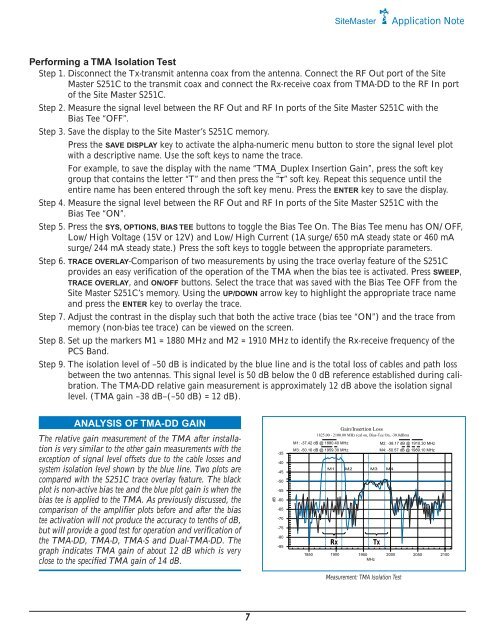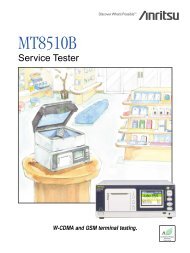Tower Mounted Amplifiers, Diagnostics and Isolation ... - Opticus
Tower Mounted Amplifiers, Diagnostics and Isolation ... - Opticus
Tower Mounted Amplifiers, Diagnostics and Isolation ... - Opticus
Create successful ePaper yourself
Turn your PDF publications into a flip-book with our unique Google optimized e-Paper software.
SiteMasterApplication NotePerforming a TMA <strong>Isolation</strong> TestStep 1. Disconnect the Tx-transmit antenna coax from the antenna. Connect the RF Out port of the SiteMaster S251C to the transmit coax <strong>and</strong> connect the Rx-receive coax from TMA-DD to the RF In portof the Site Master S251C.Step 2. Measure the signal level between the RF Out <strong>and</strong> RF In ports of the Site Master S251C with theBias Tee “OFF”.Step 3. Save the display to the Site Master’s S251C memory.Press the SAVE DISPLAY key to activate the alpha-numeric menu button to store the signal level plotwith a descriptive name. Use the soft keys to name the trace.For example, to save the display with the name “TMA_Duplex Insertion Gain”, press the soft keygroup that contains the letter “T” <strong>and</strong> then press the “T” soft key. Repeat this sequence until theentire name has been entered through the soft key menu. Press the ENTER key to save the display.Step 4. Measure the signal level between the RF Out <strong>and</strong> RF In ports of the Site Master S251C with theBias Tee “ON”.Step 5. Press the SYS, OPTIONS, BIAS TEE buttons to toggle the Bias Tee On. The Bias Tee menu has ON/OFF,Low/High Voltage (15V or 12V) <strong>and</strong> Low/High Current (1A surge/650 mA steady state or 460 mAsurge/244 mA steady state.) Press the soft keys to toggle between the appropriate parameters.Step 6. TRACE OVERLAY-Comparison of two measurements by using the trace overlay feature of the S251Cprovides an easy verification of the operation of the TMA when the bias tee is activated. Press SWEEP,TRACE OVERLAY, <strong>and</strong> ON/OFF buttons. Select the trace that was saved with the Bias Tee OFF from theSite Master S251C’s memory. Using the UP/DOWN arrow key to highlight the appropriate trace name<strong>and</strong> press the ENTER key to overlay the trace.Step 7. Adjust the contrast in the display such that both the active trace (bias tee “ON”) <strong>and</strong> the trace frommemory (non-bias tee trace) can be viewed on the screen.Step 8. Set up the markers M1 = 1880 MHz <strong>and</strong> M2 = 1910 MHz to identify the Rx-receive frequency of thePCS B<strong>and</strong>.Step 9. The isolation level of –50 dB is indicated by the blue line <strong>and</strong> is the total loss of cables <strong>and</strong> path lossbetween the two antennas. This signal level is 50 dB below the 0 dB reference established during calibration.The TMA-DD relative gain measurement is approximately 12 dB above the isolation signallevel. (TMA gain –38 dB–(–50 dB) = 12 dB).ANALYSIS OF TMA-DD GAINThe relative gain measurement of the TMA after installationis very similar to the other gain measurements with theexception of signal level offsets due to the cable losses <strong>and</strong>system isolation level shown by the blue line. Two plots arecompared with the S251C trace overlay feature. The blackplot is non-active bias tee <strong>and</strong> the blue plot gain is when thebias tee is applied to the TMA. As previously discussed, thecomparison of the amplifier plots before <strong>and</strong> after the biastee activation will not produce the accuracy to tenths of dB,but will provide a good test for operation <strong>and</strong> verification ofthe TMA-DD, TMA-D, TMA-S <strong>and</strong> Dual-TMA-DD. Thegraph indicates TMA gain of about 12 dB which is veryclose to the specified TMA gain of 14 dB.dB-35-40-45-50-55-60-65-70-75-80-85Gain/Insertion Loss1825.00 - 2100.00 MHz (cal on, Bias-Tee On, -30.0dBm)M1: -37.42 dB @ 1880.40 MHz M2: -38.17 dB @ 1910.30 MHzM3: -50.16 dB @ 1959.30 MHz M4: -50.57 dB @ 1989.10 MHzM1 M2 M3 M4RxTx1850 1900 1950 2000 2050 2100MHzMeasurement: TMA <strong>Isolation</strong> Test7