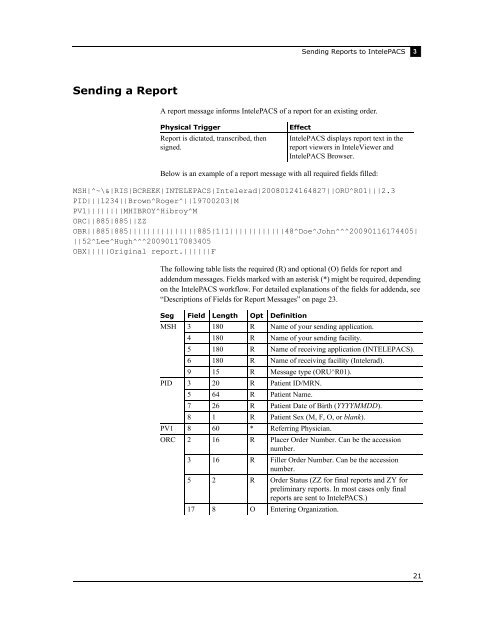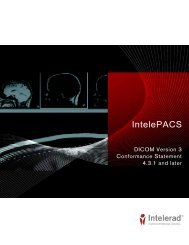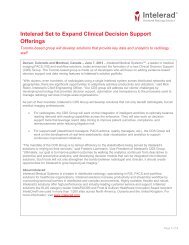HL7 Conformance - Intelerad
HL7 Conformance - Intelerad
HL7 Conformance - Intelerad
- No tags were found...
You also want an ePaper? Increase the reach of your titles
YUMPU automatically turns print PDFs into web optimized ePapers that Google loves.
Sending Reports to IntelePACS 3Sending a ReportA report message informs IntelePACS of a report for an existing order.Physical TriggerReport is dictated, transcribed, thensigned.EffectIntelePACS displays report text in thereport viewers in InteleViewer andIntelePACS Browser.Below is an example of a report message with all required fields filled:MSH|^~\&|RIS|BCREEK|INTELEPACS|<strong>Intelerad</strong>|20080124164827||ORU^R01|||2.3PID|||1234||Brown^Roger^||19700203|MPV1||||||||MHIBROY^Hibroy^MORC||885|885||ZZOBR||885|885|||||||||||||||885|1|1||||||||||||48^Doe^John^^^20090116174405|||52^Lee^Hugh^^^20090117083405OBX|||||Original report.||||||FThe following table lists the required (R) and optional (O) fields for report andaddendum messages. Fields marked with an asterisk (*) might be required, dependingon the IntelePACS workflow. For detailed explanations of the fields for addenda, see“Descriptions of Fields for Report Messages” on page 23.Seg Field Length Opt DefinitionMSH 3 180 R Name of your sending application.4 180 R Name of your sending facility.5 180 R Name of receiving application (INTELEPACS).6 180 R Name of receiving facility (<strong>Intelerad</strong>).9 15 R Message type (ORU^R01).PID 3 20 R Patient ID/MRN.5 64 R Patient Name.7 26 R Patient Date of Birth (YYYYMMDD).8 1 R Patient Sex (M, F, O, or blank).PV1 8 60 * Referring Physician.ORC 2 16 R Placer Order Number. Can be the accessionnumber.3 16 R Filler Order Number. Can be the accessionnumber.5 2 R Order Status (ZZ for final reports and ZY forpreliminary reports. In most cases only finalreports are sent to IntelePACS.)17 8 O Entering Organization.21