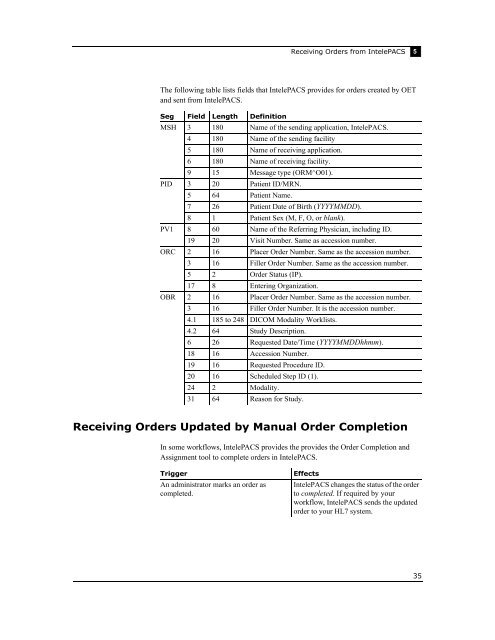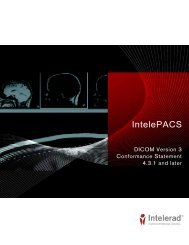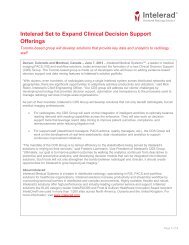HL7 Conformance - Intelerad
HL7 Conformance - Intelerad
HL7 Conformance - Intelerad
- No tags were found...
Create successful ePaper yourself
Turn your PDF publications into a flip-book with our unique Google optimized e-Paper software.
Receiving Orders from IntelePACS 5The following table lists fields that IntelePACS provides for orders created by OETand sent from IntelePACS.Seg Field Length DefinitionMSH 3 180 Name of the sending application, IntelePACS.4 180 Name of the sending facility5 180 Name of receiving application.6 180 Name of receiving facility.9 15 Message type (ORM^O01).PID 3 20 Patient ID/MRN.5 64 Patient Name.7 26 Patient Date of Birth (YYYYMMDD).8 1 Patient Sex (M, F, O, or blank).PV1 8 60 Name of the Referring Physician, including ID.19 20 Visit Number. Same as accession number.ORC 2 16 Placer Order Number. Same as the accession number.3 16 Filler Order Number. Same as the accession number.5 2 Order Status (IP).17 8 Entering Organization.OBR 2 16 Placer Order Number. Same as the accession number.3 16 Filler Order Number. It is the accession number.4.1 185 to 248 DICOM Modality Worklists.4.2 64 Study Description.6 26 Requested Date/Time (YYYYMMDDhhmm).18 16 Accession Number.19 16 Requested Procedure ID.20 16 Scheduled Step ID (1).24 2 Modality.31 64 Reason for Study.Receiving Orders Updated by Manual Order CompletionIn some workflows, IntelePACS provides the provides the Order Completion andAssignment tool to complete orders in IntelePACS.TriggerAn administrator marks an order ascompleted.EffectsIntelePACS changes the status of the orderto completed. If required by yourworkflow, IntelePACS sends the updatedorder to your <strong>HL7</strong> system.35